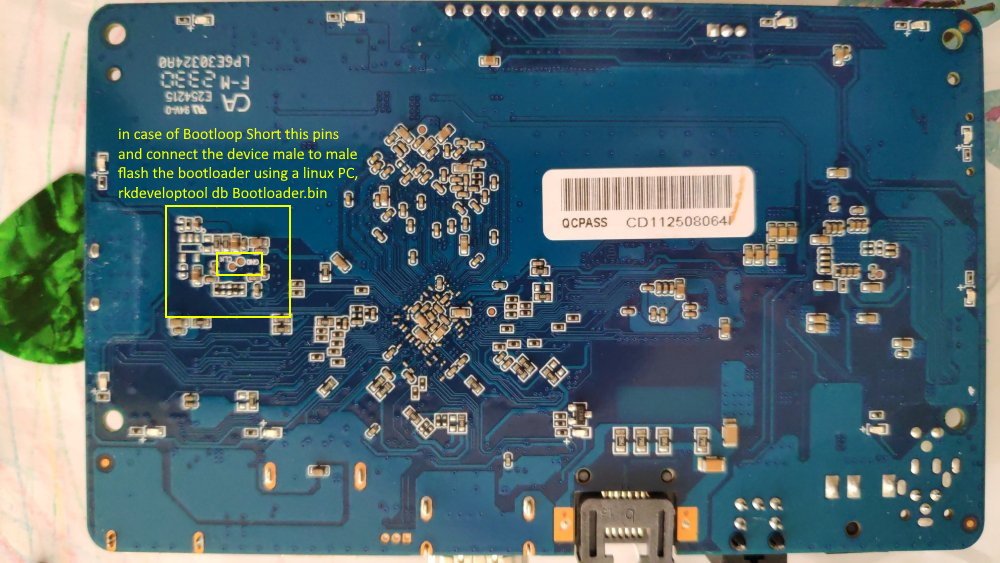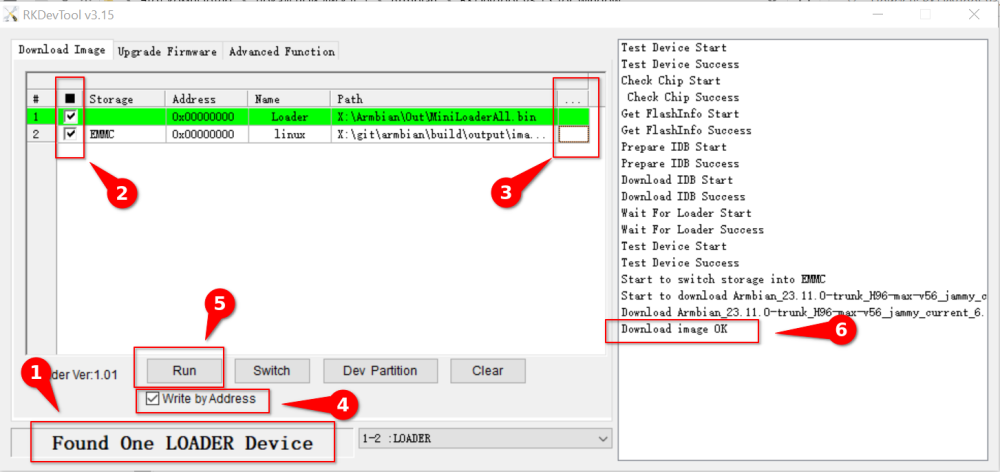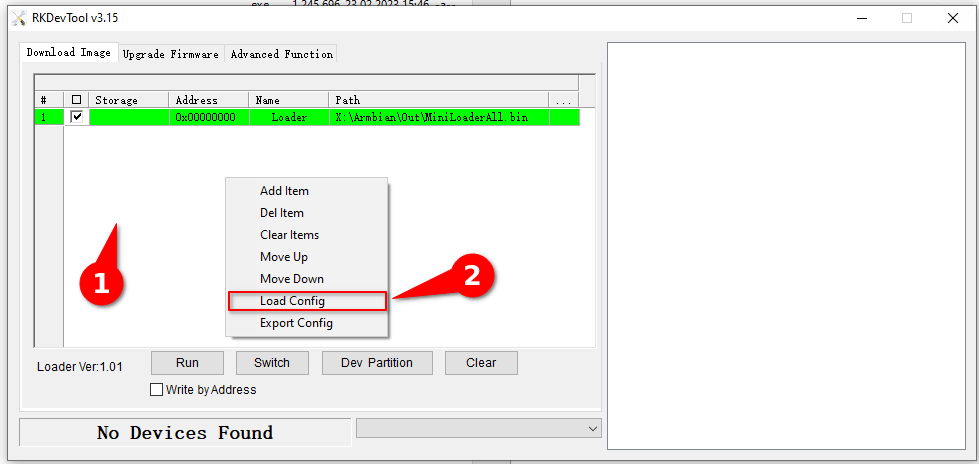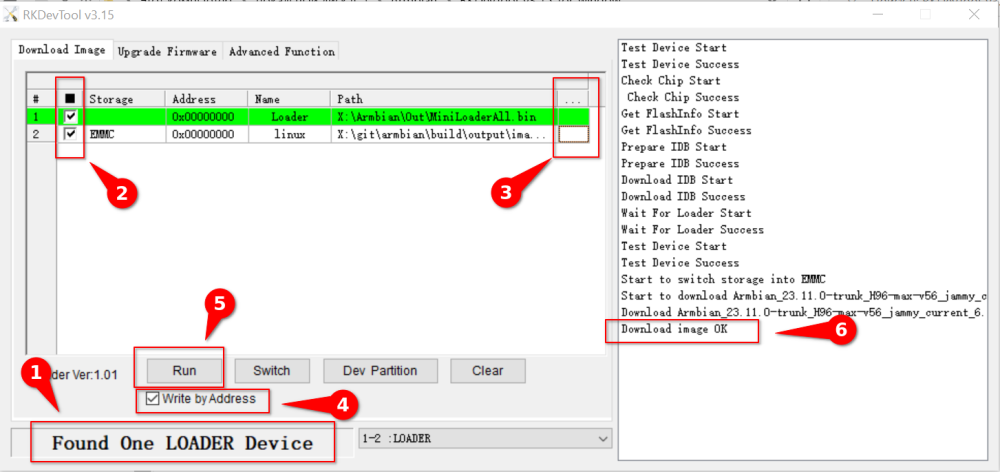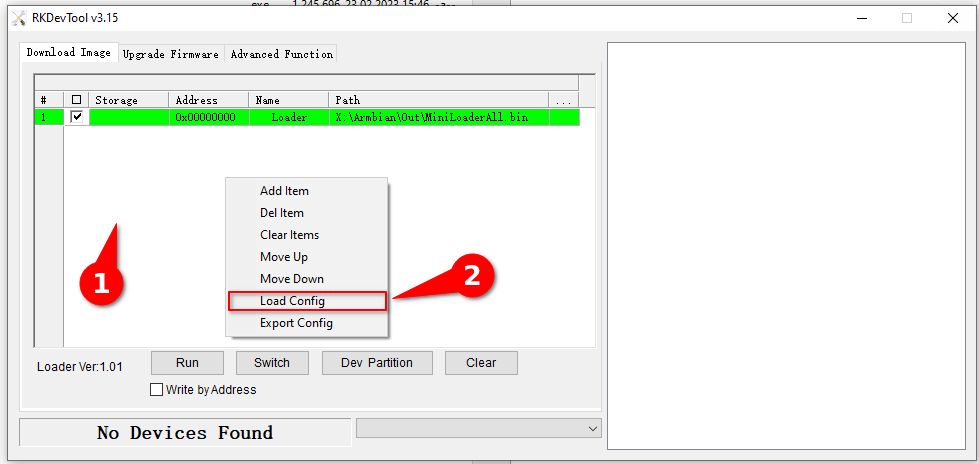-
Posts
689 -
Joined
-
Last visited
Content Type
Forums
Store
Crowdfunding
Applications
Events
Raffles
Community Map
Everything posted by Hqnicolas
-

Efforts to develop firmware for H96 MAX V56 RK3566 8G/64G
Hqnicolas replied to Hqnicolas's topic in Rockchip CPU Boxes
Can you be the first to run video drivers on this device? https://developer.arm.com/downloads/-/mali-drivers/bifrost-kernel https://docs.mesa3d.org/download.html https://docs.mesa3d.org/drivers/panfrost.html I use it as a server without video render. But some users ask for video acceleration. -

Efforts to develop firmware for H96 MAX V56 RK3566 8G/64G
Hqnicolas replied to Hqnicolas's topic in Rockchip CPU Boxes
TL2102 just handle 921600 with just 7 or 8 data bits only. absolutely the market is flooded with fake Chinese! i have tested: 2102 300bps ~ 1MBps and 2104 300 bps ~ 2Mbps But now Firefly and many customers have found in actual use that the actual baud rate of many CH340s on the market cannot reach 1.5Mbps, which causes a lot of trouble in the development process -

Efforts to develop firmware for H96 MAX V56 RK3566 8G/64G
Hqnicolas replied to Hqnicolas's topic in Rockchip CPU Boxes
@Werner Are your CP2102 fake? I Have the Chinese Fake CP2102 and it works at 1.5M baud rate This gui's are fake ^^^^^^^^^ and this CP2102 works at 1.5M baud rate but the PL2303HX dont work with anithing is an absolute wast of metal Prolific PL2303 have fake versions to The Serial UART to USB looks like the TV-Box Market -

Efforts to develop firmware for H96 MAX V56 RK3566 8G/64G
Hqnicolas replied to Hqnicolas's topic in Rockchip CPU Boxes
Please, Use a debug Tool TTL UART Baud rate: 1500000 Data bit: 8 Stop bit: 1 Parity check: none Flow control: none ☑️ CP2104 TTL Tested the original one! ☑️ CP2102 TTL Tested the chinese fake one! -

Efforts to develop firmware for H96 MAX V56 RK3566 8G/64G
Hqnicolas replied to Hqnicolas's topic in Rockchip CPU Boxes
you can burn the android image from https://disk.yandex.ru/d/F29OpGlUWmyfKA?w=1 and in the worst case you can short the EMMC CLK pins "next post image" Rockchip devices are unbrickable unless you short the power supply or EMMC got out of TBW Forgot Windows 11 you need the Junkyard 10 I think you need to swith the device mode before dump memory (i did it by trial and error) nice it's a dump. RK3318 is the same as RK3328 RK3568 is the same as RK3566 you can swap firmwares between them only the socket and a drilled hole on plastic case with SD card you can archive better results! Thank's for the board images, I dont have patience to disassemble it again I think you be the gui that will bring the Video driver and RKNPU2 to armbian -

Efforts to develop firmware for H96 MAX V56 RK3566 8G/64G
Hqnicolas replied to Hqnicolas's topic in Rockchip CPU Boxes
Male to male USB A YEP Follow the last post i did here.... dont put nothing that need backup inside that chinese dogshit box if you did, you can follow this post and this post -

Efforts to develop firmware for H96 MAX V56 RK3566 4G/32G
Hqnicolas replied to Hqnicolas's topic in Rockchip CPU Boxes
🏆 Become a sponsor, help to add other boards in armbian standart, you don't need to be a programmer to help the community, just need a copy of the ARM BOARD and a x86 computer to compile new versions. ########################### EMMC: V1.1 HZDM Release Version ########################### If you like what you see here and want to help: Donate Armbian the like button only costs a few dollars. Armbian Needs you help! # Tested on 4gb 32gb version (04/04/2024) If you given up of Armbian Linux on your H96MAX RK3566 TV box Think Again and again and again and again, because: @hzdm updated armbian Build configuration: V1.1 HZDM original Build Armbian Tutorial: #START# On Linux: 1 - Follow the Build Armbian instructions if it doesnt Build your image as espected rm -rf build git clone --depth 1 --branch v24.02 https://github.com/armbian/build try again and again and again and again 2 - Download H96MAX Armbian Build Config (Original Source) 3 - Copy the h96-max-v56 directory to build/packages/blobs/ directory 4 - Copy the h96-max-v56.conf file to the build/config/boards/ directory 5 - Run the image build ./compile.sh On Windows: 6 - Download the Armbian.cfg file to RKDevTool (Original Source) 7 - Drop it on RKDevTool 8 - Shutting down H96 MAX. 9 - Press the Reset button. 10 - Turn on the H96 MAX. 11 - Wait until The message "Found One MASKROM Device" or "Found One LOADER Device" should appear. (1) 12 - Mark all 2 sections with check marks (2) 13 - Open 2 files for each section (3) 14 - Check "Write by Address" (4). 15 - Press the "Run" button (5). The download will start. When the message "Download image OK" appears, the download is finished (6). 16 - H96 MAX will automatically reboot. Done. Alternative: On Linux OS rkdeveloptool db MiniLoaderAll.bin # If this is not your first time flashing with this firmware, an error may appear here\. It\'s not a big deal rkdeveloptool wl 0x0 Your_Armbian_Image-trunk_H96-max-v56_jammy_current_6.1.62.img rkdeveloptool rd And because a malware was discovered in the XZ library from Edge trixie and Edge sid I came here again to remove and ReBuild all afected images. Ubuntu: One of the most popular Linux distributions is not affected as its xz version is the older 5.4 version. No updates are required. Debian Linux: No stable versions of the distribution were affected. but compromised packages were part of test, unstable and experimental versions. Users must update xz-utils. Read more: CVE-2024-3094 Video drivers: https://developer.arm.com/downloads/-/mali-drivers/bifrost-kernel https://docs.mesa3d.org/download.html https://docs.mesa3d.org/drivers/panfrost.html -

Tanix TX66 RK3566 4GB/32GB 8K 2.4/5WIFI 1GiB BT USB2/3 SD IR SPDIF
Hqnicolas replied to realcam's topic in Rockchip CPU Boxes
you can ise Artificial inteligence use iA software like: Microsoft Autogen Studio Devika chat gpt -

Efforts to develop firmware for H96 MAX V56 RK3566 8G/64G
Hqnicolas replied to Hqnicolas's topic in Rockchip CPU Boxes
🏆 Become a sponsor, help to add other boards in armbian standart, you don't need to be a programmer to help the community, just need a copy of the ARM BOARD and a x86 computer to compile new versions. ########################### EMMC: V1.1 HZDM Release Version ########################### If you like what you see here and want to help: Donate Armbian the like button only costs a few dollars. Armbian Needs you help! If you given up of Armbian Linux on your H96MAX RK3566 TV box Think Again and again and again and again, because: @hzdm updated armbian Build configuration: V1.1 HZDM original Build Armbian Tutorial: #START# On Linux: 1 - Follow the Build Armbian instructions if it doesnt Build your image as espected rm -rf build git clone --depth 1 --branch v24.02 https://github.com/armbian/build try again and again and again and again 2 - Download H96MAX Armbian Build Config (Original Source) 3 - Copy the h96-max-v56 directory to build/packages/blobs/ directory 4 - Copy the h96-max-v56.conf file to the build/config/boards/ directory 5 - Run the image build ./compile.sh On Windows: 6 - Download the Armbian.cfg file to RKDevTool (Original Source) 7 - Drop it on RKDevTool Boot, MiniLoaderAll: H96-MAX-8gb-MiniLoaderAll.bin H96-MAX-4gb-MiniLoaderAll.bin 8 - Shutting down H96 MAX. 9 - Press the Reset button. 10 - Turn on the H96 MAX. 11 - Wait until The message "Found One MASKROM Device" or "Found One LOADER Device" should appear. (1) 12 - Mark all 2 sections with check marks (2) 13 - Open 2 files for each section (3) 14 - Check "Write by Address" (4). 15 - Press the "Run" button (5). The download will start. When the message "Download image OK" appears, the download is finished (6). 16 - H96 MAX will automatically reboot. Done. Alternative: On Linux OS rkdeveloptool db MiniLoaderAll.bin # If this is not your first time flashing with this firmware, an error may appear here\. It\'s not a big deal rkdeveloptool wl 0x0 Your_Armbian_Image-trunk_H96-max-v56_jammy_current_6.1.62.img rkdeveloptool rd And because a malware was discovered in the XZ library from Edge trixie and Edge sid I came here again to remove and ReBuild all afected images. Ubuntu: One of the most popular Linux distributions is not affected as its xz version is the older 5.4 version. No updates are required. Debian Linux: No stable versions of the distribution were affected. but compromised packages were part of test, unstable and experimental versions. Users must update xz-utils. Read more: CVE-2024-3094 Video drivers: https://developer.arm.com/downloads/-/mali-drivers/bifrost-kernel https://docs.mesa3d.org/download.html https://docs.mesa3d.org/drivers/panfrost.html -

Tanix TX66 RK3566 4GB/32GB 8K 2.4/5WIFI 1GiB BT USB2/3 SD IR SPDIF
Hqnicolas replied to realcam's topic in Rockchip CPU Boxes
This board have SD CARD READER!!!!!!! Use the SD card to test DTB files!!!! just drop in replace DTB and boot again Use TTL UART to debug e go Keep pushing bro -
Bullseye 22.04 My image H96 MAX V12 RK3318 4gb EMMC 64gb Tested ☑️ Armbian-unofficial_24.5.0-trunk_Rk3318-box_bullseye_current_6.6.23_minimal (SERVER)
-

Efforts to develop firmware for H96 MAX V56 RK3566 4G/32G
Hqnicolas replied to Hqnicolas's topic in Rockchip CPU Boxes
This Chinese box It's always a surprise. sometimes it works, sometimes it doesn't Kernel V6.6 was the new standart if you build any image let me know @Antonio Cahuana About the hardware acceleration, i think you can install Video drivers: https://developer.arm.com/downloads/-/mali-drivers/bifrost-kernel https://docs.mesa3d.org/download.html https://docs.mesa3d.org/drivers/panfrost.html -

Tanix TX66 RK3566 4GB/32GB 8K 2.4/5WIFI 1GiB BT USB2/3 SD IR SPDIF
Hqnicolas replied to realcam's topic in Rockchip CPU Boxes
persistence beats talent tastefull this is better.... ################################### my suggestion, use my methods to extract DTB # 1 method # 2 method # 3 method ################################### With the DTB you can use the @hzdm method to build image ################################### -

Efforts to develop firmware for H96 MAX V56 RK3566 8G/64G
Hqnicolas replied to Hqnicolas's topic in Rockchip CPU Boxes
This is explained on 4gb device topic. -

Efforts to develop firmware for H96 MAX V56 RK3566 8G/64G
Hqnicolas replied to Hqnicolas's topic in Rockchip CPU Boxes
this error happened to other users If you follow the tutorial You you find the 8GB devices Fix If you're hoping to run a graphical user interface, stick to Android. the original video driver came from android (kernel 4.2) -

Efforts to develop firmware for H96 MAX V56 RK3566 8G/64G
Hqnicolas replied to Hqnicolas's topic in Rockchip CPU Boxes
It looks a lot like a soldering problem in the connector, these Chinese connectors are difficult to work and boxy -

Efforts to develop firmware for H96 MAX V56 RK3566 8G/64G
Hqnicolas replied to Hqnicolas's topic in Rockchip CPU Boxes
Welcome to Chinese TV box Nightmare Here on this side of Linux, the manufacturer modifies the hardware without notifying anyone. The only creativity that comes from China is changing adapters on consolidated boards, otherwise everything is a copy. you will need to inject the driver for your LAN device. This device Looks like RTL8211C Use wifi to connect to the web. sudo apt-get install hwinfo hwinfo Thats the device that originally work on my device. ... ... P: /devices/platform/fe010000.ethernet/mdio_bus/stmmac-0/stmmac-0:00 M: stmmac-0:00 R: 00 U: mdio_bus T: PHY V: RTL8211F Gigabit Ethernet E: DEVPATH=/devices/platform/fe010000.ethernet/mdio_bus/stmmac-0/stmmac-0:00 E: SUBSYSTEM=mdio_bus E: DEVTYPE=PHY E: DRIVER=RTL8211F Gigabit Ethernet E: OF_NAME=ethernet-phy E: OF_FULLNAME=/ethernet@fe010000/mdio/ethernet-phy@0 E: OF_COMPATIBLE_0=ethernet-phy-ieee802.3-c22 E: OF_COMPATIBLE_N=1 E: MODALIAS=of:Nethernet-phyT(null)Cethernet-phy-ieee802.3-c22 If you identify that the device is the same as the original driver, then there are physical problems with your device or the cable, check if everything works fine on Android. rewrite the android to the device and test the LAN sd: /devices/platform/fd000000.usb/xhci-hcd.7.auto/usb3/3-1/3-1:1.0/host0/target0:0:0/0:0:0:0 RTL8226B_RTL8221B 2.5Gbps PHY: module = realtek RTL8221B-VM-CG 2.5Gbps PHY: module = realtek RTL8208 Fast Ethernet: module = realtek RTL8221B-VB-CG 2.5Gbps PHY: module = realtek RTL8201CP Ethernet: module = realtek RTL8366RB Gigabit Ethernet: module = realtek RTL8211F Gigabit Ethernet: /devices/platform/fe010000.ethernet/mdio_bus/stmmac-0/stmmac-0:00 RTL8211F Gigabit Ethernet: module = realtek RTL8211B Gigabit Ethernet: module = realtek RTL8226B-CG_RTL8221B-CG 2.5Gbps PHY: module = realtek RTL8211DN Gigabit Ethernet: module = realtek RTL8211 Gigabit Ethernet: module = realtek RTL8226-CG 2.5Gbps PHY: module = realtek RTL8226 2.5Gbps PHY: module = realtek Generic FE-GE Realtek PHY: module = realtek RTL8211F-VD Gigabit Ethernet: module = realtek RTL8365MB-VC Gigabit Ethernet: module = realtek RTL8211E Gigabit Ethernet: module = realtek RTL8201F Fast Ethernet: module = realtek RTL8211C Gigabit Ethernet: module = realtek RTL9000AA_RTL9000AN Ethernet: module = realtek If your device is not in the above list then you need to install the correct driver "ip a" Command: 1: lo: <LOOPBACK,UP,LOWER_UP> 2: eth0: <BROADCAST,MULTICAST,UP,LOWER_UP> mtu 1500 qdisc mq state UP group default qlen 1000 link/ether ff:ff:ff:ff:ff:ff brd ff:ff:ff:ff:ff:ff altname end0 inet ff:ff:ff:ff:ff:ff brd ff:ff:ff:ff:ff:ff scope global dynamic noprefixroute eth0 valid_lft 2467sec preferred_lft 2467sec inet6 ff:ff:ff:ff:ff:ff scope global dynamic noprefixroute valid_lft 2712sec preferred_lft 2712sec inet6 ff:ff:ff:ff:ff:ff scope link noprefixroute valid_lft forever preferred_lft forever 3: docker0: 85: veth5f87d43@if84: <BROADCAST,MULTICAST,UP,LOWER_UP> mtu 1500 qdisc noqueue master docker0 state UP group default link/ether brd ff:ff:ff:ff:ff:ff link-netnsid 0 inet6 ff:ff:ff:ff:ff:ff scope link valid_lft forever preferred_lft forever -

Efforts to develop firmware for H96 MAX V56 RK3566 8G/64G
Hqnicolas replied to Hqnicolas's topic in Rockchip CPU Boxes
Try this: -
good Job! you was working hard for so long. rk3566-jianpian.dts
-

Efforts to develop firmware for H96 MAX V56 RK3566 4G/32G
Hqnicolas replied to Hqnicolas's topic in Rockchip CPU Boxes
This is the 4gb topic! did you have a ubuntu 22.04 x86-64 computer? You can build it by your self: 1. Copy the h96-max-v56 directory to build/packages/blobs/ directory 2. Copy the h96-max-v56.conf file to the build/config/boards/ directory 3. Run the image build https://docs.armbian.com/Developer-Guide_Build-Preparation/ https://drive.google.com/file/d/1oYK4EhbfcThfBs3F1Ri582jf6PYYp5x2/view?usp=drive_link https://drive.google.com/file/d/1G5KBVq1oR-QrIKG3FoHmUTwh8OSAG018/view https://forum.armbian.com/topic/28895-efforts-to-develop-firmware-for-h96-max-v56-rk3566-8g64g/?do=findComment&comment=175357 You can also try the Gnome Wayland Armbian 23.11.0 Desktop Gnome V1.0 The Latest unofficial Debian 12 BookWorm Desktop Gnome v1.0 The Latest unofficial -

Efforts to develop firmware for H96 MAX V56 RK3566 4G/32G
Hqnicolas replied to Hqnicolas's topic in Rockchip CPU Boxes
did you archive it? if your wayland dispay acceleration works, you will need a patched chromium with WebRTC enabled -

Efforts to develop firmware for H96 MAX V56 RK3566 4G/32G
Hqnicolas replied to Hqnicolas's topic in Rockchip CPU Boxes
ok, share with us how did you archive this acceleration. How I kwnew it: https://forum.armbian.com/topic/22476-video-playback/?do=findComment&comment=154884 https://forum.armbian.com/topic/22476-video-playback/?do=findComment&comment=154951 https://forum.armbian.com/topic/22476-video-playback/?do=findComment&comment=154967 @maka bring it to your chromium! https://forum.armbian.com/topic/22476-video-playback/?do=findComment&comment=155372 -

Efforts to develop firmware for H96 MAX V56 RK3566 4G/32G
Hqnicolas replied to Hqnicolas's topic in Rockchip CPU Boxes
I don't put bluetooth drivers there you need to figure out and bring this to our forum here your patch to follow: https://github.com/gouwa/hwpacks/blob/master/wifibt/bluetooth-ap6335.conf https://datasheetspdf.com/datasheet/AP6335.html https://download.kamami.pl/p562297-AP6335 datasheet_V1.3_02102014.pdf @Martynas SkapasBring that to us! -

Efforts to develop firmware for H96 MAX V56 RK3566 4G/32G
Hqnicolas replied to Hqnicolas's topic in Rockchip CPU Boxes
You can try to apply things from Manjaro Arc Linux. the build something with hardware acceleration for RK3566 and I test it on Rock3A device. To build graphic responsive distro: Follow the path: Rk3566 ----> ARK -----> Manjaro ----> Wayland ------> Chromium -

Efforts to develop firmware for H96 MAX V56 RK3566 4G/32G
Hqnicolas replied to Hqnicolas's topic in Rockchip CPU Boxes
the image was build from trunk, by default it doesn´t update. You can use it to upgrade images build from trunk