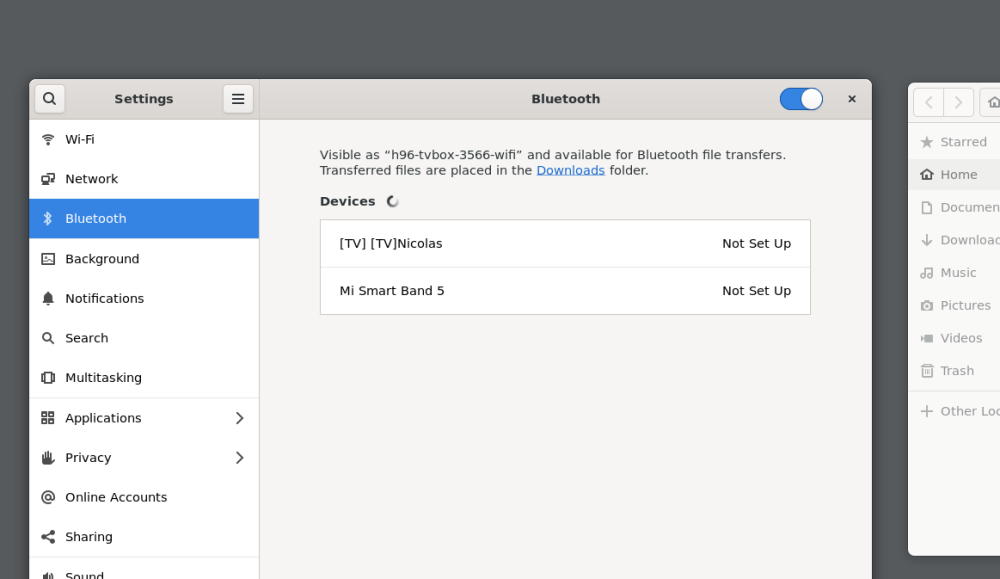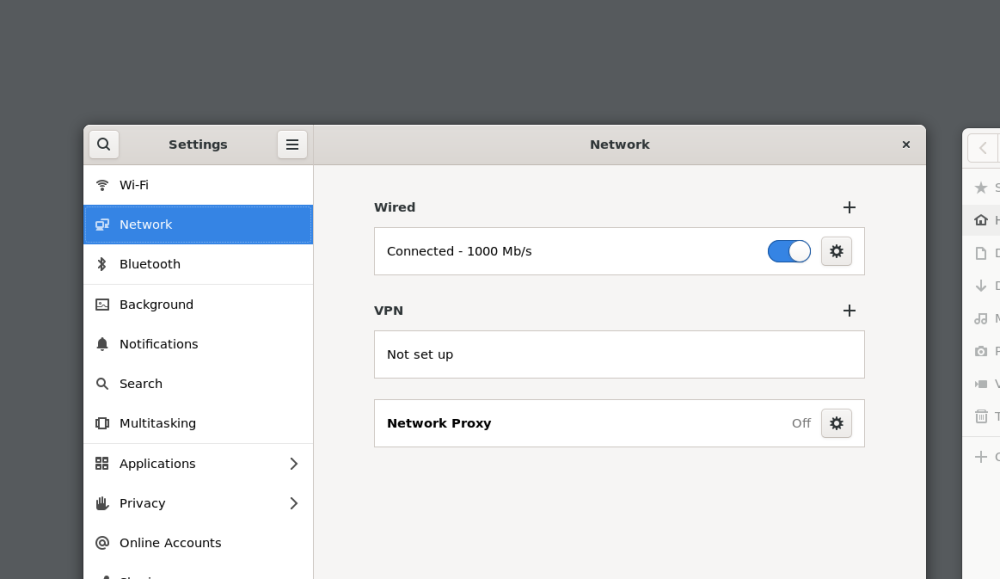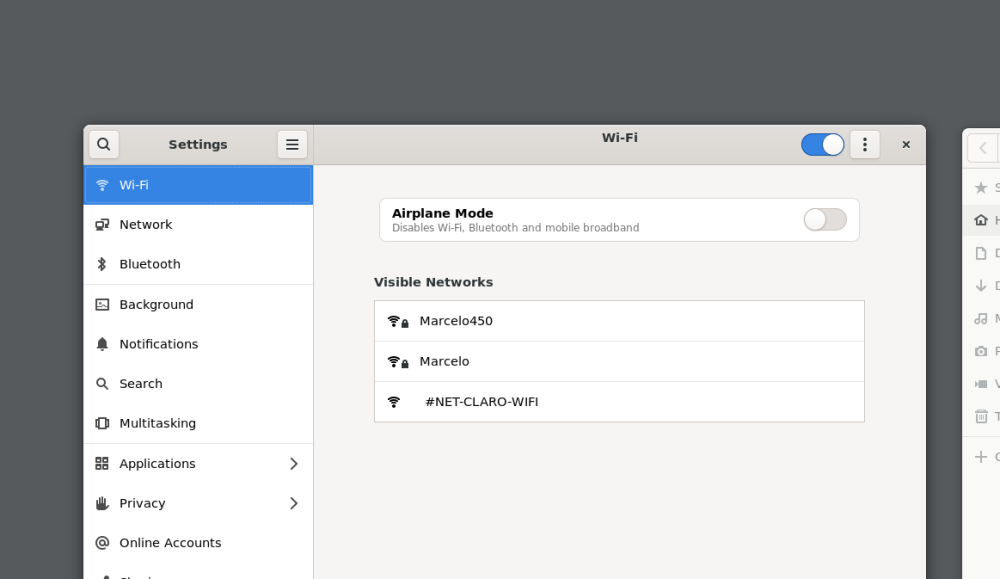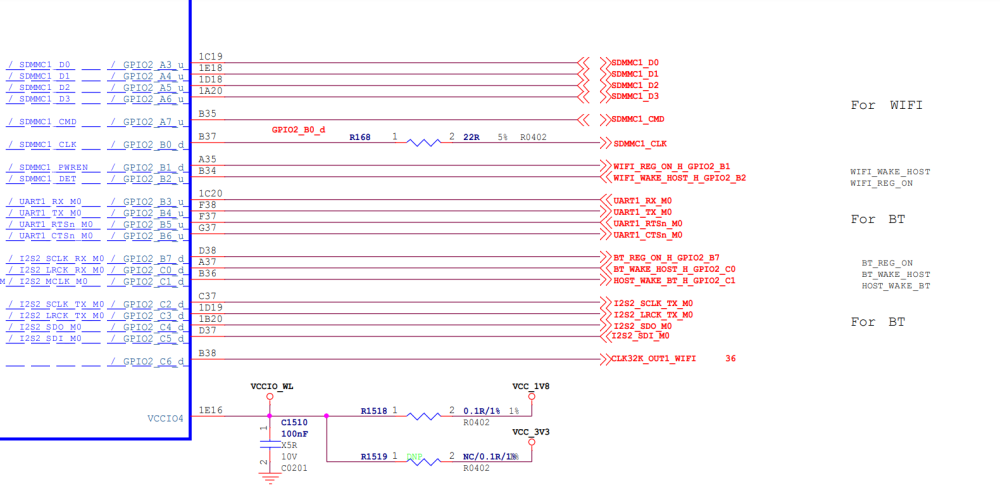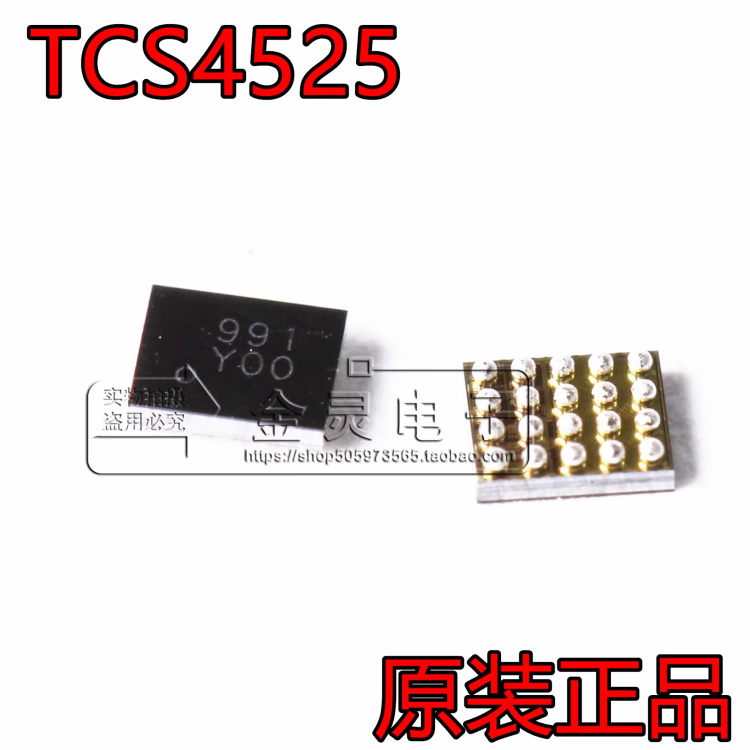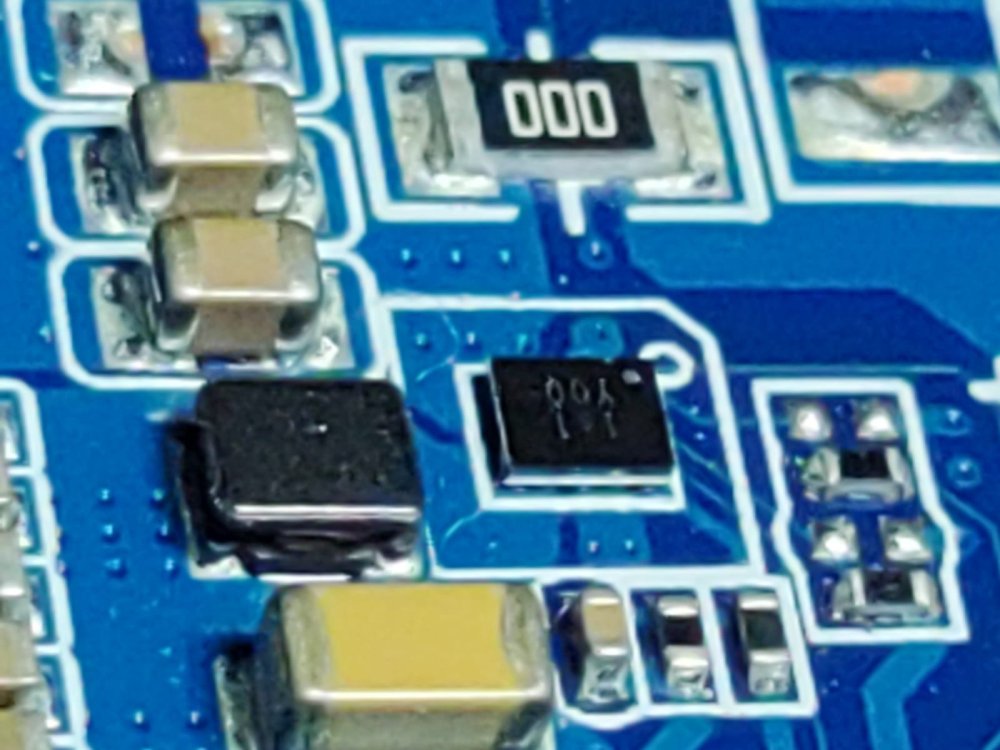-
Posts
693 -
Joined
-
Last visited
Content Type
Forums
Store
Crowdfunding
Applications
Events
Raffles
Community Map
Everything posted by Hqnicolas
-

Efforts to develop firmware for H96 MAX V56 RK3566 8G/64G
Hqnicolas replied to Hqnicolas's topic in Rockchip CPU Boxes
-

Efforts to develop firmware for H96 MAX V56 RK3566 8G/64G
Hqnicolas replied to Hqnicolas's topic in Rockchip CPU Boxes
################################### ################################### Official armbian Images since 24.5.0-trunk.433 https://github.com/armbian/community/releases/ Wifi Driver: https://drive.google.com/file/d/1B1LmAylalETcnBEWiPiJHL0MjK5xlIV4/view?usp=sharing Take some files from CoreElec https://github.com/CoreELEC/brcmfmac_sdio-firmware-aml/tree/master/firmware/brcm cd /lib/firmware/brcm/ sudo wget https://github.com/LibreELEC/brcmfmac_sdio-firmware/raw/master/BCM4335A0.hcd sudo wget https://github.com/CoreELEC/brcmfmac_sdio-firmware-aml/raw/master/firmware/brcm/fw_bcm4335b0_ag.bin sudo ln -s fw_bcm4335b0_ag.bin brcmfmac4335-sdio.h96-TVbox,rk3566.bin sudo reboot now nmcli dev wifi sudo rmmod brcmfmac_wcc brcmfmac brcmutil modprobe brcmfmac How to flash: Same as V1.1 ################################### ################################### Armbian_community_24.5.0-trunk.474_H96-tvbox-3566_jammy_current_6.6.28_gnome_desktop.img.xz.torrent Armbian_community_24.5.0-trunk.474_H96-tvbox-3566_bookworm_current_6.6.28_minimal.img.xz.torrent -

Efforts to develop firmware for H96 MAX V56 RK3566 4G/32G
Hqnicolas replied to Hqnicolas's topic in Rockchip CPU Boxes
################################### ################################### Official armbian Images since 24.5.0-trunk.433 https://github.com/armbian/community/releases/ Wifi Driver: https://drive.google.com/file/d/1jU0VRhe-ou8lZ-D1COvwuqGvMBIht-Dw/view?usp=sharing Take some files from CoreElec https://github.com/CoreELEC/brcmfmac_sdio-firmware-aml/tree/master/firmware/brcm cd /lib/firmware/brcm/ sudo wget https://github.com/LibreELEC/brcmfmac_sdio-firmware/raw/master/BCM4335A0.hcd sudo wget https://github.com/CoreELEC/brcmfmac_sdio-firmware-aml/raw/master/firmware/brcm/fw_bcm4335b0_ag.bin sudo ln -s fw_bcm4335b0_ag.bin brcmfmac4335-sdio.h96-TVbox,rk3566.bin sudo reboot now nmcli dev wifi sudo rmmod brcmfmac_wcc brcmfmac brcmutil modprobe brcmfmac How to flash: Same as V1.1 ################################### ################################### -

Efforts to develop firmware for H96 MAX V56 RK3566 8G/64G
Hqnicolas replied to Hqnicolas's topic in Rockchip CPU Boxes
Git REPO Awaiting kulica’s response https://github.com/hqnicolas/ArmBoardBringUp in that Repo have all my 40 tryes to enable the Device tree in this last week You can browse the repository at any point in this link https://github.com/hqnicolas/ArmBoardBringUp/commits/main/ Repo Updated to this version I will test it now! -

Efforts to develop firmware for H96 MAX V56 RK3566 8G/64G
Hqnicolas replied to Hqnicolas's topic in Rockchip CPU Boxes
@pocosparc I have Rebased the entire DTS file to a rock PC basefile since this JianPian file dont work with wifi. Now it makes 1.8v in pin12 from wifi chip with active low. rk3566-h96-tvbox.dtsrk3566-h96-tvbox.dtb Testing now... https://github.com/hqnicolas/ArmBoardBringUp/tree/main now I Got two bluetooth ID TYPE DEVICE SOFT HARD 0 bluetooth hci0 unblocked unblocked 1 bluetooth hci1 unblocked unblocked root@h96-tvbox-3566-wifi:/home/nicolas# -

Efforts to develop firmware for H96 MAX V56 RK3566 8G/64G
Hqnicolas replied to Hqnicolas's topic in Rockchip CPU Boxes
i'm using RFkill command $ rfkill ID TYPE DEVICE SOFT HARD 0 bluetooth hci0 unblocked unblocked i'm switching DTB on this board to test, and I think the problem was on the new DTS file that dont work. also the old 6.2 DTS file dont boot on 6.6 kernel rk3566-firefly-roc-pc.dtb rk3566-firefly-roc-pc.dts rk3566-h96-tvbox.dtsrk3566-h96-tvbox.dtb I think gpio2 PB1 on wifi need to be ACTIVE LOW Will test it tomorrow This device tree without board project is hard to fix i'm testing and this pin is tricky it has gpio low and pull up -

Rupa X88 Pro 13 - RK3528 board with images
Hqnicolas replied to fedes_gl's topic in Rockchip CPU Boxes
1080p on linux? the gpu was working? -

Efforts to develop firmware for H96 MAX V56 RK3566 8G/64G
Hqnicolas replied to Hqnicolas's topic in Rockchip CPU Boxes
I just enable the enable PIN 12 from HCY6335 I dont know how to select kernel drivers I have tested the new DTB on kernel 6.2 and it doesnt work. -

Efforts to develop firmware for H96 MAX V56 RK3566 8G/64G
Hqnicolas replied to Hqnicolas's topic in Rockchip CPU Boxes
Wifi enabled kernel 6.6 https://github.com/hqnicolas/ArmBoardBringUp Will do the PR tomorrow -

Efforts to develop firmware for H96 MAX V56 RK3566 8G/64G
Hqnicolas replied to Hqnicolas's topic in Rockchip CPU Boxes
windows WSL2 Delete just the h96 max DTS and DTB from patch\kernel\archive\rockchip64-6.6 Drop the new https://github.com/hqnicolas/ArmBoardBringUp and compile again. sudo gpioinfo I'm also using this method to figure out how to enable 1.8v on Pin12 to AP6335 32*4 + 8*3 + 5 = GPIO4 RK_PD5 8*0 = A 8*1 = B 8*2 = C 8*3 = D Also Trying to disable the kernel 6.2 GPIO I can confirm: the enable pin is RK_PB1 from GPIO2 it will enable wifi by 1.8v on Pin12 to AP6335 I have FIxed the problem with this pin in kernel 6.6 -

Efforts to develop firmware for H96 MAX V56 RK3566 8G/64G
Hqnicolas replied to Hqnicolas's topic in Rockchip CPU Boxes
I translated it wrong 0x0f 15 PB7 https://github.com/hqnicolas/ArmBoardBringUp/blob/main/patch/kernel/archive/rockchip64-6.6/dt/rk3566-h96-tvbox.dts Testing..... -

Efforts to develop firmware for H96 MAX V56 RK3566 8G/64G
Hqnicolas replied to Hqnicolas's topic in Rockchip CPU Boxes
analysing DTS File From H96_MAX Kernel 6.6 Using this method From Kernel 6.6: It's the same as Firefly board I have tested the pin12 from HCY6335 with kernel 6.2 it receives 1.8v with kernel 6.6 it receives 0.0v From Kernel 6.2: From Kernel 6.2: GPIO Definition: Applyed changes here: https://github.com/hqnicolas/ArmBoardBringUp/blob/main/patch/kernel/archive/rockchip64-6.6/dt/rk3566-h96-tvbox.dts Testing.............. -

Efforts to develop firmware for H96 MAX V56 RK3566 8G/64G
Hqnicolas replied to Hqnicolas's topic in Rockchip CPU Boxes
I'm working here too, I reflash my device with the official github armbian compiled and extracted again the DTB to DTS rk3566-h96max.dtsrk3566-firefly-roc-pc.dts RK3566-firefly-roc-pc = DTS Kernel 6.2 RK3566-h96max = DTS Kernel 6.6 The regulator is TCS4525 and i'ts the same as the Armbian Repo! -

Efforts to develop firmware for H96 MAX V56 RK3566 8G/64G
Hqnicolas replied to Hqnicolas's topic in Rockchip CPU Boxes
WOW! huge thanks! I didn't know about image generation, I believe that now everything will flow better here. -

Efforts to develop firmware for H96 MAX V56 RK3566 8G/64G
Hqnicolas replied to Hqnicolas's topic in Rockchip CPU Boxes
Pull Request was approved today on Github we can now clone from main. git clone https://github.com/armbian/build.git The H96-max Files can be fount at https://github.com/hqnicolas/ArmBoardBringUp -

Efforts to develop firmware for H96 MAX V56 RK3566 8G/64G
Hqnicolas replied to Hqnicolas's topic in Rockchip CPU Boxes
I don't have time to test wifi, if you be the wifi guy, please use this method to fix the wifi power management or communication: the process will be: compare two decompiled DTS. The old that wifi work and the new 6.6 without wifi and use it to fix the Board bring UP file RK3566-firefly-roc-pc = DTS Kernel 6.2 RK3566-h96max = DTS Kernel 6.6 rk3566-firefly-roc-pc.dtsrk3566-h96max.dts -

Efforts to develop firmware for H96 MAX V56 RK3566 8G/64G
Hqnicolas replied to Hqnicolas's topic in Rockchip CPU Boxes
at kernel 6.6 your wifi work? how? I think wifi was wrong.... thats the current DTS: You can Use it to compare with the original DTB -> DTS file and figure out any error on This DTS file that bring board UP -

Efforts to develop firmware for H96 MAX V56 RK3566 8G/64G
Hqnicolas replied to Hqnicolas's topic in Rockchip CPU Boxes
I dont know about overlays I have uploaded new bluetooth images to drive @pocosparc https://forum.armbian.com/topic/28895-efforts-to-develop-firmware-for-h96-max-v56-rk3566-8g64g/?do=findComment&comment=187569 -

Efforts to develop firmware for H96 MAX V56 RK3566 8G/64G
Hqnicolas replied to Hqnicolas's topic in Rockchip CPU Boxes
I dont wanna take this risks with drivers, you can create a Github Pull Request to armbian too. your wifi was working? dont need any fix? i think you wont need to change DTB anymore, just need the kernel 6 binary to brcm4335 -

Efforts to develop firmware for H96 MAX V56 RK3566 8G/64G
Hqnicolas replied to Hqnicolas's topic in Rockchip CPU Boxes
I'm uploading all bluetooth updated images again sudo apt-get install device-tree-compiler you can: dtc -I dtb -O dts rk3566-h96-tvbox.dtb -o rk3566-h96-tvbox.dts edit the DTS file to work with wifi and reverse it: dtc -I dts -O dtb -o rk3566-h96-tvbox.dtb rk3566-h96-tvbox.dts apply it on device i think you will need to find the brcmfmac4335-sdio.firefly,rk3566-roc-pc.bin for kernel 6.6 it was working on 6.2 -

Efforts to develop firmware for H96 MAX V56 RK3566 8G/64G
Hqnicolas replied to Hqnicolas's topic in Rockchip CPU Boxes
I'm trying to figureout what you change on DTS to edit the Github PR in that way. Just add: dma-names = "tx\0rx"; as you can see: https://github.com/hqnicolas/build/blob/9d0d690fe33a022c302ac538c4ecdd3dcacb482d/patch/kernel/archive/rockchip64-6.6/overlay/rockchip-rk3568-hk-uart1.dts#L12 Other boards have the same patch and I copy it: https://github.com/hqnicolas/build/blob/main/patch/kernel/archive/rockchip64-6.6/dt/rk3566-h96-tvbox.dts about the file, I just add it to the wifi external patch: Wifi Driver: https://drive.google.com/file/d/1B1LmAylalETcnBEWiPiJHL0MjK5xlIV4/view?usp=sharing -

Efforts to develop firmware for H96 MAX V56 RK3566 8G/64G
Hqnicolas replied to Hqnicolas's topic in Rockchip CPU Boxes
This is how @ning enable the LED and InfraRed https://github.com/zhangn1985/linux-stable/commit/eb97929f95b1af3257b74528159a5d55a6409bba Nice @pocosparc Now I know why this device has an battery controller enabled, that's a tablet project I don't want to add pré-compiled files to a linux repo, This way, Wifi fix will need to be an unnoficial patch. I think this patch can be applyed by PR on armbian I just Soldered the SDCard Slot -

Efforts to develop firmware for H96 MAX V56 RK3566 4G/32G
Hqnicolas replied to Hqnicolas's topic in Rockchip CPU Boxes
@Antonio Cahuana Don't need anymore, @ning Build the JianPian Tv-Box and I use it to Bring the board UP on Kernel 6.6 -

Rupa X88 Pro 13 - RK3528 board with images
Hqnicolas replied to fedes_gl's topic in Rockchip CPU Boxes
I'm thinking about buyng an RK3528 Shit box, but X88 pro 13 just have 10/100M Ethernet RJ45 port -

Efforts to develop firmware for H96 MAX V56 RK3566 8G/64G
Hqnicolas replied to Hqnicolas's topic in Rockchip CPU Boxes
########################### EMMC: V1.2 & V1.3 Release Version ########################### @ning Thank you for your Job! I'm bring this H96MAX Board UP based on your BoardConfig! Board Bring UP! Releases: https://github.com/armbian/community/releases PR: https://github.com/armbian/build/pull/6494 https://github.com/armbian/build/pull/7746 Repo: https://github.com/hqnicolas/build/tree/main Wifi Driver: https://drive.google.com/file/d/1B1LmAylalETcnBEWiPiJHL0MjK5xlIV4/view?usp=sharing BootLoader: H96-MAX-8gb-MiniLoaderAll.bin H96-MAX-4gb-MiniLoaderAll.bin 8gb RAM SDCard = Tested 8gb RAM Emmc = Tested Kernel Versions: edge: 6.12.6, 2024-12-21 longterm: 6.6.27, 2024-04-13 longterm: 6.1.86, 2024-04-13 How to flash: Same as V1.1