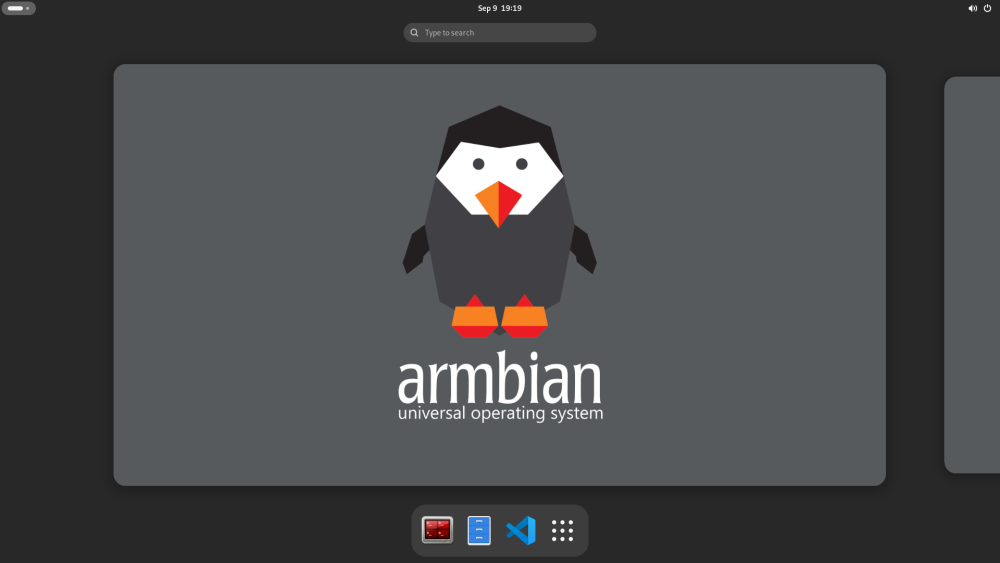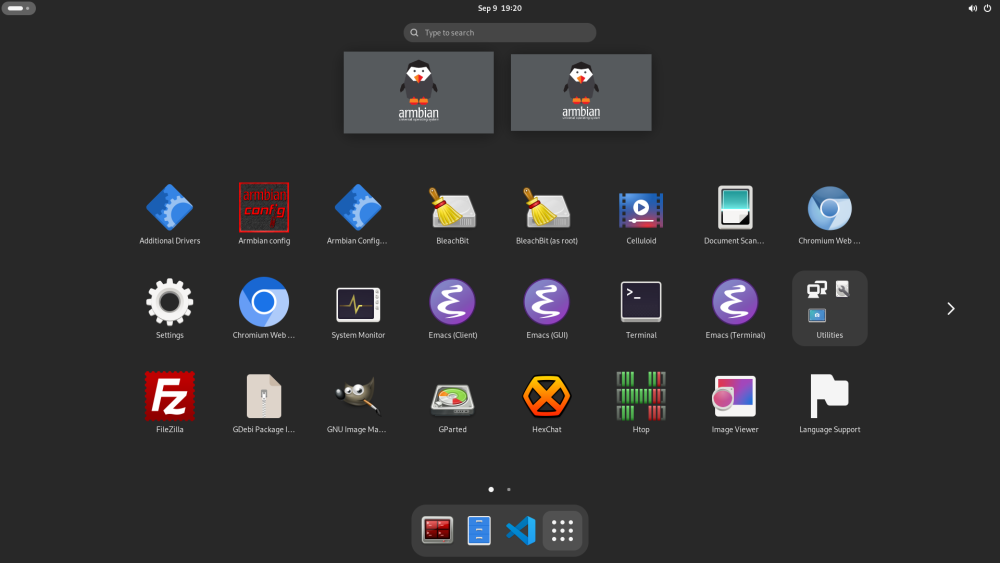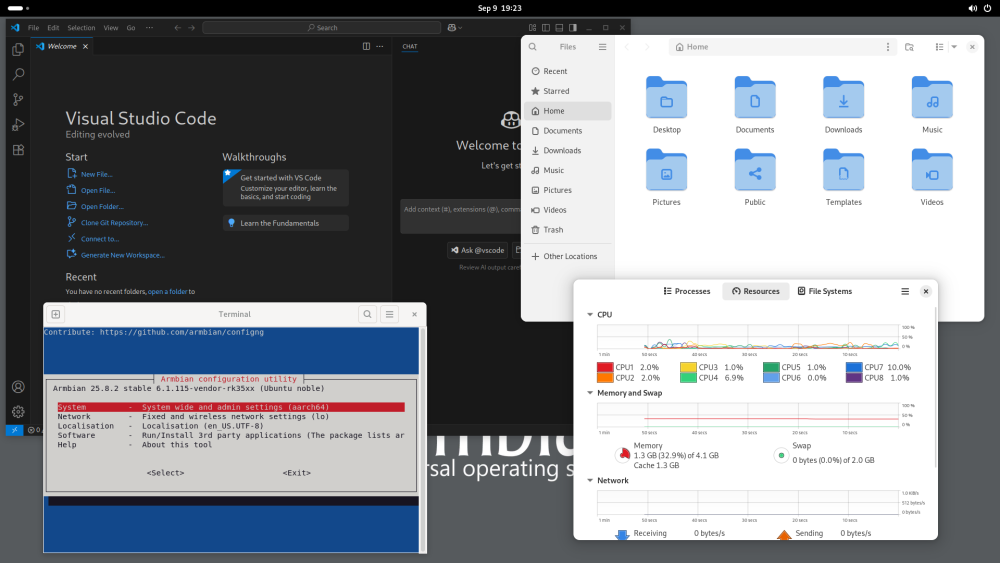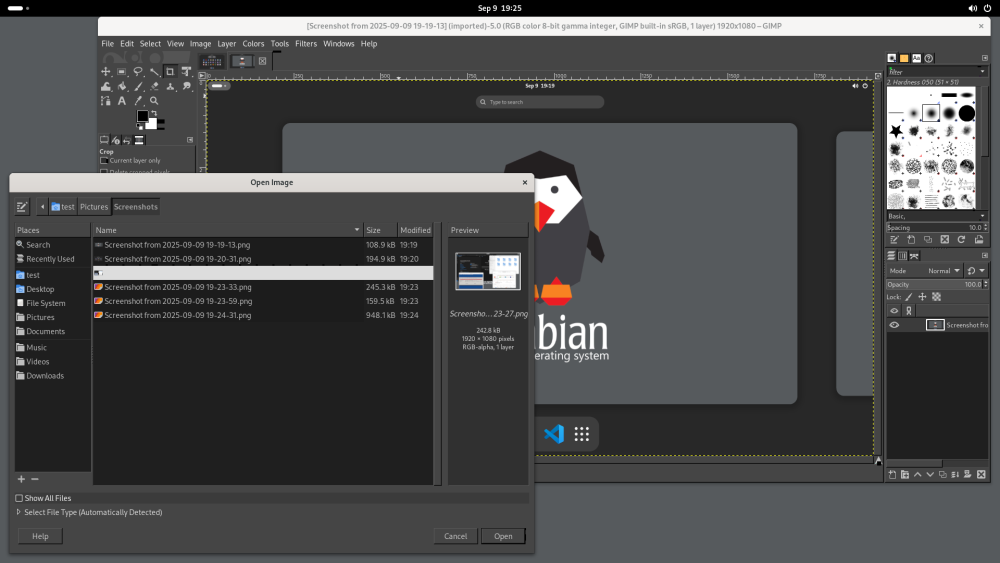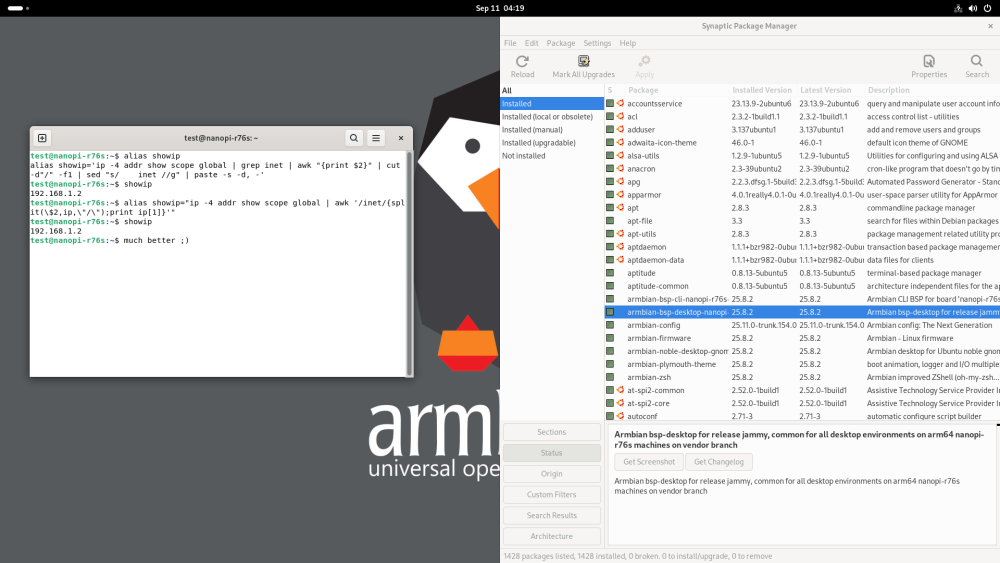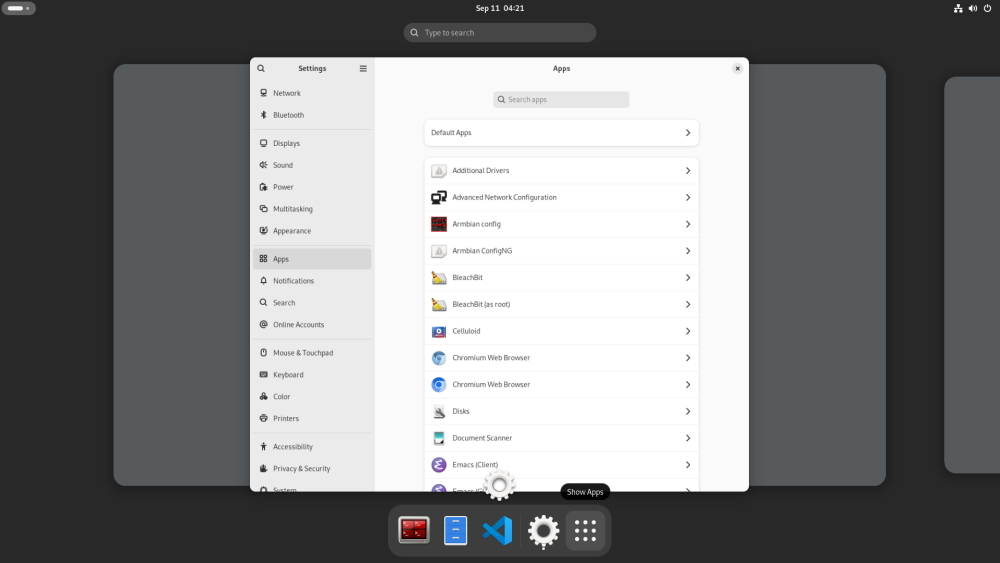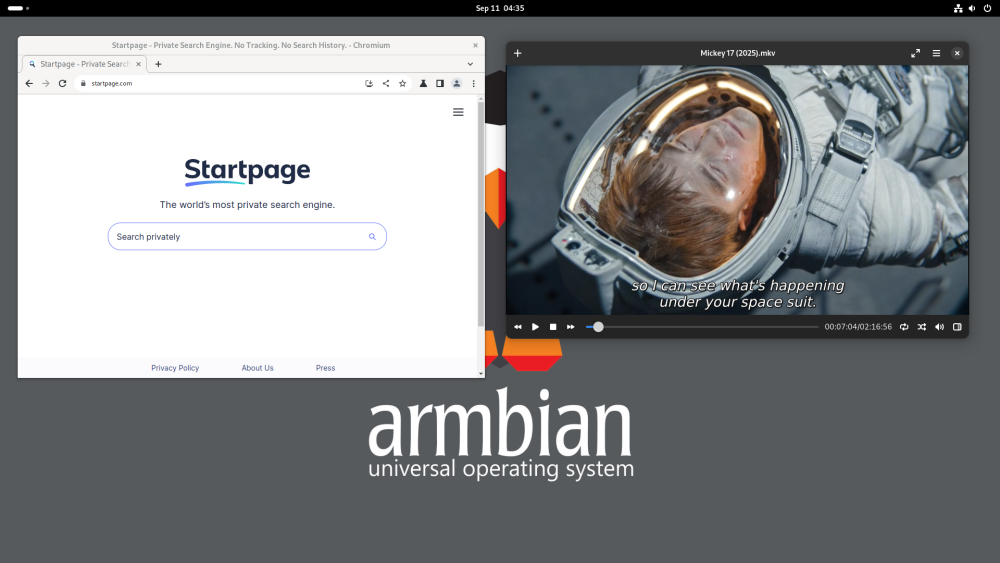Dantes
Members-
Posts
103 -
Joined
-
Last visited
Content Type
Forums
Store
Crowdfunding
Applications
Events
Raffles
Community Map
Everything posted by Dantes
-
THIS IS NOT RECOMMENDED Bbut since I'm on edge anyway: I could not apply the patch as I did not have .dtsi file anywhere in /boot/dts/rockchip. So I tried to enable it manually by dts/dtb conversion, but that just did not work. So there is more to it than the patch alone. So I tried a different hackier route: I replaced the dtb with one from LibreElec, just to see if it would work, and it does: cd /tmp wget https://chewitt.libreelec.tv/testing/LibreELEC-RK3588.aarch64-12.90.1-nanopi-r6c.img.gz zcat LibreELEC-RK3588.aarch64-12.90.1-nanopi-r6c.img.gz > LibreELEC-RK3588.aarch64-12.90.1-nanopi-r6c.img sudo fdisk -l /tmp/LibreELEC-RK3588.aarch64-12.90.1-nanopi-r6c.img | grep img1 ## /tmp/LibreELEC-RK3588.aarch64-12.90.1-nanopi-r6c.img1 * 32768 1081343 1048576 512M c W95 FAT32 (LBA) sudo mount -o loop,offset=$((512*32768)) LibreELEC-RK3588.aarch64-12.90.1-nanopi-r6c.img /mnt sudo cp -p /boot/dtb/rockchip/rk3588s-nanopi-r6c.dtb /boot/dtb/rockchip/rk3588s-nanopi-r6c.dtb.orig sudo cp -p /mnt/rockchip/rk3588s-nanopi-r6c.dtb /boot/dtb/rockchip/rk3588s-nanopi-r6c.dtb sudo umount /mnt ## reboot the machine Hey, I got sound, yay! @The Tall Man Will this work on other boards ? Idk ymmv. But it has dtb's for orangepi-5/b/max/plus/ultra In short: the kernel has sound implemented since 6.15rc1, so its just the Device Tree that needs to be updated. Otherwise this would not have worked.
-
And it did not work out, no sound in the edge 6.16 kernel. I did find : https://lkml.org/lkml/diff/2025/8/7/872/1 to enable HDMI-audio, which is most likely the reason. However the edge also has some graphics distortion (orange glow), so I'm not gaining a lot by applying that patch. Ill let everyone know
-
Hmm... i dont think thats in there anymore due to some spring cleaning, all i have is: armbian-add-overlay armbian-install armbian-upgrade So I navigated to : https://github.com/armbian/configng/blob/main/tools/repository/armbian-config.sources Where I found: https://github.armbian.com/configng/ So I did: echo "deb [signed-by=/usr/share/keyrings/armbian.gpg] https://github.armbian.com/configng stable main" | sudo tee /etc/apt/sources.list.d/armbian-development.list > /dev/null sudo apt update sudo apt -y install armbian-config Lets hope it works out I totally understand, this problem will solve itself in what looks to be Linux 6.18 coming December.
-
HDMI audio support was introduced in kernel version 6.15-rc1, but has yet to be backported to the Long-Term Support version. The absent audio functionality is currently the only notable issue affecting the overall user desktop experience.
-
I recently updated from bookworm to trixie, here's how i did it: commands: sudo apt update sudo apt upgrade -y sudo cp -p /etc/apt/sources.list /etc/apt/sources.list.bak sudo sed -i 's,bookworm,trixie,g' /etc/apt/sources.list sudo cp -p /etc/apt/sources.list.d/armbian.list /etc/apt/sources.list.d/armbian.list.bak sudo sed -i 's,bookworm,trixie,g' /etc/apt/sources.list.d/armbian.list sudo apt dist-upgrade /etc/apt/sources.list : deb http://deb.debian.org/debian trixie main contrib non-free non-free-firmware # deb-src http://deb.debian.org/debian trixie main contrib non-free non-free-firmware deb http://deb.debian.org/debian trixie-updates main contrib non-free non-free-firmware # deb-src http://deb.debian.org/debian trixie-updates main contrib non-free non-free-firmware deb http://deb.debian.org/debian trixie-backports main contrib non-free non-free-firmware # deb-src http://deb.debian.org/debian trixie-backports main contrib non-free non-free-firmware deb http://security.debian.org/ trixie-security main contrib non-free non-free-firmware # deb-src http://security.debian.org/ trixie-security main contrib non-free non-free-firmware /etc/apt/sources.list.d/armbian.list: deb [signed-by=/usr/share/keyrings/armbian.gpg] http://beta.armbian.com trixie main trixie-utils trixie-desktop
-
My setup is still running, yay! I even updated to Trixie and all worked out fine. But I'm stuck on edge kernel 6.12.x, I saw that rolling had 6.16.x. So how do I install/convert to the rolling 6.16.x edge kernel ?
-
Can't say I know much about X11, but after playing around with the Cinnamon version I did get a desktop by: created file:/etc/X11/xorg.conf Section "Device" Identifier "Device0" Driver "fbdev" Option "Device" "/dev/dri/card0" EndSection So I figure something in the configuration or driver related ?. And that goes for all Debian flavors I tested. All gave the same error.
-
-
Screenshot from something working? because everything is black, cursor left upper corner. I have Xorg log, if you need other logs please specify the ones you need. edit: this is from the Armbian 25.8.2 Trixie XFCE 1.3GB image installed to emmc. Xorg.tgz
-
@SuperKali This is a blast, been going at it all day. There is no board option for the R76S yet and I cannot post an issue without one. Images tested: Armbian 25.8.2 Noble Gnome Seems to work all right Armbian 25.8.2 Trixie Minimal / IOTX Xorg: cannot run in framebuffer mode. (card /dev/dri/card0), cannot open kernel arbiter, no multi-card support. Armbian 25.8.2 Trixie XFCE Xorg: cannot run in framebuffer mode. (card /dev/dri/card0), cannot open kernel arbiter, no multi-card support. It was tremendous fun
-

Need help with video decode acceleration on NanoPi R6S
Dantes replied to Blind55's topic in NanoPi R6S/R6C
Or wait until the end of the year when 6.18 will be the new Linux version, that enables pretty much everything. RK3588 Mainline Linux Status: https://gitlab.collabora.com/hardware-enablement/rockchip-3588/notes-for-rockchip-3588/-/blob/main/mainline-status.md If you really need a bleeding edge working mediaplayer, LibreElec has experimental support for R6S/R6C: Thread: https://forum.libreelec.tv/thread/29953-le13-testing-for-rk3288-rk3328-rk3399-rk3566-rk3568-rk3576-rk3588/ Downloads: https://chewitt.libreelec.tv/testing/ -
Why? There is experimental support now for arm64/aarch64. It even has .deb packages https://nightlies.tbb.torproject.org/nightly-builds/tor-browser-builds /<date>/nightly-linux-aarch64/ Can't get closer to the source than that Edit: @c0rnelius: you were 48mins ahead of me
-
On what kernel version are you ? HDMI Audio was introduced in the Linux Kernel in 6.15-rc1
-
Are u kidding me? This is freaking awesome Thanks guys, I will be patiently waiting..
-
Oh right, I forgot about that. Luckily the rk3576 is already maturing in the Linux kernel. In that case we will just hope for the best. Thank you for your time. edit: Could this topic be moved to https://forum.armbian.com/forum/176-other-families/
-
Hi guys, I would like to make a support request for the: NanoPi-R76S ($49): https://www.friendlyelec.com/index.php?route=product/product&product_id=308 Thank you for considering. Dantes
-
Finally there is a proper tor-browser available for arm64/aarch64: 1. Goto https://nightlies.tbb.torproject.org/nightly-builds/tor-browser-builds/ 2. Navigate into: tbb-nightly.<date>/nightly-linux-aarch64/ 3. Download tor-browser-linux-aarch64-tbb-nightly.<date>.tar.xz 4. Unpack with tar -Jxvf and run tor-browser/start-tor-browser.desktop Yay! (I'm sure you can compile it too from their github page)
-
1
-
Happy new year everyone, So I really do not like the stub-resolver in Debian/Armbian , and I do not like forwarding any DNS request to any 3rd party in general. After some searching I found this: https://www.turek.dev/posts/disable-systemd-resolved-cleanly/ . Since we are on Armbian we need also remove the 00-armbian-default-dns.conf which points to cloudflare's 1.0.0.1 . 1. We probably do not need this, but just in case someone does not have it. sudo mkdir -p /etc/systemd/resolved.conf.d/ 2. We set the DNS Stub Listener to no and remove the comment from the line if applicable: sudo sed -i '/DNSStubListener=/s/^#//;s/=.*/=no/' /etc/systemd/resolved.conf 3. We create the needed symlinks, if applicable. sudo ln -sf /run/systemd/resolve/resolv.conf /etc/resolv.conf 4. We remove the CloudFlare default DNS sudo rm /etc/systemd/resolved.conf.d/00-armbian-default-dns.conf 5. Then we restart the service: sudo systemctl restart systemd-resolved Now I get my router IP as DNS resolver, which is what I like: $ cat /etc/resolv.conf # This is /run/systemd/resolve/resolv.conf managed by man:systemd-resolved(8). # Do not edit. # # This file might be symlinked as /etc/resolv.conf. If you're looking at # /etc/resolv.conf and seeing this text, you have followed the symlink. # # This is a dynamic resolv.conf file for connecting local clients directly to # all known uplink DNS servers. This file lists all configured search domains. # # Third party programs should typically not access this file directly, but only # through the symlink at /etc/resolv.conf. To manage man:resolv.conf(5) in a # different way, replace this symlink by a static file or a different symlink. # # See man:systemd-resolved.service(8) for details about the supported modes of # operation for /etc/resolv.conf. nameserver 192.168.1.1 search lan $
-
- Frequently asked question
- NanoPi R6S
-
(and 3 more)
Tagged with:
-
@specs: right you are, its better to use dialout
-
I think you lose the connection because the kernel is loaded. I do not use the friendly elec tools. I just boot from an OpenWRT image. Get a USB-A to USB-C cable Connect USB-A to PC Connect USB-C to DEBUG port Use screen to connect to the NanoPi: (you might need sudo) screen /dev/ttyUSB0 1500000 Get OpenWRT NanoPi-r6c image and write to sdcard Boot from sdcard with maskrom then you can use scp to transfer files and dd to write/erase/backup I think I did something similar here:
-
This has been a while , so I'm going from memory here: Cryptsetup-initramfs should be installed into the ramdisk (initrd) , thats why it fails. So something goes wrong in step 14. Try execute steps manually (1-16) and check if you have internet in your chroot. It asks for /dev/mapper/rootfs but that device is not there indicates cryptsetup module is not loaded. That's why you did not get the password prompt and thus the disk is still encrypted. ## Something goes wrong here, try executing all the steps manually (1-16). Step by step. ## If the cryptsetup module is not inserted/loaded, you will get that error. #14. chrooted environment cat << EOF > config #!/bin/sh -vx apt update echo 'force-confdef' > /root/.dpkg.cfg apt --yes install cryptsetup-initramfs rm /root/.dpkg.cfg lsinitramfs /boot/initrd.img* | grep 'usr.*cryptsetup' exit EOF chmod +x config chroot . ./config rm config Good luck.
-
Hiya, Are the mirrors out of sync? or did I break something E: Failed to fetch http://deb.debian.org/debian/dists/bookworm-backports/non-free-firmware/binary-arm64/by-hash/SHA256/bc6dc27f7f88e60504fae9d9271e4dabaaa76b8a3a35ac6ec579e24d01d0ea16 E: Failed to fetch http://fi.mirror.armbian.de/beta/dists/bookworm/main/by-hash/SHA512/31775333c7d89a377fd3d2aac261ef684faeaba308fcf85b3c9ddc7f4f4a61712f5e398bc3b23464fd77d3eabd2b86e92b5dcc8dc2e44a27926f546708418c1a Hash Sum mismatch Hashes of expected file: - Filesize:5041046 [weak] - SHA512:31775333c7d89a377fd3d2aac261ef684faeaba308fcf85b3c9ddc7f4f4a61712f5e398bc3b23464fd77d3eabd2b86e92b5dcc8dc2e44a27926f546708418c1a - SHA256:9338b164942fc9bf1fa6f069d440576bfc2d52d572ca08aa295d2b641e15bc34 - SHA1:e946e275f83429aaacfc505978d8954329f5c842 [weak] - MD5Sum:2470b93cb2c8b144eecb3741d16190e2 [weak] Hashes of received file: - SHA512:95942ee2a9dd6434ee2f1684e69b4f26f27c52522735fb512967c703b5a1088a8f52e71b930973274bacc8083e9228bb3059afbb99ac6fcd428df2c9a1f537bc - SHA256:a53944749f834dc3d01d751c8210741324b9ca9c0bda997e6658750cac61f0cb - SHA1:d5333daa8e6d4186b298a3e79d1a41328da71119 [weak] - MD5Sum:9fa931f4f569d5cbda969b6ac5a51eca [weak] - Filesize:5041046 [weak] Last modification reported: Fri, 11 Oct 2024 03:54:42 +0000 Release file created at: Fri, 11 Oct 2024 03:54:44 +0000 E: Some index files failed to download. They have been ignored, or old ones used instead.
-
To prevent APT from installing <other-device> kernels that will render an installation useless I did the following: To see which kernel is running: $ uname -r 6.11.2-current-rockchip-rk3588 To see which kernels are installed: $ dpkg --get-selections 'linux-image*' inux-image-current-rockchip-rk3588 install linux-image-edge-rockchip-rk3588 install Its clear to see that I need "rockchip-rk3588" kernels and not the other 1000+ so wonderfully provides. Now that I know which kernel is used and which are not, I will allow and block what I need: $ sudo nano /etc/apt/preferences.d/kernel The first entry allows the installation of any rockchip-rk3588 kernels that my device can use. The second entry blocks the installation of any other kernel. Package: linux-image-*-rockchip-rk3588 Pin: release * Pin-Priority: 1000 Package: linux-image-* Pin: release * Pin-Priority: -1 To check if the policy is recognized run this command: $ apt-cache policy ... linux-image-6.9.7+bpo-rt-arm64 -> 6.9.7-1~bpo12+1 with priority -1 linux-image-6.1.0-11-cloud-arm64 -> 6.1.38-4 with priority -1 > linux-image-edge-rockchip-rk3588 -> 24.11.0-trunk.249 with priority 1000 > linux-image-edge-rockchip-rk3588 -> 24.11.0-trunk.238 with priority 1000 linux-image-6.1.0-11-rt-arm64 -> 6.1.38-4 with priority -1 linux-image-6.1.0-22-rt-arm64 -> 6.1.94-1 with priority -1 linux-image-6.1.0-11-arm64 -> 6.1.38-4 with priority -1 linux-image-6.10.6+bpo-arm64-dbg -> 6.10.6-1~bpo12+1 with priority -1 $ You can clearly see that all kernels are disabled with priority -1 except those for the rockchip-rk3588 To test this simulate the installation: $ sudo apt install --simulate linux-image-6.9.7+bpo-rt-arm64 [sudo] password for test: Reading package lists... Done Building dependency tree... Done Reading state information... Done Package linux-image-6.9.7+bpo-rt-arm64 is not available, but is referred to by another package. This may mean that the package is missing, has been obsoleted, or is only available from another source However the following packages replace it: linux-image-6.9.7+bpo-rt-arm64-unsigned E: Package 'linux-image-6.9.7+bpo-rt-arm64' has no installation candidate $ Success
-
Hiya peoples, Finally figured out what caused my black screen after updating After installing a new kernel (via apt) the '/boot/dtb' symlink is not updated, and fails to boot properly. lrwxrwxrwx 1 root root 31 Oct 7 11:38 dtb -> dtb-6.11.2-edge-rockchip-rk3588 lrwxrwxrwx 1 root root 38 Oct 7 08:49 Image -> vmlinuz-6.11.2-current-rockchip-rk3588 lrwxrwxrwx 1 root root 38 Oct 7 08:49 uInitrd -> uInitrd-6.11.2-current-rockchip-rk3588 So I wrote a systemd service that: 1. Runs before shutdown/reboot 2. Changes into the /boot directory 3. Reads the version from the dtb symlink 4. Reads the version from the Image symlink 5. Compares the versions 6. And if they do NOT match, creates a new dtb symlink that matches the Image symlink version. [Unit] Description=match dtb symlink with kernel version DefaultDependencies=no Before=shutdown.target [Service] Type=oneshot ExecStart=/bin/sh -c 'set -x;cd /boot;dtb=$(readlink dtb|sed 's,^dtb-,,');vmlinuz=$(readlink Image|sed 's,vmlinuz-,,');[ "$dtb" = "$vmlinuz" ] || ln -sf dtb-$vmlinuz dtb' TimeoutStartSec=0 [Install] WantedBy=shutdown.target To use this: 1. sudo nano /etc/systemd/system/dtb-match-kernel.service and paste in the text above. 2. sudo systemd enable dtb-match-kernel.service You can check the journal if it works with: 3. journalctl -u dtb-match-kernel.service or the /boot directory lrwxrwxrwx 1 root root 31 Oct 7 11:39 dtb -> dtb-6.11.2-current-rockchip-rk3588 lrwxrwxrwx 1 root root 38 Oct 7 08:49 Image -> vmlinuz-6.11.2-current-rockchip-rk3588 lrwxrwxrwx 1 root root 38 Oct 7 08:49 uInitrd -> uInitrd-6.11.2-current-rockchip-rk3588 Dantes
-
Hi, I had some issues regarding WireGuard that are solved now. Since my armbian release already contains wireguard I have no need to install it. However I wanted to prevent any future mistake rendering my installation unbootable. So after some searching and experimenting I did the following: In order to block a package a file must be created in /etc/apt/preferences.d/ , in my case I called it wireguard $ sudo tee /etc/apt/preferences.d/wireguard &>/dev/null <<EOF Package: wireguard Pin: release * Pin-Priority: -1 EOF This is what it looks like now when trying to install the package: $ sudo apt install wireguard Reading package lists... Done Building dependency tree... Done Reading state information... Done Package wireguard is not available, but is referred to by another package. This may mean that the package is missing, has been obsoleted, or is only available from another source E: Package 'wireguard' has no installation candidate Unfortunately this still gave me the option to autoremove wireguard-tools sudo apt autoremove Reading package lists... Done Building dependency tree... Done Reading state information... Done The following packages will be REMOVED: wireguard-tools 0 upgraded, 0 newly installed, 1 to remove and 0 not upgraded. After this operation, 366 kB disk space will be freed. Do you want to continue? [Y/n] n Abort. So I marked the wireguard-tools package as manual because I still need it: $ sudo apt-mark manual wireguard-tools wireguard-tools set to manually installed. And now it does not bother me with "unneeded" packages warning when using apt : $ sudo apt autoremove Reading package lists... Done Building dependency tree... Done Reading state information... Done 0 upgraded, 0 newly installed, 0 to remove and 0 not upgraded. Yay!