-
Posts
1791 -
Joined
-
Last visited
Content Type
Forums
Store
Crowdfunding
Applications
Events
Raffles
Community Map
Posts posted by guidol
-
-
14 minutes ago, tkaiser said:
Nice, so your JMS567 appears as JMS578 on the USB bus and mine as JMS561. Can you extract the firmware please as shown in the 'NAS Expansion board' thread and provide it here? I want to reflash one of my JMS567 to JMS578 too

It wont let me backup without a firmware-upgrade

and I wont flash the Odroid v0.1.0.5 - maybe somewhat get ruined on my "new" NAS - to extract the v0.2.2.7
root@nanopineo22:/home/guido/jms/JMS578FwUpdater# ./JMS578FwUpdate -d /dev/sda -b ./backup_v0227.bin Backup Firmware file name: ./backup_v0227.bin Read Back to Backup Error!! root@nanopineo22:/home/guido/jms/JMS578FwUpdater# ./JMS578FwUpdate -d /dev/sda -v -b ./backup_v0227.bin Backup Firmware file name: ./backup_v0227.bin Bridge Firmware Version: v0.2.2.7 root@nanopineo22:/home/guido/jms/JMS578FwUpdater# ls -l total 560 -rwxr-xr-x 1 root root 519032 Nov 1 08:34 JMS578FwUpdate -rwxr-xr-x 1 root root 50688 Nov 1 08:34 JMS578-v0.1.0.5.bin
So I did try - but failed to backup the firmware for you

-
1 hour ago, tkaiser said:
Huh? JMS567 is not JMS576. According to your debug output the one you're using is JMS578 (152d:0578 -- JMS567 would show up as 152d:0561 instead) so in case you're talking about an JMS576 then this chip would share same Product ID with JMS578. Can you please use your magnifier glass and check?
Yes, the lsusb ID is "Bus 004 Device 002: ID 152d:0578 JMicron Technology Corp. / JMicron USA Technology Corp."
but IT IS a JMS567 like noted at the FriendlyElec-page for the NAS:
http://www.friendlyarm.com/index.php?route=product/product&product_id=192
And as attachment the proof as a picture

-
8 hours ago, tkaiser said:
@guidol Can you please have a look which firmware version your JMS578 is running with? It's really as easy as downloading the archive Hardkernel/ODROID provided, unpacking it and running
JMS578FwUpdater/JMS578FwUpdate -d /dev/sda -vThe NanoPi NAS Case hasnt a JMS578 but a JMS567. Boot are USB 3.1 Gen1 (5Gbps) Controllers - see
http://www.jmicron.com/product0201.htmlBUT the JMS567 has a Controller for USB Type-C and seems to have some addtitions to the JMS578.
Anyway the software for reading the firmware-revision also does run with the JMS567

Booth NAS-Cases of my NanoPi Neo2 are showing the same firmware-revision:
root@nanoneo22:/home/guido/jms/JMS578FwUpdater# ./JMS578FwUpdate -d /dev/sda -v Bridge Firmware Version: v0.2.2.7
That is a much lower version number than for the JMS578 with v0.4.0.5
-
Today I did get my 2nd Neo Station NS-120B case - for my 2nd NanoPi Neo2.
I did check the armbian-Download page and did download the actual debian stretch server.
Installation went fine (have to format the HDD and set automount).
But I did see, that on my first NanoPi Neo2 NAS is the Ubuntu Xenial which - I think - was from the "private" directory of tkaiser while we checked the problems with the front-right USB-port.
[EDIT] Or was this only the Orange Pi R1 - and USB of the NanoPi NAS did work after the Update from the beginning of November..... sometimes I dont know if I do work on a OrangePi or NanoPi - because they are all Allwinner H2(+)/H3 or H5.
Strangely there is - after serveral updates - no armbian-config. But in the past it must been there, because my /etc/network/interfaces is generated by armbian-config and I know I did install SAMBA via armbian-config / softy.
Now the "big question" to @tkaiser: which server would be the better one for the NanoPi Neo2 NAS?
While using as NAS (and maybe OMV in the future) the debian-version is the right for running OMV.
Are there any advantages by the Ubuntu Xenial image or disadvantages by the debian-server Image?Ubuntu without armbian-config now (find didnt find it): /var/log/armhwinfo.log has been uploaded to http://sprunge.us/ZIcb
Welcome to ARMBIAN 5.34.171116 nightly Ubuntu 16.04.3 LTS 4.13.12-sunxi64
Fresh debian-server on NanoPi Neo NAS: /var/log/armhwinfo.log has been uploaded to http://sprunge.us/FaYe
Welcome to ARMBIAN 5.34.171116 nightly Debian GNU/Linux 9 (stretch) 4.13.12-sunxi64
[EDIT] With this debian server also the frontright-USB Port is working fine (with usb-soundcard)

-
5 hours ago, doru said:
It seems to be something wrong with my network configuration and, maybe, with NAS position related to high temperature.
Do you use Ethernet-cables that are made for Gigabit-Ethernet (CAT6)?
https://www.howtogeek.com/210326/not-all-ethernet-cables-are-equal-you-can-get-faster-lan-speeds-by-upgrading/ -
On 18/04/2017 at 9:33 PM, walt22 said:
In order to change the fontsize, I used the command "dpkg-reconfigure console-setup" and choosed
the Terminus font with a bigger size. But no effect after reboot.
I have solved my problem by the installation of gnome-terminal.
This terminal has large, more readable black fonts on white background.
And it supports cut and paste!
I am surprised that Armbian has such a lausy default terminal,
my recommendation is: implement gnome-terminal!
When you got if solved via the gnome-Terminal its sound you used a X/Desktop.
console-setup does only change the console at boot before the desktop-manager -
10 hours ago, doru said:
The transfer rate is the same 17 ~ 22 Mb/s.
What kind of files did you transfer? Many small files or one big file?
For not getting to much overhead with small files I do test with the image-files of armbian or other distros (.ISO)I have to test it with the NanpPi Neo2 NAS (will post results later) - but with my Synology-NAS I do get up to 75MB/second on uncompressed Image-Files.
-
6 hours ago, tkaiser said:
In case you've another SD card I would be really interested in results from our new OMV image since also your NAS performance numbers are horribly low.
Maybe the network is running 100MBit or a bad 1000MBit?
-
11 minutes ago, lagerschaden said:
pi@pi-one:~$ uname -a
Linux pi-one 4.11.12-sun8i #21 SMP Sun Nov 12 00:27:19 CET 2017 armv7l armv7l armv7l GNU/Linux
pi@pi-one:~$ sudo h3disp
sudo: h3disp: command not found
pi@pi-one:~$are you using a armbian-Linux? https://www.armbian.com/orange-pi-one/
For the Orange Pi One there is only a legacy kernel 3.x and you got 4.11.12h3disp isnt available in othe linux distros - I think.
-
2 hours ago, zador.blood.stained said:
Possibly related, though this patch was already applied a long time ago: https://www.spinics.net/lists/arm-kernel/msg555074.html
Thats sounds exactly like the problem on the Duo - maybe this patch is missing or has be longer on the Duo?
-
1 hour ago, Igor said:
Try changing CPU governor.
@Igor I changed from ondemand to interactive or performance in /etc/default/cpufrequtils
but after a reboot there is no difference.
First Sound is cut, second command after 3-5 seconds is OK but when the command is started 7-10 seconds after the first audio is cut again.
and this on the actual ARMBIAN 5.34.171111 nightly Debian GNU/Linux 9 (stretch) 4.13.12-sunxi
After 5-7 seconds I can hear a low noise like "click" - sound like shuting down the ampfiler.
So from espeak -s145 "Hello, how are you today"?" you will get only the "are you today?" in the first try
while getting the fill text when using the same command 3-5 seconds after the first one.
This is for "espeak TTS".
While using Internetradio with mpg123/mplayer there is a continuous audio-stream without problems because of no audio-break.
@zador.blood.stained How can I check if I do use the patched driver?
-
10 hours ago, Johhny Blue said:
It work well except for a small issue. When a file is sent to play, it misses out on about .5 seconds of the first part of audio.
If I wait a few seconds the original problem occurs.
Is anyone else having this problem?
For me - on my Duo -it looks like there is some energy-saving-management at the audio-out. when some seconds the audio isnt used it seems to shutdown the amplifier

Did hear that problem while using espeak TTS, where the first word are missing on th first command....on the second command all word could be heard....
but after some seonds the same did appear to the sound output.... -
On 6.11.2017 at 1:17 AM, Larry Bank said:
Did you get them from AliExpress or another vendor? When I try to buy them from the BPi link to AliExpress it shows $15 + free shipping, but when clicking on the product link, the shipping jumps to $6.53.
I found them on eBay now, but for 21,21EUR incl. postage: https://www.ebay.de/itm/Banana-Pi-BPI-M2-Zero-Board-Allwinner-H2-A7-Quad-core-512M-W-WIFI-Bluetooth/253249024998
-
13 hours ago, tkaiser said:
Nice! Thank you for reacting so promptly on me complaining here and there
 . Which eMMC modules do you now use on the Air?
. Which eMMC modules do you now use on the Air?
NanoPi Air Webpage ( http://www.friendlyarm.com/index.php?route=product/product&product_id=151 )
show as eMMC: KLM8G1WEPD-B031 ( http://www.samsung.com/semiconductor/products/flash-storage/emmc/KLM8G1WEPD-B031?ia=2324 )
-
17 minutes ago, arox said:
I am looking for "light" cards for my IoTs (I have trouble with CHIP reliabability). But what could justify such a price ?
I know not much more lighter than a NanoPi Neo.....
only a AcmeSystems Arietta G25 ( https://www.acmesystems.it/arietta ),
a NodeMCU 8266
or a VoCore2 ( http://vocore.io/ )
-
1 hour ago, tkaiser said:
These pictures are not from me

(Maybe Sven Kayser?)
Thats right...they are from Sven Kayser...I asked him now on Facebook about the pictures.
[EDIT] He did say:
Please do.

-
5 minutes ago, zador.blood.stained said:
I disagree with this for 2 simple reasons:
- this device is listed as supported
- there are prebuilt images for this board
Yes - as I can see for booting from sd....
Installation seems to be possible, but why does the user dd from device /dev/zero to /dev/mmcblk0 after the emmc installtion?The process complete and I launch the "dd if=/dev/zero of=/dev/mmcblk0 bs=1024 seek=8 count=1" command directly after. The system does not boot anymore with and without the SD inserted.
wouldnt a emtpy mmcblk0 bad for booting?
where did he get this command?
-
On 26/07/2017 at 12:51 PM, Zabriskie said:
Any suggestion?
for getting it back to life - did you try the eflasher images from FriendlyElec/FriendlyARM?:
http://wiki.friendlyarm.com/wiki/index.php/NanoPi_M1_Plus#Flash_image_to_eMMC_with_eflasher
If that didnt work you could ask for the u-boot parameters in the FriendlyARM-Forum at
NanoPi M1/Plus,NanoPi NEO/Air/NEO2/NEO Plus2 Hardwarehttp://www.friendlyarm.com/Forum/viewforum.php?f=47
Maybe someone could help you getting your board back to life/booting. -
-
43 minutes ago, tkaiser said:
I never understood why people expect quality hardware from dirt cheap TV boxes.
I dont expect real quality, but I want to check if it is the ethernet-port or the streaming-app or the driver for ethernet of the os.
The "dirty cheap" Orange Pi Zero (with Expansion PCB) is streaming Internet-Radio without problems and has also a Allwinner-SoC.
-
6 hours ago, lvmc said:
There is a very interesting quote on it: "great minds discuss ideas; average minds discuss events; small minds discuss people." [Eleanor Roosevelt]
Its not about people or being personally - but about finding solutions for problems....
So I found these quotes better:Coming together is a beginning; keeping together is progress; working together is success. [Henry Ford]
or
Let's not forget it's you and me vs. the problem... NOT you vs. me. [Steve Maraboli] -
20 minutes ago, tkaiser said:
As a reference: mPCIe specification. USB2 is part of the interface.
here V2.0 - but only viewable. not downloadable without account
https://de.scribd.com/document/237650383/PCI-Express-Mini-CEM-2-0-pdfBut the Pinout is already in the Wikipedia:
( pins 36/38 on mPCIe compliant devices carry the USB2 data lines )
https://www.crypt.space/freewiki/?query=mini PCI Express &lang=de -
3 minutes ago, DEHN.IO said:
Im running passive cooling on the CPU, and on the SD-card holder, and your temp is 20C above mine.
If I can help in any way since I got the board, do say so.
I also got a little heatsink on top of the cpu of my OrangePi R1- but i would like to see a picture of your passive solution

-
5 hours ago, Lion Wang said:
now , 8GB eMMC ,also about 6.5 USD . DRAM , and eMMC , this year ,prices are rising too fast.
if the costs are rising to fast - how about installing a standard-eMMC socket like on the ODROID C2 or inside the Pinebook?
I think this would cost only a few cents?
For me that would be fine - then while I upgraded my Pinebook to 32GB eMMC I could use the old 16Gb eMMC on my ODROID C2AND if the market will supply faster/bigger eMMC modules I can swap out the slower/smaller against a faster/bigger one




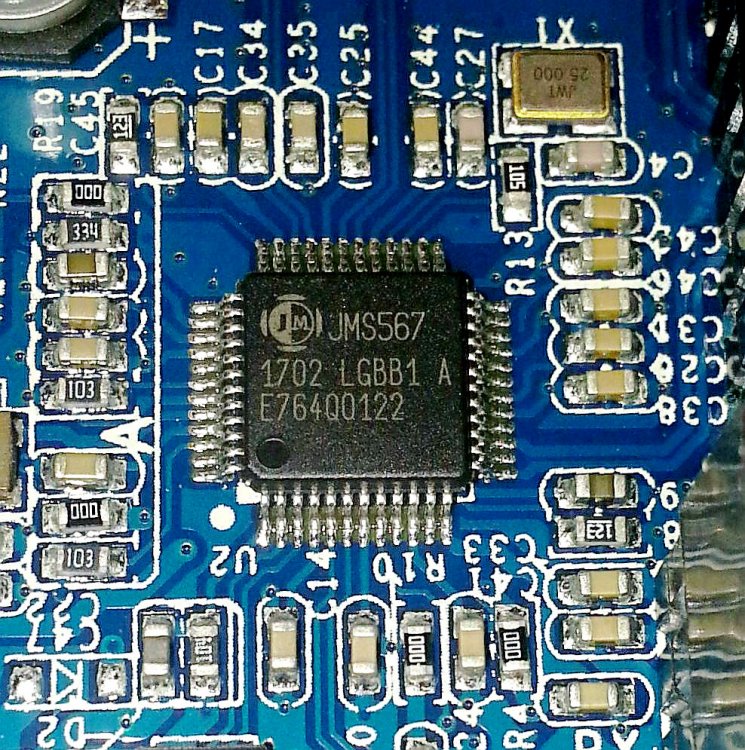
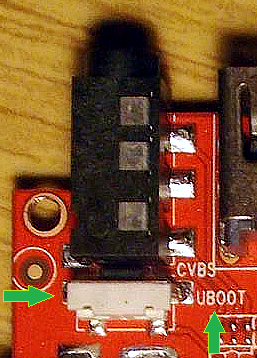
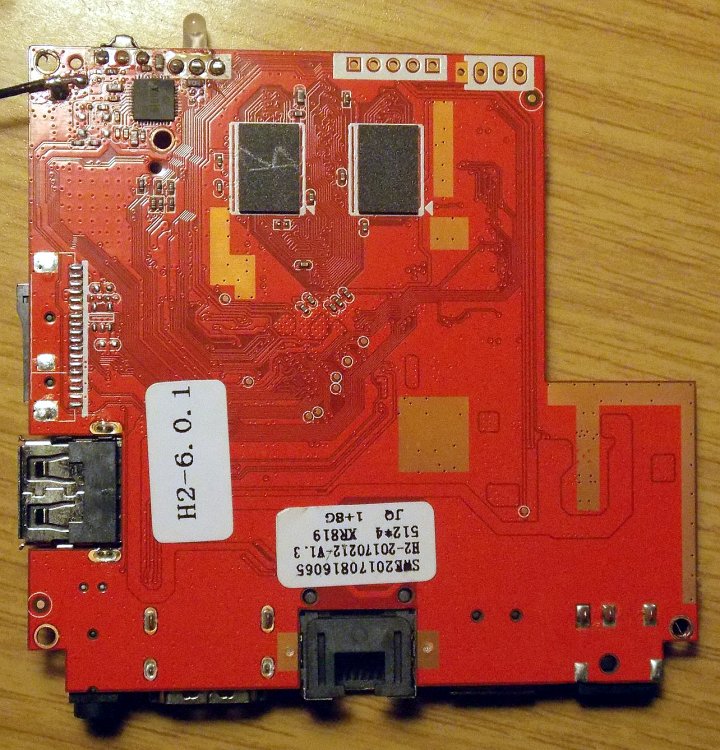
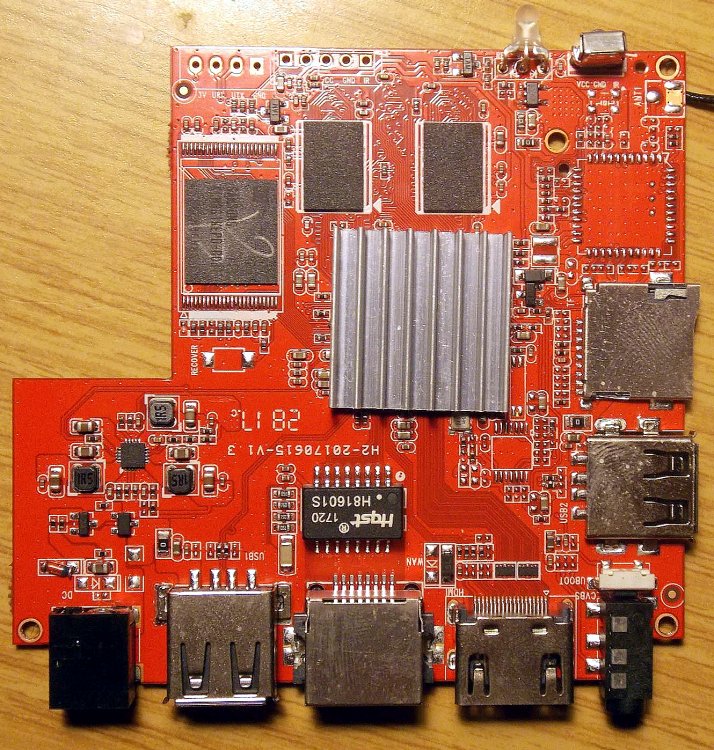
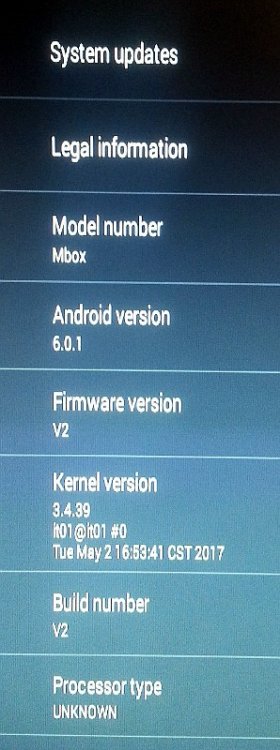
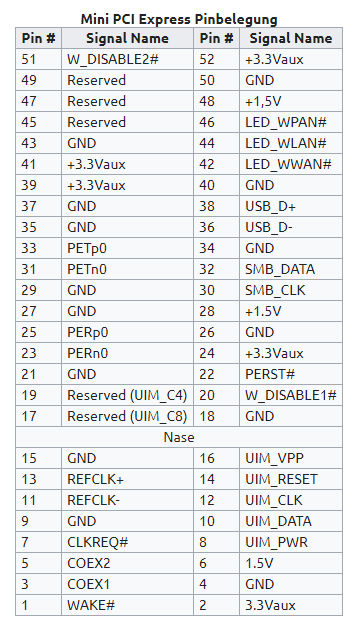
NanoPi Neo2 and Neo Station NS-120B with armbian
in Allwinner sunxi
Posted
Today I checked the transfer-rate from my freshly installed debian-stretch NanoPI-NAS (only debian with armbian-config installed SAMBA-Server).
From my HP6005 Win10 PC to the NanoPi Neo2 NAS via 5-Port DLINK DGS-1005D Switch and I do get a Rate of 34-36.3MB/sec
I also installed debian-stretch now on my first NanoPi NAS (Ubuntu Xenial without armbian-config deleted) and did get the same MB/sec