-
Posts
941 -
Joined
-
Last visited
Content Type
Forums
Store
Crowdfunding
Applications
Events
Raffles
Community Map
Posts posted by JMCC
-
-
1 hour ago, balbes150 said:
It may be interesting for you to try to build test versions of the media package using the 5.x core with all the new acceleration features
That seems very interesting. I already built patched Kodi packages for Debian Bullseye (available for download here), but they were not too useful without the kernel-side patches. If you can add those patches to Armbian mainline, we could give it a try.
-
You can use Armbian build script. In your case, you would only need the device tree for your custom device. Either ask the other company for the .dts, or if that is not possible you can decompile the .dtb from the OS they gave you
-
I don't know if TeamViewer has a ARM binary for download. If not, I suggest using x2go-server , you can install it from the Debian/Ubuntu repos via apt
-
3 minutes ago, tony013 said:
So I started to build my own, which took lot more of time than expected ...
any way - I finally have a working sample:
is uses gtk too, so it works with armbian.
I check the available sessions and if there's no session definition for kody-gbm, the kodi-button will be disabled (as in the screenshot taken from my desktop computer).
Font- and button-size have been increased for a screen distance of 3m approximately.
Last login will be cached, so user will be prefilled and hitting ENTER in the password field will login to the last session. Left most button starts kody and right most button the desktop.
Hey, that looks very good!
-
11 minutes ago, Dan MacDonald said:
I have been successful in playing a couple of 4K videos using kodi but I have not been able to get gstreamer (gst-play-1.0) nor mpv to work with rkmpp.
On 6/14/2021 at 9:29 PM, Dan MacDonald said:mpv --vo=gpu --gpu-api=opengl --gpu-context=drm --gpu-hwdec-interop=drmprime-drm --hwdec=rkmpp video.mkv
My guess is that command line forces the use of opengl output, which uses the GPU for displaying frames. GPU needs to copy the frames to and from the memory, and since mem bandwidth is not enough to cope with a 4K stream, hence the stutters. The only way to play 4K is bypassing the GPU and making the VPU block communicate directly with the display block.
MPV can only do that with fullscreen KMS managed through GBM. So you will lose the GUI, and you will need to control the player with the keyboard. Try this line:
mpv --gpu-context=drm video.mkv
-
Then it can be easily solved by adding a field like "Provides: linux-image-legacy-rockchip64" to the Debian control file of that kernel.
-
21 minutes ago, balbes150 said:
The problem is that the system rigidly replaces the kernel, without giving the user the option to refuse to replace the kernel.
But then it means that the system has already installed some other kernel, other than rk3399 or rockchip64, am I understanding well?
-
3 minutes ago, balbes150 said:
to add separate versions of kernels
But, if the package is giving an error when installing, then it means that the system does not have the rk3399 nor rockchip64 kernel package, but a different one. Am I understanding well?
-
3 minutes ago, Dan MacDonald said:
It wouldn't matter if Kodi or gstreamer worked as they are independent from mpv
If Kodi works, then it means the underlying RKMPP is working, and the problem is somewhere in mpv. That is a basic first step when troubleshooting something: narrow down the problem.
Again, if you don't want help, it's okay, but please don't spam here.
-
11 minutes ago, balbes150 said:
@JMCCNow I tested the latest versions of Station-legacy P1\M1 with the installation of the media package. I get the same error - hard binding of the package to the rockchip64-legacy kernel. This creates a lot of problems. Back to the question, maybe you should remove the hard binding to the kernel ?
Well, my position is the same as before. I can summarize it in two points:
- I don't like the idea of adding a new kernel to the already oversaturated mess of RK BSP. We had two (RK3399 and rockchip64), and we were trying to find ways to merge them. It has been a long issue with @piter75, @TonyMac32, @chwe, myself and others trying to find ways of getting rid of this duality, which we haven't gotten yet. But introducing a third one makes the issue even worse.
- The dependency is necessary for a proper debian packaging. If a package requires another package in order to work (as it is the case), then it must be reflected in the Debian dependencies.
The problem with any additional kernel that you may use either in standard Armbian or Armbian-TV, can be easily solved just by adding a field "Provides: linux-rockchip64-legacy" to your custom kernel package.
-
2 hours ago, Dan MacDonald said:
I am only interested in mpv
I was trying to help you troubleshoot the problem. If you prefer to be on your own, good luck then.
But please do not use this thread for talking about the Jetson Nano or Allwinner H6, you can open some other thread in general chit chat for the former, or the Allwinner sub forum for the latter.
-
2 hours ago, Dan MacDonald said:
Has anyone successfully played a 4K video on a RK3328 (eg a Rock64) using mpv and rkmpp?
I've been trying this build of mpv on my 4 GB Rock64 running buster legacy try to get it to play a 4K h264 but I've not had one play properly yet. What is the full mpv command to get fullscreen, 4K h264 playback to work with rkmpp, if possible? I've seen commands such as this suggested but it doesn't work for me:
mpv --vo=gpu --gpu-api=opengl --gpu-context=drm --gpu-hwdec-interop=drmprime-drm --hwdec=rkmpp video.mkv
I've tried various combos of those options. With all the videos I've tried, I either see the first frame of the video then nothing else (I just have to quit mpv), I just get a black screen or it crashes.
Does it work with Kodi or Gst player?
-
Moved out to a separate topic. Rock64 is unsupported, if you do a little search you will know why. In short, because of problems like yours. Do some search in the forums, please.
-
2 hours ago, tony013 said:
movie playback gives the same impression like armbian legacy
Did you try 4k?
-
3 hours ago, tony013 said:
With twister I could start cody from desktop
That's because it does not have VPU acceleration. You can probably also do that in Armbian, simply by installing the regular Debian Kodi packages (never tried it myself), but performance will be terrible. If you want fullacceleration on this chip, you need to disable X server for GBM KMS to take exclusive control of the display block.
-
2 hours ago, tony013 said:
top menu is outside of my screen
Sorry, I didn't notice this. Can't you set up your monitor to disable overscan and show the full screen? If you want to use the desktop, you will miss the top panel and/or window bars anyway.
If you cannot change your monitor overscan setting, the easiest solution is to create a custom LightDM configuration, with a menu in some place that you can see. You can find instructions for that via Google.
Otherwise, you need to stop lightdm and launch Kodi manually from console.
-
Moved from the RK3399 multimedia integration thread to here, since the post is not related to the MM integration, and not even to Armbian.
-
23 minutes ago, tony013 said:
what needs to be done to start kodi?
Please see post #1 of this thread
-
You must take into account not only the processor specs, but also the kernel support. I would stay away from Amlogic for that reason, and bring in Rockchip into the equation.
-
5 hours ago, tony013 said:
what is the benefit of overclocking regarding home-cinema?
If you use HW accelerated decoding (e.g. Kodi from our multimedia integration), you won't notice any difference in most cases. The only probable case is 1080p 10-bit VP9, since RK3399 does not support HW decoding for 10-bit VP9. I say 1080p, because 4K will be out of its league, even overclocked.
However, I recommend using the 2.2GHz OPP only for short, single-threaded bursts, like web browsing, productivity or server tasks. For long and intensive multi-threaded tasks, such as video encoding, rendering, computing, etc., I recommend to stick with 2.0GHz, to avoid burning your board too soon.
5 hours ago, tony013 said:Any idea, how I could use the gpio at your legacy multimedia system?
Does it work with Raxda image? If so, check if it is necessary to use some HW overlay, and see if that overlay is also present in Armbian, so you can activate it. If it is not there, we can add it.
-
@TonyMac32I don't have the board, can you shed some light on this issue?
-
-
In my case, powering is not a problem since my NanoPCT4 uses 12v barrel jack. However, I didn't have issues either with the Rockpi4b powered with a 40w usb-c PD source. But I must acknowledge that my tests on that board were not so extensive.
-
21 minutes ago, EndlessEden said:
Mainline has some better cpu performance
No, it is the opposite. In legacy you can overclock to 2.0/1.5Ghz (like mainline), or to 2.2/1.7Ghz (extreme, needs active cooling). You only need to activate the corresponding overlay in armbian-config


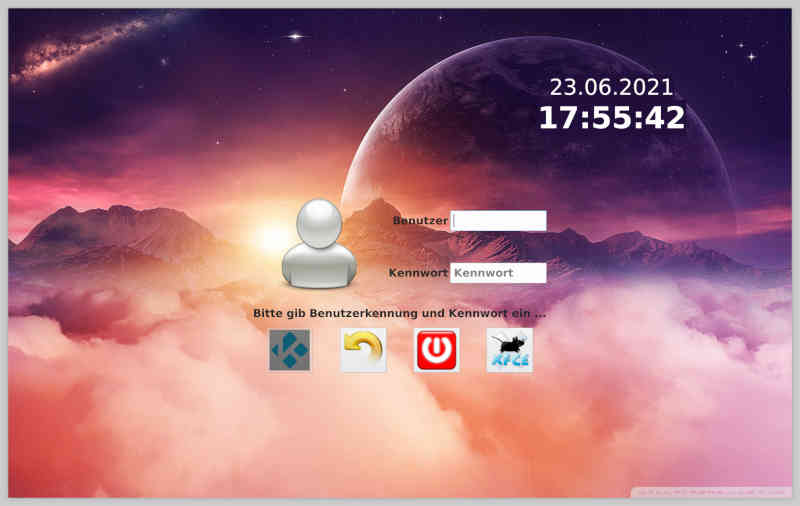
RK3399 Legacy Multimedia Framework
in Rockchip
Posted
We are working on that: