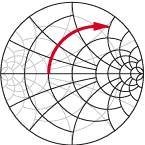-
Posts
1431 -
Joined
-
Last visited
Reputation Activity
-
 NicoD got a reaction from KhanhDTP in Gaming experience with Orange Pi 5 (RK3588) on Armbian
NicoD got a reaction from KhanhDTP in Gaming experience with Orange Pi 5 (RK3588) on Armbian
Could you please explain how to install wine-proton? I've been out of it for a while and don't remember a thing.
I'll add it to armbian-gaming when I can make it work. And make a video about the process.
-
 NicoD got a reaction from KhanhDTP in Gaming experience with Orange Pi 5 (RK3588) on Armbian
NicoD got a reaction from KhanhDTP in Gaming experience with Orange Pi 5 (RK3588) on Armbian
It works, I'm soooo happy with this. Big thank you!!!
-
 NicoD reacted to KhanhDTP in Gaming experience with Orange Pi 5 (RK3588) on Armbian
NicoD reacted to KhanhDTP in Gaming experience with Orange Pi 5 (RK3588) on Armbian
@NicoD I download and extract the Wine-Proton prebuilt binaries, then let Box64 do the rest.
This is the script I used (You might want to change the directories)
-
 NicoD got a reaction from KhanhDTP in Gaming experience with Orange Pi 5 (RK3588) on Armbian
NicoD got a reaction from KhanhDTP in Gaming experience with Orange Pi 5 (RK3588) on Armbian
Awesome. Let me try that. Had to reinstall my SBC cause I done a stupid thing, removed my boot partition. Wanted to format another sd-card of the same size and didn't look well enough.
Installing wine and all the others now, will try with all you've mentioned. Big thank you, I'm in the hospital with little to do, and I miss Farming Simulator to make the time pass quickly.
Thank you for the great work.
-
 NicoD reacted to KhanhDTP in Gaming experience with Orange Pi 5 (RK3588) on Armbian
NicoD reacted to KhanhDTP in Gaming experience with Orange Pi 5 (RK3588) on Armbian
I understand now, because the x86/FarmingSimulatorGame2017.exe file forces the use of the OpenGL renderer.
Both full-screen and windowed modes are working normally for me.
Armbian 25.11.2 Noble XFCE (BSP Kernel: 6.1.115)
+ PanVk - mesa 26.0 (https://launchpad.net/~ernstp/+archive/ubuntu/mesaaco)
+ Box64 arm64 v0.4.1 1aed7e028 (https://ryanfortner.github.io/box64-debs/)
+ proton-10.0-3-amd64-wow64 (https://github.com/Kron4ek/Wine-Builds/releases/download/proton-10.0-3/wine-proton-10.0-3-amd64-wow64.tar.xz)
+ OpenGL (Panfrost)
-
 NicoD got a reaction from KhanhDTP in Gaming experience with Orange Pi 5 (RK3588) on Armbian
NicoD got a reaction from KhanhDTP in Gaming experience with Orange Pi 5 (RK3588) on Armbian
@KhanhDTPHi. First off, great job with all these games.
Would it be possible to test FarmingSimulator 17 please?
I got the game working, but the image is offset a lot. Mouse also.
I needed to set wine to win7 and use the x86 FarmingSimulator2017.exe in the x86 folder.
I've got no clue how to fix this issue, maybe you have more tips and tricks.
In windowed mode I can see everything, but mouse goes out of the window and stops working. Otherwise it looks playable if it was outputting correctly.
Cheers, NicoD
-
 NicoD reacted to KhanhDTP in Gaming experience with Orange Pi 5 (RK3588) on Armbian
NicoD reacted to KhanhDTP in Gaming experience with Orange Pi 5 (RK3588) on Armbian
@NicoD Hi! "FarmingSimulator 17" okay, I will try it.
-

-
 NicoD got a reaction from laibsch in Hard Brick After Failed Armbian Upgrade (Jammy to Noble)
NicoD got a reaction from laibsch in Hard Brick After Failed Armbian Upgrade (Jammy to Noble)
Here the link to the video. Thanks to Mike from Mekotronics.
https://mekotronics.wetransfer.com/downloads/9a21fbbbd8123b75cb5119d632bb565020251208034519/a7c7d3?t_lsid=dd63b65e-c41d-4c4e-81ea-66eea92954d0&t_network=link&t_rid=YXV0aDB8NjE4ZTI0ZjkyMDYzZGYwMDY5Y2FhMmFh&t_s=download_link&t_ts=1765165519
-
 NicoD got a reaction from KhanhDTP in Gaming experience with Orange Pi 5 (RK3588) on Armbian
NicoD got a reaction from KhanhDTP in Gaming experience with Orange Pi 5 (RK3588) on Armbian
Another video you'd like to see.
-
 NicoD got a reaction from KhanhDTP in Gaming experience with Orange Pi 5 (RK3588) on Armbian
NicoD got a reaction from KhanhDTP in Gaming experience with Orange Pi 5 (RK3588) on Armbian
I tried FEX-emu, but on our devices it's slower. It is optimised for snapdragon while box64 is more optimised for the lower-end SBC ARM-SOC.
Here a video I once made about it. Things have changed a lot, fex-emu has matured at lot in this time. I didn't know it was build for steam back then so didn't test that. Also have no steam games that would run.
-
 NicoD reacted to rpardini in Hard Brick After Failed Armbian Upgrade (Jammy to Noble)
NicoD reacted to rpardini in Hard Brick After Failed Armbian Upgrade (Jammy to Noble)
From https://github.com/armbian/build/pull/5056#issuecomment-1529793978
-
 NicoD got a reaction from WINEDS in Video : Build Armbian on Windows with WSL2
NicoD got a reaction from WINEDS in Video : Build Armbian on Windows with WSL2
Hi all.
I just made a video where I show how to build your own Armbian images on Windows.
It used to be that you needed a virtualMachine running Linux but these days you can use WSL2.
Here the video :
Greetings, NicoD
-
 NicoD got a reaction from 0jay in My most useful Linux terminal commands for Ubuntu/Debian
NicoD got a reaction from 0jay in My most useful Linux terminal commands for Ubuntu/Debian
Hi all. For a new video I've made a list with my most used/useful terminal commands.
Please let me know what I've missed, or which commands you use most.
Useful Linux commands for Ubuntu/Debian --------------------------------------- Update/Install -------------- sudo apt update Update repolists sudo apt upgrade Upgrade system/programs sudo apt autoremove Remove obsolete programs sudo apt install programName Install program sudo apt remove programName Remove program sudo aptitude install When having issue's with apt, aptitude can help to solve this sudo apt update && sudo apt upgrade Update and upgrade together/You can run multiple commands with && sudo dpkg -i packageName.deb Install .deb file Root user --------- sudo passwd Change root password su Super User/Enter root user Debug/Monitor ------------- dmesg Shows debug messages uname -a Shows basic system information env Shows the environment information htop Hardware monitor Switch terminal --------------- ctrl + ALT + F4 (F1 - F6) Open new terminal 4 ctrl + ALT + F1 Go back to terminal 1 ctrl + ALT + F7 Go back to desktop Reboot/Shutdown --------------- sudo reboot Reboot sudo shutdown now Shutdown CPU Tools --------- cpufreq-set -g performance Set governor to performance cpufreq-set -u 2Ghz Set max frequency for all cores cpufreq-set -c 0-1 -u 1.8Ghz Set max frequency for specific cores lscpu | grep MHz Show cpu frequency taskset -c 3 programName Use a specific core for an application Files/Directories ----------------- nano /home/fileToRemove.txt Create a txt file with Nano. You could use any other texteditor. touch filename Create an empty file, no matter what kind cat /home/fileToRemove.txt Shows the content of a file cp /home/fileToRemove.txt /home/copy.txt Copy file find /home/ -iname "*.txt" Search files that end with .txt comm /home/fileToRemove.txt /home/copy.txt Compare files rm /home/fileToRemove.txt Remove file mv /home/copy.txt ~/Documents/ Move file mkdir /home/directoryToGoTo/ Create directory cd /home/directoryToGoTo/ Go to directory ls List directory ls -l Gives more information about every file/directory ls -l filename.txt Gives file information pwd Show current working directory cd .. Go to the above directory rmdir /home/directoryToGoTo/ Remove directory wget http://www.website.com/file.txt Download file Zip/Tar/GunZip -------------- zip myzip file1 file2 file3 Create zip file unzip myzip.zip Unzip file tar xvf filename.tar gunzip filename_tar.gz Mount drives/USB Devices ------------ lsusb List USB devices lsblb List attached drives mount /mount/mountedDisk /dev/sda2 Mount drive sudo chmod -R 777 /mount/mountedDisk Give user read/write permissions df -a List all filesystems Swap file/ZRam -------------- sudo apt install zram-config Install zram script sudo fallocate -l 8G /swapfile Allocate 8GB for swapfile sudo chmod 600 /swapfile Give the correct rights for the swapfile sudo mkswap /swapfile Make it a swapfile sudo swapon /swapfile Turn on the swapfile sudo nano /etc/fstab Open fstab and add the line ... |_ /swapfile swap swap defaults 0 0 Wifi ---- sudo nano /etc/network/interfaces and write: auto wlan0 iface wlan0 inet dhcp wpa-ssid {ssid} wpa-psk {password} OR nmcli device wifi rescan Scan for available wifi networks nmcli device wifi list Show available wifi networks nmcli device wifi connect SSID-Name password wireless-password Connect wifi ip a Show ip ifconfig iwconfig Change Keyboard Layout ---------------------- sudo dpkg-reconfigure keyboard-configuration Set keyboard layout Add display resolution ---------------------- cvt 2560 1440 60 Select the display resolution you want # 2560x1440 59.96 Hz (CVT 3.69M9) hsync: 89.52 kHz; pclk: 312.25 MHz Modeline "2560x1440_60.00" 312.25 2560 2752 3024 3488 1440 1443 1448 1493 -hsync +vsync xrandr --newmode "2560x1440_60.00" 312.25 2560 2752 3024 3488 1440 1443 1448 1493 -hsync +vsync Add resolution, everything after Modeline from cvt is copied after newmode xrandr --addmode HDMI-1 2560x1440_60.00 Add the new resolution to your display xrandr --newmode "2560x1440_60.00" 312.25 2560 2752 3024 3488 1440 1443 1448 1493 -hsync +vsync && xrandr --addmode HDMI-1 2560x1440_60.00 Others ------ reset Clear terminal shift + page up Scroll up shift + page down Scroll down tab Autocomplete ctrl + c Quit for many programs date Show date/time cal Show calender Funny commands -------------- sl First need to install "sudo apt install sl", then try it out. It's great :) sl -alF cmatrix fortune/fortune-mod cowsay figlet toilet ponysay inxi cat /dev/urandom :(){ :|:& };: Endless loop (useful to test CPU maximized temperatures) Armbian ------- sudo armbianmonitor -m sudo armbian-config change cpu settings sudo nano /etc/default/cpufrequtils Made by NicoD
-
 NicoD got a reaction from Pita Bread in Video : Tanix TX6 review + How to install Armbian
NicoD got a reaction from Pita Bread in Video : Tanix TX6 review + How to install Armbian
Here my review video of the Tanix TX6 TV-Box. I show Android and how to install Armbian onto it.
Greetings,
NicoD
-
 NicoD got a reaction from Pita Bread in Using different desktop environments on Armbian
NicoD got a reaction from Pita Bread in Using different desktop environments on Armbian
Hi all. I've done a lot of tests with different desktop environments on Armbian.
I wanted an as light as possible desktop environment so I'd have enough ram left to do video rendering with the NanoPi M4(2GB)
I had to try a lot of things to get things working fine. So I wanted to save others that hassle.
Setting up Display Manager
First we need a Display Manager. NODM is installed by default. I tried lightdm but couldn't get it to work. So I went for LXDM. With NODM installed I had problems, so I also removed NODM.
To be sure lxdm is configured right, I also manually configure it.
sudo apt install lxdm sudo apt remove nodm sudo dpkg-reconfigure lxdm Install LXDE Desktop
Next step is to install the desktop environment you want. There is a problem with some Desktop Environments and LXDM what makes you can't login to some DE's out of the box. That we will resolve later. Easiest is to install lxdm first to be able to configure the others well. And reboot.
sudo apt install lxde sudo reboot Once booted you should be greeted by the Login screen. Here you can choose your different Desktop Environment. Choose LXDE and login.
If you'd try xfce4, then you'd see it doesn't work. To fix this we need to change the file /usr/share/xsessions/xfce.desktop. Use your favorite text editor. I use geany.
sudo geany /usr/share/xsessions/xfce.desktop Somewhere at the top of the file you'll see "Name=Xfce Session". Replace that space with a hyphen to "Name=Xfce-Session" and save the file.
Now you can also login to the default XFCE4 Desktop.
With other desktops this can be the same. Go the the same directory and open the file with the desktop name that doesn't work. Again replace the space with a hyphen
Installing different Desktop Environments.
For the Mate desktop I also needed to install the applets, else I got errors at login because of these missing applets
sudo apt install mate-desktop-environment mate-applets For KDE-Plasma
sudo apt install kde-full For Gnome. Modify the file sudo geany /usr/share/xsessions/gnome...
sudo apt install gnome-session sudo update-alternatives --config gdm3.css
I also tried LXQT. But this one didn't work. You can try others too.
Remove Desktop Environment
To remove a desktop environment you don't want anymore you do the remove instead of install.
sudo apt remove kde-full sudo apt remove mate-desktop-environment . . .
Please let me know if there's mistakes made, or if you've got advice.
Source for changing the name to make them work @IgorS :
Greetings, NicoD
-
 NicoD got a reaction from Pita Bread in Mekotronics R58 mini PC + Unofficial Armbian from Monka is GREAT
NicoD got a reaction from Pita Bread in Mekotronics R58 mini PC + Unofficial Armbian from Monka is GREAT
@Lotus09 I just made a video about gaming on RK3588.
Here my Mekotronics review video :
More video's on my channel about gaming on RK3588. It doesn't play every game, but enough to have a good time.
-
 NicoD got a reaction from Pita Bread in Armbian in 3D
NicoD got a reaction from Pita Bread in Armbian in 3D
Hi all.
Since I wanted a 3D intro for my Youtube Channel I started working with Blender again. Now the intro is finished I've got time to try to make a 3D Armbian Logo.
I'll show some of the progress here for those who are interested. And if anybody else wants to do the same, go ahead. We can then compare the results.
I've only just begun. But I needed a break so I started writing this.
Here's how it begins... create a side view ...

Then put those pictures in Blender, add a cube, position it right on both pictures, and start modeling....
All done with the NanoPi M4 on Armbian Bionic.
I'll slowly keep working on it. I can't promise it will look great, but nothing is lost if it doesn't... Someone once asked me to do this, I can't remember who it was. I think Chwe or jmcc or tido. Could also have been a ghost in my sleep.
Cheers, NicoD
ps: @Igor It would be nice if we could easily resize images in our posts. Maybe with a dropdown box and % would be easiest to do. I know this isn't a priority, just a suggestion.
-
 NicoD got a reaction from jrd6g in Radxa Rock 5B+ compatible with Radxa Rock 5B images?
NicoD got a reaction from jrd6g in Radxa Rock 5B+ compatible with Radxa Rock 5B images?
Hi. I'm not sure if anyone has this 5B+.
Might be there's a dtb file for it. You need to adjust /boot/armbianEnv.txt
To point to a dtb that's for your device. I just don't know/think there's one yet for that.
They make way too many versions of the same what makes supporting it all a hell.
-
 NicoD reacted to StonedEdgeMods in Retro Lite CM5 (Radxa CM5 Gaming Handheld)
NicoD reacted to StonedEdgeMods in Retro Lite CM5 (Radxa CM5 Gaming Handheld)
Hi there,
I wanted to share with everyone here the final product - a gaming handheld we've designed from scratch in Solidworks. I've been working on this with a fellow Armbian contributor @GinKage for quite some time (probably over a year now... time really does fly) who has helped me learn a lot on the software side, which I wasn't really familiar with before I reached out to him. Despite it's shortcomings, I'm really happy with the v1 build. I hope you guys like it!
Open source files can be found here, including CAD files, Armbian build files and more.
https://github.com/StonedEdge/Retro-Lite-CM5
Retro Lite CM5: Radxa CM5 Gaming Handheld
Specifications
Hardware specifications
3D printable housing in PLA. Comfort grips for added ergonomics
Radxa CM5 Compute Module (8GB RAM/64GB eMMC)
SoC – Rockchip RK3588S octa-core processor with 4x Cortex‑A76 cores @ up to 2.4GHz, 4x Cortex‑A55 core @ 1.8GHz Arm Mali-G610 MP4 “Odin” GPU Video decoder – 8Kp60 H.265, VP9, AVS2, 8Kp30 H.264 AVC/MVC, 4Kp60 AV1, 1080p60 MPEG-2/-1, VC-1, VP8 Video encoder – 8Kp30 H.265/H.264 video encoder
WiFi 6/Bluetooth 5.2 via PCIe E-key slot (Intel AX210) - https://www.intel.com/content/www/us/en/products/sku/204836/intel-wifi-6e-ax210-gig/specifications.html
6 layer carrier board with 3 B2B mezzanine connectors to interface with any Radxa CM5 module
5v boost rated at 3.5A continuous current
RP2040 gamepad HID controller - complete with SDL mappings and evdev gyro support/mouse control via MPU6050
1280 x 720 (5.5" DSI IPS LCD): DSI video output on internal display
Up to 4k HDMI video output via HDMI output
Up to 4k DisplayPort Alternate Mode via Type-C
USB 2.0/3.1 capable USB-C data transfer
USB-C dual role port functionality (sink/source)
Brightness and volume HUD adjustment. Brightness is adjusted by holding plus hotkey + down/up. Volume controlled either by volume buttons or plus hotkey + left right DPAD
USB-C PD charging support via sink profiles supporting 5V/3A, 9V/3A, 12V/2A & 15V/2.6A (switch charger) via TPS65987D PD controller (see binary in TPS65987D folder). Recommended to use <12V for best charge and play performance
Stereo Audio Output via i2s. Dual stereo speakers with ported chambers
Headphone jack, with automatic switching
5000mAh lipo, providing around 1.5-5 hours of gameplay depending on load (to be upgraded to a larger size)
Dual stacked shoulder buttons (L, R, LZ, RZ) with dual tact buttons for GameCube functionality (LR analog/LR digital)
2x hall effect analog sticks running at 3v3
Resin casted ABXY, DPAD, start+select, shoulder buttons
Silicone membranes for nice button feel
Software specifications
Armbian GNOME desktop (Kernel 6.1.57 as of this post)
Full upstream Rocknix support
Hardware graphics support via Panfrost/OpenGLES (no Vulkan support… for now)
Safe software/hardware shutdown (either from software or via button)
Low power sleep mode
Internal Components/Hardware/Random Pictures
All of the components laid out - ready for assembly time!
Internal PCBs - 6 layer boards designed myself, fitted with the compute module (v2.2 pictured)
Handmaking all of the buttons with silicone and resin from a machined polished mould. 3D printed buttons really dont feel good so I wanted to make these special
Final internal pictures before closing it up
Front shot of Armbian desktop 😁 Flashed to the internal eMMC (non-socketable) with an SD card for added storage for running games via RetroPie
Docking. DisplayPort functionality works over Type-C with my TPS65987D/TUSB546 PD extcon config. I have set it up to work with 2 lanes of DisplayPort and 2 lanes of USB 3.0 over Type-C
Grips for added comfort. Because why not?
Purple build! (GinKage)
-
 NicoD got a reaction from suser in Video : Tanix TX6 review + How to install Armbian
NicoD got a reaction from suser in Video : Tanix TX6 review + How to install Armbian
Here my review video of the Tanix TX6 TV-Box. I show Android and how to install Armbian onto it.
Greetings,
NicoD
-
 NicoD got a reaction from bahtiyar57 in My most useful Linux terminal commands for Ubuntu/Debian
NicoD got a reaction from bahtiyar57 in My most useful Linux terminal commands for Ubuntu/Debian
Hi all. For a new video I've made a list with my most used/useful terminal commands.
Please let me know what I've missed, or which commands you use most.
Useful Linux commands for Ubuntu/Debian --------------------------------------- Update/Install -------------- sudo apt update Update repolists sudo apt upgrade Upgrade system/programs sudo apt autoremove Remove obsolete programs sudo apt install programName Install program sudo apt remove programName Remove program sudo aptitude install When having issue's with apt, aptitude can help to solve this sudo apt update && sudo apt upgrade Update and upgrade together/You can run multiple commands with && sudo dpkg -i packageName.deb Install .deb file Root user --------- sudo passwd Change root password su Super User/Enter root user Debug/Monitor ------------- dmesg Shows debug messages uname -a Shows basic system information env Shows the environment information htop Hardware monitor Switch terminal --------------- ctrl + ALT + F4 (F1 - F6) Open new terminal 4 ctrl + ALT + F1 Go back to terminal 1 ctrl + ALT + F7 Go back to desktop Reboot/Shutdown --------------- sudo reboot Reboot sudo shutdown now Shutdown CPU Tools --------- cpufreq-set -g performance Set governor to performance cpufreq-set -u 2Ghz Set max frequency for all cores cpufreq-set -c 0-1 -u 1.8Ghz Set max frequency for specific cores lscpu | grep MHz Show cpu frequency taskset -c 3 programName Use a specific core for an application Files/Directories ----------------- nano /home/fileToRemove.txt Create a txt file with Nano. You could use any other texteditor. touch filename Create an empty file, no matter what kind cat /home/fileToRemove.txt Shows the content of a file cp /home/fileToRemove.txt /home/copy.txt Copy file find /home/ -iname "*.txt" Search files that end with .txt comm /home/fileToRemove.txt /home/copy.txt Compare files rm /home/fileToRemove.txt Remove file mv /home/copy.txt ~/Documents/ Move file mkdir /home/directoryToGoTo/ Create directory cd /home/directoryToGoTo/ Go to directory ls List directory ls -l Gives more information about every file/directory ls -l filename.txt Gives file information pwd Show current working directory cd .. Go to the above directory rmdir /home/directoryToGoTo/ Remove directory wget http://www.website.com/file.txt Download file Zip/Tar/GunZip -------------- zip myzip file1 file2 file3 Create zip file unzip myzip.zip Unzip file tar xvf filename.tar gunzip filename_tar.gz Mount drives/USB Devices ------------ lsusb List USB devices lsblb List attached drives mount /mount/mountedDisk /dev/sda2 Mount drive sudo chmod -R 777 /mount/mountedDisk Give user read/write permissions df -a List all filesystems Swap file/ZRam -------------- sudo apt install zram-config Install zram script sudo fallocate -l 8G /swapfile Allocate 8GB for swapfile sudo chmod 600 /swapfile Give the correct rights for the swapfile sudo mkswap /swapfile Make it a swapfile sudo swapon /swapfile Turn on the swapfile sudo nano /etc/fstab Open fstab and add the line ... |_ /swapfile swap swap defaults 0 0 Wifi ---- sudo nano /etc/network/interfaces and write: auto wlan0 iface wlan0 inet dhcp wpa-ssid {ssid} wpa-psk {password} OR nmcli device wifi rescan Scan for available wifi networks nmcli device wifi list Show available wifi networks nmcli device wifi connect SSID-Name password wireless-password Connect wifi ip a Show ip ifconfig iwconfig Change Keyboard Layout ---------------------- sudo dpkg-reconfigure keyboard-configuration Set keyboard layout Add display resolution ---------------------- cvt 2560 1440 60 Select the display resolution you want # 2560x1440 59.96 Hz (CVT 3.69M9) hsync: 89.52 kHz; pclk: 312.25 MHz Modeline "2560x1440_60.00" 312.25 2560 2752 3024 3488 1440 1443 1448 1493 -hsync +vsync xrandr --newmode "2560x1440_60.00" 312.25 2560 2752 3024 3488 1440 1443 1448 1493 -hsync +vsync Add resolution, everything after Modeline from cvt is copied after newmode xrandr --addmode HDMI-1 2560x1440_60.00 Add the new resolution to your display xrandr --newmode "2560x1440_60.00" 312.25 2560 2752 3024 3488 1440 1443 1448 1493 -hsync +vsync && xrandr --addmode HDMI-1 2560x1440_60.00 Others ------ reset Clear terminal shift + page up Scroll up shift + page down Scroll down tab Autocomplete ctrl + c Quit for many programs date Show date/time cal Show calender Funny commands -------------- sl First need to install "sudo apt install sl", then try it out. It's great :) sl -alF cmatrix fortune/fortune-mod cowsay figlet toilet ponysay inxi cat /dev/urandom :(){ :|:& };: Endless loop (useful to test CPU maximized temperatures) Armbian ------- sudo armbianmonitor -m sudo armbian-config change cpu settings sudo nano /etc/default/cpufrequtils Made by NicoD
-
 NicoD reacted to Pigeon in Is it possible to run Doom on a BIGTREETECH CB1?
NicoD reacted to Pigeon in Is it possible to run Doom on a BIGTREETECH CB1?
Thank you so much for taking the time to help (and NicoD's SBCs I love your videos, they are what got me into playing with SBC's).
So to expand on this, is emulation an option, or is the CB1 module just too lacking did some Googling and seems like RetroPie is not an option.
-
 NicoD got a reaction from Pigeon in Is it possible to run Doom on a BIGTREETECH CB1?
NicoD got a reaction from Pigeon in Is it possible to run Doom on a BIGTREETECH CB1?
If it runs armbian for sure it's possible. Just install dosbox. Mount the folder to c
mount c /folder/path/to/doom
play the game.
You can run it native too, there are tons of possibilities. I think freedoom is one.
https://freedoom.github.io/
Chocolatedoom has deb packages for arm64
https://debian.pkgs.org/11/debian-main-arm64/chocolate-doom_3.0.1-1_arm64.deb.html
GZdoom
https://zdoom.org/downloads
And tons more. Only question is, does it run Armbian?
-
 NicoD got a reaction from Werner in Video : Orange Pi 5 Plus review with Armbian
NicoD got a reaction from Werner in Video : Orange Pi 5 Plus review with Armbian
Hi all.
Here my review of the Orange Pi 5 Plus with Armbian Jammy.
I show tips for better desktop experience, show how to build your own images, how to run games, and tons of info about the board.
Here's the video :
For those who rather read, here's my gathered data :
https://docs.lane-fu.com/s/5IxGlf4gn
Greetings, NicoD