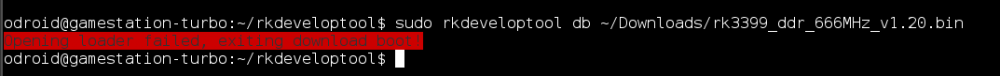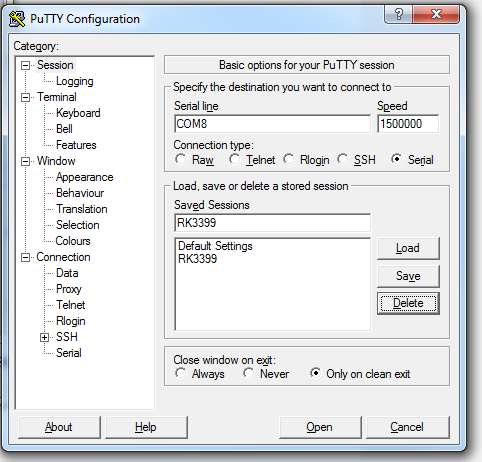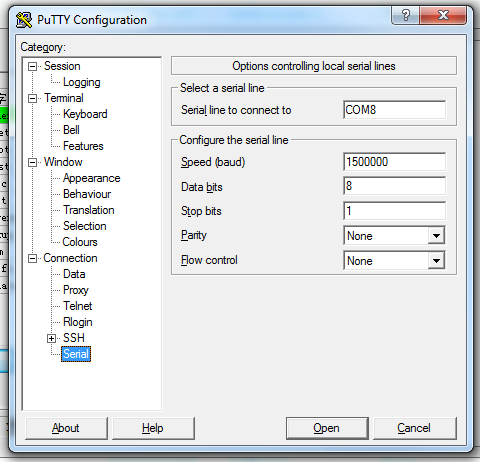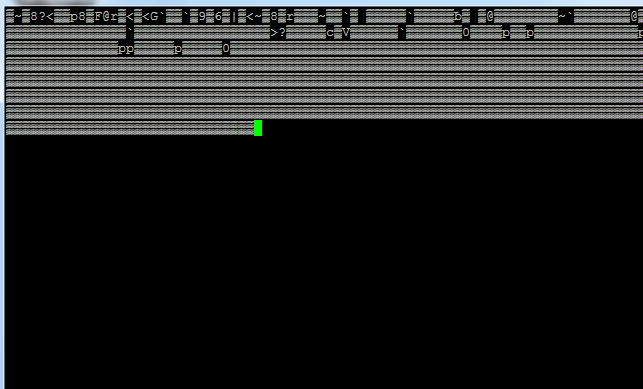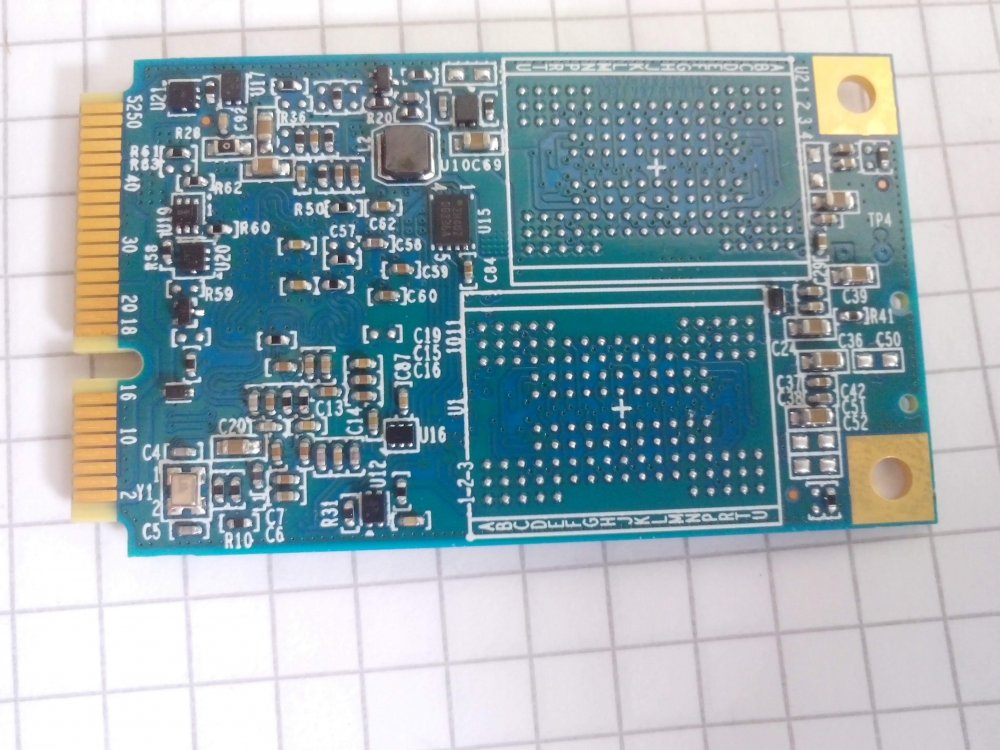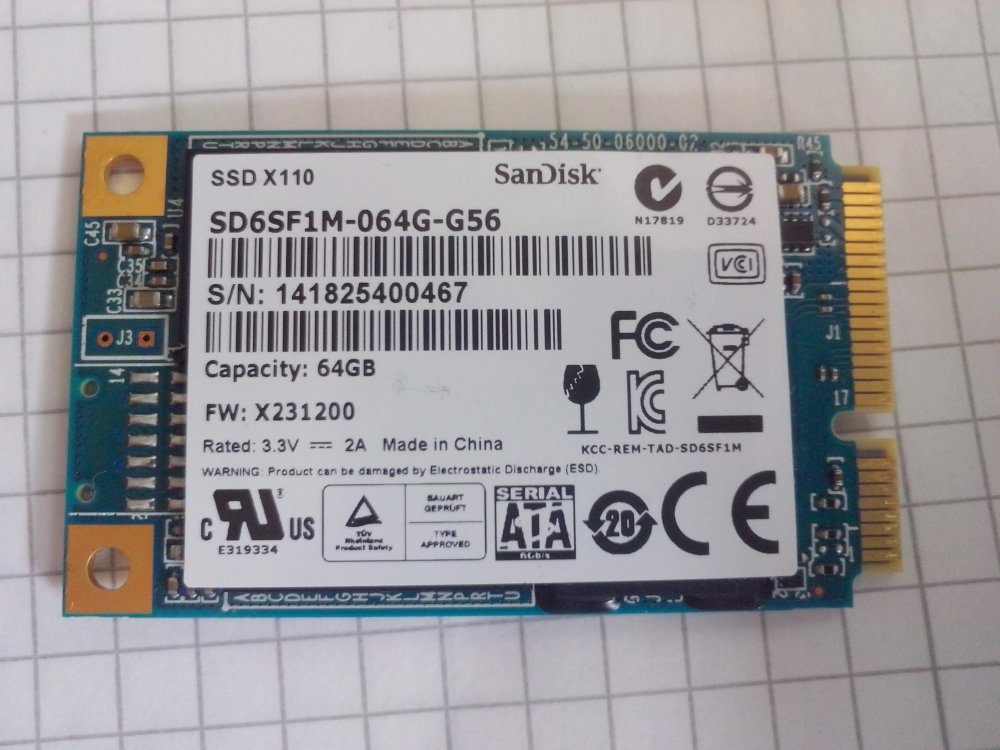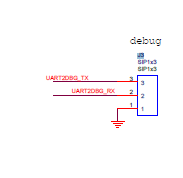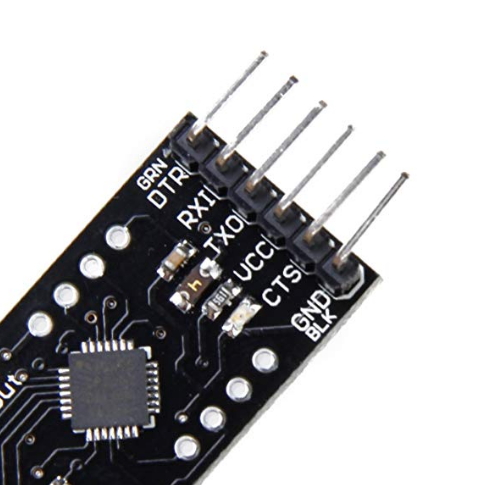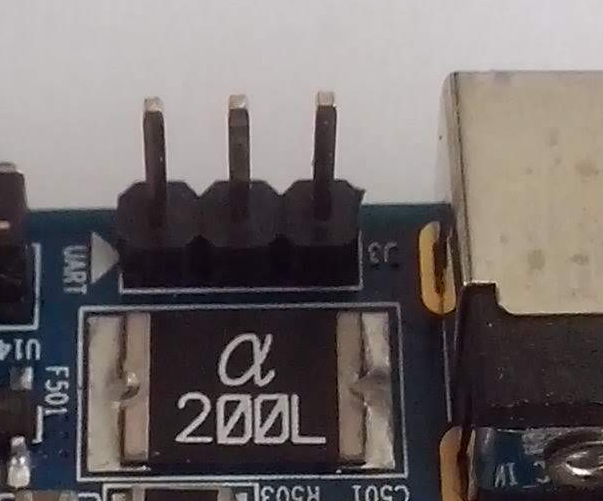-
Posts
415 -
Joined
-
Last visited
Content Type
Forums
Store
Crowdfunding
Applications
Events
Raffles
Community Map
Everything posted by gounthar
-
I got help from my son: he powered the board when I was shorting the TP50265. I will do it again tomorrow with better light. How much time should I short the TP50265 by the way?
-
A few days ago, I managed to flash Android to this board by using the loader mode. It even booted right away, entered in ADB mode, so that I was able to make a few tests. It then crashed; I haven't been able to reinstall anything on it since then. I received a 12V/5A 5.5*2.1 PSU today, and thought I would progress because the documentation says; I had once the board boot by itself into Android after installing while in loader mode and powered only by USB, but... I managed to keep in loader mode despite having plugged the USB-C in AND the PSU (pressed the recovery button, then connected USB-C. Released the recovery button, pressed the recovery button, plug the PSU in, released the recovery button). I then flashed Android, but nothing happened, even at the next cold reboot. I then shorted TP50265 to the ground and powered the board with the PSU to get Armbian to start from the SDCARD, without success. I received the camera module, but I'm so far from testing it. I'm kind of stuck with this board and its lack of documentation...
-
Thanks for answering, that looks really interesting in fact. I will try to find the MIPS thread.
-
Very interesting, too bad it's not ARM based.
-
Thanks for sharing. I don't want to hid my IP address, just be able to reach my machines at home when traveling, and have a more secure network for my daily tasks.
-
Good to know, thanks!
-
Despite being out of MASKROM mode, I don't get anything on screen with the Android image I (supposedly) wrote on the eMMC. I have shorted TP50265 and ground so that I can boot on SDCARD, but I can't see anything new appearing on my router logs. The router light blinks, but I guess the board does not ask for DHCP. Could it be linked to the fact the board is powered by USB-C? A barrel power adapter is still on its way to my home... The documentation is not that clear about that subject. I bought a NanoPC-T4 Heat Sink as a base to hack, and a 13.2MP MIPI Camera Module, as I was not able to find a camera suitable for this RK3399 at the OrangePi store.
-
I tried with another file (https://github.com/rockchip-linux/rkbin/raw/master/bin/rk33/rk3399_miniloader_v1.19.bin), but it failed the same way: $ sudo rkdeveloptool db rk3399_miniloader_v1.19.bin Opening loader failed, exiting download boot! I then tried with all the files starting with rk3399 that I found in the repository, but the error is always the same. Later on, I managed to write an Android image with AndroidTool under Windows... So I'm back to the "LOADER" mode. Phew... Now... Let's try again to install Armbian. I guess I should just have the SDCARD with Armbian on it, do the ground trick, and check on my router for a new DHCP lease? No output on the HDMI I guess? Thanks.
-
I would love to get out of this MASKROM mode, so I tried a few things without luck for the time being. I compiled the rkdeveloptool on a Raspberry Pi and on my XU4, but I can't find this bin file. I suppose it's coming from https://github.com/rockchip-linux/rkbin/blob/master/bin/rk33/rk3399_ddr_666MHz_v1.20.bin ? For the time being, it has not worked. I guess that's not the right file to use. Would this one be the right one https://github.com/rockchip-linux/rkbin/blob/master/bin/rk33/rk3399_miniloader_v1.19.bin ? Thanks.
-
Maybe, yes... I downloaded SecureCRS_33lc as in the documentation. We'll see if it can solve this issue. Thanks.
-
-
-
Thanks for your input. I had already downloaded that document, but I am not able to find my way into it. Unless it is as in this picture, TX on the left, then RX, then Ground... or strictly the opposite. By the way. A colleague just dropped that on my desk It physically can be connected to the board, but would it work? I must admit I know nothing about mSata, mini pcie and other variations...
-
I have a dumb question (yes, one more). I have bought this TLL2USB, and don't know how to plug it into the OrangePi UART. The documentation is sparse, and I did not find anything regarding which pin is what on the RK3399 board... Can anyone help?
-
Thanks @dolphs. I already have a OrangePi OnePlus, so why not...
-
Why not... In fact, I haven't been able to source an SBC with two WIFI antennas, so I will have to use at least one USB dongle.
-
Would anyone know anything regarding the camera boards I could use with this OrangePi RK3399? I have no documentation regarding the pinouts, the sensors supported, or anything else. I had a look at the Firefly RK3399 board, and the OV13850 is cited, but I don't know anything else. My goal would be to use CS camera so that I can use various zoom lenses. Thanks.
-
Sounds cool too, thanks.
-
Thanks a lot for your input. I already have two RK3399 for other purposes, but I could try with them first. Thanks for pointing out the single-threaded model of OpenVPN. I have seen SoftEther project cited here, so I have to check if this has the same one-thread "problem".
-
I've been travelling a lot lately for work (IT conferences). I don't brag. Don't get me wrong, I like meeting new people, sharing about technology, but the "travel" part of this travels is the worst for me. And having to use the bad hotel wifi without any protection is not my cup of tea... Working with my phone's 4G tethering is cool, but I feel "naked" anyway... And it does not solve my other devices connection problem. I was almost ready the other day to get a 4G/Wifi travel router to solve it, but as I tend to use SBCs for just about everything, I was wondering if I could make one my travel router, giving me WIFI through a VPN on top of Armbian. It would use free wifi when available, or USB tethering if not. At home, I would install another SBC running Armbian and a VPN server on top of it. So... Do you have any idea of an Armbian-able board that could run my VPN server at home? The cheaper, the better, unless it has super powers. And what about my VPN client/travel router? It would have to be compact with good wifi (or enough USB ports to have good WIFI dongles)? Thanks!
-
I got myself one after reading "Orange Pi RK3399: HDMI recording on a budget" as I still have my project to record and broadcast talks in conferences with SBCs. I will try to get my POC working with the OrangePi image, but will keep an eye on Armbian for this board, as I would like to use a consistent distro across all my devices. By the way, would anyone have a recommendation for a heatsink/fan combo for this board? Thanks.
-
I have received my Renegade Elite (but not the eMMC yet), and just bought an Orange Pi RK3399.
-
Call me stupid... It started when I switched the USB-C port. Wow, I was very tempted by the mezzanine, but I had to choose between that and the emmc...
-
Hi Gang, would it be possible to get some Armbian gear at redbubble or somewhere else, so that we can show our love while supporting the project? I suppose the logo maker gets some money when someone buys the T-Shirt/design. Thanks.