-
Posts
4489 -
Joined
-
Last visited
Content Type
Forums
Store
Crowdfunding
Applications
Events
Raffles
Community Map
Posts posted by Werner
-
-
-
Haha if I knew that you were working on this I could have saved three hours earlier today


Nice job. Will feed this into the Station P1 soon.
-
Actually it is not about hardware acceleration in docker. It is more about hardware acceleration at all that needs to be verified if it works
-
24 minutes ago, balbes150 said:
armbiantv uses a different configuration scheme (via the extlinux.conf file), but in the original image everything is already configured for P1.
I just did it because I thought it is necessary. Did not even try without editing.
QuoteCan you try the images from this link ?
Sure. Will grab Armbian_20.12_Arm-64_bullseye_current_5.10.1_desktop.img.xz from there and try without modification asap.
Edit: Yeah booted without modification. Also DE fires up but I think the reason it did not last time was that I canceled the creation of an additional user.
-
Also interesting. I have legacy on eMMC and mainline on an sd card. I am working with mainline at the moment and when I restart it boots from eMMC instead of sd card. However if I shutdown and powercycle it boots from SD again...
Another thing I noticed on mainline: if a keyboard is connected to USB3 it does not work OOB. Needs to be reconnected in order to work.
-
26 minutes ago, balbes150 said:
can you check more images from the ArmbianTV
Yes. I grabbed this one:
Armbian_20.12_Arm-64_bullseye_current_5.10.1_desktop.img.xzAdded
fdtfile=rockhip/rk3399-roc-pc-mezzanine.dtband booted right away.
Desktop does not start automatically, needs
startxResolution is 1920x1080 and cannot be changed to 1920x1200 via GUI.
Renderer is LLVM, so no hardware acceleration OOB. I'll try to install panfrost from source on top.I am stupid. I should have enabled glamor in xorg conf...Will also try to use
xrandrto adjust resolution but I have my doubts that it will work....Edit. Yep, xrandr failed as expected:
xrandr: Configure crtc 0 failed -
On 12/16/2020 at 8:46 AM, balbes150 said:
i have everything working. i recommend trying really tested images on p1.

http://bbs.t-firefly.com/forum.php?mod=viewthread&tid=2781&page=1#pid13344
Confirmed HDMI working on your legacy image.
Legacy built from trunk does not.
1920x1200 works oob with legacy. Though it is harder to get hw accel to work with it.
-
6 hours ago, piter75 said:
HDMI works for me @ WQHD - tested only with console.
Can you give me a hint how you managed to adjust the console resolution?
-
1 minute ago, piter75 said:
It needs some more love than simply using roc-rk3399-pc as base device tree ;-)
I will try to tweak a bit here and there in the coming days.
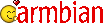
-
1 hour ago, NicoD said:
Is there no audio out on your monitor?
You were right. There was indeed an audio jack. Thanks.
Though until this resolution thing is fixed I will probably not do much with it because it looks awful stretched and the monitor has no option to keep aspect ratio by compensating with black bars

I do have a 2nd FHD TFT in basement but it does not have HDMI. DVI and VGA only.
-
Just now, NicoD said:
That's it, wrong branch

Thank you.Please share on whatever you were successful and where not.
As for me I can only share the obvious: USB-C works barely with legacy and not at all with mainline

-
29 minutes ago, NicoD said:
error: pathspec 'desktop' did not match any file(s) known to git git pull Already up to date.
??

Odd. I can easily switch to desktop and back. It is definitely there: https://github.com/armbian/build/tree/desktop
-
Invalid bug report. Moved to offtopic.
-
git checkout desktop git pull ./compile.sh EXPERT=yes
Works for me
-
11 minutes ago, NicoD said:
HDMI sound works fine.
Dont have either a monitor with speakers nor some kind a splitter. So no sound for me

-
Back to dev and 5.10.1. HDMI and desktop works. Analog audio does not.
Also having trouble adjusting the resolution.
I would need 1920x1200 but only get 1920x1080.
xrandrcannot fix it: "configure crtc 0 failed"Setting via
armbianEnv.txtalso did not work for me. Tried adding extraargs=video=1920x1200@60HDMI simply stops working with this. I am perfectly sure though that the monitor supports these settings.
Trying to dig further. Maybe somebody has an idea in the meantime.
-
So the answer is no.
-
Hm still could not get it working with legacy. It seems to boot (the blue led flashing so this change must be present) but no HDMI output
-
1 hour ago, toti said:
This has been a real pain the last few days. Glad I found this post. Fortunately there is the 1G port as a backup.
1. When is the fix coming?
2. And can it then be installt via the regular apt update & upgrade?
1. Should be there already
2. yes
-
9 hours ago, Schroedingers Cat said:
I'm only allowed to answer after 24 hours, for some reason.
Unfortunately a needed measure to fight spam bots

Anyway you received a like which should lift the restriction within 24h.
-
-
-
1 minute ago, TRS-80 said:
I guess you have your reasons for not posting in the Reviews forum instead?
Yes. This obviously is not a (good) review. I am not very good in such things. That is why it is in general chat.
-
Haha. Awesome




Unable to boot Buster Legacy on NanoPi M4V2
in Rockchip
Posted
There seems to be a problem in general with RK3399 because I had similar issues with the Station P1.
With images I built from trunk with legacy kernel there is no hdmi and probably hanging boot. Could not verify due to lack of proper serial adapter.
Anyway these images worked for whatever reason: https://users.armbian.com/balbes150/firefly_station_p1/Armbian-legacy/
I assume @balbes150 added some magic which he did not commit to master yet (?)