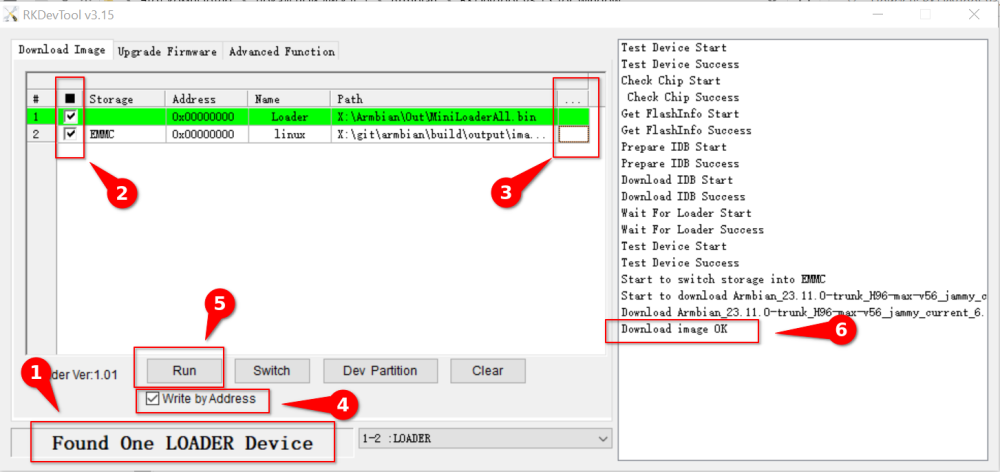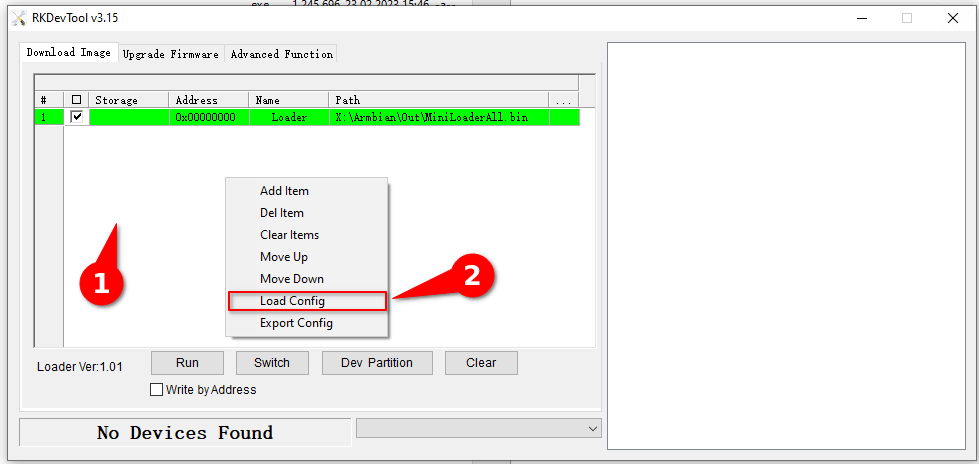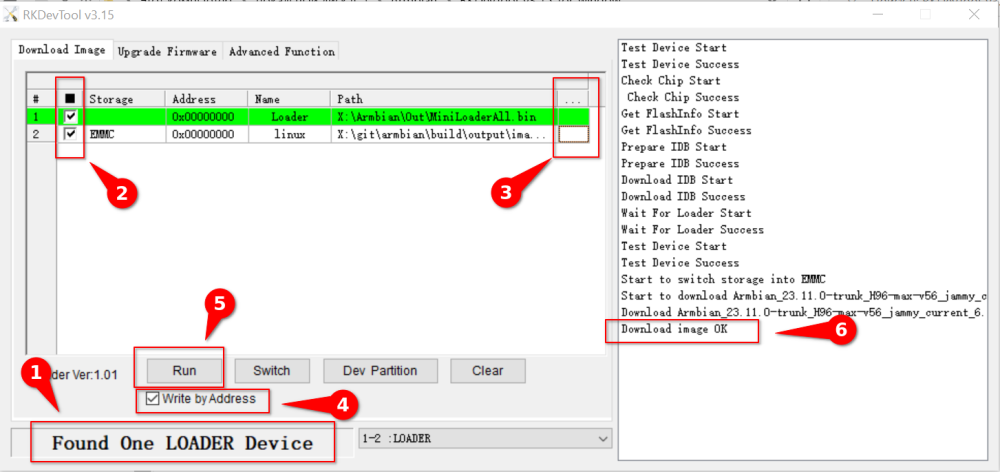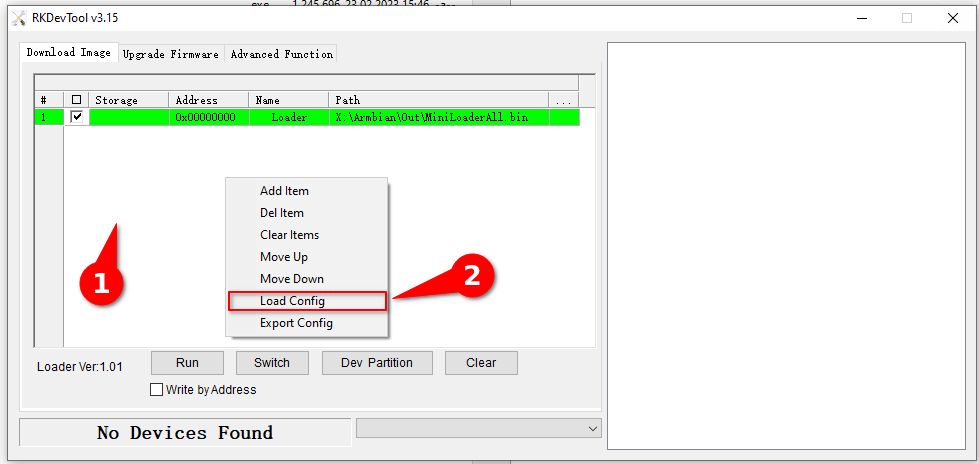Search the Community
Showing results for 'tv'.
-
Another problem appeared here is the result of ./gradlew unpack ./gradlew unpack Downloading https://services.gradle.org/distributions/gradle-8.7-rc-3-bin.zip ............10%.............20%.............30%.............40%............50%.............60%.............70%.............80%.............90%............100% Welcome to Gradle 8.7-rc-3! Here are the highlights of this release: - Compiling and testing with Java 22 - Cacheable Groovy script compilation - New methods in lazy collection properties For more details see https://docs.gradle.org/8.7-rc-3/release-notes.html Starting a Gradle Daemon (subsequent builds will be faster) > Task :helper:compileKotlin w: file:///home/user/tv/Android_boot_image_editor/helper/src/main/kotlin/cfig/helper/CryptoHelper.kt:123:25 The value 'true' assigned to 'var bSuccess: Boolean defined in cfig.helper.CryptoHelper.KeyBox.Companion.parse4' is never used w: file:///home/user/tv/Android_boot_image_editor/helper/src/main/kotlin/cfig/helper/CryptoHelper.kt:127:29 The value 'false' assigned to 'var bSuccess: Boolean defined in cfig.helper.CryptoHelper.KeyBox.Companion.parse4' is never used w: file:///home/user/tv/Android_boot_image_editor/helper/src/main/kotlin/cfig/helper/CryptoHelper.kt:132:29 The value 'false' assigned to 'var bSuccess: Boolean defined in cfig.helper.CryptoHelper.KeyBox.Companion.parse4' is never used w: file:///home/user/tv/Android_boot_image_editor/helper/src/main/kotlin/cfig/helper/CryptoHelper.kt:502:43 Variable 'obj' initializer is redundant w: file:///home/user/tv/Android_boot_image_editor/helper/src/main/kotlin/cfig/helper/CryptoHelper.kt:521:29 Variable 'obj' is never used w: file:///home/user/tv/Android_boot_image_editor/helper/src/main/kotlin/cfig/helper/CryptoHelper.kt:533:47 Variable 'obj' initializer is redundant w: file:///home/user/tv/Android_boot_image_editor/helper/src/main/kotlin/cfig/helper/Launcher.kt:83:19 Variable 'cmd' is never used w: file:///home/user/tv/Android_boot_image_editor/helper/src/main/kotlin/cfig/helper/ZipHelper.kt:120:37 'getter for nextZipEntry: ZipArchiveEntry!' is deprecated. Deprecated in Java w: file:///home/user/tv/Android_boot_image_editor/helper/src/main/kotlin/cfig/helper/ZipHelper.kt:162:13 'constructor ZipFile(String!)' is deprecated. Deprecated in Java w: file:///home/user/tv/Android_boot_image_editor/helper/src/main/kotlin/cfig/helper/ZipHelper.kt:179:13 'constructor ZipFile(String!)' is deprecated. Deprecated in Java > Task :bbootimg:compileKotlin w: file:///home/user/tv/Android_boot_image_editor/bbootimg/src/main/kotlin/avb/desc/HashDescriptor.kt:88:43 Parameter 'parent' is never used w: file:///home/user/tv/Android_boot_image_editor/bbootimg/src/main/kotlin/bootimg/cpio/AndroidCpio.kt:227:33 'getter for nextCPIOEntry: CpioArchiveEntry!' is deprecated. Deprecated in Java w: file:///home/user/tv/Android_boot_image_editor/bbootimg/src/main/kotlin/bootimg/v3/BootV3.kt:258:17 Variable 'ai' is never used w: file:///home/user/tv/Android_boot_image_editor/bbootimg/src/main/kotlin/init/BootReason.kt:8:66 Parameter 'subReason' is never used w: file:///home/user/tv/Android_boot_image_editor/bbootimg/src/main/kotlin/init/BootReason.kt:8:86 Parameter 'detail' is never used w: file:///home/user/tv/Android_boot_image_editor/bbootimg/src/main/kotlin/ota/BrilloPropString.kt:55:22 'constructor ZipFile(String!)' is deprecated. Deprecated in Java w: file:///home/user/tv/Android_boot_image_editor/bbootimg/src/main/kotlin/ota/BrilloPropString.kt:64:13 'constructor ZipFile(String!)' is deprecated. Deprecated in Java w: file:///home/user/tv/Android_boot_image_editor/bbootimg/src/main/kotlin/ota/BrilloPropString.kt:105:9 'constructor ZipFile(String!)' is deprecated. Deprecated in Java w: file:///home/user/tv/Android_boot_image_editor/bbootimg/src/main/kotlin/ota/BrilloPropString.kt:151:9 'constructor ZipFile(String!)' is deprecated. Deprecated in Java w: file:///home/user/tv/Android_boot_image_editor/bbootimg/src/main/kotlin/ota/Common.kt:39:13 'constructor ZipFile(String!)' is deprecated. Deprecated in Java w: file:///home/user/tv/Android_boot_image_editor/bbootimg/src/main/kotlin/ota/Payload.kt:125:41 Parameter 'sig_data' is never used w: file:///home/user/tv/Android_boot_image_editor/bbootimg/src/main/kotlin/ota/Payload.kt:125:63 Parameter 'pubkey' is never used w: file:///home/user/tv/Android_boot_image_editor/bbootimg/src/main/kotlin/ota/Payload.kt:125:79 Parameter 'sigHash' is never used w: file:///home/user/tv/Android_boot_image_editor/bbootimg/src/main/kotlin/ota/PayloadGenerator.kt:95:26 'constructor ZipFile(String!)' is deprecated. Deprecated in Java w: file:///home/user/tv/Android_boot_image_editor/bbootimg/src/main/kotlin/ota/PayloadGenerator.kt:173:30 Unchecked cast: Pair<String, String?> to Pair<String, String> w: file:///home/user/tv/Android_boot_image_editor/bbootimg/src/main/kotlin/packable/OTAzipParser.kt:68:34 Parameter 'fileName' is never used w: file:///home/user/tv/Android_boot_image_editor/bbootimg/src/main/kotlin/rom/sparse/ErofsGenerator.kt:28:74 Unnecessary non-null assertion (!!) on a non-null receiver of type HashTreeDescriptor w: file:///home/user/tv/Android_boot_image_editor/bbootimg/src/main/kotlin/rom/sparse/SparseImage.kt:242:21 Variable 'ai' is never used > Task :unpack FAILED 16:05:57.128 [main] WARN cfig.packable.PackableLauncher - No handler is activated, DO NOTHING! FAILURE: Build failed with an exception. * What went wrong: Execution failed for task ':unpack'. > Process 'command '/usr/lib/jvm/java-17-openjdk-amd64/bin/java'' finished with non-zero exit value 2 * Try: > Run with --stacktrace option to get the stack trace. > Run with --info or --debug option to get more log output. > Run with --scan to get full insights. > Get more help at https://help.gradle.org. BUILD FAILED in 3m 35s 10 actionable tasks: 10 executed
-
Hi I didnt install coreelec. The box is still running stock android tv 10 So, I'm looking for a u-boot and dtb combination that will work with this Mecool KM1 model
-
Hi! Thanks for replying. I didn't install coreelec actually. I booted from usb flashdrive just for curiosity and it worked. This device was shelved because It was boot looping into android recovery menu and I hadn't the time back then to reinstall stock firmware. A few days ago I decided to try armbian again when I saw a post about coreelec working with this mecool model. And, for my surprise, after i booted into coreelec, it booted into Android TV 10, the stock firmware again. Go figure.... So, the device is working with stock android again and now I'm trying to boot armbian to repurpose this old tvbox as a tiny server for light applications...
-

Efforts to develop firmware for H96 MAX V56 RK3566 4G/32G
Hqnicolas replied to Hqnicolas's topic in Rockchip CPU Boxes
@Antonio Cahuana Don't need anymore, @ning Build the JianPian Tv-Box and I use it to Bring the board UP on Kernel 6.6 -
Hello GUYS I want to install new firmware for my tv box but i can't find please help me about that. (Mxq pro 4k 5g (Amlogic meson8b))PLease help me. Because I am fed up . It slows down day by day.
-
Start by reading this: https://forum.armbian.com/topic/16976-status-of-armbian-on-tv-boxes-please-read-first Note that especially for amlogic based CPUs this is really only good for server tasks. Don't expect a usable desktop replacement. Also if your box really has an s805 CPU, there really isn't any support for those older CPUs. But your box likely has an s905w CPU (at least many with that name do, but you really should open the box to make sure what you have as manufacturers change components all the time and use the same case) Finally if all that doesn't scare you away: https://forum.armbian.com/topic/33676-installation-instructions-for-tv-boxes-with-amlogic-cpus
-
Yes, but AFAIK on other TV boxes an internal install shouldn't touch vital portions of the emmc. And Rockchip devices should still boot from SDCARD?
-
... Actually, when I just tried get-edid on Armbian, it told me it couldn't get that information. xrandr and such are showing unknown monitor type, with only one resolution offered. So it looks like the whole display-resolution-adjustment subsystem may be missing (or I may have stepped on it while trying to resolve this issue). Any answers? Any questions? Any suggestions? I love Armbian's performance, but reasonable HDMI output (even if it isn't full 4K) on the TV is a sine qua non for this application. (Apologies for creating two accounts.)
-

Efforts to develop firmware for H96 MAX V56 RK3566 8G/64G
Hqnicolas replied to Hqnicolas's topic in Rockchip CPU Boxes
I have never succeded with any video or NPU drivers on this device, this is a dark spot that you can shine. This is weird, looks like a backdoor or somebody enable all of them on kernel We need to doit.... They don´t have it, this chinese factorys just copy and past PCB, they all use the same android software because they dont know how this device works. it´s weird what I have seen this factorys copying. https://www.instagram.com/reel/C5gRnT8P34b/?igsh=ZmkyMW54a3R2Nnpy rk3566-firefly-roc-pc.dtbrk3566-firefly-roc-pc.dts This is the JianPian TV BOX You give me an idea, You can use the JianPian DTB as a base to take in byte values (&gpio) Take this as a basis: https://github.com/armbian/build/blob/main/config/boards/jp-tvbox-3566.tvb and take this as a basis: https://github.com/armbian/build/blob/main/patch/kernel/archive/rockchip64-6.6/dt/rk3566-jp-tvbox.dts @ning have tested our DTB file on JianPian device, you will just need to change the LAN, USB and bluetooth and wifi pins based on our DTB 0x8e as you can see here: https://forum.armbian.com/topic/31887-jianpian-rk3566-tv-box-8g32g-develop-log/?do=findComment&comment=176492 by this way you can enable this board on armbian repo. -
They aren't officially supported, but there are many TV boxes that are Community Maintained and available on the Armbian download page. No need to remove the binaries, your warnings are good enough.
-
Hello everyone, I've recently started migrating a project for Banana Pi M5 from Debian 10 Buster to Armbian, because I've found that the latest versions of it now support the GPU, Mali G31, and come with Panfrost OpenGL driver, which is crucial for this project. Everything was perfect until I had to implement two features: operating with TV via CEC and showing boot logo. Quickly about the last one - as I've understood, we have to use Plymouth, but I didn't really get how to do it, I've tried to activate it but had no success (how exactly see under paragraph). However, it doesn't work on Server Images (even on those that were compiled with build tools and activated option BOOT_LOGO in kernel conf), but in GUI Images everything is fine with it. Also I've tried using uBoot logo (boot-logo.bmp.gz), but also no success. # Adding "splash quiet loglevel=0 logo.nologo" to extraargs in "/boot/armbianEnv.txt" # Activating bootlogo in "/boot/boot.cmd" (am I even supposed to edit this file?) sudo plymouth-set-default-theme -R customtheme # It contains our logo # sudo update-initramfs -c -u # In fact, it runs automatically sudo reboot # ... sudo plymouthd sudo plymouth --show-splash Now about CEC. I've made some observations: CEC Under Debian # Sorry, there is no support for Shell syntax highlighting apparently. pi@TEST:~$ uname -a Linux TEST 4.9.312-BPI-M5 #1 SMP PREEMPT Wed Mar 1 01:44:35 UTC 2023 aarch64 GNU/Linux pi@TEST:~$ cec-client -l libCEC version: 4.0.4, compiled on Linux-4.9.0-8-arm64 ... , features: P8_USB, DRM, P8_detect, randr, Exynos, AOCEC Found devices: 1 device: 1 com port: AOCEC vendor id: 0000 product id: 0000 firmware version: 5 type: unknown pi@TEST:~$ ls -l /dev/*cec* crw-rw-rw- 1 root root 503, 0 Feb 14 2019 /dev/aocec pi@TEST:~$ echo 'standby 0' | cec-client -s -d 1 opening a connection to the CEC adapter... pi@TEST:~$ # Works fine. pi@TEST:~$ echo 'on 0' | cec-client -s -d 1 opening a connection to the CEC adapter... pi@TEST:~$ # Works fine. pi@TEST:~$ sudo lsmod | grep cec pi@TEST:~$ sudo find /lib/modules/ -name "*cec*" pi@TEST:~$ # No CEC module in lsmod or modules overall, but works fine. pi@TEST:~$ It uses AOCEC on 4.9 Linux kernel. Works flawlessly. All the parts in "/boot/boot.ini" concerning CEC: ... ### voutmode : hdmi or dvi setenv voutmode "hdmi" # setenv voutmode "dvi" # HPD enable/disable option setenv disablehpd "false" # Enable/Disable CEC setenv cec "true" ... ### Normal HDMI Monitors if test "${display_autodetect}" = "true"; then hdmitx edid; fi if test "${hdmimode}" = "custombuilt"; then setenv cmode "modeline=${modeline}"; fi if test "${cec}" = "true"; then setenv cec_enable "hdmitx=cec3f"; fi ... # Boot Args setenv bootargs "...${cec_enable} sdrmode=${sdrmode}" ... If I set cec "false" this happens: pi@TEST:~$ cec-client -l libCEC version: 4.0.4, compiled on Linux-4.9.0-8-arm64 ... , features: P8_USB, DRM, P8_detect, randr, Exynos, AOCEC Found devices: 1 device: 1 com port: AOCEC vendor id: 0000 product id: 0000 firmware version: 5 type: unknown pi@TEST:~$ ls -l /dev/*cec* crw-rw-rw- 1 root root 503, 0 Feb 14 2019 /dev/aocec pi@TEST:~$ echo 'standby 0' | cec-client -s -d 1 opening a connection to the CEC adapter... unable to open the device on port AOCEC ERROR: [ 2233] AllocateLogicalAddresses - failed to allocate device '0', type 'recording device' ERROR: [ 2233] failed to find a free logical address for the client ERROR: [ 2233] failed to register the new CEC client - cannot allocate the requested device types ERROR: [ 2233] failed to register a CEC client pi@TEST:~$ # Doesn't work pi@TEST:~$ Here, "/dev/aocec" doesn't sweep away when setting CEC to false. It just becomes unaccesible. CEC Under Armbian pi@TEST:~$ uname -a Linux TEST 6.6.8-edge-meson64 #1 SMP PREEMPT Wed Dec 20 16:02:07 UTC 2023 aarch64 GNU/Linux pi@TEST:~$ cec-client -l libCEC version: 6.0.2, compiled on Linux ... , features: P8_USB, DRM, P8_detect, randr, Exynos, Linux, AOCEC Found devices: NONE pi@TEST:~$ ls -l /dev/*cec* ls: cannot access '/dev/*cec*': No such file or directory pi@TEST:~$ echo 'standby 0' | cec-client -s -d 1 autodetect FAILED pi@TEST:~$ echo 'on 0' | cec-client -s -d 1 autodetect FAILED pi@TEST:~$ sudo lsmod | grep cec pi@TEST:~$ sudo find /lib/modules/ -name "*cec*" /lib/modules/6.6.8-edge-meson64/kernel/drivers/media/cec /lib/modules/6.6.8-edge-meson64/kernel/drivers/media/cec/usb/pulse8/pulse8-cec.ko /lib/modules/6.6.8-edge-meson64/kernel/drivers/media/cec/usb/rainshadow/rainshadow-cec.ko /lib/modules/6.6.8-edge-meson64/kernel/drivers/media/cec/platform/cec-gpio /lib/modules/6.6.8-edge-meson64/kernel/drivers/media/cec/platform/cec-gpio/cec-gpio.ko /lib/modules/6.6.8-edge-meson64/kernel/drivers/media/cec/platform/meson/ao-cec.ko /lib/modules/6.6.8-edge-meson64/kernel/drivers/media/cec/platform/meson/ao-cec-g12a.ko /lib/modules/6.6.8-edge-meson64/kernel/drivers/gpu/drm/bridge/synopsys/dw-hdmi-cec.ko pi@TEST:~$ sudo modprobe cec pi@TEST:~$ sudo modprobe cec-gpio pi@TEST:~$ sudo modprobe ao-cec pi@TEST:~$ sudo modprobe ao-cec-g12a pi@TEST:~$ sudo modprobe dw-hdmi-cec pi@TEST:~$ sudo modprobe pulse8-cec pi@TEST:~$ sudo modprobe rainshadow-cec pi@TEST:~$ sudo lsmod | grep cec rainshadow_cec 16384 0 pulse8_cec 24576 0 dw_hdmi_cec 12288 0 ao_cec_g12a 12288 0 ao_cec 16384 0 cec_gpio 12288 0 pi@TEST:~$ # cec.ko isn't in libs so in lsmod there is no such module, but why "modprobe cec" gives no error? pi@TEST:~$ ls -l /dev/*cec* ls: cannot access '/dev/*cec*': No such file or directory pi@TEST:~$ # And activating modules just doesn't help, there is still no any "/dev/*cec*" device pi@TEST:~$ It doesn't use any of CEC on 6.6.8 Bleeding Edge Linux kernel (I've tested it before on stable 6.1 kernel, but it didn't work as well, I've activated some modules concerning CEC in kernel config and built using the latest possible kernel, thinking it will change something). Just doesn't work. AOCEC module is compiled and launched though, but it doesn't use it at all since there is no "/dev/*cec*" device. All the parts in "/boot/boot.cmd" concerning CEC: ... setenv sdrmode "auto" setenv voutmode "hdmi" setenv disablehpd "false" setenv cec "false" ... if test -e ${devtype} ${devnum} ${prefix}zImage; then ... setenv bootargs "...${cec_enable} sdrmode=${sdrmode}" ... Somehow, it misses the part where we should set "cec_enable" variable. What if I restore it and set to true? But I don't really think it will change something, as "/dev/aocec" existed on Debian even when CEC was disabled. That didn't work, as well as adding "hdmitx=cec3f" to extraargs in "/boot/armbianEnv.txt". There is just no CEC device in "/dev/", I don't know which type of problem is that - module, overlay, kernel?? Yes, I've used v4l, and it also fails because it doesn't find any "/dev/*cec*". Anyway, I hope this problem can be resolved and thanks to everyone for attention, have a happy new 2024 year!
-
如题,我是中国人,我来自中国广东。由于我免费使用了社区网友的armbian系统,我想对此表示感谢。我手里有几个几乎全新的TX3-MINI电视盒子,捐赠给固件开发者或者有需要的人,但是我不知道你们的地址在哪里,而且我想我恐怕也付不起高昂的国际运费,我并没有国际邮寄这方面的经验,我想如果我想免费捐赠3个电视盒子给社区朋友们,但是又可以不出邮费,请问是否可以做到?我应该选择哪家快递呢? As the title, I am Chinese and I am from Guangdong, China. Since I used the armbian system of the community friends for free, I would like to express my gratitude. I have several almost new TX3-MINI TV boxes in my hand, donating them to firmware developers or people in need, but I don’t know where your address is, and I don’t think I can afford the high international shipping fee. I don’t have experience in international mailing. I think if I want to donate 3 TV boxes to community friends for free, but the postage is free, is it possible? Which courier should I choose?
-
I finally got bluetooth working... + bluetooth { + compatible = "brcm,bcm43438-bt"; + shutdown-gpios = <&pio 6 19 GPIO_ACTIVE_HIGH>; /* PG19 */ + clocks = <&rtc CLK_OSC32K_FANOUT>; + host-wakeup-gpios = <&pio 6 16 GPIO_ACTIVE_HIGH>; /* PG16 */ + clock-names = "lpo"; + vddio-supply = <®_dldo1>; + device-wakeup-gpios = <&pio 6 17 GPIO_ACTIVE_HIGH>; /* PG17 */ + vbat-supply = <®_dldo1>; + }; }; vddio-supply needed 3.3v on my BT module. Can you check if 3.3v works stable on your board? you just need to edit your patch. It won't break your patch. Miniarch uses 3.3v also on vontar and a few other tv boxes.
-
@Antonio Ramos one person is working on the new Tanix TX1. we are at a preliminary stage but I think we can have fun with this little TV box, he already made a release with a Linux distro for X96Q and others boxes . The Tanix TX1 has the same H313 SOC but we are talking about minimal Arch Linux not armbian. I'll keep you updated without going too far off topic,
-
@Antonio Ramos There is no one I am aware of working on TV box support on allwinner CPUs. TV boxes are community supported. That means people like you need to step in and do the work to make what you are requesting happen.
-
I could manage to flash the SD card and boot Armbian in my device. I'm happy with that first step I used: Armbian_community_24.5.0-trunk.367_Hinlink-ht2_jammy_legacy_5.10.160_gnome_desktop.img.xz However, I noticed (and was expected) many things not working: HDMI output is ok, for 1080p (that's the max my TV supports) The HDMI output has no audio. In settings, audio device is "Dummy"... WiFi is not detected. I couldn't test LAN yet, but I can give it a try later. However Bluetooth at least appeared (I understand is the same hardware for BT and Wifi, isn't it?), but I didn't connect anything USB port 2.0 worked OK: the receiver of keyboard and mouse was connected there, working USB port 3.0 worked: i connected a flash drive with some video files The video file played with lot of stuttering, nothing smooth, using the "Celluloid" player. Probabbly not HW accelerated by the mali GPU? The remote control did nothing, no response. I guess it my requiere some setting up, map buttons or sth like that. And when I turned it off, actually it rebooted. What can I do now for trying, testing, or modify things to try yo make this work? I would like to start with audio output, video playback and wifi Edit: If any documentation I can read I would be pleased.
-
Dear Armbian Community, We’re thrilled to announce that Armbian development is currently at full throttle, with significant improvements to our build framework and daily bug fixes. Our community of regular contributors has grown, and we’re witnessing increased utilization of the build framework. Here are some highlights of what’s been happening lately: Framework Enhancements: We’ve been diligently working on enhancements to our build framework, focusing on areas such as kernel config management, libc generation, kernel debugging, and kernel security checks. Hardware Support: In collaboration with Sinovoip, we’ve added new platinum supported hardware which brings higher level of support. In collaboration with Radxa, we’ve integrated the new Zero 3E/3W boards into our build framework, expanding our hardware support. Additionally, we have several boards in staging: Bananapi M4 Zero, Rock S0, and several community added targets: Orangepi Zero 2W, FriendlyElec CM3588 NAS, X96 Mate TV Box. Home Assistant Integration: We’ve incorporated additional fixes for Home Assistant, further enhancing Armbian-powered Home Assistant deployment. Updated images with these fixes have been released. If you encounter any issues, please report them here. Rockchip Kernel Updates: Following recent upgrades of Rockchip vendor kernels, the entire Rockchip family now benefits from the first open-source panthor driver implementation. While this marks significant progress, it’s important to note that these images are experimental and may contain bugs. Download them from the board download pages under “Daily/Rolling releases from CI pipeline.” Code Review Initiative: In light of recent incidents, such as the backdoor discovered in a widely used open-source tool (xz), we recognize the importance of robust code review processes. We’re actively seeking community members who can contribute to improving our code review practices. If you’re passionate about open-source and want to make a difference, consider applying to become a code reviewer here. Thank you for your continued support and contributions to the Armbian project. Together, we’re building a stronger, more secure open-source ecosystem. Warm regards, The Armbian Team View the full article
-
I'm Also interested as I have the same chip on my tv box. Did you dump the Dts file with rkdumper ? Or how have you done it?
-

Efforts to develop firmware for H96 MAX V56 RK3566 8G/64G
Hqnicolas replied to Hqnicolas's topic in Rockchip CPU Boxes
@Werner Are your CP2102 fake? I Have the Chinese Fake CP2102 and it works at 1.5M baud rate This gui's are fake ^^^^^^^^^ and this CP2102 works at 1.5M baud rate but the PL2303HX dont work with anithing is an absolute wast of metal Prolific PL2303 have fake versions to The Serial UART to USB looks like the TV-Box Market -
Please give at least compiled dtb's for your TV-boxes. I tried to rebuild the image for legacy kernel with the latest Armbian-build, and now HDMI doesn't work at all. Update: The problem seems to be that the TV boxes use gmac0, the driver of which is RK630_PHY, and this driver is not enabled in linux-rk35xx-vendor.config. compatible = "ethernet-phy-id0044.1400", "ethernet-phy-ieee802.3-c22"; #define RK630_PHY_ID 0x00441400 Update2: Still doesn't work, even with this driver (preinstalled Android uses this driver).
-

Efforts to develop firmware for H96 MAX V56 RK3566 4G/32G
Hqnicolas replied to Hqnicolas's topic in Rockchip CPU Boxes
🏆 Become a sponsor, help to add other boards in armbian standart, you don't need to be a programmer to help the community, just need a copy of the ARM BOARD and a x86 computer to compile new versions. ########################### EMMC: V1.1 HZDM Release Version ########################### If you like what you see here and want to help: Donate Armbian the like button only costs a few dollars. Armbian Needs you help! # Tested on 4gb 32gb version (04/04/2024) If you given up of Armbian Linux on your H96MAX RK3566 TV box Think Again and again and again and again, because: @hzdm updated armbian Build configuration: V1.1 HZDM original Build Armbian Tutorial: #START# On Linux: 1 - Follow the Build Armbian instructions if it doesnt Build your image as espected rm -rf build git clone --depth 1 --branch v24.02 https://github.com/armbian/build try again and again and again and again 2 - Download H96MAX Armbian Build Config (Original Source) 3 - Copy the h96-max-v56 directory to build/packages/blobs/ directory 4 - Copy the h96-max-v56.conf file to the build/config/boards/ directory 5 - Run the image build ./compile.sh On Windows: 6 - Download the Armbian.cfg file to RKDevTool (Original Source) 7 - Drop it on RKDevTool 8 - Shutting down H96 MAX. 9 - Press the Reset button. 10 - Turn on the H96 MAX. 11 - Wait until The message "Found One MASKROM Device" or "Found One LOADER Device" should appear. (1) 12 - Mark all 2 sections with check marks (2) 13 - Open 2 files for each section (3) 14 - Check "Write by Address" (4). 15 - Press the "Run" button (5). The download will start. When the message "Download image OK" appears, the download is finished (6). 16 - H96 MAX will automatically reboot. Done. Alternative: On Linux OS rkdeveloptool db MiniLoaderAll.bin # If this is not your first time flashing with this firmware, an error may appear here\. It\'s not a big deal rkdeveloptool wl 0x0 Your_Armbian_Image-trunk_H96-max-v56_jammy_current_6.1.62.img rkdeveloptool rd And because a malware was discovered in the XZ library from Edge trixie and Edge sid I came here again to remove and ReBuild all afected images. Ubuntu: One of the most popular Linux distributions is not affected as its xz version is the older 5.4 version. No updates are required. Debian Linux: No stable versions of the distribution were affected. but compromised packages were part of test, unstable and experimental versions. Users must update xz-utils. Read more: CVE-2024-3094 Video drivers: https://developer.arm.com/downloads/-/mali-drivers/bifrost-kernel https://docs.mesa3d.org/download.html https://docs.mesa3d.org/drivers/panfrost.html -

Efforts to develop firmware for H96 MAX V56 RK3566 8G/64G
Hqnicolas replied to Hqnicolas's topic in Rockchip CPU Boxes
🏆 Become a sponsor, help to add other boards in armbian standart, you don't need to be a programmer to help the community, just need a copy of the ARM BOARD and a x86 computer to compile new versions. ########################### EMMC: V1.1 HZDM Release Version ########################### If you like what you see here and want to help: Donate Armbian the like button only costs a few dollars. Armbian Needs you help! If you given up of Armbian Linux on your H96MAX RK3566 TV box Think Again and again and again and again, because: @hzdm updated armbian Build configuration: V1.1 HZDM original Build Armbian Tutorial: #START# On Linux: 1 - Follow the Build Armbian instructions if it doesnt Build your image as espected rm -rf build git clone --depth 1 --branch v24.02 https://github.com/armbian/build try again and again and again and again 2 - Download H96MAX Armbian Build Config (Original Source) 3 - Copy the h96-max-v56 directory to build/packages/blobs/ directory 4 - Copy the h96-max-v56.conf file to the build/config/boards/ directory 5 - Run the image build ./compile.sh On Windows: 6 - Download the Armbian.cfg file to RKDevTool (Original Source) 7 - Drop it on RKDevTool Boot, MiniLoaderAll: H96-MAX-8gb-MiniLoaderAll.bin H96-MAX-4gb-MiniLoaderAll.bin 8 - Shutting down H96 MAX. 9 - Press the Reset button. 10 - Turn on the H96 MAX. 11 - Wait until The message "Found One MASKROM Device" or "Found One LOADER Device" should appear. (1) 12 - Mark all 2 sections with check marks (2) 13 - Open 2 files for each section (3) 14 - Check "Write by Address" (4). 15 - Press the "Run" button (5). The download will start. When the message "Download image OK" appears, the download is finished (6). 16 - H96 MAX will automatically reboot. Done. Alternative: On Linux OS rkdeveloptool db MiniLoaderAll.bin # If this is not your first time flashing with this firmware, an error may appear here\. It\'s not a big deal rkdeveloptool wl 0x0 Your_Armbian_Image-trunk_H96-max-v56_jammy_current_6.1.62.img rkdeveloptool rd And because a malware was discovered in the XZ library from Edge trixie and Edge sid I came here again to remove and ReBuild all afected images. Ubuntu: One of the most popular Linux distributions is not affected as its xz version is the older 5.4 version. No updates are required. Debian Linux: No stable versions of the distribution were affected. but compromised packages were part of test, unstable and experimental versions. Users must update xz-utils. Read more: CVE-2024-3094 Video drivers: https://developer.arm.com/downloads/-/mali-drivers/bifrost-kernel https://docs.mesa3d.org/download.html https://docs.mesa3d.org/drivers/panfrost.html -
AdHi all , I'm new here but have just been given 2 X TV boxes and am hopeful one or both might work for Armbian but I don't know what I've got or where to start to be honest 😆. One box says T8 on top and underneath Smart TV BOX quad core T8 V3 S/N 052014120002441 This one is in a solid metal case . The other is in a square ish plastic shell and on top says M8 underneath says OTT TV BOX Android Player Model : M8 Are either of these suitable please ?
-
Hello, I'm new to this forum. I would like to know which recent version of ARMBIAN I can install on my X96 Max+ TV box (2GB ram and 16GB version). I've tried to install several recent 24.5 versions but it won't start. Here is the link to the versions I tried to install(Armbian_community_24.5.0-trunk.250_Aml-s9xx-box) I simply renamed the file corresponding to my S905X3.............. box to u-boot.ext https://github.com/armbian/community/releases/tag/24.5.0-trunk.250 The only version I managed to install is Armbian_20.10_Arm-64_focal_current_5.9.0_desktop. So I'd like to know which version is best suited to my box. The CPU in the box is an Amlogic S905X3 only, I followed a procedure that made me use an S905X2 with Armbian_20.10_Arm-64_focal_current_5.9.0_desktop. Here is the link https://www.youtube.com/watch?v=nETXagKHYGI Is it possible to have your help if possible by telling me the procedure for a perfect installation. Thank you in advance.