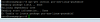Search the Community
Showing results for tags 'orangepipc'.
-
I Installed the Armbian system who is dedicated for my OPI version: http://www.armbian.com/orange-pi-pc/ with instruction, formatted SD card with format size adjustment option ON. But when I want to boot it there is only still green light (steady all time). OPI not giving any boot information on screen. This issue is not caused by SD card becasue I tried two (which one is recommended): Kingston 32GB (class 10) and Samsung EVO+ 32GB. Has anyone had similar experience or have any idea how to solve this?
-
First of all I've got an OPI PC and I'm newbie with armbian and Linux in general I've managed to read DS18B20 temperature sensor and now I want to read Temp and Humidity from a SHT75 sensor which has the same specifications as the SHT1X family of Sensirion sensors. I've installed WiringPi library and I've been searching on google how to make SHT75 work with little success Any documentation or examples to see?? Any help would be appreciated Thanks
-
Hi All, Sorry if this has been asked before, I haven't been able to find the answer yet. I wish to configure my OrangePi's (Lite and PC+) such that they power on automatically whenever the power is restored after a power outage without needing to press the power button. I'm not sure where we could configure this as the OrangePi's don't seem to have a bios like a Desktop PC. Dave.
-
Finally Orange PI Family gets the 4.x kernel support.But there is no Vanilla Kernel on Orange PI PC.Please add the support on Orange PI PC.Thx!
-
Have anybody tried to setup Amazon Alexa on the OpiPC?
-
Hello, i have some troubles with analog out of my Orange Pi PC. I thought i have the right cable which is assembled similar to this way: or more like this: But i almost break my device plugin it. This what have to be right channel (red) and pin 2 in the first picture, is shorted with pin 1 to GND when plugged. This confuse me a little, because the other way have to be similar to this: So before i resolder it this way, if anyone knows the correct order of jack pins, or have the right cable and can measure it, please let me know.
-
Hello, I have problem with mpd server and sound volume in mpd. When I set volume to max in alsamixer and in mpd (mpc volume 100) sound is very quiet. When I run mplayer with the same mp3 and alsamixer settings the sound is very loud. I tried mixer_type set to software and hardware in mpd.conf but with no effect. I think the problem is with allwinner audiocodec because when I use usb sound card everything works as expected ( them same sound levels in mpd and mplayer ). Is there any trick to solve this?
-
According to http://www.armbian.com/orange-pi-pc-plus/ If I understand correctly, the only difference is that PC+ has additional eMMC and WiFi. So a system with vanilla kernel for Opi PC+ should also work on the PC. Or are there other hardware differences? The page states: "serial console only, no HDMI." Does this vanilla system support Ethernet yet, so one can login via ssh after installation? My targeted use would be a tvheadend server (without local video for the moment).
-
Hi there, while trying to solve the issue with OPi PC and rtl8188 (thread link) I managed to get console on the UART interface, nice feature considering my networking issues, btw is there a way to output the kernel messages (dmesg like) to the UART console in real time? I'm asking cos the issue that I'm trying to fix involves system freeze + automatic reboot and I would like to see the logs during the event. I already tried to mess with printk, but it's very likely I've done something wrong.
-
Edit: Nothing was wrong with the Orange PI. I turned out to be my switch. Hi All, Firstly, Armbian is just fantastic. Secondly, this issue is highly likely to have nothing to do with Armbian, but just the cheap crap you'd expect from a cheap SBC. Essentially, after much pain and anguish having bizarre Ethernet connectivity issues with a shiny new Orange PI PC I bought a couple of days, which was: 1. When OPI was connected my network switch (which has four other devices connected to it: two Ethernet and two WiFi), none of the other devices can reliably 'ping' or SSH to the OPI... 25% to 100% packet loss. 2. When connecting the OPI physically directly to existing devices (i.e. PCs) with a crossover cable and using a static IP (same as in 1) above), I can use the Orange PI PC without issue. It's fast. 3. When using the OPI itself to download or connect to the internet, it performs erratically (fantastic for minutes, then slow as hell again). To ensure that it wasn't an issue with the switch or the other computers, I have tested connectivity between all of these and it has been flawless. So, I was about to throw the OPI into the bin, then I decided to force the Ethernet device to half duplex with: ethtool -s eth0 speed 10 duplex half ... and whilst I lose a whole bunch of speed, connectivity has been consistent. I don't get any interesting errors in any of the kernel logs either. Interestingly enough, if I attempted to ping other computers on my LAN from my OPI, the OPI would say there was about 50% packet loss. However, if I had a packet logger running on one of the machines, it would clearly log the received ICMP packet, as well as a response that the PC was sending back to the OPI. Q: Do you think I have a faulty board? Q: Is this something somebody else has experienced? Unfortunately I don't have another switch to test with to truly rule out some obscure issue with it, but given I have at least two other devices connected by Ethernet which work flawlessly, I'm not convinced it is the switch. I suspect the OPI's oscillator for the 25Mhz signal PHY rate generated for the physical CAT5e might be busted, causing incompatibility. It might be time to buy a cheap crap RealTek USB WiFi dongle instead - I'm sure that'll be a saga in itself. Thanks for any advice in advance.
-
So... second sack at the sav here. Last time i wrote i had a kingson sd card ( a low one ) but it was recomended to buy a Samsung Evo sd card instead. So after i confirmed one of the kingston sd cards was bad i more or less whent thru the warranty getting a refund for that one ( not sure why i botherd since it was so cheap ). Anyhow. Got my Samsung EVO card and tryed with DD in linux and rufus wich you guys recomend for windows and still same issue with Armbian. It boots the other distros like Debian and Ubuntu from the orange pi's webpage but no ethernet. And when i try armbian i get the uboot text thru the ftdi but it does not find any boot device. U-Boot SPL 2016.05-armbian (Jun 23 2016 - 11:35:25) DRAM: 1024 MiB Card did not respond to voltage select! Could not determine boot source resetting ... One thing did make me wonder what's going on is something in the rufus log ( wich i attached ). So i'm starting to think there is something wierd with the raw image not having a bootable partition or something. Oh and i did do the "check device for bad blocks" for 4 passes first time i tryed and it took freaking ages but no errors since i wanted to rule that out first thing.
-
hello please help to install and configure wifi usb edup ep n8553 on OPI pc dongle unrecognised and no working drivers. riz
-
Greetings, Firstly I would like to say that I really appreciate the work that has been done by this wonderful community of developers and users of Armbian. Secondly I am sorry if the problems that I describe here have been already discussed. I have not found anything alike. So I am a proud owner of the OPi PC board. Everything seems to be OK, except some fan issues. What have I done until now: 1. Installed Armbian Jessie Server with RPi Monitor 2. Added a. heatsink on the SoC and RAM chips b. Pi Fan with the case The problems: 1. The fan does not work if connected to the second and fourth pins BUT it works using pins 4 and 6. a. It is extremely loud (see the video), very, very loud Is it possible to decrease the rotations? Because on idle the SoC temperature is between 24C and 26C while the ambiant temp is 20-23C (see the screenshot bellow) which is very good, but I would not mind decreasing the fan's RPM resulting with 36-40C on idle. b. After the board is powered off (sudo su poweroff) the fan continues to work. How to get it powered off as well? If there is some more information that I can provide please let me know. Thank you!
-
It took me some time to figure how to make it work, so I decided to save it for some poor soul who would need it in future. (I am a Windows guy so this stuff is a bit alien for me). I bought <$2 WiFi dongle for my new Orange PI PC from here: http://www.aliexpress.com/snapshot/7899695282.html?orderId=76846564349160 I am running latest "ARMBIAN jessie 3.4.112-sun8i". The chip was detected by the OS but didn't work: lsusb gave me this: Bus 004 Device 002: ID 148f:7601 Ralink Technology, Corp. I tried several solutions: installing "firmware-ralink" package, compiling various sources and getting "loboris kernel" using code from this git: https://github.com/porjo/mt7601.git ...and many others to no avail. Here is how to make it work. Plug your Orange PI PC into LAN. Open terminal (or SSH) with root access. First, make sure that all packages on your board are up-to-date and install few additional ones (not sure if it is necessary, though, but it won't hurt): apt-get update && apt-get upgrade && apt-get autoremove apt-get -y install update-usbids linux-headers-sun8i build-essential fakeroot dpkg-dev Download the driver to your Orange PI from the official MediaTek site (http://www.mediatek.com/en/downloads1/downloads/) using this command: wget http://cdn-cw.mediatek.com/Downloads/linux/DPO_MT7601U_LinuxSTA_3.0.0.4_20130913.tar.bz2 Unpack it with command: tar -jxvf DPO_MT7601U_LinuxSTA_3.0.0.4_20130913.tar.bz2 cd DPO_MT7601U_LinuxSTA_3.0.0.4_20130913/ Some recipes suggest editing the file "os/linux/config.mk" in the source of the driver, but it looks like MediaTek have made the necessary changes already. Run commands and grab some coffee while it compiles. make make install Then run modprobe mt7601Usta Reboot. Make sure that the command: iwconfig now displays new network interface: lo no wireless extensions. tunl0 no wireless extensions. ra0 Ralink STA eth0 no wireless extensions. and running lsmod outputs the mention of "mt7601Usta". Now you can connect your Orange PI to WiFi network. Run wpa_passphrase NAME_OF_YOUR_WIFINETWORK YOUR_WIFI_PASSWORD and save the generated passphrase (long string of numbers and characters that will look like this: "ebb09a6794c2500d74e433b9de4da493c......"). Make sure that neither your WiFi network's name or password contain characters which Linux bash considers "special". My password contained exclamation point, which is, and determining the cause of the problem was quite tricky. I had to "escape" it by prefixing it with backslash, like this: password! => password\! Edit file "/etc/network/interfaces": editor /etc/network/interfaces Unlike it is said in many manulas, your newly created interface will not be called "wlan0". Its name in your (our) case will be "ra0". Add these lines on top of "/etc/network/interfaces" file: auto ra0 allow-hotplug ra0 iface ra0 inet dhcp wpa-ssid NAME_OF_YOUR_WIFINETWORK wpa-psk LONG_STRING_OF_CHARS_AND_NUMBERS_YOU_WROTE_DOWN_EARLIER Save the file by pressing Strl+S followed by "Y" and Ctrl+X. Activate WiFi by running: ifup ra0 You wll get something like this as an output: Internet Systems Consortium DHCP Client 4.3.1 Copyright 2004-2014 Internet Systems Consortium. All rights reserved. For info, please visit https://www.isc.org/software/dhcp/ Listening on LPF/ra0/00:36:76:22:b1:59 Sending on LPF/ra0/00:36:76:22:b1:59 Sending on Socket/fallback DHCPDISCOVER on ra0 to 255.255.255.255 port 67 interval 8 DHCPDISCOVER on ra0 to 255.255.255.255 port 67 interval 9 DHCPREQUEST on ra0 to 255.255.255.255 port 67 DHCPOFFER from 192.168.100.1 DHCPACK from 192.168.100.1 bound to 192.168.100.209 -- renewal in 11858 seconds. If you'd run: ifconfig -a you will see that both wired and wireless links work simultaneously: eth0 Link encap:Ethernet HWaddr ba:ab:c9:ac:7e:9a inet addr:192.168.100.206 Bcast:192.168.100.255 Mask:255.255.255.0 UP BROADCAST RUNNING MULTICAST MTU:1500 Metric:1 RX packets:1983 errors:0 dropped:0 overruns:0 frame:0 TX packets:1764 errors:0 dropped:0 overruns:0 carrier:0 collisions:0 txqueuelen:1000 RX bytes:170565 (166.5 KiB) TX bytes:294641 (287.7 KiB) Interrupt:114 lo Link encap:Local Loopback inet addr:127.0.0.1 Mask:255.0.0.0 UP LOOPBACK RUNNING MTU:16436 Metric:1 RX packets:0 errors:0 dropped:0 overruns:0 frame:0 TX packets:0 errors:0 dropped:0 overruns:0 carrier:0 collisions:0 txqueuelen:0 RX bytes:0 (0.0 TX bytes:0 (0.0 ra0 Link encap:Ethernet HWaddr 00:36:76:22:b1:59 inet addr:192.168.100.209 Bcast:192.168.100.255 Mask:255.255.255.0 UP BROADCAST RUNNING MULTICAST MTU:1500 Metric:1 RX packets:3283 errors:0 dropped:0 overruns:0 frame:0 TX packets:33 errors:0 dropped:0 overruns:0 carrier:0 collisions:0 txqueuelen:1000 RX bytes:841424 (821.7 KiB) TX bytes:3420 (3.3 KiB) tunl0 Link encap:IPIP Tunnel HWaddr NOARP MTU:1480 Metric:1 RX packets:0 errors:0 dropped:0 overruns:0 frame:0 TX packets:0 errors:0 dropped:0 overruns:0 carrier:0 collisions:0 txqueuelen:0 RX bytes:0 (0.0 TX bytes:0 (0.0 Now you can unplug LAN cable and reconnect your SSH to an IP address that belongs to the WiFi link you have just created. Additionally you can remove all IPv6 functionality if your home network doesn't use it. Edit the file "/etc/sysctl.conf" and add the following lines to the bottom of it: net.ipv6.conf.all.disable_ipv6 = 1 net.ipv6.conf.default.disable_ipv6 = 1 net.ipv6.conf.lo.disable_ipv6 = 1 Once you reboot your Orange PI, you won't see any mentions of IPv6 addresses in the output of "ifconfig -a" command.
-
hello, when i initial start the Armbian @ Orange Pi PC I was prompted for new user. I put new username as 'ch0mik' but the Armbian make a user and group 'chmik' - without zero. Im ham radio operator with callsing sq7mru and i want to make a user with ma correct callsign (alphanumeric username) Regards Pawel
-
Hi all, I'm not very familiar with linux scripting especially for controlling GPIO on Orange Pi. So my question is: is it possible to connect a fan to a GPIO port that is activated when temperature goes above a given value? Does anyone have a script for that or can suggest how to get it done? I have a plastic housing for the board and a fan attached to it that is constantly running. But for 95% of the time I don't have load on the pi and don't need the fan... Thanks in advance
-
I've just started using armbian yesterday and one of the first things that i'm trying to do is use my cheap USB wireless module. The chipset is the RTL8188, but the armbian originally recognised and loaded the RTL8192eu driver. When trying to connect with 8192 driver it always returned "Bad Password". Changing the /etc/modules-load.d/modules.conf to 8188cus initially seemed to work, but on the validation stage itsimply freezed and automatically rebooted, repeating it for as many times as i tried. I've also test with others like 8192eu/8192cus/8188eu/8188cu and all of then either returned no wireless network found or freeze and reboot. Is there any way to solve that?
-
I purchased a usb wifi adapter RTL8192EU chip, 300Mbps. Requires Driver Installation (CD was provided with the adapter), When I tried to install driver on Orange Pi PC / Armbian, gave error. Need help. This is what happened: 1) Copied following 2 files from CD to Orange Pi PC by SFTP: rtl8192EU_linux_v4.2.2_7585.20130524.tar.gz install.sh 2) Run the installation script $ sudo chmod +x install.sh $ sudo ./install.sh 3) Output generated: Here is the install.sh code:
-
Guys you do a great work with these distros, i get my respect and i admire you. Some little problem - i wanna to do automatic smart home and for my old devices that use Infra red signal i don't know how to transmit IR signal with Opi PC. I use ESP like middle-ware (send command to opi pc, that the opi pc send the command to esp which transmit it). Do someone know appropriate solution, because this one is sooo hard working and slow? Thanks in advance, for the time, support and the work you do!!!!!
-
I just want to post a thank you to the developers and contributors who have built one NICE distribution. Over a year ago I bought a few OPi PC as a possible replacement for Raspberry Pi based HAM radio projects I support. To say I was disappointed in the distribution from the manufacturer is a understatement. Without Loboris stepping up and getting something usable I would have tossed them in the trash and moved on. Last night I downloaded and installed Jessie server from Armbian. What a pleasure. Small, clean and a giant plus for me, HEADERS!!!!. I am so tired of having to build the headers for a kernel so I can compile the out of tree modules I need. I just ordered a few NanoPi NEO and I look forward to being able to run Armbian. Thank you VERY much! My next stop is the donate button. Steve
-
So can you guys help me debug, why I can't get the microphone to work on my Orange pi pc. Speaker works just fine. Arecord records nothing, silent file . Here is some terminal output: msev@orangepipc:~$ aplay -l **** List of PLAYBACK Hardware Devices **** card 0: audiocodec [audiocodec], device 0: SUNXI-CODEC sndcodec-0 [] Subdevices: 1/1 Subdevice #0: subdevice #0 card 1: sndhdmi [sndhdmi], device 0: SUNXI-HDMIAUDIO sndhdmi-0 [] Subdevices: 1/1 Subdevice #0: subdevice #0 msev@orangepipc:~$ aplay -l **** List of PLAYBACK Hardware Devices **** card 0: audiocodec [audiocodec], device 0: SUNXI-CODEC sndcodec-0 [] Subdevices: 1/1 Subdevice #0: subdevice #0 card 1: sndhdmi [sndhdmi], device 0: SUNXI-HDMIAUDIO sndhdmi-0 [] Subdevices: 1/1 Subdevice #0: subdevice #0 msev@orangepipc:~$ arecord -l **** List of CAPTURE Hardware Devices **** card 0: audiocodec [audiocodec], device 0: SUNXI-CODEC sndcodec-0 [] Subdevices: 1/1 Subdevice #0: subdevice #0 card 1: sndhdmi [sndhdmi], device 0: SUNXI-HDMIAUDIO sndhdmi-0 [] Subdevices: 1/1 Subdevice #0: subdevice #0 also this: upload=true&script=true&cardinfo= !!################################ !!ALSA Information Script v 0.4.64 !!################################ !!Script ran on: Thu Jul 28 09:36:01 UTC 2016 !!Linux Distribution !!------------------ Debian GNU/Linux 8 \n \l PRETTY_NAME="Debian GNU/Linux 8 (jessie)" NAME="Debian GNU/Linux" ID=debian HOME_URL="http://www.debian.org/" SUPPORT_URL="http://www.debian.org/support" BUG_REPORT_URL="https://bugs.debian.org/" !!DMI Information !!--------------- Manufacturer: Product Name: Product Version: Firmware Version: !!Kernel Information !!------------------ Kernel release: 3.4.112-sun8i Operating System: GNU/Linux Architecture: armv7l Processor: unknown SMP Enabled: Yes !!ALSA Version !!------------ Driver version: 1.0.25 Library version: 1.0.28 Utilities version: 1.0.28 !!Loaded ALSA modules !!------------------- !!Sound Servers on this system !!---------------------------- No sound servers found. !!Soundcards recognised by ALSA !!----------------------------- 0 [audiocodec ]: audiocodec - audiocodec audiocodec 1 [sndhdmi ]: sndhdmi - sndhdmi sndhdmi !!PCI Soundcards installed in the system !!-------------------------------------- !!Advanced information - PCI Vendor/Device/Subsystem ID's !!------------------------------------------------------- !!Modprobe options (Sound related) !!-------------------------------- snd_pcsp: index=-2 snd_usb_audio: index=-2 snd_atiixp_modem: index=-2 snd_intel8x0m: index=-2 snd_via82xx_modem: index=-2 !!Loaded sound module options !!--------------------------- !!ALSA Device nodes !!----------------- crw-rw---- 1 root audio 116, 0 Jul 25 01:17 /dev/snd/controlC0 crw-rw---- 1 root audio 116, 32 Jul 25 01:17 /dev/snd/controlC1 crw-rw---- 1 root audio 116, 24 Jul 25 01:17 /dev/snd/pcmC0D0c crw-rw---- 1 root audio 116, 16 Jul 25 01:17 /dev/snd/pcmC0D0p crw-rw---- 1 root audio 116, 56 Jul 25 01:17 /dev/snd/pcmC1D0c crw-rw---- 1 root audio 116, 48 Jul 25 01:17 /dev/snd/pcmC1D0p crw-rw---- 1 root audio 116, 33 Jul 25 01:17 /dev/snd/timer /dev/snd/by-path: total 0 drwxr-xr-x 2 root root 80 Jul 25 01:17 . drwxr-xr-x 3 root root 200 Jul 25 01:17 .. lrwxrwxrwx 1 root root 12 Jul 25 01:17 platform-audiocodec -> ../controlC0 lrwxrwxrwx 1 root root 12 Jul 25 01:17 platform-sndhdmi -> ../controlC1 !!Aplay/Arecord output !!-------------------- APLAY **** List of PLAYBACK Hardware Devices **** card 0: audiocodec [audiocodec], device 0: SUNXI-CODEC sndcodec-0 [] Subdevices: 1/1 Subdevice #0: subdevice #0 card 1: sndhdmi [sndhdmi], device 0: SUNXI-HDMIAUDIO sndhdmi-0 [] Subdevices: 1/1 Subdevice #0: subdevice #0 ARECORD **** List of CAPTURE Hardware Devices **** card 0: audiocodec [audiocodec], device 0: SUNXI-CODEC sndcodec-0 [] Subdevices: 1/1 Subdevice #0: subdevice #0 card 1: sndhdmi [sndhdmi], device 0: SUNXI-HDMIAUDIO sndhdmi-0 [] Subdevices: 1/1 Subdevice #0: subdevice #0 !!Amixer output !!------------- !!-------Mixer controls for card 0 [audiocodec] Card hw:0 'audiocodec'/'audiocodec' Mixer name : '' Components : '' Controls : 12 Simple ctrls : 12 Simple mixer control 'Lineout volume control',0 Capabilities: volume volume-joined Playback channels: Mono Capture channels: Mono Limits: 0 - 31 Mono: 31 [100%] Simple mixer control 'ADC input gain ctrl',0 Capabilities: volume volume-joined Playback channels: Mono Capture channels: Mono Limits: 0 - 7 Mono: 5 [71%] Simple mixer control 'Audio adda drc',0 Capabilities: pswitch pswitch-joined Playback channels: Mono Mono: Playback [on] Simple mixer control 'Audio adda loop',0 Capabilities: pswitch pswitch-joined Playback channels: Mono Mono: Playback [on] Simple mixer control 'Audio linein in',0 Capabilities: pswitch pswitch-joined Playback channels: Mono Mono: Playback [on] Simple mixer control 'Audio lineout',0 Capabilities: pswitch pswitch-joined Playback channels: Mono Mono: Playback [on] Simple mixer control 'LINEIN_G boost stage output mixer control',0 Capabilities: volume volume-joined Playback channels: Mono Capture channels: Mono Limits: 0 - 7 Mono: 5 [71%] Simple mixer control 'MIC1 boost AMP gain control',0 Capabilities: volume volume-joined Playback channels: Mono Capture channels: Mono Limits: 0 - 7 Mono: 5 [71%] Simple mixer control 'MIC1_G boost stage output mixer control',0 Capabilities: volume volume-joined Playback channels: Mono Capture channels: Mono Limits: 0 - 7 Mono: 5 [71%] Simple mixer control 'MIC2 boost AMP gain control',0 Capabilities: volume volume-joined Playback channels: Mono Capture channels: Mono Limits: 0 - 7 Mono: 5 [71%] Simple mixer control 'MIC2_G boost stage output mixer control',0 Capabilities: volume volume-joined Playback channels: Mono Capture channels: Mono Limits: 0 - 7 Mono: 5 [71%] Simple mixer control 'audio capture mode',0 Capabilities: enum Items: 'main mic' 'mic1_2' 'linein' Item0: 'linein' !!-------Mixer controls for card 1 [sndhdmi] Card hw:1 'sndhdmi'/'sndhdmi' Mixer name : '' Components : '' Controls : 1 Simple ctrls : 1 Simple mixer control 'hdmi audio format Function',0 Capabilities: enum Items: 'null' 'pcm' 'AC3' 'MPEG1' 'MP3' 'MPEG2' 'AAC' 'DTS' 'ATRAC' 'ONE_BIT_AUDIO' 'DOLBY_DIGITAL_PLUS' 'DTS_HD' 'MAT' 'WMAPRO' Item0: 'pcm' !!Alsactl output !!-------------- --startcollapse-- state.audiocodec { control.1 { iface MIXER name 'MIC1_G boost stage output mixer control' value 5 comment { access 'read write' type INTEGER count 1 range '0 - 7' } } control.2 { iface MIXER name 'MIC2_G boost stage output mixer control' value 5 comment { access 'read write' type INTEGER count 1 range '0 - 7' } } control.3 { iface MIXER name 'LINEIN_G boost stage output mixer control' value 5 comment { access 'read write' type INTEGER count 1 range '0 - 7' } } control.4 { iface MIXER name 'MIC1 boost AMP gain control' value 5 comment { access 'read write' type INTEGER count 1 range '0 - 7' } } control.5 { iface MIXER name 'MIC2 boost AMP gain control' value 5 comment { access 'read write' type INTEGER count 1 range '0 - 7' } } control.6 { iface MIXER name 'Lineout volume control' value 31 comment { access 'read write' type INTEGER count 1 range '0 - 31' } } control.7 { iface MIXER name 'ADC input gain ctrl' value 5 comment { access 'read write' type INTEGER count 1 range '0 - 7' } } control.8 { iface MIXER name 'Audio linein in' value true comment { access 'read write' type BOOLEAN count 1 } } control.9 { iface MIXER name 'Audio lineout' value true comment { access 'read write' type BOOLEAN count 1 } } control.10 { iface MIXER name 'Audio adda drc' value true comment { access 'read write' type BOOLEAN count 1 } } control.11 { iface MIXER name 'Audio adda loop' value true comment { access 'read write' type BOOLEAN count 1 } } control.12 { iface MIXER name 'audio capture mode' value linein comment { access 'read write' type ENUMERATED count 1 item.0 'main mic' item.1 mic1_2 item.2 linein } } } state.sndhdmi { control.1 { iface MIXER name 'hdmi audio format Function' value pcm comment { access 'read write' type ENUMERATED count 1 item.0 null item.1 pcm item.2 AC3 item.3 MPEG1 item.4 MP3 item.5 MPEG2 item.6 AAC item.7 DTS item.8 ATRAC item.9 ONE_BIT_AUDIO item.10 DOLBY_DIGITAL_PLUS item.11 DTS_HD item.12 MAT item.13 WMAPRO } } } --endcollapse-- !!All Loaded Modules !!------------------ Module bnep btusb bluetooth 8189es !!ALSA/HDA dmesg !!-------------- [ 1.602780] cmdline,disp= [ 1.606634] [HDMI] power vcc-hdmi-18 [ 1.637303] ths_fetch_sysconfig_para: type err device_used = 1. -- [ 1.658171] [rfkill]: init no bt used in configuration [ 1.658177] ALSA device list: [ 1.661749] #0: audiocodec Screenshot of alsamixer: http://imageshack.com/i/pnfxLzOrp Thanks! Btw Igor hvala za super distro, skoraj vse mi dela!
-