Search the Community
Showing results for 'GXL-S905X-P212'.
-
Ok I burned the Armbian_20.05.6_Arm-64_bullseye_current_5.7.2_desktop_20200612.img.xz but this image still uses the old method with the .deb file I tried the following .deb files renaming them to deb.img but none make me boot still on the arc64 s905x screen! meson-gxl-s905x-p212.dtb meson-gxl-s905x-khadas-vim.dtb meson-gxbb-vega-s95-meta.dtb meson-gxbb-p200.dtb meson-gxbb-p201.dtb I am attaching my uEnv.txt configuration uEnv.txt armbian_first_run.txt.template
-

Armbian on Amlogic S905X3 ARM Mali-G31-MP2 (Nokia streambox 8000)
erykdev replied to erykdev's topic in Amlogic CPU Boxes
@SteeMan When I insert the USB and boot up, then the device turns on, but stays on with a black screen without displaying or proceding to something else. Here is the list of the different dbt's that I have currently tried: meson-sm1-x96-max-plus.dtb X meson-sm1-x96-max-plus-q2.dtb X meson-sm1-x96-max-plus-q1.dtb X meson-sm1-x96-max-plus-oc.dtb X meson-sm1-x96-max-plus-ip1001m.dtb X meson-sm1-x96-max-plus-ip1001m-2.dtb X meson-sm1-x96-max-plus-100m.dtb X meson-sm1-x96-air.dtb X meson-sm1-x96-air-gbit.dtb X meson-sm1-ugoos-x3.dtb X meson-sm1-ugoos-x3-oc.dtb - meson-sm1-tx3-qz.dtb X meson-sm1-tx3-qz-oc.dtb - meson-sm1-tx3-bz.dtb X meson-sm1-tx3-bz-oc.dtb - meson-sm1-skyworth-lb2004-a4091.dtb X meson-sm1-sei610.dtb X meson-sm1-odroid-hc4.dtb X meson-sm1-odroid-c4.dtb X meson-sm1-khadas-vim3l.dtb X meson-sm1-hk1box-vontar-x3.dtb X meson-sm1-hk1box-vontar-x3-oc.dtb - meson-sm1-h96-max.dtb X meson-sm1-h96-max-x3.dtb - meson-sm1-h96-max-x3-oc.dtb - meson-sm1-bananapi-m5.dtb X meson-sm1-a95xf3-air.dtb - meson-sm1-a95xf3-air-gbit.dtb X meson-gxm-x92.dtb X meson-gxm-wetek-core2.dtb X meson-gxm-vega-s96.dtb X meson-gxm-tx9-pro.dtb X meson-gxm-tx8-max.dtb meson-gxm-t95z-plus.dtb meson-gxm-s912-libretech-pc.dtb meson-gxm-rbox-pro.dtb meson-gxm-q201.dtb meson-gxm-q200.dtb meson-gxm-q200-mod.dtb meson-gxm-phicomm-t1.dtb meson-gxm-octopus-planet.dtb meson-gxm-nexbox-a2.dtb meson-gxm-nexbox-a1.dtb meson-gxm-minix-neo-u9h.dtb meson-gxm-mecool-kiii-pro.dtb meson-gxm-khadas-vim2.dtb meson-gxm-fake-octopus-planet.dtb meson-gxm-beelink-gt1.dtb meson-gxl-s905x-vero4k.dtb meson-gxl-s905x-tx9.dtb meson-gxl-s905x-tbee.dtb meson-gxl-s905x-p212.dtb meson-gxl-s905x-nexbox-a95x.dtb meson-gxl-s905x-libretech-cc.dtb meson-gxl-s905x-libretech-cc-v2.dtb X meson-gxl-s905x-khadas-vim.dtb meson-gxl-s905x-hwacom-amazetv.dtb meson-gxl-s905x-b860h.dtb meson-gxl-s905w-x96-mini.dtb meson-gxl-s905w-tx3-mini.dtb meson-gxl-s905w-p281.dtb meson-gxl-s905w-jethome-jethub-j80.dtb meson-gxl-s905l3b-m302a.dtb meson-gxl-s905l2-x7-5g.dtb meson-gxl-s905l2-ipbs9505.dtb meson-gxl-s905d-vero4k-plus.dtb meson-gxl-s905d-sml5442tw.dtb meson-gxl-s905d-phicomm-n1.dtb meson-gxl-s905d-phicomm-n1-thresh.dtb meson-gxl-s905d-p231.dtb meson-gxl-s905d-p230.dtb meson-gxl-s905d-mecool-m8s-plus.dtb meson-gxl-s905d-mecool-kii-pro.dtb meson-gxl-s905d-mecool-ki-pro.dtb meson-gxl-s905d-mecool-ki-plus.dtb meson-gxl-s905d-libretech-pc.dtb meson-gxl-s805x-p241.dtb meson-gxl-s805x-libretech-ac.dtb meson-gxbb-wetek-play2.dtb meson-gxbb-wetek-hub.dtb meson-gxbb-vega-s95-telos.dtb meson-gxbb-vega-s95-pro.dtb meson-gxbb-vega-s95-meta.dtb meson-gxbb-p201.dtb meson-gxbb-p200.dtb meson-gxbb-odroidc2.dtb X meson-gxbb-nexbox-a95x.dtb meson-gxbb-nanopi-k2.dtb meson-gxbb-mxq-pro-plus.dtb meson-gxbb-minix-neo-u1.dtb meson-gxbb-mecool-kii-pro.dtb meson-gxbb-mecool-ki-plus.dtb meson-gxbb-kii-pro.dtb meson-gxbb-beelink-mini-mxiii.dtb meson-gxbb-beelink-mini-mx.dtb meson-g12b-ugoos-am6b1.dtb meson-g12b-ugoos-am6b-plus.dtb meson-g12b-ugoos-am6b-plus-oc.dtb meson-g12b-ugoos-am6.dtb meson-g12b-ugoos-am6-plus.dtb meson-g12b-s922x-khadas-vim3.dtb meson-g12b-radxa-zero2.dtb meson-g12b-odroid-n2.dtb meson-g12b-odroid-n2-plus.dtb X meson-g12b-gtking.dtb meson-g12b-gtking-pro.dtb meson-g12b-gtking-pro-rev_a.dtb meson-g12b-gtking-pro-rev_a-oc.dtb meson-g12b-gtking-pro-h.dtb meson-g12b-gtking-pro-h-oc.dtb meson-g12b-gtking-oc.dtb meson-g12b-gsking-x.dtb meson-g12b-dreambox-two.dtb meson-g12b-dreambox-one.dtb meson-g12b-a311d-khadas-vim3.dtb meson-g12a-x96-max.dtb meson-g12a-x96-max-rmii.dtb X meson-g12a-u200.dtb X meson-g12a-tanix-tx5max.dtb meson-g12a-sei510.dtb meson-g12a-s905l3a-m401a.dtb meson-g12a-s905l3a-e900v22c.dtb meson-g12a-s905l3a-cm311.dtb meson-g12a-radxa-zero.dtb meson-axg-s400.dtb X meson-axg-jethome-jethub-j100.dtb X meson-a1-ad401.dtb X I have tried to use the dbt's that are denoted with an X letter. Should I continue trying them out or might I be out of luck and won't be able to find one that matches my board? @maka Thanks for the tip! -
I from the extlinux.conf file he burned etcher just stripped the # off the file FDT /dtb/amlogic/meson-gxl-s905x-p212.dtb
-
LABEL Armbian LINUX /uImage INITRD /uInitrd #FDT /dtb/amlogic/meson-gxbb-p200.dtb FDT /dtb/amlogic/meson-gxl-s905x-p212.dtb #FDT /dtb/amlogic/meson-gxl-s905w-tx3-mini.dtb #FDT /dtb/amlogic/meson-gxm-q200.dtb #FDT /dtb/amlogic/meson-g12a-x96-max.dtb #FDT /dtb/amlogic/meson-g12b-odroid-n2.dtb append root=UUID=a9d31d97-348f-4685-9a2c-675531952cd1 rw no_console_suspend consoleblank=0 fsck.fix=yes fsck.repair=yes net.ifnames=0 bootsplash.bootfile=bootsplash.armbian
-
I just noticed this from your post above. If this is from your extlinux.conf, you have a typo. It should be "meson-gxl-s905x-p212.dtb" (note - not . )
-

apt update/upgrade fails for kernel updates on community builds
SonicXiang replied to SonicXiang's topic in Amlogic CPU Boxes
Got following error where upgrade from 6.0.7 to 6.0.8 and 6.0.8 to 6.0.10. Running on a s905l box with meson-gxl-s905x-p212.dtb aml-s9xx-box:~:# apt upgrade Reading package lists... Done Building dependency tree... Done Reading state information... Done Calculating upgrade... Done 0 upgraded, 0 newly installed, 0 to remove and 0 not upgraded. 1 not fully installed or removed. After this operation, 0 B of additional disk space will be used. Do you want to continue? [Y/n] y Setting up linux-image-edge-meson64 (22.11.0-trunk.0138) ... * dkms: running auto installation service for kernel 6.0.10-meson64 [ OK ] update-initramfs: Generating /boot/initrd.img-6.0.10-meson64 W: Couldn't identify type of root file system for fsck hook update-initramfs: Converting to u-boot format Free space after deleting the package linux-image-edge-meson64 in /boot: 396M mv: cannot stat '/boot/vmlinuz-6.0.10-meson64': No such file or directory dpkg: error processing package linux-image-edge-meson64 (--configure): installed linux-image-edge-meson64 package post-installation script subprocess returned error exit status 1 Errors were encountered while processing: linux-image-edge-meson64 E: Sub-process /usr/bin/dpkg returned an error code (1) -
Same problem here, arm-64:~:# aplay -l **** List of PLAYBACK Hardware Devices **** card 0: GXLS905XP212 [GXL-S905X-P212], device 0: fe.dai-link-0 (*) [] Subdevices: 1/1 Subdevice #0: subdevice #0 arm-64:~:# aplay -L null Discard all samples (playback) or generate zero samples (capture) lavrate Rate Converter Plugin Using Libav/FFmpeg Library samplerate Rate Converter Plugin Using Samplerate Library speexrate Rate Converter Plugin Using Speex Resampler jack JACK Audio Connection Kit oss Open Sound System pulse PulseAudio Sound Server speex Plugin using Speex DSP (resample, agc, denoise, echo, dereverb) upmix Plugin for channel upmix (4,6,8) vdownmix Plugin for channel downmix (stereo) with a simple spacialization default hw:CARD=GXLS905XP212,DEV=0 GXL-S905X-P212, Direct hardware device without any conversions plughw:CARD=GXLS905XP212,DEV=0 GXL-S905X-P212, Hardware device with all software conversions sysdefault:CARD=GXLS905XP212 GXL-S905X-P212, Default Audio Device hdmi:CARD=GXLS905XP212,DEV=0 GXL-S905X-P212, HDMI Audio Output dmix:CARD=GXLS905XP212,DEV=0 GXL-S905X-P212, Direct sample mixing device usbstream:CARD=GXLS905XP212 GXL-S905X-P212 USB Stream Output
-
Nothing there actually says what CPU you have, "S905 series" doesn't mean anything specifically. But from what I do see, I would guess you have an s905x or s905w. The board type is p212 which is the reference board for the s905x. So I would recommend you first try using the u-boot-s905x-s912 uboot and the meson-gxl-s905x-p212.dtb The best way to know what cpu you have is to remove the heatsink and look at the markings on the chip
-
X96 mini 2 gb-16 gb I have followed this tutorial.. https://github.com/kdrapel/x96mini_linux I can't get the X96mini to boot. installed image: Armbian_20.10_Arm 64_focal_current_5.9.0.img.xz. renamed the file 'u-boot-s905x-s912' a 'u-boot.ext'. The extlinux.conf file contains: LABEL Armbian LINUX /zImage INITRD /uInitrd #aml s9xxx #FDT / dtb /amlogic/meson-gxbb-p200. dtb FDT / dtb /amlogic/meson-gxl-s905x-p212. dtb #FDT / dtb /amlogic/meson-gxm-q200. dtb #FDT / dtb /amlogic/meson-g12a-x96-max. dtb #FDT / dtb /amlogic/meson-g12b-odroid-n2. dtb APPEND root=LABEL=ROOTFS rootflags=data=writeback rw console=ttyAML0,115200n8 console=tty0 no_console_suspend consoleblank=0 fsck.fix=sí fsck.repair=sí net.ifnames=0 Can somebody help me?
-
I just bought the Q96 Mini TV Box with 8GB RAM and 128GB ROM: https://www.aliexpress.com/item/1005004079154677.html I have managed to boot Armbian in desktop mode with "Armbian_20.10_Arm-64_bullseye_current_5.9.0_desktop.img" But the problem is that it only allows me to use 1GB of RAM What do I have to do to be able to use the 8GB? I have tried decompiling "meson-gxl-s905x-p212.dtb" and changing the value to: memory@0 { device_type = "memory"; reg = <0x80000000 0x80000000 0x80000000 0x80000000>; }; and I've recompiled it, but I'm still able to use only 1GB of RAM I don't know what else to try any idea is welcome Thank you
-
I found this box running Armbian at much cooler temperature than H603. Running around 40+-70c depending on ambient temperature and cpu load. The cpu never throttle. TV Box Name X96 mini CPU amlogic S905X Armbian build file name: Armbian_20.10_Arm-64_focal_current_5.9.0_desktop.img DTB file used: meson-gxl-s905x-p212.dtb Kernel Version: 5.9.0 Distribution Installed (focal, buster, etc): focal Working Ethernet (Yes/No): yes Max Ethernet Speed that works (100/1000): 100 Does wifi work (Yes/No): No after boot. But managed to compile from source (RTL8189ES) and now it is working (see attaching working 8189es.ko) Does bluetooth work (Yes/No): no Does HDMI audio work (Yes/No): didn't test Additional Comments (provide any additional information you feel is important): to make the wifi works, using the attached .ko file: # Enable the driver sudo cp 8189es.ko /usr/lib/modules/5.9.0-arm-64/kernel/drivers/net/wireless/realtek/ sudo depmod -a sudo modprobe 8189es In case you want to compile by yourself: # Install kernel headers wget https://users.armbian.com/balbes150/arm-64/deb/linux-headers-current-arm-64_20.10_arm64.deb or download from https://disk.yandex.ru/d/_rQgn_FosYuW0g/20.10/deb sudo dpkg -i linux-headers-current-arm-64_20.10_arm64.deb # Download the wifi driver git clone https://github.com/jwrdegoede/rtl8189ES_linux.git # Compile, cd rtl8189ES_linux/ make -j4 ARCH=arm64 KSRC=/usr/lib/modules/5.9.0-arm-64/build # Enable the driver sudo cp 8189es.ko /usr/lib/modules/5.9.0-arm-64/kernel/drivers/net/wireless/realtek/ sudo depmod -a sudo modprobe 8189es 8189es.ko
-
Image: Armbian_20.10_Arm-64_bullseye_current_5.9.0.img.xz dtb: meson-gxl-s905x-p212.dtb u-boot: u-boot-s905x-s912 Board: Front: https://i.imgur.com/Fc2rZtd.jpg Rear: https://i.imgur.com/zTvPdCZ.jpg Other info from Device Info HW App: http://deviceinfohw.ru/devices/item.php?item=561897 , https://i.imgur.com/U6gPqeM.jpg , https://i.imgur.com/fZTB8No.jpg , https://i.imgur.com/oX37xze.jpg I think it has 2G RAM but none of the device tree I tried worked out. I tried pretty much all meson-gxl-* and a couple others. Board name on android says p201 but I can't find any GXL device tree for p201, I also looked around and found it may be p211 but the device tree I found for p211 didn't work either (https://github.com/52571abc/gxl-s905L-B-p211/blob/master/gxl_p211_2g). How do I go about making this work now?
-
my board S902x I have download Armbian_20.10_Arm-64_bionic_current_5.9.0.xz from https://disk.yandex.ru/d/_rQgn_FosYuW0g/20.10/20201014 I extract xz -d Armbian_20.10_Arm-64_bionic_current_5.9.0.xz then burn using balena some changes are extlinux/extlinux.conf LABEL Armbian LINUX /zImage INITRD /uInitrd FDT /dtb/amlogic/meson-gxl-s905x-p212.dtb APPEND root=LABEL=ROOTFS rootflags=data=writeback rw console=ttyAML0,115200n8 console=tty0 no_console_suspend consoleblank=0 fsck.fix=yes fsck.repair=yes net.ifnames=0 boot.ini become ODROIDN2-UBOOT-CONFIG if test "${devtype}" = ""; then setenv devtype "/dtb/amlogic/meson-gxl-s905x-p212.dtb"; fi if fatload ${devtype} ${devnum} 0x1000000 u-boot.ext; then go 0x1000000; fi; rename u-boot-s905x-s912 to u-boot.ext when I put on reboot_mode=cold_boot InUsbBurn [MSG]sof Set Addr 6 Get DT cfg Get DT cfg Get DT cfg set CFG then I send command from windows cli updater c:\update bulkcmd "run start_mmc_autoscript;" I can running linux I need advice to install to emmc, appreciate your response. thank you
-

how to enable multi boot on original firmware of B860h
SteeMan replied to Ryanfab's topic in Amlogic CPU Boxes
OK, now that you have the latest build, I would recommend that you start over. Reinstall a fresh android firmware and then try again. Because you used an old build, that caused you to set uboot variables that are not correct for the latest build. Also, it looks like you are using either the wrong dtb or the wrong u-boot.ext. Since the dtb you mentioned above is for an s905x cpu (meson-gxl-s905x-p212.dtb) but you are using the s905x2 uboot.ext (rename u-boot-s905x2-s912 to u-boot.ext) -

how to enable multi boot on original firmware of B860h
Ryanfab replied to Ryanfab's topic in Amlogic CPU Boxes
I try to execute start_mmc_autoscript BULKcmd[run start_mmc_autoscript] card in [mmc_init] mmc init success reading s905_autoscript 1765 bytes read in 5 ms (344.7 KiB/s) ## Executing script at 01020000 ** Bad device usb 0 ** ** Bad device usb 1 ** ** Bad device usb 2 ** ** Bad device usb 3 ** reading zImage 20537352 bytes read in 1141 ms (17.2 MiB/s) reading uInitrd 9426258 bytes read in 522 ms (17.2 MiB/s) reading uEnv.ini 209 bytes read in 7 ms (28.3 KiB/s) reading /dtb/meson-gxl-s905x-p212.dtb 25911 bytes read in 9 ms (2.7 MiB/s) ## Loading init Ramdisk from Legacy Image at 13000000 ... Image Name: uInitrd Image Type: AArch64 Linux RAMDisk Image (gzip compressed) Data Size: 9426194 Bytes = 9 MiB Load Address: 00000000 Entry Point: 00000000 Verifying Checksum ... OK use dts in boot.img/recovery.img instead of dts partition. "Synchronous Abort" handler, esr 0x96000210 ELR: 3fec18b4 LR: 3febcd24 x0 : 0000000000000000 x1 : 0000000000000000 x2 : 000000003fed3c20 x3 : 0000000000000001 x4 : 000000003be9c950 x5 : 0000000000000000 x6 : 00000000ffffffc8 x7 : 0000000000000044 x8 : 0000000000000031 x9 : 0000000000000000 x10: 000000000000000f x11: 000000003ff38e40 x12: 0000000000000000 x13: 0000000000000000 x14: 0000000000000000 x15: 0000000000000000 x16: 0000000000000000 x17: 0000000000000000 x18: 000000003be9ee28 x19: 000000003ff6f4c8 x20: 0000000000000000 x21: 0000000000000003 x22: 000000003beba388 x23: 0000000000000000 x24: 0000000000000000 x25: 000000003ff3f000 x26: 0000000000000000 x27: 000000003beba3b0 x28: 0000000000000000 x29: 000000003be9cbe0 Resetting CPU ... resetting ... ~~~~....................................................................set vcck to 1070 mv set vddee to 1070 mv U-Boot 2015.01-ge1b7b3f-dirty (Aug 24 2017 - 23:11:22) DRAM: 1 GiB Relocation Offset is: 3eeaf000 not working -

how to enable multi boot on original firmware of B860h
Ryanfab replied to Ryanfab's topic in Amlogic CPU Boxes
just now I burn image on sdcard and change some file boot.ini changed into this ODROIDN2-UBOOT-CONFIG if test "${devtype}" = ""; then setenv devtype "/dtb/amlogic/meson-gxl-s905x-p212.dtb"; fi if fatload ${devtype} ${devnum} 0x1000000 u-boot.ext; then go 0x1000000; fi; extlinux/extlinux.conf changed into this LABEL Armbian LINUX /zImage INITRD /uInitrd FDT /dtb/amlogic/meson-gxl-s905x-p212.dtb APPEND root=LABEL=ROOTFS rootflags=data=writeback rw console=ttyAML0,115200n8 console=tty0 no_console_suspend consoleblank=0 fsck.fix=yes fsck.repair=yes net.ifnames=0 rename u-boot-s905x2-s912 to u-boot.ext then I push the button to reset then i found it search on reading aml_autoscript finally got this ## Error: "bootfromsd" not defined need advice about this -
Please read the two FAQ items in the TVBox forum FAQ, one being the amlogic instructions. Your box should have an s905x or s905w CPU. I would start by trying the meson-gxl-s905x-p212.dtb
-

MXQ PRO mini nexbox a95x stays starting kernel
dubis22 replied to dubis22's topic in Amlogic CPU Boxes
Thank It's working I did a mistake in extlinux.conf I corrected like this : LABEL Armbian LINUX /zImage INITRD /uInitrd # aml s9xxx #FDT /dtb/amlogic/meson-gxbb-p200.dtb FDT /dtb/amlogic/meson-gxl-s905x-p212.dtb #FDT /dtb/amlogic/meson-gxm-q200.dtb #FDT /dtb/amlogic/meson-g12a-x96-max.dtb #FDT /dtb/amlogic/meson-g12b-odroid-n2.dtb APPEND root=LABEL=ROOTFS rootflags=data=writeback rw console=ttyAML0,115200n8 console=tty0 no_console_suspend consoleblank=0 fsck.fix=yes fsck.repair=yes net.ifnames=0 Like I read there is no WIFI, no blue-tooth and no sound. I've to install them. But easy I connected the MXQ PRO mini box on wired Ethernet and the apt is working Thank for your support it was useful to read your documentation. -
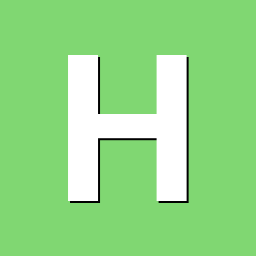
Is it required for X96 max+ to have firmware 8 to run Armbian?
Houjimmy replied to masteripper's topic in Amlogic CPU Boxes
/BOOT listing: aml_autoscript dtb u-boot.ext aml_autoscript.zip emmc_autoscript u-boot-s905 armbian_first_run.txt.template extlinux u-boot-s905x2-s922 boot.bmp initrd.img-5.9.0-arm-64 uInitrd boot.ini s905_autoscript zImage config-5.9.0-arm-64 System.map-5.9.0-arm-64 /extlinux listing: extlinux.conf extlinux.conf-menu /dtb/amblogic listing: meson-a1-ad401.dtb meson-gxl-s905d-libretech-pc.dtb meson-axg-s400.dtb meson-gxl-s905d-p230.dtb meson-g12a-gt1-mini-a.dtb meson-gxl-s905d-p231.dtb meson-g12a-rockpi-w2.dtb meson-gxl-s905d-phicomm-n1.dtb meson-g12a-sei510.dtb meson-gxl-s905d-sml5442tw.dtb meson-g12a-tanix-tx5max.dtb meson-gxl-s905w-p281.dtb meson-g12a-u200.dtb meson-gxl-s905w-tx3-mini.dtb meson-g12a-x96-max.dtb meson-gxl-s905x-hwacom-amazetv.dtb meson-g12a-x96-max-rmii.dtb meson-gxl-s905x-khadas-vim.dtb meson-g12b-a311d-khadas-vim3.dtb meson-gxl-s905x-libretech-cc.dtb meson-g12b-odroid-n2.dtb meson-gxl-s905x-libretech-cc-v2.dtb meson-g12b-s922x-khadas-vim3.dtb meson-gxl-s905x-nexbox-a95x.dtb meson-g12b-ugoos-am6.dtb meson-gxl-s905x-p212.dtb meson-gxbb-kii-pro.dtb meson-gxm-beelink-gt1.dtb meson-gxbb-nanopi-k2.dtb meson-gxm-khadas-vim2.dtb meson-gxbb-nexbox-a95x.dtb meson-gxm-nexbox-a1.dtb meson-gxbb-odroidc2.dtb meson-gxm-q200.dtb meson-gxbb-p200.dtb meson-gxm-q200-n1.dtb meson-gxbb-p201.dtb meson-gxm-q201.dtb meson-gxbb-vega-s95-meta.dtb meson-gxm-rbox-pro.dtb meson-gxbb-vega-s95-pro.dtb meson-gxm-s912-libretech-pc.dtb meson-gxbb-vega-s95-telos.dtb meson-gxm-vega-s96.dtb meson-gxbb-wetek-hub.dtb meson-gxm-wetek-core2.dtb meson-gxbb-wetek-play2.dtb meson-sm1-sei610.dtb meson-gxl-s805x-libretech-ac.dtb meson-sm1-x96-max-plus-100m.dtb meson-gxl-s805x-p241.dtb meson-sm1-x96-max-plus.dtb extlinux.conf: attached EDIT: Also, my board imprint on motherboard is also Q5X3_141 V4.1 20112 , I don't know if it helps somehow extlinux.conf -
@SteeMan Thank you for reply, apologies for my late return as Iam not allowed posting more than one post per day for safety reasons. Thank you for clear instructions in your linked post, that is more or less how I understood balbes instructions but you made a clear indefinite procedure so we are on the same page. When using your method I got same result as previously, the A95X logo flashing every 5 seconds and nothing more for 10-20 minutes, no linux boot scripts rolling on the screen, BUT, when going back to balbes ext-linux conf and booting normally (without toothpick) leaving the sd card in the box I got to my surprise some kind of success, the tv went black and I could see the amlogic box thinking about something but after 10-20 minutes still nothing, no boot text, no error message, nothing. This is success in that way that I hate the a95x boot flash video played on max volume so a completely silent a95 box is success and I have never got the a95 box to respond to the sd card before using your structure. The only dtb file giving any response is the meson-gxl-s905x-p212.dtb, Im unsure if I have tested all dtb files but Im getting there...sooo... I guess it is up to finding correct dtb ? Is there any way to get more precise in my troubleshooting, is there log files or similar I can read somewhere as in linux ? I have no worries about bricking the android box, it will be smashed to pieces soon as my patience is ending, when Im out of patience with something it will be smashed to small pieces just to get me piece of mind enabling me to forgive and forget. One thing Ive been thinking about is that balena etcher always fails writing the image file complaining about the armbian files but writing same image with good old rufus always works, I cant see how that would cause any boot issues but its odd, I tried writing with winimage and that worked to with same files balena is nagging about but takes forever, hence rufus. Edit : When reading my first post here I realize I dont get the error message of map file anymore but I have no knowledge judging if that is good or bad, prolly I just got the correct u-boot.etx script for the s905x3 ? Edit 2 : Thank you for assistance (forgot to thank you).
-
Hi, newb on this board, am so stuck with this box I had no choice but to register. I can run "LibreELEC-LePotato.arm-9.0.2.img" from usb without problem. I can also run "Armbian_5.44_S9xxx_Debian_stretch_3.14.29_xfce_20180601.img" without further meaningful problems. trying to get this MXQPro 4k (S905XQ p212 8gb) running with Balbes150's last 20.10 Armbian but without any meaningful progress. As per Instructions/FAQ I copied u-boot-s905x-s912 to u-boot.ext also edited extlinux.conf label Armbian_S905X-p212 linux /zImage initrd /uInitrd fdt /dtb/meson-gxl-s905x-p212.dtb append root=label=rootfs rootflags=data=writeback rw console=ttyAML0,115200n8 console=tty0 no_console_suspend consoleblank=0 fsck.fix=yes fsck.repair=yes net.ifnames=0 toothpicking reboots it to u-boot, giving following result: U-Boot 2020.07-dirty (Jul 26 2020 - 13:24:26 +0200) hexdump-gx1 Model: hexdump usbkbd/hdmi u-boot gxl SoC: Amlogic Meson GXL (5905X) Revision 21:a (82:2) Met: eth0: ethernet8c9410000 starting USB... Bus dwc3@c9000000: Register 2000140 MbrPorts 2 Starting the controller USE XHCI 1.00 scanning bus dwc38c9000000 for devices... 6 USE Device(s) found scanning usb for storage devices... 1 Storage Deuice(s) found Card did not respond to voltage select! Card did not respond to voltage select! Card did not respond to voltage select! Card did not respond to voltage select! Hit any key to stop autoboot: 0 Card did not respond to voltage select! Card did not respond to voltage select! MMC Device 2 not found no mmc device at slot 2 Device 0: Vendor: USB Reu: 1100 Prod: Flash Disk Type: Remouable Hard Disk Capacity: 15200.0 MB = 14.8 GB (3112%00 x 512) ... is now current device Scanning usb 0:1... Found /extlinux/extlinux.conf Retrieving file: /extlinux/extlinux.conf 1562 bytes read in 5 ms (304.7 XiB/s) 1: Armbian Retrieuing file: /uInitrd for failure retrieving initrd SCRIPT FAILED: continuing... 28939 bytes read in 10 ms (2.8 MiB/s) Speed: 100, full duplex BOOTP broadcast 1 DHCP client bound to address 192.168.1.16 Using ethernet0c9410000 deuice (1003 ms) TFTP from server 192.168.1.1; our IP address Is 192.168.1.16 Filename l/extlinux/extlinux.confl. Load address: 0x1000000 Loading:TTTTTTT this is were the weirdness starts it finds the extlinux.conf, tries to load the files but fails if i remove the line for uInitrd it fails the same way on zImage it also seems to totally ignore the dtb line since it always just loads meson-gxl-s905x-libretech-cc.dtb, if i rename this file, it loads nothing, if i rename other files to meson-gxl-s905x-libretech-cc.dtb it loads that one i can delete/rename the whole extlinux.conf file and it still just buts the same way (without the FAILURE part ofcourse) tried al the 6 images, all same result tried moving and renaming (and editing extlinxu.conf) .. to no avail
-
Hello I have a TV BOX X96 MINI (S905W 2/16GB). I prepared the SD card thanks to the image: Armbian_20.10_Arm-64_focal_current_5.9.0_desktop.img.xz and also: - changed the name of the corresponding u-boot-s905x-s912 file to uboot.ext - I edited the extlinux.conf file, below is an excerpt about the S905W processor: # aml s9xxx FDT /dtb/amlogic/meson-gxl-s905w-p281.dtb #FDT /dtb/amlogic/meson-gxl-s905x-p212.dtb #FDT /dtb/amlogic/meson-gxm-q200.dtb #FDT /dtb/amlogic/meson-g12a-x96-max.dtb #FDT /dtb/amlogic/meson-g12b-odroid-n2.dtb APPEND root = LABEL = ROOTFS rootflags = data = writeback rw console = ttyAML0,115200n8 console = tty0 no_console_suspend consoleblank = 0 fsck.fix = yes fsck.repair = yes net.ifnames = 0 Unfortunately, when I try to launch ARMBIAN with a toothpick, the screen shown in the picture below appears. Then after a while the signal disappears and nothing happens. After reboot, the same happens from the beginning. I even replaced the .dtb file with the one from the thread below, but that didn't help either. Can someone please help me?
-
Hi everyone, long term lurker to this site, however I see a whole trend in S905X Android TV boxes with sound issues. As far as I understand the SPDIF and AV ports are not supported with Armbian, however, HDMI Audio is I think. My box Rupa Pyramid A5x with the Amlogic S905X CPU boots great, followed the guides to the letter. Graphics are great, performance is as expected, 4K video is a little struggle sometimes, I suspect this is Firefox though, I actually use this same box for many years as a headless Plex/Docker server and it was amazing for this! I mean really really good. 4/5/6 steams at the same time to TVs, iPads, phones and then some more!. The issue I am having is related to HDMI sound, many posts about this, but to real resolution. Is HDMI sound even supported on this CPU?. The Arabian UI sound section shows output in the volume bars, bit nothing works from the display sound wise, I tested 3 monitors with build in speakers now, nothing, tested new HDMI cables as well, still no sound. I am using Armbian_20.10_Arm-64_bullseye_current_5.9.0_desktop.img as my install with the meson-gxbb-nexbox-a95x.dtb file and have also tested meson-gxl-s905x-p212.dtb without success. Could my issues be related to Armbian 5.9? does anyone know if past version had HDMI sound?. I really want to use this box as a mini desktop, this one missing step is really annoying :) Thanks in advance, W
-
Hello, this thread https://forum.armbian.com/topic/13477-a95x-f2-с-soc-amlogic-s905x2-432-lan100/ and https://forum.armbian.com/topic/12162-single-armbian-image-for-rk-aml-aw-aarch64-armv8/ is closed, so i'm opening this thread. I tried installing Armbian_20.10_Arm-64_focal_current_5.9.0_desktop.img.xz on it. I'm getting an error on aml_autoscript.zip via UPDATE in Android. It reboots into the android boot menu (i guess?) with the following error. Opening update package E: Block map file too short:3 E: Map of '@/cache/recovery/block.map' failed E: failed to map file Installation aborted When i'm trying to execute aml_autoscript.zip from the android boot menu. E:mmap(0, R, PRIVATE, 6, 0) failed: Invalid argument E:Map of 'udisk/aml_autoscript.zip' failed E:failed to map file Installation aborted Steps i took . Download Armbian_20.10_Arm-64_focal_current_5.9.0_desktop.img.xz Unpack and write image to SD (used dd) In BOOT/, renamed u-boot-s905x2-s922 to u-boot.ext BOOT/extlinux/extlinux.conf (tried different dtbs, currently) cat extlinux/extlinux.conf LABEL Armbian LINUX /zImage INITRD /uInitrd # aml s9xxx #FDT /dtb/amlogic/meson-gxbb-p200.dtb #FDT /dtb/amlogic/meson-gxl-s905x-p212.dtb #FDT /dtb/amlogic/meson-gxm-q200.dtb #FDT /dtb/amlogic/meson-g12a-x96-max.dtb #FDT /dtb/amlogic/meson-g12b-odroid-n2.dtb FDT /dtb/amlogic/meson-g12a-x96-max-rmii.dtb APPEND root=LABEL=ROOTFS rootflags=data=writeback rw console=ttyAML0,115200n8 console=tty0 no_console_suspend consoleblank=0 fsck.fix=yes fsck.repair=yes net.ifnames=0 In Android TV-Box, go to UPDATE -> Select -> BOOT/aml_autoscript.zip -> update. Reboot Error
-
Hi, I came across two similar TV boxes - "Evolveo H4 4k" and "Evolveo Q5 4k" - and found this great Armbian site! Thanks for your great work guys! I set my expectation low and tried with latest "Armbian_20.10_Arm-64_focal_current_5.9.0". The H4 seems to be an S905/p212 2GB/16GB (not sure whether w/ 1Gb lan) board and it boots here with selected: uboot-s905 and FDT /dtb/amlogic/meson-gxl-s905x-p212.dtb (set in extlinux.conf) The Q5 seems to be an S905/p200 2GB/8GB board (lan w/ 1Gb) and it boots here with selected uboot-s905 and FDT /dtb/amlogic/meson-gxbb-p200.dtb or FDT /dtb/amlogic/meson-gxbb-vega-s95-telos.dtb (I added into extlinux.conf). I've been using lan connection via ssh (putty) only. I flashed a 16GB card with the img and I used the toothpick reset method with the first boot. It worked and now it boots ubuntu when the sdcard is inserted in. I do not see any menu or any graphical output during the boot, only a standard text output with all OK during the boot. It is my current understanding the above distro does not include any graphical environment. I even installed the xubuntu with xcfe on it - it works "basically" (incl. my usb radio mouse connected). The amlogic's ver 20.10 5.9.0 is the last one afaik - does it mean those images will be still stored there in the future? Will the sources be available somewhere? Thanks!
