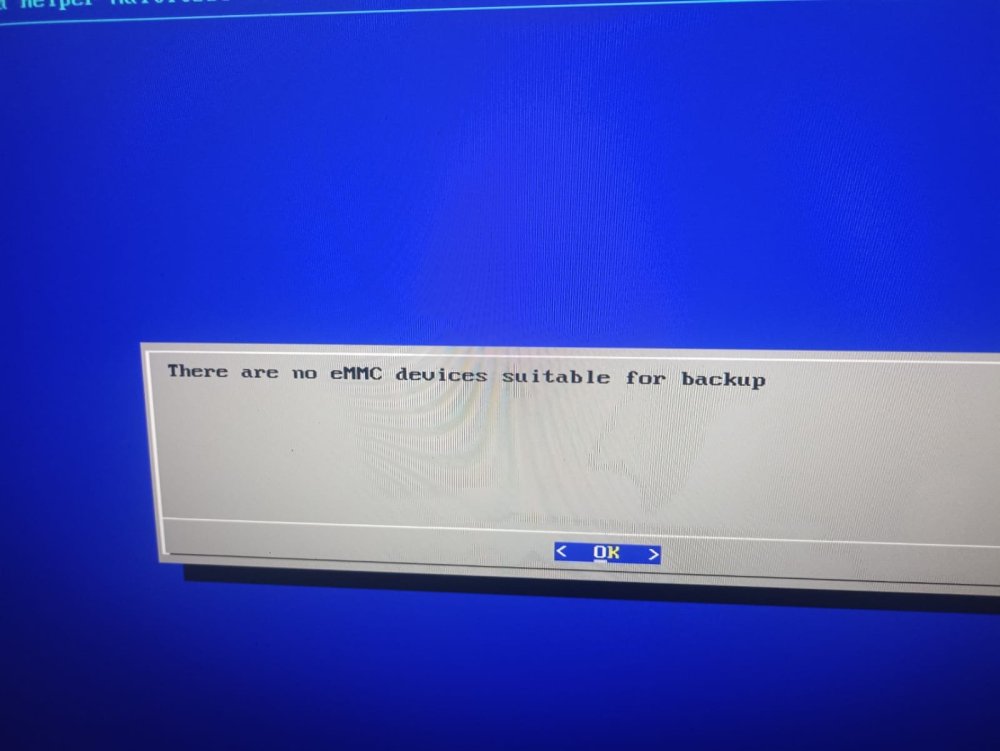Search the Community
Showing results for 'tv'.
-
The previous post was mostly for slightly older releases of Armbian which includes Ubuntu 23 or Debian 10 and lower releases installed on a Tv Box. This short guide is for Ubuntu 24.04 and later releases installed on a Tv Box. This guide should also work for latest versions of Debian (but I didn't test it). Get a generic USB "sound card" audio adapter dongle from AliExpress, eBay, Amazon (etc). See the photo posted above (LINK). These gadgets are often between $2 and $5 USD but they all are usually similar, so I just got the lowest priced one at about $2.50 USD. Insert the USB "sound card" audio adapter dongle into your tv box. Create a new regular user in Linux, and login with the new user (not root). sudo adduser {user-name} Be sure your user is in the group 'audio' and 'sudo', and be sure you have logged in as the user (not root). sudo usermod -a -G audio,sudo {username} Now let's install and setup audio sound using Pipewire and WirePlumber (but not Pulse). First, install alsa base, and mixer software. sudo apt install -y alsa-base alsa-tools alsa-utils alsamixergui qasmixer Make a backup copy of these two text files /etc/modules and /etc/modprobe.d/alsa-base.conf and save the backup copies in your home directory. cp -v /etc/modules $HOME/modules.backup cp -v /etc/modprobe.d/alsa-base.conf $HOME/alsa-base.conf.backup Edit the text file /etc/modules and write “snd-usb-audio” without quotes at the end of the file, and then save and close the file. sudo nano /etc/modules Edit the text file /etc/modprobe.d/alsa-base.conf and change and add some text sudo nano /etc/modprobe.d/alsa-base.conf Put a hash # symbol in front of every “options snd-usb-audio index=-2” that you see in the file /etc/modprobe.d/alsa-base.conf - I found two instances. Add these two lines of text to the bottom of the file /etc/modprobe.d/alsa-base.conf, and then save and close the file. alias snd-card-0 snd-usb-audio options snd-usb-audio index=0 Install pipewire and wireplumber and support files. sudo apt install -y pipewire pipewire-pulse wireplumber pipewire-audio-client-libraries gstreamer1.0-pipewire Optional to install a graphical media player smplayer, vlc, totem, (etc). and optional install a graphical audio player rhythmbox, audacious, (etc). sudo apt install -y smplayer sudo apt install -y audacious In case that the pulse audio system is still installed, we will disable it for the local user. systemctl --user --now disable pulseaudio.service pulseaudio.socket Enable pipewire for the local user systemctl --user --now enable pipewire pipewire-pulse To be sure everything will work, let's reboot sudo reboot Login as the regular user, and run some informative commands to prove that the USB dongle and the pipewire audio system are working. Use alsa player to list audio devices. aplay -l Use alsa player to list PCM audio outputs (use capital "L"). aplay -L Use wireplumber control to show status of audio outputs/inputs via pipewire. wpctl status Use wireplumber control to show a volume level of default output wpctl get-volume @DEFAULT_AUDIO_SINK@ Change the volume using alsa mixer, after running it, press up/down arrow keys, and press "q", "e", "z", "c" and "s" keys. alsamixer Change the volume +/- by ten percent using wireplumber control. wpctl set-volume @DEFAULT_AUDIO_SINK@ 10%+ wpctl set-volume @DEFAULT_AUDIO_SINK@ 10%- * Important * connect a headphone, or amplifier to the 3.5mm output jack 🎧 of the USB adapter dongle and play some audio files. aplay /usr/share/sounds/alsa/Front_Center.wav aplay /usr/share/sounds/alsa/Noise.wav You can also login to the graphical desktop such as lxde or xfce4 and open a video/media player or an audio player software and play some audio files. I used Audacious for this example. Again, audio files are available in the directory /usr/share/sounds/alsa/ From here, you can use the wpctl command (LINK) or another control program for wireplumber. Maybe some of the Pulse audio tools would still work. Audacious works fine when playing locally stored audio files. The same should be true for using SMPlayer or VLC to play video files. Note that depending on the speed of your tv box, Youtube in Chrome / Chromium is sometimes laggy, has delays and resets. Other than that, it's all good. Enjoy ♪ ♫ ☺
-
Hi, so after many hours of trial and error I have managed to get the latest Armbian with Kernel 6.1.27 running on my old mxq s805 tv box. Albeit only thing that is not working is hdmi output and wifi. So for anyone else trying to accomplish something similar, my steps were: https://github.com/hzyitc/armbian-onecloud Downloaded the latest release of this build for the onecloud device as it also runs on the s805 amlogic chipset (props to the developer for still updating) Burn the image to your sd card. Then after the image is burned, create a textfile on the root of the sd card and name it „uEnv.txt“ Paste the following and adjust the .dtb file to your corresponding device. My case is the mxq LINUX=/uImage INITRD=/uInitrd #VMODE=1080P50HZ VMODE=1080P FDT=/dtb/meson8b-mxq.dtb APPEND=root=LABEL=armbi_root rootfstype=ext4 rootflags=data=writeback rw console=ttyAML0,115200n8 console=tty0 no_console_suspend consoleblank=0 fsck.repair=yes net.ifnames=0 Save the file, insert the sd card in your device connect it to LAN and ssh in to the device (check the ip in your router) So, ssh root@your.ip.adress.x Password is 1234 by default. And that is that. I currently have it running for 4hrs with no outage. PiHole and PiVPN both installed and running. I hope this could help anyone out trying on a similar device. Credit goes to the devs and contributors. I just put the pieces together and made it work as my own builds wouldnt run so I resorted to this much better solution. p.s: If anyone is interested for my reasoning of updating from a old build, it was because i was using 5.14 rc2 kernel that was bugging with wireguard. And as mentioned no hdmi output and no wifi. Wifi should be fixable hdmi rather not to my understanding. Take care and have fun
-

How install Armbian to tvbox Ugoos SK1 ( chip S928X-K )
Hqnicolas replied to Nguyễn Tất Hùng's topic in Amlogic CPU Boxes
S928X-K present in expensive devices like: VS10 Z9X ZIDOO Z9X 8K Zidoo Z3000 PRO-8K ZIDOO Z30 PRO-8K I think you could ask for the factory to support armbian http://forum.zidoo.tv/index.php http://forum.zidoo.tv/index.php?threads/beta-version-v6-4-06-for-z9x-z10-pro-z1000-pro-uhd3000-neo-s-neo-x-release.93680/page-18 -

T95 Max + (Plus) S905x3, 4GB RAM / 32B ROM
Pita Bread replied to Pita Bread's topic in TV Boxes running Armbian
Hello. Regarding a tv box, I briefly tried to connect a Realtek 8188 USB wifi adapter and get it working, but I quickly quit trying because there wasn't any appropriate firmware in Armbian or there was some other technical problem, and I didn't know to solve the problem. I know for certain that wifi adapter works in Linux, for example on a PC and in EmuElec. I tried only XFCE4. But yes, I can recommend LXDE and LXQt as an alternative to XFCE4 because they are lighter. ☺ -

Tanix TX3 mini unable to boot from Memory card
Pita Bread replied to tasknodes's topic in Amlogic CPU Boxes
@tasknodes as SteeMan requested, you should provide details and steps of how you installed Armbian. also provide details of what caused a boot failure and details of what error messages or logs that you saw on your tv/monitor. -

Android TV Stick (iK316-H16430)
SteeMan replied to Muhammad Hanis Irfan Mohd Zaid's topic in Allwinner CPU Boxes
Armbian doesn't support TV Boxes. Read the following to understand the status of Armbian and TV Boxes: -
I had X96 Mate from long time, which is 4GB/32GB with H616 CPU, (It is almost same as Tanix TS6s) Tried many images from orange pi for same chip, none worked perfectly. Found out Sunix Linux community got support for H616, but they don't build full OS images, After hell of searching found a repo from https://github.com/warpme/miniarch He hosts MiniArch SD card image which works on many devices, from same link got SD card image for Tanix tx6s which also worked on x96_Mate (both got H616) Here is the file I used - https://github.com/warpme/miniarch/releases/download/20230106-6.1.5-g78293cd3/MiniArch-20230106-6.1.5-board-h616.tanix_tx6s-SD-Image.img.xz 1- Wrote img to SD card using Etcher 2- Inserted SD card in Device 3- Powered ON the device and it Booted from SD card 4- followed update instructions on GitHub Repo. 5- Rebooted after all updates, 6- Basic Arch was ready to be used Here USB keyboard , LAN, HDMI worked normally. After reboot, logged in as root, and ran "start" command, Now here selected option 5, which is install EndeavourOS Process just ask you Yes/No questions, then you can select your DE, location etc. Automated script downloaded bunch of files and started its installation. Got the message that installation is done successfully and came back to terminal. Rebooted from terminal After this point got only blank screen , dont know it is still booting without HDMI or not So need to revert back to step -1 writing basic image to SD card. And this time sticking to terminal only. all this process is done on SD card only, and android on eMMC is safe .
-
Hi guys, its the first time im gonna post here so bear with me, i am a recent user of orange pi zero 3, one with 4GB RAM and i have been able to run the latest community release on it, things work besides audio thru hdmi, but i have noticed that the video encoding and decoding is not working, albeit 3d acceleration works thru panfrost and Mesa. I have been digging this topic and i wanted to share what i found and maybe validate if im right or perhaps i am not getting this well. 1. Video encoding and decoding in G31-MP2 is something separated from what Mesa and panfrost would do, so even if those work i cant get video acceleration with h.264 etc. 2. It is possible because the android 12 TV version from the manufacturer can do it in a very easy way, but as far as i understood this is because it is using some kind of closed source driver, that the SoC manufacturer provided (that almost all the boards made with the allwinner H616/H618 would run, so it isnt like orange pi dedicated developers to create the android being offered but it is a stock stuff that Allwinner has available for whoever buys their chips) 3. There are efforts to reverse engineer this properly called CEDRUS but there is kind of a lack of information about them since 2019, it is supposedly present in the kernel, but as many others have said and tried for some reason is not working with H616//h618. Anyone knows if it is still being developed? In conclusion the state of things with hardware decoding and encoding of video in ARM is like a wasteland, at least for linux, these chips, ARM chips we get are mostly developed for android TV boxes or TVs or tablets, but they do not develop for linux, that maybe transferring the necessary code to make it work could be trivial, but with thin resources and doing the bare minimum and being closed source the SoC manufacturer has no interest in creating this support and it is left to open source volunteers to find a way. Which means that support for the H616/H618 might come several years into the future perhaps never. Am I interpreting reality right?, i had some hopes to create something like a jellyfin box with accelerated hardware coding and decoding but nothing might be possible, there is maybe some hope, i read somewhere in the LibreELEC forums that someone made it possible to run it with video decoding (if i am not mistaken) with no audio, so perhaps someone found a way?, thanks in advance.
-
damn, it looks like I screwed up the WiFi chip model Actually I have p9012s in my box. And if I understand correctly, there are no drivers for it and it won't work. I had a USB WiFi adapter on a Ralink MT7601U chip. It worked in this box right away. P.S. I still don't understand why I assumed that I have an esp8089 chip. Since I have two such TV boxes, I even disassembled the second one to check - but it also has a c9012p chip. A mystery to me) ___ By the way, the other day after an unsuccessful Armbian firmware update I almost got a brick. If earlier I was able to restore it using a PC and a USB-A - USB-A cable, this time the PC didn't even see this box. Maybe this will be useful to someone. I revived it by switching to mask mode by shorting contacts on emmc. launched RK Batch Tool 1.8 and specified the path to the stock firmware (don't forget about the drivers) completely disconnected the power supply to the box shorted contacts 29 and 30 to each other connected the box to the PC. The program immediately recognized it. All that was left was to flash it My box specifications: Rockchip RK3228A (Aida64 for some reason says that it is 3229), 2/16gb, WiFi S9012P. Board: MXQ_RK3229_V2.0 2019.07.2022
-
@rockamal Write the image to the SD card using whichever method you prefer—Balena Etcher, Rufus, dd, etc. I installed it on Manjaro using gnome-disk-utility. Just insert it and power on the TV box, and it should boot from the microSD.
-

Trouble getting hardware decoding to work on Rock 5 ITX
bucknaked posted a topic in Radxa Rock 5 ITX
I had this plan on utilizing the Radxa Rock 5 ITX+ as a Moonlight client device to stream games from my desktop computer to my living room TV, and using my 8BitDo Ultimate controller to play. On paper, the board has all the bells and whistles needed to do it, but I am having trouble getting hardware decoding of H264 and/or HEVC to work as expected. From what I gather, I need mesa-vpu support, but the documentation I find is very scattered, and repositories that once held the needed resources are no longer available. I am currently running Armbian_25.DBhsHKsx.2.2_Rock-5-itx_bookworm_vendor_6.1.99_cinnamon-backported-mesa_desktop.img (build date 21st of February, 2025), downloaded from Armbian.com. Hardware decoding does however not work, despite it being marked with "backported mesa". I've been at this for two weeks now with different images, including Armbian and Radxa OS, even going so far as trying to build Armbian myself from scratch. The image I am currently using is however the most stable I have experienced so far. Am I missing something? How do I get hardware decoding to work? Edit: Link to armbianmonitor output -

Help wanted to test a new OpenVFD alternative
Jean-Francois Lessard replied to Jean-Francois Lessard's topic in Amlogic meson
@KrzyPacu Can you look at your full dmesg output (no filter on tm16xx)? I guess there are some other error messages prior to there filtered output. I don't think that you have a different controller. Maybe rather the pinout: which pins of the SoC of your TV box are wired to the controller and how they are declared in the device tree. Was your display working properly with the OpenVFD driver and the hk1-x3.conf VFD configuration file you posted? If so, the controller is good and it's probably the pin numbers described in the device tree that needs to be adjusted. My hk1-x3.dtso was converted from the OpenVFD configuration file, but the device hasn't been tested yet to my knowledge. So it might need some corrections. -
Hi everyone, I hope you're all doing well. A couple of days ago, I got interested in installing Linux on one of these Chinese TV boxes to use it with a 3D printer. I've been trying to follow the tutorial step by step, but I'm having a problem. The box boots into Multitool correctly, and at first, it let me burn the image to the flash, but it didn't work. Now I'm trying again, but it's giving me an error saying there is no eMMC. I'm not sure what’s going on — could someone please help me? Thanks in advance!
-

Help wanted to test a new OpenVFD alternative
KrzyPacu replied to Jean-Francois Lessard's topic in Amlogic meson
Will disassembling the TV box help get this display working? The TV box looks like it's glued together, but if that helps, I can open it. -

Help wanted to test a new OpenVFD alternative
KrzyPacu replied to Jean-Francois Lessard's topic in Amlogic meson
hk1-x3.conf I haven't opened my TV box but I saw a picture and it seems to me that the controller is "FD6551" -

Help wanted to test a new OpenVFD alternative
Jean-Francois Lessard replied to Jean-Francois Lessard's topic in Amlogic meson
What is your Android TV device model? What is the led controller model? Then what is your DTS configuration for the display client? -
Notice, translation by ChatGPT. Hi everyone! I have an MX10 F3 TV stick running Android for a specific purpose, but I believe it could be more efficient with Armbian. I'm testing Nick's image Armbian-unofficial_25.05.0-trunk_X96q-lpddr3-v1-3_bookworm_edge_6.12.11_xfce_desktop.img.xz on a microSD. It works well, except for Wi-Fi and Bluetooth — the chip is AIC8800. I don’t know how to install the patch that has been shared. I also haven’t been able to make it work by installing the firmware and SDIO from https://github.com/geniuskidkanyi/aic8800 @Nick Aif you plan to release future versions, do you intend to include native support for the AIC8800 chip?
-

Help wanted to test a new OpenVFD alternative
SteeMan replied to Jean-Francois Lessard's topic in Amlogic meson
@KrzyPacu The Amlogic TV Box builds use extlinux.conf. So you should add your overlay info in that file (/boot/extlinux/extlinux.conf). I believe the syntax for extlinux is: OVERLAYS /dtb/amlogic/overlay/... (I'd recommend placing it just below the FDT line) (Note: I've never tried to load an overlay through extlinux, but have been intending to try it some day. Let us know how it goes) -
Good day, respected Balbes150. Please advise an Armbian build for the Roc-rk3588s-pc v1.1, with support for an M.2 NVMe SSD, intended to be used as a "smart home" server. The image will be installed on an SD card. The single-board computer is connected to the home router via Ethernet cable. HDMI is only used temporarily to connect to a TV for initial setup (further configuration will be done via SSH). The board will run Docker containers. Thank you so much in advance!
-
Dear Community, I'll build a Developer Team specially for Banana Pi Boards!" GPIO Libarys I started updating/modifing the old GPIO-Libarys, so they can be used on the latest builds! I want to build a Team, for GPIO-Libary Development, for porting these Libarys: WiringPi-Node WiringPi-PHP WiringPi-Perl WirinigPi-Ruby gpiozero rpi-gpio Updating and modifying these: RPi.GPIO BPI-WiringPi2-Python BPI-WiringPi2 At the end, all currently working GPIO Libarys are: luma.oled RPi.GPIO BPI-WiringPi BPI-WiringPi2 BPI-WiringPi2-Python Armbian Build System for Banana Pi I started building the build-system for full banana pi support! Anyone who would like to join the developer-team, just pn me, post in this thread, or contact me on github or discord!" I created a GIthub-Organisation for this project and a Discord Server. A Domain & VPS Server is commin Monday!" Goals: Support ONLY for Banana Pi Boards Board Determiner Script which exports Board-Infos, required by gpio-libs (usual located at: /var/lib/bananapi) APT-Mirror Archive Hosted by our project-teams vps-server! ( Mirror stores all latest gpio-libarys we specially build for using on latest builds and other packages we'll develope in future) Added APPGROUPS: Pentesting, TV-Box, Server-Side, Game Desk & Development Revised menu for selecting extensions and other additional items Revised config menu Adding additional build options A Web-Based Project-Server Hosted Build-System will be build and available on the project-page, where you can build images remotely, according to you settings made in the WebInterface, with live progress & build-log + downloading compressed own image-release. A publish option will be added to, where you can upload your builded image to any Cloud/Storage we provide. Revised device trees According to APPGROUPS and Enabled Extensions: I2C, SPI, UART are enabled in the gpio_develope extension, and all requirements for gpio-programming are pre-installed, the gpio libs are pre-installed too. If you have some Ideas, what we could add or which wishes we can make true, just reply in this post, or contact us. Github Organisation Discord greetz, hexzhen3x7
- 6 replies
-
- Banana Pi M4 Zero
- Banana Pi M7
-
(and 18 more)
Tagged with:
- Banana Pi M4 Zero
- Banana Pi M7
- Banana Pi F3
- Banana Pi M5 Pro
- Banana Pi
- Banana Pi BPi-M2+
- Banana Pi BPI-M64
- Banana Pi BPI-M1+
- Banana Pi BPI-M2
- Banana Pi BPI-M2U
- Banana Pi BPI-M2 ZERO
- Banana Pi BPI-M3
- Banana Pi BPI-R2
- Banana Pi BPI-M1
- Banana Pi BPI-M2 Pro
- Banana Pi M5
- Banana Pi BPi-M2S
- Banana Pi BPI-R2 Pro
- Bananapi CM4 io
- Banana Pi Pro
-

How install Armbian to tvbox Ugoos SK1 ( chip S928X-K )
SteeMan replied to Nguyễn Tất Hùng's topic in Amlogic CPU Boxes
@Nguyễn Tất Hùng If you want to use Armbian, you should start here: https://www.armbian.com/amlogic-s9xx-tv-box/ And specifically look at the link to the Status of TV Boxes on Armbian information. -
* Manufacturer: Allwinner * Model: TV BOX * Brand: Allwinner * Board: exdroid (H3Q44_V4.0_20200602) * Device: dolphin-fvd-p1 * Hardware: sun8iw7p1 * Platform: dolphin * Product: dolphin_fvd_p1 * Serial number: 95e0783000d314000085 * Total Memory: 4096 MB * Available Memory: 441 MB * Internal Storage - Total Space: 4665 MB * Internal Storage - Free Space: 3174 MB * Bluetooth Version: 4+ Hi everyone, I could really use some help with a project that's getting quite frustrating. I'm a beginner with Linux and embedded systems (actually just starting to learn programming now), and for the past two weeks or so, I've been trying to install a Linux distribution on an Allwinner TV Box, but haven't had any luck so far. I managed to run neofetch (via Termux on the original Android system) and it reported the following hardware details: * Host: Allwinner TV BOX * CPU: sun8iw7 @ 1.008GHz (Apparently an Allwinner H3) * Kernel (Android): 4.4.55 * Memory: ~4GB RAM (Detected as 4896MiB) * Architecture: armv7l (32-bit) The Problem: I managed to boot a specific Linux image from a USB drive / SD card (specifically, Armbian_20.05.0-trunk-sunvell-r69-buster-current_5.4.33_minimal.img, which uses Kernel 5.4.33), but the system doesn't recognize the TV Box's internal storage. The internal storage itself seems fine, as the original Android OS (Kernel 4.4.55) boots up normally when I remove the USB drive / SD card. What I've Tried: * Image Used: Booting with the image mentioned above (Armbian_20.05.0-trunk-sunvell-r69-buster-current_5.4.33_minimal.img / Kernel 5.4.33). * Internal Memory Issue: The main blocker is that after booting Linux, the internal storage (eMMC, I assume) isn't detected or mounted. * Other Methods: I also tried messing around with a USB-A connection for flashing, but didn't get anywhere and honestly, I wasn't really sure what I was doing. * DTB File: I attempted to replace the DTB (Device Tree Blob) file within the Armbian image, guessing it might be the cause of the hardware detection issue (especially the eMMC), but I did this without really knowing the procedure, and it didn't work. * Research & AI: I've done a fair bit of research and used AI to try and guide me. It was helpful up to a point, but then the information became confusing and didn't solve the core problem. My Question: Given this seems to be an Allwinner H3 box running Android with Kernel 4.4.55, could anyone shed some light on this? Could the issue be the Linux Kernel version (5.4.33) being incompatible? Is it the specific Armbian image (Armbian_20.05.0-trunk-sunvell-r69...) or the wrong DTB for this board/eMMC combination? Is there a more reliable method or a recommended image/DTB for generic Allwinner H3 TV Boxes? I'm almost at my wit's end and was hesitant to ask for help, but I'd really like to get this working. Any tips, tutorials, or pointers you could provide would be greatly appreciated. Thanks!
-
I'm curious to experiment with LLMs on an RK3566 TV Box. I managed to build a working Debian disto for it, but wasn't able to locate any NPU support in the kernel configuration. Anyone know how to build such a kernel for the RK3566, with support for the inbuilt NPU, or preferably, how to add build a NPU kernel module that can be linked-in? Any hints, suggestion or links greatly appreciated. GBEM 👽


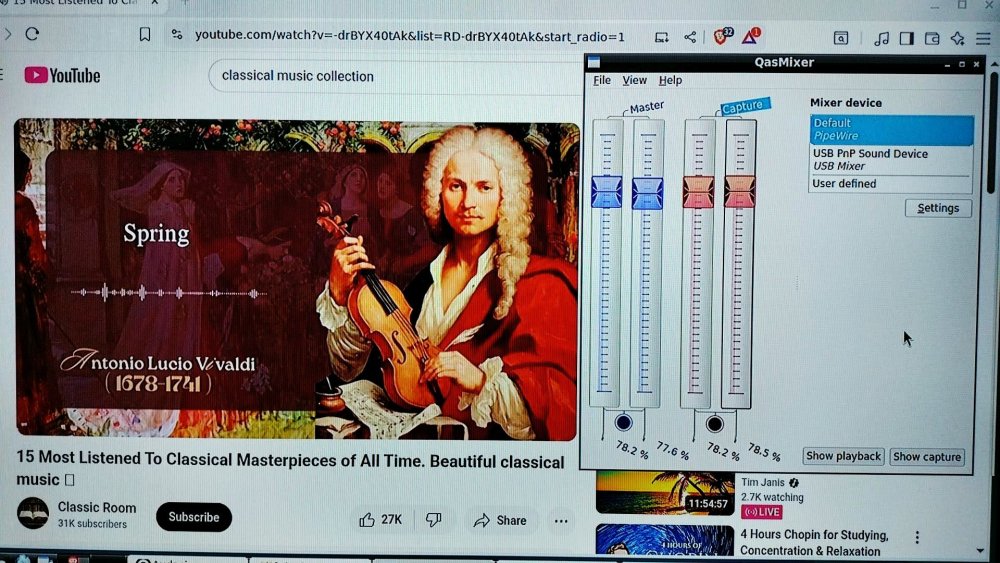
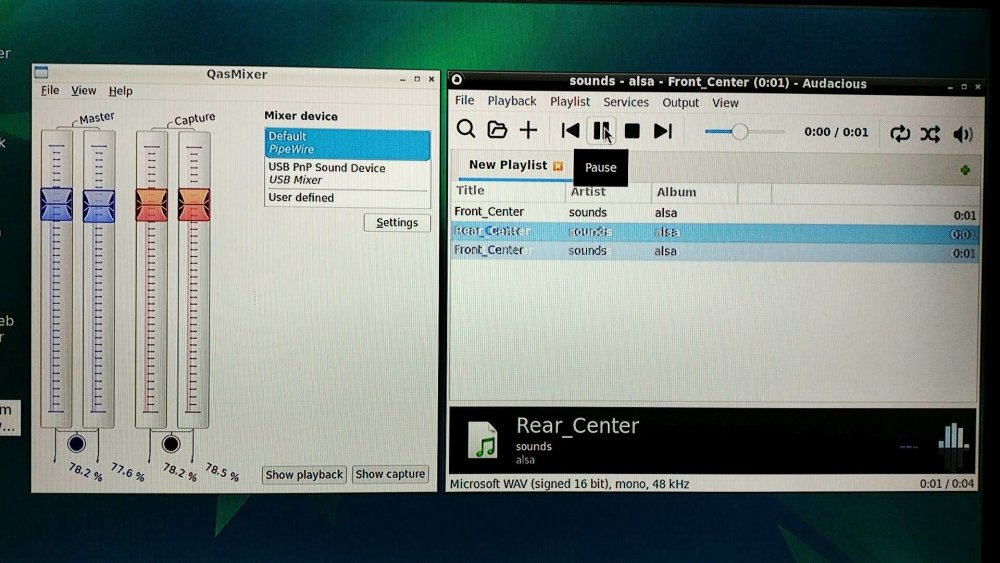


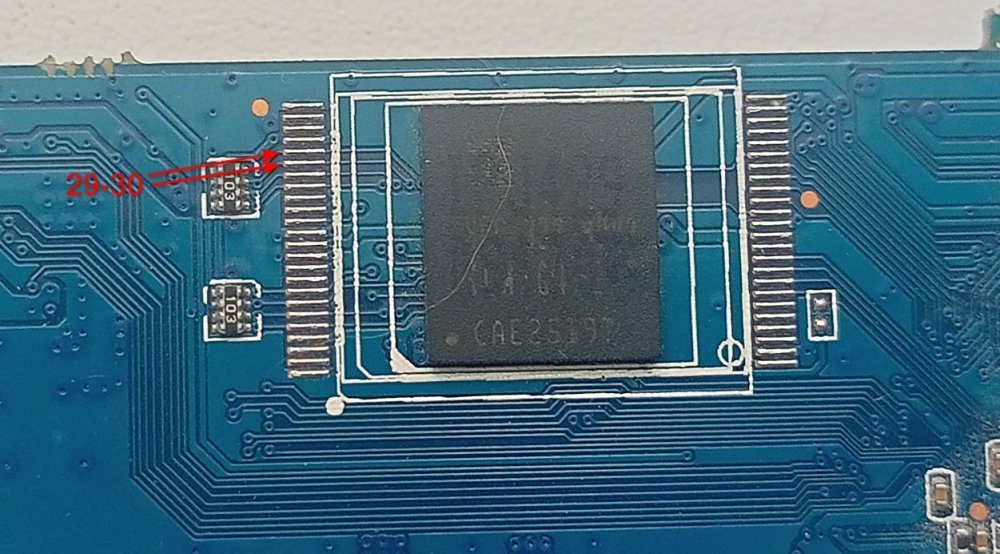

.thumb.jpeg.537bf76df152e800ce5233c84d075db5.jpeg)
.thumb.jpeg.262fbeed3fce9d2f91eb560a717805f4.jpeg)