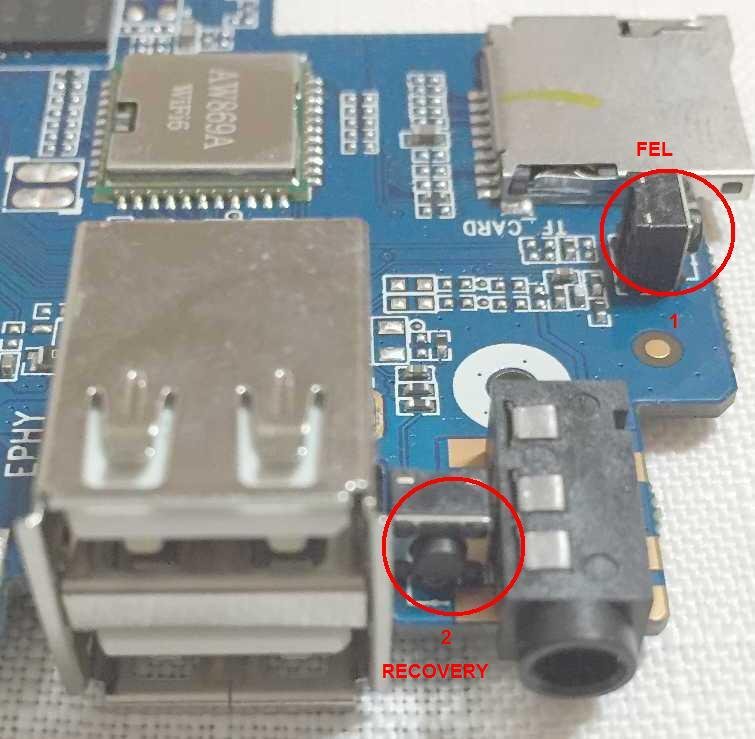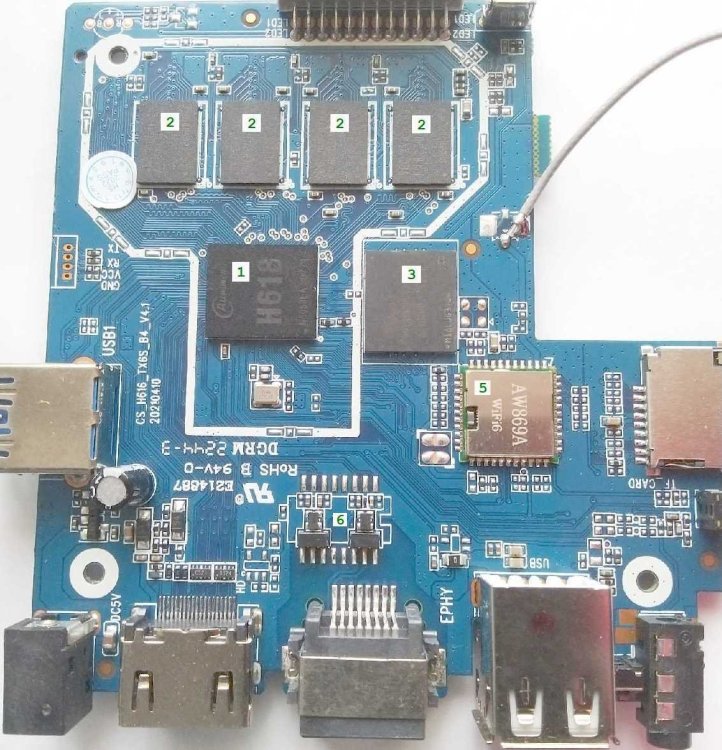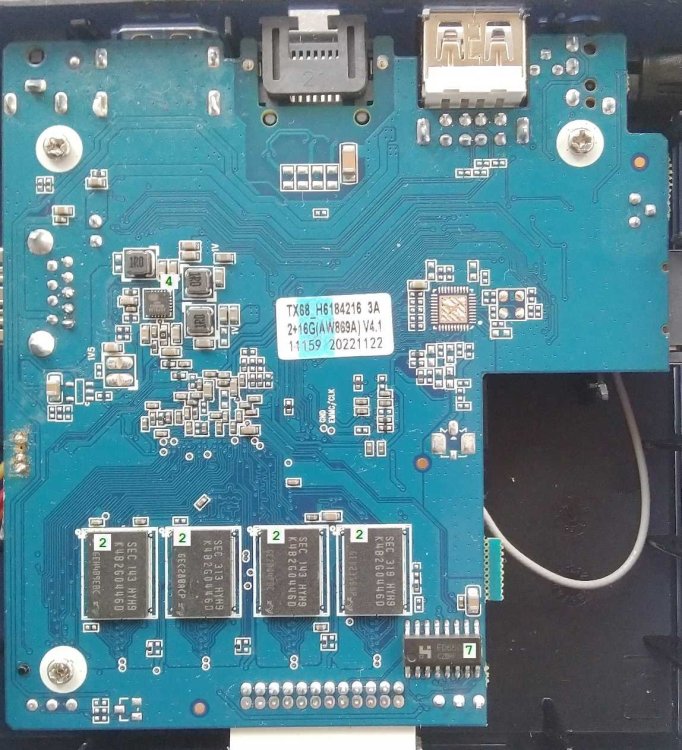Search the Community
Showing results for 'tv'.
-
Description X96Q TV Box LPDDR3 H313 How Has This Been Tested? Please describe the tests that you ran to verify your changes. Please also note any relevant details for your test configuration. [x] ./compile.sh build BOARD=x96q-tvbox BRANCH=current BUILD_DESKTOP=yes BUILD_MINIMAL=no EXPERT=yes KERNEL_CONFIGURE=no KERNEL_GIT=shallow RELEASE=noble [x] Tested on current Checklist: Please delete options that are not relevant. [x] My code follows the style guidelines of this project [x] I have performed a self-review of my own code [ ] I have commented my code, particularly in hard-to-understand areas [x] My changes generate no new warnings [ ] Any dependent changes have been merged and published in downstream modules View the full article
-
This patch is bad. It changes the general code and has an impact on other devices. Armbian cannot afford such behavior. I apologize for the short remark. Most likely, the TV set-top box already has a boot code in eMMC on the boot0 partition. This prevents the Armbian code, which is located on the first main section, from running.
-

D9 Meson GXL S905L 2-B wifi not working and limited RAM
SteeMan replied to Dario Pulcinelli's topic in Amlogic CPU Boxes
They are vastly different because one for for android and the other is for mainline linux. Vastly different code bases. Expert dtb gurus can gather info from one to help with the other but there aren't any such gurus generally in these forums providing that advise. That is why in the TV Box FAQ it says not to expect you will have working wifi. https://forum.armbian.com/topic/16976-status-of-armbian-on-tv-boxes-please-read-first -
Hello community, I have this TV box which came rooted, so I was able to extract the dtb from /proc/device-tree with the command from the running android dts -I fs -O dtb -o d9.dtb /proc/device-tree but the box keeps rebooting when I try to use it I've been able to boot this box with armbian 24.04 and the # FDT=/dtb/amlogic/meson-gxl-s905l-venz-v10.dtb DOESN'T WORK # FDT=/dtb/amlogic/meson-gxl-s905l3b-m302a.dtb BOOTS # FDT=/dtb/amlogic/meson-gxl-s905l3b-e900v22e.dtb BOOTS # FDT=/dtb/amlogic/meson-g12a-s905l3a-m401a.dtb DOESN'T BOOT # FDT=/dtb/amlogic/meson-g12a-s905l3a-cm311.dtb DOESN'T BOOT # FDT=/dtb/amlogic/meson-g12a-s905l3a-e900v22c.dtb DOESN'T BOOT # FDT=/dtb/amlogic/meson-gxl-s905l2-x7-5g.dtb FDT=/dtb/amlogic/meson-gxl-s905l2-ipbs9505.dtb # THIS IS THE ONE IN USE The dts from the running system seems to be radically different from the one which works (I'm attaching the one I've extracted) Is there a way to add some info from the one which I extracted to the working one to gain access to the whole amount of RAM and making the WiFi work ? I get this error on the WiFi activation during the kernel boot [ 25.315625] rtw_8822bs mmc0:0001:1: Firmware version 27.2.0, H2C version 13 [ 26.334647] rtw_8822bs mmc0:0001:1: sdio read32 failed (0x11080): -110 [ 26.334743] rtw_8822bs mmc0:0001:1: sdio write32 failed (0x11080): -110 [ 26.334908] rtw_8822bs mmc0:0001:1: sdio read32 failed (0x10080): -110 [ 26.334956] rtw_8822bs mmc0:0001:1: sdio write32 failed (0x10080): -110 [ 26.334999] rtw_8822bs mmc0:0001:1: sdio read32 failed (0x10040): -110 [ 26.335036] rtw_8822bs mmc0:0001:1: sdio write32 failed (0x10040): -110 [ 26.335119] rtw_8822bs mmc0:0001:1: sdio read32 failed (0x11700): -110 [ 26.335176] rtw_8822bs mmc0:0001:1: sdio write32 failed (0x11700): -110 [ 26.335222] rtw_8822bs mmc0:0001:1: sdio read32 failed (0x11708): -110 [ 26.335484] rtw_8822bs mmc0:0001:1: sdio write32 failed (0x11330): -110 [ 26.404367] rtw_8822bs mmc0:0001:1: sdio read32 failed (0x1022c): -110 [ 26.424320] rtw_8822bs mmc0:0001:1: sdio write32 failed (0x1022c): -110 [ 26.424376] rtw_8822bs mmc0:0001:1: sdio read32 failed (0x20): -110 [ 26.424774] rtw_8822bs mmc0:0001:1: sdio read32 failed (0x11208): -110 [ 26.424827] rtw_8822bs mmc0:0001:1: sdio write32 failed (0x11208): -110 [ 26.425082] rtw_8822bs mmc0:0001:1: sdio read32 failed (0x20): -110 [ 26.425130] rtw_8822bs mmc0:0001:1: sdio read32 failed (0x24): -110 [ 26.425168] rtw_8822bs mmc0:0001:1: sdio read32 failed (0x28): -110 [ 26.425208] rtw_8822bs mmc0:0001:1: Failed to write 4608 byte(s) to SDIO port 0x0000840c [ 26.425221] rtw_8822bs mmc0:0001:1: failed to write data to rsvd page [ 26.425333] rtw_8822bs mmc0:0001:1: failed to download rsvd page [ 26.425441] rtw_8822bs mmc0:0001:1: failed to download firmware [ 26.425548] rtw_8822bs mmc0:0001:1: failed to setup chip efuse info [ 26.425553] rtw_8822bs mmc0:0001:1: failed to setup chip information [ 26.425873] rtw_8822bs: probe of mmc0:0001:1 failed with error -110 Thanks H8eb56ae06e6447099a94c4746dc835a7S.jpg_720x720q50.avif d9.dts
-
@WayneGibbous I'm glad you solved it, I actually reported the counterfeit TV boxes with different CPUs and inferior performances with the photos
-
Exploring further my box, seems it using NAND type memory as cant detected by my current armbian.. read on forum it seems best way is to forget about it, no problem at least can run on sdcard fast enough and can use it than only for tv box :) Maybe just need to seek better sdcard as my last sdcard failed and the new one is same brand and size as old one :D
-
Greatt, after I recompile and write to new card (old one just not recognize in any device again) its offer to search Wifi hotspot after boot and can connect without copying your firmware files.. I guess its already there but need patch on your build cause I read it fixed on Rockchip forum by @jock thanks to all tv box supporter
-
Hi, I have these 3 Android TV boxes, chipset : Amlogic S905D Quad core ARM Cortex-A53 Amlogic S905-B, Quad core Cortex A53 Amlogic S905 Quad Core Which of these boxes can have Armbian installed on it, specifically onto the internal eMMC memory? I am willing to use even older versions of modified armbian that can be installed on the emmc without upgrading. Especially if it can be installed in emmc. If it is not possible to install it in the internal emmc memory, how can I at least use the internal emmc memory for data (Boot from SD card, use internal memory for data) ?
-
see http://www.cnx-software.com/2017/04/28/24-sunvell-r69-android-4-4-tv-box-is-powered-by-allwinner-h2-processor/ This device boots from uSD with Ubuntu desktop – legacy kernel 5.30 for OrangePi One and RetrOrangePi-3.0.1.Orangepione.img. It didn't boot after initial setting and reboot command/automatic reboot (I don't know why yet, but it should boot and resize fs). It looks it somehow breaks filesystem on uSD card (and I don't have different uSD card to test it). Ethernet works out of box. Some guy in Facebook group RetrOrangePi confirmed RetrOrangePi for OrangePi One works.
-
Moved to the correct sub forum (Amlogic TV boxes)
-
There are hundreds of different TV boxes. No one likely has tried on those specific boxes. So I would say try from an SD card first to see if the box works at all, and note the warning in the install instructions that installing to emmc has risks (on any amlogic TV box).
-

X96 Max+ can't get it to boot with native Armbian
SteeMan replied to WayneGibbous's topic in Amlogic CPU Boxes
https://forum.armbian.com/topic/16976-status-of-armbian-on-tv-boxes-please-read-first Note the comments in the above link that these boxes are not suitable for use as a desktop replacement. https://forum.armbian.com/topic/33676-installation-instructions-for-tv-boxes-with-amlogic-cpus Note the comment in the install instructions that if you have installed any other build, you will not be able to use the armbian builds without an android firmware restore. -
I was unable to get Armbian_community_24.11.0-trunk.66_Aml-s9xx-box_bookworm_current_6.6.47_minimal to boot on my TV-Box (X96Max+ 100 vA 4GBRAM). I tried using the meson-sm1-x96-air.dtb because this is the model I use for Coreelec. This did not boot at all, the system just boots to Android (Slimbox). I also tried this image “Devmfc_Debian-Bookworm_6.6.49-meson64_Minimal-24.09.05.img” from this project: https://github.com/devmfc/debian-on-amlogic This image at least tried to boot. I got a blue screen and a stuck boot loop. Back to Armbian, I tried copying the Devmfc file “meson-sm1-x96aira100.dtb” from the into the Armbian boot folder and configured “extlinux/extlinux.conf “ to look for the correct dtb. I renamed “u-boot-s905x3” to “u-boot.ext”. This did not boot, either. I copied the contents of the entire boot folder from devmfc Debian Bookworm (v12) with Linux kernel 6.6.49 to the boot folder of Armbian Linux v6.6, overwriting "aml_autoscript", "emmc_autoscript", and "s905_autoscript". I edited “boot.config” to use “box=x96aira100” and set the variable “rd_img=uInitrd”. This boots into Armbian successfully enough that I get a command prompt on the HDMI monitor, and I get an IP address on the Ethernet port. After logging in by ssh and creating an Arbian account, I did uname to check the kernel version: “root@aml-s9xx-box:~# uname -a Linux aml-s9xx-box 6.6.49-meson64 #19 SMP PREEMPT Thu Sep 5 00:58:55 CEST 2024 aarch64 GNU/Linux” Of course I can’t update anything without breaking the system, and this kernel is lacking a lot of features I would like to use on a desktop system. I could use some help trying to figure out a good way to get Armbian going on here. I have the buildroot set up, and can compile my own image, but I'm not very familiar with how to patch it or to build a different dtb.
-
Hi there! Firstly, a huge thank you to all the maintainers for this amazing project. I was hoping you could assist me with two questions: Which version of Armbian (Desktop or Server/IOT) would be better for running TVHeadend on my device? How can I add the DVB-S2 drivers to my device? I've come across this post: However, I'm unsure how to add those drivers myself. Any help would be greatly appreciated. Thank you so much!
-
Hello people, I'm trying to compile armbian to run on my TV Box. If I use the image Hinlink ht2 I can boot without problem, but if I try to compile my version of Armbian, the tv box does not boot. I'm using the follow sintax to compile: ./compile.sh build BOARD=hinlink-ht2 BRANCH=legacy BUILD_DESKTOP=yes BUILD_MINIMAL=no DESKTOP_ENVIRONMENT=xfce DESKTOP_ENVIRONMENT_CONFIG_NAME=config_base EXPERT=yes KERNEL_GIT=shallow DEB_COMPRESS=xz I haven't the TTL to debug. What I already tryed: Burn the hinlink ht2 image to SD card and change the ROOT partition to my image (no work) Burn my image to SD card and copy the boot partition of hinlink to boot partition on SD Card (no work) Burn hinlink ht2 image and get the dtb and put on my image (no work) I'm accept any suggestion. Why I'm trying to compile ? The Ethernet is not working, on my board it uses the gmac0 and the hinlink ht2 uses gmac1 regards. Panda
-
@svsruof FEL is a low-level subroutine contained in the BootROM on Allwinner devices. It is used for initial programming and recovery of devices using USB. In order to Enter to FEL mode you need a Male to Male USB cable. 1> Disconnect power supply from your TV-BOX. 2> connect the USB cable to your PC USB port. 3> with a tooth pick PRESS continuously the button inside AV port and connect the other end of USB cable to the USB (OTG ) of your TV-BOX ( Note: if you have 2 usb ports on your tv-box try the left first ) 4> Release the the button you pressed with the tooth Pick (after 3 - 4 seconds) Now you must be FEL mode. if your tv-box is booting to android then you an not in FEL mode. (repeat the procedure and/or change the USB port on TV-BOx ) When you successfully enter into FEL mode you will see nothing on Serial console output and your device will not boot to installed os. To ensure that you are in FEL mode you (if you are using Windows) go to Device Manager and examine the USB devices root tree you must see a device with the bellow IDs USB Device(VID_1f3a_PID_efe8) if you are using linux open a terminal and give the lsusb command and exam the device IDs. if you see above IDs then you are in FEL mode and you can use sunxi tools for further investigation.
-
Just boot up and share your experience. Armbian is community developed general purpose Linux distribution, very different from commercial corporation controlled HyperOS. What applies for Armbian, applies for Debian, Ubuntu, ... You can run any software you want, but this is your problem. 3rd party software is not in Armbian, Debian, Ubuntu, ... domain as we are not authors nor re-sellers of software you seek, but anything Debian / Ubuntu (router SW) will work out of the box. You can search, try to connect with people that are doing something similar in this community. I am sure you are not the only one with such idea. Software is not attached to any particular hardware. This can be run or not run on all boards with at least two network devices = most of them. Armbian is also different for every hardware: Armbian team never supported anything TV boxes while many people, blame us for terrible user experience on hardware we don't want to hear about. By buying trash from Aliexpress you only support shady hardware dealers that are all abusing promise of open source software to generate sales. And you subsequently forget to contribute anything for the real work. Why would you support open source development? Experience is terrible and we can not change it. We don't want to support shady hardware. They save on components, have no intention to support open source in any way and software support on randomly assembled hardware is just more expensive. Every week several new models shows up that are assembled from random components. This is nightmare to support, especially with complete absence of expenses refund.
-
I need some help for My TV Boxes / STB That Run Armbian Debian Because The kernel panic every im booting , Any Solution ??
-
Pls. Give fire tv like os or google tv like os for mxq pro 4k 5g processor rk3228 wifi chip esp8096
-
Hello, sorry for my poor English 😁. Recently, I bought an Android TV box TX3-Mini to install Armbian. Unfortunately, when I checked it, I found that my TX3-Mini is using the Allwinner H313 processor. I am not sure if I can install and use Armbian on my Android TV box. If it's possible, could you please let me know which images I can use for this device? Thank you very much.😁
-
TV box X98H Pro on Android 12 http://nskhuman.ru/allwinner/x98hpro.php TV box T95Z Plus on Android 12 http://nskhuman.ru/allwinner/t95zplus.php TV box Transpeed/HK1RBox/Vontar H618 http://nskhuman.ru/allwinner/krugh618.php
-
ORIGINAL firmware for Tanix TV Boxs https://www.tanixtvbox.com/firmware-centre/ Russian Site with Info about TV box Tanix TX68 http://nskhuman.ru/allwinner/tanix.php?np=7 fdt.zip
-
I want to install armbian on TV box. I can buy Tanix TX68 4GB 64GB H618 for a good price. It has 1 USB3 and 2 USB2 which would be useful. Anyone have experience with installing Armbian on this? It should be similar to other tv boxes in this thread?
-

Efforts to develop firmware for H96 MAX M9 RK3576 TV Box 8G/128G
Tusemanu replied to Hqnicolas's topic in Rockchip CPU Boxes
Isn’t it easier to take ready-made firmware from another single-board device, for example based on ubuntu or debian, and adapt it for the TV Box? Here I found a list of devices on sale based on RK3576: Mini-PC ROC-RK3576-PC - https://en.t-firefly.com/product/industry/rocrk3576pc $159.00 USD - $189.00 USD Android14.0, Debian12, Ubuntu22.04 EC-R3576PC FD - https://en.t-firefly.com/product/industry/ecr3576pcfd $179.00 USD - $209.00 USD Android14.0, Debian12, Ubuntu22.04 with case Mekotronics R57 - https://www.mekotronics.com/h-pd-86.html $140.00 with case Debian, Armbian, Android 14, Buildroot armsom Sige5 - https://www.armsom.org/sige5 $124.00 Debian, Armbian, Ubuntu, Android https://docs.armsom.org/armsom-sige5 Banana Pi BPI-M5 Pro - https://docs.banana-pi.org/en/BPI-M5/BananaPi_BPI-M5_Pro Armbian, Debian, Ubuntu, Android14, Buildroot Boardcon EM3576 - https://www.armdesigner.com/EM3576_SBC/ Board + CM3576 SoM for DVR, 12 AHD inputs Android 14 SOM Banana Pi BPI-CM5 Pro - https://docs.banana-pi.org/en/BPI-CM5_Pro/BananaPi_BPI-CM5_Pro Armbian, Debian, Ubuntu, Android14, Buildroot Geniatech SOM-3576 - https://www.geniatech.com/product/som-3576/ Android 14, Debian 12 Forlinx FET3576-C System on Module - https://www.forlinx.net/product/rk3576-c-system-on-module-156.html Linux6.1.57, Android Forlinx FET3576J-C - ??? Boardcon CM3576 - https://www.armdesigner.com/CM3576_SOM/ Android 14 TV box H96 MAX M9 RK3576 TV Box - https://www.h96tvbox.com/product/h96-max-rk3576-android-14-tv-box/ -
Q-box/MBOX android tv box current system firmware: Android 9 kernel version: 4.9.118 build: 2.1.17 specs: - ARM Cortex-A53 - r0p4 - Mali-T720 - petrel_p1 - Allwinner - sun50iw6p1