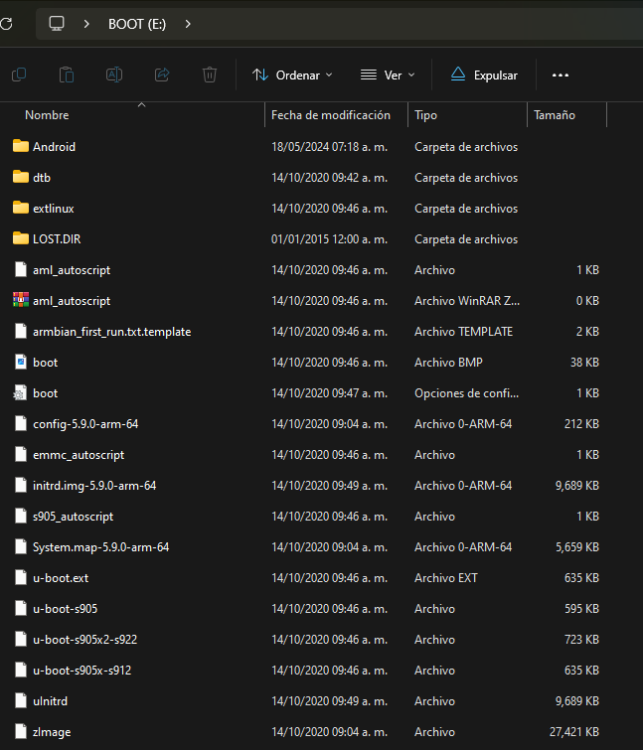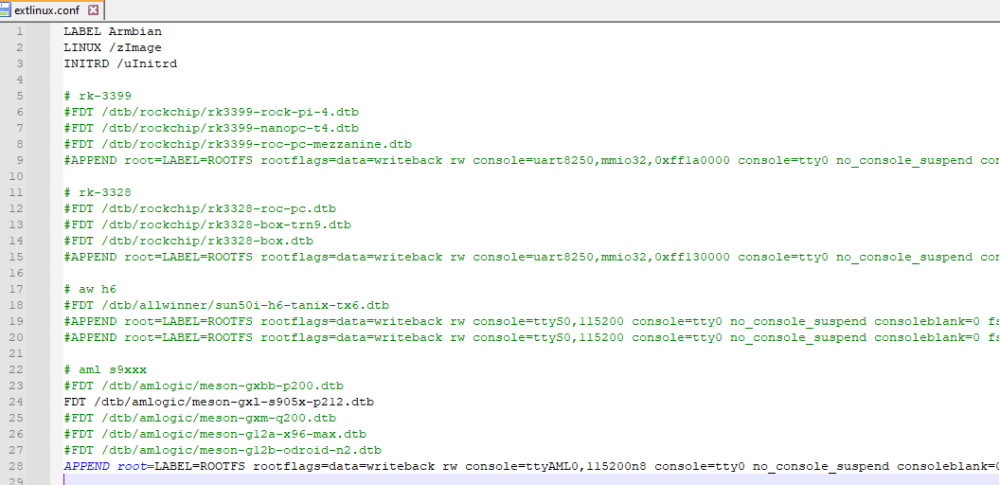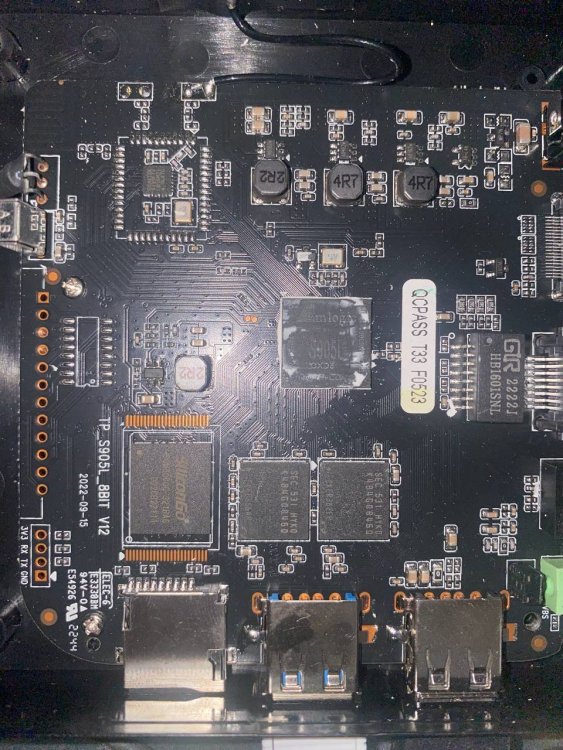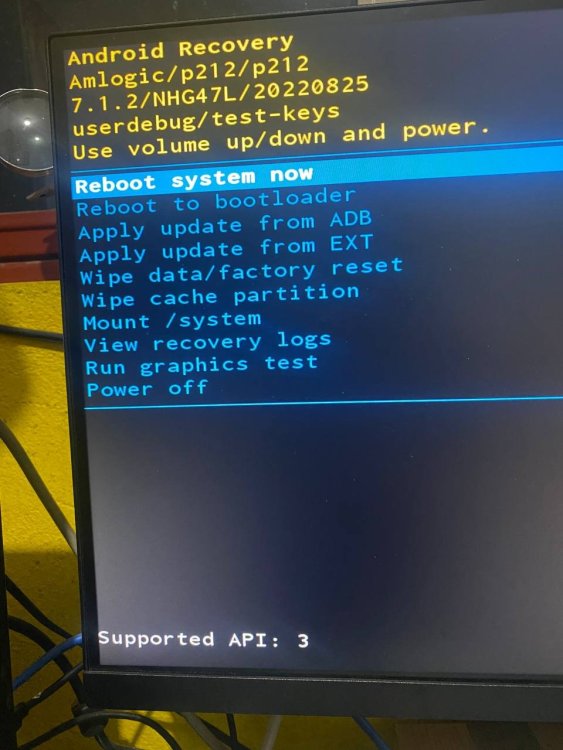Search the Community
Showing results for 'tv'.
-
Hello Community!!! I got this device https://linux-sunxi.org/Sunchip_SDK-758 I’m trying to boot armbian Armbian_23.11.1_Cubietruck_jammy_current_6.1.63_xfce_desktop.img Burned image with balena etcher, phoenixcard( invalid image), win32diskimager, and DD but same result…board won’t boot complaining about missing Ethernet If I insert the sd card and an usb key burned both with same image the board boots correctly. Only caveat is I need that usb because it’s the only one working so I can’t log in with keyboard and ethernet seems not to work properly so i can't SSH into it Is there a way to make it boot only on sdcard? additional info---->actually board is flashed with ubuntuone (kernel 3.4.709) it boots properly from nand i found this .FEX file here https://github.com/ade-ma/A20Notes might it be helpful? .....i'm getting crazy burning dozens of images finding the right one thnx in advance
-

Efforts to develop firmware for H96 MAX V56 RK3566 8G/64G
Nuno Pinto replied to Hqnicolas's topic in Rockchip CPU Boxes
Hello. Are these files and information also valid for the same box but with the RK3588 chip? I have one of those boxes, and there are issues with it being identified by the APPs as a mobile phone, so some apps like Disney+ work like on a smartphone instead of a TV, thus i wanted to try some other firmware and see if things get better. Thank you! -
Hello! So i am newbie on this subject, and i want to try Home Assistant and for that, i need to install ARMBian on an Android Box and i have no idea yet how to do it. First i would like to know which version of ARMBian should i install on a R-TV Box S10? That box has a Amlogic S912 socket 3Gb RAM and 32Gb ROM. Which firmware should i install to achieve my goal and how to do it? Thanks in advance for all the help.
-

Efforts to develop firmware for Transpeed 8K Ultra HD MX10 RK3528 BOX
Pico replied to pessimism's topic in Rockchip CPU Boxes
Olà Farlei, Thanks for your prompt reply. I do not need the complete archive .If you have the TV box , then you can copy the bulid.prop file( it's a text file) from root/system with ES explorer or any other file management apk. Thanks again -
Hi, After running armbian-install on S905x device it stopped booting. USB Burning Tool doesn't recognize the device, nothing. After connecting to UART it looks like install script has overwritten the original u-boot. That's the boot log from UART connection without sd card: GXL:BL1:9ac50e:a1974b;FEAT:ADFC318C;POC:3;RCY:0;EMMC:0;READ:0;0.0;CHK:0; TE: 104174 BL2 Built : 11:58:42, May 27 2017. gxl gc3c9a84 - xiaobo.gu@droid05 set vcck to 1120 mv set vddee to 1000 mv Board ID = 1 CPU clk: 1200MHz DQS-corr enabled DDR scramble enabled DDR3 chl: Rank0+1 @ 912MHz - PASS Rank0: 1024MB(auto)-2T-13 Rank1: 1024MB(auto)-2T-13 DataBus test pass! AddrBus test pass! -s Load fip header from eMMC, src: 0x0000c200, des: 0x01400000, size: 0x00004000 New fip structure! Load bl30 from eMMC, src: 0x00010200, des: 0x01100000, size: 0x0000d600 Load bl31 from eMMC, src: 0x00020200, des: 0x05100000, size: 0x00018400 Load bl33 from eMMC, src: 0x0003c200, des: 0x01000000, size: 0x000af000 NOTICE: BL3-1: v1.0(release):3348978 NOTICE: BL3-1: Built : 15:44:01, May 12 2017 [BL31]: GXL CPU setup! mpu_config_enable:ok [Image: gxl_v1.1.3221-2cfba69 2017-05-27 16:03:58 qiufang.dai@droid07] OPS=0x82 8f bb f0 da ba 22 d2 cf 1 b0 31 f4 [0.359461 Inits done] secure task start! high task start! low task start! ERROR: Error initializing runtime service opteed_fast <debug_uart> U-Boot 2022.07-armbian (Nov 25 2023 - 12:50:42 +0000) libretech-cc Model: Libre Computer AML-S905X-CC SoC: Amlogic Meson GXL (S905X) Revision 21:b (82:2) DRAM: 2 GiB Core: 169 devices, 27 uclasses, devicetree: separate MMC: mmc@72000: 0, mmc@74000: 1 Loading Environment from nowhere... OK In: serial Out: serial Err: serial [BL31]: tee size: 0 [BL31]: tee size: 0 Net: eth0: ethernet@c9410000 Hit any key to stop autoboot: 0 switch to partitions #0, OK mmc1(part 0) is current device Scanning mmc 1:1... Found /boot/extlinux/extlinux.conf Retrieving file: /boot/extlinux/extlinux.conf 1: Armbian Retrieving file: /uInitrd ** File not found /uInitrd ** Skipping Armbian for failure retrieving initrd SCRIPT FAILED: continuing... Found U-Boot script /boot/boot.scr 8147 bytes read in 1 ms (7.8 MiB/s) ## Executing script at 08000000 U-boot default fdtfile: amlogic/meson-gxl-s905x-libretech-cc.dtb Current variant: Current fdtfile after armbianEnv: amlogic/meson-gxl-s905x-libretech-cc.dtb Mainline bootargs: root=/dev/mmcblk1p1 rootwait rootfstype=ext4 splash=verbose c onsole=ttyAML0,115200 console=tty1 consoleblank=0 coherent_pool=2M loglevel=1 ub ootpart=d27dbd06-01 libata.force=noncq usb-storage.quirks= cgroup_enable=memo ry swapaccount=1 22783841 bytes read in 500 ms (43.5 MiB/s) 27433472 bytes read in 601 ms (43.5 MiB/s) 40228 bytes read in 4 ms (9.6 MiB/s) Failed to load '/boot/dtb/amlogic/overlay/-fixup.scr' ## Loading init Ramdisk from Legacy Image at 13000000 ... Image Name: uInitrd Image Type: AArch64 Linux RAMDisk Image (gzip compressed) Data Size: 22783777 Bytes = 21.7 MiB Load Address: 00000000 Entry Point: 00000000 Verifying Checksum ... OK ## Flattened Device Tree blob at 04080000 Booting using the fdt blob at 0x4080000 Loading Ramdisk to 7a982000, end 7bf3c721 ... OK Loading Device Tree to 000000007a90f000, end 000000007a981fff ... OK "Synchronous Abort" handler, esr 0x96000004 elr: 00000000010656ec lr : 0000000001055038 (reloc) elr: 000000007dfb46ec lr : 000000007dfa4038 x0 : e14b4287a666c25d x1 : 000000007dfbc290 x2 : 0000000000000010 x3 : 000000007bf54e10 x4 : 0000000000000000 x5 : e14b4287a666c25d x6 : 0000000001000000 x7 : 0000000000000000 x8 : 0000000000000007 x9 : 0000000000000000 x10: 0000000000000178 x11: 000000007bf40eec x12: 00000000000000a4 x13: 000000007bf40ea8 x14: 000000007a90f000 x15: 0000000000000020 x16: 000000007df5946c x17: 0000000000000000 x18: 000000007bf4cdb0 x19: 000000007af41040 x20: 000000007df4fb18 x21: 000000007dfbc290 x22: 0000000000001000 x23: 000000007bf54d60 x24: 000000007dfdacb8 x25: 0000000001000000 x26: 0000000000000000 x27: 0000000001000000 x28: 0000000000001000 x29: 000000007bf40ea0 Code: eb04005f 54000061 52800000 14000006 (386468a3) Resetting CPU ... resetting ... bl31 reboot reason: 0xd bl31 reboot reason: 0x0 system cmd 1. And with sd card GXL:BL1:9ac50e:a1974b;FEAT:ADFC318C;POC:3;RCY:0;EMMC:0;READ:0;0.0;CHK:0; TE: 103545 BL2 Built : 11:58:42, May 27 2017. gxl gc3c9a84 - xiaobo.gu@droid05 set vcck to 1120 mv set vddee to 1000 mv Board ID = 1 CPU clk: 1200MHz DQS-corr enabled DDR scramble enabled DDR3 chl: Rank0+1 @ 912MHz - PASS Rank0: 1024MB(auto)-2T-13 Rank1: 1024MB(auto)-2T-13 DataBus test pass! AddrBus test pass! -s Load fip header from eMMC, src: 0x0000c200, des: 0x01400000, size: 0x00004000 New fip structure! Load bl30 from eMMC, src: 0x00010200, des: 0x01100000, size: 0x0000d600 Load bl31 from eMMC, src: 0x00020200, des: 0x05100000, size: 0x00018400 Load bl33 from eMMC, src: 0x0003c200, des: 0x01000000, size: 0x000af000 NOTICE: BL3-1: v1.0(release):3348978 NOTICE: BL3-1: Built : 15:44:01, May 12 2017 [BL31]: GXL CPU setup! mpu_config_enable:ok [Image: gxl_v1.1.3221-2cfba69 2017-05-27 16:03:58 qiufang.dai@droid07] OPS=0x82 8f bb f0 da ba 22 d2 cf 1 b0 31 f4 [0.358822 Inits done] secure task start! high task start! low task start! ERROR: Error initializing runtime service opteed_fast <debug_uart> U-Boot 2022.07-armbian (Nov 25 2023 - 12:50:42 +0000) libretech-cc Model: Libre Computer AML-S905X-CC SoC: Amlogic Meson GXL (S905X) Revision 21:b (82:2) DRAM: 2 GiB Core: 169 devices, 27 uclasses, devicetree: separate MMC: mmc@72000: 0, mmc@74000: 1 Loading Environment from nowhere... OK In: serial Out: serial Err: serial [BL31]: tee size: 0 [BL31]: tee size: 0 Net: eth0: ethernet@c9410000 Hit any key to stop autoboot: 0 switch to partitions #0, OK mmc0 is current device Scanning mmc 0:1... Found /extlinux/extlinux.conf Retrieving file: /extlinux/extlinux.conf 1: Armbian Retrieving file: /uInitrd Retrieving file: /Image append: root=UUID=a6cf29bd-49ae-4d3b-bf22-800408ae1fba rootflags=data=writeback console=ttyAML0,115200n8 console=tty0 rw no_console_suspend consoleblank=0 fsck.fix=yes fsck.repair=yes net.ifnames=0 splash plymouth.ignore-serial-consoles Retrieving file: /dtb/amlogic/meson-gxl-s905x-p212.dtb Moving Image from 0x8080000 to 0x8200000, end=9cd0000 ## Loading init Ramdisk from Legacy Image at 13000000 ... Image Name: uInitrd Image Type: AArch64 Linux RAMDisk Image (gzip compressed) Data Size: 22783777 Bytes = 21.7 MiB Load Address: 00000000 Entry Point: 00000000 Verifying Checksum ... OK ## Flattened Device Tree blob at 08008000 Booting using the fdt blob at 0x8008000 Loading Ramdisk to 7a982000, end 7bf3c721 ... OK Loading Device Tree to 000000007a975000, end 000000007a98169c ... OK "Synchronous Abort" handler, esr 0x96000004 elr: 00000000010656ec lr : 0000000001055038 (reloc) elr: 000000007dfb46ec lr : 000000007dfa4038 x0 : e14b4287a666c25d x1 : 000000007dfbc290 x2 : 0000000000000010 x3 : 000000007bf54e10 x4 : 0000000000000000 x5 : e14b4287a666c25d x6 : 0000000001000000 x7 : 0000000000000000 x8 : 0000000000000007 x9 : 0000000000000000 x10: 0000000000000188 x11: 000000007bf409ec x12: 00000000000000b4 x13: 000000007bf409a8 x14: 000000007a975000 x15: 0000000000000020 x16: 000000007df7a768 x17: 0000000000000000 x18: 000000007bf4cdb0 x19: 000000007af41040 x20: 000000007df4fb18 x21: 000000007dfbc290 x22: 0000000000001000 x23: 000000007bf54d60 x24: 000000007dfdacb8 x25: 0000000001000000 x26: 0000000000000000 x27: 0000000001000000 x28: 0000000000001000 x29: 000000007bf409a0 Code: eb04005f 54000061 52800000 14000006 (386468a3) Resetting CPU ... resetting ... bl31 reboot reason: 0xd bl31 reboot reason: 0x0 system cmd 1. Is there any way to restore original firmware?
-
If it is really an rk3318 box, then you should start here: https://forum.armbian.com/topic/26978-csc-armbian-for-rk3318rk3328-tv-box-boards
-

I'm looking for a flash for this box.
Hqnicolas replied to techma flash's topic in Rockchip CPU Boxes
https://chinagadgetsreviews.com/download-android-10-new-stock-firmware-for-x88-pro-10-tv-box.html Read other people effords Try and error Read other people effords Try and Run it! -

CSC Armbian for RK322x TV box boards
Daniel Campillay Morales replied to jock's topic in Rockchip CPU Boxes
Hello Guys!, I just want to share my experience with my tv-box. I've succesfully managed to install armbian in my rk3229 tv box Manufacturer Specifications (FROM ALI) General OS Version: Android 4.4 CPU: Rockchip 3229 Quad Core Processor Speed (max): 1.5GHz RAM: 1GB Internal Memory: 8GB External Memory: Support up to 32GB Display Resolution(max): 4K (2880x2160P) Support Video Resolution(max): 4K x 2K Wi-Fi: 802.11 b/g/n Bluetooth 2.1 Google Play DLNA Miracast Airplay 3D Movie Kodi / XBMC 15.2 Adobe Flash: Support Adobe Flash 10.1 and above (Armbian_community_24.5.0-trunk.667_Rk322x-box_bookworm_current_6.6.31_minimal.img.xz) I've used multitool to first backup my nand, and secondly set armbian image to boot over usb. Of course usb data transfer was significantly lower. Wifi module (rlt8723cs) worked very well, without drops. But my main issue is bluetooth. I was not capable of activate my bt module (after installing several packages). Of course, having a BT dongle fixes the issue but I really wanted to solve it. -
Hello, I have recently found two android TV boxes and am interested in getting Armbian running on them versus the very deprecated Android versions they have. Doing a little research, I've found that they're MXQ EasyView TV models and run on ARM processors similar to my Le Potatoes that I've been playing around with for a few months. I've found their webpage, and it's pretty comical. Unfortunately, they don't list the exact ARM processor and/or specs and just looking up MXQ results in newer models only and Easyview barely anything except the mentioned site. https://easyviewtv.com/homepage.html Now, there does look like there was a project at one point, but unfortunately it is seemingly cancelled? The websites hosting it are no longer available. I was wondering if anybody came across these and successfully got linux running on them or know of any ways to get them rooted? They'd be fantastic mini-pcs to accompany my Le Potatoes.
-
I'm new using SBCs, actually, i installed armbian in an old tv box with an allwinner h3 cpu with 1 GB of ram, i'm using this setup like dns adblocker and media server , if i win the banana pi i will improve a lot my modest homelab, but with the great amount of IO ports this board have and the power of the cpu maybe i can use it like my new desktop.
-
-
Currently I run all these on a humble Asus J1800i board w/Armbian x86: NAS server w/ OMV7 -- DNS server w/ Pi-hole -- Jellyfin server -- Syncthing instance -- OpenHAAB server -- And even a UnrealTournament '99 game server! This would be a massive upgrade! Not only cutting my energy bill significantly, poor Asus board can finally retire and I'd finally experiment with a powerful ARM64 SoC...my only experience has been small boards like the OPI Zero and wacky Android TV boxes.
-
I had the same issue. Not able to see an hdmi output unless i used a usb-c to hdmi dongle. I was able to restore hdmi output using the instructions in this post: Could be an issue with cheap displays only? The display I'm using is a RCA tv so I'm not really sure.
-
-
You will only get the resolution that you TV is capable of supporting. I always use high quality cables.
-
I have the same problem, this is what I did: Download the firmware from this page the xfce https://www.armbian.com/amlogic-s9xx-tv-box/ My SD is 64 GB in FAT 32 Use BalenaEtcher and win32disk I made a copy of "u-boot-s905x-s912" and renamed it u-boot.ext This is my extlinux file: I insert SD and press the AV button and connect power and it only reaches the Android recovery
-
You should not put a custom dtb in this location. When you upgrade the kernel it will delete this directory and replace it with the contents of the new kernel 's dtbs. And then your box will fail to boot at the dtb file referenced in your extlinix.conf file will be missing. To answer your original question don't expect wifi to work on any TV box running amlogic build. I have about 6 different boxes and wifi doesn't work on any of them. This is mentioned in the FAQ: https://forum.armbian.com/topic/16976-status-of-armbian-on-tv-boxes-please-read-first It would be easier to buy a USB dongle for wifi if you need it.
-
How to put armbian on this tvbox? 8GB+128GB Media Player H.265 Q96 MAX Smart TV Box Android 11 Amlogic S905L Quad Core 2.4G WIFI 4K Set Top Box Home Theater. The latest TV Box in 2022, supports 4K resolution, enjoy super-definition images and breathtaking viewing effect. H.265 decoding technology saves half of the bandwidth than H.264, so it can show vivid and rich image details. 2/4/8GB RAM and 16/64/128GB ROM, large capacity allows you to download more applications and games in your TV box. Amlogic S905L quad core processor is adopted for smooth and flexible operation, no worries about slow running problem. The latest Android 11.1 system, with open-source application store, you can enjoy whatever you like. Supports HDMI 2.0 version, convenient to stream your photos, video to TV screen. 2.4G WIFI Connection offers more stable wireless signal for you to enjoy HD media and playing game experience. Supports mouse and keyboard via USB port; Also support 2.4GHz wireless mouse and keyboard via 2.4G USB dongle. Multiple-using scenes: office work, home entertainment, meeting demonstrate, school education, digital advertising etc. Specifications: CPU: Amlogic S905L2 up to 1.5 GHz, Quad core ARM Cortex-A53 Wifi: 2.4G HDMI Out: HDMI2.0 to support maximum 4Kx2K display USB Port: 2 High speed USB 2.0,support U DISK and USB HDD AV Out: AV(3 in 1) port Lan: RJ45 10/100M Power Supply: DC Jack 5V/2A OS Version: Android 11.1 K0DI: K0di 18.1
-
I have two Orange PI 5 where one is running 6.1.43, and one is running edge, currently 6.8.9. Both are connected with standard hdmi cables to a small flat-TV. Both work OK, and I get reasonable graphics, however, the TV is old, so resolution is not 4or 8 k. Is it some HDMI vs screen problem that you see, resolution for example??? G
-
Hi everyone, I would like to ask if it is possible to dual boot Linux on an Android TV Box without removing Android? I would like to start an ARM-type Linux distribution on this device specific for this kind of low-power devices; My model is: Bqeel R2 Plus CPU: RK3318 quad core RAM: 4GB 64GB ROM I should use a fast micro SD card to run the operating system on;
-

Efforts to develop firmware for H96 MAX V56 RK3566 4G/32G
pessimism replied to Hqnicolas's topic in Rockchip CPU Boxes
The infamous undocumented running production changes that make TV boxes such a nightmare -
Thanks Nick A, that was an unclear part of reboot magic. After playing with installation, I noticed that: bluetooth doesn't work (looks like a bug you mentioned), HDMI doesn't detect the tv, hdmi sound also doesn't work, wifi doesn't even appear in kernel log. I boot minimal image, without xfce. Is there any difference?
-
https://www.armbian.com/amlogic-s9xx-tv-box/ Armbian Bookworm XFCE Armbian_community 24.5.0-trunk.537 Bookworm with Linux 6.6.30-current-meson64