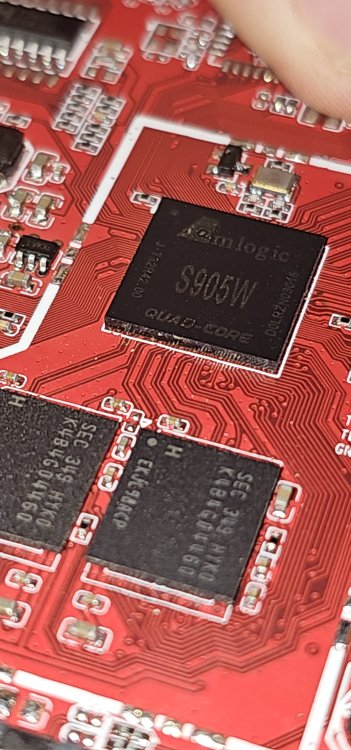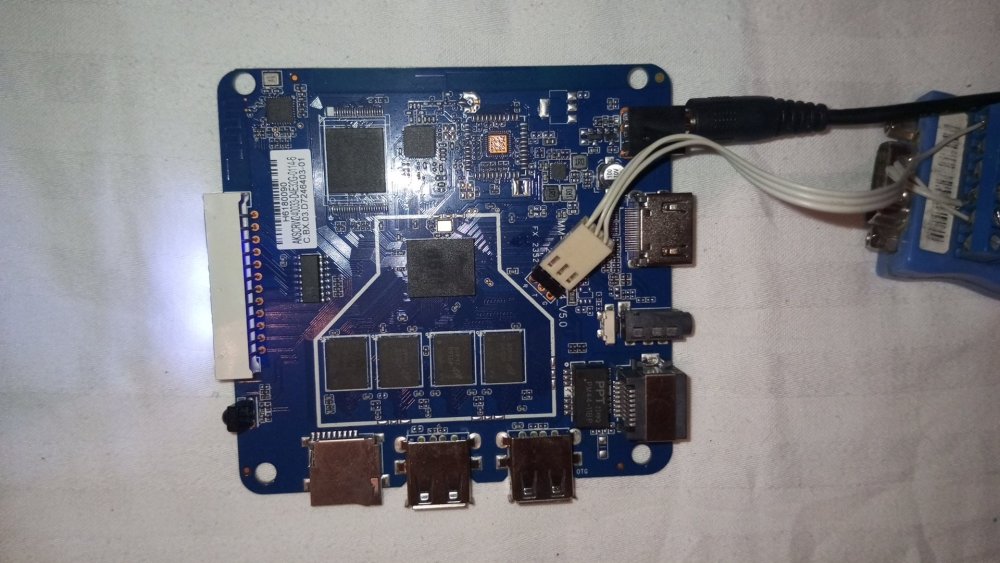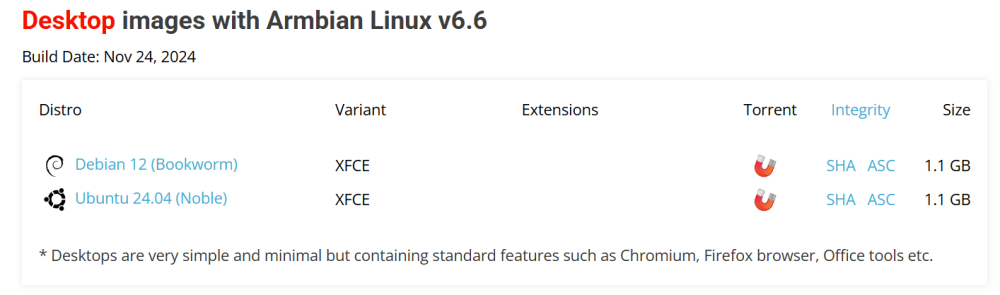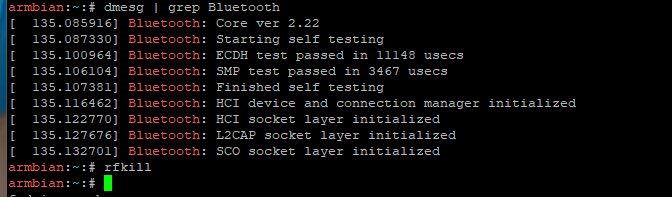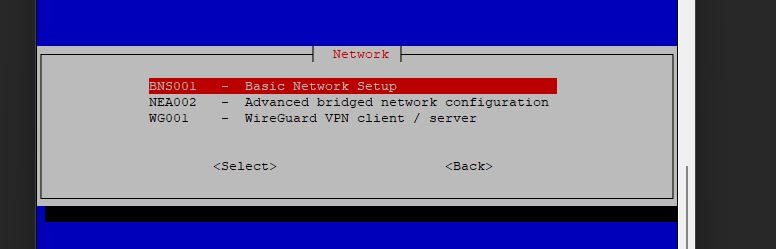Search the Community
Showing results for 'tv'.
-
The only way, which is really discouraged and discontinued, is to use a build with legacy kernel. On mainline kernel, the only driver supported is for ssv6051p, but it does not work for ssv6256p. There could be several reasons the eMMC is not detected. One of the reason is obviously it is the broken, even though the DDR part is still working. More often the board has some circuitry or the chip has some configuration that need to be tuned properly in software to work. Tv boxes have plenty and plenty of different configurations that is impossibile to cover all the compatibility issues that may arise. If the flash part of the eMCP is really broken, if you plug an sdcard with Armbian on it, the stock Android should not boot (obvious if the internal flash is broken) and Armbian should boot instead. About the MSN8800D, it seems to be a clone of AIC8800D chip, of which a driver is circulating and should already be integrated in armbian, but not yet enabled for rk322x.
-
Hello everyone, I have a problem, I hope you can help me. I have a TV box sold here in Brazil that has an H316 processor. I tried to use the images that were made available, but I only managed to boot successfully when I compiled my own after downloading the build from Git. Now I can boot from the SD card, create a user and passwords, use the sudo armbian-install command, but after that, a message appears saying "Counting files... few seconds" and freezes on that screen. Could someone tell me what I can change in the img compilation to fix this?
-
hello, I have ran into this issue recently with two different X96 mini boxes. One box which had a 8GB Samsung KLM8G1GEME-B041 NAND chip which worked fine, the other box's had a 16GB SK hynix H26M52103FMR and it failed to mount as eMMC. I investigated both chips and it turns out KLM8G1GEME-B041 supports HS200 bus speed mode, but H26M52103FMR does not. I found in the the .dtb file I was using it will try to use HS200 mode. So I decompiled the .dtb file and commented out the HS200 bus speed line in mmc and it successfully mounted as eMMC afterwards. mmc@74000 { compatible = "amlogic,meson-gx-mmc\0amlogic,meson-gxbb-mmc"; reg = <0x00 0x74000 0x00 0x800>; interrupts = <0x00 0xda 0x04>; status = "okay"; clocks = <0x03 0x60 0x03 0x7d 0x03 0x04>; clock-names = "core\0clkin0\0clkin1"; resets = <0x11 0x2e>; pinctrl-0 = <0x29 0x2a>; pinctrl-1 = <0x2b>; pinctrl-names = "default\0clk-gate"; bus-width = <0x08>; cap-mmc-highspeed; max-frequency = <0xbebc200>; non-removable; disable-wp; mmc-ddr-1_8v; //mmc-hs200-1_8v; // <- Comment out this line mmc-pwrseq = <0x2c>; vmmc-supply = <0x2d>; vqmmc-supply = <0x25>; phandle = <0xa0>; }; That worked for me, so I'm submitting this finding to give back as I have had relied on community help trying to get started. But I really don't want to get any further into TV boxes, this is once again yet another problem caused by cost cutting measures of manufacturing cheap TV boxes and there will only be more problems trying to get further.
-
A while ago I bought a TV box that claims to be a TX9 but, by the specifications, it resembles a tx3 mini, I exchanged the standard android for an armbian and the screen stopped working, how can I discover the processor pins for the screen or some script ready?
-
I have already installed different versions of armbian, but the most recent one was "Armbian_25.05.0_amlogic_s9051_bookworm_6.12.27_server_2025.05.05.img.gz" And I made a mistake when I said only "screen"; I believe a better expression would be "front LED panel" on some TV box, which is where the time was displayed, etc.
-
Please give me a link to your image. I'm trying to make a micro computer for my child, so I'm puzzled by remaking the console, if he wants to watch cartoons he'll figure it out. This is useful, the kid is 6 years old and he only watches cartoons, both on TV and on the phone.
-
Hello. I have a z8pro TV box, installed an image from x98 but WiFi sv6256 doesn't work, no sound. Specifications: System: Android TV 12.0 Processor: Alwinner H618 Graphics processor: Mali-G31 RAM: 4GB Built-in storage: 32GB Connectors: HDMI 2.1, USB 2.0, USB 2.0, LAN 100Mbit, S/PDIF, AV, MicroSD Auto frame rate: Yes Network interfaces: Wi-Fi 2.4/5GHz, Bluetooth, LAN 100Mbit Maybe someone has already assembled an arbian assembly for this board? Please share.
-

Efforts to develop firmware for H96 MAX V56 RK3566 8G/64G
WINEDS replied to Hqnicolas's topic in Rockchip CPU Boxes
Others may chime in but I really think you are going to need to get access to a suitable computer and compile armbian with kernel patches from here : https://github.com/CoreELEC/linux-amlogic/pull/13 You will need a PC running Ubuntu 22.04 or emulated using something like VirtualBox. @GBEM made a good guide here : https://green.bug-eyed.monster/armbian-on-the-h96-max-v56-android-tv-box/ -
Hello! I could find quite a bit of information about the analog video output for OrangePi Zero 2W on Armbian under Ubuntu. On Android TV-OUT works. Are there any plans to add this feature to Armbian? It is very critical for me. If no one plans to do this now, then I would be extremely grateful for advice from experts on how to port / modify existing drivers, perhaps take something from the AndroidTV 12 code, where the video output works? I am a developer, but I have not previously dealt with driver development for Linux, but if I understand in which direction to act, then using ChatGPT sooner or later I should be able to cope. I would be very grateful for any help!
-
hi, i recently created a game that i would like to install over 905x3 tv box, i would like to protect it from copy. is there a way to encrypt the whole ROM without the need of any external hardware or password to be entered each reboot ? tv box launch directly into the game and every possible way to interact with linux is disabled (keyboard, usb, lan) and i only need to encrypt the ROM to make the game more resistent in some extent to copy. i read about encrypted bootloader but i'm not sure if that is what i need. can i only encrypt the game bin with a key that is protected inside the 905x3 ? (beside cpuid as it seem easy to reverse). i'm not super good at coding and i would like some help or a step by step guide.
-
I have a big problem with the latest Armbian images, the problem not only persists with the latest versions, with the previous one the same thing happened to me with the old Ubuntu images, it works without problems with the old kernel, I have a video published with the problem since it works but at certain times the device turns off and does not turn on a single LED light until I reconnect it, I thought it was a problem with the power supply but not with the old Ubuntu images it works and even with the game emulators of the lakka-tv image, so I came to the conclusion that the hardware is in good condition, therefore check what the fault could be because the computer usually turns off. I leave the link of the video it is in Spanish, sorry . HARDWARE: Banana Pi M1
-
Help, with my TV box, it keeps restarting and does not load Armbian. Its specifications are as follows: Processor: Amlogic S905X quad-core, 64-bit, Cortex-A53 at 1.5GHz (4-cpu) Graphics Processor: ARM Mali-450 MP3 RAM: 2GB Internal Storage: 8GB Operating System: Android 10 api29 Audio Formats Supported: AAC, WAV, MP3, and others Video Formats Supported: H.265 10-bit 4K * 2K @ 60fps, VP9 4K * 2K @ 60fps, H.264, MPEG, MKV, MP4, and other video formats Image Formats Supported: JPG, BMP, PNG, and other formats Network: Wi-Fi 2.4G / 5G 802.11a / b / g / n / ac; RJ45 10M / 100M Power: Input AC100-240V 50/60Hz – Output DC 5V/2A
-
Hello, I'm new to this forum. I would like to know which recent version of ARMBIAN I can install on my X96 Max+ TV box (2GB ram and 16GB version). I've tried to install several recent 24.5 versions but it won't start. Here is the link to the versions I tried to install(Armbian_community_24.5.0-trunk.250_Aml-s9xx-box) I simply renamed the file corresponding to my S905X3.............. box to u-boot.ext https://github.com/armbian/community/releases/tag/24.5.0-trunk.250 The only version I managed to install is Armbian_20.10_Arm-64_focal_current_5.9.0_desktop. So I'd like to know which version is best suited to my box. The CPU in the box is an Amlogic S905X3 only, I followed a procedure that made me use an S905X2 with Armbian_20.10_Arm-64_focal_current_5.9.0_desktop. Here is the link https://www.youtube.com/watch?v=nETXagKHYGI Is it possible to have your help if possible by telling me the procedure for a perfect installation. Thank you in advance.
-
Armbian Weekly Highlights This summary highlights key updates to the Armbian build repository, including kernel adjustments, tooling fixes, and configuration changes. These contributions reflect ongoing efforts from the community to ensure system stability, compatibility, and enhanced performance across supported platforms. Rockchip: Fixing Broken EDGE Kernel Patch Commit by: @Igor Pecovnik View Commit › Add “Out of Date” Notice to Example Config Author: EvilOlaf View Commit › UFS Devices: Add Sector Size Variable Author: FantasyGmm View Commit › Update prepare-host.sh “This doesn’t feel right. The package exists across all main distros. Probably not needed in every case… but it’s toolchain-related, so worth revisiting if merged.” Author: Werner View Commit › Add New Host Build Dependency for Noble Author: EvilOlaf View Commit › rockchip64: Fix ATF Build & Bump to Latest Author: Werner View Commit › Allwinner: Bump to Latest Author: Igor Pecovnik View Commit › Fix ORAS Tooling Download – Add wget Moved wget to basic dependencies Cleaned up spacing Author: Werner View Commit › ZRAM Service Fix – mkfs Deprecation Author: Igor Pecovnik View Commit › Auto-Sync Board Config Status Author: Igor Pecovnik View Commit › Fix jq Filter Usage in apt-utils Author: Franklyn Tackitt View Commit › AIC Wi-Fi Driver Adjustment for Rockchip Author: Igor Pecovnik View Commit › BananaPi SM1: Fix Patch Naming “Do to my laziness these patches were submitted ugly. My bad.” Author: Patrick Yavitz View Commit › Btrfs Root on Subvolume Support Author: Igor Velkov View Commit › U-Boot v2025 for Sunxi: H616 Fixes, DTS Updates Author: The-going View Commit › Sunxi 6.13 Series Re-export Patches b10d00d Fix EMAC0/MDIO0 (rtl8211F) 61ad7ce Zero2W: Add Missing Nodes c019129 Update to v6.13.11 83d866a Add Sound Support for H616/618 c5fc8be PWM Nodes & Overlays f61dc0c Enable TV Output & Zero2W Patches 481b407 Cedrus V4L2: Add More Formats + DMA Update f2c4d41 Panfrost: Rework Power Domain Patches (v2) c129052 Switch from rkr5 to rkr5.1 Author: Mecid View Commit › Improve Example Config Handling Add BUILD_DESKTOP Automation 1469fda Fix Link & Create Proper Example c93edf5 Copy Example Config at First Start 554580a Remove Deprecated lib.config 1d9c78a Armbian is a community-driven project maintained by a group of dedicated individuals in their limited free time. We provide the platform and tools for collaboration, but fixing every bug is beyond our capacity. Even large, well-funded teams face similar limits. That’s why we rely on the community—not just for reporting issues, but for actively helping to resolve them. file:///tmp/lu1588574hd9ee8.tmp/lu1588574hd9fat_tmp_858a6d92.png View all commits and contribute at github.com/armbian/build file:///tmp/lu1588574hd9ee8.tmp/lu1588574hd9fat_tmp_7111f4e6.png Support Armbian development: Donate Today! The post Armbian Weekly Highlights first appeared on Armbian. View the full article
-
I installed minidlna on a Linux Orange Pi PC 6.12.23-current-sunxi and also on an Orange Pi Zero, but it doesn't work; it doesn't appear in the client, on an LG Smart TV. On a Raspberry Pi, it does work; the configuration files are the same, and there are no network rules blocking any traffic... Any ideas what it could be?
-

X96max_plus2 q2 what version of Armbian should i install?
GURBANOV replied to GURBANOV's topic in Amlogic CPU Boxes
https://github.com/ophub/amlogic-s9xxx-armbian/releases I downloaded it from here. Could you send me the link where I need to download it from? It's not so important for me that it's the original Armbian, I just want to have Linux with LXQT on my TV box. and if that fork is enough for what I want to get, then that's great -
I’m using an Android TV Box X96 X6. Right now, I want to find a way to install Armbian on it, but I haven’t been able to figure it out yet. I’d appreciate any help or guidance from the community.
-
I’m using an Android TV Box X96 X6. Right now, I want to find a way to install Armbian on it, but I haven’t been able to figure it out yet. I’d appreciate any help or guidance from the community.
-
There are multiple threads discussing RK3566 support on TV Boxes in this forum. You should read that content first if you haven't already.
-
It looks like your box is Rockchip RK3566 based, moving to the Rockchip TV Box sub-forum
-
Whenever you are comfortable with that. You could brick your box. Unlikely, but there are so many different tv boxes out there that there is always a chance your box is somehow different than common ones. Since the boot environment starts from what is on emmc, if you screw up the emmc completely, your box is bricked. (You should still be able to recover by using amlogic tools to reinstall an android rom, but...) No limit that I can think of. You have that all correct.
-

how to enable wifi (SV6256P) in H616 DDR3 Tv box
Nick F replied to Jain Ziad's topic in Allwinner CPU Boxes
@SteeMan Do you mean moving to TV Box Wi-Fi folder? -
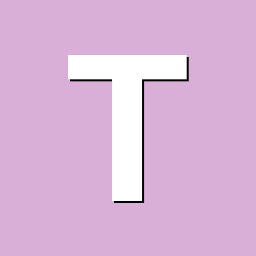
T95X (S905X) 2/8 + SCI 9082C - How do I turn on WiFi?
Tomas Catone replied to Baloven's topic in Amlogic CPU Boxes
Take apart your tv box. Take pictures of all the components inside. Looking for your exact part number of your wifi module - mine was AP6330. Then I googled and found this person solved it on their tv box. But the procedure might work for other wifi chipsets. Just have a look in /lib/firmware/brcm and you will see plenty of them. Plus I believe that is the broadcom designs. Going up one level there are even more. WARNING - Not an expert... but this trick worked for me. Good Luck.- 1 reply
-
1
-
@sdavides You're welcome. I am glad you recovered your tv box 😀. Thanks for the link to your firmware file. But the link with "/file" did not work. I removed "/file" and this link works https://www.mediafire.com/file/6ndvrg9ze0v6eww/X3-9.0-2GB4GB-6330-0720-191119_1.img I will download the firmware file and make a backup of it on Archive.org web site. Please upload a photo 📷 of your tv TMAX 95 China tv box. Thanks. Cheers matey.
-
Hi. geeks So i've installed v25.05.0 armbian bookworm 6.1.21 on my tv box and so far no bluetooth and wifi My chipset is Cdtech 47w3155. rfkill gives nothing. just blank space