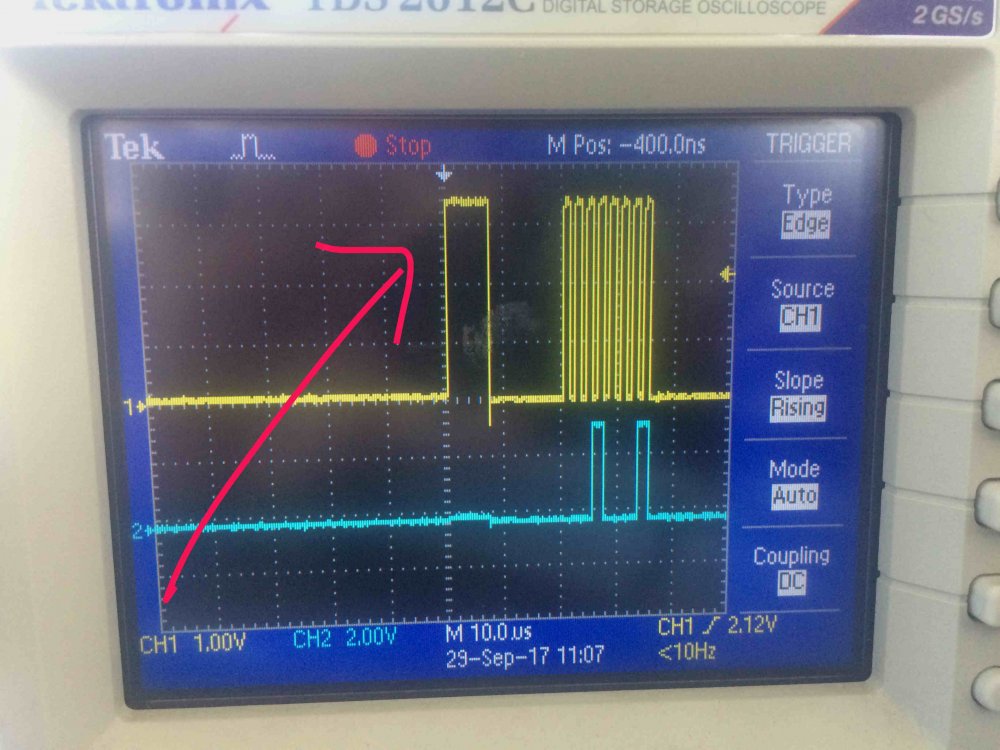Search the Community
Showing results for 'UUID does not exist'.
-
Any idea why that UUID didn't match or didn't exist at all? When I check SD card on host Ubuntu it looks ok.
-
I found that UUID specified in armbianEnv.txt is wrong (???). I have no idea why this happened... One reason to come to my mind is that I mounted a Samba share to "armbian/build/output/images". I am going to try a new build without it. It seems like the problem didn't exist couple of days ago. -------------- ALERT! UUID=4dc850bc-ea4c-436a-8a3f-57793795e7a4 does not exist. Dropping to a shell! -------------- The image was created in Virtualbox. I never seen this before when I was making builds on the "hardware" host. I have attached serial port log. minicom.log
-
wanted to make a system install to USB pendrive, but aborted it. Now it wont boot at all , but i managed to check out what may be the problem with the help of uart and the following came out: Gave up waiting for root device. Common problems: - Boot args (cat /proc/cmdline) - Check rootdelay= (did the system wait long enough?) - Check root= (did the system wait for the right device?) - Missing modules (cat /proc/modules; ls /dev) ALERT! UUID=e59363f1-765c-4660-9275-4563bb872371 does not exist. Dropping to a shell! Rebooting automatically due to panic= boot argument [ 69.860443] Restarting system. [ 69.863951] Restarting Linux version 3.4.113-sun8i (root@devel) (gcc version 5.4.0 20160609 (Ubuntu/Linaro 5.4.0-6ubuntu1~16.04.4) ) #18 SMP PREEMPT Thu Jun 15 02:16:06 CEST 2017 [ 69.863963] U-Boot SPL 2017.05-armbian (Jun 15 2017 - 03:36:18) DRAM: 1024 MiB Trying to boot from MMC2 U-Boot 2017.05-armbian (Jun 15 2017 - 03:36:18 +0200) Allwinner Technology CPU: Allwinner H3 (SUN8I 1680) Model: Xunlong Orange Pi PC Plus I2C: ready DRAM: 1 GiB MMC: SUNXI SD/MMC: 1, SUNXI SD/MMC: 0 *** Warning - bad CRC, using default environment In: serial Out: serial Err: serial Net: phy interface0 eth0: ethernet@1c30000 Hit any key to stop autoboot: 0 38518 bytes read in 188 ms (199.2 KiB/s) Unknown command 'bmp' - try 'help' switch to partitions #0, OK mmc0(part 0) is current device Scanning mmc 0:1... Found U-Boot script /boot/boot.scr 3565 bytes read in 205 ms (16.6 KiB/s) ## Executing script at 43100000 U-boot loaded from eMMC or secondary SD Boot script loaded from mmc 136 bytes read in 153 ms (0 Bytes/s) 5914640 bytes read in 538 ms (10.5 MiB/s) 4750952 bytes read in 400 ms (11.3 MiB/s) Found legacy kernel configuration 36392 bytes read in 450 ms (78.1 KiB/s) ## Loading init Ramdisk from Legacy Image at 43300000 ... Image Name: uInitrd Image Type: ARM Linux RAMDisk Image (gzip compressed) Data Size: 5914576 Bytes = 5.6 MiB Load Address: 00000000 Entry Point: 00000000 Verifying Checksum ... OK Starting kernel ... [sun8i_fixup]: From boot, get meminfo: Start: 0x40000000 Size: 1024MB ion_carveout reserve: 160m@0 256m@0 130m@1 200m@1 ion_reserve_select: ion chipid [0x2c00081! ion_reserve_common: ion reserve: [0x50000000, 0x60000000]! Loading, please wait... starting version 229 Begin: Loading essential drivers ... done. Begin: Running /scripts/init-premount ... done. Begin: Mounting root file system ... Begin: Running /scripts/local-top ... done. Begin: Running /scripts/local-premount ... Scanning for Btrfs filesystems done. And this goes over and over, like the system would be corrupted or something. What should i try next?
-
I came across a spi clk problem with my Orange Pi One. A similar unanswered question has previously been asked for Orange Pi Zero, but I started a new topic because of the new board. I am using ARMBIAN 5.32.170913 nightly Ubuntu 16.04.3 LTS 4.11.12-sun8i Everything is set up properly and spidev0.0 is created and working. Following is my /boot/armbianEnv.txt verbosity=1 logo=disabled console=both disp_mode=1920x1080p60 fdtfile=sun8i-h3-orangepi-one.dtb overlay_prefix=sun8i-h3 rootdev=UUID=a2df1e68-90c9-46a0-ab26-169cb43e35c8 rootfstype=ext4 overlays=spi-spidev i2c0 uart1 uart2 uart3 param_spidev_spi_bus=0 param_spidev_spi_cs=0 verbosity=1 logo=disabled console=both disp_mode=1920x1080p60 fdtfile=sun8i-h3-orangepi-one.dtb overlay_prefix=sun8i-h3 rootdev=UUID=a2df1e68-90c9-46a0-ab26-169cb43e35c8 rootfstype=ext4 overlays=spi-spidev i2c0 uart1 uart2 uart3 param_spidev_spi_bus=0 param_spidev_spi_cs=0 to test the spi, I created a small C program to send one signal of 0x11 every second. SPI_MOSI works fine, but there is a problem with SPI_SCLK. If you see the following picture the first signal marked by an arrow should not exist,but some how it appears. Yellow- SPI_CLK Blue- SPI_MOSI CLK behavior is obviously weird. Can someone please explain why this unwanted signal(marked with a red arrow) is passed ? And how can I get rid of it? Because of this ADS131E04 chip is not working.
-
Hi all, first of all, I'm new to this forum even if I've been using Armbian on my Olimex Lime2 since lot of time and I find it a great project; thanks and keep up the good work! Now: I would like to use the Lime2 SPI #2 on pins "b" in master mode to communicate with a single slave device. What I did was: 1) downloaded Armbian v5.31 (latest available release at the time I write) 2) following the guide at https://docs.armbian.com/User-Guide_Allwinner_overlays/ I modified /boot/armbianEnv.txt to contain: verbosity=1 logo=disabled console=both disp_mode=1920x1080p60 overlay_prefix=sun7i-a20 rootdev=UUID=8cf9ed72-8225-4db8-a3a2-a242d648d644 rootfstype=ext4 overlays=spi-spidev param_spidev_spi_bus=2 param_spi2_bus_pins=b and rebooted. 3) at reboot I found that a device /dev/spidev32766.0 does actually exist now (good!); it was not there before. PROBLEM: I tried to use different example code found online to use that SPI device but the oscilloscope reveals that the clock line (pin PB15 when using SPI2 on pins b ) never show any activity (always low) as all other lines (CS0 and MOSI). So I guess I must be doing something wrong... any ideas or suggestions? Is there some message or log where I can check that what I activated is indeed the SPI #2 and not another SPI ? Or maybe the "bus_pins" setting is not working properly and the SPI is activated on pins "a" ? Btw to send data on the SPI I tried - the Python library provided by Olimex, https://pypi.python.org/pypi/pyA20Lime - spidev_test utility, http://elixir.free-electrons.com/linux/v4.0/source/Documentation/spi/spidev_test.c I tried sending data in an infinite loop and inspected the pins with an oscilloscope... but as I said: nothing, all lines seem to be always low (0V) Thanks! Francesco
-
Hi All, I am just trying to clone my armbian 5.25 to new SD using armbian_hotclone.sh but getting the following error on boot for the new SDcard: [ 7.599681] ALSA device list: [ 7.602722] No soundcards found. [ 7.609298] Freeing unused kernel memory: 1024K (c0a00000 - c0b00000) [ 7.616632] mmc1: new high speed SDIO card at address 0001 Loading, please wait... starting version 229 [ 7.734173] random: systemd-udevd: uninitialized urandom read (16 bytes read) [ 7.742363] random: systemd-udevd: uninitialized urandom read (16 bytes read) [ 7.743141] random: udevadm: uninitialized urandom read (16 bytes read) [ 7.746219] random: udevadm: uninitialized urandom read (16 bytes read) [ 7.746928] random: udevadm: uninitialized urandom read (16 bytes read) [ 7.747665] random: udevadm: uninitialized urandom read (16 bytes read) [ 7.748380] random: udevadm: uninitialized urandom read (16 bytes read) [ 7.749136] random: udevadm: uninitialized urandom read (16 bytes read) [ 7.749908] random: udevadm: uninitialized urandom read (16 bytes read) [ 7.750786] random: udevadm: uninitialized urandom read (16 bytes read) Begin: Loading essential drivers ... done. Begin: Running /scripts/init-premount ... done. Begin: Mounting root file system ... Begin: Running /scripts/local-top ... done. Begin: Running /scripts/local-premount ... done. Begin: Waiting for root file system ... Begin: Running /scripts/local-block ... done. [ 20.657393] random: fast init done Begin: Running /scripts/local-block ... done. Begin: Running /scripts/local-block ... done. Begin: Running /scripts/local-block ... done. Begin: Running /scripts/local-block ... done. Begin: Running /scripts/local-block ... done. Begin: Running /scripts/local-block ... done. Begin: Running /scripts/local-block ... done. Begin: Running /scripts/local-block ... done. Begin: Running /scripts/local-block ... done. Begin: Running /scripts/local-block ... done. Begin: Running /scripts/local-block ... done. Begin: Running /scripts/local-block ... done. Begin: Running /scripts/local-block ... done. Begin: Running /scripts/local-block ... done. Begin: Running /scripts/local-block ... done. Begin: Running /scripts/local-block ... done. Begin: Running /scripts/local-block ... done. Begin: Running /scripts/local-block ... done. Begin: Running /scripts/local-block ... done. Begin: Running /scripts/local-block ... done. Begin: Running /scripts/local-block ... done. Begin: Running /scripts/local-block ... done. Begin: Running /scripts/local-block ... done. Begin: Running /scripts/local-block ... done. Begin: Running /scripts/local-block ... done. Begin: Running /scripts/local-block ... done. Begin: Running /scripts/local-block ... done. Begin: Running /scripts/local-block ... done. Begin: Running /scripts/local-block ... done. done. Gave up waiting for root device. Common problems: - Boot args (cat /proc/cmdline) - Check rootdelay= (did the system wait long enough?) - Check root= (did the system wait for the right device?) - Missing modules (cat /proc/modules; ls /dev) ALERT! UUID=a0ad0452-614b-409e-b154-103d34996c13 does not exist. Dropping to a shell! Rebooting automatically due to panic= boot argument Any thoughts on what is going wrong? Thanks in advance!
-
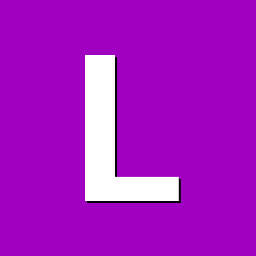
Failed to start ubuntu lightdm desktop on Miqi Board
lanyaye replied to lanyaye's topic in Advanced users - Development
thanks for your suggestion! and I googled and resolved this issue! I share my experience here, maybe other user for Miqi board meet the same issue! 1) I have googled and installed xcfe4 and lightdm sudo apt install xfce4 sudo apt install lightdm and I have tried sudo systemctl start lightdm the log[/var/log/Xorg.0.log] still shows error: [ 13210.690] X.Org X Server 1.18.4 Release Date: 2016-07-19 [ 13210.690] X Protocol Version 11, Revision 0 [ 13210.690] Build Operating System: Linux 4.4.0-83-generic armv7l Ubuntu [ 13210.690] Current Operating System: Linux miqi 4.12.10-rockchip #2 SMP PREEMPT Sat Sep 2 14:00:31 CST 2017 armv7l [ 13210.690] Kernel command line: consoleblank=0 scandelay root=UUID=0b42a44a-71a8-4ee2-a37c-62d28a86d13d rw console=ttyS2,115200n8 rootfstype=ext4 loglevel=1 rootwait [ 13210.691] Build Date: 17 July 2017 05:06:30PM [ 13210.691] xorg-server 2:1.18.4-0ubuntu0.3 (For technical support please see http://www.ubuntu.com/support) [ 13210.691] Current version of pixman: 0.33.6 [ 13210.691] Before reporting problems, check http://wiki.x.org to make sure that you have the latest version. [ 13210.691] Markers: (--) probed, (**) from config file, (==) default setting, (++) from command line, (!!) notice, (II) informational, (WW) warning, (EE) error, (NI) not implemented, (??) unknown. [ 13210.691] (==) Log file: "/var/log/Xorg.0.log", Time: Tue Sep 5 01:37:51 2017 [ 13210.692] (==) Using system config directory "/usr/share/X11/xorg.conf.d" [ 13210.693] (==) No Layout section. Using the first Screen section. [ 13210.693] (==) No screen section available. Using defaults. [ 13210.693] (**) |-->Screen "Default Screen Section" (0) [ 13210.693] (**) | |-->Monitor "<default monitor>" [ 13210.693] (==) No monitor specified for screen "Default Screen Section". Using a default monitor configuration. [ 13210.693] (==) Automatically adding devices [ 13210.693] (==) Automatically enabling devices [ 13210.693] (==) Automatically adding GPU devices [ 13210.693] (==) Max clients allowed: 256, resource mask: 0x1fffff [ 13210.694] (WW) The directory "/usr/share/fonts/X11/cyrillic" does not exist. [ 13210.694] Entry deleted from font path. [ 13210.694] (WW) The directory "/usr/share/fonts/X11/100dpi/" does not exist. [ 13210.694] Entry deleted from font path. [ 13210.694] (WW) The directory "/usr/share/fonts/X11/75dpi/" does not exist. [ 13210.694] Entry deleted from font path. [ 13210.694] (WW) The directory "/usr/share/fonts/X11/Type1" does not exist. [ 13210.694] Entry deleted from font path. [ 13210.694] (WW) The directory "/usr/share/fonts/X11/100dpi" does not exist. [ 13210.694] Entry deleted from font path. [ 13210.694] (WW) The directory "/usr/share/fonts/X11/75dpi" does not exist. [ 13210.694] Entry deleted from font path. [ 13210.694] (==) FontPath set to: /usr/share/fonts/X11/misc, built-ins [ 13210.694] (==) ModulePath set to "/usr/lib/arm-linux-gnueabihf/xorg/extra-modules,/usr/lib/xorg/extra-modules,/usr/lib/xorg/modules" [ 13210.694] (II) The server relies on udev to provide the list of input devices. If no devices become available, reconfigure udev or disable AutoAddDevices. [ 13210.694] (II) Loader magic: 0x615f70 [ 13210.694] (II) Module ABI versions: [ 13210.694] X.Org ANSI C Emulation: 0.4 [ 13210.694] X.Org Video Driver: 20.0 [ 13210.694] X.Org XInput driver : 22.1 [ 13210.694] X.Org Server Extension : 9.0 [ 13210.696] (++) using VT number 7 [ 13210.696] (II) systemd-logind: logind integration requires -keeptty and -keeptty was not provided, disabling logind integration [ 13210.698] (II) xfree86: Adding drm device (/dev/dri/card0) [ 13210.698] (II) no primary bus or device found [ 13210.699] falling back to /sys/devices/platform/display-subsystem/drm/card0 [ 13210.699] (II) LoadModule: "glx" [ 13210.700] (II) Loading /usr/lib/xorg/modules/extensions/libglx.so [ 13210.705] (II) Module glx: vendor="X.Org Foundation" [ 13210.705] compiled for 1.18.4, module version = 1.0.0 [ 13210.705] ABI class: X.Org Server Extension, version 9.0 [ 13210.705] (==) AIGLX enabled [ 13210.706] (==) Matched modesetting as autoconfigured driver 0 [ 13210.706] (==) Matched fbdev as autoconfigured driver 1 [ 13210.706] (==) Assigned the driver to the xf86ConfigLayout [ 13210.706] (II) LoadModule: "modesetting" [ 13210.707] (II) Loading /usr/lib/xorg/modules/drivers/modesetting_drv.so [ 13210.707] (II) Module modesetting: vendor="X.Org Foundation" [ 13210.707] compiled for 1.18.4, module version = 1.18.4 [ 13210.707] Module class: X.Org Video Driver [ 13210.707] ABI class: X.Org Video Driver, version 20.0 [ 13210.707] (II) LoadModule: "fbdev" [ 13210.708] (II) Loading /usr/lib/xorg/modules/drivers/fbdev_drv.so [ 13210.708] (II) Module fbdev: vendor="X.Org Foundation" [ 13210.708] compiled for 1.18.1, module version = 0.4.4 [ 13210.708] Module class: X.Org Video Driver [ 13210.708] ABI class: X.Org Video Driver, version 20.0 [ 13210.708] (II) modesetting: Driver for Modesetting Kernel Drivers: kms [ 13210.708] (II) FBDEV: driver for framebuffer: fbdev [ 13210.709] (II) modeset(0): using drv /dev/dri/card0 [ 13210.709] (WW) Falling back to old probe method for fbdev [ 13210.709] (II) Loading sub module "fbdevhw" [ 13210.709] (II) LoadModule: "fbdevhw" [ 13210.710] (II) Loading /usr/lib/xorg/modules/libfbdevhw.so [ 13210.710] (II) Module fbdevhw: vendor="X.Org Foundation" [ 13210.710] compiled for 1.18.4, module version = 0.0.2 [ 13210.710] ABI class: X.Org Video Driver, version 20.0 [ 13210.710] (WW) VGA arbiter: cannot open kernel arbiter, no multi-card support [ 13210.711] (II) modeset(0): Creating default Display subsection in Screen section "Default Screen Section" for depth/fbbpp 24/32 [ 13210.711] (==) modeset(0): Depth 24, (==) framebuffer bpp 32 [ 13210.711] (==) modeset(0): RGB weight 888 [ 13210.711] (==) modeset(0): Default visual is TrueColor [ 13210.711] (II) Loading sub module "glamoregl" [ 13210.711] (II) LoadModule: "glamoregl" [ 13210.711] (II) Loading /usr/lib/xorg/modules/libglamoregl.so [ 13210.736] (II) Module glamoregl: vendor="X.Org Foundation" [ 13210.736] compiled for 1.18.4, module version = 1.0.0 [ 13210.736] ABI class: X.Org ANSI C Emulation, version 0.4 [ 13210.736] (II) glamor: OpenGL accelerated X.org driver based. [ 13210.893] (II) glamor: EGL version 1.4 (DRI2): [ 13210.893] EGL_MESA_drm_image required. [ 13210.895] (EE) modeset(0): glamor initialization failed [ 13210.895] (II) modeset(0): ShadowFB: preferred NO, enabled NO [ 13210.924] (II) modeset(0): Output HDMI-1 has no monitor section [ 13210.924] (II) modeset(0): Up to 1 crtcs needed for screen. [ 13210.924] (II) modeset(0): Allocated crtc nr. 0 to this screen. [ 13210.924] (II) modeset(0): Allocated crtc nr. 1 to this screen. [ 13210.953] (II) modeset(0): EDID for output HDMI-1 [ 13210.953] (II) modeset(0): Manufacturer: VSC Model: 721c Serial#: 16843009 [ 13210.953] (II) modeset(0): Year: 2006 Week: 6 [ 13210.953] (II) modeset(0): EDID Version: 1.3 [ 13210.953] (II) modeset(0): Digital Display Input [ 13210.953] (II) modeset(0): Max Image Size [cm]: horiz.: 38 vert.: 30 [ 13210.953] (II) modeset(0): Gamma: 2.20 [ 13210.954] (II) modeset(0): DPMS capabilities: StandBy Off [ 13210.954] (II) modeset(0): Supported color encodings: RGB 4:4:4 YCrCb 4:4:4 YCrCb 4:2:2 [ 13210.954] (II) modeset(0): First detailed timing is preferred mode [ 13210.954] (II) modeset(0): redX: 0.647 redY: 0.327 greenX: 0.292 greenY: 0.614 [ 13210.954] (II) modeset(0): blueX: 0.142 blueY: 0.079 whiteX: 0.310 whiteY: 0.330 [ 13210.954] (II) modeset(0): Supported established timings: [ 13210.954] (II) modeset(0): 720x400@70Hz [ 13210.954] (II) modeset(0): 640x480@60Hz [ 13210.954] (II) modeset(0): 640x480@67Hz [ 13210.954] (II) modeset(0): 640x480@72Hz [ 13210.954] (II) modeset(0): 640x480@75Hz [ 13210.954] (II) modeset(0): 800x600@56Hz [ 13210.954] (II) modeset(0): 800x600@60Hz [ 13210.954] (II) modeset(0): 800x600@72Hz [ 13210.954] (II) modeset(0): 800x600@75Hz [ 13210.954] (II) modeset(0): 832x624@75Hz [ 13210.954] (II) modeset(0): 1024x768@60Hz [ 13210.954] (II) modeset(0): 1024x768@70Hz [ 13210.954] (II) modeset(0): 1024x768@75Hz [ 13210.954] (II) modeset(0): 1280x1024@75Hz [ 13210.955] (II) modeset(0): 1152x864@75Hz [ 13210.955] (II) modeset(0): Manufacturer's mask: 0 [ 13210.955] (II) modeset(0): Supported standard timings: [ 13210.955] (II) modeset(0): #0: hsize: 1280 vsize 1024 refresh: 60 vid: 32897 [ 13210.955] (II) modeset(0): #1: hsize: 1280 vsize 960 refresh: 60 vid: 16513 [ 13210.955] (II) modeset(0): #2: hsize: 1152 vsize 864 refresh: 75 vid: 20337 [ 13210.955] (II) modeset(0): #3: hsize: 1024 vsize 768 refresh: 85 vid: 22881 [ 13210.955] (II) modeset(0): #4: hsize: 800 vsize 600 refresh: 85 vid: 22853 [ 13210.955] (II) modeset(0): #5: hsize: 640 vsize 480 refresh: 85 vid: 22833 [ 13210.955] (II) modeset(0): Supported detailed timing: [ 13210.955] (II) modeset(0): clock: 108.0 MHz Image Size: 376 x 301 mm [ 13210.955] (II) modeset(0): h_active: 1280 h_sync: 1328 h_sync_end 1440 h_blank_end 1688 h_border: 0 [ 13210.955] (II) modeset(0): v_active: 1024 v_sync: 1025 v_sync_end 1028 v_blanking: 1066 v_border: 0 [ 13210.955] (II) modeset(0): Serial No: PW7060601427 [ 13210.955] (II) modeset(0): Ranges: V min: 50 V max: 85 Hz, H min: 30 H max: 82 kHz, PixClock max 145 MHz [ 13210.955] (II) modeset(0): Monitor name: VA912-4SERIES [ 13210.955] (II) modeset(0): Supported detailed timing: [ 13210.956] (II) modeset(0): clock: 74.2 MHz Image Size: 129 x 73 mm [ 13210.956] (II) modeset(0): h_active: 1280 h_sync: 1390 h_sync_end 1430 h_blank_end 1650 h_border: 0 [ 13210.956] (II) modeset(0): v_active: 720 v_sync: 725 v_sync_end 730 v_blanking: 750 v_border: 0 [ 13210.956] (II) modeset(0): Number of EDID sections to follow: 1 [ 13210.956] (II) modeset(0): EDID (in hex): [ 13210.956] (II) modeset(0): 00ffffffffffff005a631c7201010101 [ 13210.956] (II) modeset(0): 06100103a0261e78bafd56a5534a9d24 [ 13210.956] (II) modeset(0): 144f54bfef8081808140714f61594559 [ 13210.956] (II) modeset(0): 315901010101302a009851002a403070 [ 13210.956] (II) modeset(0): 1300782d1100001e000000ff00505737 [ 13210.956] (II) modeset(0): 3036303630313432370a000000fd0032 [ 13210.956] (II) modeset(0): 551e520e000a202020202020000000fc [ 13210.956] (II) modeset(0): 0056413931322d3453455249455301d7 [ 13210.956] (II) modeset(0): 02031b71230907078301000067030c00 [ 13210.956] (II) modeset(0): 1000802143011084e2000f011d007251 [ 13210.956] (II) modeset(0): d01e206e28550081490000001e000000 [ 13210.956] (II) modeset(0): 10000000000000000000000000000000 [ 13210.957] (II) modeset(0): 00001000000000000000000000000000 [ 13210.957] (II) modeset(0): 00000000100000000000000000000000 [ 13210.957] (II) modeset(0): 00000000000010000000000000000000 [ 13210.957] (II) modeset(0): 000000000000000000000000000000bf [ 13210.957] (--) modeset(0): HDMI max TMDS frequency 165000KHz [ 13210.957] (II) modeset(0): Printing probed modes for output HDMI-1 [ 13210.957] (II) modeset(0): Modeline "1280x1024"x60.0 108.00 1280 1328 1440 1688 1024 1025 1028 1066 +hsync +vsync (64.0 kHz eP) [ 13210.957] (II) modeset(0): Modeline "1920x1080"x60.0 148.50 1920 2008 2052 2200 1080 1084 1089 1125 +hsync +vsync (67.5 kHz e) [ 13210.957] (II) modeset(0): Modeline "1280x960"x60.0 108.00 1280 1376 1488 1800 960 961 964 1000 +hsync +vsync (60.0 kHz e) [ 13210.957] (II) modeset(0): Modeline "1152x864"x75.0 108.00 1152 1216 1344 1600 864 865 868 900 +hsync +vsync (67.5 kHz e) [ 13210.957] (II) modeset(0): Modeline "1280x720"x60.0 74.25 1280 1390 1430 1650 720 725 730 750 +hsync +vsync (45.0 kHz e) [ 13210.957] (II) modeset(0): Modeline "1024x768"x60.0 65.00 1024 1048 1184 1344 768 771 777 806 -hsync -vsync (48.4 kHz e) [ 13210.957] (II) modeset(0): Modeline "800x600"x60.3 40.00 800 840 968 1056 600 601 605 628 +hsync +vsync (37.9 kHz e) [ 13210.957] (II) modeset(0): Modeline "800x600"x56.2 36.00 800 824 896 1024 600 601 603 625 +hsync +vsync (35.2 kHz e) [ 13210.958] (II) modeset(0): Modeline "640x480"x85.0 36.00 640 696 752 832 480 481 484 509 -hsync -vsync (43.3 kHz e) [ 13210.958] (II) modeset(0): Output HDMI-1 connected [ 13210.958] (II) modeset(0): Using exact sizes for initial modes [ 13210.958] (II) modeset(0): Output HDMI-1 using initial mode 1280x1024 +0+0 [ 13210.958] (II) modeset(0): Using default gamma of (1.0, 1.0, 1.0) unless otherwise stated. [ 13210.958] (==) modeset(0): DPI set to (96, 96) [ 13210.958] (II) Loading sub module "fb" [ 13210.958] (II) LoadModule: "fb" [ 13210.959] (II) Loading /usr/lib/xorg/modules/libfb.so [ 13210.959] (II) Module fb: vendor="X.Org Foundation" [ 13210.960] compiled for 1.18.4, module version = 1.0.0 [ 13210.960] ABI class: X.Org ANSI C Emulation, version 0.4 [ 13210.960] (II) UnloadModule: "fbdev" [ 13210.960] (II) Unloading fbdev [ 13210.960] (II) UnloadSubModule: "fbdevhw" [ 13210.960] (II) Unloading fbdevhw [ 13210.960] (==) Depth 24 pixmap format is 32 bpp [ 13210.982] (==) modeset(0): Backing store enabled [ 13210.982] (==) modeset(0): Silken mouse enabled [ 13210.982] (II) modeset(0): RandR 1.2 enabled, ignore the following RandR disabled message. [ 13210.983] (==) modeset(0): DPMS enabled [ 13210.983] (EE) modeset(0): failed to set mode: Invalid argument [ 13210.983] (EE) Fatal server error: [ 13210.983] (EE) AddScreen/ScreenInit failed for driver 0 [ 13210.983] (EE) [ 13210.983] (EE) Please consult the The X.Org Foundation support at http://wiki.x.org for help. [ 13210.983] (EE) Please also check the log file at "/var/log/Xorg.0.log" for additional information. [ 13210.983] (EE) [ 13211.010] (EE) Server terminated with error (1). Closing log file. 2) have search XORG page https://www.x.org/wiki/FAQErrorMessages/#index3h2 it says: This kind of problem typically occurs when you're using a big monitor with an old graphics card. You can solve it by deleting some of the highest resolutions of the deepest colour mode in the Screen section of your xorg.conf, or even the whole last Display subsection. I believe that Miqi hardware does not support high resolution for 1024*768 and 1280x1024 we have to tell the XORG to use resolution "800*600" Just update the file [/etc/X11/xorg.conf.d/01-armbian-defaults.conf] with the following content: Section "ServerLayout" Identifier "X.org Configured" Screen 0 "Screen0" 0 0 InputDevice "Mouse0" "CorePointer" InputDevice "Keyboard0" "CoreKeyboard" EndSection Section "Screen" Identifier "Screen0" Device "GraphicCard" Monitor "Monitor0" SubSection "Display" Depth 24 Modes "800x600" EndSubSection EndSection Section "Monitor" Identifier "Monitor0" Option "DPMS" "false" EndSection Section "Device" Identifier "GraphicCard" Driver "modesetting" EndSection Section "InputDevice" Identifier "Keyboard0" Driver "kbd" EndSection Section "InputDevice" Identifier "Mouse0" Driver "mouse" Option "Protocol" "auto" Option "Device" "/dev/input/mice" Option "ZAxisMapping" "4 5 6 7" EndSection Section "ServerFlags" Option "BlankTime" "0" Option "StandbyTime" "0" Option "SuspendTime" "0" Option "OffTime" "0" EndSection and force to use 800*600 note: if this file does not exist, you can create one note: please make sure there no other conf file in the dir /etc/X11/xorg.conf.d and /usr/share/X11/xorg.conf.d. cheers Lanyaye -

Merrii Hummingboard A31 - Is this board supported?
Tiago Sampaio replied to Tiago Sampaio's topic in Beginners
After Fixing some minor errors, I can boot now. But I can't find the root device: Loading, please wait... Begin: Loading essential drivers ... done. Begin: Running /scripts/init-premount ... done. Begin: Mounting root file system ... Begin: Running /scripts/local-top ... done. Begin: Running /scripts/local-premount ... done. Begin: Waiting for root file system ... Begin: Running /scripts/local-block ... done. Begin: Running /scripts/local-block ... done. Begin: Running /scripts/local-block ... done. Begin: Running /scripts/local-block ... done. Begin: Running /scripts/local-block ... done. Begin: Running /scripts/local-block ... done. Begin: Running /scripts/local-block ... done. Begin: Running /scripts/local-block ... done. Begin: Running /scripts/local-block ... done. Begin: Running /scripts/local-block ... done. Begin: Running /scripts/local-block ... done. Begin: Running /scripts/local-block ... done. Begin: Running /scripts/local-block ... done. Begin: Running /scripts/local-block ... done. Begin: Running /scripts/local-block ... done. Begin: Running /scripts/local-block ... done. Begin: Running /scripts/local-block ... done. Begin: Running /scripts/local-block ... done. Begin: Running /scripts/local-block ... done. Begin: Running /scripts/local-block ... done. Begin: Running /scripts/local-block ... done. Begin: Running /scripts/local-block ... done. Begin: Running /scripts/local-block ... done. Begin: Running /scripts/local-block ... done. Begin: Running /scripts/local-block ... done. Begin: Running /scripts/local-block ... done. Begin: Running /scripts/local-block ... done. Begin: Running /scripts/local-block ... done. Begin: Running /scripts/local-block ... done. Begin: Running /scripts/local-block ... done. done. Gave up waiting for root device. Common problems: - Boot args (cat /proc/cmdline) - Check rootdelay= (did the system wait long enough?) - Check root= (did the system wait for the right device?) - Missing modules (cat /proc/modules; ls /dev) ALERT! /dev/disk/by-uuid/97a9b7ff-f44a-4313-911d-80497c83b965 does not exist. Dropping to a shell! Rebooting automatically due to panic= boot argument My question is: Do you have any Idea what driver is missing? I'm trying enabling all block and sd devices in kernel, but no luck at all.. -
Thanks for the info. I temporarily grounded out pin 9 of the SD card slot (pin nearest edge of card slot) and uboot was able to complete. However, since it was hand-held, the kernel later hung at: ... Begin: Waiting for root file system ... Begin: Running /scripts/local-block ... done. ... Begin: Running /scripts/local-block ... done. Begin: Running /scripts/local-block ... done. done. Gave up waiting for root device. Common problems: - Boot args (cat /proc/cmdline) - Check rootdelay= (did the system wait long enough?) - Check root= (did the system wait for the right device?) - Missing modules (cat /proc/modules; ls /dev) ALERT! UUID=928bf014-2cec-480f-98f2-ae0af0e9a28b does not exist. Dropping to a shell! Rebooting automatically due to panic= boot argument [ 67.957787] reboot: Restarting system So holding CD down a bit longer it later hangs at: ... Starting Update UTMP about System Runlevel Changes... [ OK ] Started Update UTMP about System Runlevel Changes. So I said okay what the heck, let's at least get nand copy going before letting go of CD. So I held CD low until the % progress bar started going and things seem to be progressing along. Thanks all for the clues. Perhaps in later uboots we can choose to ignore CD... but I think that's a decision best left to the people more closely involved as this is clearly a hardware problem (which happens often enough for OPiPC+ aparrently). Huh... perhaps a more forgiving uboot just for OPiPC+? Bad idea? dunno.
-
I modified boot.cmd as below: gpio set PL10 gpio set PG11 setenv machid 1029 setenv bootm_boot_mode sec if ext4load mmc 0 0x00000000 /boot/.verbose then setenv verbosity 7 else setenv verbosity 1 fi setenv bootargs "console=tty1 root=/dev/mmcblk1p1 rootwait rootfstype=ext4 cgroup_enable=memory swapaccount=1 panic=1$ #--------------------------------------------------------------------------------------------------------------------$ # Boot loader script to boot with different boot methods for old and new kernel #--------------------------------------------------------------------------------------------------------------------$ if ext4load mmc 0 0x00000000 /boot/.next || fatload mmc 0 0x00000000 .next || ext4load mmc 0 0x00000000 .next then # sunxi mainline kernel #--------------------------------------------------------------------------------------------------------------------$ ext4load mmc 0 0x49000000 /boot/dtb/${fdtfile} || fatload mmc 0 0x49000000 /dtb/${fdtfile} || ext4load mmc 0 0x490000$ ext4load mmc 0 0x42000000 /boot/uInitrd || fatload mmc 0 0x42000000 uInitrd || ext4load mmc 0 0x42000000 uInitrd ext4load mmc 0 0x46000000 /boot/zImage || fatload mmc 0 0x46000000 zImage || ext4load mmc 0 0x46000000 zImage bootz 0x46000000 0x42000000 0x49000000 #bootz 0x46000000 - 0x49000000 #--------------------------------------------------------------------------------------------------------------------$ else # sunxi android kernel #--------------------------------------------------------------------------------------------------------------------$ ext4load mmc 0 0x43000000 /boot/script.bin || fatload mmc 0 0x43000000 script.bin || ext4load mmc 0 0x43000000 script$ ext4load mmc 0 0x42000000 /boot/uInitrd || fatload mmc 0 0x42000000 uInitrd || ext4load mmc 0 0x42000000 uInitrd ext4load mmc 0 0x48000000 /boot/zImage || fatload mmc 0 0x48000000 zImage || ext4load mmc 0 0x48000000 zImage bootz 0x48000000 0x42000000 #bootz 0x48000000 #--------------------------------------------------------------------------------------------------------------------$ fi and run : mkimage -C none -A arm -T script -d /mnt/boot/boot.cmd /mnt/boot/boot.scr allways run fail without sd. it seems boot is ok but kernel launch error. boot log on tty: U-Boot SPL 2016.09-armbian (Sep 15 2016 - 07:38:36) DRAM: 1024 MiB Trying to boot from MMC2 U-Boot 2016.09-armbian (Sep 15 2016 - 07:38:36 +0200) Allwinner Technology CPU: Allwinner H3 (SUN8I 1680) Model: Xunlong Orange Pi PC Plus I2C: ready DRAM: 1 GiB MMC: SUNXI SD/MMC: 1, SUNXI SD/MMC: 0 *** Warning - bad CRC, using default environment In: serial Out: serial Err: serial Net: phy interface0 eth0: ethernet@1c30000 Hit any key to stop autoboot: 0 switch to partitions #0, OK mmc0(part 0) is current device Scanning mmc 0:1... Found U-Boot script /boot/boot.scr 2347 bytes read in 140 ms (15.6 KiB/s) ## Executing script at 43100000 gpio: pin PL10 (gpio 298) value is 1 gpio: pin PG11 (gpio 203) value is 1 ** File not found /boot/.verbose ** ** File not found /boot/.next ** ** Unrecognized filesystem type ** ** File not found .next ** 37596 bytes read in 386 ms (94.7 KiB/s) 3137557 bytes read in 298 ms (10 MiB/s) 5024944 bytes read in 470 ms (10.2 MiB/s) ## Loading init Ramdisk from Legacy Image at 42000000 ... Image Name: uInitrd Image Type: ARM Linux RAMDisk Image (gzip compressed) Data Size: 3137493 Bytes = 3 MiB Load Address: 00000000 Entry Point: 00000000 Verifying Checksum ... OK Using machid 0x1029 from environment Starting kernel ... [sun8i_fixup]: From boot, get meminfo: Start: 0x40000000 Size: 1024MB ion_carveout reserve: 160m@0 256m@0 130m@1 200m@1 ion_reserve_select: ion chipid [0x2004620! ion_reserve_common: ion reserve: [0x50000000, 0x60000000]! and after at tv screen : many line :begin runing /script/local-block ... done Gave up waiting for root device. common problemes: -boot args (cat /proc/cmdline) -Check rootdelay= (did the systeme wait long enouth?) -Check root= (did the systeme wait for the right device ?) -missing modules (cats /proc/modules; ls /dev) alert! /dev/disk/mmcblk1p1 doesnot exist. dropping to a shell! rebooting automatically due to panic = boot argument. "/dev/disk/by-uuid/39e.......... doesnot exist" was change by "/dev/disk/mmcblk1p1 doesnot exist" indicate boot.scr has been updated but after.....why doesn't exist mmcblk1p1???? ( i not include rootdev line . must include at end of boot.cmd?)
-
Boot from SD again, then do "mount /dev/mmcblk1p1 /mnt", then check /mnt/boot/boot.cmd and make sure the rootdev=/dev/mmcblk1p1. Also check the same thing in /mnt/boot/armbianEnv.txt (I'm not sure if this file exist in older 5.20). Check the /mnt/etc/fstab too for the device or UUID used in "/" partition. (If some UUID is used, check what "blkid" is reporting)
-
thanks. I try your command from fresh dedian console (boot with sd card) , i must modifie to : dd if=/usr/lib/linux-u-boot-orangepipcplus_5.20_armhf/u-boot-sunxi-with-spl.bin of=/dev/mmcblk1 bs=1024 seek=8 /usr/lib/linux-u-boot-orangepipcplus_5.20_armhf/u-boot-sunxi-with-spl.bin find in debian sd and of=/dev/mmcblk1 because i haven't mmcblk2 in /dev/ no errors in console , i try to reboot without sd card : no succes boot log from serial cable : U-Boot SPL 2016.09-armbian (Sep 15 2016 - 07:38:36) DRAM: 1024 MiB Trying to boot from MMC2 U-Boot 2016.09-armbian (Sep 15 2016 - 07:38:36 +0200) Allwinner Technology CPU: Allwinner H3 (SUN8I 1680) Model: Xunlong Orange Pi PC Plus I2C: ready DRAM: 1 GiB MMC: SUNXI SD/MMC: 1, SUNXI SD/MMC: 0 *** Warning - bad CRC, using default environment In: serial Out: serial Err: serial Net: phy interface0 eth0: ethernet@1c30000 Hit any key to stop autoboot: 0 switch to partitions #0, OK mmc0(part 0) is current device Scanning mmc 0:1... Found U-Boot script /boot/boot.scr 2374 bytes read in 136 ms (16.6 KiB/s) ## Executing script at 43100000 gpio: pin PL10 (gpio 298) value is 1 gpio: pin PG11 (gpio 203) value is 1 ** File not found /boot/.verbose ** ** File not found /boot/.next ** ** Unrecognized filesystem type ** ** File not found .next ** 37596 bytes read in 374 ms (97.7 KiB/s) 3137557 bytes read in 293 ms (10.2 MiB/s) 5024944 bytes read in 462 ms (10.4 MiB/s) ## Loading init Ramdisk from Legacy Image at 42000000 ... Image Name: uInitrd Image Type: ARM Linux RAMDisk Image (gzip compressed) Data Size: 3137493 Bytes = 3 MiB Load Address: 00000000 Entry Point: 00000000 Verifying Checksum ... OK Using machid 0x1029 from environment Starting kernel ... [sun8i_fixup]: From boot, get meminfo: Start: 0x40000000 Size: 1024MB ion_carveout reserve: 160m@0 256m@0 130m@1 200m@1 ion_reserve_select: ion chipid [0x2004620! ion_reserve_common: ion reserve: [0x50000000, 0x60000000]! and after console on hdmi screen: many line :begin runing /script/local-block ... done at the end: Gave up waiting for root device. common problemes: -boot args (cat /proc/cmdline) -Check rootdelay= (did the systeme wait long enouth?) -Check root= (did the systeme wait for the right device ?) -missing modules (cats /proc/modules; ls /dev) alert! /dev/disk/by-uuid/39e............1b7e doesnot exist. dropping to a shell! rebooting automatically due to panic = boot argument. to finish i can't check rootdev is set properly in my /boot/boot.cmd because i don't no how do that.
-
I am trying to configure "next" with linux-vanilla (4.6.2) and built an Armbian image then booted from SDcard (removing my eMMC) So far, Samsung OSG provided examples of vanilla kernel @jobenvil tested 4.6 kernel but compiled on board WITH partition using UUID instead of /dev/mmc I got 4 cores in the "basic" model (4 little => 4 BIG), network, HDD issue: mixing uboot 2012.07 and vanilla kernel it seems /dev/mmcblk0 doesn't exist for uboot 2012 only boot.ini works with root=/dev/mmcblk1p2 to quick fix the problem I put /dev/mmcblk1p2 for root partition in boot.ini * I know how to manipulate UUID and partition => is it possible to put specific UUID on partitions before writing the image with Armbian

_JB.svg.thumb.png.9ce6e9ddda3b831ccc94c5e8238da67b.png)