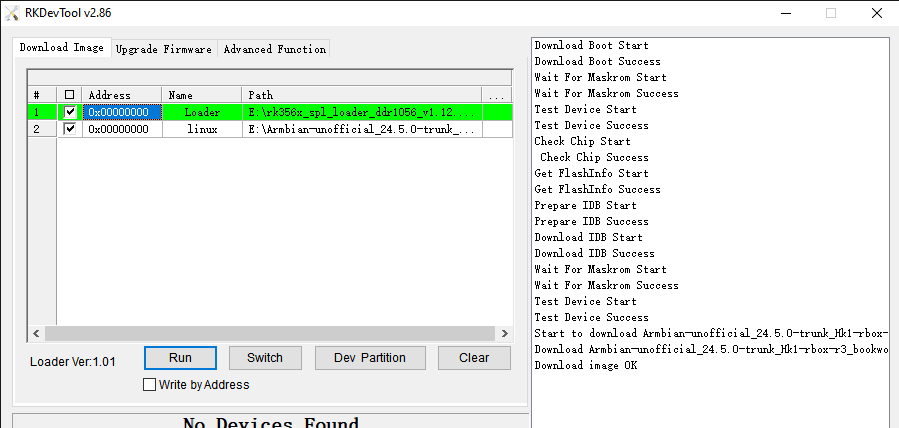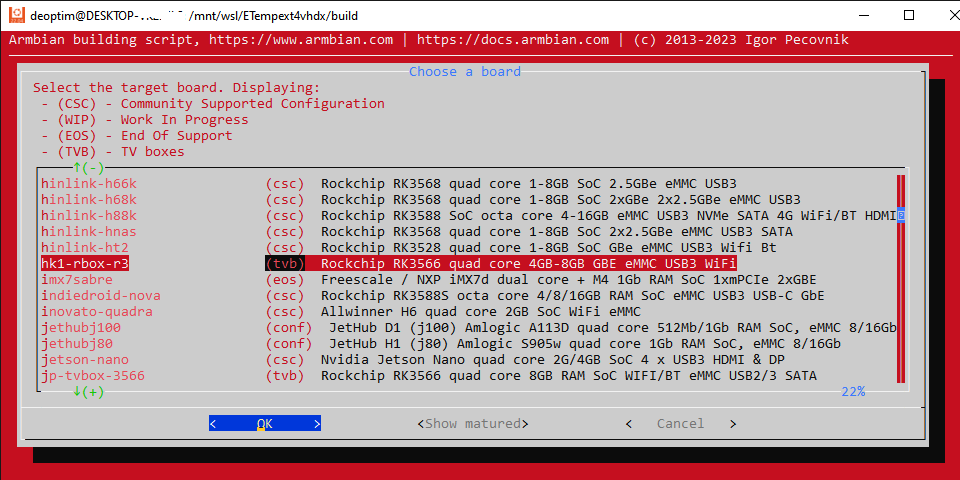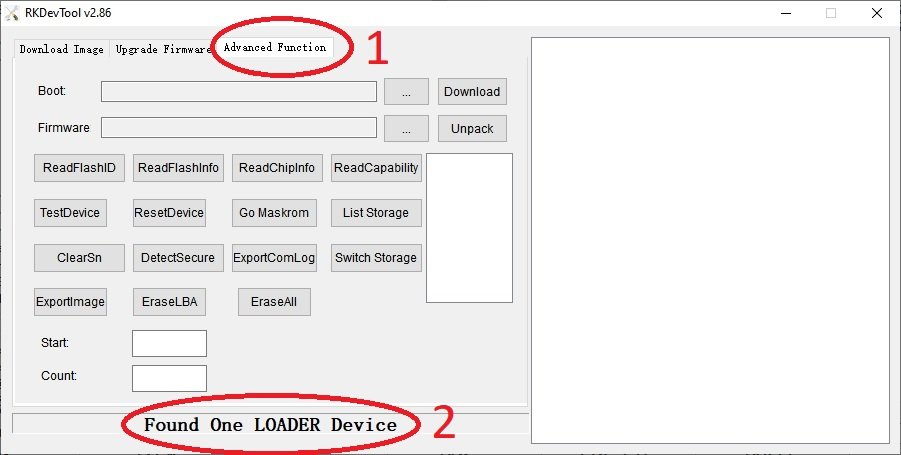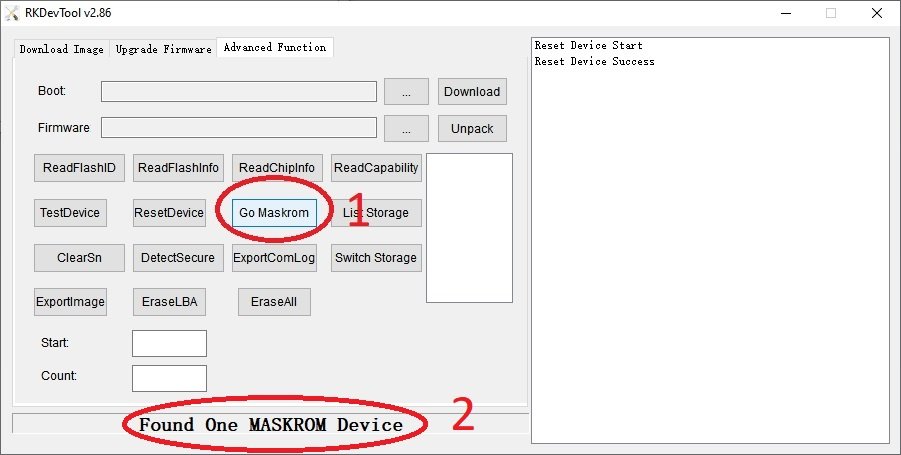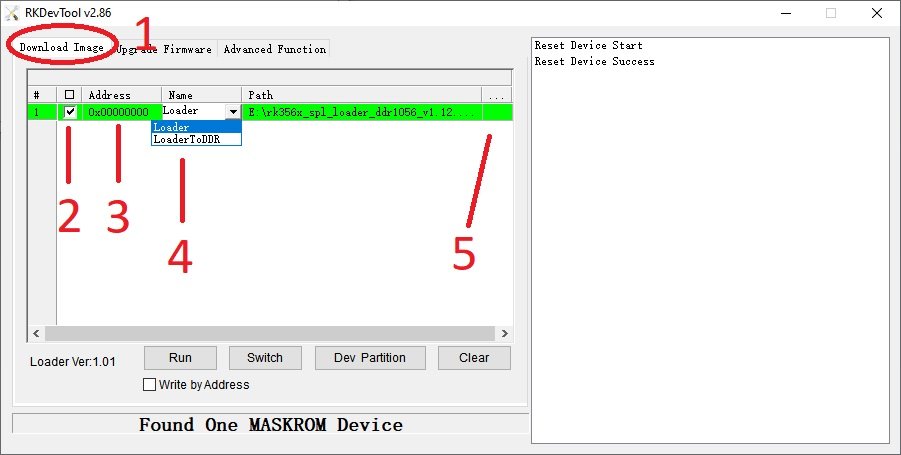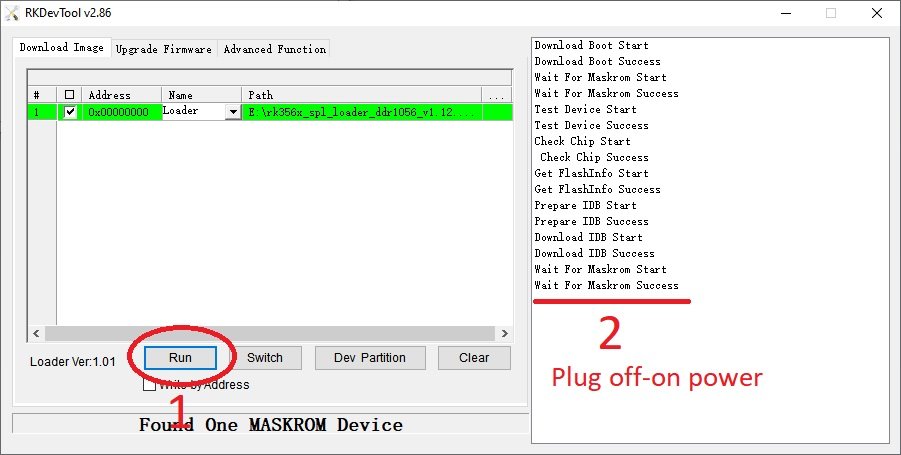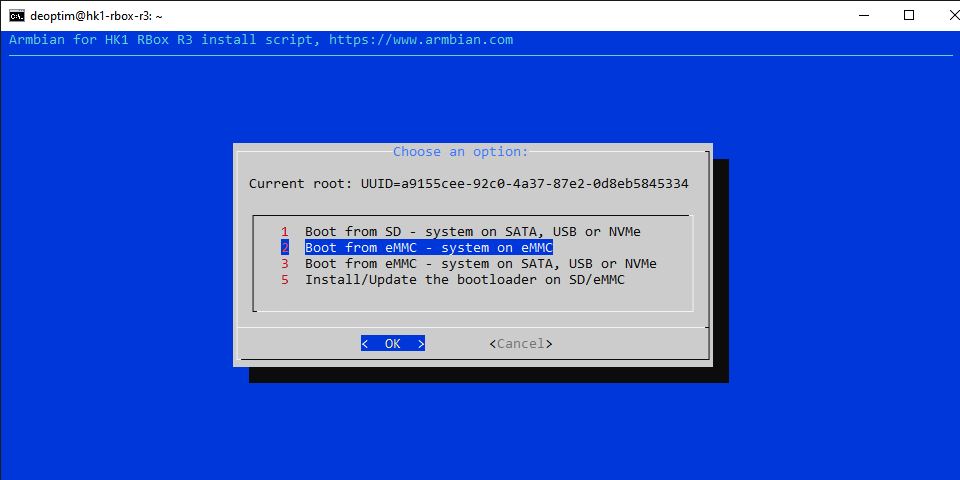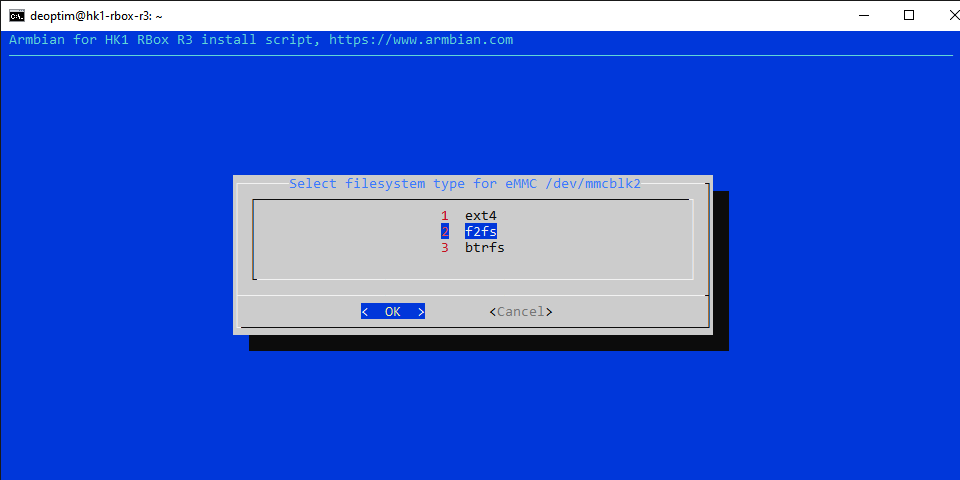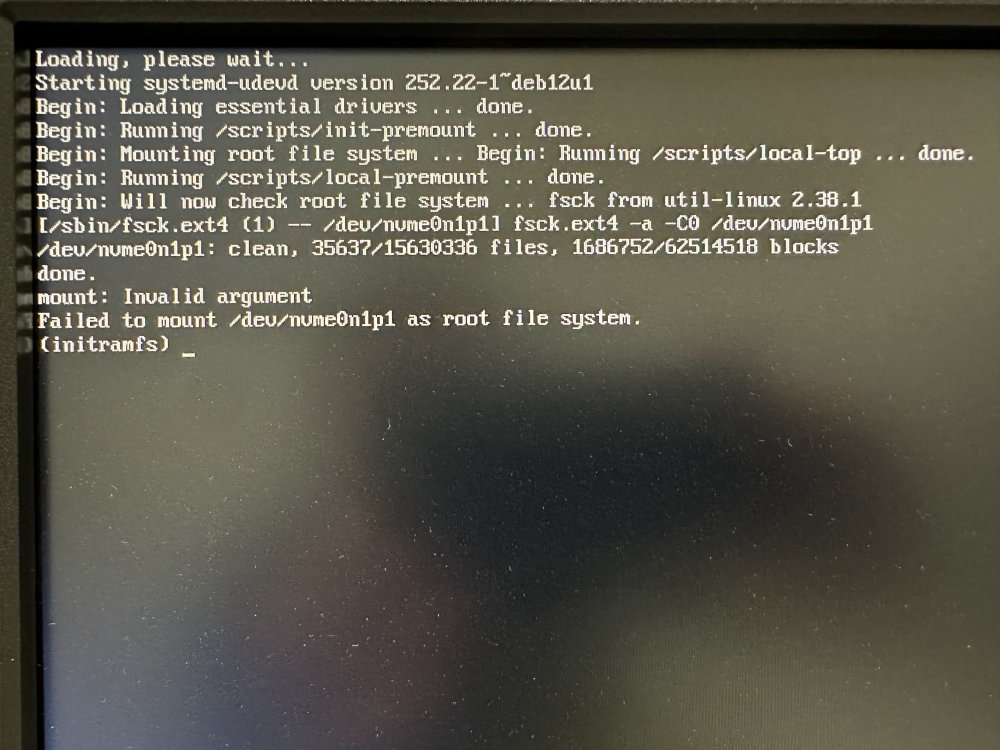Search the Community
Showing results for 'f2fs'.
-
Thanks for the feedback, If that was the intention. If you try the version on the testing branch, that won't be an issue because 'btrfs du' (it is just slow and unnecessary) is no longer used. xD There are actually more changes coming to btrfs in the next release. Even looking into conversion from ext4 to btrfs. Oddly enough, I can backup my arch system with boot mounted at /boot/efi using the script on main branch, wonder why yours doesn't, so clearly distro DOES matter. But it soon won't matter for the problem you had, because it will be changed anyway. Besides, shrink-backup is not really intended to be used on a desktop computer, it's for sbc:s that usually are way less convoluted than a desktop setup. For ext4 and f2fs shrink-backup only covers root and boot partitions (if boot partition exists), btrfs is an exception where the script looks up existing subvolumes and creates them. As of now, the script also assumes all subvolumes starting with @ is a top volume, witch does not actually have to be the case, but changes are coming. Interesting to see you use /boot/efi (discouraged by linux kernel standards), and not /boot as boot partition, wonder why? I do the same, because I use timeshift that is built upon snapper. Timeshift also creates entries directly on my grub menu letting me boot into the ro snapshots and restore from there if needed. For others reading this: This is because if you roll back a snapshot where you have changed things in boot process and files inside /boot, you kinda want files inside /boot to be rolled back too or your system won't boot, hence letting /boot be part of the root subvolume and mount boot partition on /boot/efi instead. My point was, that the problem you mentioned, the database might become corrupted is not solved by using snapshots and btrfs, a database has to be closed and locked to be 100% sure it won't become corrupted in ANY copy process. (beside the fact that the database in the case of pihole is only a log and has nothing to do with the integrity of the application itself) I completely disagree with that. If I revert a snapshot because I messed something up on my system or something went wrong in an update for example, witch happens once in a while, I do NOT want my home to be over-written by an old snapshot. I also want to be able to read old log-files to figure out WHAT went wrong, so /home & /var/log in separate snapshots is absolutely a good thing for me. On a sbc I might agree that separate snapshots is a bit overkill though, but not in any way a bad idea. But if you actually use snapshots as a restore points on an sbc I argue /var/log is a good thing to have on separate snapshot. A snapshot takes no time at all, 1s I would guess, but what about the send|receive? Because a snapshot is completely worthless if the filesystem you took the snapshot from becomes corrupt, COW (copy on write) means you use the exact same data. That is why it's (or should be) general knowledge that a snapshot is NOT A BACKUP, but it becomes a file-backup if you send|receive it to a completely different filesystem. So the interesting part here is the send|receive because op asked about backups, and that takes about as long as a dd would take, while rsync probably does the file transfer in about 10% of that time. Also, again, shrink-backup takes everything, including boot process parts and makes an img file at small size (for two reasons, saving space and ability to use the img file on smaller storage device, moving from a 64GiB to a 32GiB sd-card for example) that can be written directly instead of also having to do a bunch of pretty complicated restore processes. And quite a few armbian images utilizes u-boot without a boot partition with header data written to the disk before root partition, shrink-backup covers that as-well. Generally, I treat snapshots as they are intended, as snapshots that can be used as RESTORE POINTS, and I use a backup application to make regular BACKUPS. On my desktop computer I use clonezilla that I have added a menu for in grub to easily boot into (you can make custom menus and boot directly into img/iso files in grub), and on all my sbc:s I obviously use shrink-backup. (for those who don't know, I am the maintainer of shrink-backup) I also have 260 "individual" incremental file backups of my home (and some other locations like /etc and my "file disk"), one every 6h using urbackup running on a rpi4 with a 6TB disk connected to it. It utilizes btrfs so the "individual" means they are just snapshots and only changed files actually take up more space. Lastly, if you don't actually utilize the functionality of running a system with multiple subvolumes, you don't even need to have a subvolume for /, you can just write files directly to the btrfs filesystem.
-
shrink-backup is a bash script for backing up your SBC:s into an img file Version 1.2 Info updated: 20 Oct, 2024. shrink-backup I made this script because I wanted a universal method of backing up my SBC:s into img files as fast as possible (with rsync), no matter what os is in use. Supports backing up root & boot (if existing) partitions. Data from other partitions will be written to root if not excluded (exception for btrfs, all existing subvolumes in /etc/fstab will be created). Please see Info section. Autoexpansion tested on Raspberry Pi os (bookworm and older), Armbian, Manjaro-arm, DietPi and ArchLinuxARM for rpi with ext4 or f2fs root partition. (Now also experimental btrfs functionality, please read further down) Full support for usage inside webmin (including "custom command" button). Latest release: shrink-backup.v1.2 Testing branch if you want to have the absolute latest version. There might be bugs. Very fast restore thanks to minimal size of img file. Can back up any device as long as root is ext4 or f2fs (experimental btrfs) Default device that will be backed up is determined by scanning what disk-device root resides on. This means that if boot is a partition, that partition must be on the same device and before the root partition. Backing up/restoring, to/from: usb-stick /dev/sdX with Raspberry pi os has been tested and works. Ie, writing an sd-card img to a usb-stick and vice versa works. Ultra-fast incremental backups to existing img files. See wiki for information about installation methods, usage and examples. Ideas and feedback is always appreciated, whether it's positive or negative. Please just keep it civil. If you find a bug or think something is missing in the script, please file a Bug report or Feature request Don't forget to ensure the script is executable. To restore a backup, simply "burn" the img file to a device using your favorite method. When booting up a restored image with autoresize active, wait until the the reboot sequence has occured. The login prompt may very well become visible before the autoresize function has rebooted. Usage: shrink-backup -h Script for creating an .img file and subsequently keeing it updated (-U), autoexpansion is enabled by default Directory where .img file is created is automatically excluded in backup ######################################################################## Usage: sudo shrink-backup [-Uatyelhz] [--fix] [--loop] [--f2fs] imagefile.img [extra space (MiB)] -U Update existing img file (rsync to existing img) Optional [extra space] extends img size of root partition -a Autoresize root partition (extra space is ignored) When used in combination with -U: Expand if partition is >=256MiB smaller than resize2fs recommended minimum Shrink if partition is >=512MiB bigger than resize2fs recommended minimum -t Use exclude.txt in same folder as script to set excluded directories One directory per line: "/dir" or "/dir/*" to only exclude contents -y Disable prompts in script (please use this option with care!) -e DO NOT expand filesystem when image is booted -l Write debug messages to logfile shrink-backup.log located in same directory as script -z Make script zoom at light-speed, only question prompts might slow it down Can be combined with -y for UNSAFE ultra mega superduper speed --fix Try to fix the img file if -a fails with a "broken pipe" error --loop [img] Loop img file and exit, works in combination with -l & -z If optional [extra space] is defined, the img file will be extended with the amount before looping NOTE that only the file gets truncated, no partitions Useful if you for example want to manually manage the partitions --f2fs Convert root filesystem on img from ext4 to f2fs Only works on new img file, not in combination with -U Will make backups of fstab & cmdline.txt to: fstab.shrink-backup.bak & cmdline.txt.shrink-backup.bak Then change ext4 to f2fs in both files and add discard to options on root partition in fstab --version Print version and exit -h --help Show this help snippet ######################################################################## Examples: sudo shrink-backup -a /path/to/backup.img (create img, resize2fs calcualtes size) sudo shrink-backup -e -y /path/to/backup.img 1024 (create img, ignore prompts, do not autoexpand, add 1024MiB extra space) sudo shrink-backup -Utl /path/to/backup.img (update img backup, use exclude.txt and write log to shrink-backup.log) sudo shrink-backup -U /path/to/backup.img 1024 (update img backup, expand img size/root partition with 1024MiB) sudo shrink-backup -Ua /path/to/backup.img (update img backup, resize2fs calculates and resizes img file if needed) sudo shrink-backup -Ua --fix /path/to/backup.img 1024 (update img backup, automatically resizes img file if needed, fix img free space) sudo shrink-backup -l --loop /path/to/backup.img 1024 (write to log file, expand IMG FILE (not partition) by 1024MiB and loop) -t (exclude.txt) The folder where the img file is created will ALWAYS be excluded in the backup. If -t option is selected, exclude.txt MUST exist (but can be empty) within the directory where the script is located or the script will exit with an error. Use one directory per line in exclude.txt. /directory/* = create directory but exclude content. /directory = exclude the directory completely. If -t is NOT selected the following folders will be excluded: /lost+found /proc/* /sys/* /dev/* /tmp/* /run/* /mnt/* /media/* /var/swap Please see info section further down. -l (Log file) Use -l to write debug info into shrink-backup.log file in the same directory as the script. -z (Zoom speed) The -z "zoom" option simply removes the one second sleep at each prompt to give the user time to read. By using the option, you save 15-25s when running the script. When used in combination with -y warnings will also be bypassed! PLEASE use with care! --fix (Broken pipe) Add --fix to your options if a backup fails during rsync with a "broken pipe" error. You can also manually add [extra space] instead of using -a to solve this. Example: sudo shrink-backup -Ua --fix /path/to/backup.img The reason it happens is because rsync normally deletes files during the backup, not creating a file-list > removing files from img before starting to copy. So if you have removed and added new data on the system you backup from, there is a risk rsync tries to copy the new data before deleting data from the img, hence completely filling the img. Using --fix makes rsync create a file-list and delete data before starting to transfer new data. This also means the backup takes a little longer. Having a "broken pipe" error during backup has in my experience never broken an img backup after either using --fix (can be used in combination with -a) or adding [extra space] while updating the backup with -U. --loop (Loop img file) Use --loop to loop an img file to your /dev. Example: sudo shrink-backup --loop /path/to/backup.img If used in combination with [extra space] the amount in MiB will be added to the IMG FILE NOT any partition. With this you can run for example run: sudo gparted /dev/loop0 (if you have a graphical interface) to manually manage the img partitions in a graphical interface with gparted. If you added [extra space] this will then show up as unpartitioned space at the end of the device where you can create partition(s) and manually copy data to by mounting the new loop partition that will become visible in lsblk. If you do this, don't forget to create or update the img with -e (disable autoexpansion) first. Autoexpansion will not work since the space will be occupied by your manually managed partition. Example: sudo shrink-backup --loop /path/to/backup.img 1024 This functionality works on any linux system, just use the script on any img file anywhere available to the computer. To remove the loop: sudo losetup -d /dev/loop0, change loop0 to the correct dev it got looped to. To remind yourself: lsblk /dev/loop* (if you forgot the location after using --mount) --f2fs (Convert ext4 into f2fs on img file) ONLY use this for CONVERTING filesystem into img file, if you already have f2fs on your root, do not use this option. The script will detect what filesystem is used on root and act accordingly. Only supported with new backups, not when using -U. Autoexpansion at boot is not supported for f2fs (there is no way of resizing a mounted f2fs filesystem, unlike with ext4) so resizing root partition have to be made manually after writing img to sd-card. Resize operations (when updating backup with -U) is not available for f2fs as of now. The script will make backups of fstab & cmdline.txt into fstab.shrink-backup.bak & cmdline.txt.shrink-backup.bak on the img. It will then change from ext4 to f2fs in fstab & cmdline.txt and add discard to the options on the root partition in fstab. Please read information about f2fs further down. Info Rsync WILL cross filesystem boundries, so make sure you exclude external drives unless you want them included in the backup. (separate /home for example) The script will ONLY create boot (if exits) and root partitions on the img file. The script will ONLY look at your root partition when calculating sizes. Not excluding other partitions will copy the data to the img root partition, not create more partitions so make sure to manually add [extra space] if you do this. Experimental btrfs is an exception to this, all subvolumes will be created. Applications used in the script: fdisk sfdisk dd parted e2fsck truncate mkfs.ext4 rsync gdisk (sgdisk is needed if the partition table is GPT, the script will inform you) ######################################################################## Image creation To create a backup img using recomended size, use the -a option and the path to the img file. Example: sudo shrink-backup -a /path/to/backup.img Theoretically the script should work on any device as long as root filesystem is ext4, f2fs or experimental btrfs. Since the script uses lsblk to crosscheck with /etc/fstab to figure out where the root resides it does not matter what device it is on. Even if you forget to disable autoexpansion on a non supported system, the backup will not fail. Order of operations - image creation Reads the block sizes of the partitions Uses dd to create the boot part of the system + a few megabytes to include the filesystem on root (this can be a partition) Removes and recreates the root partition, size depends on options used when starting the script Creates a new ext4 filesystem with the same UUID and LABEL as the system you are backing up from Uses rsync to sync both partitions (if more than one) Uses lsblk & /etc/fstab to figure out the correct disk device to back up. Reads the block sizes of the system's root (and boot if it exists) partition. Uses dd to create the boot part of the system + a few megabytes to include the filesystem on root. (this can be a partition) Uses df & resize2fs to calculate sizes by analyzing the system's root partition. (For btrfs: btrfs filesystem du + 192MiB is used instead of resize2fs) Uses truncate to resize img file. Loops the img file. Removes and recreates the root partition on the loop of the img file. Creates the root filesystem on loop of the img file with the same UUID and LABEL as the system you are backing up from. Creates a temp directory and mounts img file root partition from loop. Checks if boot partition exists, if true, checks fstab and creates directory on root and mounts accordingly from loop. Uses rsync to sync filesystems. Tries to create autoresize scripts if not disabled with -e. Unmounts and removes temp directory and file (file created for rsync log output). Added space is added on top of df reported “used space”, not the size of the partition. Added space is in MiB, so if you want to add 1GB, add 1024. The script can be instructed to set the img size by requesting recommended minimum size from e2fsck by using the -a option. This is not the absolute smallest size you can achieve bit is the “safest” way to create a “smallest possible” img file. If you do not increase the size of the filesystem you are backing up too much, you can most likely keep it updated with the update function (-U) of the script. By using -a in combination with -U the script will resize the img file if needed (not supported on f2fs). Using combination -Ua on an img that has become overfilled works, if not add --fix and retry. Please see --fix and image update sections for more information. Smallest possible image To get the absolute smallest img file possible, do NOT set -a option and set “extra space” to 0 Example: sudo shrink-backup /path/to/backup.img 0 This will instruct the script to get the used space from df and adding 128MB “wiggle room”. If you are like me, doing a lot of testing, rewriting the sd-card multiple times. The extra time it takes each time will add up pretty fast. Example: -rw-r--r-- 1 root root 3.7G Jul 22 21:27 test.img # file created with -a -rw-r--r-- 1 root root 3.3G Jul 22 22:37 test0.img # file created with 0 Disclaimer: Because of how filesystems work, df is never a true representation of what will actually fit on a created img file. Each file, no matter the size, will take up one block of the filesystem, so if you have a LOT of very small files (running docker f.ex) the “0 added space method” might fail during rsync. Increase the 0 a little bit and retry. This also means you have VERY little free space on the img file after creation. If the filesystem you back up from increases in size, an update (-U) of the img file might fail. By using -a in combination with -U the script will resize the img file if needed (not supported on f2fs). Using combination -Ua on an img that has become overfilled works, if not add --fix and retry. Please see --fix and Image update sections for more information. ######################################################################## Image update To update an existing img file simply use the -U option and the path to the img file. Example: sudo shrink-backup -U /path/to/backup.img Order or operations - image update Loops the img file. Probes the loop of the img file for information about partitions. If -a is selected, calculates sizes by comparing root sizes on system and img file by using fdisk & resize2fs. Expands filesystem on img file if needed or if manually added [extra space] is used. Creates temp directory and mounts root partition from loop. Checks if boot partition exists, if true, checks fstab and creates directory on root and mounts accordingly from loop. Uses rsync to sync filesystems. Shrinks filesystem on img file if -a was used and conditions were met in point 3. Tries to create autoresize scripts if not disabled with -e. Unmounts and removes temp directory and file (file created for rsync log output). Resizing img file when updating If -a is used in combination with -U, the script will compare the root partition on the img file to the size resize2fs recommends as minimum (or du calculations depending on filesystem). The img file root partition needs to be >=256MB smaller than resize2fs recommended minimum to be expanded. The img file root partition needs to be >=512MB bigger than resize2fs recommended minimum to be shrunk. This is to protect from unessesary resizing operations most likely not needed. If manually added [extra space] is used in combination with -U, the img file's root partition will be expanded by that amount. No checks are being performed to make sure the data you want to back up will actually fit. Only expansion is possible with this method. ######################################################################## f2fs The script will detect f2fs on root automatically and act accordingly. Do NOT USE --f2fs unless you are converting from a ext4 filesystem (on your system) into f2fs on the img file. Autoexpansion at boot is not possible with f2fs. User will have to manually expand img to cover entire storage media (f.ex sd-card) when restoring. Resizing of img root partition while updating img (-U) is not possible with f2fs as of now. User will have to create a new backup if img runs out of space. This is something I am planning to implement further down the line. btrfs ALL testing has been done on Manjaro-arm THIS IS NOT A CLONE, IT IS A BACKUP OF REQUIRED FILES FOR A BOOTABLE BTRFS SYSTEM! All options in the script should work just as on ext4. The script will detect btrfs and act accordingly. The script will treat snapshots as nested volumes, so make sure to exclude snapshots if you have any, or directories and nested volumes will be created on the img file. This can be done in exclude.txt, wildcards should work. When starting the script, the initial report window will tell you what volumes will be created. Make sure these are correct before pressing Y. As of now, top level subvolumes are checked for in /etc/fstab and mounted accordingly, mount options should be preseved (if you for example changed compression). Autoresize function works on Manjaro-arm. ---------------------------------------------------------------------------------------------------------------------------------------------------------- Thank you for using my software ❤️ A backup is not really a backup until you have restored from it.
-
Description Attempt to work towards one U-Boot bootscript for (at least) mvebu, sunxi and rockchip64. This adds: (Aligned) load address calculations This will remove the need to update any kernel_load_addr_r or ramdisk_addr_r in case kernel image increases. Calculation is based on either Flat kernel image image_size + text_offset as specified in the vmlinux(/Image) header info Compressed kernel image filesize (vmlinuz/zImage) Clear warnings to user in case files are not found, not able to load or application failed. Merge of armbianEnv.txt kernel options was attempted for sunxi, mvebu and rockchip64. DT folder determination based on sunxi approach. DT file determination based on sunxi approach. Compat with /boot/dtb/fdtfile.dtb and /boot/dtb/vendor/fdtfile.dtb. Simplified some constructs by assuming U-Boot has successfully sourced us with a set of pre-set variables, like ${prefix} ${devtype} etc. Actively set the ${kernel_comp_*} parameters based on calculations of load addresses. Ability to select different kernel/initrd by setting kver in armbianEnv.txt Also: Any warning or error includes a 10 second delay to make sure the user is able to see and read them. Any "informative" message added by the bootscript can be silenced by setting verbosity to 0 Attempted to make the bootscript 'reentrant' in away: all variables required for proper (re)execution are set, which should allow for the entire bootscript to be re-run on a next boot_target. All variables used in for-loops are actively cleared from the environment to ensure for loops work as expected. Any pre-set variable that might be used in next boot_target will be reset whenever necessary. Documentation summary for feature / change [ ] short description (copy / paste of PR title) [x] summary (description relevant for end users) Load address calculation can be disabled by adding load_addr_calc=off to armbianEnv.txt Load address calculation OBOE avoidance can be disabled by adding align_overlap_oboe_avoidance=off to armbianEnv.txt User can set custom fdtdir and fdtfile in armbianEnv.txt, but make sure to only specify DT filename in fdtfile. fdtdir will be used to both load DT, DT overlays and fixup scripts [ ] example of usage (how to see this in function) How Has This Been Tested? [x] Orangepi Zero (first gen):[12:39:52] U-Boot SPL 2024.01-armbian-2024.01-S866c-P6b16-Ha5c2-V367a-Bb703-R448a (Apr 29 2025 - 02:50:09 +0000) [12:39:52] DRAM: 512 MiB [12:39:52] Trying to boot from MMC1 [12:39:53] ns16550_serial serial@1c28000: pinctrl_select_state_full: uclass_get_device_by_phandle_id: err=-19 [12:39:53] U-Boot 2024.01-armbian-2024.01-S866c-P6b16-Ha5c2-V367a-Bb703-R448a (Apr 29 2025 - 02:50:09 +0000) Allwinner Technology [12:39:53] CPU: Allwinner H3 (SUN8I 1680) [12:39:53] Model: Xunlong Orange Pi Zero [12:39:53] DRAM: 512 MiB [12:39:53] Core: 70 devices, 19 uclasses, devicetree: separate [12:39:53] WDT: Not starting watchdog@1c20ca0 [12:39:53] MMC: mmc@1c0f000: 0, mmc@1c10000: 1 [12:39:53] Loading Environment from FAT... Unable to use mmc 0:1... [12:39:53] In: serial,usbkbd [12:39:53] Out: serial [12:39:53] Err: serial [12:39:53] Starting SCP... [12:39:53] Net: SCP/INF: Crust v0.6.10000 [12:39:53] eth0: ethernet@1c30000 [12:39:53] starting USB... [12:39:53] Bus usb@1c1a000: sun4i_usb_phy phy@1c19400: External vbus detected, not enabling our own vbus [12:39:53] USB EHCI 1.00 [12:39:53] Bus usb@1c1a400: USB OHCI 1.0 [12:39:53] Bus usb@1c1b000: USB EHCI 1.00 [12:39:53] Bus usb@1c1b400: USB OHCI 1.0 [12:39:53] Bus usb@1c1c000: USB EHCI 1.00 [12:39:53] Bus usb@1c1c400: USB OHCI 1.0 [12:39:53] scanning bus usb@1c1a000 for devices... 1 USB Device(s) found [12:39:54] scanning bus usb@1c1a400 for devices... 1 USB Device(s) found [12:39:55] scanning bus usb@1c1b000 for devices... 1 USB Device(s) found [12:39:56] scanning bus usb@1c1b400 for devices... 1 USB Device(s) found [12:39:57] scanning bus usb@1c1c000 for devices... 1 USB Device(s) found [12:39:59] scanning bus usb@1c1c400 for devices... 1 USB Device(s) found [12:40:00] scanning usb for storage devices... 0 Storage Device(s) found [12:40:00] Autoboot in 1 seconds, press <Space> to stop [12:40:01] switch to partitions #0, OK [12:40:01] mmc0 is current device [12:40:01] Scanning mmc 0:1... [12:40:01] Found U-Boot script /boot/boot.scr [12:40:01] 18117 bytes read in 4 ms (4.3 MiB/s) [12:40:01] ## Executing script at 43100000 [12:40:01] Boot script loaded from mmc 0:1. [12:40:01] 687 bytes read in 3 ms (223.6 KiB/s) [12:40:01] Loaded/imported environment /boot/armbianEnv.txt to/from 0x45000000. [12:40:01] Found mainline kernel configuration. [12:40:01] 35473 bytes read in 11 ms (3.1 MiB/s) [12:40:01] Loaded DT /boot/dtb/sun8i-h2-plus-orangepi-zero.dtb to 0x43000000. [12:40:01] Working FDT set to 43000000 [12:40:01] Loading kernel provided DT overlay(s) from /boot/dtb/overlay to 0x45000000 .. [12:40:01] 504 bytes read in 10 ms (48.8 KiB/s) [12:40:01] Applied DT overlay usbhost2 (/boot/dtb/overlay/sun8i-h3-usbhost2.dtbo). [12:40:01] 504 bytes read in 10 ms (48.8 KiB/s) [12:40:01] Applied DT overlay usbhost3 (/boot/dtb/overlay/sun8i-h3-usbhost3.dtbo). [12:40:01] 617 bytes read in 10 ms (59.6 KiB/s) [12:40:01] Applied DT overlay tve (/boot/dtb/overlay/sun8i-h3-tve.dtbo). [12:40:01] 374 bytes read in 9 ms (40 KiB/s) [12:40:01] Applied DT overlay i2c0 (/boot/dtb/overlay/sun8i-h3-i2c0.dtbo). [12:40:01] Loading user provided DT overlay(s) from /boot/overlay-user to 0x45000000 .. [12:40:01] 835 bytes read in 3 ms (271.5 KiB/s) [12:40:01] Applied user DT overlay rtc0-i2c-ds3231-rtc1-soc (/boot/overlay-user/rtc0-i2c-ds3231-rtc1-soc.dtbo). [12:40:01] 4185 bytes read in 10 ms (408.2 KiB/s) [12:40:01] ## Executing script at 45000000 [12:40:01] Loaded/sourced fixup script /boot/dtb/overlay/sun8i-h3-fixup.scr to/at 0x45000000. [12:40:02] 10554192 bytes read in 441 ms (22.8 MiB/s) [12:40:02] Loaded compressed kernel image /boot/zImage to 4300a000. [12:40:02] Using compressed kernel image filesize 0xa10b50 bytes to calculate initial ramdisk load address. [12:40:02] 11621101 bytes read in 484 ms (22.9 MiB/s) [12:40:02] Loaded initial ramdisk /boot/uInitrd to 43a1b000. [12:40:02] Unknown command 'kaslrseed' - try 'help' [12:40:02] Not able to prepare for KASLR. [12:40:02] Kernel commandline arguments: [12:40:02] root=/dev/nfs [12:40:02] rootfstype=nfs [12:40:02] rootwait [12:40:02] splash=verbose [12:40:02] earlycon [12:40:02] console=ttyS0,115200 [12:40:02] consoleblank=0 [12:40:02] loglevel=8 [12:40:02] ubootpart=81f6566a-01 [12:40:02] usb-storage.quirks=0x2537:0x1066:u,0x2537:0x1068:u,0x174c:0x55aa:u [12:40:02] dwc_otg.fiq_enable=0 [12:40:02] net.ifnames=0 [12:40:02] ipv6.disable=1 [12:40:02] rw [12:40:02] nfsroot=192.168.2.34:/export/rootfs/blippi [12:40:02] ip=dhcp [12:40:02] nfsrootdebug [12:40:02] nfs.enable_ino64=0 [12:40:02] cgroup_enable=cpuset [12:40:02] cgroup_memory=1 [12:40:02] cgroup_enable=memory [12:40:02] Kernel image @ 0x4300a000 [ 0x000000 - 0xa10b50 ] [12:40:02] ## Loading init Ramdisk from Legacy Image at 43a1b000 ... [12:40:02] Image Name: uInitrd [12:40:02] Image Type: ARM Linux RAMDisk Image (gzip compressed) [12:40:02] Data Size: 11621037 Bytes = 11.1 MiB [12:40:02] Load Address: 00000000 [12:40:02] Entry Point: 00000000 [12:40:02] Verifying Checksum ... OK [12:40:02] ## Flattened Device Tree blob at 43000000 [12:40:02] Booting using the fdt blob at 0x43000000 [12:40:02] Working FDT set to 43000000 [12:40:02] Loading Ramdisk to 494ea000, end 49fff2ad ... OK [12:40:02] Loading Device Tree to 494de000, end 494e9fff ... OK [12:40:02] Working FDT set to 494de000 [12:40:02] Starting kernel ... [12:40:03] [ 0.000000] Booting Linux on physical CPU 0x0 [x] Orangepi zero (first gen): OKU-Boot SPL 2024.01-armbian (Feb 23 2024 - 10:47:39 +0000) DRAM: 256 MiB Trying to boot from MMC1 ns16550_serial serial@1c28000: pinctrl_select_state_full: uclass_get_device_by_phandle_id: err=-19 U-Boot 2024.01-armbian (Feb 23 2024 - 10:47:39 +0000) Allwinner Technology CPU: Allwinner H3 (SUN8I 1680) Model: Xunlong Orange Pi Zero DRAM: 256 MiB Core: 70 devices, 19 uclasses, devicetree: separate WDT: Not starting watchdog@1c20ca0 MMC: mmc@1c0f000: 0, mmc@1c10000: 1 Loading Environment from FAT... Unable to use mmc 0:1... In: serial,usbkbd Out: serial Err: serial Starting SCP... Net: SCP/INF: Crust v0.6.10000 eth0: ethernet@1c30000 starting USB... Bus usb@1c1a000: sun4i_usb_phy phy@1c19400: External vbus detected, not enabling our own vbus USB EHCI 1.00 Bus usb@1c1a400: USB OHCI 1.0 Bus usb@1c1b000: USB EHCI 1.00 Bus usb@1c1b400: USB OHCI 1.0 Bus usb@1c1c000: USB EHCI 1.00 Bus usb@1c1c400: USB OHCI 1.0 scanning bus usb@1c1a000 for devices... 1 USB Device(s) found scanning bus usb@1c1a400 for devices... 1 USB Device(s) found scanning bus usb@1c1b000 for devices... 1 USB Device(s) found scanning bus usb@1c1b400 for devices... 1 USB Device(s) found scanning bus usb@1c1c000 for devices... 1 USB Device(s) found scanning bus usb@1c1c400 for devices... 1 USB Device(s) found scanning usb for storage devices... 0 Storage Device(s) found Autoboot in 1 seconds, press <Space> to stop switch to partitions #0, OK mmc0 is current device Scanning mmc 0:1... Found U-Boot script /boot/boot.scr 18202 bytes read in 5 ms (3.5 MiB/s) ## Executing script at 43100000 Boot script loaded from mmc 0:1. 265 bytes read in 4 ms (64.5 KiB/s) Loaded/imported environment /boot/armbianEnv.txt to/from 0x45000000. Found mainline kernel configuration. 35473 bytes read in 9 ms (3.8 MiB/s) Loaded DT /boot/dtb/sun8i-h2-plus-orangepi-zero.dtb to 0x43000000. Working FDT set to 43000000 Loading kernel provided DT overlay(s) from /boot/dtb/overlay to 0x45000000 .. 504 bytes read in 11 ms (43.9 KiB/s) Applied DT overlay usbhost2 (/boot/dtb/overlay/sun8i-h3-usbhost2.dtbo). 504 bytes read in 12 ms (41 KiB/s) Applied DT overlay usbhost3 (/boot/dtb/overlay/sun8i-h3-usbhost3.dtbo). 4185 bytes read in 11 ms (371.1 KiB/s) ## Executing script at 45000000 Loaded/sourced fixup script /boot/dtb/overlay/sun8i-h3-fixup.scr to/at 0x45000000. 10554192 bytes read in 442 ms (22.8 MiB/s) Loaded compressed kernel image /boot/zImage to 4300a000. Using compressed kernel image filesize 0xa10b50 bytes to calculate initial ramdisk load address. 11867098 bytes read in 497 ms (22.8 MiB/s) Loaded initial ramdisk /boot/uInitrd to 43a1b000. Unknown command 'kaslrseed' - try 'help' Not able to prepare for KASLR. Kernel commandline arguments: root=PARTUUID=1c01f668-02 rootfstype=f2fs rootwait splash=verbose console=ttyS0,115200 consoleblank=0 loglevel=8 ubootpart=1c01f668-01 usb-storage.quirks=0x2537:0x1066:u,0x2537:0x1068:u,0x174c:0x55aa:u net.ifnames=0 ipv6.disable=1 cgroup_enable=cpuset cgroup_memory=1 cgroup_enable=memory Kernel image @ 0x4300a000 [ 0x000000 - 0xa10b50 ] ## Loading init Ramdisk from Legacy Image at 43a1b000 ... Image Name: uInitrd Image Type: ARM Linux RAMDisk Image (gzip compressed) Data Size: 11867034 Bytes = 11.3 MiB Load Address: 00000000 Entry Point: 00000000 Verifying Checksum ... OK ## Flattened Device Tree blob at 43000000 Booting using the fdt blob at 0x43000000 Working FDT set to 43000000 Loading Ramdisk to 494ae000, end 49fff39a ... OK Loading Device Tree to 494a2000, end 494adfff ... OK Working FDT set to 494a2000 Starting kernel ... Checklist: [ ] My code follows the style guidelines of this project [x] I have performed a self-review of my own code [x] I have commented my code, particularly in hard-to-understand areas [ ] My changes generate no new warnings New warnings introduced: Environment load failed Environment import failed DT load/application failed DT (user) overlay load/application failed Initial ramdisk load failed Kernel image load failed Boot failed [x] Any dependent changes have been merged and published in downstream modules Prequisite U-Boot setexpr command already merged via https://github.com/armbian/build/pull/8260. View the full article
-

Stuck on jammy, can't upgrade to noble
Domas replied to Domas's topic in Software, Applications, Userspace
And here goes aptitude search: orangepiplus:~:% aptitude search '~i !~M' i adduser - add and remove users and groups i adwaita-icon-theme - default icon theme of GNOME i alsa-utils - Utilities for configuring and using ALSA i anacron - cron-like program that doesn't go by time i apport-gtk - GTK+ frontend for the apport crash report i apt - commandline package manager i apt-transport-https - transitional package for https support i apt-utils - package management related utility program i aptitude - terminal-based package manager i armbian-bsp-cli-orangepiplus-cu - Armbian CLI BSP for board 'orangepiplus' b i armbian-config - Armbian config: The Next Generation i armbian-firmware-full - Armbian - Linux firmware-full i armbian-zsh - Armbian improved ZShell (oh-my-zsh...) i automake - Tool for generating GNU Standards-complian i avahi-autoipd - Avahi IPv4LL network address configuration i avahi-daemon - Avahi mDNS/DNS-SD daemon i base-files - Armbian base system miscellaneous files i base-passwd - Debian base system master password and gro i bash - GNU Bourne Again SHell i bash-completion - programmable completion for the bash shell i bc - GNU bc arbitrary precision calculator lang i bison - YACC-compatible parser generator i bleachbit - delete unnecessary files from the system i blueman - Graphical bluetooth manager i bluez - Bluetooth tools and daemons i bluez-cups - Bluetooth printer driver for CUPS i bluez-tools - Set of tools to manage Bluetooth devices f i bridge-utils - Utilities for configuring the Linux Ethern i brltty - Access software for a blind person using a i brltty-x11 - Access software for a blind person using a i bsdutils - basic utilities from 4.4BSD-Lite i btrfs-progs - Checksumming Copy on Write Filesystem util i build-essential - Informational list of build-essential pack i busybox-initramfs - Standalone shell setup for initramfs i bzip2 - high-quality block-sorting file compressor i ca-certificates - Common CA certificates i caffeine - prevent the desktop becoming idle in full- i cifs-utils - Common Internet File System utilities i clang - C, C++ and Objective-C compiler (LLVM base i console-setup - console font and keymap setup program i console-setup-linux - Linux specific part of console-setup i coreutils - GNU core utilities i cpio - GNU cpio -- a program to manage archives o i cpufrequtils - utilities to deal with the cpufreq Linux k i cracklib-runtime - runtime support for password checker libra i cron - process scheduling daemon i cups - Common UNIX Printing System(tm) - PPD/driv i cups-bsd - Common UNIX Printing System(tm) - BSD comm i cups-client - Common UNIX Printing System(tm) - client p i cups-filters - OpenPrinting CUPS Filters - Main Package i curl - command line tool for transferring data wi i dash - POSIX-compliant shell i dbus - simple interprocess messaging system (syst i dbus-x11 - simple interprocess messaging system (X11 i dconf-cli - simple configuration storage system - util i debconf - Debian configuration management system i debconf-utils - debconf utilities i debianutils - Miscellaneous utilities specific to Debian i device-tree-compiler - Device Tree Compiler for Flat Device Trees i dialog - Displays user-friendly dialog boxes from s i dictionaries-common - spelling dictionaries - common utilities i diffutils - File comparison utilities i dirmngr - GNU privacy guard - network certificate ma i dmsetup - Linux Kernel Device Mapper userspace libra i dmz-cursor-theme - Style neutral, scalable cursor theme i doc-base - utilities to manage online documentation i dosfstools - utilities for making and checking MS-DOS F i dpkg - Debian package management system i e2fsprogs - ext2/ext3/ext4 file system utilities i emacs - GNU Emacs editor (metapackage) i emacs-nox - GNU Emacs editor (without GUI support) i ethtool - display or change Ethernet device settings i evince - Document (PostScript, PDF) viewer i evince-common - Document (PostScript, PDF) viewer - common i evtest - utility to monitor Linux input device even i expect - Automates interactive applications i f2fs-tools - Tools for Flash-Friendly File System i f3 - test real flash memory capacity i fake-hwclock - Save/restore system clock on machines with i fbi - Linux frame buffer image viewer i fbset - framebuffer device maintenance program i fdisk - collection of partitioning utilities i figlet - Make large character ASCII banners out of i findutils - utilities for finding files--find, xargs i flex - fast lexical analyzer generator i fontconfig - generic font configuration library - suppo i fontconfig-config - generic font configuration library - confi i fonts-arphic-ukai - "AR PL UKai" Chinese Unicode TrueType font i fonts-arphic-uming - "AR PL UMing" Chinese Unicode TrueType fon i fonts-dejavu-core - Vera font family derivate with additional i fonts-freefont-ttf - Freefont Serif, Sans and Mono Truetype fon i fonts-guru - Meta package to install all Punjabi fonts i fonts-guru-extra - Free fonts for Punjabi language i fonts-kacst - KACST free TrueType Arabic fonts i fonts-kacst-one - TrueType font designed for Arabic language i fonts-khmeros-core - KhmerOS Unicode fonts for the Khmer langua i fonts-liberation - fonts with the same metrics as Times, Aria i fonts-nanum - Nanum Korean fonts i fonts-opensymbol - OpenSymbol TrueType font i fonts-stix - Scientific and Technical Information eXcha i fonts-symbola - symbolic font providing emoji characters f i foomatic-db-compressed-ppds - OpenPrinting printer support - Compressed i fping - sends ICMP ECHO_REQUEST packets to network i gcc-10-base - GCC, the GNU Compiler Collection (base pac i gdebi - simple tool to view and install deb files i geany - fast and lightweight IDE i gimp - GNU Image Manipulation Program i gir1.2-appindicator3-0.1 - Typelib files for libappindicator3-1. i git - fast, scalable, distributed revision contr i gnome-disk-utility - manage and configure disk drives and media i gnome-font-viewer - font viewer for GNOME i gnome-screenshot - screenshot application for GNOME i gnupg - GNU privacy guard - a free PGP replacement i gnupg-l10n - GNU privacy guard - localization files i gnupg-utils - GNU privacy guard - utility programs i gparted - GNOME partition editor i gpg - GNU Privacy Guard -- minimalist public key i gpg-agent - GNU privacy guard - cryptographic agent i gpg-wks-client - GNU privacy guard - Web Key Service client i gpgconf - GNU privacy guard - core configuration uti i gpgsm - GNU privacy guard - S/MIME version i gpgv - GNU privacy guard - signature verification i grep - GNU grep, egrep and fgrep i gstreamer1.0-plugins-base-apps - GStreamer helper programs from the "base" i gstreamer1.0-pulseaudio - GStreamer plugin for PulseAudio (transitio i gtk-update-icon-cache - icon theme caching utility i gtk2-engines - theme engines for GTK+ 2.x i gtk2-engines-murrine - cairo-based gtk+-2.0 theme engine i gtk2-engines-pixbuf - pixbuf-based theme for GTK 2 i gzip - GNU compression utilities i haveged - Linux entropy source using the HAVEGE algo i hdparm - tune hard disk parameters for high perform i hexchat - IRC client for X based on X-Chat 2 i hicolor-icon-theme - default fallback theme for FreeDesktop.org i hostname - utility to set/show the host name or domai i hplip - HP Linux Printing and Imaging System (HPLI i hplip-gui - HP Linux Printing and Imaging - GUI utilit i html2text - advanced HTML to text converter i htop - interactive processes viewer i humanity-icon-theme - Humanity Icon theme i hunspell-en-us - English_american dictionary for hunspell i i2c-tools - heterogeneous set of I2C tools for Linux i ifenslave - configure network interfaces for parallel i ifupdown - high level tools to configure network inte i indicator-printers - indicator showing active print jobs i init - metapackage ensuring an init system is ins i init-system-helpers - helper tools for all init systems i initramfs-tools - generic modular initramfs generator (autom i initramfs-tools-bin - binaries used by initramfs-tools i initramfs-tools-core - generic modular initramfs generator (core i inputattach - utility to connect serial-attached periphe i iotop - simple top-like I/O monitor i iozone3 - Filesystem and Disk Benchmarking Tool i iperf3 - Internet Protocol bandwidth measuring tool i iproute2 - networking and traffic control tools i iptables - administration tools for packet filtering i iputils-arping - Tool to send ICMP echo requests to an ARP i iputils-ping - Tools to test the reachability of network i isc-dhcp-client - DHCP client for automatically obtaining an i iw - tool for configuring Linux wireless device i jq - lightweight and flexible command-line JSON i kbd - Linux console font and keytable utilities i kerneloops - kernel oops tracker i keyboard-configuration - system-wide keyboard preferences i keyutils - Linux Key Management Utilities i klibc-utils - small utilities built with klibc for early i kmod - tools for managing Linux kernel modules i language-pack-gnome-de - GNOME translation updates for language Ger i language-pack-gnome-en - GNOME translation updates for language Eng i language-pack-gnome-es - GNOME translation updates for language Spa i language-pack-gnome-fr - GNOME translation updates for language Fre i language-pack-gnome-it - GNOME translation updates for language Ita i language-pack-gnome-pt - GNOME translation updates for language Por i language-pack-gnome-ru - GNOME translation updates for language Rus i language-pack-gnome-sl - GNOME translation updates for language Slo i laptop-detect - system chassis type checker i less - pager program similar to more i libacl1 - access control list - shared library i libapparmor1 - changehat AppArmor library i libargon2-1 - memory-hard hashing function - runtime lib i libasn1-8-heimdal - Heimdal Kerberos - ASN.1 library i libassuan0 - IPC library for the GnuPG components i libatk-adaptor - AT-SPI 2 toolkit bridge i libatk1.0-data - Common files for the ATK accessibility too i libattr1 - extended attribute handling - shared libra i libaudit-common - Dynamic library for security auditing - co i libaudit1 - Dynamic library for security auditing i libavahi-client3 - Avahi client library i libavahi-common-data - Avahi common data files i libavahi-common3 - Avahi common library i libblkid-dev - block device ID library - headers i libblkid1 - block device ID library i libbsd0 - utility functions from BSD systems - share i libbz2-1.0 - high-quality block-sorting file compressor i libc-bin - GNU C Library: Binaries i libc-dev-bin - GNU C Library: Development binaries i libc6 - GNU C Library: Shared libraries i libc6-dev - GNU C Library: Development Libraries and H i libcairo2 - Cairo 2D vector graphics library i libcap-ng0 - alternate POSIX capabilities library i libcap2 - POSIX 1003.1e capabilities (library) i libcap2-bin - POSIX 1003.1e capabilities (utilities) i libcom-err2 - common error description library i libcrack2 - pro-active password checker library i libcrypt-dev - libcrypt development files i libcrypt1 - libcrypt shared library i libcryptsetup12 - disk encryption support - shared library i libdatrie1 - Double-array trie library i libdbus-1-3 - simple interprocess messaging system (libr i libdconf1 - simple configuration storage system - runt i libdebconfclient0 - Debian Configuration Management System (C- i libdevmapper1.02.1 - Linux Kernel Device Mapper userspace libra i libdigest-sha-perl - Perl extension for SHA-1/224/256/384/512, i libdpkg-perl - Dpkg perl modules i libestr0 - Helper functions for handling strings (lib i libexpat1 - XML parsing C library - runtime library i libfastjson4 - fast json library for C i libfdisk1 - fdisk partitioning library i libffi-dev - Foreign Function Interface library (develo i libffi7 - Foreign Function Interface library runtime i libfont-afm-perl - Perl interface to Adobe Font Metrics files i libfontconfig1 - generic font configuration library - runti i libfontembed1 - OpenPrinting CUPS Filters - Font Embed Sha i libfontenc1 - X11 font encoding library i libfreetype6 - FreeType 2 font engine, shared library fil i libfribidi0 - Free Implementation of the Unicode BiDi al i libgail-common - GNOME Accessibility Implementation Library i libgcc-s1 - GCC support library i libgcrypt20 - LGPL Crypto library - runtime library i libgdk-pixbuf2.0-0 - GDK Pixbuf library (transitional package) i libgdk-pixbuf2.0-common - GDK Pixbuf library - data files i libglib2.0-bin - Programs for the GLib library i libglib2.0-data - Common files for GLib library i libglib2.0-dev - Development files for the GLib library i libglib2.0-dev-bin - Development utilities for the GLib library i libgmp10 - Multiprecision arithmetic library i libgpg-error0 - GnuPG development runtime library i libgraphite2-3 - Font rendering engine for Complex Scripts i libgsettings-qt1 - library to access GSettings from Qt (share i libgssapi-krb5-2 - MIT Kerberos runtime libraries - krb5 GSS- i libgssapi3-heimdal - Heimdal Kerberos - GSSAPI support library i libgtk2.0-bin - programs for the GTK graphical user interf i libgtk2.0-common - common files for the GTK graphical user in i libharfbuzz0b - OpenType text shaping engine (shared libra i libhcrypto4-heimdal - Heimdal Kerberos - crypto library i libheimbase1-heimdal - Heimdal Kerberos - Base library i libheimntlm0-heimdal - Heimdal Kerberos - NTLM support library i libhx509-5-heimdal - Heimdal Kerberos - X509 support library i libidn2-0 - Internationalized domain names (IDNA2008/T i libip4tc2 - netfilter libip4tc library i libjbig0 - JBIGkit libraries i libjpeg-turbo8 - libjpeg-turbo JPEG runtime library i libjpeg8 - Independent JPEG Group's JPEG runtime libr i libk5crypto3 - MIT Kerberos runtime libraries - Crypto Li i libkeyutils1 - Linux Key Management Utilities (library) i libklibc - minimal libc subset for use with initramfs i libkmod2 - libkmod shared library i libkrb5-26-heimdal - Heimdal Kerberos - libraries i libkrb5-3 - MIT Kerberos runtime libraries i libkrb5support0 - MIT Kerberos runtime libraries - Support l i libksba8 - X.509 and CMS support library i libldap-common - OpenLDAP common files for libraries i liblocale-gettext-perl - module using libc functions for internatio i liblz4-1 - Fast LZ compression algorithm library - ru i liblzma5 - XZ-format compression library i libmnl0 - minimalistic Netlink communication library i libmount-dev - device mounting library - headers i libmount1 - device mounting library i libncurses6 - shared libraries for terminal handling i libncursesw6 - shared libraries for terminal handling (wi i libnewt0.52 - Not Erik's Windowing Toolkit - text mode w i libnl-3-200 - library for dealing with netlink sockets i libnl-3-dev - development library and headers for libnl- i libnl-genl-3-200 - library for dealing with netlink sockets - i libnl-genl-3-dev - development library and headers for libnl- i libnotify-bin - sends desktop notifications to a notificat i libnss-myhostname - nss module providing fallback resolution f i libp11-kit0 - library for loading and coordinating acces i libpam-gnome-keyring - PAM module to unlock the GNOME keyring upo i libpam-modules - Pluggable Authentication Modules for PAM i libpam-modules-bin - Pluggable Authentication Modules for PAM - i libpam-runtime - Runtime support for the PAM library i libpam-systemd - system and service manager - PAM module i libpam0g - Pluggable Authentication Modules library i libpango-1.0-0 - Layout and rendering of internationalized i libpangocairo-1.0-0 - Layout and rendering of internationalized i libpangoft2-1.0-0 - Layout and rendering of internationalized i libpcre16-3 - Old Perl 5 Compatible Regular Expression L i libpcre2-16-0 - New Perl Compatible Regular Expression Lib i libpcre2-32-0 - New Perl Compatible Regular Expression Lib i libpcre2-8-0 - New Perl Compatible Regular Expression Lib i libpcre2-dev - New Perl Compatible Regular Expression Lib i libpcre3 - Old Perl 5 Compatible Regular Expression L i libpcre3-dev - Old Perl 5 Compatible Regular Expression L i libpcre32-3 - Old Perl 5 Compatible Regular Expression L i libpcrecpp0v5 - Old Perl 5 Compatible Regular Expression L i libpixman-1-0 - pixel-manipulation library for X and cairo i libpopt0 - lib for parsing cmdline parameters i libproc-processtable-perl - Perl library for accessing process table i i libprocps8 - library for accessing process information i libproxy1-plugin-gsettings - transitional package for libproxy GSetting i libproxy1-plugin-networkmanager - transitional package for libproxy NetworkM i libpython3-stdlib - interactive high-level object-oriented lan i libroken18-heimdal - Heimdal Kerberos - roken support library i librsvg2-2 - SAX-based renderer library for SVG files ( i librsvg2-common - SAX-based renderer library for SVG files ( i libsasl2-2 - Cyrus SASL - authentication abstraction li i libsasl2-modules-db - Cyrus SASL - pluggable authentication modu i libseccomp2 - high level interface to Linux seccomp filt i libselinux1 - SELinux runtime shared libraries i libselinux1-dev - SELinux development headers i libsemanage-common - Common files for SELinux policy management i libslang2 - S-Lang programming library - runtime versi i libsmartcols1 - smart column output alignment library i libsqlite3-0 - SQLite 3 shared library i libss2 - command-line interface parsing library i libssl-dev - Secure Sockets Layer toolkit - development i libstdc++6 - GNU Standard C++ Library v3 i libsystemd0 - systemd utility library i libtasn1-6 - Manage ASN.1 structures (runtime) i libthai-data - Data files for Thai language support libra i libthai0 - Thai language support library i libtiff5 - Tag Image File Format (TIFF) library i libtinfo6 - shared low-level terminfo library for term i libu2f-udev - Universal 2nd Factor (U2F) — transitional i libudev1 - libudev shared library i libunistring2 - Unicode string library for C i libuuid1 - Universally Unique ID library i libuv1 - asynchronous event notification library - i libwind0-heimdal - Heimdal Kerberos - stringprep implementati i libwmf0.2-7-gtk - Windows metafile conversion GTK pixbuf plu i libwrap0-dev - Wietse Venema's TCP wrappers library, deve i libx11-6 - X11 client-side library i libx11-data - X11 client-side library i libxau6 - X11 authorisation library i libxcb-render0 - X C Binding, render extension i libxcb-shm0 - X C Binding, shm extension i libxcb1 - X C Binding i libxcomposite1 - X11 Composite extension library i libxcursor1 - X cursor management library i libxdamage1 - X11 damaged region extension library i libxdmcp6 - X11 Display Manager Control Protocol libra i libxext6 - X11 miscellaneous extension library i libxfixes3 - X11 miscellaneous 'fixes' extension librar i libxi6 - X11 Input extension library i libxinerama1 - X11 Xinerama extension library i libxml2 - GNOME XML library i libxrandr2 - X11 RandR extension library i libxrender1 - X Rendering Extension client library i libxtables12 - netfilter xtables library i libzstd1 - fast lossless compression algorithm i lightdm - Display Manager i lightdm-settings - LightDM Settings Configuration Tool i linux-base - Linux image base package i linux-dtb-current-sunxi - Armbian Linux current DTBs in /boot/dtb-6. i linux-image-current-sunxi - Armbian Linux current kernel image 6.12.20 i linux-libc-dev - Armbian Linux support headers for userspac i linux-u-boot-orangepiplus-curre - Das U-Boot for orangepiplus i lm-sensors - utilities to read temperature/voltage/fan i locales - GNU C Library: National Language (locale) i login - system login tools i logrotate - Log rotation utility i logsave - save the output of a command in a log file i lsb-base - transitional package for Linux Standard Ba i lsof - utility to list open files i lxtask - LXDE task manager i lz4 - Fast LZ compression algorithm library - to i mawk - Pattern scanning and text processing langu i mc - Midnight Commander - a powerful file manag i meld - graphical tool to diff and merge files i mime-support - transitional package i mmc-utils - Userspace tools for MMC/SD devices i mount - tools for mounting and manipulating filesy i mousepad - simple Xfce oriented text editor i mousetweaks - mouse accessibility enhancements for the G i nano - small, friendly text editor inspired by Pi i ncurses-base - basic terminal type definitions i ncurses-bin - terminal-related programs and man pages i ncurses-term - additional terminal type definitions i net-tools - NET-3 networking toolkit i netbase - Basic TCP/IP networking system i netcat-openbsd - TCP/IP swiss army knife i network-manager - network management framework (daemon and u i network-manager-gnome - network management framework (GNOME fronte i network-manager-l2tp - network management framework (L2TP plugin i network-manager-openconnect - network management framework (OpenConnect i network-manager-openvpn - network management framework (OpenVPN plug i network-manager-pptp - network management framework (PPTP plugin i network-manager-ssh - network management framework (SSH plugin c i network-manager-vpnc - network management framework (VPNC plugin i nocache - bypass/minimize file system caching for a i notepadqq - Notepad++-like editor for Linux i ntfs-3g - read/write NTFS driver for FUSE i numix-gtk-theme - Numix GTK Theme i numix-icon-theme - modern icon theme from the Numix project i numix-icon-theme-circle - Circle icon theme from the Numix project i openprinting-ppds - OpenPrinting printer support - PostScript i openssh-server - secure shell (SSH) server, for secure acce i openssl - Secure Sockets Layer toolkit - cryptograph i orca - Scriptable screen reader i p7zip-full - transitional package i pamix - Pulseaudio terminal mixer based in pavucon i parted - disk partition manipulator i passwd - change and administer password and group d i pasystray - PulseAudio controller for the system tray i pavucontrol - PulseAudio Volume Control i pavucontrol-qt - Qt port of volume control pavucontrol i pavumeter - PulseAudio Volume Meter i pciutils - PCI utilities i perl - Larry Wall's Practical Extraction and Repo i perl-base - minimal Perl system i pinentry-curses - curses-based PIN or pass-phrase entry dial i pkg-config - manage compile and link flags for librarie i policykit-1 - transitional package for polkitd and pkexe i policykit-desktop-privileges - run common desktop actions without passwor i printer-driver-all - printer drivers metapackage i printer-driver-gutenprint - printer drivers for CUPS i procps - /proc file system utilities i profile-sync-daemon - Symlink and sync browser profile directori i psmisc - utilities that use the proc file system i pulseaudio-module-bluetooth - Bluetooth module for PulseAudio sound serv i putty - Telnet/SSH client for X i pv - Shell pipeline element to meter data passi i python3 - interactive high-level object-oriented lan i python3-apt - Python 3 interface to libapt-pkg i python3-lib2to3 - Interactive high-level object-oriented lan i python3-minimal - minimal subset of the Python language (def i qrencode - QR Code encoder into PNG image i readline-common - GNU readline and history libraries, common i redshift - Adjusts the color temperature of your scre i regexxer - visual search and replace tool using Perl i remmina - GTK+ Remote Desktop Client i rfkill - tool for enabling and disabling wireless d i rng-tools-debian - daemon to use a Hardware RNG (classic vers i rsync - fast, versatile, remote (and local) file-c i rsyslog - reliable system and kernel logging daemon i samba - SMB/CIFS file, print, and login server for i samba-common-bin - Samba common files used by both the server i screen - terminal multiplexer with VT100/ANSI termi i sed - GNU stream editor for filtering/transformi i sensible-utils - Utilities for sensible alternative selecti i shared-mime-info - FreeDesktop.org shared MIME database and s i simple-scan - Simple Scanning Utility i slick-greeter - Slick-looking LightDM greeter i smartmontools - control and monitor storage systems using i smbclient - command-line SMB/CIFS clients for Unix i spice-vdagent - Spice agent for Linux i stress - tool to impose load on and stress test a c i sudo - Provide limited super user privileges to s i sunxi-tools - tools for working with Allwinner (sunxi) A i sysfsutils - sysfs query tool and boot-time setup i sysstat - system performance tools for Linux i system-config-printer - graphical interface to configure the print i system-config-printer-common - backend and the translation files for syst i systemd - system and service manager i systemd-sysv - system and service manager - SysV compatib i sysvinit-utils - System-V-like utilities i tar - GNU version of the tar archiving utility i terminator - multiple GNOME terminals in one window i thunar-volman - Thunar extension for volumes management i toilet - display large colourful characters in text i transmission-remote-gtk - GTK+ interface for the Transmission BitTor i tzdata - time zone and daylight-saving time data i u-boot-tools - companion tools for Das U-Boot bootloader i ubuntu-drivers-common - Detect and install additional Ubuntu drive i ubuntu-keyring - GnuPG keys of the Ubuntu archive i ubuntu-mono - Ubuntu Mono Icon theme i ucf - Update Configuration File(s): preserve use i udev - /dev/ and hotplug management daemon i unattended-upgrades - automatic installation of security upgrade i unicode-data - Property data for the Unicode character se i unzip - De-archiver for .zip files i update-inetd - inetd configuration file updater i update-manager-core - manage release upgrades i update-notifier-common - Files shared between update-notifier and o i usbutils - Linux USB utilities i util-linux - miscellaneous system utilities i uuid-dev - Universally Unique ID library - headers an i viewnior - simple, fast and elegant image viewer i vim - Vi IMproved - enhanced vi editor i vlan - ifupdown integration for vlan configuratio i wamerican - American English dictionary words for /usr i wbrazilian - Brazilian Portuguese wordlist i wbritish - British English dictionary words for /usr/ i wfrench - French dictionary words for /usr/share/dic i wget - retrieves files from the web i whiptail - Displays user-friendly dialog boxes from s i wireguard-tools - fast, modern, secure kernel VPN tunnel (us i wireless-regdb - wireless regulatory database i wireless-tools - Tools for manipulating Linux Wireless Exte i witalian - Italian dictionary words for /usr/share/di i wpasupplicant - client support for WPA and WPA2 (IEEE 802. i wportuguese - European Portuguese wordlist i wspanish - Spanish dictionary words for /usr/share/di i wswiss - Swiss (German) orthography wordlist i x11-apps - X applications i x11-xserver-utils - X server utilities i x11vnc - VNC server to allow remote access to an ex i xbacklight - simple utility to set the backlight level i xcursor-themes - Base X cursor themes i xdg-user-dirs - tool to manage well known user directories i xdg-user-dirs-gtk - tool to manage well known user directories i xfce4 - Meta-package for the Xfce Lightweight Desk i xfce4-notifyd - simple, visually-appealing notification da i xfce4-screenshooter - screenshots utility for Xfce i xfce4-terminal - Xfce terminal emulator i xfonts-100dpi - 100 dpi fonts for X i xfonts-75dpi - 75 dpi fonts for X i xfonts-base - standard fonts for X i xfonts-encodings - Encodings for X.Org fonts i xfonts-scalable - scalable fonts for X i xfonts-utils - X Window System font utility programs i xinit - X server initialisation tool i xkb-data - X Keyboard Extension (XKB) configuration d i xorg-docs-core - Core documentation for the X.org X Window i xrdp - Remote Desktop Protocol (RDP) server i xscreensaver - Screensaver daemon and frontend for X11 i xserver-xorg-core - Xorg X server - core server i xserver-xorg-input-all - X.Org X server -- input driver metapackage i xterm - X terminal emulator i xtermcontrol - dynamic configuration of xterm properties i xtermset - change the characteristics of an xterm i xwallpaper - utility for setting image files as X wallp i zip - Archiver for .zip files i zlib1g - compression library - runtime i zlib1g-dev - compression library - development orangepiplus:~:% orangepiplus:~:% aptitude search '~i !~M' i adduser - add and remove users and groups i adwaita-icon-theme - default icon theme of GNOME i alsa-utils - Utilities for configuring and using ALSA i anacron - cron-like program that doesn't go by time i apport-gtk - GTK+ frontend for the apport crash report i apt - commandline package manager i apt-transport-https - transitional package for https support i apt-utils - package management related utility program i aptitude - terminal-based package manager i armbian-bsp-cli-orangepiplus-cu - Armbian CLI BSP for board 'orangepiplus' b i armbian-config - Armbian config: The Next Generation i armbian-firmware-full - Armbian - Linux firmware-full i armbian-zsh - Armbian improved ZShell (oh-my-zsh...) i automake - Tool for generating GNU Standards-complian i avahi-autoipd - Avahi IPv4LL network address configuration i avahi-daemon - Avahi mDNS/DNS-SD daemon i base-files - Armbian base system miscellaneous files i base-passwd - Debian base system master password and gro i bash - GNU Bourne Again SHell i bash-completion - programmable completion for the bash shell i bc - GNU bc arbitrary precision calculator lang i bison - YACC-compatible parser generator i bleachbit - delete unnecessary files from the system i blueman - Graphical bluetooth manager i bluez - Bluetooth tools and daemons i bluez-cups - Bluetooth printer driver for CUPS i bluez-tools - Set of tools to manage Bluetooth devices f i bridge-utils - Utilities for configuring the Linux Ethern i brltty - Access software for a blind person using a i brltty-x11 - Access software for a blind person using a i bsdutils - basic utilities from 4.4BSD-Lite i btrfs-progs - Checksumming Copy on Write Filesystem util i build-essential - Informational list of build-essential pack i busybox-initramfs - Standalone shell setup for initramfs i bzip2 - high-quality block-sorting file compressor i ca-certificates - Common CA certificates i caffeine - prevent the desktop becoming idle in full- i cifs-utils - Common Internet File System utilities i clang - C, C++ and Objective-C compiler (LLVM base i console-setup - console font and keymap setup program i console-setup-linux - Linux specific part of console-setup i coreutils - GNU core utilities i cpio - GNU cpio -- a program to manage archives o i cpufrequtils - utilities to deal with the cpufreq Linux k i cracklib-runtime - runtime support for password checker libra i cron - process scheduling daemon i cups - Common UNIX Printing System(tm) - PPD/driv i cups-bsd - Common UNIX Printing System(tm) - BSD comm i cups-client - Common UNIX Printing System(tm) - client p i cups-filters - OpenPrinting CUPS Filters - Main Package i curl - command line tool for transferring data wi i dash - POSIX-compliant shell i dbus - simple interprocess messaging system (syst i dbus-x11 - simple interprocess messaging system (X11 i dconf-cli - simple configuration storage system - util i debconf - Debian configuration management system i debconf-utils - debconf utilities i debianutils - Miscellaneous utilities specific to Debian i device-tree-compiler - Device Tree Compiler for Flat Device Trees i dialog - Displays user-friendly dialog boxes from s i dictionaries-common - spelling dictionaries - common utilities i diffutils - File comparison utilities i dirmngr - GNU privacy guard - network certificate ma i dmsetup - Linux Kernel Device Mapper userspace libra i dmz-cursor-theme - Style neutral, scalable cursor theme i doc-base - utilities to manage online documentation i dosfstools - utilities for making and checking MS-DOS F i dpkg - Debian package management system i e2fsprogs - ext2/ext3/ext4 file system utilities i emacs - GNU Emacs editor (metapackage) i emacs-nox - GNU Emacs editor (without GUI support) i ethtool - display or change Ethernet device settings i evince - Document (PostScript, PDF) viewer i evince-common - Document (PostScript, PDF) viewer - common i evtest - utility to monitor Linux input device even i expect - Automates interactive applications i f2fs-tools - Tools for Flash-Friendly File System i f3 - test real flash memory capacity i fake-hwclock - Save/restore system clock on machines with i fbi - Linux frame buffer image viewer i fbset - framebuffer device maintenance program i fdisk - collection of partitioning utilities i figlet - Make large character ASCII banners out of i findutils - utilities for finding files--find, xargs i flex - fast lexical analyzer generator i fontconfig - generic font configuration library - suppo i fontconfig-config - generic font configuration library - confi i fonts-arphic-ukai - "AR PL UKai" Chinese Unicode TrueType font i fonts-arphic-uming - "AR PL UMing" Chinese Unicode TrueType fon i fonts-dejavu-core - Vera font family derivate with additional i fonts-freefont-ttf - Freefont Serif, Sans and Mono Truetype fon i fonts-guru - Meta package to install all Punjabi fonts i fonts-guru-extra - Free fonts for Punjabi language i fonts-kacst - KACST free TrueType Arabic fonts i fonts-kacst-one - TrueType font designed for Arabic language i fonts-khmeros-core - KhmerOS Unicode fonts for the Khmer langua i fonts-liberation - fonts with the same metrics as Times, Aria i fonts-nanum - Nanum Korean fonts i fonts-opensymbol - OpenSymbol TrueType font i fonts-stix - Scientific and Technical Information eXcha i fonts-symbola - symbolic font providing emoji characters f i foomatic-db-compressed-ppds - OpenPrinting printer support - Compressed i fping - sends ICMP ECHO_REQUEST packets to network i gcc-10-base - GCC, the GNU Compiler Collection (base pac i gdebi - simple tool to view and install deb files i geany - fast and lightweight IDE i gimp - GNU Image Manipulation Program i gir1.2-appindicator3-0.1 - Typelib files for libappindicator3-1. i git - fast, scalable, distributed revision contr i gnome-disk-utility - manage and configure disk drives and media i gnome-font-viewer - font viewer for GNOME i gnome-screenshot - screenshot application for GNOME i gnupg - GNU privacy guard - a free PGP replacement i gnupg-l10n - GNU privacy guard - localization files i gnupg-utils - GNU privacy guard - utility programs i gparted - GNOME partition editor i gpg - GNU Privacy Guard -- minimalist public key i gpg-agent - GNU privacy guard - cryptographic agent i gpg-wks-client - GNU privacy guard - Web Key Service client i gpgconf - GNU privacy guard - core configuration uti i gpgsm - GNU privacy guard - S/MIME version i gpgv - GNU privacy guard - signature verification i grep - GNU grep, egrep and fgrep i gstreamer1.0-plugins-base-apps - GStreamer helper programs from the "base" i gstreamer1.0-pulseaudio - GStreamer plugin for PulseAudio (transitio i gtk-update-icon-cache - icon theme caching utility i gtk2-engines - theme engines for GTK+ 2.x i gtk2-engines-murrine - cairo-based gtk+-2.0 theme engine i gtk2-engines-pixbuf - pixbuf-based theme for GTK 2 i gzip - GNU compression utilities i haveged - Linux entropy source using the HAVEGE algo i hdparm - tune hard disk parameters for high perform i hexchat - IRC client for X based on X-Chat 2 i hicolor-icon-theme - default fallback theme for FreeDesktop.org i hostname - utility to set/show the host name or domai i hplip - HP Linux Printing and Imaging System (HPLI i hplip-gui - HP Linux Printing and Imaging - GUI utilit i html2text - advanced HTML to text converter i htop - interactive processes viewer i humanity-icon-theme - Humanity Icon theme i hunspell-en-us - English_american dictionary for hunspell i i2c-tools - heterogeneous set of I2C tools for Linux i ifenslave - configure network interfaces for parallel i ifupdown - high level tools to configure network inte i indicator-printers - indicator showing active print jobs i init - metapackage ensuring an init system is ins i init-system-helpers - helper tools for all init systems i initramfs-tools - generic modular initramfs generator (autom i initramfs-tools-bin - binaries used by initramfs-tools i initramfs-tools-core - generic modular initramfs generator (core i inputattach - utility to connect serial-attached periphe i iotop - simple top-like I/O monitor i iozone3 - Filesystem and Disk Benchmarking Tool i iperf3 - Internet Protocol bandwidth measuring tool i iproute2 - networking and traffic control tools i iptables - administration tools for packet filtering i iputils-arping - Tool to send ICMP echo requests to an ARP i iputils-ping - Tools to test the reachability of network i isc-dhcp-client - DHCP client for automatically obtaining an i iw - tool for configuring Linux wireless device i jq - lightweight and flexible command-line JSON i kbd - Linux console font and keytable utilities i kerneloops - kernel oops tracker i keyboard-configuration - system-wide keyboard preferences i keyutils - Linux Key Management Utilities i klibc-utils - small utilities built with klibc for early i kmod - tools for managing Linux kernel modules i language-pack-gnome-de - GNOME translation updates for language Ger i language-pack-gnome-en - GNOME translation updates for language Eng i language-pack-gnome-es - GNOME translation updates for language Spa i language-pack-gnome-fr - GNOME translation updates for language Fre i language-pack-gnome-it - GNOME translation updates for language Ita i language-pack-gnome-pt - GNOME translation updates for language Por i language-pack-gnome-ru - GNOME translation updates for language Rus i language-pack-gnome-sl - GNOME translation updates for language Slo i laptop-detect - system chassis type checker i less - pager program similar to more i libacl1 - access control list - shared library i libapparmor1 - changehat AppArmor library i libargon2-1 - memory-hard hashing function - runtime lib i libasn1-8-heimdal - Heimdal Kerberos - ASN.1 library i libassuan0 - IPC library for the GnuPG components i libatk-adaptor - AT-SPI 2 toolkit bridge i libatk1.0-data - Common files for the ATK accessibility too i libattr1 - extended attribute handling - shared libra i libaudit-common - Dynamic library for security auditing - co i libaudit1 - Dynamic library for security auditing i libavahi-client3 - Avahi client library i libavahi-common-data - Avahi common data files i libavahi-common3 - Avahi common library i libblkid-dev - block device ID library - headers i libblkid1 - block device ID library i libbsd0 - utility functions from BSD systems - share i libbz2-1.0 - high-quality block-sorting file compressor i libc-bin - GNU C Library: Binaries i libc-dev-bin - GNU C Library: Development binaries i libc6 - GNU C Library: Shared libraries i libc6-dev - GNU C Library: Development Libraries and H i libcairo2 - Cairo 2D vector graphics library i libcap-ng0 - alternate POSIX capabilities library i libcap2 - POSIX 1003.1e capabilities (library) i libcap2-bin - POSIX 1003.1e capabilities (utilities) i libcom-err2 - common error description library i libcrack2 - pro-active password checker library i libcrypt-dev - libcrypt development files i libcrypt1 - libcrypt shared library i libcryptsetup12 - disk encryption support - shared library i libdatrie1 - Double-array trie library i libdbus-1-3 - simple interprocess messaging system (libr i libdconf1 - simple configuration storage system - runt i libdebconfclient0 - Debian Configuration Management System (C- i libdevmapper1.02.1 - Linux Kernel Device Mapper userspace libra i libdigest-sha-perl - Perl extension for SHA-1/224/256/384/512, i libdpkg-perl - Dpkg perl modules i libestr0 - Helper functions for handling strings (lib i libexpat1 - XML parsing C library - runtime library i libfastjson4 - fast json library for C i libfdisk1 - fdisk partitioning library i libffi-dev - Foreign Function Interface library (develo i libffi7 - Foreign Function Interface library runtime i libfont-afm-perl - Perl interface to Adobe Font Metrics files i libfontconfig1 - generic font configuration library - runti i libfontembed1 - OpenPrinting CUPS Filters - Font Embed Sha i libfontenc1 - X11 font encoding library i libfreetype6 - FreeType 2 font engine, shared library fil i libfribidi0 - Free Implementation of the Unicode BiDi al i libgail-common - GNOME Accessibility Implementation Library i libgcc-s1 - GCC support library i libgcrypt20 - LGPL Crypto library - runtime library i libgdk-pixbuf2.0-0 - GDK Pixbuf library (transitional package) i libgdk-pixbuf2.0-common - GDK Pixbuf library - data files i libglib2.0-bin - Programs for the GLib library i libglib2.0-data - Common files for GLib library i libglib2.0-dev - Development files for the GLib library i libglib2.0-dev-bin - Development utilities for the GLib library i libgmp10 - Multiprecision arithmetic library i libgpg-error0 - GnuPG development runtime library i libgraphite2-3 - Font rendering engine for Complex Scripts i libgsettings-qt1 - library to access GSettings from Qt (share i libgssapi-krb5-2 - MIT Kerberos runtime libraries - krb5 GSS- i libgssapi3-heimdal - Heimdal Kerberos - GSSAPI support library i libgtk2.0-bin - programs for the GTK graphical user interf i libgtk2.0-common - common files for the GTK graphical user in i libharfbuzz0b - OpenType text shaping engine (shared libra i libhcrypto4-heimdal - Heimdal Kerberos - crypto library i libheimbase1-heimdal - Heimdal Kerberos - Base library i libheimntlm0-heimdal - Heimdal Kerberos - NTLM support library i libhx509-5-heimdal - Heimdal Kerberos - X509 support library i libidn2-0 - Internationalized domain names (IDNA2008/T i libip4tc2 - netfilter libip4tc library i libjbig0 - JBIGkit libraries i libjpeg-turbo8 - libjpeg-turbo JPEG runtime library i libjpeg8 - Independent JPEG Group's JPEG runtime libr i libk5crypto3 - MIT Kerberos runtime libraries - Crypto Li i libkeyutils1 - Linux Key Management Utilities (library) i libklibc - minimal libc subset for use with initramfs i libkmod2 - libkmod shared library i libkrb5-26-heimdal - Heimdal Kerberos - libraries i libkrb5-3 - MIT Kerberos runtime libraries i libkrb5support0 - MIT Kerberos runtime libraries - Support l i libksba8 - X.509 and CMS support library i libldap-common - OpenLDAP common files for libraries i liblocale-gettext-perl - module using libc functions for internatio i liblz4-1 - Fast LZ compression algorithm library - ru i liblzma5 - XZ-format compression library i libmnl0 - minimalistic Netlink communication library i libmount-dev - device mounting library - headers i libmount1 - device mounting library i libncurses6 - shared libraries for terminal handling i libncursesw6 - shared libraries for terminal handling (wi i libnewt0.52 - Not Erik's Windowing Toolkit - text mode w i libnl-3-200 - library for dealing with netlink sockets i libnl-3-dev - development library and headers for libnl- i libnl-genl-3-200 - library for dealing with netlink sockets - i libnl-genl-3-dev - development library and headers for libnl- i libnotify-bin - sends desktop notifications to a notificat i libnss-myhostname - nss module providing fallback resolution f i libp11-kit0 - library for loading and coordinating acces i libpam-gnome-keyring - PAM module to unlock the GNOME keyring upo i libpam-modules - Pluggable Authentication Modules for PAM i libpam-modules-bin - Pluggable Authentication Modules for PAM - i libpam-runtime - Runtime support for the PAM library i libpam-systemd - system and service manager - PAM module i libpam0g - Pluggable Authentication Modules library i libpango-1.0-0 - Layout and rendering of internationalized i libpangocairo-1.0-0 - Layout and rendering of internationalized i libpangoft2-1.0-0 - Layout and rendering of internationalized i libpcre16-3 - Old Perl 5 Compatible Regular Expression L i libpcre2-16-0 - New Perl Compatible Regular Expression Lib i libpcre2-32-0 - New Perl Compatible Regular Expression Lib i libpcre2-8-0 - New Perl Compatible Regular Expression Lib i libpcre2-dev - New Perl Compatible Regular Expression Lib i libpcre3 - Old Perl 5 Compatible Regular Expression L i libpcre3-dev - Old Perl 5 Compatible Regular Expression L i libpcre32-3 - Old Perl 5 Compatible Regular Expression L i libpcrecpp0v5 - Old Perl 5 Compatible Regular Expression L i libpixman-1-0 - pixel-manipulation library for X and cairo i libpopt0 - lib for parsing cmdline parameters i libproc-processtable-perl - Perl library for accessing process table i i libprocps8 - library for accessing process information i libproxy1-plugin-gsettings - transitional package for libproxy GSetting i libproxy1-plugin-networkmanager - transitional package for libproxy NetworkM i libpython3-stdlib - interactive high-level object-oriented lan i libroken18-heimdal - Heimdal Kerberos - roken support library i librsvg2-2 - SAX-based renderer library for SVG files ( i librsvg2-common - SAX-based renderer library for SVG files ( i libsasl2-2 - Cyrus SASL - authentication abstraction li i libsasl2-modules-db - Cyrus SASL - pluggable authentication modu i libseccomp2 - high level interface to Linux seccomp filt i libselinux1 - SELinux runtime shared libraries i libselinux1-dev - SELinux development headers i libsemanage-common - Common files for SELinux policy management i libslang2 - S-Lang programming library - runtime versi i libsmartcols1 - smart column output alignment library i libsqlite3-0 - SQLite 3 shared library i libss2 - command-line interface parsing library i libssl-dev - Secure Sockets Layer toolkit - development i libstdc++6 - GNU Standard C++ Library v3 i libsystemd0 - systemd utility library i libtasn1-6 - Manage ASN.1 structures (runtime) i libthai-data - Data files for Thai language support libra i libthai0 - Thai language support library i libtiff5 - Tag Image File Format (TIFF) library i libtinfo6 - shared low-level terminfo library for term i libu2f-udev - Universal 2nd Factor (U2F) — transitional i libudev1 - libudev shared library i libunistring2 - Unicode string library for C i libuuid1 - Universally Unique ID library i libuv1 - asynchronous event notification library - i libwind0-heimdal - Heimdal Kerberos - stringprep implementati i libwmf0.2-7-gtk - Windows metafile conversion GTK pixbuf plu i libwrap0-dev - Wietse Venema's TCP wrappers library, deve i libx11-6 - X11 client-side library i libx11-data - X11 client-side library i libxau6 - X11 authorisation library i libxcb-render0 - X C Binding, render extension i libxcb-shm0 - X C Binding, shm extension i libxcb1 - X C Binding i libxcomposite1 - X11 Composite extension library i libxcursor1 - X cursor management library i libxdamage1 - X11 damaged region extension library i libxdmcp6 - X11 Display Manager Control Protocol libra i libxext6 - X11 miscellaneous extension library i libxfixes3 - X11 miscellaneous 'fixes' extension librar i libxi6 - X11 Input extension library i libxinerama1 - X11 Xinerama extension library i libxml2 - GNOME XML library i libxrandr2 - X11 RandR extension library i libxrender1 - X Rendering Extension client library i libxtables12 - netfilter xtables library i libzstd1 - fast lossless compression algorithm i lightdm - Display Manager i lightdm-settings - LightDM Settings Configuration Tool i linux-base - Linux image base package i linux-dtb-current-sunxi - Armbian Linux current DTBs in /boot/dtb-6. i linux-image-current-sunxi - Armbian Linux current kernel image 6.12.20 i linux-libc-dev - Armbian Linux support headers for userspac i linux-u-boot-orangepiplus-curre - Das U-Boot for orangepiplus i lm-sensors - utilities to read temperature/voltage/fan i locales - GNU C Library: National Language (locale) i login - system login tools i logrotate - Log rotation utility i logsave - save the output of a command in a log file i lsb-base - transitional package for Linux Standard Ba i lsof - utility to list open files i lxtask - LXDE task manager i lz4 - Fast LZ compression algorithm library - to i mawk - Pattern scanning and text processing langu i mc - Midnight Commander - a powerful file manag i meld - graphical tool to diff and merge files i mime-support - transitional package i mmc-utils - Userspace tools for MMC/SD devices i mount - tools for mounting and manipulating filesy i mousepad - simple Xfce oriented text editor i mousetweaks - mouse accessibility enhancements for the G i nano - small, friendly text editor inspired by Pi i ncurses-base - basic terminal type definitions i ncurses-bin - terminal-related programs and man pages i ncurses-term - additional terminal type definitions i net-tools - NET-3 networking toolkit i netbase - Basic TCP/IP networking system i netcat-openbsd - TCP/IP swiss army knife i network-manager - network management framework (daemon and u i network-manager-gnome - network management framework (GNOME fronte i network-manager-l2tp - network management framework (L2TP plugin i network-manager-openconnect - network management framework (OpenConnect i network-manager-openvpn - network management framework (OpenVPN plug i network-manager-pptp - network management framework (PPTP plugin i network-manager-ssh - network management framework (SSH plugin c i network-manager-vpnc - network management framework (VPNC plugin i nocache - bypass/minimize file system caching for a i notepadqq - Notepad++-like editor for Linux i ntfs-3g - read/write NTFS driver for FUSE i numix-gtk-theme - Numix GTK Theme i numix-icon-theme - modern icon theme from the Numix project i numix-icon-theme-circle - Circle icon theme from the Numix project i openprinting-ppds - OpenPrinting printer support - PostScript i openssh-server - secure shell (SSH) server, for secure acce i openssl - Secure Sockets Layer toolkit - cryptograph i orca - Scriptable screen reader i p7zip-full - transitional package i pamix - Pulseaudio terminal mixer based in pavucon i parted - disk partition manipulator i passwd - change and administer password and group d i pasystray - PulseAudio controller for the system tray i pavucontrol - PulseAudio Volume Control i pavucontrol-qt - Qt port of volume control pavucontrol i pavumeter - PulseAudio Volume Meter i pciutils - PCI utilities i perl - Larry Wall's Practical Extraction and Repo i perl-base - minimal Perl system i pinentry-curses - curses-based PIN or pass-phrase entry dial i pkg-config - manage compile and link flags for librarie i policykit-1 - transitional package for polkitd and pkexe i policykit-desktop-privileges - run common desktop actions without passwor i printer-driver-all - printer drivers metapackage i printer-driver-gutenprint - printer drivers for CUPS i procps - /proc file system utilities i profile-sync-daemon - Symlink and sync browser profile directori i psmisc - utilities that use the proc file system i pulseaudio-module-bluetooth - Bluetooth module for PulseAudio sound serv i putty - Telnet/SSH client for X i pv - Shell pipeline element to meter data passi i python3 - interactive high-level object-oriented lan i python3-apt - Python 3 interface to libapt-pkg i python3-lib2to3 - Interactive high-level object-oriented lan i python3-minimal - minimal subset of the Python language (def i qrencode - QR Code encoder into PNG image i readline-common - GNU readline and history libraries, common i redshift - Adjusts the color temperature of your scre i regexxer - visual search and replace tool using Perl i remmina - GTK+ Remote Desktop Client i rfkill - tool for enabling and disabling wireless d i rng-tools-debian - daemon to use a Hardware RNG (classic vers i rsync - fast, versatile, remote (and local) file-c i rsyslog - reliable system and kernel logging daemon i samba - SMB/CIFS file, print, and login server for i samba-common-bin - Samba common files used by both the server i screen - terminal multiplexer with VT100/ANSI termi i sed - GNU stream editor for filtering/transformi i sensible-utils - Utilities for sensible alternative selecti i shared-mime-info - FreeDesktop.org shared MIME database and s i simple-scan - Simple Scanning Utility i slick-greeter - Slick-looking LightDM greeter i smartmontools - control and monitor storage systems using i smbclient - command-line SMB/CIFS clients for Unix i spice-vdagent - Spice agent for Linux i stress - tool to impose load on and stress test a c i sudo - Provide limited super user privileges to s i sunxi-tools - tools for working with Allwinner (sunxi) A i sysfsutils - sysfs query tool and boot-time setup i sysstat - system performance tools for Linux i system-config-printer - graphical interface to configure the print i system-config-printer-common - backend and the translation files for syst i systemd - system and service manager i systemd-sysv - system and service manager - SysV compatib i sysvinit-utils - System-V-like utilities i tar - GNU version of the tar archiving utility i terminator - multiple GNOME terminals in one window i thunar-volman - Thunar extension for volumes management i toilet - display large colourful characters in text i transmission-remote-gtk - GTK+ interface for the Transmission BitTor i tzdata - time zone and daylight-saving time data i u-boot-tools - companion tools for Das U-Boot bootloader i ubuntu-drivers-common - Detect and install additional Ubuntu drive i ubuntu-keyring - GnuPG keys of the Ubuntu archive i ubuntu-mono - Ubuntu Mono Icon theme i ucf - Update Configuration File(s): preserve use i udev - /dev/ and hotplug management daemon i unattended-upgrades - automatic installation of security upgrade i unicode-data - Property data for the Unicode character se i unzip - De-archiver for .zip files i update-inetd - inetd configuration file updater i update-manager-core - manage release upgrades i update-notifier-common - Files shared between update-notifier and o i usbutils - Linux USB utilities i util-linux - miscellaneous system utilities i uuid-dev - Universally Unique ID library - headers an i viewnior - simple, fast and elegant image viewer i vim - Vi IMproved - enhanced vi editor i vlan - ifupdown integration for vlan configuratio i wamerican - American English dictionary words for /usr i wbrazilian - Brazilian Portuguese wordlist i wbritish - British English dictionary words for /usr/ i wfrench - French dictionary words for /usr/share/dic i wget - retrieves files from the web i whiptail - Displays user-friendly dialog boxes from s i wireguard-tools - fast, modern, secure kernel VPN tunnel (us i wireless-regdb - wireless regulatory database i wireless-tools - Tools for manipulating Linux Wireless Exte i witalian - Italian dictionary words for /usr/share/di i wpasupplicant - client support for WPA and WPA2 (IEEE 802. i wportuguese - European Portuguese wordlist i wspanish - Spanish dictionary words for /usr/share/di i wswiss - Swiss (German) orthography wordlist i x11-apps - X applications i x11-xserver-utils - X server utilities i x11vnc - VNC server to allow remote access to an ex i xbacklight - simple utility to set the backlight level i xcursor-themes - Base X cursor themes i xdg-user-dirs - tool to manage well known user directories i xdg-user-dirs-gtk - tool to manage well known user directories i xfce4 - Meta-package for the Xfce Lightweight Desk i xfce4-notifyd - simple, visually-appealing notification da i xfce4-screenshooter - screenshots utility for Xfce i xfce4-terminal - Xfce terminal emulator i xfonts-100dpi - 100 dpi fonts for X i xfonts-75dpi - 75 dpi fonts for X i xfonts-base - standard fonts for X i xfonts-encodings - Encodings for X.Org fonts i xfonts-scalable - scalable fonts for X i xfonts-utils - X Window System font utility programs i xinit - X server initialisation tool i xkb-data - X Keyboard Extension (XKB) configuration d i xorg-docs-core - Core documentation for the X.org X Window i xrdp - Remote Desktop Protocol (RDP) server i xscreensaver - Screensaver daemon and frontend for X11 i xserver-xorg-core - Xorg X server - core server i xserver-xorg-input-all - X.Org X server -- input driver metapackage i xterm - X terminal emulator i xtermcontrol - dynamic configuration of xterm properties i xtermset - change the characteristics of an xterm i xwallpaper - utility for setting image files as X wallp i zip - Archiver for .zip files i zlib1g - compression library - runtime i zlib1g-dev - compression library - development orangepiplus:~:% -
Armbian 24.5.0 Bookworm images (linux-6.1/linux-6.6) for TVBoxes: Vontar KK MAX / HK1 RBOX R2 / HK1 RBOX R3 (the same dts/dtb should work for these TVBoxes) Here is a dts and dtb files, working reworked for mainline: hk1-rbox-r3-profile-kernel-6.1-6.6.zip (original dts and dtb from TVBox rk-kernel-orig.zip) Checked the following: HDMI - works (need to check hot plugging) HDMI sound - works USB 2.0 - works USB 3.0 - works SPDIF - should work (I cannot to check) SD-Card booting and detection - works eMMC install on it (/sbin/nand-sata-install) and detection - works RKDevTool installing and loading images on/from eMMC - works GPU (bugs/frizzes on mainline are not canceled) - works Hardware video acceleration(except for browsers) - works Dualboot if you flash new bootloader (SD-Card boot high priority) - works Here are the compiled Armbian images (Bookworm only) with integrated dtb: https://www.mediafire.com/file/4dwf7ce922x7obq/Armbian-unofficial_24.5.0-trunk_Hk1-rbox-r3_bookworm_current_6.1.87_cinnamon_desktop.img.xz/file https://www.mediafire.com/file/fjwtxb5gjzip341/Armbian-unofficial_24.5.0-trunk_Hk1-rbox-r3_bookworm_current_6.1.87_minimal.img.xz/file https://www.mediafire.com/file/iuz4uijgjh5ry1r/Armbian-unofficial_24.5.0-trunk_Hk1-rbox-r3_bookworm_current_6.6.28_cinnamon_desktop.img.xz/file https://www.mediafire.com/file/kofyqabr5k6qxm8/Armbian-unofficial_24.5.0-trunk_Hk1-rbox-r3_bookworm_current_6.6.28_minimal.img.xz/file The one of this box itself is HK1 RBOX R3, the photo shows the pins for short to go to the Maskrom bootloader and UART pins: A working bootloader(supports dualboot) on this hardware for RKDevTool tool just in case: Loader.zip Please note that RKDevTool flashing utility only needs to flash the .img file with the bootloader, i.e. you need to unpack the .xz archive somewhere first (for ex. you can use 7-zip). -- Recommendations for installation on eMMC ---------------------------------------------------- For those who want to build Armbian themselves, here are the instructions: UPD: Added to images "f2fs-tools" package, added loader to support dualboot without touching the original Android(or other OS) image on eMMC - priority is given to SD-Card. Boot will be from SD-Card if there is on boot partition exist folder and file \boot.scr or extlinux\extlinux.conf - uboot(both: original Android and compiled for Armbian) searches for this path and file if it found this file, it will load from device which contains this file. mmc1(SD-Card) - first, mmc0(eMMC) - second. For correct priority loading it is necessary to replace the main bootloader which is in the archive Loader.zip - if you have an Android it is enough to flash only this bootloader as Loader at 0x0 offset using RKDevTool utility, the rest of the eMMC part should not be touched if the OS and settings we need are there. U-boot on eMMC must be original or Armbian and preinstalled at offset 0x4000. Instructions: (remember, uboot must be on eMMC (even the original Android or Armbian, i.e. if you erase the eMMC - the boot will not work) and this is relevant if you have installed the original MiniLoaderAll.bin, which does not support booting from SD-Card, but only from eMMC. Some TVBoxes may already have a bootloader that supports SD-card booting.). Feel free to test...
-
Description Previously, only the type "Generic Linux filesystem" was used for the root filesystem. Use the correct type "Linux root ($ARCHITECTURE)" for the root filesystem. For other little improvements, please refer to the single commits: Add some comments to improve readbility Output the partitioning options to the debug log [Add check to use legacy BIOS boot partition with GPT only, not MBR(https://github.com/armbian/build/commit/c134638fb65f7863fba81fb74819a083b975f9ed) How Has This Been Tested? [x] Boot success on nanoPi R6C with build: ./compile.sh BOARD=nanopi-r6c BRANCH=edge BUILD_DESKTOP=no BUILD_MINIMAL=no EXPERT=yes KERNEL_CONFIGURE=no RELEASE=trixie FIXED_IMAGE_SIZE=3000 ROOTFS_TYPE=f2fs DEBUG=yes [x] fdisk shows the correct partition types Checklist: [x] My code follows the style guidelines of this project [x] I have performed a self-review of my own code [x] I have commented my code, particularly in hard-to-understand areas [x] My changes generate no new warnings View the full article
-

shrink-backup - a tool for backing up sbc:s
bedna replied to bedna's topic in Software, Applications, Userspace
==> shrink-backup 1.1 release <== With this release versioning is changed from x.x.x to x.x The most noticeable change is the UI with coloring. But small efficiency increases to the code has also been made. Support for dietPi and webmin. Also created a way to convert your systems ext4 filesystem into f2fs on the img file. Downside is f2fs can not be resized while mounted unlike with ext4 so the user have to manually expand the img to cover the entire storage medium manually before booting. Increasing size while updating the img is also not yet covered, but should be doable so this feature will be implemented in a future release. A loop function to retry 3 times after looping the img file within the script has been implemented because bug reports started coming in about the UUID on the loop not being found, therefore failing the backup. Giving the system some time seems to resolve the issue. This seems to be related to if img file is located on a network storage. Usually, but not always, wifi network. Features in the release: UI improvements in form of coloring and other formatting New funcionality: --f2fs convert ext4 on root into f2fs on img file Added support for f2fs Added support for DietPi Added support for webmin --version option added Added .gitignore to github repo for users that change exclude.txt and want to use git pull without issues. Thank you for reading. -
Description When trying to build an image with FIXED_IMAGE_SIZE=3000 ROOTFS_TYPE=f2fs with WSL2 as build host, I stumbled on an error pretty late in the build process when trying to mount the rootfs: [💲|🌿] Creating rootfs [ f2fs on /dev/loop2p2 ] [💲|🔨] [💲|🔨] F2FS-tools: mkfs.f2fs Ver: 1.14.0 (2020-08-24) [💲|🔨] [💲|🔨] Info: Disable heap-based policy [💲|🔨] Info: Debug level = 0 [💲|🔨] Info: Label = armbi_root [💲|🔨] Info: Trim is enabled [💲|🔨] Info: Segments per section = 1 [💲|🔨] Info: Sections per zone = 1 [💲|🔨] Info: sector size = 512 [💲|🔨] Info: total sectors = 5586911 (2727 MB) [💲|🔨] Info: zone aligned segment0 blkaddr: 512 [💲|🔨] Info: format version with [💲|🔨] "Linux version 6.1.21.2-microsoft-standard-WSL2+ (flash@DESKTOP-2VA4T55) (gcc (Ubuntu 11.4.0-1ubuntu1~22.04) 11.4.0, GNU ld (GNU Binutils for Ubuntu) 2.38) #1 SMP Wed Jan 31 20:29:07 CET 2024" [💲|🔨] Info: [/dev/loop2p2] Discarding device [💲|🔨] Info: This device doesn't support BLKSECDISCARD [💲|🔨] Info: Discarded 2727 MB [💲|🔨] Info: Overprovision ratio = 3.860% [💲|🔨] Info: Overprovision segments = 108 (GC reserved = 59) [💲|🔨] Info: format successful [💲|🌿] Mounting rootfs [ /dev/loop2p2 (UUID=02dfb13e-172d-44b1-b71c-25164f29cc0b) ] [💲|🔨] mount: /home/user/build-fork/.tmp/mount-bfedd4e1-02f1-4bac-99c1-88d420d40809: unknown filesystem type 'f2fs'. [💲|💥] Error 32 occurred in main shell [ at /home/flash/build-fork/lib/functions/logging/runners.sh:211 run_host_command_logged_raw() --> lib/functions/logging/runners.sh:211 run_host_command_logged() --> lib/functions/logging/runners.sh:193 prepare_partitions() --> lib/functions/image/partitioning.sh:275 do_with_logging() --> lib/functions/logging/section-logging.sh:81 build_rootfs_and_image() --> lib/functions/main/rootfs-image.sh:86 full_build_packages_rootfs_and_image() --> lib/functions/main/default-build.sh:36 do_with_default_build() --> lib/functions/main/default-build.sh:42 cli_standard_build_run() --> lib/functions/cli/cli-build.sh:25 armbian_cli_run_command() --> lib/functions/cli/utils-cli.sh:136 cli_entrypoint() --> lib/functions/cli/entrypoint.sh:176 main() --> compile.sh:50 ] [💲|💥] Cleaning up [ please wait for cleanups to finish ] I found out that this is because the WSL2 kernel does not have support for the F2FS filesystem. f2fs-tools could be installed normally though. To make the build script exit at the beginning instead of at a late stage and to tell the user a more exact reason why it failed, I added a check if the chosen ROOTFS_TYPE is supported by the host the build script is running on. The check checks /proc/filesystems which should be present in all Linux distros. But just in case /proc/filesystems is not present, the build won't fail and instead print a warning that the build might fail just like if it can't install python2. How Has This Been Tested? Build host: Linux version 6.1.21.2-microsoft-standard-WSL2+ (no F2FS support, but BTRFS and EXT4 support) Command: ./compile.sh build BOARD=nanopi-r5c BRANCH=edge BUILD_DESKTOP=no BUILD_MINIMAL=no KERNEL_CONFIGURE=no RELEASE=bookworm FIXED_IMAGE_SIZE=3000 ROOTFS_TYPE=f2fs [x] Ran build with FIXED_IMAGE_SIZE=3000 ROOTFS_TYPE=f2fs --> build exits at an early stage with [💲|💥] error! [ Filesystem type unsupported by build host: f2fs ] [x] Ran build with ROOTFS_TYPE=btrfs --> build success [x] Ran build without ROOTFS_TYPE option --> build success Might need some testing with other more exotic build hosts like Docker. Checklist: [x] My code follows the style guidelines of this project [x] I have performed a self-review of my own code [x] I have commented my code, particularly in hard-to-understand areas [ ] I have made corresponding changes to the documentation [x] My changes generate no new warnings View the full article
-
Hello, I'm trying to install Armbian using `armbian-install` on NVMe, with bootloader on eMMC. I have installed 64GB Foresee eMMC module and 256GB WD SN530 2242 SSD. When I boot from SD card, both storages are detected. Using fdisk, I made them both `dos` (mbr) partitioned. Then I invoke `armbian-install`, it proceeds without any problems using eMMC+sata/nvme/usb option, and I have now 512 MB boot partition on eMMC, the rest of eMMC space as secondary, f2fs partition, and ext4 partition nvme0n1p1 containing the rest of the system. I power the system off, take the SD card out, and boot again.. and I'm stuck in initramfs. From it, I can mount the nvme0n1p1 manually without problems, so the partition is readable and mountable. When I mount nvme0n1p1 as `/` and try to `exit` from initramfs, I am getting kernel panic, but I don't know if it's related or not. It seems to be not a PSU issue (I tried a few 5V 2-3A), not an SD card issue (the system boots and works fine from it), nor the eMMC issue (I installed the system onto the 64GB eMMC only, without nvme, and it worked as well). Tried installing both Armbian_community_24.5.0-trunk.6_Orangepi3b_bookworm_legacy_5.10.160_minimal and Armbian_23.11.1_Orangepi3b_bookworm_edge_6.6.2, both exhibit the same behavior. What's wrong with me and what can I do to fix the boot? I searched for solutions around, but did not find any similar...
-
after quite a few frustrating attempts to setup a built environment, fixing some issues, jumping over some hoops for the build, I managed to get to the 'starting point' of a build ./compile.sh [🌱] uuidgen not found [ uuidgen not installed yet ] [🌱] Using prebuilt Armbian image as base for 'ubuntu-jammy' [ DOCKER_ARMBIAN_BASE_IMAGE: ghcr.io/armbian/docker-armbian-build:armbian-ubuntu-jammy-latest ] [🌿] Docker info [ Docker 19.03.11 Kernel:4.12.14-lp151.28.91-default RAM:31.28GiB CPUs:8 OS:'openSUSE Leap 15.1' hostname 'snoopy1.internal' under 'Linux' - buildx:yes - loop-hacks:yes static-loops:no ] [🌱] Creating [ .dockerignore ] [🌱] Docker launcher [ enabling all extensions looking for Docker dependencies ] [🌱] Extension manager [ processed 27 Extension Methods calls and 82 Extension Method implementations ] [🌱] Adding rootfs encryption related packages [ cryptsetup cryptsetup-initramfs ] [🌱] Preparing rkdevflash host-side dependencies [ rkdevflash ] [🌱] Creating [ Dockerfile; FROM ghcr.io/armbian/docker-armbian-build:armbian-ubuntu-jammy-latest ] [🌱] Armbian docker image [ already exists: ghcr.io/armbian/docker-armbian-build:armbian-ubuntu-jammy-latest ] [🌱] Building [ Dockerfile via 'buildx build --progress=plain --load' ] [🔨] #0 building with "default" instance using docker driver [🔨] [🔨] #1 [internal] load build definition from Dockerfile [🔨] #1 transferring dockerfile: 2.12kB done ... [🔨] #6 [2/6] RUN echo "--> CACHE MISS IN DOCKERFILE: apt packages." && DEBIAN_FRONTEND=noninteractive apt-get -y update && DEBIAN_FRONTEND=noninteractive apt-get install -y --no-install-recommends bash git psmisc uuid-runtime bc binfmt-support bison libc6-dev make dpkg-dev gcc ca-certificates ccache cpio debootstrap device-tree-compiler dialog dirmngr dosfstools dwarves flex gawk gnupg gpg imagemagick jq kmod libbison-dev libelf-dev libfdt-dev libfile-fcntllock-perl libmpc-dev libfl-dev liblz4-tool libncurses-dev libssl-dev libusb-1.0-0-dev linux-base locales lsof ncurses-base ncurses-term ntpdate patchutils pkg-config pv qemu-user-static rsync swig u-boot-tools udev uuid-dev zlib1g-dev file tree expect colorized-logs unzip zip pigz xz-utils pbzip2 lzop zstd parted gdisk fdisk aria2 curl wget axel parallel python3-dev python3-distutils python3-setuptools python3-pip python2 python2-dev gcc-x86-64-linux-gnu gcc-aarch64-linux-gnu gcc-arm-linux-gnueabihf gcc-arm-linux-gnueabi gcc-riscv64-linux-gnu debian-archive-keyring libc6-amd64-cross g++-aarch64-linux-gnu g++ btrfs-progs cryptsetup openssh-client f2fs-tools nilfs-tools xfsprogs zerofree qemu-utils qemu-utils libudev-dev libusb-1.0-0-dev dh-autoreconf build-essential gcc-arm-linux-gnueabi gcc-or1k-elf qemu-utils [🔨] #6 0.958 --> CACHE MISS IN DOCKERFILE: apt packages. [🔨] #6 49.04 Ign:1 http://archive.ubuntu.com/ubuntu jammy InRelease [🔨] #6 49.04 Ign:2 http://security.ubuntu.com/ubuntu jammy-security InRelease [🔨] #6 97.09 Ign:3 http://archive.ubuntu.com/ubuntu jammy-updates InRelease ... [🔨] #6 200.2 Err:2 http://security.ubuntu.com/ubuntu jammy-security InRelease [🔨] #6 200.2 Temporary failure resolving 'security.ubuntu.com' ... [🔨] #6 481.5 Err:1 http://archive.ubuntu.com/ubuntu jammy InRelease [🔨] #6 481.5 Temporary failure resolving 'archive.ubuntu.com' [🔨] #6 529.5 Err:3 http://archive.ubuntu.com/ubuntu jammy-updates InRelease [🔨] #6 529.5 Temporary failure resolving 'archive.ubuntu.com' Is anyone else encountering a similar issue? The builds seemed to be failing repeatedly at DNS resolution to the repositories. Didn't manage to get past this point as the builds failed repeatedly here many minutes to like 1/2 hour and abort, many times with no successes so far. They also seem to be the same few accesses and possibly packages. [🔨] #6 481.4 Err:1 http://archive.ubuntu.com/ubuntu jammy InRelease [🔨] #6 481.4 Temporary failure resolving 'archive.ubuntu.com' [🔨] #6 529.4 Err:3 http://archive.ubuntu.com/ubuntu jammy-updates InRelease [🔨] #6 529.4 Temporary failure resolving 'archive.ubuntu.com' [🔨] #6 577.5 Err:4 http://archive.ubuntu.com/ubuntu jammy-backports InRelease [🔨] #6 577.5 Temporary failure resolving 'archive.ubuntu.com' [🔨] #6 577.5 Reading package lists... [🔨] #6 578.1 W: Failed to fetch http://archive.ubuntu.com/ubuntu/dists/jammy/InRelease Temporary failure resolving 'archive.ubuntu.com' [🔨] #6 578.1 W: Failed to fetch http://archive.ubuntu.com/ubuntu/dists/jammy-updates/InRelease Temporary failure resolving 'archive.ubuntu.com' [🔨] #6 578.1 W: Failed to fetch http://archive.ubuntu.com/ubuntu/dists/jammy-backports/InRelease Temporary failure resolving 'archive.ubuntu.com' [🔨] #6 578.1 W: Failed to fetch http://security.ubuntu.com/ubuntu/dists/jammy-security/InRelease Temporary failure resolving 'security.ubuntu.com' [🔨] #6 578.1 W: Some index files failed to download. They have been ignored, or old ones used instead.
-
tried switching the base image to debian-bookworm, unfortunately a same issue appeared after some time during built [🔨] #6 [2/6] RUN echo "--> CACHE MISS IN DOCKERFILE: apt packages." && DEBIAN_FRONTEND=noninteractive apt-get -y update && DEBIAN_FRONTEND=noninteractive apt-get install -y --no-install-recommends bash git psmisc uuid-runtime bc binfmt-support bison libc6-dev make dpkg-dev gcc ca-certificates ccache cpio debootstrap device-tree-compiler dialog dirmngr dosfstools dwarves flex gawk gnupg gpg imagemagick jq kmod libbison-dev libelf-dev libfdt-dev libfile-fcntllock-perl libmpc-dev libfl-dev liblz4-tool libncurses-dev libssl-dev libusb-1.0-0-dev linux-base locales lsof ncurses-base ncurses-term ntpdate patchutils pkg-config pv qemu-user-static rsync swig u-boot-tools udev uuid-dev zlib1g-dev file tree expect colorized-logs unzip zip pigz xz-utils pbzip2 lzop zstd parted gdisk fdisk aria2 curl wget axel parallel python3-dev python3-distutils python3-setuptools python3-pip gcc-x86-64-linux-gnu gcc-aarch64-linux-gnu gcc-arm-linux-gnueabihf gcc-arm-linux-gnueabi gcc-riscv64-linux-gnu debian-archive-keyring libc6-amd64-cross g++-aarch64-linux-gnu g++ btrfs-progs cryptsetup openssh-client f2fs-tools nilfs-tools xfsprogs zerofree qemu-utils qemu-utils libudev-dev libusb-1.0-0-dev dh-autoreconf build-essential gcc-arm-linux-gnueabi gcc-or1k-elf qemu-utils [🔨] #6 0.996 --> CACHE MISS IN DOCKERFILE: apt packages. [🔨] #6 49.05 Ign:1 http://deb.debian.org/debian bookworm InRelease [🔨] #6 97.10 Ign:2 http://deb.debian.org/debian bookworm-updates InRelease [🔨] #6 145.2 Ign:3 http://deb.debian.org/debian-security bookworm-security InRelease ... [🔨] #6 481.4 Temporary failure resolving 'deb.debian.org' [🔨] #6 529.4 Err:2 http://deb.debian.org/debian bookworm-updates InRelease [🔨] #6 529.4 Temporary failure resolving 'deb.debian.org' [🔨] #6 577.4 Err:3 http://deb.debian.org/debian-security bookworm-security InRelease [🔨] #6 577.4 Temporary failure resolving 'deb.debian.org' [🔨] #6 577.4 Reading package lists... [🔨] #6 577.8 W: Failed to fetch http://deb.debian.org/debian/dists/bookworm/InRelease Temporary failure resolving 'deb.debian.org' [🔨] #6 577.8 W: Failed to fetch http://deb.debian.org/debian/dists/bookworm-updates/InRelease Temporary failure resolving 'deb.debian.org' [🔨] #6 577.8 W: Failed to fetch http://deb.debian.org/debian-security/dists/bookworm-security/InRelease Temporary failure resolving 'deb.debian.org' [🔨] #6 577.8 W: Some index files failed to download. They have been ignored, or old ones used instead. as i'm not sure how to define that correctly, i patched lib/functions/host/docker.sh docker_cli_prepare() declare -g DOCKER_ARMBIAN_BASE_IMAGE="${DOCKER_ARMBIAN_BASE_IMAGE:-"debian:bookworm"}" # declare -g DOCKER_ARMBIAN_BASE_IMAGE="${DOCKER_ARMBIAN_BASE_IMAGE:-"ubuntu:jammy"}" that managed to pick-up the Debian bookworm image, but the same resolving errors persists
-
listings as follows root@orangepi3-lts:/sys/kernel/debug# ls -a . dma_buf memblock regulator .. dmaengine min_uV slab asoc dma_pools mmc0 sleep_time bcache dri mmc1 split_huge_pages bdi dynamic_debug mmc2 sram block error_injection mtd stmmaceth cec extfrag opp suspend_stats clear_warn_once f2fs percpu_stats swiotlb clk fault_around_bytes pinctrl uA_load constraint_flags frontswap pm_genpd usb debug_enabled gpio psci virtio-ports devfreq hid pwm wakeup_sources device_component kprobes ras zswap devices_deferred max_uV regmap root@orangepi3-lts:/sys/kernel/debug# root@orangepi3-lts:/sys/kernel/debug# cd pinctrl root@orangepi3-lts:/sys/kernel/debug/pinctrl# ls -a . 300b000.pinctrl pinctrl-devices pinctrl-maps .. 7022000.pinctrl pinctrl-handles root@orangepi3-lts:/sys/kernel/debug/pinctrl# cd 300b000.pinctrl root@orangepi3-lts:/sys/kernel/debug/pinctrl/300b000.pinctrl# ls -a . gpio-ranges pinconf-pins pinmux-functions pinmux-select .. pinconf-groups pingroups pinmux-pins pins root@orangepi3-lts:/sys/kernel/debug/pinctrl/300b000.pinctrl#
-
Hi Monk, rootfstype=f2fs , I did not heard about f2 filesystem, should'nt be ext4 instead ?
-
This was fun but its still a bit flaky/unstable now and then but overall it seems to work. What is it: KODI multimedia player standalone installation script. Features: Boots directly into KODI with KODI standalone service Enabled Hardware decoding by liujianfeng1994 Encrypted rootfs partition with auto-decrypt on boot Encryption key is randomly generated during installation and inserted into initramfs/crypttab Tested with EXT4 only Installed on Minimal CLI Ubuntu/Jammy installation How to: Download Ubuntu-Jammy-Minimal CLI Copy 'kodi-minimal-cli' to sdcard /root chmod +x /root/kodi-minimal-cli boot from sdcard fill out Armbian questionnaire run ./kodi-minimal-cli install to emmc and choose EXIT after fill out wifi details in network manager if you need it reboot #!/bin/sh -vxe # GPLv3 just in case anyone cares # 0. boot from sdcard (ubuntu/jammy) minimal cli # 1. remove Ubuntu Telemetry/Spyware if any cd /tmp apt \ update \ --yes apt \ purge\ --yes \ ubuntu-report \ popularity-contest \ apport \ whoopsie \ apport-symptoms apt-mark \ hold \ ubuntu-report \ popularity-contest \ apport \ whoopsie \ apport-symptoms cat << 'EOF' >> /etc/hosts 127.0.0.1 popcon.ubuntu.com 127.0.0.1 metrics.ubuntu.com EOF # format /dev/mmcblk2p1 ext4 bootfs format(){ case $2 in ext4) mkfs.ext4 -F -L rootfs $1;; btrfs) mkfs.btrfs -f -L rootfs $1;; f2fs) mkfs.f2fs -f -l rootfs $1;; *) false;; esac } #WORKDIR=/mnt #slower running from storage WORKDIR=$(mktemp -d -p /dev/shm) #faster running from memory TARGET=/dev/mmcblk2 FSTYPE=ext4 grep -q "${TARGET}.*/boot" /proc/mounts && { echo "error: not booted from sdcard" exit 1 } # 2. update and install: apt update --yes && apt upgrade --yes apt install --yes cryptsetup-bin gdisk # 3. run armbian-install and install to emmc, when done choose: exit armbian-install || true # 4. backup data mkdir -p ${WORKDIR}/emmcdata mount ${TARGET}p1 ${WORKDIR}/emmcdata rsync \ --archive \ --info=progress2 \ ${WORKDIR}/emmcdata/ \ ${WORKDIR}/backup sync umount ${TARGET}p1 rmdir ${WORKDIR}/emmcdata # 5. create new partition layout and encrypt disk sgdisk -og ${TARGET} sgdisk -n 1:32768:+512M -t 0:8300 ${TARGET} sgdisk -n 0:0:0 -t 0:8300 ${TARGET} ############################################ #NAME SIZE RO TYPE MOUNTPOINTS #mmcblk2 28,9G 0 disk #├─mmcblk2p1 512M 0 part /boot #└─mmcblk2p2 28,4G 0 part # └─rootfs 28,4G 0 crypt /var/log.hdd # / ############################################ # format 1st/boot partition format ${TARGET}p1 ${FSTYPE} bootfs # create encryption key KEYFILE=/dev/shm/rootfs.keyfile dd if=/dev/urandom bs=$((4096/8)) count=1 of=${KEYFILE} chmod u=r,go-rwx ${KEYFILE} # encrypt 2nd/root partition cryptsetup \ luksFormat \ --batch-mode \ --cipher=aes-xts-plain64 \ --key-size=512 \ --hash=sha512 ${TARGET}p2 \ ${KEYFILE} ROOTFS=/dev/mapper/rootfs cryptsetup \ open \ --key-file=${KEYFILE} \ ${TARGET}p2 \ rootfs # format root partition format ${ROOTFS} ${FSTYPE} rootfs # 6. mount partitions ROOT=${WORKDIR}/restore mkdir -p ${ROOT} mount ${ROOTFS} ${ROOT} mkdir -p ${ROOT}/boot mount ${TARGET}p1 ${ROOT}/boot # 7. restore from backup rsync \ --archive \ --info=progress2 \ ${WORKDIR}/backup/ \ ${ROOT} sync # 8. enable network in chrooted environment cd ${ROOT} touch root/.no_rootfs_resize cp -p /etc/resolv.conf etc/resolv.conf cp -p /etc/hosts etc/hosts cp -p /etc/apt/sources.list etc/apt/sources.list cp -p /etc/apt/sources.list.d/armbian.list etc/apt/sources.list.d/armbian.list # 9. update initramfs-modules, crypttab, fstab sed -i "/^rootdev=/s,=.*,=${ROOTFS}," boot/armbianEnv.txt awk '{print $1}' /proc/modules > etc/initramfs-tools/modules cat << EOF > etc/fstab ${ROOTFS} / ${FSTYPE} defaults,noatime,nodiratime,commit=600,errors=remount-ro 0 1 UUID=$(lsblk ${TARGET}p1 --noheadings -o UUID) /boot ${FSTYPE} defaults,noatime,nodiratime,commit=600,errors=remount-ro 0 2 tmpfs /tmp tmpfs defaults,nosuid 0 0 EOF KEYDIR=${ROOT}/etc/luks mkdir -p ${KEYDIR} chmod u=rx,go-rwx ${KEYDIR} mv ${KEYFILE} ${KEYDIR} cat << EOF > ${ROOT}/etc/crypttab rootfs UUID=$(blkid -s UUID -o value ${TARGET}p2) /etc/luks/rootfs.keyfile luks,discard EOF #10. chrooted environment mount -o rbind /dev dev mount -t proc proc proc mount -t sysfs sys sys CONFIG=/dev/shm/config cat << 'EOF' > ${CONFIG} #!/bin/sh -vxe apt update --yes apt -o Dpkg::Options::="--force-confdef" --yes install cryptsetup-initramfs ### embed keyfile KEYDIR=/etc/luks KEYFILE=${KEYDIR}/rootfs.keyfile echo "KEYFILE_PATTERN=${KEYDIR}/*.keyfile" >> /etc/cryptsetup-initramfs/conf-hook echo "UMASK=0077" >> /etc/initramfs-tools/initramfs.conf update-initramfs -u ### network manager apt install --yes network-manager ufw ### kodi echo kodi >/etc/hostname hostname -F /etc/hostname PPA='https://ppa.launchpadcontent.net/liujianfeng1994/panfork-mesa/ubuntu' GPG='/etc/apt/trusted.gpg.d/liujianfeng1994_ubuntu_panfork-mesa.gpg' LIST='/etc/apt/sources.list.d/liujianfeng1994-ubuntu-panfork-mesa.list' URL='https://keyserver.ubuntu.com/pks/lookup?op=get&search=0x' KEY='0B2F0747E3BD546820A639B68065BE1FC67AABDE' curl -S "${URL}${KEY}" | gpg --batch --yes --dearmor --output "${GPG}" echo "deb ${PPA} $(lsb_release -sc) main" | tee ${LIST} apt update --yes apt install --yes mali-g610-firmware apt install --yes xserver-xorg xinit kodi unzip make useradd kodi --no-create-home --home-dir /var/lib/kodi echo "kodi:kodi" | chpasswd # cec-adapter usermod kodi -a -G dialout mkdir /etc/sysusers.d/ URL=https://codeload.github.com/graysky2/kodi-standalone-service/zip/refs/heads/master wget ${URL} -O /dev/shm/master.zip unzip /dev/shm/master.zip -d/dev/shm cd /dev/shm/kodi-standalone-service-master/ make install systemd-sysusers systemd-tmpfiles --create || true systemctl enable kodi.service # disable the local resolver and use the one provided by DHCP #systemctl disable systemd-resolved # cat << EOF >> /etc/sysctl.conf # # disable ipv6 # net.ipv6.conf.all.disable_ipv6=1 # net.ipv6.conf.default.disable_ipv6=1 # net.ipv6.conf.lo.disable_ipv6=1 # EOF # sed -i '/#ListenAddress 0.0.0.0/s,^#,,' /etc/ssh/sshd_config # network manager to setup wifi nmtui exit EOF chmod +x ${CONFIG} chroot . ${CONFIG} cd ${WORKDIR} #awk -v WD=${WORKDIR} '$0 ~ WD {print $2}' /proc/mounts | sort -r | xargs umount || true kodi-minimal-cli
-
Hi, i tried this image (Armbian_22.11.0-trunk_Orangepi-800_jammy_current_5.19.17_xfce_desktop.img.xz) and it's lightyears ahead of what the default OS that the Orange Pi 800 comes with and has for offer for download from the Orange Pi 800. I noticed that if the kernel upgrades or initramfs, it will still boot, but opengl stops working and there's other problems. I'd like to hold all that but allow all else to upgrade normally. Is it enough to hold linux-image-current-rockchip64 or do I also somehow have to lock initramfs or what else? I realize that using a self-described alpha release is a bad idea, but what if the official builds are even worse? Maybe make /boot read-only on the first boot? Any ideas would be welcome. Otherwise many things work well -- I tested WiFi, sound over HDMI (simply just select it in PulseAudio Volume Control and shut the other one off -- I did not have the problem with it not showing up that others seem to have had), and Bluetooth works fine. Thanks, this distro, even at alpha stage, is better than what is offered by OrangePi themselves. Side note, slightly off-topic but I think closely enough related, I tried installing cfs-zen-tweaks (https://github.com/igo95862/cfs-zen-tweaks) and set /sys/block/mmcblk0/queue/scheduler to bfs and that really made this a smooth desktop experience (I am using f2fs as well). Honestly it works fine for desktop use. Thanks again!
-

Armbian developers meeting 2/1/2023
rpardini replied to Igor's topic in Armbian Project Administration
here's the git shortlog; as mentioned in the meeting, I've reworded quite a bit, so this a lot longer (goes back in time further) than for other meetings. Ricardo Pardini <ricardo@pardini.net> (441): armbian-next: `lib/tools` - python - config definitions capture and massaging armbian-next: `general-packaging`, `mkdebian` and `builddeb` are NO MORE armbian-next: update defaults and comments in config file armbian-next: atf: downgrade gcc errors to warnings, so ATF 2.5, 2.2 and others can be built on modern toolchains armbian-next: fix for .bin/.elf copy from atf to uboot dir armbian-next: kernel: config: `make olddefconfig` (not `oldconfig`, which is interactive) when `KERNEL_CONFIGURE=yes` armbian-next: kernel build: always add container (series/patch-dir) mtime as minimum mtime for patch results armbian-next: do not exclude 'CC' messages from kernel make armbian-next: remove warm/cold bundles from `fetch_from_repo`, replace with 2 invocation-specific hooks and `gitballs` (.tar of .git) armbian-next: try to parse `Source: linux-5.x.y-rcZ` correctly into `VER=5.x.y-rcZ` instead of `VER=5.x.y` armbian-next: allow overriding rkbins repo URL with `RKBIN_GIT_URL` armbian-next: u-boot: introduce `UBOOT_DEBUGGING=yes` which enables `CONFIG_LOG=y` and others armbian-next: atf: add `LOG_LEVEL=40` (up from default 20) and `BUILD_STRING="armbian"` to atf make invocation armbian-next: back to ANSI logs by default; HTML logs only by `EXPORT_HTML_LOG=yes` armbian-next: u-boot: extract into functions; add hooks - for more flexibility armbian-next: python: info: replace instances of ${SRC} with literal `${SRC}` so infos are more comparable armbian-next: `check_loop_device()` now uses `do_with_retries 5 ...` to give the OS time armbian-next: introduce `KERNEL_EXTRA_DIR` to suffix `LINUXSOURCEDIR` forcefully armbian-next: kernel-localmodconfig: update `kernel_config_mtime` after running `localmodconfig`, otherwise changes not detected armbian-next: traps: cleanups: run cleanups in the reverse order they were added; allow running one single cleanup and removing from list armbian-next: cleaning: fix shortcircuits, warn about unknown clean levels armbian-next: fix logging headers in HTML/ANSI log output armbian-next: WiP: u-boot: add fasthash to u-boot armbian-next: u-boot: add debug info when hacking `CONFIG_ENV_IS_IN_EXT4` in u-boot `.config` armbian-next: `write_image_to_device`: if `SKIP_VERIFY=no`, don't waste time checksumming the image, it won't be used armbian-next: logs: avoid errors by cwd'ing to SRC armbian-next: uboot: use CFLAGS/KCFLAGS everywhere; run make through `unbuffer` (from `expect` package) for full color logging armbian-next: kernel: run kernel's make through `unbuffer` as well armbian-next: cleaning: don't complain about 'none' `CLEAN_LEVEL` armbian-next: sources/families: meson64: gx: use `python2` explicitly for calling `acs_tool.pyc`; better logging armbian-next: prepare a bin dir inside WORKDIR with a `python` symlink to `/usr/bin/python2` and add it to `PATH` armbian-next: retry apt update & apt install family packages in addition to board packages armbian-next: fix for tests of `BOOTSCRIPT` and `BOOTCONFIG!=none` armbian-next: split `early_prepare_host_dependencies()` (run early, during config, before aggregation) from `prepare_host()` (run after aggregation) armbian-next: re-add dependency `fdisk` after juggling rebases armbian-next: introduce `ARMBIAN_LOGS_TO_JOURNAL` and `ARMBIAN_LOGS_JOURNAL_IDENTIFIER` (logs `display_alert` to journald) armbian-next: debugs about armbianEnv.txt overlays/fdtfile armbian-next: deploy bootscript even if BOOTCONFIG=none armbian-next: HACK: ROOTFSCACHE_VERSION is undefined and failing everytime armbian-next: fix "create list of installed packages for debug" armbian-next: many fixes after v29 rebase; mostly involving umount armbian-next: let all unmounting of `${MOUNT}` be done by `umount_chroot_recursive` armbian-next: less verbose umount_chroot(), except after first try, so we can know what is left mounted armbian-next: bye bye `$FAST_CREATE_IMAGE`: always use `truncate` for blank image armbian-next: normalize mount/umount `$target`s to have (or not) the trailing slash armbian-next: move `resolv.conf` symlink to systemd to post_debootstrap_tweaks so customize phase has working DNS armbian-next: grub: call `VER="generic" update_initramfs` when `"${DISTRO_GENERIC_KERNEL}" == "yes"` (so ddk builds work again) armbian-next: `umount_chroot_recursive`: don't try to `realpath` unless it's a dir to begin with armbian-next: don't break if parsing `BOOT_SOC` out of `BOOTCONFIG` fails; sanity checks for `BOOT_SOC`/`DDR_BLOB` armbian-next: export `CHOSEN_KERNEL_WITH_ARCH` again, for reporting only armbian-next: `kernel`: add hooks `fetch_sources_for_kernel_driver` and `patch_kernel_for_driver` to allow migrating EXTRAWIFI stuff to extensions armbian-next: logging: don't bomb due to lack of `git` or `zstdmt` armbian-next: traps: don't duplicate error message/stacktrace when error occurs in subshell; instead indicate clearly `SUBSHELL` armbian-next: show `mkfs` ext2/ext4 output (remove `-q`), it's being run under the logging manager already armbian-next: the great cli entrypoint (+docker) rewrite; introduce `USE_LOCAL_APT_DEB_CACHE` replacing `apt-cacher-ng` armbian-next: always include `libc6-amd64-cross` in hostdeps; `qemu` is a dummy package now, remove armbian-next: add `gcc-riscv64-linux-gnu` to hostdeps (`crossbuild-essential-riscv64` is Ubuntu-only) armbian-next: WiP/TODO: `extras/buildpkg.sh` code (eg: chroot_installpackages_local) has not been handled yet, warn and don't run it armbian-next: retry 3 times for loop device's size, then give up; introduce `RETRY_RUNS` in `do_with_retries()` armbian-next: back to including 'cli' `sources/apt` sources when building non-desktops (eg, nala etc) armbian-next: make sure we're running on Bash 5.x at least armbian-next: make sure we've coreutils armbian-next: don't force SHOW_LOG=yes during Dockerfile build; we're verbose enough without it armbian-next: docker: try support Rancher Desktop (in dockerd mode), experimental. armbian-next: docker: don't even try to to prepare Docker, if it's not available armbian-next: cleanup `extensions` logging, using `display_alert` new levels `extensions` (`SHOW_EXTENSIONS=yes`) and `extensionstrace` (`SHOW_EXTENSIONS_TRACE=yes`) armbian-next: cleanup logging in distro-agnostic.sh; don't use `install.log` or such armbian-next: `mountpoints.sh` with all bind/volume directories definitions and looping func; use it to determine best bind/volume combination for each host OS in Docker armbian-next: initial post-`kinetic` `resolved` debacle, for now just WARN don't break; missing resolved package in kinetic? armbian-next: `docker`: handle the case where we can't pull, and don't otherwise have, the base image; in this case use original debian/ubuntu image armbian-next: don't `uuidgen` twice for no reason armbian-next: `docker`: correctly show all Armbian Docker volumes; use bind, not volume, for `output/debs` armbian-next: correctly test for systemd `is-system-running --quiet` armbian-next: better handling for `binfmt_misc` woes; don't require it when native build & only complain if it really fails armbian-next: avoid git cramps when deciding to init repos armbian-next: show more complete gcc versions in logs armbian-next: `cli`: de-hardcode `build` and `docker`'s interdependence, via `DOCKER_CLI_CMD` armbian-next: `cli`: a bit more untangling of re-launching; introduce `ARMBIAN_CLI_RELAUNCH_COMMAND` and `cli_standard_relaunch_docker_or_sudo()` armbian-next: remove usage of `REQUIREMENTS_DEFS_ONLY`; initialize extensions for `requirements` cli command & docker pre-game deps armbian-next: rename `compile_plymouth-theme-armbian()` to `compile_plymouth_theme_armbian()` for consistency armbian-next: `json-info` command, wrapping up the Python tooling; running in Docker; fix config dump armbian-next: introduce hook `post_family_config_branch_<branch>()` as convenience after `post_family_config()` hook armbian-next: docker: locale-gen + enable all existing extensions before calculating docker hostdeps armbian-next: docker: disable showing Docker volume usage; fix syntax in test for `ARMBIAN_RUNNING_IN_CONTAINER` armbian-next: the great aggregation rewrite: pt 0: `SHOW_AGGREGATION` debug logging armbian-next: introduce `ARMBIAN_FIRMWARE_GIT_SOURCE` and `_BRANCH` to allow custom firmware repository coordinates armbian-next: git: do not delete working copies on remote origin mismatch; accept empty origins as valid armbian-next: u-boot: use `scripts/config` instead of `sed`ing into the `.config` (BOOTDELAY, CONFIG_LOGLEVEL=6, etc); v2022.10+ only armbian-next: `distcc`: optionally using `distcc` for kernel build armbian-next: `cli`: `distccd` launcher for build farm armbian-next: better `ccache` logs/stats/Docker-support/use in u-boot/kernel armbian-next: `call trace` analyzer and call-graph generator armbian-next: include `packages.external` and apt `sources` only in DESKTOP builds (pre-`aggregation.py`) armbian-next: `aggregation.py` rewrite; introduce `package-lists.sh`; usage in core lib armbian-next: `aggregation.py` and `package-lists.sh` usage in core grub-* extensions armbian-next: `grub`: fix/hack for grub deploy inside Docker/chroot when /dev/disk/by-uuid is not present; add sanity checks armbian-next: `vmware-vm` core extension: enables `image-output-ovf` and adds some cli and desktop packages to image list armbian-next: `image-output-utm` core extension: produces qcow2-based UTM ZIP image armbian-next: introduce `PREFER_DOCKER`, which acts the same as not-being-root: uses docker always armbian-next: `git`: add `origin` remote if it is empty armbian-next: REVERT: remove the BUILD_ONLY `build-tasks.sh` which makes no sense in armbian-next armbian-next: `qcow2`: introduce `QCOW2_KEEP_IMG=no`, which deletes the original .img after qcow2'ing it armbian-next: hostdeps: python2/3: add `setuptools` (required by some u-boot configs) armbian-next: `u-boot`: introduce hook `pre_config_uboot_target()` armbian-next: `qemu-uboot-arm64` and `qemu-uboot-x86` new boards armbian-next: fix for grub's `DISTRO_GENERIC_KERNEL` on Debian (not Ubuntu) during update-initramfs armbian-next: docker: implement `docker-purge` and `docker-shell` cli commands; deprecated mountpoints armbian-next: logging: helpers for handling special logging if stdout is a terminal (user-interactive) armbian-next: non-Docker cleaning of deprecated mountpoints (before general_cleaning) armbian-next: kernel: use `git worktree` & kernel.org clone bundles for kernel working copies armbian-next: u-boot: use `git worktree` for u-boot; full mainline clone for bare armbian-next: logging: add Markdown logging output armbian-next: git: `fetch_from_repo()`: determine, use for checkout, and set the SHA1 rev in `checked_out_revision` var armbian-next: introduce `INSTALL_HOST_TOOLS=no` to skip rkbin, fips, etc. for fast(er) development armbian-next: squash some `warn` loggings that were undue; remove `$SUDO_USER` handling in prepare-host.sh armbian-next: fix all `shellcheck` `errors` in `lib/` armbian-next: `shellcheck` downloader/runner; only for `lib/` armbian-next: disable `cpufrequtils` by default; to enable set `CPUFREQUTILS_ENABLE=true` [HIGHLY CONTENTIOUS CHANGE] armbian-next: fixes for interactive config; change wording of stuff and sort the list of boards in "expert" mode armbian-next: `docker`: fix when using `buildx`, always pass `--load` so produced image is actually available to Docker proper armbian-next: a few fixes (shortcircuits...) and enhancements for the GUI building; thanks NicoD armbian-next: introduce `SKIP_ARMBIAN_ROOTFS_CACHE` which is `=yes` by default armbian-next: introduce internal base tmp dir; check it early for sanity ref `noexec` and `nodev` mount options armbian-next: Python patching delusion, pt1 & pt2 & pt3 armbian-next: introduce ORAS-based kernel git bare tree seeding/bundles armbian-next: Python patching delusion, pt4: series & better markdown armbian-next: Python patching delusion pt 5 + EXTRAWIFI patch generator/harness + consistent patch mtime targets armbian-next: make sure at least one board config file is sourced, otherwise misspell `BOARD=` is hard to find armbian-next: `docker`: don't try to double init when recovering from failed pull armbian-next: bring `find_toolchain()` back from the dead; force `SKIP_EXTERNAL_TOOLCHAINS=no` to force use external toolchains armbian-next: fix `sunxi`/`sunxi64` using wrong KERNELPATCHDIR and incurring in old symlinks armbian-next: Revert "Fix issues 4589 (#4614)" (installing HEADERS dependencies manually) armbian-next: remove spurious `output.log` redirections in downloads.sh; `warn` that `download_and_verify()` is unhandled in armbian-next armbian-next: `git worktree`: forcefully fix the worktree's reference to the bare repo, and vice-versa armbian-next: ignore git errors due to missing 'origin' remote and/or revisions of `${SRC}/.git` during main-config armbian-next: git: setup the `worktree` first before trying to ensure safe armbian-next: drop old code for patching & fasthash armbian-next: better logging for `jethub`'s tweaks armbian-next: **regen library** after some 13 squashes (and repo.sh removal) armbian-next: aggregation: fix `PACKAGE_LIST_BOARD_REMOVE`/`PACKAGE_LIST_FAMILY_REMOVE`; also remove pkgs from DESKTOP aggregation armbian-next: `exec` into `sudo` when relaunching (AR-1452) armbian-next: validate cmdline params against malformed armbian-next: `reset_uid_owner` for the markdown log file too armbian-next: remove `@TODO` for stuff already done armbian-next: `git`: use `--recurse-submodules=no` for fetch; `fetch_from_repo()` handles submodules separately armbian-next: refactor `losetup -d ...` into `free_loop_device_insistent()` which retries 10 times armbian-next: `git`: mark submodule's dirs as safe before recursive `fetch_from_repo()` armbian-next: Python patching: pass `$HOME`/`$PATH` to Python, so git can find `.gitconfig` and Python can find `git` armbian-next: add (trap) cleanup handler to reset `./tmp` and `./output` to original pre-sudo UID before exiting, even with failure/abort armbian-next: `json-info`: do not replace ${SRC} armbian-next: fix: only aggregate packages if building images (AR-1471) armbian-next: only put `systemd-resolved`'s symlink in place if _not_ using NetworkManager armbian-next: Python tools (aggregation/patching): use separate pycache dir in ./cache; use unbuffered stdout/stderr armbian-next: tune logging in multiple places, there was a lot of redundant/un-needed info's armbian-next: better logging in `distro-agnostic.sh` armbian-next: remove very old extlinux killswitch armbian-next: happy new year, bump Igor's copyright armbian-next: `grub`: make `/usr/share/desktop-base/grub_background.sh` executable, otherwise does nothing armbian-next: `drivers-harness`: remove commit-date, do proper logging & escaping for git add/commit/format-patch armbian-next: `drivers-harness`: include the revert-IPX patch as a "driver" before all others armbian-next: `mvebu.conf::family_tweaks()`: small armbian-next'ify for better logging armbian-next: clearfog/cubox/odroidxu4: patching Makefile `armv5` to `armv7-a` so uboot compiles with modern gcc armbian-next: `rockchip-rk3588` `edge` bump & armbian-next'ify armbian-next: remove spurious debug logging with no useful info "Error-related files found" WiP: try for working armhf kernel-headers. leading nowhere. move to kernel-source / make modules_prepare later. WiP: kernel-headers via full source + `make modules_prepare` for 4.19 kernels. EXPERIMENTAL armbian-next: move compilation vars (chtreads, ccache stuff) from config to compile armbian-next: move var `HOSTRELEASE` from config to `prepare_host()` armbian-next: delete old aggregation code from config armbian-next: call hook `post_aggregate_packages()` only after actually aggregating armbian-next: avoid `linux-version` during configuration; `declare -g` instead of `export` armbian-next: config: reduce bash scope & remove some vars un-needed outside of config armbian-next: `cli`: `config-dump`: can now run on any bash/coreutils-enabled machine; remove some useless vars from dump armbian-next: `cli`: `json-info`: make errors clearer; don't include logs on success; small fixes armbian-next: `drivers-harness`: pass HOME/PATH explicitly to git commit/format-patch armbian-next: `drivers-harness`: make sure cached patch is valid; write it first to tmp file; redirect inside subshell armbian-next: split of `config-prepare` into multiple functions, allowing for logging of all non-interactive sections armbian-next: [focal-host] try to support `focal`-like host OS's again, via `python3.9` (and drop `buster` completely) armbian-next: [focal-host] try to support `focal`-like host OS's again, by avoiding git's `--no-auto-maintenance` armbian-next: [focal-host] remove usages of `declare -I`, not supported under focal's `bash` armbian-next: [focal-host] run `pip3` under the `python3_binary_path` (so coerce it to use 3.9 under focal) armbian-next: [focal-host] don't use git format-patch's `--no-encode-email-headers` which is not supported on focal's git armbian-next: [focal-host] don't use git's `--initial-branch` which is not supported on focal's git armbian-next: move aggregation to after prepare_host(), and thus out of config, and with correct Python deps armbian-next: patching: to-git: don't fail if is_autogen_dir; only change Subject if not rewriting in place armbian-next: patching: add sanity checks for magic markers matching mbox len & patch_contents not containing magic markers armbian-next: patching: go through parsing & splitting all patches before stopping if there are critical errors armbian-next: copy modified config + defconfig back from where it came from when `KERNEL_CONFIGURE=yes` armbian-next: uefi-common: `declare -g`, not `export` armbian-next: patching: don't gag if empty hexsha / no archeology possible armbian-next: patching: patches-to-git: don't eat newline between subject and message armbian-next: patching: grouping tryout, very basic by-dir: `SPLIT_PATCHES=yes` armbian-next: patching: use `--zero-commit` instead of find/replace for rewrite armbian-next: further split of `config-prepare()` and `do_main_configuration()` into `do_extra_configuration()` - fixes interactive desktop armbian-next: `SYNC_CLOCK`: don't attempt if `ntpd` is running; don't fail if `ntpdate` fails for any reason armbian-next: rootfs: don't stop if `df -h` fails armbian-next: `drivers-harness`: force `-c commit.gpgsign=false` during `git commit` Docs: slides Docs: slides (updated 28/Dec/2022) Docs: slides (updated 11/Jan/2023) armbian-next: `CLEAN_LEVEL=make-kernel` now does `git clean -xfd` instead, faster and 100% clean armbian-next: better logging for early apt installs during `prepare_host_basic()` armbian-oleg: handle error during host deps installation (Oleg has a mangled sources.list?) armbian-oleg: introduce `DOCKER_SIMULATE_CLEAN=yes` so I can pretend to be Oleg, but using Docker armbian-oleg: split hostdeps again, full of ifs, and reduce the minimum set of pkgs for Oleg-conditions while trying to keep Docker full armbian-next: `apt-cacher-ng` is now optional and activated via `MANAGE_ACNG=yes`; drop `NO_APT_CACHER` armbian-next: remove old template Dockerfile, -next does not use this at all armbian-oleg: `junk`: drastically reduce host-side dependencies / "remove junk" armbian-next: curb down wget logging for ORAS tooling download armbian-next: curb down `git fetch` logging; be verbose if user on terminal & not logging armbian-next: curb `aria2c`'s complaining a bit armbian-next: curb `free_loop_device_retried()`'s logging on first try armbian-next: long overdue split of `logging.sh` armbian-oleg: logging: new logfile format; `SHOW_LOG=yes` default; introduce `DEBUG=yes` armbian-next: fix quoting of retry var (cosmetic) armbian-oleg: better logs; only include non-empty .log files armbian-oleg: curb `apt-get`'s logging with `-q` / `-qq` armbian-oleg: curb Python launcher logs armbian-oleg: curb `rsync` logging during bsp armbian-oleg: drastically curb `update-initramfs` logging, unless SHOW_DEBUG=yes armbian-oleg: drastically curb `boot_logo()` logging armbian-oleg: drastically curb `apt-get` logging when running in chroot armbian-oleg: make `chroot_sdcard_apt_get_install_dry_run()` logging more useful by filtering the noise out armbian-oleg: if commands fail, write to log in bright red armbian-next: split `compilation/debs.sh`; `compile_xilinx_bootgen()` moved to family armbian-oleg: curb logging from building `armbian-firmware` armbian-oleg: curb logging from building `armbian-plymouth-theme`; do it in a logging section, like the others armbian-next: logging: reinit logging after processing cmdline parameters armbian-next: cli: half-assed, legacy based, `kernel` and `u-boot` cli commands armbian-next: `odroidxu4` vs kernel: move firmware hack to family using extension hook armbian-oleg: logging: drastically curb / make more useful kernel packaging logging armbian-oleg: logging: disable debugging (set -x) of generated postinst/etc kernel scripts (board-side, but also chroot logging) armbian-next: kernel: deterministic `.config` mtime handling; kernel build logging sections reorg armbian-next: remove `REPO_STORAGE` and `REPO_CONFIG` -- unused armbian-next: consider "Provided" installed packages when determining what is missing from host-side dependencies armbian-next: completely remove `acl` (which provided `getfacl`) and it's usages (basic deps) armbian-next: don't copy the host's `keyrings` to image armbian-next: Python tooling: use consolidated+hashed+cached pip base/pycache; don't pip during Dockerfile build, nor cli-requirements armbian-next: add core extension `c-plus-plus-compiler` which hostdeps on `g++-aarch64-linux-gnu` and enable it in JetHub family armbian-next: core extensions for `xfs` / `f2fs` / `brtfs` / `LUKS/cryptroot` hostdeps; enable in main-config armbian-next: Docker: abstract away and only run "docker info" once, it's very expensive armbian-next: `rootfs`: bunch'o'fixes, introduce `disable_systemd_service_sdcard()` to stop repeating incantantion armbian-next: don't warn about using extlinux armbian-next: a bunch of checks for Darwin; use brew's GNU coreutils first in PATH, so we get the correct utils; give instructions armbian-next: better logging for `kernel_prepare_bare_repo_from_oras_gitball()`; remove dead code armbian-next: fix re-launching of CLI commands under sudo (Docker was ok) armbian-next: `patching`: don't complain about missing files when the patch parsed OK and file was actually deleted armbian-next: `patching`: don't rewrite empty desc as "None" armbian-next: `patching`: remove quotes from author name during parsing armbian-next: `patching`: avoid mangling valid utf-8 from mbox'es armbian-next: `patching`: parse renamed source files, don't swallow them during rewrite armbian-next: optimize `config_source_board_file()`, now 600x faster by not reusing (slow) code from interactive armbian-next: optimize for `CONFIG_DEFS_ONLY=yes`, skipping stacktraces/git info armbian-next: introduce `POOR_MAN_PROFILER=yes` (under `ANSI_COLOR=none`) armbian-next: `docker`: fix Dockerfile output indentation & warning msgs about generation armbian-next: make sure temporary `kernel` and `u-boot` CLI commands always build a kernel/u-boot even if cached armbian-next: debug note about fstab with tmpfs in chroot armbian-next: mark Vagrant CLI as unimplemented armbian-next: `docker`: use dash-lines before/after launching docker; set `ARMBIAN_INSIDE_DOCKERFILE_BUILD=yes` when it is so armbian-next: `traps`: allow for cleanup handlers with arguments; unify around `run_one_cleanup_handler()` armbian-next: `ccache`: show more in ccache debugging armbian-next: make superglobals readonly (`DEST/WORKDIR/LOGDIR/SDCARD/MOUNT` and others) armbian-next: introduce `tmpfs-utils.sh`; put `LOGDIR` and `WORKDIR` under tmpfs; set `CCACHE_TEMPDIR` under `WORKDIR` armbian-next: split `prepare_host()`, fix `.tmp` reset trap armbian-next: do basic host checks before config if interactive, or during prepare-host if not armbian-next: tmpfs-utils: last-resort debugging, to stderr, of failed tmpfs unmount armbian-next: logging: squash nasty leaking file descriptor bug due to "tee" armbian-next: bring back `swig` hostdep -- needed for some u-boot's armbian-next: severe bug, countdown counted up armbian-next: kernel: cleanup bundle after patching succeeded, not after build success armbian-next: firmware: don't build `-full` firmware if not on CI/noninteractive and board's not going to use it armbian-next: `chroot_sdcard_apt_get_update()` to replace and better log `chroot_sdcard_apt_get update` armbian-next: extensions: rename `kernel-localmodconfig` to just `lsmod` armbian-next: docker: remove old code armbian-next: try harder to get `en_US.UTF-8` logging armbian-next: drop dead/duplicated code for bootsplash and mark kernel-drivers.sh (which includes bootsplash) as dead code armbian-next: extract `move_images_to_final_destination()` and optimize for fast-move when src/dst on same filesystem armbian-next: tune logging: unmounting, u-boot prep/source/install; traps; extensions armbian-next: don't leak `.raw` image if failure before move; show rootfs-tmpfs info armbian-next: `mktemp` and `tmpfs` related utility functions with automatic cleanup handlers armbian-next: small cleanups: squash typos / add function keyword / add types / mark dead code armbian-next: small cleanups: squash typos / add function keyword / add types / mark dead code armbian-next: add logging with size of actual built rootfs in MiB; debug tmpfs in trap & after pkgs done armbian-next: still fighting `tee` leaking under duress, and I think I won armbian-next: `compile_firmware()`: use new temp dir helpers (saves 2Gb+ in WORKDIR), fix typos armbian-next: severe bug, there was no prefix-emoji for Windows armbian-next: allow shortcut `EXT=` to the overly-long and plural `ENABLE_EXTENSIONS=` armbian-next: use retries for downloading ORAS tooling armbian-next: aggregation.py vs create-cache.sh: better hashing, much desktop armbian-next: patching.py vs decent logging: better, but not there yet Docs: slides (not-updated 18/Jan/2022) armbian-next: nextify "Re-enabling support for Rpi3" armbian-next: still fighting `tee` leaking under duress, turns out I _hadn't_ really won armbian-next: still fighting `tee` leaking: now I think I won, again armbian-next: somewhat-better handling/logging when using Docker (don't show two logfiles to inspect) armbian-next: rename too-long main function to `prep_conf_main_build_single()` armbian-next: hopefully improved error logging; avoid logging errors up to 3x; subdued red stacktraces armbian-next: `patching`: less horrible patching log, pt 37 armbian-next: fix missing `BOARD_TYPE` armbian-next: `git`: show "fetch completed" info, lest user thinks fetch is hanging while checking out armbian-next: `patching`: less horrible patching log, pt 38: downgrade utf-8 mbox to log warning, mark as problem armbian-next: fix ATF build under binutils 2.39+ via `TF_LDFLAGS=--no-warn-rwx-segment` armbian-next: add Debian Ports keyring hostdep to strap Debian riscv64 from ports armbian-next: `countdown`: split off file for countdown functions (countdown-to-abort and countdown-to-continue) armbian-next: `kernel`: `git`: split via-ORAS and via-Bundle tangle armbian-next: `kernel`: `git`: remove dead code, `GIT_PRE_FETCH_HOOK` / `checked_out_revision_mtime` armbian-next: replace bare `sync` invocations by introducing `wait_for_disk_sync()`; sync early at start of build armbian-next: adaptive shallow/full Kernel git bare git (3gb -> 300mb download) armbian-next: fix, don't try to get pid descendants on non-Linux (fixes Darwin cleanups) armbian-next: darwin: try to get rid of `.DS_Store` sneaky bastards before launching Docker armbian-next: back to cleaning downloaded bundles/gitballs after they've converted to bare tree & proven working armbian-next: git: detect, and stop, when git bare trees vs worktrees have been shuffled around and can't be recovered armbian-next: git: disallow forcing impossible shallow/full; warn if it's the case armbian-next: docker: archive logfiles again; warn & greet testers when archiving many old logfiles armbian-next: logging: new log file / summary nomenclature armbian-next: bsp: use `prepare_temp_dir_in_workdir_and_schedule_cleanup()`; bring back `PACKAGES_SEARCH_ROOT_ABSOLUTE_DIRS` armbian-next: firmware-deb.sh: prefix temp dir so it's "deb-firmware" armbian-next: extensions: move 'extensions.sh' into library; replace manual source with init function armbian-next: fix ANSI logs, use reset at strategic places armbian-next: `docker`: don't bomb if stdin is not a terminal (eg, in CI) armbian-next: `docker`: pass `CI` env down to Docker (for GHA etc) armbian-next: python/pip: solve crazy with `/usr/bin/pip3` by not using it (instead, `python3 -m pip`); don't mask errors armbian-next: `docker`: warn & countdown if we can't write to `cache/docker`; continue by using `.tmp/docker` if not aborted. armbian-next: countdown: if to test `-t 0` (0: stdin, 1:stdout) for interactive-ness; also test in if-not-aborted version armbian-next: interactive: info msg before (slow) gathering of all boards armbian-next: logging: (very, very early beta) for uploading/sharing of ANSI log file online armbian-next: kernel/logging: stop lying about LD/AR/INSTALL/SIGN/XZ make output armbian-next: patching: accept b4's magic marker `git@z Thu Jan 1 00:00:00 1970` for mbox validations armbian-next: mark `remove_all_trap_handlers()` deprecated, it never did anything armbian-next: downloads.sh: some cleanup and add debugging to `get_urls()` armbian-next: `logging`: validate where not already in a logging section when trying to start a new one armbian-next: `apt`: expand local caching to include package lists, as well as .deb's armbian-next: `main`: split `default-build` into `build-packages`, `start-end` armbian-next: `rootfs`: split `create-cache` into `rootfs-create` armbian-next: `rootfs`: new CLI command for rootfs cache building; further refactorings armbian-next: `rootfs`: adapt to new reality after huge refactor armbian-next: `aggregation`: dont' require or consider `BOARD` or `LINUXFAMILY` for aggregation anymore armbian-next: `rootfs`: build rootfs from CLI, sans-BOARD, sans-FAMILY, etc -- rootfs are meant to be shared armbian-next: `rootfs`: reset UID of produced rootfs tarball; announce what is doing and what has done armbian-next: `rootfs`: converge `rootfs-cache` and `rootfs` together; exchange BOARD for ARCH armbian-next: use unified methods for tmp dir handling all around (except ATF, which is special) armbian-next: extensions: `nomod`: for when you really don't care about modules armbian-next: we don't really need target `RELEASE` defined to install host deps (for now), don't freak out about it armbian-next: kernel-debs: re-enable postinst debugging; fix bad builddeb port for zImage armhf (image_name == NAME_KERNEL) armbian-next: cleanup, kill and add to-do's, remove dead code, turn down logging, squash future shortcircuit bugs armbian-next: extrawifi: include `driver_uwe5622_allwinner()` in harness armbian-next: extrawifi: include all `patch/misc/wireless*.patch` and `patch/misc/*wifi*.patch` in drivers hash calculation armbian-next: kernel-debs: force `arch/arm/boot/zImage` as vmlinuz for armhf armbian-next: kernel-debs: squash some warnings; add `KERNEL_SRC_ARCH` to arch configs; don't warn about `NAME_KERNEL` armbian-next: wait_for_disk_sync(): warn only if more than 30s fsync armbian-next: binfmt: make sure we have all `binfmt`'s setup & enabled for `rootfs` build (v2) armbian-next: `docker`: don't spew errors about sharing cache if cache doesn't even exist armbian-next: GHA & rootfs adventures, pt 1 armbian-next: aggregation: quick & dirty "potential paths" in Markdown armbian-next: cli: `kernel` cli forces `KERNEL_CONFIGURE=no`; @TODO this should only "default to", not force. for proper kernel cli, later armbian-next: logging: pure ASCII .log; included in Markdown for GHA armbian-next: docker/gha: pass down a bunch of GHA specific vars (list unconfirmed) armbian-next: rootfs: curb logging; GHA outputs `rootfs_cache_id_version`, `rootfs_cache_id` and `rootfs_out_filename_relative` armbian-next: ext: `grub-riscv64`: syncs with original version, fixes, nextify armbian-next: ext: `grub-sbc-media`: syncs with original version, fixes, nextify Docs: slides (1-slide update 25/Jan/2023) armbian-next: drop buildpkg code armbian-next: patching: rewrite: don't gag on bad "/dev/null.c" rename patches; archeology: `--find-copies-harder`; try to get GHA to run GH pages armbian-next: chroot_sdcard_apt_get_install_dry_run(): run again if first try fails, with more logging armbian-next: `docker`: passthrough of the SSH agent, via Docker magic on Darwin; enable for `docker-shell` and `kernel-patches-to-git` armbian-next: `docker`: include `${SRC}/.git` static via Dockerfile, for `kernel-patches-to-git` / archeology; use fast archeology armbian-next: all chroots: mount `/var/tmp` as tmpfs; create dir `/run/user/0` and mount as tmpfs @TODO cleanups armbian-next: docker: pass `ARMBIAN_ENABLE_CALL_TRACING=yes` via env, and only if `DOCKER_ARMBIAN_ENABLE_CALL_TRACING=yes` armbian-next: compress-checksum: move config to config-prepare; drop weight; kill warnings armbian-next: repeat build opts: fix missing BOARD, show both after config (for logfile) & after build armbian-next: bump logging archive greet to 14 files armbian-next: fix: kernel-git-oras: make sure `cache_git_bare_dir` exists before trying to decide which media it's on armbian-next: git: `fetch_from_repo()`: add fetched_revision(_ts) as well as checked_out_revision(_ts); introduce param `do_checkout=no` to only fetch, not checkout armbian-next: cli-build: don't show two `BOARD=` repeat option armbian-next: aggregate_packages out of `main_default_start_build()`; introduce `assert_requires_aggregation()` armbian-next: firmware-deb: reworked: Provides/Conflicts instead of Replaces; `cp` -> `git archive`; new firmware CLI; FULL version .deb out of tmpfs armbian-next: unify 2 methods for config: `prep_conf_main_minimal_ni()` (rootfs/firmware/kernel) and `prep_conf_main_build_single()` (full-build, possibly interactive) armbian-next: curb some logging for git non-checkouts armbian-next: prepare-host: don't manage ACNG in prepare if not asked to armbian-next: docker: fix: not all `find`'s are made equal, back to `-mtime +1` (full 24-hour period needed for match) armbian-next: interactive: review `-t 0` instead of `-t 1`; move non-interactive `check_basic_host()` from prepare-host to config-prepare, for consistency armbian-next: move aggregation-had-run check to more strategic places (pre-bsp, pre-rootfs) instead of at the beginning of full_build_packages_rootfs_and_image() armbian-next: docker: split `docker_cli_build_dockerfile()` into `docker_cli_prepare_dockerfile()`; introduce `FAST_DOCKER` armbian-next: git: refactor `git_parse_ref()` out of `fetch_from_repo()` for reuse armbian-next: config: twist `prep_conf_main_minimal_ni()` to receive `use_board=` armbian-next: do-not-fix docker-asking-for-docker error by adding a "tip" armbian-next: cli: *do not* allow running as root on terminal; make `PREFER_DOCKER=no` actually work armbian-next: cli: try (and fail, probably...) to be helpful with half-working Docker installs WiP: artifacts: kernel - pt1: versioning WiP: artifacts: kernel - pt2: memoizing git ref2info WiP: artifacts: kernel - pt3: drivers+patches+.config hashing WiP: artifacts: kernel - pt4: squash unrelated bugs that show up; move `prepare_compilation_vars()` to default build WiP: artifacts: kernel - pt5: tune kernel version, refactor WiP: artifacts: u-boot - pt6: add artifact for u-boot WiP: artifacts: u-boot/kernel - pt7 - adapt legacy/artifact versions; use common `capture_rename_legacy_debs_into_artifacts()` armbian-next: logging: detect `TERM=alacritty` and use normal instead of gray armbian-next: fix: for the 1000th time had broken `KERNEL_ONLY=yes`; curb some warnings armbian-next: introduce `assert_prepared_host()` and assert before using any Python, to un-mask any further fallacies armbian-next: take a breath: config might mark aggregation required; aggregation requires prepare_host, and thus runs in default-build armbian-next: logging: ansi-haste sharing beta 2 (now with URL) armbian-next: docker: fix Dockerfile generation; don't output logs info during Dockerfile build armbian-next: u-boot: downgrade more errors to warnings, so we can build some legacy u-boot's armbian-next: cli: u-boot alias: don't stop to interactively ask for kernel configuration during u-boot build armbian-next: call-stack-analyze.py: detect missing function_to_file and stop properly (half-finished traces?) armbian-next: json-info: cleanup info/json/csv/opensearch, add logging, add some very basic instructions; add Kibana dashboards & docker-compose to bring it OS+Kibana up armbian-next: shellcheck: update, cleanup script, invent some new severities armbian-next: shellcheck: squash a bunch of 'critical' warnings armbian-next: shellcheck: raise the bar, stop excluding "SC2155 Declare and assign separately to avoid masking return values" armbian-next: squash some shellcheck warnings; don't `local` and assign subshell value in same statement, that masks errors (`declare`/`local` almost-always works) armbian-next: shellcheck: raise the bar, stop excluding "SC2154 is referenced but not assigned" armbian-next: shellcheck: squash more shellcheck warnings; some long-lost variables being used; some unset's that are better reset's, etc armbian-next: `docker-shell`: provide SSH and forward ssh auth socket to `docker-shell` armbian-next: docker: pass `CARD_DEVICE` to Docker via `--device` armbian-next: u-boot: mark bare repo as safe before using it (@TODO `git_ensure_safe_directory()` stuff, again) armbian-next: swap github in as default u-boot mirror; allow `denx` to use upstream's gitlab armbian-next: git ref2info: dereference annotated tags to get "real" commit SHA1; fail if curl failed; validate parse_makefile_version() armbian-next: hash/cache: remove some cruft, some better logging armbian-next: docker: pass down git info via env var, since Docker doesn't get `${SRC}/.git`, yet we need that info in the Docker logs armbian-next: u-boot: fix: check gcc version before trying to downgrade certain errors to warnings [kinetic] un-symlink `cli`/`main` `kinetic`->`jammy` packages; add `systemd-resolved` which was split off from main `systemd` package in Kinetic `risc-v`/`starfive`: new `starfive` family with their (vendor) kernel `risc-v`/`starfive`: use mainline kernel 6.1.y, with StarFive's rebased patches against `v6.1.5` `risc-v`/`starfive`: `CONFIG_MOTORCOMM_PHY=m` for the onboard Ethernet `odroidc2`: u-boot: use minimal patchset for v22.01 u-boot `meson64`: edge/6.2: spi-nor: add support for XT25Q64 in addition to XT25F128B `meson64`: edge/6.2: bump to `6.2-rc5` `meson64`: edge/6.2: rebase onto `v6.2-rc5` `odroidm1`: enable working userland `fw_setenv`, so users can go back to Petitboot & otherwise tweak u-boot env from Armbian `odroidm1`: bump to 6.2-rc3; look ma, no patches. `media`: fixes for bad mbox/unneeded patches `media-edge` and `media-current` - thanks to @schwar3kat `sunxi/sunxi64`: disable some sunxi/sunxi64 "readme" patches that contain other patches -- for discussion `rk322x-box`: fix relative path reference to .bin in patch (a-n changed u-boot path on disk) - for @paolosabatino `rockchip64`: current/5.15: remove IPX revert patch that's already in drivers now `rockchip64`: current/5.15: fix bad unidiff/lack of mbox of wifi-hf-lps170-bl602.patch & makefile odroidm1: edge: bump to `6.2-rc5` `sun50iw9`: half-fixes to get going under armbian-next (@TODO needs review/nextify/confirm busybox is not needed) WiP: bump edge to `v6.2-rc6` for UEFI / meson64 / rk3568-odroid / rockchip-rk3588 `meson64`: edge/6.2: arm64: dts: amlogic: meson-sm1-odroid-hc4: fix active fan thermal trip WiP: `odroidhc4`: u-boot to 23.01; add HC4-SPI target preboot for USB; change HC4-SD target defconfig to new `hc4_sd`, similar to `c4` Revert "Add some Wireless modules to RK3588 legacy kernel (#4759)" Docs: slides (2-slide update 01/Feb/2023) Igor <igor@armbian.com> (2): armbian-next: cli: add CLI alias command `rootfs-cache` for creating rootfs cache armbian-next: rootfs: introduce `ROOTFS_COMPRESSION_RATIO`, default 5 for general use, default 15 for `rootfs` CLI; fix pv | tar bug; remove GPG signing Lane Jennison <lane@lane-fu.com> (1): armbian-next: fix old fuction name refrence cleaning to general_cleaning Richard Neese <r.neese@gmail.com> (1): `risc-v`/`starfive`: switch from `grub` to `extlinux` Tony <tonymckahan@gmail.com> (1): armbian-next: officially support WSL2; pester user for UTF-8 terminal amazingfate <liujianfeng1994@gmail.com> (1): `rockchip64`: update bl31 and ddr blobs of rk3568 [cherry-pick] -

Armbian developers meeting 1/18/2023
rpardini replied to Igor's topic in Armbian Project Administration
Since I've no slides, a terrible sense of humor, and nothing else to post, here's a git shortlog of the changes since last week. Ricardo Pardini <ricardo@pardini.net> (99): armbian-next: `CLEAN_LEVEL=make-kernel` now does `git clean -xfd` instead, faster and 100% clean armbian-next: better logging for early apt installs during `prepare_host_basic()` armbian-oleg: handle error during host deps installation (Oleg has a mangled sources.list?) armbian-oleg: introduce `DOCKER_SIMULATE_CLEAN=yes` so I can pretend to be Oleg, but using Docker armbian-oleg: split hostdeps again, full of ifs, and reduce the minimum set of pkgs for Oleg-conditions while trying to keep Docker full armbian-next: `apt-cacher-ng` is now optional and activated via `MANAGE_ACNG=yes`; drop `NO_APT_CACHER` armbian-next: remove old template Dockerfile, -next does not use this at all armbian-oleg: `junk`: drastically reduce host-side dependencies / "remove junk" armbian-next: curb down wget logging for ORAS tooling download armbian-next: curb down `git fetch` logging; be verbose if user on terminal & not logging armbian-next: curb `aria2c`'s complaining a bit armbian-next: curb `free_loop_device_retried()`'s logging on first try armbian-next: long overdue split of `logging.sh` armbian-oleg: logging: new logfile format; `SHOW_LOG=yes` default; introduce `DEBUG=yes` armbian-next: fix quoting of retry var (cosmetic) armbian-oleg: better logs; only include non-empty .log files armbian-oleg: curb `apt-get`'s logging with `-q` / `-qq` armbian-oleg: curb Python launcher logs armbian-oleg: curb `rsync` logging during bsp armbian-oleg: drastically curb `update-initramfs` logging, unless SHOW_DEBUG=yes armbian-oleg: drastically curb `boot_logo()` logging armbian-oleg: drastically curb `apt-get` logging when running in chroot armbian-oleg: make `chroot_sdcard_apt_get_install_dry_run()` logging more useful by filtering the noise out armbian-oleg: if commands fail, write to log in bright red armbian-next: split `compilation/debs.sh`; `compile_xilinx_bootgen()` moved to family armbian-oleg: curb logging from building `armbian-firmware` armbian-oleg: curb logging from building `armbian-plymouth-theme`; do it in a logging section, like the others armbian-next: logging: reinit logging after processing cmdline parameters armbian-next: cli: half-assed, legacy based, `kernel` and `u-boot` cli commands armbian-next: `odroidxu4` vs kernel: move firmware hack to family using extension hook armbian-oleg: logging: drastically curb / make more useful kernel packaging logging armbian-oleg: logging: disable debugging (set -x) of generated postinst/etc kernel scripts (board-side, but also chroot logging) armbian-next: kernel: deterministic `.config` mtime handling; kernel build logging sections reorg armbian-next: remove `REPO_STORAGE` and `REPO_CONFIG` -- unused armbian-next: consider "Provided" installed packages when determining what is missing from host-side dependencies armbian-next: completely remove `acl` (which provided `getfacl`) and it's usages (basic deps) armbian-next: don't copy the host's `keyrings` to image armbian-next: Python tooling: use consolidated+hashed+cached pip base/pycache; don't pip during Dockerfile build, nor cli-requirements armbian-next: add core extension `c-plus-plus-compiler` which hostdeps on `g++-aarch64-linux-gnu` and enable it in JetHub family armbian-next: core extensions for `xfs` / `f2fs` / `brtfs` / `LUKS/cryptroot` hostdeps; enable in main-config armbian-next: Docker: abstract away and only run "docker info" once, it's very expensive armbian-next: `rootfs`: bunch'o'fixes, introduce `disable_systemd_service_sdcard()` to stop repeating incantantion armbian-next: don't warn about using extlinux armbian-next: a bunch of checks for Darwin; use brew's GNU coreutils first in PATH, so we get the correct utils; give instructions armbian-next: better logging for `kernel_prepare_bare_repo_from_oras_gitball()`; remove dead code armbian-next: fix re-launching of CLI commands under sudo (Docker was ok) armbian-next: `patching`: don't complain about missing files when the patch parsed OK and file was actually deleted armbian-next: `patching`: don't rewrite empty desc as "None" armbian-next: `patching`: remove quotes from author name during parsing armbian-next: `patching`: avoid mangling valid utf-8 from mbox'es armbian-next: `patching`: parse renamed source files, don't swallow them during rewrite armbian-next: optimize `config_source_board_file()`, now 600x faster by not reusing (slow) code from interactive armbian-next: optimize for `CONFIG_DEFS_ONLY=yes`, skipping stacktraces/git info armbian-next: introduce `POOR_MAN_PROFILER=yes` (under `ANSI_COLOR=none`) armbian-next: `docker`: fix Dockerfile output indentation & warning msgs about generation armbian-next: make sure temporary `kernel` and `u-boot` CLI commands always build a kernel/u-boot even if cached `risc-v`: correctly include `debian-ports-archive-keyring` in Risc-V CLI packages `risc-v`/`starfive`: use mainline kernel 6.1.y, with StarFive's rebased patches against `v6.1.5` `risc-v`/`starfive`: update kernel config, sans changes `risc-v`/`starfive`: `CONFIG_MOTORCOMM_PHY=m` for the onboard Ethernet `risc-v`/`starfive`: switch kernel config to `savedefconfig`'s output, cos that's what it should be `odroidm1`: enable working userland `fw_setenv`, so users can go back to Petitboot & otherwise tweak u-boot env from Armbian `odroidm1`: bump to 6.2-rc3; look ma, no patches. `odroidhc4`: pre-configure `fancontrol` so fans work right out of the box armbian-next: debug note about fstab with tmpfs in chroot armbian-next: mark Vagrant CLI as unimplemented armbian-next: `docker`: use dash-lines before/after launching docker; set `ARMBIAN_INSIDE_DOCKERFILE_BUILD=yes` when it is so armbian-next: `traps`: allow for cleanup handlers with arguments; unify around `run_one_cleanup_handler()` armbian-next: `ccache`: show more in ccache debugging armbian-next: make superglobals readonly (`DEST/WORKDIR/LOGDIR/SDCARD/MOUNT` and others) armbian-next: introduce `tmpfs-utils.sh`; put `LOGDIR` and `WORKDIR` under tmpfs; set `CCACHE_TEMPDIR` under `WORKDIR` armbian-next: split `prepare_host()`, fix `.tmp` reset trap armbian-next: do basic host checks before config if interactive, or during prepare-host if not armbian-next: tmpfs-utils: last-resort debugging, to stderr, of failed tmpfs unmount armbian-next: logging: squash nasty leaking file descriptor bug due to "tee" armbian-next: bring back `swig` hostdep -- needed for some u-boot's armbian-next: severe bug, countdown counted up armbian-next: kernel: cleanup bundle after patching succeeded, not after build success armbian-next: firmware: don't build `-full` firmware if not on CI/noninteractive and board's not going to use it armbian-next: `chroot_sdcard_apt_get_update()` to replace and better log `chroot_sdcard_apt_get update` armbian-next: extensions: rename `kernel-localmodconfig` to just `lsmod` armbian-next: docker: remove old code armbian-next: try harder to get `en_US.UTF-8` logging armbian-next: drop dead/duplicated code for bootsplash and mark kernel-drivers.sh (which includes bootsplash) as dead code armbian-next: extract `move_images_to_final_destination()` and optimize for fast-move when src/dst on same filesystem armbian-next: tune logging: unmounting, u-boot prep/source/install; traps; extensions armbian-next: don't leak `.raw` image if failure before move; show rootfs-tmpfs info armbian-next: `mktemp` and `tmpfs` related utility functions with automatic cleanup handlers armbian-next: small cleanups: squash typos / add function keyword / add types / mark dead code armbian-next: small cleanups: squash typos / add function keyword / add types / mark dead code armbian-next: add logging with size of actual built rootfs in MiB; debug tmpfs in trap & after pkgs done armbian-next: still fighting `tee` leaking under duress, and I think I won armbian-next: `compile_firmware()`: use new temp dir helpers (saves 2Gb+ in WORKDIR), fix typos armbian-next: severe bug, there was no prefix-emoji for Windows armbian-next: allow shortcut `EXT=` to the overly-long and plural `ENABLE_EXTENSIONS=` armbian-next: use retries for downloading ORAS tooling WiP: aggregation.py vs create-cache.sh: better hashing, much desktop WiP: patching.py vs decent logging: better, but not there yet ------------------------ armbian-next END marker ----------------------------- Richard Neese <r.neese@gmail.com> (1): `risc-v`: switch from `grub` to `extlinux`; add Debian Ports keyring hostdep to strap Debian riscv64 from ports Tony <tonymckahan@gmail.com> (1): armbian-next: officially support WSL2; pester user for UTF-8 terminal- 1 reply
-
1