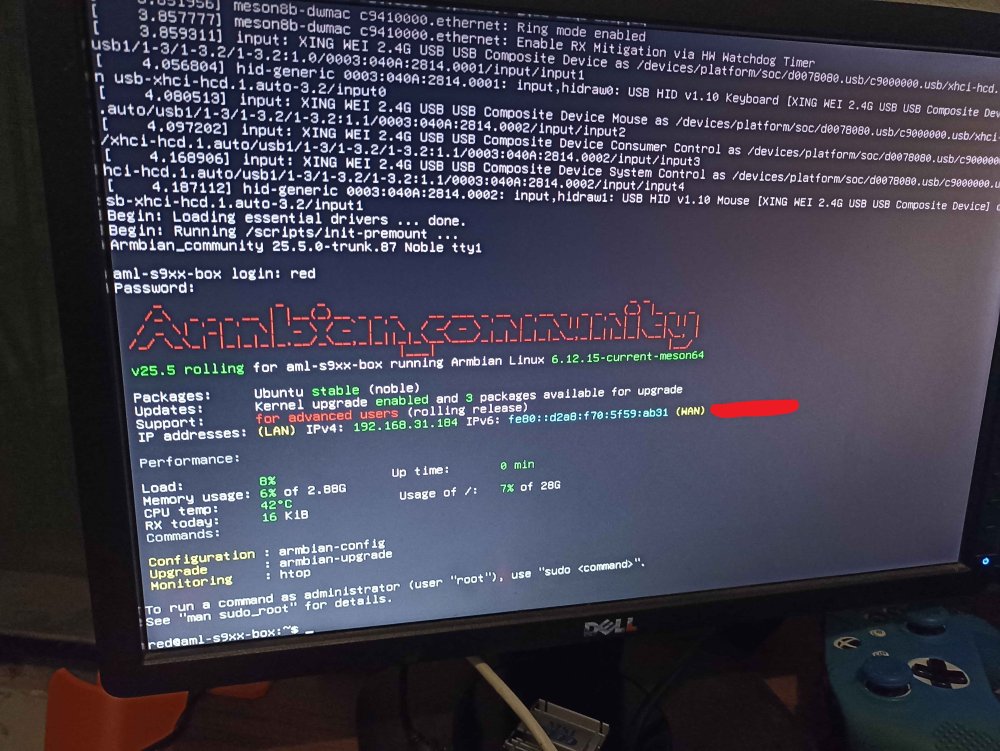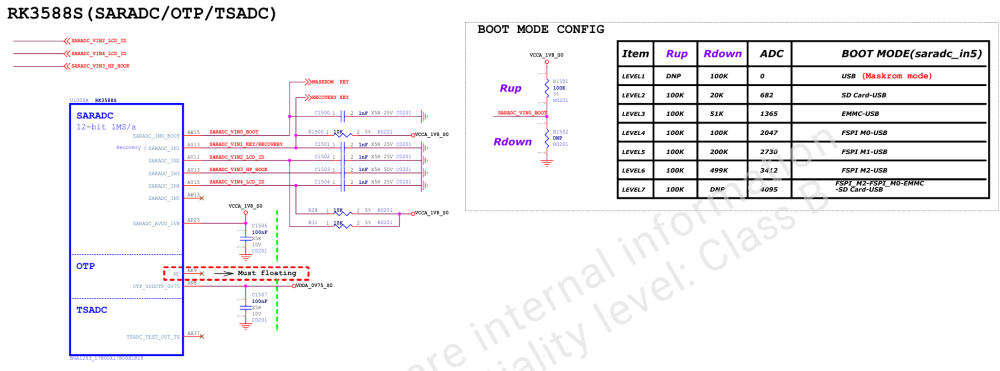Search the Community
Showing results for 'uart rts'.
-
Ok, so i had some time to do more tests... Well, in first place i kinda feel a bit stupid regarding the HDMI issue... Actually it was the cable that was not correctly connected... After diagnosing that issue, i tried to boot the image that i created again, but it seems that the board skips the boot from the sdcard and boots directly to the Android system which is still installed on the EMMC. I then tried @rafman image (Armbian-unofficial_24.11.0-trunk_X96q-v5-1_bookworm_current_6.6.44_mate_desktop.img.xz), and the board boots correctly (with no UART console messages. Is it supposed, or might i have a problem in my UART?) For all the tests i did i used USBImager, so i am excluding problems with the card flashing method. Is anyone else creating the images from Armbian main branch? Thanks
-
Hi @Nick A! I think your solution has worked because, when compiling, i saw that the build scripts "saw" the patch on the "patch/u-boot/u-boot-sunxi/board_x96q" folder. The box seems to be booting now because i see the blue led coming up, though, i have no image on HDMI . I am running Kernel 6.6.44. Isn't HDMI supposed to be working? I'll try and see if UART is working. Once again, thank you for your hard work.
-
I think this patch will apply cleanly if you put it in the "patch/u-boot/u-boot-sunxi/board_x96q" folder. No need to add "CONFIG_SPL_IMAGE_TYPE_SUNXI_TOC0=y" the patch already does this for you. The "configs" folder is located in the u-boot source directory. You can find it in the armbian build "cache/sources" folder. You won't see the cache folder until you start a build. The armbian build scripts will use git to clone the u-boot sources into "cache/sources" folder. This is why the armbian build system has a patch directory. It uses these patches to overwrite source files located in your cache folder. If you wanted to create your own patch you would go into the cache and edit the sources then use git commands to create the patch. I would normally stop the build with "Ctrl c" after u-boot is downloaded and all the armbian u-boot patches are applied. Then create my u-boot patch. Patch ordering is important. You want your patch to be last. Your patch title will start with numbers or it will be in alphabetical order. The Armbian "kernel/archive/sunxi-6.x" patch directory is a little different. It uses "series.conf" and "series.armbian" to control the patch order. Plus you can ignore patches using "-" in front of the patch listed inside the two series files. Why do you need secure boot? I don't think Lancoly had secure boot issues. You should only use this secure boot patch if you don't see anything coming from your uart debug messages. If you tried the miniarch latest release v20250206 and it doesn't boot. It might be due to the dram issues I posted above. You will still see debug messages so it's important to have a USB to TTL Serial adaptor attached to your UART.
-
Good morning, I have a NanoPi Neo Core that I want to use to generate a PWM wave. As far as I understand, the pin for this is PA5, which is shared with UART. However, by using the corresponding overlay, the UART would be disabled, and PWM would be enabled. Is that correct? What would be the next steps to verify that this is correct and to generate the PWM wave? Is there a specific command to do this? Thanks for your help, and best regards!
-
Continuing ... root@rockpi-4cplus:~# cp /boot/dtb/rockchip/rk3399-rock-4c-plus.dtb rk3399-rock-4c-plus.dtb.backup root@rockpi-4cplus:~# dtc -I dtb -O dts -o rk3399-rock-4c-plus.dts rk3399-rock-4c-plus.dtb.backup rk3399-rock-4c-plus.dts: Warning (unit_address_vs_reg): /usb@fe800000: node has a unit name, but no reg or ranges property rk3399-rock-4c-plus.dts: Warning (unit_address_vs_reg): /usb@fe900000: node has a unit name, but no reg or ranges property rk3399-rock-4c-plus.dts: Warning (avoid_unnecessary_addr_size): /dsi@ff960000: unnecessary #address-cells/#size-cells without "ranges", "dma-ranges" or child "reg" property rk3399-rock-4c-plus.dts: Warning (avoid_unnecessary_addr_size): /dsi@ff968000: unnecessary #address-cells/#size-cells without "ranges", "dma-ranges" or child "reg" property rk3399-rock-4c-plus.dts: Warning (unique_unit_address): /pcie@f8000000: duplicate unit-address (also used in node /pcie-ep@f8000000) root@rockpi-4cplus:~# root@rockpi-4cplus:~# vi rk3399-rock-4c-plus.dts rk3399-rock-4c-plus.dts is attached. Here is the relevant sections I've found: / { model = "Radxa ROCK 4C+"; aliases { serial2 = "/serial@ff1a0000"; }; serial@ff1a0000 { compatible = "rockchip,rk3399-uart\0snps,dw-apb-uart"; reg = <0x00 0xff1a0000 0x00 0x100>; clocks = <0x08 0x53 0x08 0x162>; clock-names = "baudclk\0apb_pclk"; interrupts = <0x00 0x64 0x04 0x00>; reg-shift = <0x02>; reg-io-width = <0x04>; pinctrl-names = "default"; pinctrl-0 = <0x49>; status = "okay"; phandle = <0xe7>; }; __symbols__ { uart2 = "/serial@ff1a0000"; }; }; What should I do to disable /dev/ttyS2 console? rk3399-rock-4c-plus.dts
-
ok it's working I make a diff between pine64 and pine64+ root@domotique:~# diff pine64.txt pine64+.txt 5c5 < model = "Pine64"; --- > model = "Pine64+"; 9c9 < compatible = "pine64,pine64\0allwinner,sun50i-a64"; --- > compatible = "pine64,pine64-plus\0allwinner,sun50i-a64"; 202c202 < phandle = <0x40>; --- > phandle = <0x7b>; 261c261 < phandle = <0x7b>; --- > phandle = <0x40>; 282c282 < phandle = <0xb2>; --- > phandle = <0x37>; 303,308d302 < uart2-rts-cts-pins { < function = "uart2"; < pins = "PB2\0PB3"; < phandle = <0xb3>; < }; < 1102a1097 > regulator-enable-ramp-delay = <0x186a0>; 1365c1360 < pinctrl-0 = <0xb2>; --- > pinctrl-0 = <0x37>; 1371c1366 < status = "okay"; --- > status = "disabled"; 1848d1842 < uart2_rts_cts_pins = "/soc/pinctrl@1c20800/uart2-rts-cts-pins"; I think we just need to add uart2-rts-cts-pins { function = "uart2"; pins = "PB2\0PB3"; phandle = <0xb3>; }; uart2_rts_cts_pins = "/soc/pinctrl@1c20800/uart2-rts-cts-pins"; @Werner do you think it's possible to add this to the uart2 overlay ? cordially
-
Good time of the day! There is such a board, a TV set-top box from Aliexpress. Processor: Allwinner H3 Memory: JWA60 (I understand emcp) r69-EMCP The board has inscriptions R69-EMCP_v2.0 and EMCP_LPDDR3_EMCP. Installed Linux kernel localhost 4.4.55 #1 SMP PREEMPT Thu Nov 11 15:35:09 CST 2021 armv7l The question is, when installing any Armbian image on mSD, I get the following result of booting from mSD: U-Boot SPL DRAM: 0MiB ### ERROR ### Please RESET the board ### I understand that he does not see RAM, tell me how to set up RAM. Poke where the assembly process for LPDDR3 is described in detail. If you need more information, I'll be happy to provide. Tried loading H3Droid from SD and via FEL. Everything is the same in UART "U-Boot SPL DRAM: 0MiB ### ERROR ### Please RESET the board ###"
-
root@domotique:/boot/dtb/allwinner/overlay# ls -al total 392 drwxr-xr-x 2 root root 12288 Mar 1 14:37 . drwxr-xr-x 3 root root 4096 Mar 3 17:16 .. -rw-r--r-- 1 root root 3998 Feb 26 21:14 README.sun50i-a64-overlays -rw-r--r-- 1 root root 4737 Feb 26 21:14 README.sun50i-h5-overlays -rw-r--r-- 1 root root 3821 Feb 26 21:14 sun50i-a64-fixup.scr -rw-r--r-- 1 root root 794 Feb 26 21:14 sun50i-a64-i2c0.dtbo -rw-r--r-- 1 root root 496 Feb 26 21:14 sun50i-a64-i2c1.dtbo -rw-r--r-- 1 root root 2364 Feb 26 21:14 sun50i-a64-pine64-7inch-lcd.dtbo -rw-r--r-- 1 root root 778 Feb 26 21:14 sun50i-a64-pps-gpio.dtbo -rw-r--r-- 1 root root 1173 Feb 26 21:14 sun50i-a64-spi-add-cs1.dtbo -rw-r--r-- 1 root root 668 Feb 26 21:14 sun50i-a64-spi-jedec-nor.dtbo -rw-r--r-- 1 root root 808 Feb 26 21:14 sun50i-a64-spi-spidev.dtbo -rw-r--r-- 1 root root 506 Feb 26 21:14 sun50i-a64-uart1.dtbo -rw-r--r-- 1 root root 963 Feb 26 21:14 sun50i-a64-uart2.dtbo -rw-r--r-- 1 root root 804 Feb 26 21:14 sun50i-a64-uart3.dtbo -rw-r--r-- 1 root root 963 Feb 26 21:14 sun50i-a64-uart4.dtbo -rw-r--r-- 1 root root 777 Feb 26 21:14 sun50i-a64-w1-gpio.dtbo -rw-r--r-- 1 root root 339 Feb 26 21:14 sun50i-h5-analog-codec.dtbo -rw-r--r-- 1 root root 384 Feb 26 21:14 sun50i-h5-cir.dtbo -rw-r--r-- 1 root root 477 Feb 26 21:14 sun50i-h5-cpu-clock-1.0GHz-1.1v.dtbo -rw-r--r-- 1 root root 477 Feb 26 21:14 sun50i-h5-cpu-clock-1.2GHz-1.3v.dtbo -rw-r--r-- 1 root root 897 Feb 26 21:14 sun50i-h5-cpu-clock-1.3GHz-1.3v.dtbo -rw-r--r-- 1 root root 4191 Feb 26 21:14 sun50i-h5-fixup.scr -rw-r--r-- 1 root root 1020 Feb 26 21:14 sun50i-h5-gpio-regulator-1.3v.dtbo -rw-r--r-- 1 root root 374 Feb 26 21:14 sun50i-h5-i2c0.dtbo -rw-r--r-- 1 root root 374 Feb 26 21:14 sun50i-h5-i2c1.dtbo -rw-r--r-- 1 root root 374 Feb 26 21:14 sun50i-h5-i2c2.dtbo -rw-r--r-- 1 root root 778 Feb 26 21:14 sun50i-h5-pps-gpio.dtbo -rw-r--r-- 1 root root 862 Feb 26 21:14 sun50i-h5-pwm.dtbo -rw-r--r-- 1 root root 1040 Feb 26 21:14 sun50i-h5-spdif-out.dtbo -rw-r--r-- 1 root root 1177 Feb 26 21:14 sun50i-h5-spi-add-cs1.dtbo -rw-r--r-- 1 root root 804 Feb 26 21:14 sun50i-h5-spi-jedec-nor.dtbo -rw-r--r-- 1 root root 804 Feb 26 21:14 sun50i-h5-spi-spidev.dtbo -rw-r--r-- 1 root root 502 Feb 26 21:14 sun50i-h5-uart1.dtbo -rw-r--r-- 1 root root 794 Feb 26 21:14 sun50i-h5-uart2.dtbo -rw-r--r-- 1 root root 798 Feb 26 21:14 sun50i-h5-uart3.dtbo -rw-r--r-- 1 root root 504 Feb 26 21:14 sun50i-h5-usbhost0.dtbo -rw-r--r-- 1 root root 504 Feb 26 21:14 sun50i-h5-usbhost1.dtbo -rw-r--r-- 1 root root 504 Feb 26 21:14 sun50i-h5-usbhost2.dtbo -rw-r--r-- 1 root root 504 Feb 26 21:14 sun50i-h5-usbhost3.dtbo -rw-r--r-- 1 root root 777 Feb 26 21:14 sun50i-h5-w1-gpio.dtbo -rw-r--r-- 1 root root 314 Feb 26 21:14 sun50i-h616-bananapi-m4-pg-15-16-i2c4.dtbo -rw-r--r-- 1 root root 314 Feb 26 21:14 sun50i-h616-bananapi-m4-pg-17-18-i2c3.dtbo -rw-r--r-- 1 root root 315 Feb 26 21:14 sun50i-h616-bananapi-m4-pg-6-7-uart1.dtbo -rw-r--r-- 1 root root 533 Feb 26 21:14 sun50i-h616-bananapi-m4-pg-8-9-rts-cts-uart1.dtbo -rw-r--r-- 1 root root 315 Feb 26 21:14 sun50i-h616-bananapi-m4-ph-2-3-uart5.dtbo -rw-r--r-- 1 root root 315 Feb 26 21:14 sun50i-h616-bananapi-m4-pi-13-14-uart4.dtbo -rw-r--r-- 1 root root 539 Feb 26 21:14 sun50i-h616-bananapi-m4-pi-15-16-rts-cts-uart4.dtbo -rw-r--r-- 1 root root 314 Feb 26 21:14 sun50i-h616-bananapi-m4-pi-5-6-i2c0.dtbo -rw-r--r-- 1 root root 314 Feb 26 21:14 sun50i-h616-bananapi-m4-pi-7-8-i2c1.dtbo -rw-r--r-- 1 root root 1358 Feb 26 21:14 sun50i-h616-bananapi-m4-sdio-wifi-bt.dtbo -rw-r--r-- 1 root root 843 Feb 26 21:14 sun50i-h616-bananapi-m4-spi1-cs0-cs1-spidev.dtbo -rw-r--r-- 1 root root 678 Feb 26 21:14 sun50i-h616-bananapi-m4-spi1-cs0-spidev.dtbo -rw-r--r-- 1 root root 314 Feb 26 21:14 sun50i-h616-bananapi-m4-spi1-cs1-spidev.dtbo -rw-r--r-- 1 root root 4203 Feb 26 21:14 sun50i-h616-fixup.scr -rw-r--r-- 1 root root 269 Feb 26 21:14 sun50i-h616-gpu.dtbo -rw-r--r-- 1 root root 513 Feb 26 21:14 sun50i-h616-i2c0-pi.dtbo -rw-r--r-- 1 root root 391 Feb 26 21:14 sun50i-h616-i2c1-pi.dtbo -rw-r--r-- 1 root root 344 Feb 26 21:14 sun50i-h616-i2c2-ph.dtbo -rw-r--r-- 1 root root 513 Feb 26 21:14 sun50i-h616-i2c2-pi.dtbo -rw-r--r-- 1 root root 344 Feb 26 21:14 sun50i-h616-i2c3-pg.dtbo -rw-r--r-- 1 root root 344 Feb 26 21:14 sun50i-h616-i2c3-ph.dtbo -rw-r--r-- 1 root root 344 Feb 26 21:14 sun50i-h616-i2c4-pg.dtbo -rw-r--r-- 1 root root 344 Feb 26 21:14 sun50i-h616-i2c4-ph.dtbo -rw-r--r-- 1 root root 268 Feb 26 21:14 sun50i-h616-ir.dtbo -rw-r--r-- 1 root root 396 Feb 26 21:14 sun50i-h616-light.dtbo -rw-r--r-- 1 root root 339 Feb 26 21:14 sun50i-h616-mcp2515.dtbo -rw-r--r-- 1 root root 661 Feb 26 21:14 sun50i-h616-spidev0_0.dtbo -rw-r--r-- 1 root root 661 Feb 26 21:14 sun50i-h616-spidev1_0.dtbo -rw-r--r-- 1 root root 661 Feb 26 21:14 sun50i-h616-spidev1_1.dtbo -rw-r--r-- 1 root root 661 Feb 26 21:14 sun50i-h616-spidev1_2.dtbo -rw-r--r-- 1 root root 808 Feb 26 21:14 sun50i-h616-spi-spidev.dtbo -rw-r--r-- 1 root root 616 Feb 26 21:14 sun50i-h616-tft35_spi.dtbo -rw-r--r-- 1 root root 413 Feb 26 21:14 sun50i-h616-uart2-pg.dtbo -rw-r--r-- 1 root root 487 Feb 26 21:14 sun50i-h616-uart2-pg-rts-cts.dtbo -rw-r--r-- 1 root root 413 Feb 26 21:14 sun50i-h616-uart2-ph.dtbo -rw-r--r-- 1 root root 487 Feb 26 21:14 sun50i-h616-uart2-ph-rts-cts.dtbo -rw-r--r-- 1 root root 410 Feb 26 21:14 sun50i-h616-uart5.dtbo -rw-r--r-- 1 root root 272 Feb 26 21:14 sun50i-h616-ws2812.dtbo -rw-r--r-- 1 root root 3844 Feb 26 21:14 sun50i-h6-fixup.scr -rw-r--r-- 1 root root 374 Feb 26 21:14 sun50i-h6-i2c0.dtbo -rw-r--r-- 1 root root 374 Feb 26 21:14 sun50i-h6-i2c1.dtbo -rw-r--r-- 1 root root 374 Feb 26 21:14 sun50i-h6-i2c2.dtbo -rw-r--r-- 1 root root 671 Feb 26 21:14 sun50i-h6-pwm.dtbo -rw-r--r-- 1 root root 268 Feb 26 21:14 sun50i-h6-ruart.dtbo -rw-r--r-- 1 root root 1177 Feb 26 21:14 sun50i-h6-spi-add-cs1.dtbo -rw-r--r-- 1 root root 804 Feb 26 21:14 sun50i-h6-spi-jedec-nor.dtbo -rw-r--r-- 1 root root 657 Feb 26 21:14 sun50i-h6-spi-spidev1.dtbo -rw-r--r-- 1 root root 808 Feb 26 21:14 sun50i-h6-spi-spidev.dtbo -rw-r--r-- 1 root root 502 Feb 26 21:14 sun50i-h6-uart1.dtbo -rw-r--r-- 1 root root 798 Feb 26 21:14 sun50i-h6-uart2.dtbo -rw-r--r-- 1 root root 798 Feb 26 21:14 sun50i-h6-uart3.dtbo -rw-r--r-- 1 root root 773 Feb 26 21:14 sun50i-h6-w1-gpio.dtbo
-
Im still having some issues, for some weird reason it wont boot without the ESP plugged in. Even when i just set it in monitor mode (so it doesn't stop the boot or sends any commands). I wonder if its caused by the UART floating?
-
I was able to finally boot propperly into the emmc via UART commands. Now the question is.... how do i make it so it boots from SD (if present) or EMMC automatically
-
Update: Im able to send commands through UART I can confirm the emmc was indeed corrupted, it has only 2 partitions instead of supposed 7. Im trying to boot manually but afaik i'll need a zImage file wich i have no idea where to get
-
@Nick A When boot Android without SD [286]HELLO! SBOOT is starting! [289]sboot commit : 749c1f9a [292]set pll start [295]periph0 has been enabled [298]set pll end [300]unknow PMU [301]unknow PMU [304]tPMU: 0x9c [305]PMU: AXP1530 [307]dram return write ok [310]board init ok [312]try to probe rtc region [314]DRAM BOOT DRIVE INFO: V0.651 [318]the chip id is 0x5c00 [320]chip id check OK [324]DRAM_VCC set to 1200 mv [327]DRAM CLK =648 MHZ [329]DRAM Type =7 (3:DDR3,4:DDR4,7:LPDDR3,8:LPDDR4) [337]Actual DRAM SIZE =1536 M [340]DRAM SIZE =1536 MBytes, para1 = 30fa, para2 = 6001000, dram_tpr13 = 26061 [349]DRAM simple test OK. [351]rtc standby flag is 0x0, super standby flag is 0x0 [357][mmc]: mmc driver ver 2021-10-12 [361][mmc]: b mmc 2 bias 4 [369][mmc]: Wrong media type 0x0, but host sdc2, try mmc first [375][mmc]: ***Try MMC card 2*** [400][mmc]: RMCA OK! [402][mmc]: wrong freq 2 at spd md 2 [406][mmc]: MMC 5.0 [408][mmc]: HSSDR52/SDR25 8 bit [411][mmc]: 50000000 Hz [414][mmc]: 7456 MB [416][mmc]: ***SD/MMC 2 init OK!!!*** [506]read toc1 from emmc 32800 sector [510]OLD version: 0.0 [512]NEW version: 0.0 [588]load rotpk hash [651]load monitor-key hash [654]load monitor hash [859]load boot-key hash [862]load boot hash [928]load vbmeta-key hash [930]load vbmeta hash [998]load recovery-key hash [1001]load recovery hash [1004]monitor entry=0x48000000 [1007]uboot entry=0x4a000000 [1010]optee entry=0x48600000 [1013]tunning data addr:0x4a0003e8 [1019]run out of boot0 NOTICE: BL3-1: v1.0(debug):05d6c57 NOTICE: BL3-1: Built : 13:35:35, 2021-10-28 NOTICE: BL3-1 commit: 8 NOTICE: cpuidle init version V1.0 NOTICE: secure os exist MESSAGE: [0x0] TEE-CORE: OP-TEE version: 81ab7a47 #1 2020年 05月 06日 星期三 02:40:04 UTC arm NOTICE: BL3-1: Preparing for EL3 exit to normal world NOTICE: BL3-1: Next image address = 0x4a000000 NOTICE: BL3-1: Next image spsr = 0x1d3 U-Boot 2018.05-g23fdfbb-dirty (Oct 08 2024 - 14:18:27 +0800) Allwinner Technology [01.115]CPU: Allwinner Family [01.118]Model: sun50iw9 I2C: ready [01.122]DRAM: 1.5 GiB [01.125]Relocation Offset is: 55ebf000 [01.167]secure enable bit: 1 [01.170]pmu_axp152_probe pmic_bus_read fail [01.174]PMU: AXP1530 [01.179]CPU=1008 MHz,PLL6=600 Mhz,AHB=200 Mhz, APB1=100Mhz MBus=400Mhz [01.187]drv_disp_init [01.217]__clk_enable: clk is null. [01.223]drv_disp_init finish [01.226]gic: sec monitor mode [01.256]flash init start [01.258]workmode = 0,storage type = 2 [01.261]MMC: 2 [01.263][mmc]: mmc driver ver uboot2018:2021-07-19 14:09:00 [01.269][mmc]: get sdc_type fail and use default host:tm4. [01.280][mmc]: get sdc2 sdc_dis_host_caps 0x1c0. [01.284][mmc]: SUNXI SDMMC Controller Version:0x40502 [01.309][mmc]: Best spd md: 1-HSSDR52/SDR25, freq: 2-50000000, Bus width: 8 [01.315]sunxi flash init ok [01.319]Loading Environment from SUNXI_FLASH... OK secure storage read hdcpkey fail [01.333]secure storage read hdcpkey fail with:-1 01.340]secure storage read widevine fail with:-1 [01.345]usb burn from boot delay time 0 weak:otg_phy_config [01.358]usb prepare ok [02.162]overtime [02.166]do_burn_from_boot usb : no usb exist FAT: Misaligned buffer address (9be7b6d8) 32 bytes read in 4 ms (7.8 KiB/s) tcon_de_attach:de=0,tcon=2[02.304]boot_gui_init:finish [02.307]bmp_name=bootlogo.bmp 2764856 bytes read in 60 ms (43.9 MiB/s) [02.388][mmc]: delete mmc-hs400-1_8v from dtb [02.392][mmc]: delete mmc-hs200-1_8v from dtb [02.396][mmc]: delete mmc-ddr-1_8v from dtb [02.400][mmc]: get max-frequency ok 50000000 Hz [02.408]update dts ** Unrecognized filesystem type ** [02.418]load file(ULI/factory/rootwait init.txt) error. ** Unrecognized filesystem type ** [02.432]load file(ULI/factory/snum.txt) error. [02.436]name in map mac ** Unrecognized filesystem type ** [02.448]load file(ULI/factory/wifi_mac.txt) error. ** Unrecognized filesystem type ** [02.461]load file(ULI/factory/bt_mac.txt) error. ** Unrecognized filesystem type ** [02.475]load file(ULI/factory/selinux.txt) error. ** Unrecognized filesystem type ** [02.489]load file(ULI/factory/specialstr.txt) error. [02.501]update part info [02.523]update bootcmd [02.525]No ethernet found. Hit any key to stop autoboot: 0 [03.043]not supported key [03.045]actual n size:1000, e:10001 valid CACHE: Misaligned operation at range [44ffffe0, 462a5800] [03.221]Starting kernel ... [03.223][mmc]: mmc exit start [03.242][mmc]: mmc 2 exit ok [ 0.000000] Booting Linux on physical CPU 0x0 [ 0.000000] Linux version 4.9.170 (cmj@a-X11DPi-N-T) (gcc version 5.3.1 20160412 (Linaro GCC 5.3-2016.05) ) #1 SMP PREEMPT Tue Oct 8 14:19:52 CST 2024 [ 0.000000] Boot CPU: AArch64 Processor [410fd034] [ 0.000000] bootconsole [earlycon0] enabled [ 0.027910] BOOTEVENT: 27.893457: ON [ 0.262939] sunxi_i2c_probe()2209 - [i2c3] warning: failed to get regulator id [ 0.264028] sunxi_i2c_probe()2209 - [i2c5] warning: failed to get regulator id [ 0.265360] axp2101-regulator axp2101-regulator.0: Setting DCDC frequency for unsupported AXP variant [ 0.265445] axp2101-regulator axp2101-regulator.0: Error setting dcdc frequency: -22 [ 0.300863] [ac200] get ave_regulator_name failed! [ 0.301454] [ac200] pwm enable [ 0.395525] failed to get standby led pin assign [ 0.395577] f�[ 0.402603] uart uart1: get regulator failed [ 0.435522] [NAND][NE] Not found valid nand node on dts [ 0.444120] sunxi-wlan soc@03000000:wlan: get gpio chip_en failed [ 0.451100] sunxi-wlan soc@03000000:wlan: get gpio power_en failed [ 0.585049] hci: request ohci1-controller gpio:232 [ 0.777501] axp2101_pek: axp2101-pek can not register without irq [ 0.788132] sunxi_ir_startup: get ir protocol failed [ 0.796693] VE: get debugfs_mpp_root is NULL, please check mpp [ 0.796693] [ 0.804950] VE: sunxi ve debug register driver failed! [ 0.804950] [ 0.822760] mmc:failed to get gpios [ 0.904232] mmc:failed to get gpios [ 0.943193] FD655: Fd655 Driver init. [ 0.947785] FD655: fd655_driver_probe [ 0.952035] FD655: fd655_driver_probe [ 0.956716] FD655: register_fd655_driver: Successed to add fd655 module [ 0.957064] sunxi-mmc sdc1: smc 2 p1 err, cmd 52, RTO !! [ 0.970680] FD655: ====================Command opne in probe============= [ 0.979843] FD655: ====================Display boot in probe============= [ 0.987695] gpio user platform_driver_register sucess [ 0.996873] sunxi-mmc sdc1: smc 2 p1 err, cmd 52, RTO !! [ 1.007359] sunxi-mmc sdc1: smc 2 p1 err, cmd 8, RTO !! [ 1.013525] failed get gpio-spdif gpio from dts,spdif_gpio:-2 [ 1.023466] [audio-codec]dachpf_cfg configurations missing or invalid. [ 1.030901] lineout_vol:26, linein_gain:3, fmin_gain:3, digital_vol:0, adcdrc_cfg:0, adchpf_cfg:0, dacdrc_cfg:0, dachpf_cfg:0, ramp_func_used:1, pa_msleep_time:160, pa_ctl_level:0, gpio-spk:0 [ 1.055105] sndhdmi sndhdmi: ASoC: CPU DAI (null) not registered [ 1.061916] sndhdmi sndhdmi: snd_soc_register_card() failed: -517 [ 1.075611] sunxi-ahub-cpudai 5097000.cpudai3-controller: ahub cpudai id invalid [ 1.110982] ERROR: pinctrl_get for HDMI2.0 DDC fail [ 1.122002] tv_probe()1435 - of_property_read_string tv_power failed! [ 1.204673] cpu cpu1: opp_list_debug_create_link: Failed to create link [ 1.212222] cpu cpu1: _add_opp_dev: Failed to register opp debugfs (-12) [ 1.219828] cpu cpu2: opp_list_debug_create_link: Failed to create link [ 1.227283] cpu cpu2: _add_opp_dev: Failed to register opp debugfs (-12) [ 1.234875] cpu cpu3: opp_list_debug_create_link: Failed to create link [ 1.242339] cpu cpu3: _add_opp_dev: Failed to register opp debugfs (-12) [ 1.835468] selinux: avc: denied { set } for scontext=u:r:vendor_init:s0 tcontext=u:object_r:default_prop:s0 tclass=property_service permissive=1 [ 1.835468] [ 1.853641] selinux: avc: denied { set } for scontext=u:r:vendor_init:s0 tcontext=u:object_r:dalvik_prop:s0 tclass=property_service permissive=1 [ 1.853641] [ 2.712388] FAT-fs (mmcblk0p15): bogus number of reserved sectors console:/ $ [ 4.782896] apexd: Failed to walk /product/apex : Can't open /product/apex for reading : No such file or directory Gatekeeper_TA_CreateEntryPoint [ 6.847852] selinux: avc: denied { set } for property=sys.s[ 26.016698] SSV6XXX_SDIO mmc2:0001:1: vendor = 0x3030 device = 0x3030 [ 26.039197] SSV6XXX_SDIO mmc2:0001:1: dataIOPort 0x10000 regIOPort 0x10020 [ 26.052393] sunxi-mmc sdc1: smc 2 p1 err, cmd 52, RE RCE !! [ 26.094556] SSV6XXX_SDIO mmc2:0001:1: dataIOPort 0x10000 regIOPort 0x10020 [ 26.133735] SSV6XXX HCI TX Task started. [ 26.214299] Enable HCI TX aggregation [ 27.657092] SSV WLAN driver SSV6006C: Set new macaddr [ 27.665106] SSV WLAN driver SSV6006C: VIF 34:17:36:33:73:fc of type 2 is added. [ 29.193481] audit: rate limit exceeded
-
For amlogic based boxes, you will need a usba to usba cable and use the amlogic USB Burning tool to flash an original Android firmware image for your box. You can also hookup a usb-uart connector to your box and get the uboot output which might shed some light on what is going wrong with your boot.
-
You should install a USB to TTL Serial adaptor to your UART. Your UART is clearly marked RX TX and GND on your board. I use gtkterm. "sudo gtkterm -p /dev/ttyUSB0 -s 115200". You'll see u-boot and kernel boot messages. This way you're not in the dark guessing why these images don't boot. After you post your boot logs I can help you figure out why it doesn't boot.
-

Orange Pi 5 Ultra Support
Sinclear replied to Erez Alster's topic in Framework and userspace feature requests
Hi, I tried the build. Unfortunately, it doesn't start. I'll connect via uart tomorrow and see what he's writing. -
No. And I don't know further. Maybe anyone else got an idea. if you have a usb uart adapter you can grab u-boot log output while booting from serial console. It will tell whether the overlays are correctly loaded.
-
@ROOD good Important premise: when you short the pads you're actually excluding the eMMC from boot, so the SoC will boot from sdcard and, if there is no sdcard, then will go in maskrom waiting for something. Hence you have different options: burn the multitool on sdcard, then insert the sdcard and turn on the board with pads shorted. The multitool should boot and then you can erase the eMMC burn a good image (use the @otus links) onto the SDCard and boot (with pads shorted) Armbian from sdcard. Once booted, then erase the eMMC with dd (first 4 megabytes will sufficed) or with blkdiscard upload a loader with RkDevTool (or rkdeveloptool from Linux, without uploading a loader you won't be able to do anything; you should be able to find it in first page or somewhere in this thread, can't remember...), then erase the eMMC The first option seems the easiest to me. Once you erase the eMMC, the board will boot from sdcard and you can test a valid Armbian image. Obviously burn an image onto eMMC only when you're sure it boots from sdcard. You can get access to the TTL serial uart from the three aligned pins that lay between the LCD display and the USB 3.0 port, if you have a serial adapter of course. Also, don't trust too much the eMMC: these particular boards were affected by bad eMMC/soldering iron that often caused it to fail.
-
since the full boot log is missing in armbianmonitor output can you check or provide (like from kern.log) if the uart devices are actually loaded or mentioned during boot? overlay prefix and names looking good.
-
i have the same result , i will try run with uart console today.
-
I think he won't give much information in this situation. I have these two boards (OPI-5, OPI-5-plus). They both arrived with a pre-installed loader in SPI-Flash. The loading order on both boards is the same. BootRom searches for the boot code on SPI-flash and downloads it. In other words. If u-boot v2019 is written to the SPI-flash and the bootloader v2025.01 is written to the SD card, I will see the v2019 message in the UART console. Maybe the documentation will give you a hint? This is part of the wiring diagram.
-
OPI-5, OPI-5-plus - The connection scheme of the SPI flash memory chip is similar. I did an experiment with OP-5-plus. On a running OS, I erased all mtd-flash using the dd if=/dev/zero of=/dev/mtd command. The device turned into a brick. Downloading from an SD card or NVME has become impossible. Recovery: I downloaded this archive from the official orangepi website: MiniLoader - what is needed for burning Linux images-20241230T170815Z-001.zip The device is in MaskRom mode and the MaskRom button is not pressed. MiniLoader> ls -al итого 6136 drwxr-xr-x 2 leo users 208 янв 1 20:33 . drwxr-xr-x 4 leo users 45 дек 31 16:30 .. -rw-r--r-- 1 leo users 448960 янв 1 1980 MiniLoaderAll.bin -rw-r--r-- 1 leo users 1249 янв 1 1980 rk3588_linux_emmc.cfg -rw-r--r-- 1 leo users 1859 янв 1 1980 rk3588_linux_pcie.cfg -rw-r--r-- 1 leo users 1249 янв 1 1980 rk3588_linux_spiflash.cfg -rw-r--r-- 1 leo users 1249 янв 1 1980 rk3588_linux_tfcard.cfg -rw-r--r-- 1 leo users 4194304 янв 1 1980 rkspi_loader.img -rw-r--r-- 1 leo users 1620480 янв 1 18:53 u-boot-rockchip-spi.bin rkdeveloptool db MiniLoaderAll.bin If your device switches to MaskRom mode on its own and the command returns an error at this stage, the MaskRom button may be defective (it is always pressed). This is an assumption. In my case, I had to press a button, then turn on the power and release the button. Nothing is connected to the device. There is no SD card. There is no HDMI cable. There is no UART. Only the power cable and the USB cable to the PC. Boot_option It is not possible to boot this device if the mtd chip is clean. In my case, I wrote the entire u-boot v2025.01 code to mtd. I built it myself in the Armbian build system without any additional patches. Today, my device loads any image (OS) from all the memory devices I have. Well good luck. With respect to you as a person who knows how to operate a soldering iron.
-
Ah. A quick test revealed that the overlay name causes it a file not found. Go to /boot/dtb/rockchip/overlay folder and rename rk3588-ov13850-c3.dtbo to rockchip-rk3588-ov13850-c3.dtbo Then reboot. To get to the root cause of this at least read access to the boot loader is necessary. Therefore everyone tinkering with SBCs should have an USB UART adapter handy.
-
Can’t really tell if the image works without a boot log. You would need a USB to TTL serial adapter connected to your uart pins.
-
After looking at the Minimyth2 sources again. Orangepi 4a uses the same u-boot. But the exlinux.conf changes the fdt. (flat device tree) before it boots the kernel. https://github.com/warpme/minimyth2/blob/master/script/bootloaders/board-t527.orangepi_4a/files/extlinux.conf My build uses boot-sun50i-next.cmd instead of exlinux.conf. https://github.com/NickAlilovic/build/blob/warpme-6.12/config/sources/families/sun55iw3.conf https://github.com/NickAlilovic/build/blob/warpme-6.12/config/bootscripts/boot-sun50i-next.cmd So to change the dtb you need to add this in your /boot/armbianEnv.txt fdtfile=sun55i-t527-orangepi-4a.dtb Remember this is early mainline uboot and linux bring up work. There's no HDMI. You'll need a USB to TTL serial converter connected to your uart pins.
-
I have recently purchased a Linux-based TV box with the following specifications: Realtek chipset with the code RTD1395PU 1 GB of RAM (SEC 149 model) 8 GB Flash memory (SCY brand) Operating system: Linux Support for 1 USB, LAN, HDMI I have tried connecting the UART interface to it and observed the boot process using Putty. What I received was a boot system that I will describe later. The issue I'm facing is that there is very little information on the internet about this CPU model, and the support for it is similarly scarce, as it seems to have been discontinued. I can use ESC/Space to access Uboot in the Realtek> prompt, but the number of supported commands is limited. I can still access USB, and of course, I can't use Ctrl+D to stop this process due to copyright issues. Does anyone have any ideas on how to install Armbian from a USB drive onto its flash memory?