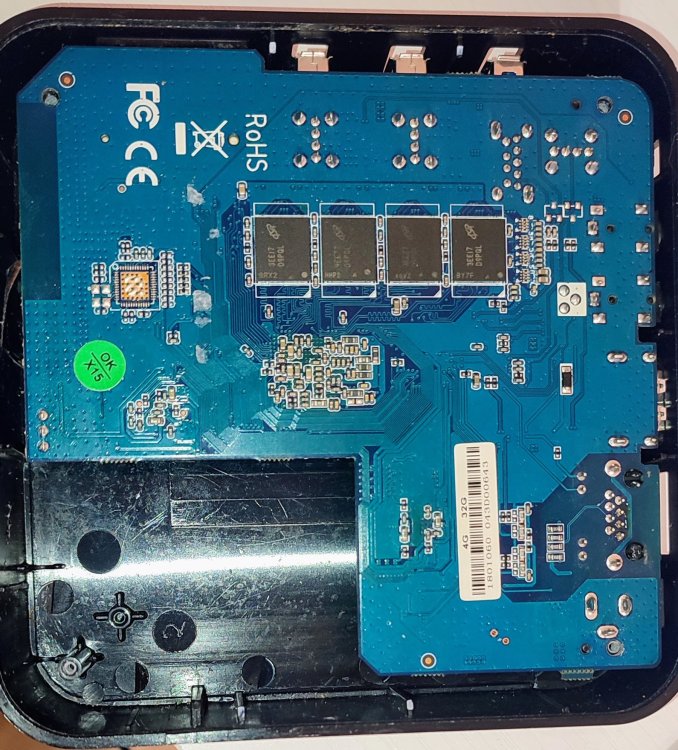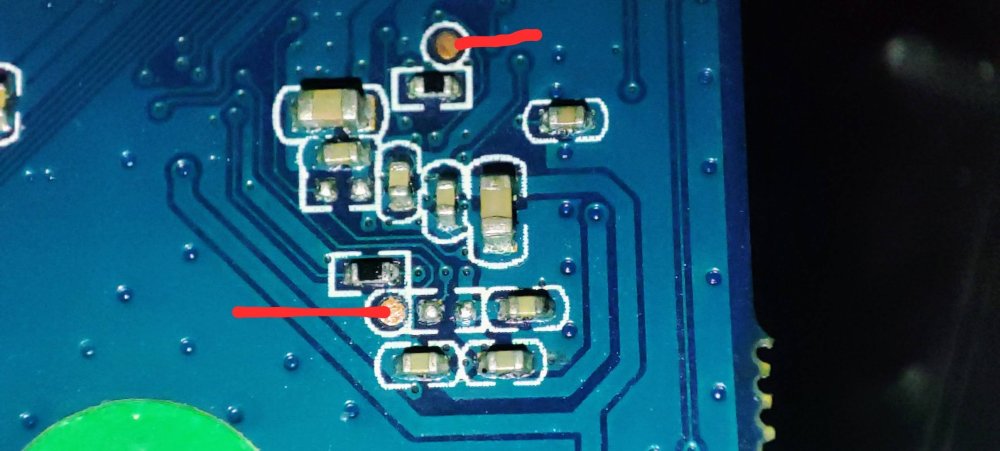Search the Community
Showing results for 'youtube'.
-
i recently purchased an orange pi 5 plus 16gb with the wifi / bt card, the aluminum wifi case, fan and 1tb ssd. when i go to the official website i see different images there none of which seem to work 100%. i mean i was able to get each up and running but what i noticed is that the graphical drivers would not load. i saw a youtube video claiming armbian has the right driver support for the mali 610 gpu. can someone assist me getting this to work? im big into emulation gaming and right now it doesnt even have Vulkan support i crave. someone help thanks
-

[Latest] Armbian Build HDMI Audio support Fix
rsbuffalo replied to just_facking_about's topic in Radxa Dragon Q6A
To get audio working on the Radxa Dragon (QCS6490) when the standard UCM (Use Case Manager) fails, you have to bypass the "official" path and manually bridge the hardware to the software. Here is the complete summary of the "manual bridge" method developed. I installed Armbian 25.11.1 Edge Image and below is how I fixed HDMI Audio. Step 1: Create the Hardware Bridge Script This script manually flips the hardware switches in the Qualcomm DSP that route audio to the HDMI/DisplayPort pins. File: /usr/local/bin/fix-hdmi-audio.sh Command: sudo nano /usr/local/bin/fix-hdmi-audio.sh Bash #!/bin/bash # Wait for hardware to initialize sleep 2 # Open the HDMI/DP Audio Bridge amixer -c 0 cset name='DISPLAY_PORT_RX_0 Audio Mixer MultiMedia1' 1 # Set initial hardware volume amixer -c 0 cset name='stream0.vol_ctrl0 MultiMedia1 Playback Volu' 75% Make it executable: sudo chmod +x /usr/local/bin/fix-hdmi-audio.sh Step 2: Create the Systemd Service This ensures the hardware switches are flipped automatically every time the board boots up. File: /etc/systemd/system/hdmi-audio.service Command: sudo nano /etc/systemd/system/hdmi-audio.service Ini, TOML [Unit] Description=Fix HDMI Audio Routing After=sound.target [Service] Type=oneshot ExecStart=/usr/local/bin/fix-hdmi-audio.sh RemainAfterExit=yes [Install] WantedBy=multi-user.target Enable it: Bash sudo systemctl daemon-reload sudo systemctl enable hdmi-audio.service Step 3: Configure the Desktop Audio Sink Since the system's "Built-in Audio" often defaults to a "Dummy Output" when UCM is broken, we force PulseAudio to create a manual "Sink" pointing directly to the hardware. File: /etc/pulse/default.pa Command: sudo nano /etc/pulse/default.pa Add these lines to the very bottom of the file: Plaintext # Manually bridge PulseAudio to the working hardware path load-module module-alsa-sink device=plughw:0,0 sink_name=Manual_HDMI sink_properties=device.description=HDMI_Audio_Output set-default-sink Manual_HDMI Step 4: Clean Up UCM (Optional but Recommended) To stop the "HDMI Audio failure" warnings during boot, you can ensure your UCM files are at least syntactically correct, even if the system ignores them. File: /usr/share/alsa/ucm2/QCS6490RadxaDra/HiFi.conf Plaintext Syntax 2 SectionDevice."HDMI" { Comment "HDMI Output" Value { PlaybackPriority 200 PlaybackPCM "hw:0,0" } } SectionVerb { EnableSequence [] DisableSequence [] } Summary of the Audio Path By following these steps, you have constructed the following data flow: Hardware: Qualcomm DSP (Card 0, Device 0). Bridge: amixer opens the path from the CPU to the HDMI port. ALSA: Provides the plughw:0,0 interface. PulseAudio: Grabs that interface and names it "HDMI_Audio_Output." Applications: YouTube/Browsers send audio to the "Default Sink," which is now your working HDMI path. Now I will put all these commands into a single "one-click" shell script so you can save it as a backup for future installs? The Radxa Dragon Audio "One-Click" Fix Create the file: nano fix_audio.sh Paste the code below. Run it: chmod +x fix_audio.sh && sudo ./fix_audio.sh Bash #!/bin/bash echo "🚀 Starting Radxa Dragon QCS6490 Audio Fix..." # 1. Create the Hardware Bridge Script echo "🔧 Creating hardware bridge script..." cat <<EOF | sudo tee /usr/local/bin/fix-hdmi-audio.sh > /dev/null #!/bin/bash # Wait for hardware to initialize sleep 2 # Open the HDMI/DP Audio Bridge amixer -c 0 cset name='DISPLAY_PORT_RX_0 Audio Mixer MultiMedia1' 1 # Set initial hardware volume amixer -c 0 cset name='stream0.vol_ctrl0 MultiMedia1 Playback Volu' 75% EOF sudo chmod +x /usr/local/bin/fix-hdmi-audio.sh # 2. Create the Systemd Service echo "⚙️ Creating boot-time service..." cat <<EOF | sudo tee /etc/systemd/system/hdmi-audio.service > /dev/null [Unit] Description=Fix HDMI Audio Routing After=sound.target [Service] Type=oneshot ExecStart=/usr/local/bin/fix-hdmi-audio.sh RemainAfterExit=yes [Install] WantedBy=multi-user.target EOF # 3. Enable and Start the Service sudo systemctl daemon-reload sudo systemctl enable hdmi-audio.service sudo systemctl start hdmi-audio.service # 4. Configure PulseAudio Sink echo "🔉 Configuring PulseAudio/PipeWire sink..." PA_CONFIG="/etc/pulse/default.pa" if [ -f "$PA_CONFIG" ]; then # Check if we already added the fix to avoid duplicates if ! grep -q "Manual_HDMI" "$PA_CONFIG"; then cat <<EOF | sudo tee -a "$PA_CONFIG" > /dev/null # Manually bridge PulseAudio to the working hardware path load-module module-alsa-sink device=plughw:0,0 sink_name=Manual_HDMI sink_properties=device.description=HDMI_Audio_Output set-default-sink Manual_HDMI EOF fi else echo "⚠️ Warning: /etc/pulse/default.pa not found. You may need to manualy add the sink to your specific sound server config." fi echo "✅ Success! Please reboot to finalize settings." echo " After reboot, select 'HDMI_Audio_Output' in Sound Settings if it doesn't auto-switch." Why this works for your specific board: This script performs a "Direct Injection." Instead of asking the operating system to figure out where the audio goes (which fails because the Qualcomm UCM profiles are currently buggy), it tells the hardware exactly which gate to open and tells the software exactly which "sink" to pour the audio into. -
Hello @Malay, et.al, the motivation behind my attempt to include Armbian support for OpiRV2 is to have a better device for my Nextcloud-for-private-persons project. For this, I need a device that can be run at home with a current kernel and headless, but with decent storage. I already have a device (Orange Pi Zero 3, right on the photo), but Orange Pi RV2 (to the left) offers two(!) m.2 slots for NVMEs, some Wifi and Eth as well as decent computing power. Also, both have some extra NOR flash to store LUKS keys and decent pricing. Also that RiscV64 has some appeal, admitted 😉 Without GPU support, you can run Mate, LXDE, and XFCE for a GUI, which should be OK for some management tasks. I doubt that RV2 will ever make a good Youtube player, however that may be archived by replacing the Armbian userspace with that Ubuntu-Noble userspace that you can download from Xunlong. This Ubunut also comes with a RiscV64 port of Chromium which is also needed for Youtube and not avail from Debian, but source code *.dsc seems to be offered in the Bianbu pool so that may work out. Anyhow - that GPU porting attempt was based on the PowerVR addons offered as code drop on git@gitee.com:spacemit-buildroot/mesa3d.git. Our Chinese friends grabbed mesa 22.3.5, added their IMG BXE-2-32 this+that to the sources, cherry-picked their way up to mesa 24.0.1 and throw the result over the fence. At least without inking the code via Windows notepad, so no white-space chaos this time. Now, porting this with the closed binary *.so as heavy baggage is all about stable API. Large internal API change -> end of party. I am no graphics specialist, so take this with a pinch of salt. Debian offers mesa since 24.3 with an additional package: mesa-libgallium, you need this for the GPU desktops (Cinnamon, and probably Gnome / KDE). OK - someone or something needs the API from the Mesa internal Gallium driver suite, this needs to be compiled (a *.a is there). So I started to bring that code drop from 24.0 to 24.3, only to stumble over internal API changes. Concrete: we previously have some numeric constants __DRI_IMAGE_COMPONENTS_this+that 0xabcde in Mesa describing image formats (RGB32, BGRA24, 656-16, and so on). The code drop adds a couple of formats probably specific for PowerVR, but the Mesa project completely removed those constants ("nobody uses this"). At that point I thought: this is pointless, I'll pass... HTH // Sven-Ola
-

CSC Armbian for RK3318/RK3328 TV box boards
SanchopansA replied to jock's topic in Rockchip CPU Boxes
@jock Thank you for your reply. Unfortunately, I can't do it I tried to short it, but it doesn't load from the SD card. I shorted it with a piece of wire. When I do it with USB connected, I see the device is in Maskrom. Here the console output from rkdeveloptool using: root@lensky-lp:~# lsusb Bus 001 Device 001: ID 1d6b:0002 Linux Foundation 2.0 root hub Bus 001 Device 004: ID 10c4:8105 Silicon Labs USB OPTICAL MOUSE Bus 001 Device 005: ID 04ca:707f Lite-On Technology Corp. HP Wide Vision HD Camera Bus 001 Device 006: ID 0bda:b00b Realtek Semiconductor Corp. Realtek Bluetooth 4.2 Adapter Bus 001 Device 008: ID 1ea7:0066 SHARKOON Technologies GmbH [Mediatrack Edge Mini Keyboard] Bus 001 Device 009: ID 2207:320c Fuzhou Rockchip Electronics Company RK3328 in Mask ROM mode Bus 002 Device 001: ID 1d6b:0003 Linux Foundation 3.0 root hub root@lensky-lp:~# rkdeveloptool ld DevNo=1 Vid=0x2207,Pid=0x320c,LocationID=104 Maskrom root@lensky-lp:~# rkdeveloptool td Test Device failed! root@lensky-lp:~# rkdeveloptool ---------------------Tool Usage --------------------- Help: -h or --help Version: -v or --version ListDevice: ld DownloadBoot: db <Loader> UpgradeLoader: ul <Loader> ReadLBA: rl <BeginSec> <SectorLen> <File> WriteLBA: wl <BeginSec> <File> WriteLBA: wlx <PartitionName> <File> WriteGPT: gpt <gpt partition table> WriteParameter: prm <parameter> PrintPartition: ppt EraseFlash: ef TestDevice: td ResetDevice: rd [subcode] ChangeStorage: cs [storage: 1=EMMC, 2=SD, 9=SPINOR] ReadFlashID: rid ReadFlashInfo: rfi ReadChipInfo: rci ReadCapability: rcb PackBootLoader: pack UnpackBootLoader: unpack <boot loader> TagSPL: tagspl <tag> <U-Boot SPL> ------------------------------------------------------- root@lensky-lp:~# rkdeveloptool rid Reading flash ID failed! root@lensky-lp:~# rkdeveloptool cs 2 AMO: ERR_DEVICE_WRITE_FAILED Change Storage failed! root@lensky-lp:~# rkdeveloptool ppt Read GPT failed! Read parameter failed! Not found any partition table! root@lensky-lp:~# rkdeveloptool db /home/lensky/Downloads/For\ RK3328\ devices/RK3328MiniLoaderAll_V2.50.bin Downloading bootloader succeeded. root@lensky-lp:~# rkdeveloptool ppt **********Partition Info(parameter)********** NO LBA Name 00 00002000 uboot 01 00004000 trust 02 00008000 misc 03 0000A000 baseparamer 04 0000A800 resource 05 00012000 kernel 06 00022000 boot 07 00032000 recovery 08 00042000 backup 09 00062000 cache 10 000A2000 metadata 11 000AA000 kpanic 12 000AC000 system 13 003AC000 userdata As you see after boot it looks like the flash is empty. I can't ready any info and there no partitions. But after download bootloader command I see partiosions and can read flash info and chip info. After reboot all is disappear again. This is my board: This is my eMMC chip: I have found YouTube video how to short the clock pin for my board. On the opposite side, I need to short these pins: When I insert the SD card and boot the device, it just lights the red led and nothing more. Is something I do wrong? -
@jock your armbian build (Bookworm) plus my modified version of openauto works now, its done by using kmssink for drm overlay plane for video (Added to codebase) and RTAudio patched to use ALSA. Youtube: OpenAuto - RK322x Test run with Hardware Acceleration if you want to try it here's a prebuilt version of it, armhf compiled. Github: OpenAuto RK322x Armbian, openauto-rk322x-v1 i would love to make it run better on our hardware
-
Klipper Load Cell Documentation The kx711 is specifically referenced near the bottom of the documentation. It needs slow speeds and I believe has been incorporated into recent Klipper releases. I posted the file output on graphics, framebuffer and drm to @Torte github link. Also found an informative YouTube video on adding a Klipper Touch Screen, over serial, and configuring it. I'm adverse to tossing electronics into landfills - motivation to invest some time into a build for the Sovol boards and tolerate the mksclient propriatary blob. If the touch screen proves to be a show stopper, I think the makerbase MKS-SKIPR board, A supported USB wifi dongle and an HDMI touch screen could be used.
-
Hy all, For some time now I have a Rock 5b + with 16Gig memory. The problem I have is playback video' s in youtube. Video's are not even watcheble in the lowest resolution. Other 4k video' s play fine. I tried several bechmark video' s from online sources. I looked around to see if others experiance the same problem but cannot find anny clu in this matter. I use Armbian ver. 25.5.1 Do others have the same issue? Is there a soltion for this problem? Also I find this board not the fastest. It's a bit faster than mi RPI5 with 4Gig mem. The PI5 plays HD on youtube. I also have a OrangePi 5 ultra with 16 gig memory on stock Orangepi ubuntu witch is a dream to work with. This board is fast, has a small formfactor and became my daily PC for everything. This board also play's youtube video' s in HD. A direct comparacing with the Rock 5b+ is not possible because no Armbian version will boot on this OrangePi board sadly. I tested on wired and WiFi network with no vissible difference. Anny advise is welcome! Ernst-Jan
-
http://blog.armbian.com/content/images/2026/01/introducing-armbian-imager.pngWe all know that feeling. You have a new Single Board Computer (SBC) in your hands, ready to be transformed into a home server, a media center, or a testing lab. The excitement is high until you hit the first roadblock: installation. Which image is right for this exact model? Which kernel should I choose? Did I download the correct variant, or will I end up with a system that won't boot? For years, this process has been a "guessing game" involving web searches, manual downloads, and the constant fear of causing damage with the terminal. It is time to end this frustration.Today, we are proud to present Armbian Imager, the official flashing utility that completely changes the rules of the game. It is not just a new program: it is the missing bridge between you and your hardware. Why Armbian needed its own imagerFor years, the Armbian community relied on valid but ultimately "blind" tools. Utilities like BalenaEtcher are great for writing data, but they have no idea what they are writing. They see binary files, not the complexity of an Orange Pi or a Rockchip. The "expert" alternative, the dd terminal command, is powerful but ruthless: one wrong character and you can say goodbye to the data on your main disk. We wanted something different. We wanted a context-aware tool. A tool that knows exactly which board you are using and what it needs. That is why we created Armbian Imager. http://blog.armbian.com/content/images/2026/01/image-1.pngNo more confusing windows. A clean, modern interface ready to use.The heart of Armbian Imager: power and simplicityWe threw away the old instruction manual. Here's what makes the new workflow not just fast, but genuinely enjoyable. Your hardware catalog, directly in the app: Forget ten browser tabs. Armbian Imager connects in real-time to our database. Select your board from over 300 supported models, and it does the rest. You don't have to worry about architectures or compatibility: the app knows your board better than you do. Bandwidth saved, time gained: How many times have you re-downloaded the same image just to try a new board? With Persistent Cache, this is just a memory. Once an image is downloaded, Armbian Imager keeps it ready. Flashing the second, third, or tenth card becomes instant. Zero wait, pure efficiency. Safety that lets you sleep soundly: We have integrated automatic integrity checks and safeguards to prevent accidentally selecting your computer's main disk. Flashing becomes a risk-free operation, finally accessible to everyone. When things go wrongEven with the best preparation, sometimes things don't go as planned. That's why we've integrated a detailed logging system with direct upload to paste.armbian.com. With a single click, you generate a shareable link and QR code for the forum or support channels. What users are sayingWe're not the only ones who believe in this project. Here are some reactions from the community and tech press: "A godsend for non-Raspberry Pi SBC owners." — Sourav Rudra, It's FOSS"A fantastic tool for getting people started with non-Raspberry Pi boards." — Interfacing Linux"It's super easy to write an operating system... I'm always happy when an Armbian version comes out because you've got more stability and much more compatibility." — leepspvideo, YouTube"According to Armbian, this results in less RAM and storage usage and a faster experience." — Jordan Gloor, How-To GeekAre you ready to streamline your work?Stop struggling with obsolete tools or manual procedures. Switch to the official, safe, and fast method. Armbian Imager is available now for Linux, Windows, and macOS. It's time to focus on your project, not the installation. Download it now: GitHub - armbian/imagerDocumentation: Getting Started GuideTalk to us: Armbian ForumView the full article
-
If anyone in interested in a lightweight wayland desktop, inspired by openbox, you should try labwc. In orange pi zero 3, we need to stay in bookworm to get video acceleration, so this guide helps build labwc in bookworm As a greeter, I chose pi-greeter, because it is the lightest login manager I could setup, without any X11 https://github.com/robertojguerra/opiz3-labwc-setup I am open to read any improvements, or show me how I could make deb packages. In the near future, I will make a step-by-step video tutorial in Youtube.
-
Hi. I am not complaining. I just would like to understand why I must deactivate https://ppa.launchpadcontent.net/liujianfeng1994/rockchip-multimedia/ubuntu/ if I want watching video on Youtube. If it's needed to disable this repo for watching video. I am ok. But why I can't read video with package from this repo? https://paste.armbian.com/vaxedisuda
-
Hi @Nick A, As I said above, I can't install the ROM on this board. on phoenixSuit or usbpro Failure due to timeout. I believe the memory block is damaged. But the RAM is still working. To confirm that the ROM works, I used PhoenixCard in startup mode, and it booted from the SD card normally. But when I use product mode to install the ROM from the SD card, the screen goes black, the installation bar doesn't appear, and it stays that way. I really believe it only damaged the internal memory. Okay, about that, next question: When I use stock Android 10, even with 1GB of RAM, I can play 1080p videos (youtube using chrome v143) on this box, but using Armbian it's very difficult to get 480p-720p, not to mention the overall image quality; it's as if there's no graphics acceleration. On Android (aida64) says it's a Mali-G31. Is there any way to confirm this? Config on armbian is Xfce removed install I3wm Update chromium Zram update to 1gb Using sdcard class10 u3
-
Stock rom of this tv stick is so bad that it lags even with just watching youtube and it wrote it can play 4k. So I need armbian/any other linux distro for this tv stick.
-
Perhaps this one? https://www.youtube.com/watch?v=yhZahmbb03Q
-

20USD 4GRAM RK3528 host (cheap dq08 tvbox)
Hqnicolas replied to fensoft's topic in Rockchip CPU Boxes
Please STOP installing android Stock ROM's in this devices It's full of malware https://www.youtube.com/watch?v=1vpepaQ-VQQ There's no malware, but you need to review all the code before using it. We're talking about Linux, the code is there, review it, don't trust it. -
Your best bet is to compile your own image. It's super easy: "git clone https://github.com/armbian/build.git;cd build;./compile.sh" https://docs.armbian.com/Developer-Guide_Building-with-Docker/ https://docs.armbian.com/Developer-Guide_Build-Preparation/ https://www.youtube.com/watch?v=kQcEFsXEJEE
-

fail install of xfce desktop on odroidxu4
dev001 replied to dev001's topic in Software, Applications, Userspace
Made some progress. after installing Armbian_25.8.1_Odroidxu4_noble_current_6.6.102 to eMMC ran armbian-upgrade Installed xubuntu-desktop or xubuntu-desktop-minimal package reboot now i'm getting the greeter screen. after login, I entered xfce desktop. functions ok could only install firefox via snap. installed firefox via snap ran firefox to view a video on youtube. audio is not working. install pulseaudio reboot system audio still not working when viewing a youtube video any suggestions? -
It's super easy to compile your own image: "git clone https://github.com/armbian/build.git;cd build;./compile.sh" https://docs.armbian.com/Developer-Guide_Building-with-Docker/ https://docs.armbian.com/Developer-Guide_Build-Preparation/ https://www.youtube.com/watch?v=kQcEFsXEJEE FWIW, I just tried to download the two images from https://www.armbian.com/espressobin/ and did not have any issue. What problem exactly are you facing? Here's where I am being redirected to: https://github.com/armbian/os/releases/download/25.11.0-trunk.461/Armbian_25.11.0-trunk.461_Espressobin_plucky_current_6.12.57_minimal.img.xz https://github.com/armbian/os/releases/download/25.11.0-trunk.461/Armbian_25.11.0-trunk.461_Espressobin_trixie_current_6.12.57_minimal.img.xz
-
I have a RK3228A TV Box which is able to properly boot armbian when flashed to its eMMC (no rknand) . However I don't use Armbian much often, probably a maximum of two to three times a month. I want to keep stock Android on eMMC, for video playback on the YouTube app is much faster compared to in firefox and Android has proper remote support which Armbian lacks. I tried flashing the armbian community image on the sdcard but the device didn't boot from sdcard unless the eMMC was wiped. I found that multitool is able to always boot from sdcard irrespective of whatever is in the emmc. After doing some research on the multitool build process, I think I need a properly configured idbloader, uboot and tee binary and then place them at proper offsets in the image, however the Armbian image already contains different data at those offsets. So, how can I build an Armbian image that can be booted from sdcard without wiping the eMMC ?
-
@robertoj Yes, yesterday I installed ffmpeg package from jok's repository and tested mp4,webm videos through mpv/smplayer/vlc or even chromium at 1080p@30 smoothly. (@60 stuttering) It's great for software decoding. Now all I need is to watch youtube smoothly on chromium at 1080p. From what I've seen in the comments on the forums, it seems like chromium needs to be new compiled with v4l2 patch and the kernel needs to support it. This is where it gets really difficult for me.
-
Just compiled and flashed a Cinnamon desktop image. Boots fine Video over HDMI working. Audio over HDMI working. The video experience is not that much satisfying. There seems to be no graphic acceleration, yet. WebGL aquarium runs at 5 FPS with 500 fishes, 15 FPS with 100 fishes. Youtube videos are relatively laggy and you'll experience high CPU load. All the GPIO hardware stuff has not been tested, yet. No clue how to do it... Now I'd like to have some more people on board to support me by adding graphic acceleration and how to merge the M1S support now into the Armbian repo. Greetings. EDIT 1: transferring the OS from SD card do eMMC works by using armbian-install tool EDIT 2: graphic acceleration IS kind of working, glmar2-es2 gives me a score of ~177. But the web browser seems not to be accelerated. also the desktop environment seems to have problems Cinnamon is not able to load applets, which means that the "Start" menue icon is missing...
-
I followed this forum and finally bought a transpeed-8k618-t to use via a micro SD card. It's been a lot of fun and enjoyable. Even though it only displays well on YouTube at 720p/30fps, I understand the box's capabilities. I'm thinking of installing eMMC, but I'm not sure. Can anyone recommend a proper eMMC installation method? I'd appreciate it. @Nick A Are you planning on making a Debian 13 trixie version?
-
@Igor is probably in the best position to answer when a new image for your board might be available. This is actually fairly easy to do by building your own image: "git clone https://github.com/armbian/build.git;cd build;./compile.sh" https://docs.armbian.com/Developer-Guide_Building-with-Docker/ https://evilolaf.github.io/docupreview/Developer-Guide_Build-Preparation/ https://www.youtube.com/watch?v=kQcEFsXEJEE
-
thank you so much for the link, after trying some of the older tinkerboard .deb archives from there I was able to install one that didn't have the two missing deps eventually and, lo and behold, I could even feel the accelerated desktop from the login window, even before confirming it with the much snappier webgl aquarium test, that jumped from about one fps to almost 60 there are still some kinks, like h264ify being installed but not doing squat (youtube is still av1 and hangs the whole system), but I'll take what I got for now as for the SOC being 2017....I'm fully aware that like everything Asus makes, it becomes e-waste after 2 years, I could probably try to flip this board online for $1 and no one would buy it, but I still believe it should be enough for me to stream video from my NAS on my secondary TV using 5-15W, kind of like those crappy Android sticks that plug into HDMI and an extra USB port I have yet to decide if my next SBC should be a rk3588 board or just bite the bullet and get some N100 SBC that's probably cheaper (I live in Europe, Orange Pi 5 probably goes for more than a used PS5 with all the taxes), can run anything and won't be forever stuck on whatever this year's trending distro is