Search the Community
Showing results for tags 'cubox-i'.
-
I installed a TPLINK wifi dongle, but when trying to set the interface up, i get the message of the subject. What can it be? Thanks! root@kraken:/etc/nginx/sites-enabled# ip link 1: lo: <LOOPBACK,UP,LOWER_UP> mtu 65536 qdisc noqueue state UNKNOWN mode DEFAULT group default link/loopback 00:00:00:00:00:00 brd 00:00:00:00:00:00 2: eth0: <NO-CARRIER,BROADCAST,MULTICAST,DYNAMIC,UP> mtu 1500 qdisc pfifo_fast state DOWN mode DEFAULT group default qlen 1000 link/ether d0:63:b4:00:1d:57 brd ff:ff:ff:ff:ff:ff 3: wlan1: <BROADCAST,MULTICAST,DYNAMIC> mtu 1500 qdisc noop state DOWN mode DEFAULT group default qlen 1000 link/ether c4:6e:1f:14:4c:39 brd ff:ff:ff:ff:ff:ff 4: wlan0: <BROADCAST,MULTICAST,DYNAMIC,UP,LOWER_UP> mtu 1500 qdisc pfifo_fast state UP mode DORMANT group default qlen 1000 link/ether 40:2c:f4:ad:f3:6e brd ff:ff:ff:ff:ff:ff root@kraken:/etc/nginx/sites-enabled# sudo ip link set wlan1 up RTNETLINK answers: Operation not permitted root@kraken:/etc/nginx/sites-enabled#
-
Hello, I have problem with sata port multiplier. I can't make it work. All recommended changes for boot.cmd made. Any single SATA drive could be detected, but doesn't works via pmp. What else can be done? Dmesg attached. dmesg.txt
-
Maybe someone has an idea what the problem is... So I use the latest armbian with kernel 4.9.18. I installed mpd+mpc on it and mounted nfs share with fstab. Everything is working fine but if i press the play button from my phone/tablet actually the playing starts just after 30 sec. it is exactly 30 sec. I have no idea what can cause this delay.
-
I installed "Armbian_5.25_Cubox-i_Ubuntu_xenial_default_3.14.79_desktop" because I am having many other troubles with "Armbian_5.25_Cubox-i_Ubuntu_xenial_next_4.9.7_desktop". Everything looks working fine until I noticed I can't use firefox over a RDP, in any user session. Also I would like to comment I can't make work chromium, getting all time a white page with a "Aw, Snap" message. Any idea about how to fix these two problems?
-
See the following steps to get the TI wl18xx drivers to work on the Cubox with the I4P Rev 1.5 SOM. Step 1) Boot with the Armbian base image (Armbian_5.20_Cubox-i_Ubuntu_xenial_4.7.3). The 3.14.79 base image also works however will require a different dpkg install command to overwrite the 3.14.79 kernel. Step 2) Build a new kernel with Armbian build tools, note this only works with the 'DEV' kernel branch because SolidRun provides all the necessary DTS files. Edit the compile.sh script and change KERNEL_CONFIGURE="yes" to customize the kernel configuration. The relevant modules you will need to select are: CONFIG_WL_TI=y CONFIG_WL1251=m (In my last working test I enabled this module but it may not be necessary) CONFIG_18XX=m CONFIG_CORE=m CONFIG_WLCORE_SDIO=m CONFIG_WILINK_PLATFORM_DATA=y Step 3) Copy the built kernel deb packages found in output/debs to the Cubox. linux-dtb-dev-cubox_5.27_armhf.deb linux-firmware-image-dev-cubox_5.27_armhf.deb linux-headers-dev-cubox_5.27_armhf.deb linux-image-dev-cubox_5.27_armhf.deb Note: DO NOT copy the generated linux-u-boot-dev-cubox-i*.deb Step 4) Install the packages on the cubox; dpkg -i linux-dtb-dev-cubox_5.27_armhf.deb dpkg -i linux-firmware-image-dev-cubox_5.27_armhf.deb dpkg -i linux-headers-dev-cubox_5.27_armhf.deb dpkg -i linux-image-dev-cubox_5.27_armhf.deb Update your /etc/network/interfaces file to match your WiFi configuration. Step 5) Reboot and WiFi should work.
-
Hello, i was using my cubox-i 4 pro since two years now. Last time (last week) i have used a armbian legacy debian version from whatever, after my hdd corrupted (i have a backup) i tried to setup the system again with a new ssd and the newer version of armbian but i have a few problems. First i flashed the mainline 4.9.7 dd-image on my sd card with rufus. That one is not booting. I can see in a seriel session that the uboot is starting after the line booting the kernel nothing happens any more. In my router i can not see any ip from dhcp is given out to the system and it does not do anything more. After that i have tried the legacy 3.14.79 what when i flashed it to the sd card did boot. After that i tried to insert the partuuid of my sd card because i want to use it with my ssd over esata and two more usb hdd as sw-raid1 where i do not want to have any problems in booting situations. I have tried to to exchange the variable in boot.cmd defaultly declared with "/dev/mmcblk0p01" with "PARTUUID={PUUID}" what did not do the job. The system wasn't anymore booting with this setting. After that i tried using the uuid of the mmc by declaring the variable in the boot.cmd wit "UUID={UUID}" (all the time i wrote the ids which i wrote here in brackets natively in the string, with double checking if i had some spelling mistakes). I did as well all the time recompile the boot.cmd with the defined line at the end of the boot.cmd. After trying to exchange the content of the variable i tried to exchange the variable in the bootargs string natively with the content of the two version of the variable definition what as well did not do the job to boot my cubox. So now i'm asking, what am i doing wrong? I'm just searching for a solution to us the uuid or the partuuid of a hdd or sdd to boot my system so in the future no conflicts at boot appears with the further usage of more hdd's connected via usb to the box. Hopefully my description is understable and some one can help me. Regards Geuni
-

FIXED: Cubox 8812au wifi for 4.9.x kernel - won't compile
Gymnae posted a question in Other families
Hi everyone, since upgrading to the new stable build DKMS refuses to compile any driver package for the 8812au Wifi chip I could find on github: make ARCH= CROSS_COMPILE= -C M=/root/rtl8812AU modules make[1]: *** M=/root/rtl8812AU: No such file or directory. Stop. Makefile:1576: recipe for target 'modules' failed make: *** [modules] Error 2 I did change the makefile to reflect compiling for ARM. This procedure worked on the old stable kernel. Is there a way to modify the Makefile or kernel sources to accept the new kernel...or is something borked with my system? The error message does not point me to a direction to check for a fix. Cheers FIX: I think I found a fix in editing the makefile, created a pullrequest with a more famous rtl8812au repo: https://github.com/diederikdehaas/rtl8812AU/pull/62 -
Hi there, on my Cubox i4 pro there was an update from 4.9.7-cubox to 4.9.12-cubox. It took quite a while, and there were a couple of messages: dpkg: warning: unable to delete old directory '/usr/src/linux-headers-4.9.7-cubox/scripts/genksyms': Directory not empty dpkg: warning: unable to delete old directory '/usr/src/linux-headers-4.9.7-cubox/scripts/mod': Directory not empty dpkg: warning: unable to delete old directory '/usr/src/linux-headers-4.9.7-cubox/scripts/kconfig': Directory not empty dpkg: warning: unable to delete old directory '/usr/src/linux-headers-4.9.7-cubox/scripts/basic': Directory not empty dpkg: warning: unable to delete old directory '/usr/src/linux-headers-4.9.7-cubox/scripts/dtc': Directory not empty dpkg: warning: unable to delete old directory '/usr/src/linux-headers-4.9.7-cubox/scripts': Directory not empty dpkg: warning: unable to delete old directory '/usr/src/linux-headers-4.9.7-cubox/arch/arm/include/generated': Directory not empty dpkg: warning: unable to delete old directory '/usr/src/linux-headers-4.9.7-cubox/arch/arm/include': Directory not empty dpkg: warning: unable to delete old directory '/usr/src/linux-headers-4.9.7-cubox/arch/arm': Directory not empty dpkg: warning: unable to delete old directory '/usr/src/linux-headers-4.9.7-cubox/arch': Directory not empty dpkg: warning: unable to delete old directory '/usr/src/linux-headers-4.9.7-cubox': Directory not empty dpkg: warning: unable to delete old directory '/usr/src/linux-headers-4.9.7-cubox/scripts/genksyms': Directory not empty dpkg: warning: unable to delete old directory '/usr/src/linux-headers-4.9.7-cubox/scripts/mod': Directory not empty dpkg: warning: unable to delete old directory '/usr/src/linux-headers-4.9.7-cubox/scripts/kconfig': Directory not empty dpkg: warning: unable to delete old directory '/usr/src/linux-headers-4.9.7-cubox/scripts/basic': Directory not empty dpkg: warning: unable to delete old directory '/usr/src/linux-headers-4.9.7-cubox/scripts/dtc': Directory not empty dpkg: warning: unable to delete old directory '/usr/src/linux-headers-4.9.7-cubox/scripts': Directory not empty dpkg: warning: unable to delete old directory '/usr/src/linux-headers-4.9.7-cubox/arch/arm/include/generated': Directory not empty dpkg: warning: unable to delete old directory '/usr/src/linux-headers-4.9.7-cubox/arch/arm/include': Directory not empty dpkg: warning: unable to delete old directory '/usr/src/linux-headers-4.9.7-cubox/arch/arm': Directory not empty dpkg: warning: unable to delete old directory '/usr/src/linux-headers-4.9.7-cubox/arch': Directory not empty dpkg: warning: unable to delete old directory '/usr/src/linux-headers-4.9.7-cubox': Directory not empty Is there anything wrong, and, if not, can I do anything to get rid of those directories (if necessary). Thanks in advance, Christoph
-

[Cubox-i] Unable to boot latest test images with kernel 4.9.5
jpearn posted a question in Other families
Just wondering if anyone has booted the latest cubox-i test images with kernel 4.9.5 ? I tried the last couple of days with no joy; however I have not got around to full logs / troubleshooting. It looks like it is getting into u-boot OK but then not finding the dtb and drops to the u-boot shell. -
Hello How to rotate screen HDMI ? 4.7.3-cubox
-
Hello, I am trying to run urbit on my CuBox-i 4×4 and it looks like ARMBIAN 5.25 stable has some kind of kernel config that limiting the memory usage: ./urbit -c mytestcomet ~ urbit 0.4.4 urbit: home is mytestcomet boot: mapping 2048MB failed see urbit.org/docs/using/install for adding swap space I have added a 4GB swapfile but it seems it's not addressable by the urbit process, I also tuned the setting vm.swappiness without any success. Could this be related to the kernel config CONFIG_VMSPLIT_2G? Details: ---- Kernel setting cat /proc/config.gz |zcat |grep -v "^#" |grep VMSPLIT CONFIG_VMSPLIT_2G=y top top - 20:24:55 up 4 min, 1 user, load average: 0.01, 0.10, 0.06 Tasks: 131 total, 1 running, 130 sleeping, 0 stopped, 0 zombie %Cpu(s): 0.2 us, 0.4 sy, 0.0 ni, 99.4 id, 0.0 wa, 0.0 hi, 0.0 si, 0.0 st KiB Mem : 3884596 total, 3731616 free, 38804 used, 114176 buff/cache KiB Swap: 4194300 total, 4194300 free, 0 used. 3743668 avail Mem uname -a Linux cubox-i 4.9.7-cubox #3 SMP Thu Feb 2 02:29:14 CET 2017 armv7l armv7l armv7l GNU/Linux Regards and thanks for any help, Seb
-

Thinking about swapping Archlinux for Debian in my Cubox-i4
GAZ082 posted a question in Other families
Hi guys. I wanna ditch archlinux because its continuos issues with Kodi and uwsgi. Does Debian for arm play good with Kodi? Is there any major issue besides the network speed? Thanks! -
Hi, I have used ARMBIAN Debian GNU/Linux 8 (jessie) 3.14.79-cubox the upload speed was horrible about 2,5 Mbytes/s Now I switched the kernel to vanilla ARMBIAN Debian GNU/Linux 8 (jessie) 4.8.4-cubox the upload speed is now about 8,5 Mbytes/s On booth kernels the download speed is ok about 48 Mbytes/s root@tombase:~# ifconfig eth0 eth0 Link encap:Ethernet Hardware Adresse d0:63:b4:00:c4:04 inet Adresse:192.168.15.7 Bcast:192.168.15.255 Maske:255.255.255.0 inet6-Adresse: fe80::d263:b4ff:fe00:c404/64 Gültigkeitsbereich:Verbindung inet6-Adresse: 2003:84:ab4c:ac00:d263:b4ff:fe00:c404/64 Gültigkeitsbereich:Global UP BROADCAST RUNNING MULTICAST MTU:1500 Metrik:1 RX packets:2044319 errors:155881 dropped:0 overruns:155881 frame:0 TX packets:613141 errors:0 dropped:0 overruns:0 carrier:0 Kollisionen:0 Sendewarteschlangenlänge:1000 RX bytes:2295450811 (2.1 GiB) TX bytes:1253534431 (1.1 GiB) I have also tried to set enable_wait_mode=off without any result root@tombase:~# cat /proc/cmdline root=/dev/mmcblk0p1 rootfstype=ext4 rootwait console=ttymxc0,115200 console=tty1 video=mxcfb0:dev=hdmi,1920x1080M@60,if=RGB24,bpp=32 rd.dm=0 rd.luks=0 rd.lvm=0 raid=noautodetect pci=nomsi ahci_imx.hotplug=1 consoleblank=0 vt.global_cursor_default=0 quiet loglevel=3 enable_wait_mode=off What is the reason for the RX errors/overruns and how can I resolve this? Sincerely
-
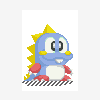
Different nvram brcmfmac4330-sdio.txt files from different sources
Klez posted a question in Other families
Hi, i've asked this question also in the solid-run forum, but i think it's important to ask here also to Igor. Must be an explanation to from where the nvram file came out first. There are different brcmfmac4330-sdio.txt sources, with very different files for same wifi adapter and device (Cubox-i) I'm wondering what is the difference from the nvram .txt file for broadcom wifi firmware (brcmfmac4330-sdio.txt) between (A)solid-run:meta-solidrun-arm-imx6 (much longer with lots of additional parameters)https://github.com/SolidRun/meta-solidrun-arm-imx6/blob/fido/recipes-bsp/broadcom-nvram-config/files/solidrun-imx6/brcmfmac4330-sdio.txt (B)the one that ships with the Armbian image for Cubox-ihttps://github.com/igorpecovnik/lib/blob/master/bin/firmware-overlay/brcm/brcmfmac4330-sdio.txt I've been using this last one, because it shipped with the Debian image, but there are a lot of differences between them. After some tests, i can say both work and i don't see any noticeable differences. Wich one is "the correct" one, or at last, the most updated/better/nicer/bugless. -

Boot loop on Cubox-i4Pro with Vanilla Ubuntu Xenial Server 4.6.2
MrLumberjack posted a question in Other families
Hello everyone! I just installed Armbian for my Cubox and I'm experiencing a boot loop caused by the watchdog directly after logging in as root and when prompted to create a new account. Attached you find the serial console output. Does anyone have any idea what could cause this behaviour? Cheers, David Cubox-i4Pro Boot Loop.txt -
Hi, I'm using the debian jessie v2.9 image, I've mistakenly used an 8GB SD card and setup my system now, I would like to move this to a larger SD card, I can DD the image to a new card, is there boot scripts that I can force to re-run to resize the partions? Thanks, Jack
-
Hi, I tried everything: I downloaded wheezy isos, Jessie.... with GUI, no GUI and then I installed by myself..... solid-run isos and armbian isos.... just clean system... burn the iso in a sdcard and run the system.... if it has already GUI I install blueman and test bluetooth and wifi.... perfect. If doesn't have gui then I install one (I tried xfce and mate), then blueman and test bluetooth and wifi.... perfect. then 'apt-get update && apt-get upgrade' and bluetooth stops working Any reason for that and any tip?
-
Hey Folks, After the Solid-Run screen I lose HDMI, serial works fine of course. Assuming the Cubox can't use my resolutions by default but I have no idea how to fix. Could anyone please point me in the right direction? $ xrandr Screen 0: minimum 320 x 200, current 1920 x 1200, maximum 16384 x 16384 VGA-0 disconnected (normal left inverted right x axis y axis) HDMI-0 disconnected (normal left inverted right x axis y axis) DVI-0 connected primary 1920x1200+0+0 (normal left inverted right x axis y axis) 518mm x 324mm 1920x1200 59.95*+ 1920x1080 60.00 1600x1200 60.00 1680x1050 59.88 1280x1024 60.02 1440x900 59.90 1280x960 60.00 1024x768 60.00 800x600 60.32 56.25 640x480 59.94 root@cubox-i:~# cat /etc/armbian-release # PLEASE DO NOT EDIT THIS FILE BOARD=cubox-i ID="Cubox i2eX/i4" VERSION=5.14 LINUXFAMILY=cubox BRANCH=next Thanks yall
-
Hi all, This is my first post! My cubox-i4x4 won’t boot with a second usb device plugged in. I am running the latest version of Armbian Jessie (Vanilla Kernel). I have done “nand-sata-install†booting rootfs from usb flash memory. Someone having a clue?
-
Hello, I updated my Vanilla Jessie headless install yesterday (aptitude safe-upgrade), but the system never came back online after reboot. The screen flashes the SolidRun logo and a few lines of text, and then the LED turns off and the screen goes blank: It doesn't seem like the system boots, and it definitely doesn't connect to my home network via Ethernet. Is there a way to rescue this install? Thanks in advance, Matteo
-
Hi there, I see `iw list` is showing that the i4 pro's internal chip supports AP mode. [1] However, when I try to run `/usr/sbin/hostapd /etc/hostapd.conf` it errors out with no driver entry or driver=nl80211 in hostapd.conf [2] Configuration file: /etc/hostapd.conf Failed to create interface mon.wlan0: -95 (Operation not supported) wlan0: interface state UNINITIALIZED->COUNTRY_UPDATE wlan0: Could not connect to kernel driver Using interface wlan0 with hwaddr 40:2c:f4:ae:16:c6 and ssid "aa" Failed to set beacon parameters wlan0: Could not connect to kernel driver Interface initialization failed wlan0: interface state COUNTRY_UPDATE->DISABLED wlan0: AP-DISABLED wlan0: Unable to setup interface. hostapd_free_hapd_data: Interface wlan0 wasn't started So, seeing that lshw shows the `brcmfmac` driver, I set driver=brcmfmac to be greeted with: Configuration file: /etc/hostapd.conf Line 8: invalid/unknown driver 'brcmfmac' 1 errors found in configuration file '/etc/hostapd.conf' Failed to set up interface with /etc/hostapd.conf Failed to initialize interface I'm currently on 4.5.2-cubox kernel. brcmfmac shows up in lsmod. Anyone figured out how to set up an AP using the internal broadcom chip? I'm at a loss. [1] # iw list [2] Current hostapd.conf
-
Hi, I've been using my cubox-i 4x4 for close to one year and now after one reboot no hard drive connected to Esata port works. I tried with different debian isos and they work fine on the sd card and hard drives connected to usb ports too.... Any help?
-
Hello all, I've downloaded the Vanilla Jessie (Armbian_5.00_Cubox-i_Debian_jessie_4.4.1.zip) and installed it on my 2 Cubox-i (i4Pro and i4x4). I'd like to get Wi-fi working on both and edited the /etc/network/interfaces file to uncomment and configure wlan0 and rebooted. Unfortunately on both, I'm unable to get Wi-Fi operational. Performing an ifup wlan0 generates the following output: wpa_supplicant: /sbin/wpa_supplicant daemon failed to start run-parts: /etc/network/if-pre-up.d/wpasupplicant exited with return code 1 Failed to bring up wlan0. Any guidance would be greatly appreciated. Thanks in advance UPDATE: WiFi is now working on both 4x4 and 4Pro following the recent update to 4.5.2
-
I have a Cubox that has been running Debian Wheezy for a while and I want to do a clean install of Jessie on it. I downloaded Armbian_5.00_Cubox-i_Debian_jessie_4.4.1 and wrote it to SD card, but it won't boot. The error is: Unknown command 'bootz' I rather suspect that my Cubox is not a Cubox-i - possibly an earlier version that does not support compressed kernels. Is there some way I can work around this? Maybe re-flash the bootloader, or uncompress the kernel on another system perhaps? Thanks Andrew

