Search the Community
Showing results for tags 'orangepipc'.
-
Hi: I want to add "nowayout" watch dog parameter to my orange pi pc. I think the syntax should be "sunxi_wdt.nowayout=1". but I don't know how to add this to kernel boot parameter in armbian? is there a config file to add boot parameter? BTW I found if I shut down my orange pi PC normally, I can not restart it unless I unplug/plug the power cord. is this behavior expected? thanks a lot for help!!
-
I've experienced some issue on my OPI PC running 4.14 kernel - it disconnects eth after some hours of running. It's very annoying for me because I'm running Home Assistant automations on it and it's located in remote location (not in my home), so I have to drive 50 km to reset/reconnect it manually First I thought OPI just froze somehow (kernel panic or so). But later I've set up heartbeat trigger on red led and it's blinking, so OPI just disconnects from eth. When I unplugged cable for a minute and plugged it in back, networking was restored and I could reach via ssh. I'd like to make some workaround for now and the simplest thing seems to be write a script and put into crontab every minute - check/ping network and make a networking restart if failed. But the question is - how is managed eth0 for OPI PC in mainline ubuntu server? Just ifdown/ifup eth0 or via nmcli? I ask because I can see that mncli shows eth0 unmanaged...what is the proper way? rufik@opi:~$ uname -a Linux opi 4.14.18-sunxi #24 SMP Fri Feb 9 16:24:32 CET 2018 armv7l armv7l armv7l GNU/Linux rufik@opi:~$ ifconfig eth0 Link encap:Ethernet HWaddr 02:81:fd:fc:ae:65 inet addr:192.168.9.2 Bcast:192.168.9.255 Mask:255.255.255.0 inet6 addr: fe80::81:fdff:fefc:ae65/64 Scope:Link UP BROADCAST RUNNING MULTICAST MTU:1500 Metric:1 RX packets:5809 errors:0 dropped:0 overruns:0 frame:0 TX packets:5305 errors:0 dropped:0 overruns:0 carrier:0 collisions:0 txqueuelen:1000 RX bytes:552340 (552.3 KB) TX bytes:980090 (980.0 KB) Interrupt:38 rufik@opi:~$ cat /etc/network/interfaces source /etc/network/interfaces.d/* # Wired adapter #1 allow-hotplug eth0 no-auto-down eth0 iface eth0 inet dhcp # Local loopback auto lo iface lo inet loopback rufik@opi:~$ sudo nmcli g STATE CONNECTIVITY WIFI-HW WIFI WWAN-HW WWAN connected none enabled enabled enabled enabled rufik@opi:~$ sudo nmcli c NAME UUID TYPE DEVICE rufik@opi:~$ sudo nmcli n enabled rufik@opi:~$ sudo nmcli d DEVICE TYPE STATE CONNECTION eth0 ethernet unmanaged -- lo loopback unmanaged --
-
I am a long-time Linux user, who casually and confidently and regularly uses the software 'Update Manager' in Linux Mint to keep my software up-to-date. I also have no problem using 'apt update' to update specific software packages. What I am more careful about is ever using 'apt upgrade' and 'apt dist-upgrade' -- almost never doing so. What advise is there for updating the software on my Armbian Orange Pi PCs? darren@frodo10:~$ sudo apt list --upgradable Listing... Done armbian-config/stretch 5.45 all [upgradable from: 5.38] armbian-firmware/stretch 5.45 all [upgradable from: 5.38] tzdata/stable-updates 2018e-0+deb9u1 all [upgradable from: 2018d-0+deb9u1] Are these the packages that will be updated when I use 'apt upgrade'? Is this something that I should feel comfortable doing on a regular basis? Another related question is this: my current kernel version is this: 4.14.18-sunxi If and when newer kernels become available, will I be able to use an 'apt' command to install it? I am assuming that I will *not* need to download an entirely new 'image' and wipe out my existing install in order to gain the new kernel, right? Thanks!
-
I am trying to install my newly bought D-Link DWA-131 E1 on my Orange Pi PC with theLinux orangepipc 4.14.18-sunxi #24 SMP Fri Feb 9 16:24:32 CET 2018 armv7l GNU/Linux. I googled from the internet and there are so many guides which will not work for me. I almost messed up my OS and the installation still failed. I already re-flash the microSD card with a new "Linux orangepipc 4.14.18-sunxi #24 SMP Fri Feb 9 16:24:32 CET 2018 armv7l GNU/Linux". I am here looking for help if some one experts here can guide me through out the installation. I really appreciated for your help and thank you in advance. Best regards, SaiHou
-
I'm a newbie and I cannot solve this issue... by typing tail -f / var/log/mail.log after some hours working the tail is not updating anymore.. to solve I have to: delete mail.log file create new mail.log file chmod a+w /var/log/mail* service syslog restart service postfix restart but again in few hours tail -f stop updating incoming events. Moreover, if I try with tail -f / var/log/syslog or tail -f / var/log/ufw.log the same result Any suggestion is highly appreciated..
-
Hello, did anyone manage to get Teamviewer host working on Orange Pi PC (H3) and Armbian? It installs ok, i can start the program but i cannot login to my account and when i set permanent password it shows No Connection and i cannot see the ID. Thanks!
-
My Orange Pi PC running Armbian gets disconnected from both SSH and VNC after maybe 20 minutes or so out of nowhere, no matter if idle or doing anything. I can't connect back until I restart the entire SBC by keyboard. The pi is useless to me if I can't run it "headless". I'm wondering if it's a MAC problem. I have a pfSense router I built myself and have had different subnet addresses. I've made sure the MAC address isn't repeated on another subnet address, though. I know the Raspberry Pi has a way to change it, but does the OPi PC as well? The MAC "problem" is just a guess, though. I really don't know what's with the disconnection issues. I'm no networking expert but I have zero problems with my other SBCs and other machines. ----- UPDATE: For those of you that ever get this issue, make sure you're powering your SBC and accessories well. My problem was that I wasn't giving proper power to the external hard drive (which runs the OS).
-
Hey guys, I've spent the last couple of weeks trying to get a TFT display with touch screen to work on my Orange Pi PC board, and I've decided to share my step-by-step solution here. This tutorial is heavily based on Guide: How to use Touchscreen + LCD on H3 devices by Kutysam, but I had to do some extra steps for it to work properly. This tutorial is only for Mainline kernel, I was able to get the graphical screen working with Kutysam's guide for Legacy, but couldn't make the touch work. First of all this is the display I'm using: LCD module Pi TFT 3.5 inch (320*480) Touchscreen Display Module TFT for Raspberry Pi 3. I believe it is a clone of this Waveshare screen. Also, I am using the image Armbian_5.38_Orangepipc_Debian_stretch_next_4.14.14_desktop, but it should work for the headless version (server) too, if you install a display manager, desktop environment and the X server. All the commands below are assumed to be run as root user. If you're not root, add "sudo" to the beginning of each command. --- Preparation First of all make sure you have the latest package updates by running apt-get update && apt-get upgrade This might take a while. If the packages have been installed successfully, reboot. On a fresh install I was getting the following error message: If that happens to you, just run the command again and it should download everything properly. If it still isn't working you could try cleaning the apt cache. After that, install these Make prerequisites: apt-get install build-essentials For some reason the linux-headers package for sunxi is not included in the repository, this thread might explain it better than me. Either way, download and install the package with dpkg: wget http://apt.armbian.com/pool/main/l/linux-4.14.18-sunxi/linux-headers-next-sunxi_5.41_armhf.deb dpkg -i linux-headers-next-sunxi_5.41_armhf.deb Now we need to edit armbianEnv.txt to enable the overlays for spi and cs1 nano /boot/armbianEnv.txt Add the following lines to the end of the file (Be careful with spaces in the end of the lines... I lost a couple of days trying to figure out what the problem was when I had an extra space after "param_spidev_spi_bus=0" ) overlays=spi-spidev spi-add-cs1 param_spidev_spi_bus=0 param_spidev_spi_cs=1 And reboot. Screen Now we need to configure fbtft and fbtft_device on boot. Note: I had to put "98" in the start of the filename, or else I'd get the following error: "fbtft_device: spi_busnum_to_master(0) returned NULL" in dmesg after I installed the touchscreen. I believe it has something to do with the load order, so if you're having problems with this file you could try changing the prefix to 99 or removing it. nano /etc/modules-load.d/98-fbtft.conf Insert the following on the file: fbtft fbtft_device Now we have to load fbtft_device options on boot. Open the file with: nano /etc/modprobe.d/fbtft.conf Add the following: options fbtft_device rotate=90 name=piscreen speed=16000000 gpios=reset:2,dc:71 txbuflen=32768 fps=25 And reboot. At this point your screen should at least turn black. For me, the GUI wouldn't load unless I typed 'startx' on the console. So this is how I fixed it to always display the GUI on boot: apt-get install xserver-xorg-video-fbdev nano /usr/share/X11/xorg.conf.d/99-fbdev.conf Insert this in the file: Section "Device" Identifier "piscreen" Driver "fbdev" Option "fbdev" "/dev/fb0" EndSection At this point the screen should be displaying the Armbian GUI, with mouse and keyboard working, but without touch screen. Let's fix that. Touch First we need to download and compile the ads7846 driver (apparently it is compatible with xpt2046). mkdir ds7846 cd ds7846 wget https://sourceforge.net/p/openipmi/linux-ipmi/ci/master/tree/drivers/input/touchscreen/ads7846.c?format=raw mv ads7846.c?format=raw ads7846.c nano Makefile Insert the following on the makefile: obj-m := ads7846.o KDIR := /lib/modules/$(shell uname -r)/build PWD := $(shell pwd) all: $(MAKE) -C $(KDIR) M=$(PWD) modules clean: $(MAKE) -C $(KDIR) M=$(PWD) clean install: $(MAKE) -C $(KDIR) M=$(PWD) modules_install Now let's compile and load the module into the kernel: make make install depmod Now we'll build and install the ads7846_device module from fbtft_tools: cd .. git clone https://github.com/notro/fbtft_tools/ cd fbtft_tools/ads7846_device make make install depmod Let's load ads7846 and ads7846_device on boot sudo nano /etc/modules-load.d/99-ads7846.conf After that let's load the options for ads7846_device. These configs worked best for me, but you can play with them and tweak if needed. nano /etc/modprobe.d/ads7846_device.conf Insert the following: options ads7846_device model=7846 cs=1 gpio_pendown=1 keep_vref_on=1 swap_xy=1 pressure_max=255 x_plate_ohms=60 x_min=200 x_max=3900 y_min=200 y_max=3900 Reboot, and the touch should be working! Well, for me not entirely. The Y axis seemed to be reversed, so here are the steps I took to configure it: First of all, we need xinput to configure the touch screen options. Install it with this command: apt-get install xinput Now we need to set the "swap_xy" option to 0 in ads7846_device configuration file. Open it with: nano /etc/modprobe.d/ads7846_device.conf Replace its contents with this: options ads7846_device model=7846 cs=0 gpio_pendown=1 keep_vref_on=1 swap_xy=0 pressure_max=255 x_plate_ohms=60 x_min=200 x_max=3900 y_min=200 y_max=3900 Reboot to apply the changes. Now we need to find out the touchscreen name on xinput. Run this command: DISPLAY=:0.0 xinput list You should get a list of pointer devices, and the touchscreen should be on it. In my case the name is 'ADS7846 Touchscreen'. At this point you might get an "unable to connect to X server error". If that's the case, you can add the required X permissions for your user with the command (taken from this ask ubuntu answer): export XAUTHORITY=$(eval echo ~`who | grep tty7 | sed 's/\([a-z]*\).*/\1/'`)/.Xauthority And "xinput list" should be working. Now we can try to configure it with xinput's "set-prop" parameter: DISPLAY=:0.0 xinput --set-prop 'ADS7846 Touchscreen' 'Coordinate Transformation Matrix' 0 -1 1 1 0 0 0 0 1 Test your display to see if it works. This matrix worked best for me, but you might need to tweak it. Refer to this guide for more info on how coordinate transformation matrices work. Now you need to run this command every time the session starts. To automate it, I added the command to the .xsessionrc file: nano /home/{your username}/.xsessionrc Append the xinput set-prop command: DISPLAY=:0.0 xinput --set-prop 'ADS7846 Touchscreen' 'Coordinate Transformation Matrix' 0 -1 1 1 0 0 0 0 1 If you have multiple users logging in the session displayed on your screen, you might need to add this file for every user. ".xsessionrc" was the only file where I could get this working. And that's it! Your display + touch screen should be working properly now! I am still very newbie with Armbian and single board computers, and there is much I don't understand yet, so if you have any questions, comments or suggestions on this guide please post them below. See you all.
-
Hi, Good people of Armbian-land! First of all, thank you all for the awesome work you've been putting into Armbian. I recently purchased an Orange Pi PC, for which I'd like to use the Ubuntu desktop image, since I need the HW acceleration features. I tried using Mainline briefly but after confirming that the performance is just not there without the Mali drivers (as suggested by the description, so no surprise there), it seems Legacy is my only viable option. Which would be fine, but the monitor I'd like to use with my setup doesn't work with legacy (it works fine in Mainline). Also a sidenote: I connected the monitor using an HDMI-VGA converter. I set the resolution after the initial setup via h3disp via SSH to a compatible resolution with the monitor, but if it is plugged in as the system boots, the whole screen just turns red instead of displaying the correct image. However, if I plug the monitor in AFTER the system booted, the screen is displayed correctly, according to the resolution I set up in h3disp. This leads me to believe that somehow the EDID that this monitor sends overrides my manual settings during boot and the (probably) unsupported settings cause the red image. When using another - lower end and older - monitor with the same setup, including the HDMI-VGA converter, that one works fine. But I'd like to use the other one for my application, since the other one is higher-end. In summary: can EDID indeed cause this issue in legacy? And more importantly: if so, is it possible to make the OPi ignore all EDID info coming from the monitor and just hard-force the resolution set in h3disp, regardless of what the monitor sends? Thanks in advance.
-
Screen capture mpv and mplayer with vpdau outputs it is not possible, on players places window area is black. I tied with fbgrab and shutter. What screen capturing program we have to use for vpdau outputs capture?
-
Greetings all. I've bought an Orange Pi PC recently, along with this screen, and I wanted to make the touch screen work on it. I have tried following this tutorial and this one, but so far I was only able to get the screen working. Currently installed image is: Armbian_5.35_Orangepipc_Debian_jessie_default_3.4.113. When I run `evtest` the only devices detected are `vmouse`, `sunxi-gpiokey` and `sunxi-ths`. I tried installing a GUI with xorg, lightdm and xfce. To show the GUI on the display I am using the following command: FRAMEBUFFER=/dev/fb8 startx But touch still isn't working. This is the output of armbianmonitor -u: http://ix.io/18t5 This is my armbianEnv.txt: This is my orangepipc.fex And this is the output of `ls /dev/`. I believe there should be /dev/spi0.0 listed, but there isn't. I believe that is all. If I forgot to add some info please tell me and I'll try to get it right away. Thanks in advance for your attention.
-
I use two Orange pi PC for music studio use with Jack, Ardour and several midi software to use with midi surface controls and keyboards. Everything works great with an external USB DAC but when I try to use the on board DAC through the HDMI output the sound comes out slowed down to maybe a third of the speed making everything sound like it's in slow motion. Any help to fix this would really be appreciated.
-
Hi Is there any chance to force OrangePi PC to use 1920x1200 resolution? There's no such mode in h3disp. I tried to modify h3disp script but no luck. 1080p60 -d works well, but it's wrong aspect ratio. Please help.
-
I'd like to install the latest Armbian for Orange Pi PC, but want to remove GUI / desktop packages and use CLI only. I can't find any docs on how to create a tailored distro without GUI (and associated) packages. So I guess an alternative is to install a standard legacy distro, then trim out the GUI (and likely other) packages as desired. Any suggestions or documentation? Thx.
-
Good day, Here it produces and reboots again. The card boots normally, but does not see the flash memory. Begin: Mounting root file system ... Begin: Running /scripts/local-top ... done. Begin: Running /scripts/local-premount ... [ 5.352628] Btrfs loaded Scanning for Btrfs filesystems done. Begin: Will now check root file system ... fsck from util-linux 2.27.1 [/sbin/fsck.ext2 (1) -- /dev/mmcblk0p1] fsck.ext2 -a -C0 /dev/mmcblk0p1 /dev/mmcblk0p1 contains a file system with errors, check forced. /dev/mmcblk0p1: Duplicate or bad block in use! /dev/mmcblk0p1: Multiply-claimed block(s) in inode 374953: 1545728 /dev/mmcblk0p1: Multiply-claimed block(s) in inode 375076: 1545728 /dev/mmcblk0p1: (There are 2 inodes containing multiply-claimed blocks.) /dev/mmcblk0p1: File /var/lib/AccountsService/users/gena.4FCWFZ (inode #374953, mod time Mon Mar 19 14:48:19 2018) has 1 multiply-claimed block(s), shared with 1 file(s): /dev/mmcblk0p1: /var/lib/dhcp/dhclient.eth0.leases (inode #375076, mod time Mon Mar 19 14:48:06 2018) /dev/mmcblk0p1: /dev/mmcblk0p1: UNEXPECTED INCONSISTENCY; RUN fsck MANUALLY. (i.e., without -a or -p options) fsck exited with status code 4 done. Failure: File system check of the root filesystem failed The root filesystem on /dev/mmcblk0p1 requires a manual fsck Rebooting automatically due to panic= boot argument I correctly understood that the problem is in flash memory? Can this be somehow corrected?
-
I have a 320x240 ili9341 based lcd. Based on the instructions on this forum I hooked it up to my orangepi pc (latest desktop) , loaded the fb kernel driver and run some tests. MPlayer (sudo SDL_VIDEODRIVER=fbcon SDL_FBDEV=/dev/fb8 mplayer -vo sdl -framedrop test.mpg) runs fine. The display shows the video without any problems. Also some python scripts work fine (clock etc..) But anything else fails.... con2fbmap 1 8 does nothing Using FRAMBUFFER=/dev/fb8 startx (or any other program) just starts everything in the main display (hdmi). I need to be able to run any program I want on the spi lcd. Am I missing something?
-
Hello: I have an issue with one of my opi pc boards: When I connect it to hdmi tv and tv is not connected (switched on before booting the soc), I get just a red screen. Armbian is up and ready. I can log through ssh. Tested in Armbian_5.38_orangepipc_Ubuntu_xenial_default_3.4.113_desktop and openelec (last version). Same problem in both. I'm looking for mods in the .fex file (if there are any that applies to this case). So far I checked http://sunxi.org/Fex_Guide without luck. Time ago, I had a similar problem with an raspberry pi. In this case it was solved with a parameter in the config.txt (hdmi_force_hotplug=1). With this, hdmi port in the rpi was on even in the case of disconnected TV. I can't find similar parameter in fex description. Any clue? Any help would be welcome... Thanks in advance. RgB
-
Hello everyone, we are Colombian developers and we are making a project with a Orange Pi PC. We tried to connect the Orange with a laptop via USB/OTG but in Serial port mode following this guide, but we exactly need connect the Orange with the laptop via USB/OTG in Mass Storage mode, who can help us to set this mode, we are trying but not with good results. Thanks, I hope that you can help us.
-
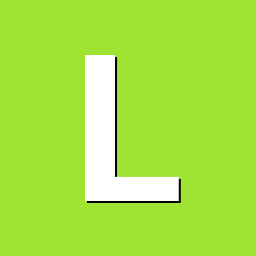
sunxi_i2c_do_xfer()978 - [i2c0] xfer timeout (dev addr:0x48)
lemon posted a topic in Allwinner sunxi
Hi, I just saw that my syslog is growing very fast, so i checked it. It's getting spammed with this message every 5 seconds: Mar 11 14:02:46 localhost kernel: [157574.980133] sunxi_i2c_do_xfer()978 - [i2c0] xfer timeout (dev addr:0x48) It's a fresh installation of armbian 5.38 (ubuntu 16.04) on my orange pi pc h3, i just installed snmp and nginx, jdownloader (java) and tightvncserver. Is there any way to stop this? what do i need i2c xfer? -
Mainline kernel unable to load sndhdmi modules. Thus no sound with it .it looks amazing though.
-
Hi: I was using version 5.30 at orange-pi-pc and orange-pi-one. it is very stable. I saw some irq complain about 5.35, but I don't know if these issues affect H3 boards. I use the boards as headless server with openvpn and some DI/DO. is version 5.35 stable enough for the work? or I should stick with 5.30? thanks a lot for advice.
-
Hi Armbian for Orange Pi Pc. how can I set the SPI mode to 3. When I try #include <linux/spi/spidev.h> //Needed for SPI port #define SPI_INTERFACE "/dev/spidev0.0" uint8_t mode, mode |= SPI_CPHA; mode |= SPI_CPOL; ioctl(file, SPI_IOC_WR_MODE, &mode) returns not allowed. Thanks Brett
-
Last year I tried the 5.30 and was not happy, as the PI did not give signal to HDMI, when monitor was plugged in while booting. After booting, plug in HDMI cable, picture was on monitor. Now tried the newer Armbian_5.38 on a 2nd Orange PI PC, and I get NO picture / signal on HDMI. Nothing. Have also changed to several resolutions, but no image on monitor or beamer. I have also tried the "DVI adapter option" in the "armbian config". What is wrong with it? I have 2 PI PCs. Same problem on the other PI (now there runs a PI HOLE, as I was not able to get a picture without un-pluging the HDMI cable, so I switched over to a Banana PI M1 for that one purpose, I planed) But now I need to use the 2nd OrangePi PC and need the HDMI working. What to do? Thank you

