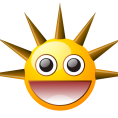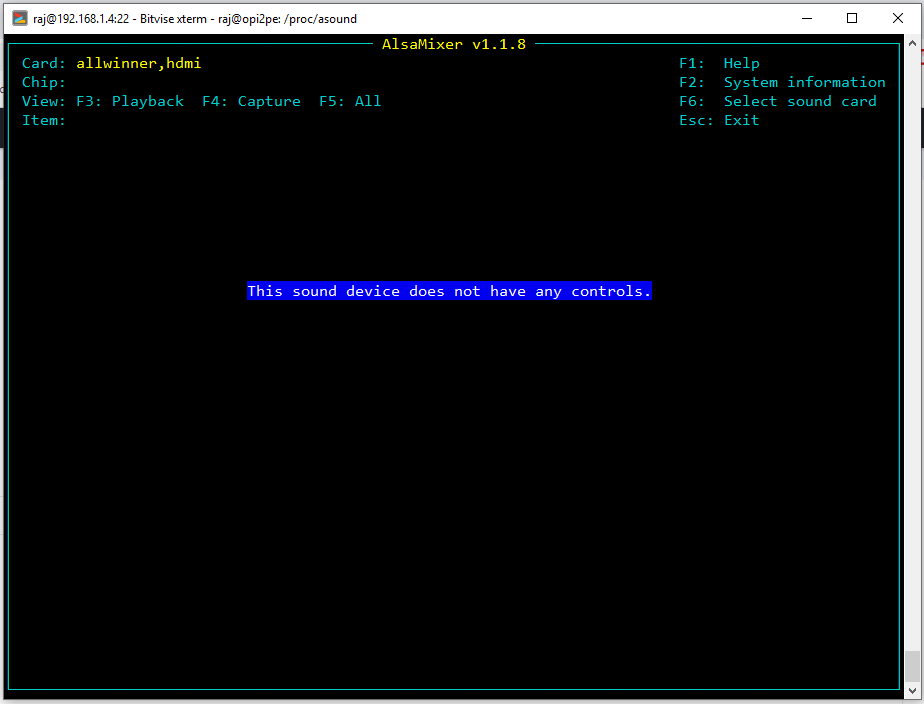Search the Community
Showing results for tags 'orangepiplus2e'.
-
I have two Orange PI +2E machines. The first one I got was a while ago so it's running a 3.4.113 kernel (16.04), the more recent one I purchased is running 4.19.13 kernel (18.04) - both are Ubuntu Armbian. I've noticed when I use the "shutdown now" command on the older pi, the board actually powers off but when I use the same command on the newer kernel board, it never powers down. The newer board appears to stop all services and eventually report that the system is halted but it remains in that state. Is there a way to enable it to power off after a "shutdown now" is issued? I'm wondering if this is a kernel difference but it may be something else completely. Thanks, -Greg
-
I'm getting logspam from RTL871X running buster on my OrangePi Plus 2e. I'm not using wifi on this so I guess I could just disable/blacklist rtl871x to stop this? But is there a better/cleaner way to stop all these log entries? Or does it indicate something is broken/mis-configured? syslog is showing many many log entries from RTL871X; each minute I get the following sequence: May 23 16:52:06 orangepiplus2e kernel: RTL871X: cfg80211_rtw_scan(wlan0) May 23 16:52:06 orangepiplus2e kernel: RTL871X: _rtw_pwr_wakeup call ips_leave.... May 23 16:52:06 orangepiplus2e kernel: RTL871X: ==>ips_leave cnts:112 May 23 16:52:06 orangepiplus2e kernel: RTL871X: ===> rtw_ips_pwr_up.............. May 23 16:52:06 orangepiplus2e kernel: RTL871X: ===> ips_netdrv_open......... May 23 16:52:06 orangepiplus2e kernel: RTL871X: FW does not exist before power on!! May 23 16:52:06 orangepiplus2e kernel: RTL871X: SetHwReg8188F: hci_sus_state=1 May 23 16:52:06 orangepiplus2e kernel: RTL871X: SetHwReg8188F: bMacPwrCtrlOn=1 May 23 16:52:06 orangepiplus2e kernel: RTL871X: SetHwReg8188F: hci_sus_state=2 May 23 16:52:06 orangepiplus2e kernel: RTL871X: PowerOnCheck: val_mix:0x0000063f, res:0x0000063f May 23 16:52:06 orangepiplus2e kernel: RTL871X: PowerOnCheck: 0x100 the result of cmd52 and cmd53 is the same. May 23 16:52:06 orangepiplus2e kernel: RTL871X: PowerOnCheck: 0x1B8 test Pass. May 23 16:52:06 orangepiplus2e kernel: RTL871X: Power on ok! May 23 16:52:06 orangepiplus2e kernel: RTL871X: rtl8188f_FirmwareDownload(wlan0) tmp_ps=3 May 23 16:52:06 orangepiplus2e kernel: RTL871X: rtl8188f_FirmwareDownload fw: FW_NIC, size: 21020 May 23 16:52:06 orangepiplus2e kernel: RTL871X: rtl8188f_FirmwareDownload: fw_ver=4 fw_subver=0000 sig=0x88f1, Month=08, Date=22, Hour=17, Minute=36 May 23 16:52:06 orangepiplus2e kernel: RTL871X: rtl8188f_FirmwareDownload(): Shift for fw header! May 23 16:52:06 orangepiplus2e kernel: RTL871X: rtl8188f_FirmwareDownload by IO write! May 23 16:52:06 orangepiplus2e kernel: RTL871X: polling_fwdl_chksum: Checksum report OK! (1, 0ms), REG_MCUFWDL:0x00050505 May 23 16:52:06 orangepiplus2e kernel: RTL871X: _8051Reset8188: Finish May 23 16:52:06 orangepiplus2e kernel: RTL871X: _FWFreeToGo: Polling FW ready OK! (237, 16ms), REG_MCUFWDL:0x000505c6 May 23 16:52:06 orangepiplus2e kernel: RTL871X: rtl8188f_FirmwareDownload: DLFW OK ! May 23 16:52:06 orangepiplus2e kernel: RTL871X: rtl8188f_FirmwareDownload success. write_fw:1, 236ms May 23 16:52:06 orangepiplus2e kernel: RTL871X: <=== rtl8188f_FirmwareDownload() May 23 16:52:06 orangepiplus2e kernel: RTL871X: HalDetectPwrDownMode(): PDN=0 May 23 16:52:06 orangepiplus2e kernel: RTL871X: Set RF Chip ID to RF_6052 and RF type to 3. May 23 16:52:06 orangepiplus2e kernel: RTL871X: #### hw_var_set_opmode() -4815 iface_type(0) mode = 2 #### May 23 16:52:06 orangepiplus2e kernel: RTL871X: rtw_rf_get_kfree_tx_gain_offset path:0, ch:6, bb_gain_sel:0, kfree_offset:0 May 23 16:52:06 orangepiplus2e kernel: RTL871X: kfree gain_offset 0x55:0x82060 May 23 16:52:06 orangepiplus2e kernel: RTL871X: after :0x2060 May 23 16:52:06 orangepiplus2e kernel: RTL871X: <=== rtw_ips_pwr_up.............. in 728ms May 23 16:52:06 orangepiplus2e kernel: RTL871X: nolinked power save leave May 23 16:52:06 orangepiplus2e kernel: RTL871X: ==> ips_leave.....LED(0x01028282)... May 23 16:52:08 orangepiplus2e kernel: RTL871X: survey done event(35) band:0 for wlan0 May 23 16:52:08 orangepiplus2e kernel: RTL871X: rtw_indicate_scan_done(wlan0) May 23 16:52:08 orangepiplus2e kernel: RTL871X: ==>rtw_ps_processor .fw_state(8) May 23 16:52:08 orangepiplus2e kernel: RTL871X: ==>ips_enter cnts:113 May 23 16:52:08 orangepiplus2e kernel: RTL871X: nolinked power save enter May 23 16:52:08 orangepiplus2e kernel: RTL871X: ===> rtw_ips_pwr_down................... May 23 16:52:08 orangepiplus2e kernel: RTL871X: ====> rtw_ips_dev_unload... May 23 16:52:08 orangepiplus2e kernel: RTL871X: SetHwReg8188F: bMacPwrCtrlOn=0 May 23 16:52:08 orangepiplus2e kernel: RTL871X: SetHwReg8188F: hci_sus_state=3 May 23 16:52:08 orangepiplus2e kernel: RTL871X: SetHwReg8188F: hci_sus_state=0 May 23 16:52:08 orangepiplus2e kernel: RTL871X: <=== rtw_ips_pwr_down..................... in 8ms
-
Yesterday ubuntu issued updates related to DRM, packages: ii libdrm-amdgpu1:armhf 2.4.99-1ubuntu1~18.04.1 armhf Userspace interface to amdgpu-specific kernel DRM services -- runtime ii libdrm-common 2.4.99-1ubuntu1~18.04.1 all Userspace interface to kernel DRM services -- common files ii libdrm-etnaviv1:armhf 2.4.99-1ubuntu1~18.04.1 armhf Userspace interface to etnaviv-specific kernel DRM services -- runtime ii libdrm-nouveau2:armhf 2.4.99-1ubuntu1~18.04.1 armhf Userspace interface to nouveau-specific kernel DRM services -- runtime ii libdrm-radeon1:armhf 2.4.99-1ubuntu1~18.04.1 armhf Userspace interface to radeon-specific kernel DRM services -- runtime ii libdrm2:armhf 2.4.99-1ubuntu1~18.04.1 armhf Userspace interface to kernel DRM services -- runtime ii libegl-mesa0:armhf 19.2.1-1ubuntu1~18.04.1 armhf free implementation of the EGL API -- Mesa vendor library ii libegl1-mesa:armhf 19.2.1-1ubuntu1~18.04.1 armhf transitional dummy package ii libgbm1:armhf 19.2.1-1ubuntu1~18.04.1 armhf generic buffer management API -- runtime ii libgl1-mesa-dri:armhf 19.2.1-1ubuntu1~18.04.1 armhf free implementation of the OpenGL API -- DRI modules ii libgl1-mesa-glx:armhf 19.2.1-1ubuntu1~18.04.1 armhf transitional dummy package ii libglapi-mesa:armhf 19.2.1-1ubuntu1~18.04.1 armhf free implementation of the GL API -- shared library ii libglx-mesa0:armhf 19.2.1-1ubuntu1~18.04.1 armhf free implementation of the OpenGL API -- GLX vendor library After updating, my OrangePiPlus 2E with kernel 5.4 starts to have problems with screen rendering. Colors were strange, no bit images were rendered, no transparencies etc. XFCE desktop, but also lightdm login screen was rendered very wrong. Same happened to H5 based boards also, OrangePi Prime and OrangePi PC2. I tried different versions of the kernel, 5.4.6, 5.4.8, 5.4.12, but also 5.3.13, always with the same result. But, on kernel 4.19.xx everything work good. I also tried several versions of 4.19 kernels, an everything had been always ok. Previous version of this libraries: hi libdrm-amdgpu1:armhf 2.4.97-1ubuntu1~18.04.1 armhf Userspace interface to amdgpu-specific kernel DRM services -- runtime hi libdrm-common 2.4.97-1ubuntu1~18.04.1 all Userspace interface to kernel DRM services -- common files hi libdrm-etnaviv1:armhf 2.4.97-1ubuntu1~18.04.1 armhf Userspace interface to etnaviv-specific kernel DRM services -- runtime hi libdrm-nouveau2:armhf 2.4.97-1ubuntu1~18.04.1 armhf Userspace interface to nouveau-specific kernel DRM services -- runtime hi libdrm-radeon1:armhf 2.4.97-1ubuntu1~18.04.1 armhf Userspace interface to radeon-specific kernel DRM services -- runtime hi libdrm2:armhf 2.4.97-1ubuntu1~18.04.1 armhf Userspace interface to kernel DRM services -- runtime hi libegl-mesa0:armhf 19.0.8-0ubuntu0~18.04.3 armhf free implementation of the EGL API -- Mesa vendor library hi libegl1-mesa:armhf 19.0.8-0ubuntu0~18.04.3 armhf transitional dummy package hi libgbm1:armhf 19.0.8-0ubuntu0~18.04.3 armhf generic buffer management API -- runtime hi libgl1-mesa-dri:armhf 19.0.8-0ubuntu0~18.04.3 armhf free implementation of the OpenGL API -- DRI modules hi libgl1-mesa-glx:armhf 19.0.8-0ubuntu0~18.04.3 armhf transitional dummy package hi libglapi-mesa:armhf 19.0.8-0ubuntu0~18.04.3 armhf free implementation of the GL API -- shared library hi libglx-mesa0:armhf 19.0.8-0ubuntu0~18.04.3 armhf free implementation of the OpenGL API -- GLX vendor library don't have any problems with kernel 5. There are my limits of knowledge, so I reverted my boards to kernel 4.19.96 until somebody more experienced find what is going on.
-
A couple of years ago wifi worked without any problems on old version of Armbian, but on the current version It doen't work completely. Any suggestions? uname -a Linux HAMServer 5.4.45-sunxi #20.05.4 SMP Sun Jun 14 21:46:20 CEST 2020 armv7l armv7l armv7l GNU/Linux lsmod | grep 8189fs 8189fs 1069056 0 cfg80211 413696 1 8189fs ifconfig eth0: flags=4163<UP,BROADCAST,RUNNING,MULTICAST> mtu 1500 inet 192.168.88.16 netmask 255.255.255.0 broadcast 192.168.88.255 inet6 fe80::8385:e766:9c48:e593 prefixlen 64 scopeid 0x20<link> ether 02:81:a4:6e:47:9e txqueuelen 1000 (Ethernet) RX packets 7721 bytes 618507 (618.5 KB) RX errors 0 dropped 12 overruns 0 frame 0 TX packets 11125 bytes 2714338 (2.7 MB) TX errors 0 dropped 0 overruns 0 carrier 0 collisions 0 device interrupt 39 lo: flags=73<UP,LOOPBACK,RUNNING> mtu 65536 inet 127.0.0.1 netmask 255.0.0.0 inet6 ::1 prefixlen 128 scopeid 0x10<host> loop txqueuelen 1000 (Local Loopback) RX packets 0 bytes 0 (0.0 B) RX errors 0 dropped 0 overruns 0 frame 0 TX packets 0 bytes 0 (0.0 B) TX errors 0 dropped 0 overruns 0 carrier 0 collisions 0
-
that steps must be followed to install kodi in armbian? thnks I have added 'deb http://http.debian.net/debianjessie-backports main' in sources.list and sudo apt-get update & sudo apt-get install kodi but when you start kodi the screen goes black
-
Hello community.. I strugling with hardware acceleration on Orange PI +2E. I read all forums and used google..but all what I found are old threads. I would like to know where can I find some tutorials how to install drivers for HW encoding in h264. Compilation of ffmpeg is not a problem, I did it and tried to encode 720x576 mpeg2 live stream to h264 @ 1000kbps with fdk-aac, and it works but..all cores are around 70%, and it sometimes starting the buffering when I watching on for example on POT player or Vlc. I would like to achive two thing: 1) to be able to use hw acceleration to encode h264 from mpeg2 stream. 2) to be able to use hw decoding 1080p which is mpeg2 and and encode it with hw acceleration to h264. Is it posible to do this btw? I'm installed the latest version of Ubuntu armbian: Linux orangepiplus2e 5.4.43-sunxi #20.05.2 SMP Mon Jun 1 18:26:22 CEST 2020 armv7l armv7l armv7l GNU/Linux Linux orangepiplus2e 5.4.43-sunxi #20.05.2 SMP Mon Jun 1 18:26:22 CEST 2020 armv7l armv7l armv7l GNU/Linux I would be really greatful for any kind of tutoriaal..links explanation, how to do that. Big thx!
-
Greetings, as noted in the title I have a Plus 2E and I am trying to use the built in wifi to enable a wifi access point. I followed the instructions and video which recommended using armbian-config to create a hotspot. That utility failed to create the hotspot so I ran hostapd manually to find the issue and the following errors were reported (I will attach a file with complete output: ioctl[RTL_IOCTL_HOSTAPD]: Operation not supported wlan0: Could not connect to kernel driver I spent a couple hours searching and it seems related to the driver support AP mode. I haven't gone down the hole of trying to rebuild the driver yet because I'm not sure what options would be needed to function correctly. Does anyone have any insight as to why this isn't working or what can be done to get a hotspot running in AP mode on an OrangePi Plus 2E? Thanks! 2020051401-hostapd-output.txt
-
Hi, I've managed to install Armbian_20.05.2_Orangepiplus2e_focal_current_5.4.43_desktop on my board. Now I'd like to get decent web-browsing performance (i.e. 1080 videos on a browser) and I've tried installing the mali drivers with no luck. Is there an updated guide that works with the latest version of armbian? Thanks in advance
-
Hello, I'm having problems trying to boot armbian (Armbian_20.05.2_Orangepiplus2e_focal_current_5.4.43.img.xz) on this Orange Pi Plus 2e board. I'm using a fast original samsung 32gb sd card and I've tried multiple power adaptors. Here's the output from the serial console: U-Boot SPL 2020.04-armbian (Jun 03 2020 - 07:59:25 +0200) DRAM: 2048 MiB Trying to boot from MMC1 U-Boot 2020.04-armbian (Jun 03 2020 - 07:59:25 +0200) Allwinner Technology CPU: Allwinner H3 (SUN8I 1680) Model: Xunlong Orange Pi Plus 2E DRAM: 2 GiB MMC: Device 'mmc@1c11000': seq 1 is in use by 'mmc@1c10000' mmc@1c0f000: 0, mmc@1c10000: 2, mmc@1c11000: 1 Loading Environment from FAT... Unable to use mmc 1:1... In: serial@1c28000 Out: serial@1c28000 Err: serial@1c28000 Net: phy interface7 eth0: ethernet@1c30000 starting USB... Bus usb@1c1a000: USB EHCI 1.00 Bus usb@1c1a400: USB OHCI 1.0 Bus usb@1c1b000: USB EHCI 1.00 Bus usb@1c1b400: USB OHCI 1.0 Bus usb@1c1c000: USB EHCI 1.00 Bus usb@1c1c400: USB OHCI 1.0 Bus usb@1c1d000: USB EHCI 1.00 Bus usb@1c1d400: USB OHCI 1.0 scanning bus usb@1c1a000 for devices... 1 USB Device(s) found scanning bus usb@1c1a400 for devices... 1 USB Device(s) found scanning bus usb@1c1b000 for devices... 1 USB Device(s) found scanning bus usb@1c1b400 for devices... 1 USB Device(s) found scanning bus usb@1c1c000 for devices... 1 USB Device(s) found scanning bus usb@1c1c400 for devices... 1 USB Device(s) found scanning bus usb@1c1d000 for devices... 1 USB Device(s) found scanning bus usb@1c1d400 for devices... 1 USB Device(s) found scanning usb for storage devices... 0 Storage Device(s) found Autoboot in 1 seconds, press <Space> to stop switch to partitions #0, OK mmc0 is current device Scanning mmc 0:1... Found U-Boot script /boot/boot.scr 3789 bytes read in 2 ms (1.8 MiB/s) ## Executing script at 43100000 U-boot loaded from SD Boot script loaded from mmc 152 bytes read in 2 ms (74.2 KiB/s) 11634455 bytes read in 556 ms (20 MiB/s) data abort pc : [<bff970de>]. lr : [<0001ea42>] reloc pc : [<4a01a0de>]. lr : [<8a0a1a42>] sp : bbf54b70 ip : bbfc9dd8. fp : bffdc644 r10: 00000000 r9 : bbf5cee0. r8 : 000639f0 r7 : ffff0031 r6 : 00000200. r5 : bffd2784 r4 : ffff0031 r3 : 00000001 r2 : 0001ea41. r1 : 00011160 r0 : 00000006 Flags: nzCv IRQs off FIQs off Mode SVC_32 (T) Code: 4664 eb02 0e03 42ac (6827) d105 Resetting CPU ... resetting ... U-Boot SPL 2020.04-armbian (Jun 03 2020 - 07:59:25 +0200) DRAM: 2048 MiB Trying to boot from MMC1 One time it acutally manage to decompress linux and I even got a display signal with the linux kernel booting, but it stopped after about 10 seconds. The debian image on the organgepi website boots fine, although it's very old and pretty buggy. How can I fix this? Thanks in advance EDIT: I've managed to install that version of armbian on the integrated 16gb emmc memory. Unfortunately armbian only boots when i apply pressure on the circled part of the PCB in the image. I'm really confused. It boots fine debian image I got from the official link( https://drive.google.com/drive/folders/1wAdkC25BmjMwapWahEEQGTvi-yuwo8Gx ), but it refuses to boot armbian unless I apply pressure to that point of the board. EDIT 2: I've 3d printed a case for the orange pi and I've put some spongy material on the circled part of the board in order to get it running. It's been running for 10hrs and I haven't noticed any problem. I'm still confused on why the "stock" images work and armbian doesn't without this mod.
-
Device: Orange Pi +2e. Environment one 16GB SD Card and 16GB eMMC onboard. Output from Armbianmonitor attached. The eMMC device onboard is always detected as mmcblk2. Irrespective of whether SD Card is present or not or if you boot from SD Card or eMMC. This is observed only on 20.05 and 20.08 builds. It does not happen on 20.02 build. [ 3.769548] sun8i-h3-pinctrl 1c20800.pinctrl: 1c20800.pinctrl supply vcc-pc not found, using dummy regulator [ 3.781702] mmc0: host does not support reading read-only switch, assuming write-enable [ 3.784384] mmc0: new high speed SDHC card at address aaaa [ 3.785778] mmcblk0: mmc0:aaaa JULIE 14.8 GiB [ 3.790317] mmcblk0: p1 [ 3.790822] mmc1: new high speed SDIO card at address 0001 [ 3.795670] sunxi-mmc 1c11000.mmc: initialized, max. request size: 16384 KB [ 3.915829] mmc2: new DDR MMC card at address 0001 [ 3.917341] mmcblk2: mmc2:0001 AJTD4R 14.6 GiB [ 3.918284] mmcblk2boot0: mmc2:0001 AJTD4R partition 1 4.00 MiB [ 3.919325] mmcblk2boot1: mmc2:0001 AJTD4R partition 2 4.00 MiB [ 3.922791] mmcblk2: p1 [ 4.143718] usb 6-1: new full-speed USB device number 2 using ohci-platform --Rajesh
-
This topic has been discussed earlier but there is not concrete mechanism explained to achieve this. Ideally I would like to display a boot logo or boot splash during startup. The device is Orange Pi Plus 2e. As per experience and as mentioned on this forum earlier plymouth was not useful in this case. I tried to set logo="enabled" in /boot/armbianEnv.txt but this doesn't help. When Armbian loads for first time on the device from the image downloaded from this site, it displays 'Initializing Boot Loader' logo image. Pretty cool!!! Can we have something like this for a custom image displayed each time on reboot. I understand that this will be displayed only till kernel loads, but that is good enough of me. I can settle with this limited functionality, but am lost on how to do this. Any pointers or suggestion will be highly appreciated. Stay safe! Regards -R
-
Hello. I am trying to work with a 7-Segment LED Display Module (HT16K33) in a Orange Pi +2e, but I don't know how to start... Any iddea? Thank you in advance.
-
Hello, I have an an orange Pi plus 2+. I had installed armbian ubuntu 18.04.2 on it. I used it only on wired network, and I experienced that the downloading speed is perfect, but the uploading speed is very slow. So at the network synchronous, the upload is same fast as download. On the same wiring and with another device I have not noticed this phenomenon before. Do you know what can be the reason of this? Speedtest:
-
Hello, Using Armbian 20.02.1 Buster Image: Armbian_20.02.1_Orangepiplus_buster_current_5.4.20 Kernel: Linux orangepiplus2 5.4.28-sunxi #20.02.7 SMP Sat Mar 28 14:32:15 CET 2020 armv7l GNU/Linux. USB devices can't be detected. I tried with my bluetooth dongle, usb storage drive. None of them works. lsusb -t /: Bus 04.Port 1: Dev 1, Class=root_hub, Driver=ehci-platform/1p, 480M |__ Port 1: Dev 2, If 0, Class=Mass Storage, Driver=usb-storage, 480M /: Bus 03.Port 1: Dev 1, Class=root_hub, Driver=ehci-platform/1p, 480M /: Bus 02.Port 1: Dev 1, Class=root_hub, Driver=ohci-platform/1p, 12M /: Bus 01.Port 1: Dev 1, Class=root_hub, Driver=ehci-platform/1p, 480M I also try to boot to kernel 5.4.20-sunxi 4.19.57-sunxi, no luck. No usb devices can be detected. Can you please advise? Thank you
-
I recently updated from very old Armbian image. The update was not smooth so I had to re-image my device with the newest version. After that USB devices cannot be detected at all. I tried USB keyboard and 3D printer (is should looks like generic serial device). Keyboard works perfectly during u-boot but stops working as soon as kernel starts. lsusb doesn't show any devices: $ lsusb -t /: Bus 09.Port 1: Dev 1, Class=root_hub, Driver=musb-hdrc/1p, 480M /: Bus 08.Port 1: Dev 1, Class=root_hub, Driver=ohci-platform/1p, 12M /: Bus 07.Port 1: Dev 1, Class=root_hub, Driver=ohci-platform/1p, 12M /: Bus 06.Port 1: Dev 1, Class=root_hub, Driver=ohci-platform/1p, 12M /: Bus 05.Port 1: Dev 1, Class=root_hub, Driver=ehci-platform/1p, 480M /: Bus 04.Port 1: Dev 1, Class=root_hub, Driver=ehci-platform/1p, 480M /: Bus 03.Port 1: Dev 1, Class=root_hub, Driver=ehci-platform/1p, 480M /: Bus 02.Port 1: Dev 1, Class=root_hub, Driver=ohci-platform/1p, 12M /: Bus 01.Port 1: Dev 1, Class=root_hub, Driver=ehci-platform/1p, 480M So it seems like some generic issue with USB support. Now I'm using kernel 5.4.20-sunxi, also tried 4.19.104-sunxi and some other available in armbian-config - all give the same result. Any help with making it work again is very appreciated.
-
Basic information: Board: Orange Pi Plus 2e Image: Armbian_19.11.3_Orangepiplus2e_buster_current_5.3.9.img Issue: No sound on HDMI output There has been quite a few suggestions for this issue here and and OrangePi Plus and none works for me. Tried following: 0. sudo apt-get update && upgrade 1. Created and Changed /etc/asound.conf Version 1: pcm.!default { type hw card 1 } ctl.!default { type hw card 1 } Version 2: pcm.!default { type hw card 1 device 0 } ctl.!default { type hw card 1 } 2. Verified user is included in group 'audio' and has permissions groups raj tty disk dialout sudo audio video plugdev games users systemd-journal input netdev ssh cat /proc/asound/cards 0 [Codec ]: H3_Audio_Codec - H3 Audio Codec H3 Audio Codec 1 [allwinnerhdmi ]: allwinner_hdmi - allwinner,hdmi allwinner,hdmi cat /proc/asound/pcm 00-00: CDC PCM Codec-0 : CDC PCM Codec-0 : playback 1 : capture 1 01-00: 1c22800.i2s-i2s-hifi i2s-hifi-0 : 1c22800.i2s-i2s-hifi i2s-hifi-0 : playback 1 cat /proc/asound/devices 0: [ 0] : control 16: [ 0- 0]: digital audio playback 24: [ 0- 0]: digital audio capture 32: [ 1] : control 33: : timer 48: [ 1- 0]: digital audio playback cat /proc/asound/modules 0 (efault) 1 snd_soc_simple_card Output of: alsamixer -c 1 controls Outputs: asound$ amixer -c 1 controls numid=2,iface=PCM,name='ELD' numid=1,iface=PCM,name='Playback Channel Map' amixer set PCM 10% unmute amixer: Unable to find simple control 'PCM',0 amixer -c 1 set PCM 2dB+ amixer: Unable to find simple control 'PCM',0 Reinstalled - alsa-utils cat /var/lib/alsa/asound.state state.sun4icodec { control.1 { iface MIXER name 'Power Amplifier Volume' value 32 comment { access 'read write' type INTEGER count 1 range '0 - 63' dbmin -9999999 dbmax 0 dbvalue.0 -3100 } } control.2 { iface MIXER name 'Left Mixer Left DAC Playback Switch' value false comment { access 'read write' type BOOLEAN count 1 } } control.3 { iface MIXER name 'Right Mixer Right DAC Playback Switch' value false comment { access 'read write' type BOOLEAN count 1 } } control.4 { iface MIXER name 'Right Mixer Left DAC Playback Switch' value false comment { access 'read write' type BOOLEAN count 1 } } control.5 { iface MIXER name 'Power Amplifier DAC Playback Switch' value true comment { access 'read write' type BOOLEAN count 1 } } control.6 { iface MIXER name 'Power Amplifier Mixer Playback Switch' value true comment { access 'read write' type BOOLEAN count 1 } } control.7 { iface MIXER name 'Power Amplifier Mute Switch' value true comment { access 'read write' type BOOLEAN count 1 } } } state.SPDIF { control { } } state.Codec { control.1 { iface MIXER name 'DAC Playback Volume' value 45 comment { access 'read write' type INTEGER count 1 range '0 - 63' dbmin -7308 dbmax 0 dbvalue.0 -2088 } } control.2 { iface MIXER name 'Line In Playback Volume' value 3 comment { access 'read write' type INTEGER count 1 range '0 - 7' dbmin -450 dbmax 600 dbvalue.0 0 } } control.3 { iface MIXER name 'Line Out Playback Volume' value 17 comment { access 'read write' type INTEGER count 1 range '0 - 31' dbmin -9999999 dbmax 0 dbvalue.0 -2100 } } control.4 { iface MIXER name 'Line Out Playback Switch' value.0 true value.1 true comment { access 'read write' type BOOLEAN count 2 } } control.5 { iface MIXER name 'Mic2 Playback Volume' value 3 comment { access 'read write' type INTEGER count 1 range '0 - 7' dbmin -450 dbmax 600 dbvalue.0 0 } } control.6 { iface MIXER name 'Mic2 Boost Volume' value 4 comment { access 'read write' type INTEGER count 1 range '0 - 7' dbmin 0 dbmax 4200 dbvalue.0 3300 } } control.7 { iface MIXER name 'Mic1 Playback Volume' value 3 comment { access 'read write' type INTEGER count 1 range '0 - 7' dbmin -450 dbmax 600 dbvalue.0 0 } } control.8 { iface MIXER name 'Mic1 Boost Volume' value 4 comment { access 'read write' type INTEGER count 1 range '0 - 7' dbmin 0 dbmax 4200 dbvalue.0 3300 } } control.9 { iface MIXER name 'ADC Gain Capture Volume' value 3 comment { access 'read write' type INTEGER count 1 range '0 - 7' dbmin -450 dbmax 600 dbvalue.0 0 } } control.10 { iface MIXER name 'DAC Playback Switch' value.0 true value.1 true comment { access 'read write' type BOOLEAN count 2 } } control.11 { iface MIXER name 'DAC Reversed Playback Switch' value.0 false value.1 false comment { access 'read write' type BOOLEAN count 2 } } control.12 { iface MIXER name 'Line In Playback Switch' value.0 false value.1 false comment { access 'read write' type BOOLEAN count 2 } } control.13 { iface MIXER name 'Mic1 Playback Switch' value.0 false value.1 false comment { access 'read write' type BOOLEAN count 2 } } control.14 { iface MIXER name 'Mic2 Playback Switch' value.0 false value.1 false comment { access 'read write' type BOOLEAN count 2 } } control.15 { iface MIXER name 'Mixer Capture Switch' value.0 false value.1 false comment { access 'read write' type BOOLEAN count 2 } } control.16 { iface MIXER name 'Mixer Reversed Capture Switch' value.0 false value.1 false comment { access 'read write' type BOOLEAN count 2 } } control.17 { iface MIXER name 'Line In Capture Switch' value.0 false value.1 false comment { access 'read write' type BOOLEAN count 2 } } control.18 { iface MIXER name 'Mic1 Capture Switch' value.0 false value.1 false comment { access 'read write' type BOOLEAN count 2 } } control.19 { iface MIXER name 'Mic2 Capture Switch' value.0 false value.1 false comment { access 'read write' type BOOLEAN count 2 } } control.20 { iface MIXER name 'Line Out Source Playback Route' value.0 Stereo value.1 Stereo comment { access 'read write' type ENUMERATED count 2 item.0 Stereo item.1 'Mono Differential' } } } state.allwinnerhdmi { control.1 { iface PCM name 'Playback Channel Map' value.0 0 value.1 0 value.2 0 value.3 0 value.4 0 value.5 0 comment { access read type INTEGER count 6 range '0 - 36' } } control.2 { iface PCM name ELD value '0000000000000000000000000000000000000000000000000000000000000000000000000000000000000000000000000000000000000000000000000000000000000000000000000000000000000000000000000000000000000000000000000000000000000000000000000000000000000000000000000000000000000000' comment { access 'read volatile' type BYTES count 128 } } No luck till date. Thanks Rajesh
-

Mali / Lima Driver on Orange Pi +2e missing? 5.4.8 iamge
DevShanky posted a topic in Allwinner sunxi
I installed the latest 5.4.8 Buster Desktop image on my Orange Pi +2e board but find the Mali drivers are (Utgard) missing or not loaded. I have tried to follow every possible links including (https://linux-sunxi.org/Mali_binary_driver) related to get VDPAU / VAAPI and GPU but with very little success. I want to have HW acceleration enabled for playing MPEG in full screen mode 1920x1280 resolution using mpv. The frame drops are significant. Questions: Are Mali drivers included in this build? If it is then how can I go about adding those drivers. Is there any licencing issues in adding Mali drivers to the Armbian image? Is there any chances of Lima drivers being included in future releases? There are Mali drivers available on ARM developer site that provides GPU Kernel Device drivers. Can I use them to build the custom Armbian image? Appreciate any help in this matter. Thanks Rajesh -
Hello, I am going to start looking into running Docker on OPi +2E soon, but before I get stuck in details I would like to know whether other people have had experience with it..? In particular, I would like to know what to expect when trying to run Docker on an OPi +2E. Having a report from prior experience would be helpful. As far as I understand, Docker is still in pretty much experimental stages on ARM. Kind regards, @ullbeking
-
I coudn't find in menu System -> Install optin for cloning OS from SD to eMMC. How can I get it back as on older version? Boards are Orange Pi +2E and Orange Pi PC+ OS Armbian v5.91 I tied even: git clone https://github.com/armbian/config cd config bash debian-config but same... Thx
-
Hello Guys, I have a problem with time in my Orange Pi Plus 2E. I have installed yesterday Linux orangepiplus2e 4.19.62-sunxi #5.92 SMP Wed Jul 31 22:07:23 CEST 2019 armv7l GNU/Linux and and I can't set right time. root@orangepiplus2e:~# hwclock 2019-10-07 16:52:25.994362+02:00 root@orangepiplus2e:~# date Mon Oct 7 16:56:46 CEST 2019 Now is 16:40 hour. Yesterday different was about 20 minutes, today is about 4 minutes. How to align the time? root@orangepiplus2e:~# hwclock --test -D hwclock: use --verbose, --debug has been deprecated. hwclock from util-linux 2.33.1 System Time: 1570460247.618048 Trying to open: /dev/rtc0 Using the rtc interface to the clock. Last drift adjustment done at 1570392310 seconds after 1969 Last calibration done at 1570392310 seconds after 1969 Hardware clock is on local time Assuming hardware clock is kept in local time. Waiting for clock tick... ...got clock tick Time read from Hardware Clock: 2019/10/07 16:53:13 Hw clock time : 2019/10/07 16:53:13 = 1570459993 seconds since 1969 Time since last adjustment is 67683 seconds Calculated Hardware Clock drift is 0.000000 seconds 2019-10-07 16:53:11.370984+02:00 Test mode: nothing was changed. root@orangepiplus2e:~# timedatectl status Local time: Mon 2019-10-07 16:59:06 CEST Universal time: Mon 2019-10-07 14:59:06 UTC RTC time: Mon 2019-10-07 16:54:51 Time zone: Europe/Warsaw (CEST, +0200) System clock synchronized: no NTP service: inactive RTC in local TZ: yes Warning: The system is configured to read the RTC time in the local time zone. This mode cannot be fully supported. It will create various problems with time zone changes and daylight saving time adjustments. The RTC time is never updated, it relies on external facilities to maintain it. If at all possible, use RTC in UTC by calling 'timedatectl set-local-rtc 0'.
-
Hi everyone, I am using Armbian. SPI overlay and "spidev" are already loaded "[ 2.614185] spi spi0.1: spi_setup / gpio_is_valid(21) ... doing gpio_request ... [ 2.614213] spi spi0.1: spi_setup / gpio_direction_output(21) done ! [ 7.256451] spidev spi0.1: probing from DT " Did someone succesfully used SPI on this board using WiringPi, WiringPISPI? I have an application that returns me "Unable to open SPI device: No such file or directory". I do have ls /dev/spidev0.1 I tried different libraries for WiringPi but no success. It seems that the library tries to load another module instead "spidev" that is already loaded in linux. Do you need another information? I am ready to provide whatever you might need. Thank you
-
I'm willing to dusto off my H3-based Orange PI+ 2, because of all the great work that has being done recently on kernel 4.20, 5.0, 5.1 etc to support both H3 and Mali 400/450. However, for some reason, it seems that my board (even though it's officially supported) hasn't been updated past 4.19 kernel, so all the cool things are missing. On the other hand there are some WIP/no-yet-supported Orange Pi boards that DO support 5.1 kernel, so I'm a little bit confused. Is there any roadmap for newer kernels on H3 boards?
-
I have an Orange pi +2e running the desktop version of armbian. I want to install armbian to the built in emmc . Armbian is currently running on a SD card when I used the command "nand-sata-install" I got these options. which of those do i select to install Armbian from the SD card to the Built in emmc
-
From the armbian page, i downloaded and installed the... Armbian Stretch mainline based kernel 4.19.y Server or light desktop usage scenarios. High level of software maturity ...for my orangpiplus2e. I was able to create the login and password and get sudo powers. But the screen does not go to the GUI, it just stays at the CL. I log in to the 'tty1' login with u and p. I get the "general system configuration beta: armbian-config]. After that it says "host@server: ~$ I don't know what to do next, if anything, or if it is supposed to automatically take me to the GUI desktop. It does not seem to be connected to the internet, if it is supposed to be. If I try to update or upgrade, it says 'unable to locate package'. Thx.