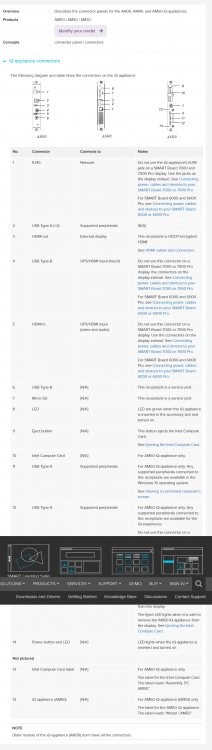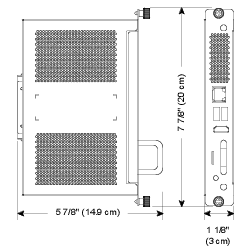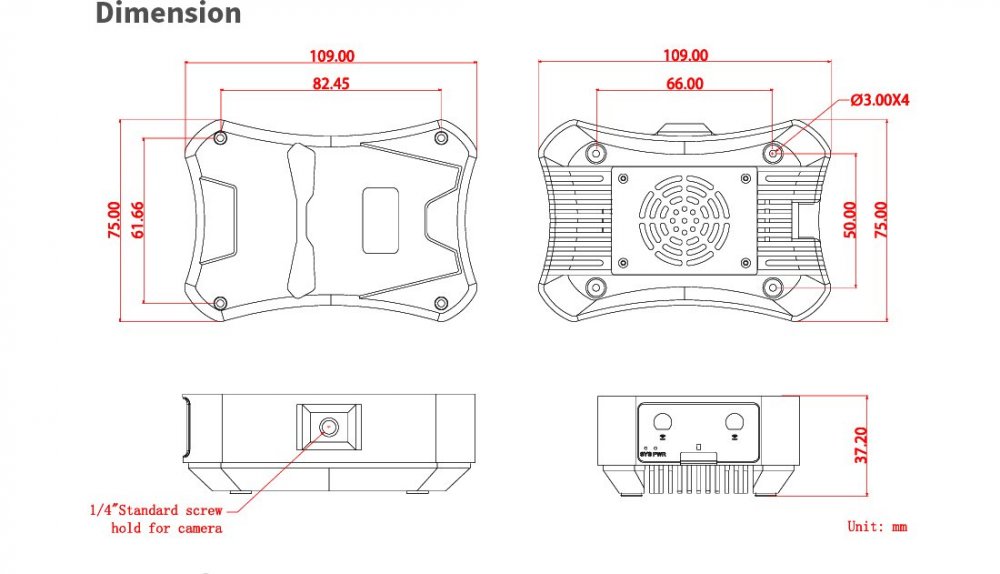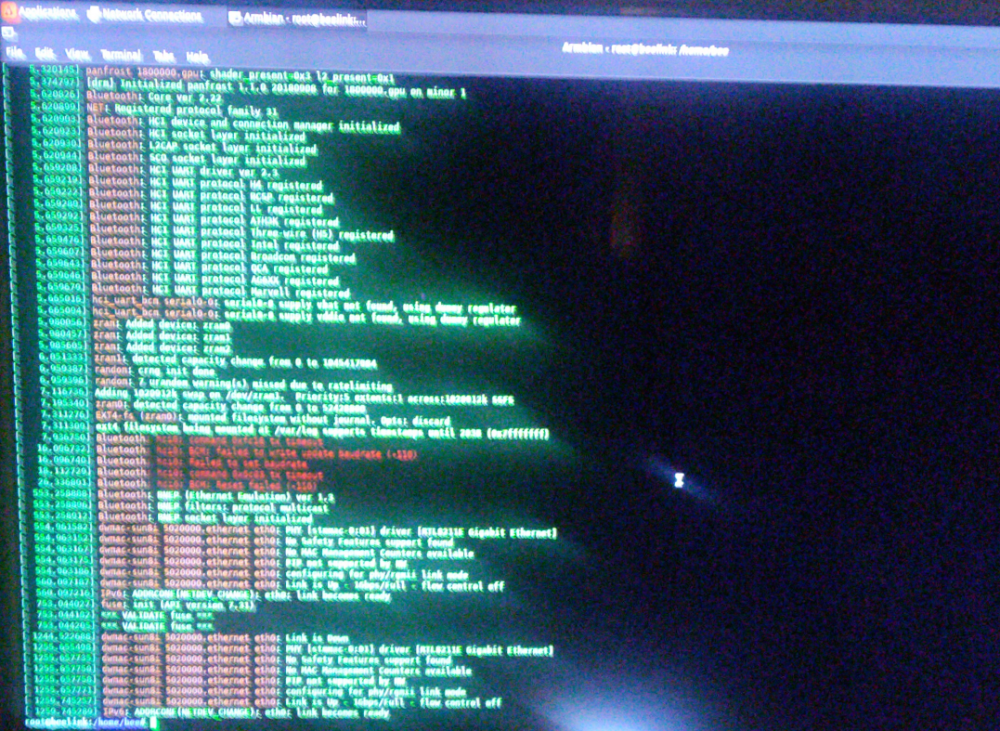Search the Community
Showing results for tags 'other'.
-
I try to use the pwm from GPIO to PWM control a fan. I would need around 20kHz with a variable duty cycle. As far as I understand I need to activate the pwm overlay, but its only available for the h5. Can I change the UART or I2C overlay to achieve this or should I try to write my own overlay? Is that even doable?
-
Hi, I was building a new image for my win and noticed this: https://github.com/cilynx/rtl88x2BU_WiFi_linux_v5.3.1_27678.20180430_COEX20180427-5959 Deprecation notice. This repo is deprecated and a newer version of the driver is available at https://github.com/cilynx/rtl88x2bu Not sure if it's worth switching over. Thanks TB
-
As we know, the PCIe on H6 is buggy, which doesn't offer linear address, and Linux cannot support such kind of configuration. However, the Cortex-A53 cores used by H6 supports virtualization, which can be used to change the order of the address space. Recently, I tried to make use of virtualization to provide linear mapping of PCIe, and I succeed in making an Intel 6205 wireless card working. The hypervisor code is at https://github.com/Icenowy/aw-el2-barebone . It's intended to start before U-Boot, and located at 0x40010000. A U-Boot fork that is patched to load the hypervisor is at https://github.com/Icenowy/u-boot/tree/h6-load-hyp , and a kernel that utilizes the wrapped PCIe (and patched to reserve memory for the hypervisor) is at https://github.com/Icenowy/linux/tree/h6-pcie-wrapped . In order to let the hypervisor start before U-Boot, BL31 needs to be built with `PRELOADED_BL33_BASE=0x40010000` in make parameter -- this will change the EL2 entrypoint to the hypervisor. Mainline ATF from ARM works. Contributions to the hypervisor is welcomed. (In addition, abusing virtualization in such way will prevent us from using KVM. But I think more people will want PCIe instead of KVM, right?)
-
Hi. I bought some time ago a OPi One and a OPi PC. Yesterday i tried to setup them with armbian without success until I switched images from one to another and...it worked. I think that the download page for each should be fixed ( 5.4.20 image ). Made me crazy as a beginner until I figured out, tried different micro sd cards, different power supplies... Sorry for my english. Many thanks for developers who makes something stable for this boards.
-
Hi, Could anyone please help me to configure CB3 and the subboard RAID? In fact, I own a CB3 and the RAID subboard with two SSD 120GB that I bought at Cubietech three years ago and I have already assembled it. I use the Armbian distribution for Cubietruck and I installed it on a SD Card, but now I would like to install this distribution (Armbian for CB3) on the two SSD from the SD card. If I type the following commands 'hwinfo --block' or 'fdisk -l' or 'lsusb' or 'lsblk -o name' at the prompt (as root), I do not see any SSD except the SD Card (mmcblk0) I also launched 'armbian-config' but nothing appear in the menu about that. I have done some online reconnaissance, but I did not find any informations ou explanations on the topic. How I have to configure the RAID subboard with the CB3 and a GNU/Linux distribution? Does anyone have any idea? Thank you in advance for your reply and support.
-
Hello I have problem with quality of internal A20 tv decoder because output is interlaced and not useful for my purpose. I tried to port tvp5150 driver to sunxi CSI but only get green screen. Do you offer analogue chip with driver for A20 and Linux 3.4? How can I fix the tvp5150 problem and completly port to sunxi CSI? thanks device.zip
-
Hello! How to show boot.bmp instead U-Boot log? Default Armbian inage only show ERROR that bmp is 8 bit but must be 32 bit. What wrong?
-
Hi, I have checked that the GPIO Interruptions are very slow. If i receive a wave in a GPIO with IRQ edge enable, for a frequency of 100Hz, all IRQs detected are right (100 interruptions received) However if i increase the frequency of the wave up to 500Hz, i can't detect all the IRQs received, (50 interruptions received more or less) Well, i think maybe, the solution is to change the following kernel parameter: CONFIG_HZ=1000 instead CONFIG_HZ=250 (default) What do you think ?? Is there other solution?? Thanks a lot in advance
-
Hello, I would like to get RT Kernel, but i am not able to do it. I have downloaded the patch file: patch-5.4.19-rt11.patch And I copy this file in the following folder: build/userpatches/kernel/sunxi-current Now, I create the following file: build/userpatches/lib.config And i add this sentence: KERNELBRANCH='tag:v5.4.19' and I run compile.sh But it doesn't work. I think there are 2 different errors: one for compiling for an specific kernel version, and the other one for loading the RT patch file. Error 1: fatal: Couldn't find remote ref tags/v5.4.19 error: pathspec 'FETCH_HEAD' did not match any file(s) known to git. ... [ error ] ERROR in function compile_kernel [ compilation.sh:378 ] [ error ] Kernel was not built [ @host ] Error 2: [warn ] * [c] patch-5.4.19-rt11.patch [ failed ] Could you help me? Thanks a lot in advance
-
I have a problem with a script python that is running in the background, this script needs to run all the time without stopping, but the script freezes or stops without error, when I change for another card, it works for a few days and then the same thing happens, however the debian system continues to work perfectly, only the background script stops working, I already debugged the code and it has no problem making it stop. my sdcard is MicroDrive class 10, 8Gb. what could be causing this problem?
-
SMART AM40 iQ Appliance P/N: 1031572 Model: UGK-AM40-EDU | EWY1-AM40-EDU | EWY2-AM40-EDU Processor RK3399, Dual-core A72+Quad-core A53, 64 bits, 2GHz Memory 4 GB DDR3L SDRAM Storage 32 GB eMMC 5.1 Wireless technology Bluetooth 4.1 802.11A/B/G/N/Ac Capture options Establish a Bluetooth wireless connection with a supported mobile device Connectors HDMI 1.4 (1920 × 1080) output for external monitor USB 3.0 Type-A (×2) RJ45 Gigabit Ethernet --Update-- For device tear-down and technical sheets included in package - SEE SECOND POST Reference links posted at bottom are sourced as I dig up more details that may be useful . It looks like the power will have to be supplied via gpio as far as I can tell.. The official documentation and fccid technical orders refer to the Headless SBC / Module what have you; as an "IQ Appliance". Tagged 'grep' for control/command function searching through fccid or other official documentation) Otherwise found simply as AM40 rk3399 or AM40 iq on google/other engines --AM40 iQ - Anyone seen or attempted armbian on something similar?-- Figured this forum may be one of the few places that might appreciate and see what I first saw. So if anyone might have an idea where to proceed with a possible hidden gem like this.. I picked it up for reasonable price a quite a bit LESS than current nanopi m4 cost the other night. Can't say quite yet if it will be a useless paperweight, or a diamond in the rockchip. heh. As soon as it arrives I intend on seeing what kind of hac.. err educational research can be done to place Armbian on it eventually over its intended OS. There seems to be a service switch that is used on other models to allow intel modules and windows OS. The form factor seems to be carrier board size, so here's hoping for that switch to be more open to source than intended for this particular model. It's just something about the specs on it raised an eyebrow, yea? And the case it comes with is pretty solid compared to the shit, err, other case and fan combos you normally see.. That alone.. I didn't see any tear-down from the ffcid schematics available to the public, possibly because it sold as an education exclusive device to school system. If anyone here shows interest, I'd be glad to do a tear-down (bubba do like destroy) and share it with the RK3399 community. -Follow up- Regarding cost. I paid somewhere under $50. If anyone else considers it, I suggest you be firm with the seller, and make an offer that is well under what they're going to be asking. Reason to be a cheapskate on these things? Well.. 1. Likely these were paid for by government tax funds for schools. Or written off as a privately owned business cost anyhow, which means someone like us already helped pay for them.. In the form of tax or tax return budget allotted to business owners. 2. Considering I'm not even sure if its possible to power on so simply without gpio testing or a breakout wizard beard 3. Cause we can build this things ourselves already for under $100 easily. So yea don't pay something more than that, even brand new for sure! Open Power Specification and 2 pins in the back is all I see so far. Ebay: https://www.ebay.com/itm/SMART-Model-AM40-Part-Number-1029788-Rev-07-No-Antennae-Very-Good-Condition/174156468137?hash=item288c88cfa9:g:DvwAAOSwCRVdcQyW https://www.ebay.com/itm/NEW-SMART-iQ-Appliance-AM40-Education-Digital-Signage-Player-Rockchip-RK3399/173853101572?hash=item287a73ce04:g:AccAAOSwaAlccc2l Manufacturer Reference: https://support.smarttech.com/docs/software/iq/en/about/specifications/am40.cshtml https://support.smarttech.com/docs/software/iq/en/about/iq-appliance-connectors.cshtml FCCID Technical Orders: doesn't seem to have its own nomenclature listing however, it is referenced in great detail its carrier device (an over priced touch screen) sourced for IMPORTANT notes before any reversing or mod attempt at introducing hardware compatible touch screen, PSU, OPS (serial) etc user manual control/command function search 'grep AM40' FCC ID QCIIDS665P1 QCI-IDS665P1, QCI IDS665P1, QCIIDS665P1, QCIIDS665PI, QCI1DS665P1, QCIID5665P1, QCIIDS66SP1, QC11DS665P1, OCIIDS665P1, 0CIIDS665P1 SMART Technologies Inc. SMART Board 6000S and 6000S Pro Series Interactive Displays IDS665P1 SMART LCD Monitor SBID-6065S, IDS665-1 Smartboard Interactive Display 6000S / Pro SBID-6265S, SBID-6275S, SBID-6265S-PW, SBID-6275S-PW https://fccid.io/QCIIDS675P1 https://fccid.io/QCIIDS675P1/Users-Manual/User-Manual-4554712 FCC ID QCI7086 QCI-7086, QCI 7086, QCI7086, QCI7O86, QC17086, OCI7086, 0CI7086 SMART Technologies Inc. Interactive Display 7086 https://fccid.io/QCI7086 https://fccid.io/QCI7086/User-Manual/Users-Manual-3626573 https://fccid.io/QCI7086/Internal-Photos/Internal-Photos-3626563 user manual control/command function search 'grep iQ appliance' FCC ID QCI7000 QCI-7000, QCI 7000, QCI7000, QCI7OOO, QC17000, OCI7000, 0CI7000 SMART Technologies Inc. Interactive Display 7000 https://fccid.io/QCI7000 https://fccid.io/QCI7000/Users-Manual/user-manual-3417295 https://fccid.io/QCI7086/Internal-Photos/Internal-Photos-3417295 OPS: Open Plug-gable Specification Serial (40 pin) Seria(40 pin) = OPS (80 pin *note, not sure exactly if this is the way to go, but closest I could find for now to adapt the OPS interface manufacturers "support" forum search regarding ops https://community.smarttech.com/s/global-search/OPS?language=en_US A Challenger Appears https://hackaday.io/project/20193-open-pluggable-specification-breakout-board https://www.digikey.com.au/products/en/connectors-interconnects/rectangular-board-to-board-connectors-arrays-edge-type-mezzanine/308?k=tx24&k=&pkeyword=tx24&s=54162&pv1989=0&FV=ffe00134&mnonly=0&newproducts=0&ColumnSort=0&page=1&quantity=0&ptm=0&fid=0&pageSize=25 OPS: Open Plug-gable Specification potentially an inconvenient convenience. (hdmi,usb,rj45 and etc..) to make the platform a module. imagine your favorite usb to serial, or whatever favorite debugging i/o. Now, chop off the USB part, and replace it with this. heres hoping those 2 pins are simple logic level voltage and ground Service Switch: Possibly switches between EMMC and SD Boot? May be interesting TLDR; possibly epic fail or epic win used condition: metal case / fan / rk3399 / 4GBDDR3 / 32GB EMMC vs NanoPi M4 Metal Case w/ Cooling Fan $30 to $45 Metal Case with Cooling Fan and RK3399/4GBDDR3/32GB eMMC $35 to $100
-
Which is fastest and how much faster? The h3 or a64? Thank you.
-
hi there we would like to have armbian and android in the same sd card , and access android only from armbian . is it possible to have two partitions each have its own OS and loading android by rebooting from armbian terminal for example ? i have seen a similar case in RetrOrangePi which can switch between armbian and arcade emulator from armbian
-
Hello, I need to install linux-headers, but the old version is in the repository. Where can I find the current version(5.99)?
-
mainline kernel support, libreelec is allready working. is there any chance on getting amrbian ported here, i allready did some test and made it boot, but network does not get an ip adress link with ethtool show up and 1 gbit. same for the eachlink device
-
I'm creating this topic to track progress with support for EachLink H6 support. So far with patches in lines 127..202 in List of patches with patch files I was able to get: working: -boot with mainline 5.4 kernel -HDMI video (with correct DDC) -HDMI audio -Ethernet -GPU mali t720 -USB2/USB3 ports -CPU temp reading -DVFS (CPU freq scalling) -internal IR sensor (MCE remote works nicely) not tested: WiFi Blutooth This box might be cheap H6 box to become nice mediaplayer as current panfrost started to support really well t720 (I've got fully working GLES UI, playback with OpenG & yv12 renderers + GLSL based shader deinterlacers: OneFileld. LinearBlend & Kernel on mythtv). Only issue I had at this moment is insufficient cooling with stock cooler - so if You launch compute intensive tasks and Yours OPP has 1.8GHz cpu clock entries - after some time bow is self-reseting due overheated CPU. Solution seems to be: -lower max CPU clock in OPP tables to 1.4GHz or -add better cooler...
-
Hello, For a custom board using the H5 or H3 SoC, i would like to make the Calibration of the DDR3 chip. I think that the available information is very little. I will report here the steps I am taking. Anyway, I would greatly appreciate any information that could be provided to me. Thanks in advance
-
Hello, For a custom board using the H5 or H3 SoC, i would like to make the Calibration of the DDR3 chip. I think that the available information is very little. I will report here the steps I am taking. Anyway, I would greatly appreciate any information that could be provided to me. Thanks in advance
-
Hi, I'm building my own kernels but just wanted to know what the difference is between armbian-firmware-full vs armbian-firmware? Which packages should I be installing after building custom kernels? armbian-config_5.98_all.deb armbian-firmware_5.98_all.deb armbian-firmware-full_5.98_all.deb linux-dtb-next-sunxi64_5.98_arm64.deb linux-headers-next-sunxi64_5.98_arm64.deb linux-image-next-sunxi64_5.98_arm64.deb linux-source-next-sunxi64_5.98_all.deb
-
I have to use older version of armbian which i can get from archive. Unfortunately then i cant get the linux-headers via the armbian-config tool, i.e. the /usr/src directory keeps empty. After update/upgrade it will get the headers but only in the latest version. How to get older kernel AND suitable Header? Thxs,
-
Hi everyone, I enabled on armbianEnv.txt overlays for uart1 uart2 and uart3 and also param_uart3_rtscts=1 param_uart2_rtscts=1 param_uart1_rtscts=1 but when I do "cat /proc/tty/driver/serial" I have: serinfo:1.0 driver revision: 0: uart:U6_16550A mmio:0x01C28000 irq:45 tx:68 rx:0 RTS|DTR 1: uart:U6_16550A mmio:0x01C28400 irq:46 tx:0 rx:0 CTS 2: uart:U6_16550A mmio:0x01C28800 irq:47 tx:0 rx:0 CTS 3: uart:U6_16550A mmio:0x01C28C00 irq:48 tx:0 rx:0 CTS I am using : ARMBIAN 5.83 stable Debian GNU/Linux 9 (stretch) 4.19.38-sunxi Can anyone help me to activate RTS on any of uarts please? Thank you
-
Hello, i was trying to connect sensors via i2c, and neither wiringPi.h nor i2c-dev.h are comiting Read/Write comands. The file descriptor is given a value, so i think the connection worked, but functions like : i2c_smbus_read_byte_data(FILEDESCRIPTOR, (u_int8_t)REGISTERADRESS) just pop errors. Do you guys have any idea? Thanks for any help! edit: i have also included /linux/i2c.h and the function error persists. "I2C_SMBUS_READ_BYTE_DATA was not declared in this scope"
-
Hi! Using mainline on custom A20 board with sch very close to lime2, with 2 differences: (- EMAC of lime instead of GMAC of lime2) - AP6210 wifi/bt module on MMC3 with same schematic as cubietruck. Only difference in AP6210 schematic is that : - we use PE1 for WIFI_Enable instead of PH9. - PE0 for wifi_host_wake instead of PH10. BT works OK. Wifi doesn't work. To test the wifi part, we used cubietruck DTS, only patching the parts about PH9 and PH10. BRCMFMAC load without any messages and iwconfig / ifcongif say there is no wireless card. "dmesg | grep brcmfmac" gives no results. nor "dmesg | grep ap6210". lsmod list brcmlmac and brcmutil as loaded. Tried rmmod and modprobe again but nothing happens. After seeing this patch : https://github.com/armbian/build/blob/master/patch/kernel/sunxi-dev/ARM-dts-sun7i-Disable-OOB-IRQ-for-brcm-wifi-on-Cubietruck-and-Banana-Pro.patch?fbclid=IwAR2ySqUILAuBSjIoag8lAmnXWwsZbrAMFpfEOpA9J5YEtAbSUQtFhqnBRAQ I tried removing those 3 lines again by d /boot/dtb sudo dtc -I dtb -O dts -o sun7i-a20-cubietruck.dts sun7i-a20-cubietruck.dtb nano sun7i-a20-cubietruck.dts removed the 3 lines, then sudo dtc -I dts -O dtb -o sun7i-a20-cubietruck.dtb sun7i-a20-cubietruck.dts But still the same Any ideas ?
-
I made a custom A20 board of which sch is very close to lime2 for a project (retrostone2) and I can't use USB0 as a classic USB port. The three USB (0 1 2) are all connected to regular USB type A connectors. No OTG used. However I can't get the USB0 to work. USB1 and USB2 works without issue. But USB0 will not recognize keyboard/any peripheral. I think it's probably because of OTG detect pins. I looked at the DTS, but I am having trouble understanding how OTG is emplemented there, how to unactivate it and just activate a classic USB port. Any ideas?
-
Hi Is there Armbian for Banana pi p2 zero?