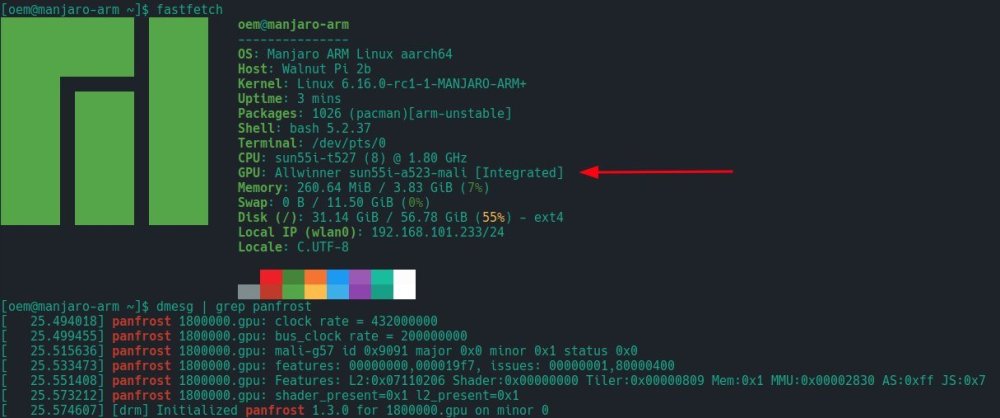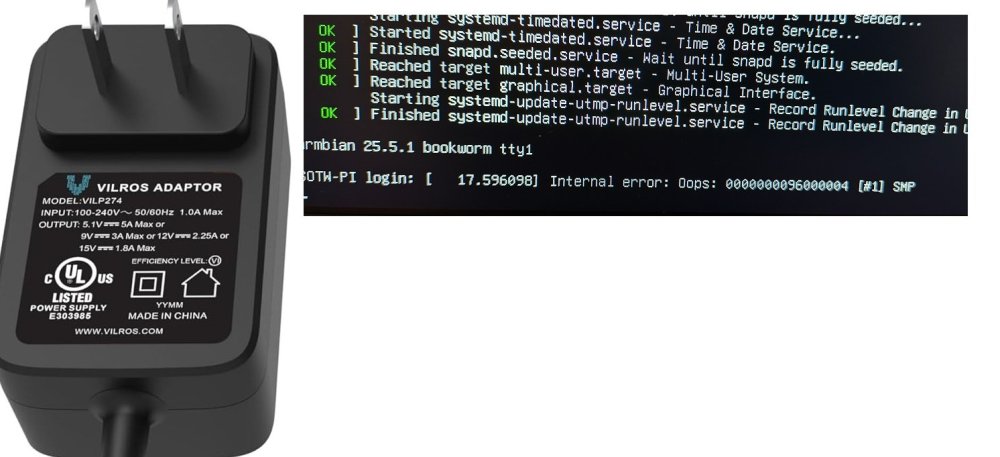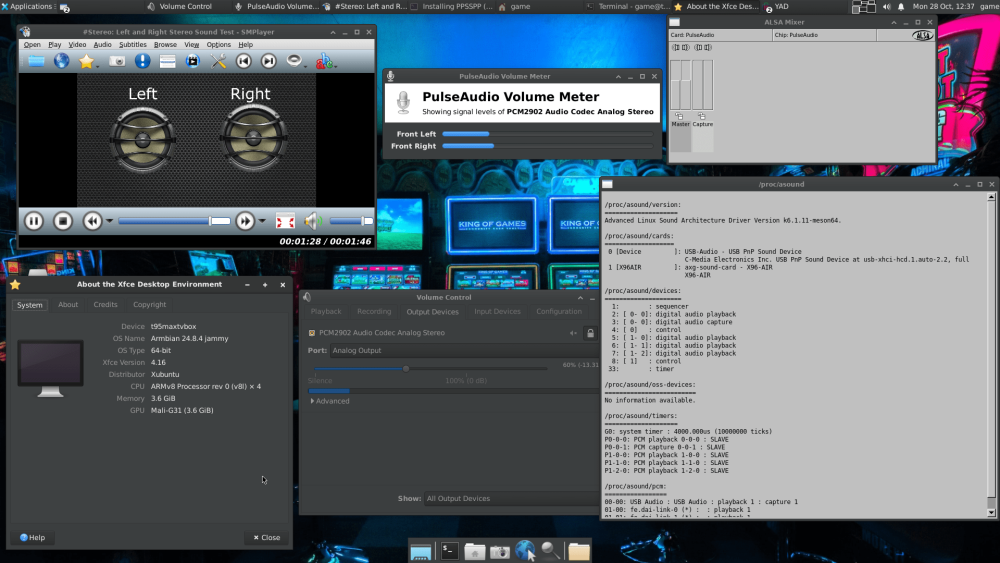Active threads
Showing topics posted in for the last 365 days.
- Past hour
-

shrink-backup - a tool for backing up sbc:s
bedna replied to bedna's topic in Software, Applications, Userspace
Please use github for issues: https://github.com/UnconnectedBedna/shrink-backup/issues Don't forget to run shrink-backup with -l option and provide the log with the report. Also please try testing branch first, see below. I want to point out there are a ton of reasons for a broken pipe error with rsync that are presented as "no space left", memory on the machine running for example even thought it sounds strange, short network disconnections is another, so most likely these errors are not related to shrink-backup. There have been some changes made to the rsync operation on the testing branch though, primarily an extended --timeout in case it is network related, so please try that out first before creating an issue on github. cd <directory where you git cloned shrink-backup> # switch to testing branch git checkout testing # run shrink-backup sudo ./shrink-backup <whatever options you use> # if you want to switch back to main git checkout main If you used other method than git to acquire the application you can find the testing branch here: https://github.com/UnconnectedBedna/shrink-backup/tree/testing Edit: A solution in a situation like that would be to edit exclude.txt and add paths to what should be excluded and then run shrink-backup with -t option Please see: https://github.com/UnconnectedBedna/shrink-backup/tree/main?tab=readme-ov-file#-t-excludetxt -
I hope you flashed u-boot from armbian-install ? U-boot package does not update u-boot automatically.
- Today
-

Manually upgrading Armbian Focal -> Jammy on ODroid N2+
bthoven replied to dev-null's topic in Odroid N2/N2+
Thanks a lot. It worked with my Beelink Ultimate GT1 from focal to jammy. -

How to install armbian in h618?
Алексей Торопов replied to alienxz77b's topic in Allwinner CPU Boxes
Thanks a lot, now the wifi is working. I have this strange clone in my hands, it is marked as Vontar H618, but the Vontar image on it cannot be written to eMMC. In the case of the Transpeed image, everything is working correctly. -
Personalized support: https://calendly.com/armbian/consultation
-

Unisoc UWE5621DS on RK3566 device? calling Orange Pi experts
Igor replied to dieselnutjob's topic in Off-topic
It works with Armbian too. Just two years ago it was not in good condition -

Package `base-files` 25.* not built for trixie
Igor replied to Zoom's topic in Software, Applications, Userspace
Solved. -
I wonder if for the device tree (DTB) we can combine the Orange Pi 5 Max DTB with the HDMI Input from Orange Pi 5 Plus will make the HDMI input work.
-
-

How install Armbian to tvbox Ugoos SK1 ( chip S928X-K )
Hqnicolas replied to Nguyễn Tất Hùng's topic in Amlogic CPU Boxes
S928X-K present in expensive devices like: VS10 Z9X ZIDOO Z9X 8K Zidoo Z3000 PRO-8K ZIDOO Z30 PRO-8K I think you could ask for the factory to support armbian http://forum.zidoo.tv/index.php http://forum.zidoo.tv/index.php?threads/beta-version-v6-4-06-for-z9x-z10-pro-z1000-pro-uhd3000-neo-s-neo-x-release.93680/page-18 -

Cubieboard 1 - No display output when booting Debian 12 image
Igor replied to Shakai2's topic in Allwinner sunxi
Check this thread -

Armbian 25.5.1 Noble Gnome can not open remote dosktop
Werner replied to 唐志's topic in Software, Applications, Userspace
https://forum.armbian.com/terms -
@ScoreABSM https://github.com/armbian/build/pull/8339
-

oops when I restart - works fine if I shut down and cold boot.
jondowd replied to jondowd's topic in Orange Pi 5
Thank you. After trying 4 different chargers, the problem persists. It looks like the official chargers from Orangepi do not have the plug layout for North America, I've ordered ones that others have found successful for SBCs including the Orange Pi 5 I have, but none have solved my problem. The good news is the machine will run properly when started from a powered-down state and seems very reliable. The bad news is I will sometime need to 'restart' the board, and if I'm away from it - there's no remedy. Hopefully you can recommend other things that will fix it, as it seems no power supply will solve the Oops error when returning from a 'restart' Here's a picture the power supply I tried today and the error I'm wanting to avoid. Thanks a lot Jon D> - Yesterday
-

[SOLVED] 100% /var/log usage & rsyslogd high CPU load
ioncube replied to ioncube's topic in Radxa Zero 3W/3E
Solution found at -

FriendlyElec CM3588Plus NAS - nvme's overheating (75C)
serverlesslove replied to serverlesslove's topic in Rockchip
I've also checked for good couple minutes with iotop while system was idle, only the rootfs was accessed which is on the internal eMMC. Next I will investigate more thoroughly using iotop and atop. P.S. I've applied @Sirmalinton recommendations and installed Arctic M2 Pro coolers on all 3 drives. -
Some prerequisites. Distro: Debian 12 bookworm, xfce; Board: Orange Pi 4 LTS; Screen: Samsung SyncMaster 923NW, 1440x900_60, VGA. Using hdmi to vga adapter with vga cable. Tried one piece hdmi to vga cable. Tried other all in one adapter that goes in to the screen and goes to hdmi cable. The problem. While running armbian distro screen resolution is set to be 1080p by default. Using xrandr I can not set it to suggested 900p. Every time I set any other resolution - screen turns black until I set it back to 1080p. It is not a hardware issue, because right now I am running headless Debian bullseye from orange pi and the resolution is set 900p by default, it works. I have tried adding new modes, tried other resolutions and most of them have led me to the black screen. Brothers, I am confused. Any help is welcome.
-

T95 Max + (Plus) S905x3, 4GB RAM / 32B ROM
Pita Bread replied to Pita Bread's topic in TV Boxes running Armbian
Hello. Regarding a tv box, I briefly tried to connect a Realtek 8188 USB wifi adapter and get it working, but I quickly quit trying because there wasn't any appropriate firmware in Armbian or there was some other technical problem, and I didn't know to solve the problem. I know for certain that wifi adapter works in Linux, for example on a PC and in EmuElec. I tried only XFCE4. But yes, I can recommend LXDE and LXQt as an alternative to XFCE4 because they are lighter. ☺ -

Tanix TX3 mini unable to boot from Memory card
Pita Bread replied to tasknodes's topic in Amlogic CPU Boxes
@tasknodes as SteeMan requested, you should provide details and steps of how you installed Armbian. also provide details of what caused a boot failure and details of what error messages or logs that you saw on your tv/monitor. -
I have installed Armbian community images several times on different tv boxes that have an Amlogic S905x3, and usually there was no sound ♫. I wanted to get sound out of the tv box. So, I purchased a generic USB sound card audio dongle from Aliexpress for about $2 to $3 USD. (see attached photo). The USB audio device is described in Linux as a Texas Instruments PCM2902 Audio Codec (USB PnP Sound Device device 0 USB Audio), and when you run the command lsusb you will see the id numbers 08bb:2902. However, the specific hardware chip in the device that you receive may be different. I updated the databases for repositories by running sudo apt update -y and installed necessary packages to support the USB audio device and to use a graphical desktop such as XFCE4, for example: sudo apt install -y smplayer alsa-base alsa-oss alsa-tools alsa-utils alsamixergui pulseaudio pavucontrol pavumeter You can use smplayer or vlc or another as long as it is modern media player or audio player. Now make a backup copy of these two text files /etc/modules and /etc/modprobe.d/alsa-base.conf and save the backup copies in your home directory. Without quotes, edit the text file /etc/modules and write “snd-usb-audio” at the end of the file. Also, edit the text file /etc/modprobe.d/alsa-base.conf and change a few things. Put a hash # symbol in front of every “options snd-usb-audio index=-2” that you see in the file /etc/modprobe.d/alsa-base.conf . I found two of them. Add these two lines of text to the bottom of /etc/modprobe.d/alsa-base.conf without quotes. "alias snd-card-0 snd-usb-audio" "options snd-usb-audio index=0" Make sure that your user is in the 'audio' group. Run the usermod command against a regular user (not root) that you want to use often. And reboot. sudo usermod -a G audio {username here} sudo reboot Login to the graphical desktop, open the volume control program by clicking on the panel Applications, Multimedia, PulseAudio Volume Control. Click the Configuration tab at the far right of the volume control program and change the profile to Analog Stereo. * Important – now connect a headset, earphone, or amplifier to the 3.5mm (⅛’’) 🎧 headphone receptacle on the USB audio dongle and play some sounds, music or youtube. You can use wav audio files in the directory /usr/share/sounds/alsa/ if you don't have an internet connection.
-
Personally, I would suggest to not even run a Desktop Environment, certainly not on a true IoT device. What GUI software do you plan to run? Are you aware that X can forward a GUI over ssh for you? Let's say you wanted to run blender and display the output at home or in your office on your shiny 27-inch, curved 4K display. OK. First, install the software on the IoT device "sudo apt install blender". Secondly, make sure X Forwarding is enabled on the IoT device "sudo grep X11Forwarding /etc/ssh/sshd_config" and make sure it is set to yes. Then, you should be having no problem to get blender to run on your IoT device but the GUI window will show on your large display with "ssh -X $IP-of-your-IoT-device", run this of course from your beefy machine. This works just the same for any other software you want to run remotely.
-

How to get the clock value of rk3288-cru?
laibsch replied to 李松錡's topic in Advanced users - Development
Have you tried to ask this in our discord server? -
I'm sorry, but I don't see where the problem is. Please be more specific.
-

Sound works but only with certain versions
laibsch replied to Reluctant Linux User's topic in Radxa Rock 5 ITX
it would be good to have those logs for a non-working setup.