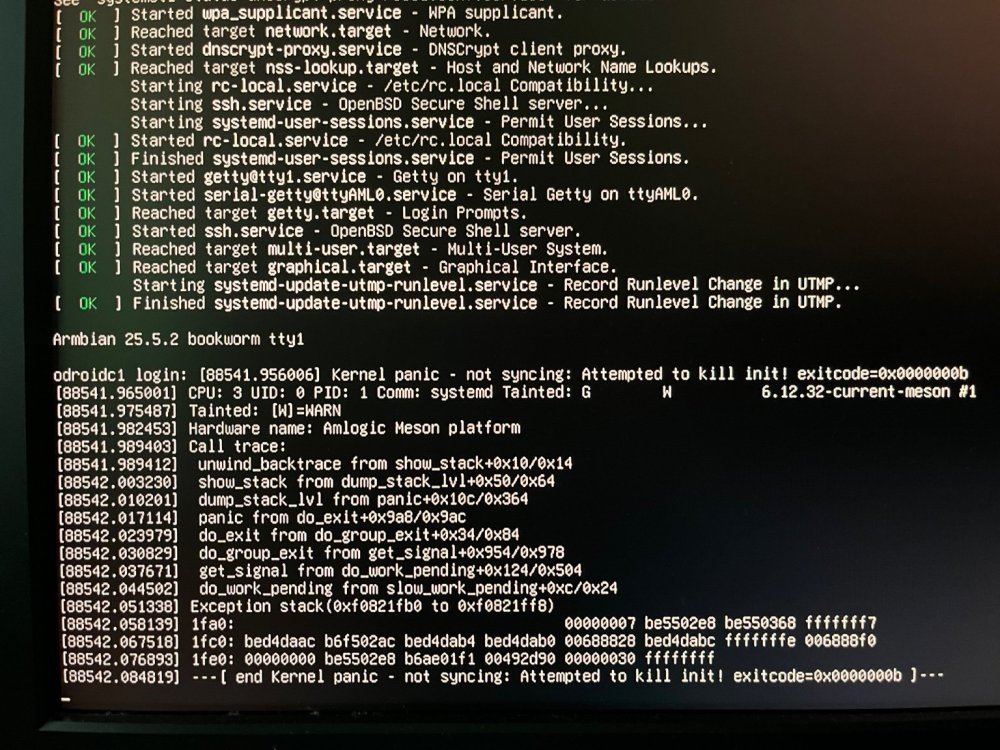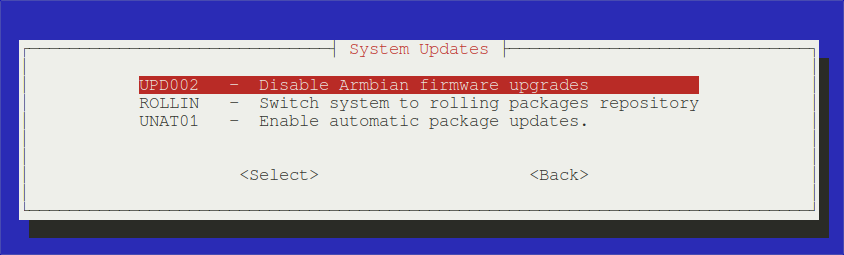Active threads
Showing topics posted in for the last 365 days.
- Past hour
-
I am currently developing an application that requires using monitor mode with RT8821CU chipset (rtw88 kernel driver). Previously I was using RaspberryPi OS and everything worked great, but I am moving to Armbian mainly to be able to target more SBCs. The problem is in Armbian, the WiFi monitoring performance is much much worse (at least with the RT8821CU) than on the rpi4b and on my laptop, and I cannot guess why could this be. I have tested on the rpi4b the following: * Build the rtw88 driver with debug and debugfs enabled just in case. * Test with all the three kernel versions available (edge 6.16, current 6.12, legacy 6.6). None of them achieves decent performance. * Test the 8821cu driver (**a different driver than the rtw88**): seems to have better perf, but doesnt support the fcsfail feature I need and is quite unstable (for example creating a new interface on the device phy using iw, causes the system to freeze and requires a hard reset, and on some circumstances, calling iwconfig also freezes the system). * Try all of the above on the community supported OrangePi 3 LTS: same result, I have the same poor WiFi monitoring performance as with the rpi4b * Cross compile the Raspberry Pi kernel myself (I tried with version 6.6) with rtw88 driver enabled, and manually install it in my rpi4b Armbian SD card (copy the kernel, dtb files and modules, and create appropriate symlinks): I get the same perf as in Raspberry Pi OS! So there must be something with the kernel built with Armbian that is causing this monitoring performance degradation. Unfortunately I am clueless about what could be causing the problem. I have reviewed the kernel configuration, and all options related to the RTW88 driver are the same. But there must be something elsewhere that I cannot find. Any suggestion about what could be the problem or how to debug it? Thanks in advance!
- Today
-
I usually check here every couple of days: https://patchwork.kernel.org/project/linux-rockchip/list/ Yes, they will be included in edge kernel and in a year or two when the next LTS kernel hits they'll be included in current as well.
-
Which version or image is that ? From here ? https://joshua-riek.github.io/ubuntu-rockchip-download/boards/rock-5b-plus.html 5.10 kernel or 6.1 kernel? As already indicated, 'images' usually do have a too big scope for identifying the core issue for flaky boot or crashes etc. Also the Armbian '25.5.1' and '25.2.2' are just a text in some file. For my installations that have been always in-place upgraded, they are wrong anyway. Stating buster when I just did reboot into upgraded trixie for example (NanoPi-NEO). W.r.t. PCI-E, and other specific Rockchip HW, 5.10 (legacy) likely has best support. At least for my ROCK3A, I then have RPi camera V1 support (not tested but required overlays are missing in 6.1). Also w.r.t. the earlier mentioned PCI-E NVME+SATA issue, I got it working by merging the Radxa 5.10 ('latest') kernel + Radxa U-Boot '2017' with some Noble userspace from around December 2024. Now Bookworm by the way as I don't want netplan.io. In a running system (NVME working), you could run 'sudo lspci -vv' and look at Capabilities. When non-working NVME, so boot from SD-card and maybe SPI empty or disabled so only the U-Boot from the SD-card is used, it also might give hints. At least I see that SSD can do 8GT/s 4-lane, while RK3588s (NanoPi-R6C) then has to use 5GT/s 1-lane. It is 6.16.1-edge kernel with EDK2-UEFI v1.1 in eMMC. I don't understand all items, but at least some, w.r.t. power-save (ASPM) among those.
-
Hello In the past I installed armbian into emmc (a95xf3-air) with a USB key. All was ok. Now I would like to do a fresh install with the current release : I burned the image, make the changes (extlinux …) Boot with the "toothpick" method, ssh , the armbian release is the old one from the emmc, not the recent from the key. How is it possible to boot with the recent one with ssh (no display no keyboard) ? And after copy the new release to emmc. Thanks for help
-
@robertoj thank you for the answer. I will look at it. @Nick A Hi Nick, for your x98h box, is the wifi working after a reboot command?
-
I am observing the same thing. This can be easily fixed by setting the max frequency manually; https://www.incertum.net/post/2024/armbian-cm3588/ I checked `cpufreq-info | grep "available frequency steps"` And made this to set the correct speed for all the cores on the RK3588 NAS KIT # Little cluster (A55 cores: cpu0–cpu3) for c in 0 1 2 3; do cpufreq-set -c $c -g schedutil -u 1.80GHz done # Big cluster (A76 cores: cpu4–cpu7) for c in 4 5 6 7; do cpufreq-set -c $c -g schedutil -u 2.40GHz done Now running `watch -n1 "cat /sys/devices/system/cpu/cpu*/cpufreq/scaling_cur_freq"` together with `for i in $(seq 1 $(nproc)); do yes > /dev/null & done` shows the frequencies going up correctly, and down too when I `killall yes`
-
Not sure for what you need it but here: https://github.com/u-boot/u-boot tag specification and defined patch sources are here:
- Yesterday
-

Plymouth-quit-wait.service hangs booting
robertoj replied to Dais's topic in Software, Applications, Userspace
Get the microsd card mounted in your linux laptop Open /boot/armbianEnv.txt Add the line: extraargs=plymouth.enable=0 disablehooks=plymouth https://wiki.archlinux.org/title/Plymouth When you get booted in your armbian OS: sudo apt remove plymouth -
Well apparently it is an issue, as stated above by @JFL. Also, after a RECALL, I'm the one who did the PR to change it from =y to =m. https://github.com/armbian/build/pull/8300/commits/bb71177580b34c1aeaeb601696d603b6dc49d326 As for udev and delay, you could edit the udev system file; /lib/udev/rules.d/50-udev-default.rules The line you want to edit is about 15 lines down. Change from rtc0 to rtc1.
-
Hi! Great to see Odroid C1 is being maintained again! Since I am using C1 for many years in my homelab I've given it a try. Unfortunately, after some time under heavier load I start to receive errors, system files becomes unreadable or straight kernel panic: The SD card is all right, tried different ones, checked cooling, applied fresh paste etc. Nothing. On the other hand, I've run this board for years with uptimes measured in months with rocksolid 5.11 build by @balbes150 from this thread: Since download links there are not available anymore, I share mine /boot/ here, maybe it will help somebody: https://mega.nz/file/nVdjFKSD#zGGyDAJ5YHEY3clyezbHUHMhsItgpzTyvW0Y9uKFVNQ I've went back to this kernel and it is stable again. Doing well with current stable trixie even. Could you use it to investigate stability issues? Or maybe @balbes150 could share his old patches with current maintainers? Thanks for your hard work, I appreciate it!
-
Has anyone been able to use the remote control that comes with the tv bos under Armbian? Does it reqire additional driver(s)? I want to run Kodi (or any better mediacenter) under Armbian.
-
sources are defined per board family, in your case sunxi:https://github.com/armbian/build/blob/main/config/sources/families/include/sunxi_common.inc Before attempting u-boot for a whole family I suggest to do some small scale tests at board level first by setting an override in the board config file. Example for a different board:https://github.com/armbian/build/blob/a7c19f1e35a65daf42f090ecc34ee1151ee6db23/config/boards/orangepi5-plus.conf#L31-L52
-
Finally able to solve the problem. The aic8800 wifi modules and others associated with the wifi driver are deleted when upgrading the kernel. I found Debian packages on radxa's github site downloaded the firmware and usb modules and then reinstalled them from the /tmp directory after kernel upgrade but before rebooting. While this does work, it is a sloppy hack. It seems to me that there ought to be some way to retain the wifi drivers on upgrade, but it will take a more knowledgeable person to do that. The same hack allows the wifi on the Rock-2A to survive a kernel upgrade. Wired Ethernet of the Rock-2A survives a kernel upgrade without issue.
- Last week
-
I further expanded kernel because VPN clients like twingate needed a module `tun` more on this here https://github.com/defencedog/orangepi4A/tree/main/kernels#update-2
-

fighting with netplan/networkd/networkmanager
laibsch replied to tabrisnet's topic in Software, Applications, Userspace
Keep up the fight, good luck! -

Building Armbian Distribution with Kernel 6.10 for Orange Pi 5 Pro
laibsch replied to Sergey Dulimov's topic in Rockchip
I am glad to hear of your success Beware that edge is the bleeding edge and where we break things. Vendor is the one the board maker supplied you with, most likely outdated and hacked up. You are usually best off with the current kernel, except of course when there was some recent hardware enablement work going on in the edge kernel for your work. -
@Nick A Thanks for bringing that to my attention, I'll try that!
-

Armbian config - The new generation
greenais replied to Igor's topic in Software, Applications, Userspace
Any chance to get this new and great version on Oragepi3LTS working? I've got armbian-config.sources identical to what is described in user documentation above but still get probably old script version installed - with no additional menu items and, particularly, different name of Disable upgrades as follows: which, in turn, doesn't work for me anymore - nothing changes after I choose "Yes" at question "Disable?" and system has (according to apt-mark showhold) quite old kernel images holded while new updates keep coming and install... Thank you in advance for any suggestions. I know it's community-maintained image for Oragepi3LTS but hope there is some workaround for armbian-config -

immich created via armbian-config dont work
Igor replied to Zsolt Tóth's topic in Software, Applications, Userspace
Philosophy behind installations via armbian-config is that install is simple as possible, thus options are limited and hard-coded. Main folder for SW data is /armbian and there you mount additional space, if needed. If this way is not acceptable, you need to go manual way. Installing Redis, PostgreSQL and Immich, then link then together. It will be some work and there will be some troubles. Official: https://immich.app/docs/install/requirements Unofficial: https://github.com/imagegenius/docker-immich Armbian way: https://docs.armbian.com/User-Guide_Armbian-Software/Media/#immich -

mxq pro 4k 5g allwinner h313 can't sd card boot
Ducdanh Nguyen replied to Ducdanh Nguyen's topic in Allwinner CPU Boxes
@Nick A thank you for your advice -
Sorry for being late to the party on this, but I can confirm that rockchip is better supported than Amlogic. My old Android 7 1GB/4GB MXQ TV box works great out of the box with the latest build after installing the step-nand loader.This is a rockchip 32xx build, great menu-driven setup tools, literally working within 15 minutes. Kudos to Jock and co. This is a hobby for me, I'm more interested in learning Linux than having a home server doing real work, I thought about SBCs but pi looked like a boy scout project and other SBCs too expensive with features I don't need. Modern MXQ boxes are cheap and my online vendor has a great return policy, so why not? I just ordered an updated box with 4GB ROM for $10. Running with a class 10 64GB SD card, this will be another fun opportunity. Take care!
-
armbianEnv.txt sets parameters for the U-Boot bootloader. In theory you can also manually type it all via serial console at U-Boot prompt. Separating boot and rootfs is independent of that. If you use Ext4 for bootfs, you can make hardlinks (or symlinks). That is also what is done by kernel install script if /boot is on Ext4, else copies are done (when FAT).