Active threads
Showing topics posted in for the last 365 days.
- Past hour
-
hi, I have the hdmi issue in uefi-x86 on intel nuc10 minipc - now testing it from fast sandisk microsd in usb3 reader, thats quite fast (after few issues with overheating and slow verbatim and kingston flash keys) this is armbianmonitor output https://paste.armbian.com/jidekuvaza here I tried to ask machine for possible issues and from some detection, it says that my TV is not reporting in EDID any audio?? in windows it works, so may be its something missing? first try to add some forcing to grub didnt helped ... https://chatgpt.com/share/68836e5f-9e4c-8000-8874-46ea35a07331 **** List of PLAYBACK Hardware Devices **** card 0: PCH [HDA Intel PCH], device 0: ALC256 Analog [ALC256 Analog] Subdevices: 0/1 Subdevice #0: subdevice #0 card 0: PCH [HDA Intel PCH], device 3: HDMI 0 [Beyond TV] Subdevices: 1/1 Subdevice #0: subdevice #0 card 0: PCH [HDA Intel PCH], device 7: HDMI 1 [HDMI 1] Subdevices: 1/1 Subdevice #0: subdevice #0 card 0: PCH [HDA Intel PCH], device 8: HDMI 2 [HDMI 2] Subdevices: 1/1 Subdevice #0: subdevice #0 falken@uefi-x86:~$ xrandr --verbose | grep -A20 HDMI subconnector: HDMI supported: Unknown, VGA, DVI-D, HDMI, DP, Wireless, Native link-status: Good supported: Good, Bad CTM: 0 1 0 0 0 0 0 0 0 1 0 0 0 0 0 0 0 1 CONNECTOR_ID: 99 supported: 99 non-desktop: 0 range: (0, 1) 1920x1200 (0x45) 154.000MHz +HSync -VSync *current +preferred h: width 1920 start 1968 end 2000 total 2080 skew 0 clock 74.04KHz v: height 1200 start 1203 end 1209 total 1235 clock 59.95Hz 1920x1080 (0x46) 148.500MHz -HSync -VSync h: width 1920 start 2008 end 2052 total 2200 skew 0 clock 67.50KHz v: height 1080 start 1084 end 1089 total 1125 clock 60.00Hz 1920x1080 (0x47) 148.500MHz +HSync +VSync h: width 1920 start 2448 end 2492 total 2640 skew 0 clock 56.25KHz v: height 1080 start 1084 end 1089 total 1125 clock 50.00Hz 1680x1050 (0x48) 119.000MHz +HSync -VSync h: width 1680 start 1728 end 1760 total 1840 skew 0 clock 64.67KHz v: height 1050 start 1053 end 1059 total 1080 clock 59.88Hz -- Clones: HDMI-1 CRTC: 1 CRTCs: 0 1 2 Transform: 1.000000 0.000000 0.000000 0.000000 1.000000 0.000000 0.000000 0.000000 1.000000 filter: EDID: 00ffffffffffff006318512800000100 141d0103807944780a0dc9a057479827 12484c2108008140a940818081c0a9c0 01010101010108e80030f2705a80b058 8a00b9a84200001e023a801871382d40 582c4500b9a84200001e000000fc0042 65796f6e642054560a202020000000fd 00324b1e503c000a202020202020017d 020367f15261605f6665909f05140413 1221225e625d20320907071517505517 016704033d07c05f7e0183010000e200 cb6e030c002000b84421008001020304 68d85dc40178880702e305e301e20f1b -- subconnector: HDMI supported: Unknown, VGA, DVI-D, HDMI, DP, Wireless, Native link-status: Good supported: Good, Bad CTM: 0 1 0 0 0 0 0 0 0 1 0 0 0 0 0 0 0 1 CONNECTOR_ID: 112 supported: 112 non-desktop: 0 range: (0, 1) 3840x2160 (0x58) 594.000MHz +HSync +VSync +preferred h: width 3840 start 4016 end 4104 total 4400 skew 0 clock 135.00KHz v: height 2160 start 2168 end 2178 total 2250 clock 60.00Hz 4096x2160 (0x59) 594.000MHz +HSync +VSync h: width 4096 start 4184 end 4272 total 4400 skew 0 clock 135.00KHz v: height 2160 start 2168 end 2178 total 2250 clock 60.00Hz 4096x2160 (0x5a) 594.000MHz +HSync +VSync h: width 4096 start 5064 end 5152 total 5280 skew 0 clock 112.50KHz v: height 2160 start 2168 end 2178 total 2250 clock 50.00Hz 4096x2160 (0x5b) 593.407MHz +HSync +VSync h: width 4096 start 4184 end 4272 total 4400 skew 0 clock 134.87KHz v: height 2160 start 2168 end 2178 total 2250 clock 59.94Hz -- HDMI-1 disconnected (normal left inverted right x axis y axis) Identifier: 0x43 Timestamp: 5494311 Subpixel: unknown Clones: DP-2 CRTCs: 0 1 2 Transform: 1.000000 0.000000 0.000000 0.000000 1.000000 0.000000 0.000000 0.000000 1.000000 filter: HDCP Content Type: HDCP Type0 supported: HDCP Type0, HDCP Type1 Content Protection: Undesired supported: Undesired, Desired, Enabled max bpc: 12 range: (8, 12) content type: No Data supported: No Data, Graphics, Photo, Cinema, Game Colorspace: Default supported: Default, SMPTE_170M_YCC, BT709_YCC, XVYCC_601, XVYCC_709, SYCC_601, opYCC_601, opRGB, BT2020_CYCC, BT2020_RGB, BT2020_YCC, DCI-P3_RGB_D65, DCI-P3_RGB_Theater aspect ratio: Automatic
-
@Igor Thanks for the reply. My last self compiled kernel was probably 25 years ago (with make menu-config etc), so i'm not sure if i went the correct way: * cloned into https://github.com/armbian/build * checked the mentioned patch, bus-scan-delay-ms, although i'm on a rockpi-4a and not rockpro64, and the issue is not in 6.6 but in current (6.12), so i changed the parameter in https://github.com/armbian/build/blob/main/patch/kernel/archive/rockchip64-6.12/board-rockpi4-0003-arm64-dts-pcie.patch (not sure if this is the correct place?) * ran ./compile.sh KERNEL_BTF=no BOARD=rockpi-4a BRANCH=current (wanted to make sure and compile the whole kernel, instead of just the dtb) * installed resulting image to another sd and booted == same behaviour with kernel panic. also tried to dpkg -i the dtb deb-file only to the current running minimal armbian where i compiled the kernel with, same issue. * tried the same with BRANCH=edge, same result/issue What i wonder in your suggestion, in the 6.6 patch, the value of ms is the same as in the newer version. Why should this be a possible culprit? Today i'm probably trying to build the 6.6 image and check that against my issue. Thanks for any advise in advance.
- Today
-
Whatever help you can provide know that it is truly appreciated! I will follow your suggestion and try a different kernel and report back my findings, thank you!
-
I just tested shutting down hostapd and restarting, it works systemctl stop hostapd.service systemctl start hostapd.service system process like hostapd should normally be properly started up and shutdown using systemd, killing the process etc may leave the kernel in inconsistent state. And maybe that's why you observe the issue. this is how I set it up https://gist.github.com/ag88/de02933ba65500376d1ff48e504b1bf3 accordingly, hostapd may require the interface to be on a bridge, I'm not sure about this, but that I'm using a (software) bridge so that the wifi interface is on it. > uname -a Linux orangepizero3a3 6.12.35-current-sunxi64 #1 SMP Fri Jun 27 10:11:46 UTC 2025 aarch64 GNU/Linux > nmcli c NAME UUID TYPE DEVICE bridge a6aa1bb8-c47e-400e-8de1-7faf96489c7a bridge br0 lo 084c74b2-0638-48be-b4c9-364f854ecabd loopback lo br-eth 6bab09b0-e16c-438b-a1bf-e0d82ca5141b ethernet end0 > sudo bridge link 2: end0: <BROADCAST,MULTICAST,UP,LOWER_UP> mtu 1500 master br0 state forwarding priority 32 cost 100 3: wlan0: <BROADCAST,MULTICAST,UP,LOWER_UP> mtu 1500 master br0 state forwarding priority 32 cost 100 I put both ethernet and wifi on the bridge, wifi is not managed by network manager, hostapd patch that into the bridge. it is possible to just let hostapd setup the bridge in hostapd.conf, and normally that's all needed. this isn't the earliest armbian I'm running hostapd in, i've done it since linux 6.6.x kernel an earlier release some 1 year back or so, no issues.
-

Home Assistant with full Armbian desktop experience?
eselarm replied to Robert Pace's topic in Orange Pi 5 Plus
Maybe some further notes on w.r.t. running HAOS in a VM: As indicated, the process is described for Intel, see https://www.home-assistant.io/installation/alternative For ARM, people have selected RaspberryPi and then ask why it does not work. That is because RPi uses proprietary bootloader (not U-Boot, nor EFI). You need the haos_generic-aarch64 build/image, see https://github.com/home-assistant/operating-system/releases I do not use qcow2, but just a flat img. That is easy to mount as loop device in case some changes are needed to partitions or so. I extracted the .img.xz file and changed the storage (VirtIO Disk) of my existing HA VM to use the new native HAOS instead of my old Debian+supervised_HA. It started without issues and I get to the webpage from where the rest is a standard 'HA getting started', e.g. restore its backup so all devices stats etc are back again. I know many people ask for VMware or Proxmox (or some for VirtualBox), but Linux has anyway all the low-level stuff build-in and a GUI as well: root@rock5b:~# apt install virt-manager virt-manager is already the newest version (1:5.0.0-5). I have this running on ARM64 since Debian Buster 64-bit beta RPi (and 1st early 64-bit Ubuntu server image for RPi4 and also Opensuse Tumbleweed 64-bit) so the commercial ones I dropped long time ago. Above is latest Trixie. Kernel is Armbian vendor currently, but that is only because I want video HW accel (ffmpeg codecs) to work. Otherwise Armbian edge or current offers better stability IMO. Simple tests show that DRAM speed for RK3588 is same or better as for old Intel Core I7, so with also up to 32GB, is great KVM server and desktop same as that old Intel boxes, but 4 Watt idle instead of 40 Watt or so. 40W means about 40 * 9000 is 360 kWh per year, that is 108 Euros per year for my energy contract (30 cents per kWh). -
Welcome / Witaj! Plenty of options for quick and easy start: https://docs.armbian.com/User-Guide_Armbian-Software/ Those small things can do big things
-
Here you should have all the debs, you will have to install them manually. Start with media-buster-legacy-rk3328, and then install manually all the deps https://mega.nz/file/RnBQWbBJ#bpVSDcqjatbpwIlKMRopnzSh01ebOxzbMRh1UJ2zBBE
- Yesterday
-

Very simple module for nothing, Segmentation fault
Ryzer replied to Kopia's topic in Allwinner sunxi
Testing under 6.15-sunxi and unable to load the module at all. ryan@pcduino3:~/exp-drivers/hello$ sudo insmod hello.ko insmod: ERROR: could not insert module hello.ko: Invalid module format ryan@pcduino3:~/exp-drivers/hello$ sudo dmesg | tail -n 1 [ 2002.550246] module hello: .gnu.linkonce.this_module section size must match the kernel's built struct module size at run time ryan@pcduino3:~/exp-drivers/hello$ I am now wonder Is this tied to a configuration issue? Or is it something more deeper routed? One other thing I will try is bumping up GCC as AI suggest it could be a mismatch issue as the Build system uses GCC 13 but Debian comes with GCC 12. I will also try building with an Ubuntu distro as well. -
The Tanix-tx6s-axp313 image goes straight to fel, no serial logs
-

Image for MXQ PRO 4K 5G (Q44_V4.1_20210120 - Allwinner H3)
Ryzer replied to Wel7on's topic in Allwinner CPU Boxes
Hi wel7on, I see based on the image provided that you have an unpopulated serial console port (RX, TX and GND labels). If you are up for it I would recommend soldering a header to it and if you dont already buy a usb to serial converter. Makes it easier to identify why the board may not appear to be booting. You can use a program such as putty to recieve the serial debug output. Best of luck Ryzer -
You are most likely fine. But out of curiosity can you run the following: apt list --installed | grep armbian
-

Fuel Management App Idea for Armbian – Need Feedback!
robertoj replied to Danuta's topic in Software, Applications, Userspace
Sensor integration: buy a OBD2 to USB adapter and study the OBD2 codes to read the fuel liters/hour, km and km/h. It is very possible there is a python OBD2 library. The SBC should be running continuously in the vehicle, since the car electronic control unit does not have the memory to store the information for you. Python+tkinter/pyqt6+matplotlib is very effective for this kind of apps. -
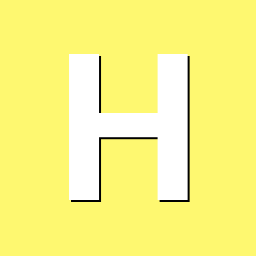
boot from nvme, install via armbian-install ?
H_Berger replied to H_Berger's topic in Orange Pi 5 Plus
yaeh, thanks very much .... i just flashed the armbian image to the sdcard copied the base img also on the sd card booted into than dd'ed the copied img to the /dev/mmcblk0 checked the partitions rebooted with removed sdcard and it works !!! -
https://docs.armbian.com/Process_CI/
-
this is posted to Gist: https://gist.github.com/ag88/65db5434158683e43d1cc77c337ebdb5 Introduction Rpi-monitor https://github.com/XavierBerger/RPi-Monitor is a very nice app for monitoring sbc (single board computers/ actually bigger computers as well) like RPi on a web. it gives you a quick look at various system metrics cpu load, uptime, temperatures etc and more on a nice web page. and on top, makes nice time series graphs for the same, practically a dashboard. Installing in Armbian 25.8 for Orange Pi Zero 3 Rpi-monitor is normally not found in the common Apt repositories and actually the binary is a little old. I tried installing it based on the 'formal' docs but hit some invalid public keys errors, possibly expired certs. https://xavierberger.github.io/RPi-Monitor-docs/11_installation.html so here is a 'workaround' Deb packages for rpi-monitor you can find the packages in this repository (note that this may not be permanant and may change) https://github.com/XavierBerger/RPi-Monitor-deb use the **rpimonitor_latest.deb** file https://github.com/XavierBerger/RPi-Monitor-deb/tree/develop/packages install rpimonitor_latest.deb in Armbian use apt to install *rpimonitor_latest.deb* as it has varous package dependencies. e.g. download it to a folder and from there run sudo apt install ./rpimonitor_latest.deb the prior step should install rpimonitor, and check that the service is running by going to http://your_sbc_ip_address:8888 checking the setup rpi-monitor is runa as a systemd (unit) service if it is not running you can try systemctl status rpimonitor.service or journalctl -u rpimonitor.service to check what went wrong. to start / stop rpi-monitor it is as per basic systemd services e.g. systemctl start rpimonitor.service temperature 'not displaying' apparently, it is affected by this issue: https://github.com/XavierBerger/RPi-Monitor/issues/374 accordingly the fix/'workaround' is edit /etc/rpimonitor/template/temperature.conf replace #dynamic.1.postprocess=sprintf("%.2f", $1/1000) dynamic.1.postprocess=$1/1000
-
I have tested this on a NanoPi R5C as well as on NanoPC-T6 (non-LTS). For the later I also tested a vender provided Kernel / OS Installation. What happens is that whenever some Power-Saving is requested, the board will seemingly fully power down and is not responsive to anything, at best the reset button will do its work, R5C requires a power-cycle. The last kernel msgs are these (see https://www.kernel.org/doc/Documentation/power/states.txt😞 # echo freeze > /sys/power/state [ 54.373374] PM: suspend entry (s2idle) [ 54.671033] Filesystems sync: 0.297 seconds [ 54.775176] Freezing user space processes [ 54.780065] Freezing user space processes completed (elapsed 0.004 seconds) [ 54.780769] OOM killer disabled. [ 54.781078] Freezing remaining freezable tasks [ 54.782928] Freezing remaining freezable tasks completed (elapsed 0.001 seconds) [ 54.791332] r8169 0002:01:00.0 wan1: Link is Down I am at a loss how to diagnose this further. To me it appears that there is some vital power-source to CPU or RAM switched off.
-
Hi every one, Do we have a fix for bluetooth?
-

Installing Updated Armbian to S805 (TVPad 4) to eMMC
fss-hacks replied to fss-hacks's topic in Amlogic CPU Boxes
Is it just modifying the dtb? I was reading and I understand that means decompiling to dts and then recompiling but what edits would I have to do to enable eMMC? -

Composite TV OUT WORKING in Orange Pi One H3, 6.12 current
SteeMan replied to Error1429's topic in Orange Pi One
@Error1429 If you were to submit a well thought out PR along with the necessary doc and website updates, I'm sure this would be accepted and incorporated. But I think the feedback thus far as that this isn't something of high enough priority to ever being incorporated with Armbian's very limited resources. - Last week
-
Hello, thank you for these clear instructions. Could you tell me where could I find the zip file?, it seems the link if broken. Thank you
-
@eselarm I agree with you, it's a fabulous device. And like you, hours after the post, I realized that I only need a VM host. I was thinking about the M6, but why get stuck with Windows ARM when Debian and Android also work on Intel? These bonsai devices are really appealing, but for now I've returned it to Amazon. I bought it as a gateway-media server, to have priority on the LAN and lighten Android TV, but I realized that with MediaTek there is a huge gap in network management, so I put it on the LAN, and Debian in VNC was running strong, I wanted to speed it up with Armbian. Apart from the fact that they call their community “third parties,” it still seems like a good idea to me. I could install the generic Arm64-xfce with mesa-vpu... engineering-wise, it's incredible in 6 square centimeters, but an i7 tower is more convenient for VMs.






