All Activity
- Past hour
-

Cannot run ARMbian on my tv box (TX10 PRO)
Nick A replied to erebus041's topic in Allwinner CPU Boxes
@Farhan Ishraq Have you tried the images in the link @Sadiq Ahmed posted? Download BalenaEtcher software. Write one of the bigtreetech cb1 images onto a SDcard. Put it in your box and boot. - Today
-
I think i find where all my trouble start. i can doownload to the box the rk322x_loader_v1.10.238_256.bin but i can't switch to the emmc. Does anyone have ideas of what to do?
-
In my first post, I shared it in a file called "spi-display-overlay.txt". Yes, I know it’s strange that it’s in a .txt file — but it’s there nonetheless. But you know what? Here it is : /dts-v1/; /plugin/; / { compatible = "allwinner,sun50i-h616"; /* Orange Pi Lite SoC */ fragment@0 { target = <&spi0>; /* SPI0 bus */ __overlay__ { status = "okay"; }; }; fragment@1 { target = <&spi0>; __overlay__ { #address-cells = <1>; #size-cells = <0>; ili9486: ili9486@0 { compatible = "ilitek,ili9486"; reg = <0>; /* CS0 */ spi-max-frequency = <24000000>; /* Speed of SPI */ rotate = <0>; fps = <30>; buswidth = <8>; regwidth = <16>; bgr = <0>; reset-gpios = <&pio 2 8 1>; /* PC08 */ dc-gpios = <&pio 2 7 0>; /* PC07 */ init = <0x10000b0 0x00 0x1000011 0x20000ff 0x100003a 0x55 0x1000036 0x28 0x10000c2 0x44 0x10000c5 0x00 0x00 0x00 0x00 0x10000e0 0x0f 0x1f 0x1c 0x0c 0x0f 0x08 0x48 0x98 0x37 0x0a 0x13 0x04 0x11 0x0d 0x00 0x10000e1 0x0f 0x32 0x2e 0x0b 0x0d 0x05 0x47 0x75 0x37 0x06 0x10 0x03 0x24 0x20 0x00 0x1000036 0x28 0x1000011 0x1000029>; }; }; }; };
-

S905X2-SDMC Tech DV8549 Getting Armbian Running
Parth replied to Parth's topic in TV Boxes running Armbian
well @SteeMan i tried all the possible instructions and everything i could possibly try. Usb does not power the board, which most of the generic chinese TV Boxes do, we plug the usb, power it , it can detect the things and we put the sd card and we are good to go, that does not happen on this board since, the SDCard slot is not there, and apart from that you have to power it externally it will not detect the USB power. Upon trying to short the pins which are shown, would only take me into the WorldCup mode, but even after going into that, and following with all the possible files, which are meant to update it, like in some videos, it would not take up the file honestly, rather it would get stuck to the point where it is mainly trying to read the emmc block. would not go any further ahead of that. The other option is to use the amlogic usb burning tool, now again, that tool like so many videos online would not show me any details whatsoever, it will not show up my box for me to be able to flash it. there are uart pins, it only shows the following things. no matter what key strokes i give it will never stop nor do anything fancy for me, it will straight boot into its OS. so all the provided instructions already online are not at all of any help for this. Instead im wiling to go multiple steps further, like i had mentioned initially and those would be the following. Try and pull out the EMMC from the board and use a reader to read it? But i am lost even after i read the data, and if i wish to put back anything lets say armbian, what should i do next? flash it from the emmc reader? or put it back on the board and try to see then what all burning method works? apart from the EMMC pull out, i am unsure what else might as well work here, i am least interested now to even run android back on it since i would require multiple files which only the factory can provide maybe? (heard this from my linux developer friends who make roms) which i do not have. my final call would be to simply design my own custom PCB and pull out the Processor, RAM and EMMC and build our own DTB and use it, but again, i am not sure and unaware of the fact that if there are things flashed on the S905X itself or everything that is stopping me is on the EMMC? and if making my own board which is the last option, would even be worth it? -

S905X2-SDMC Tech DV8549 Getting Armbian Running
SteeMan replied to Parth's topic in TV Boxes running Armbian
I am going to just point you first to the installation instructions on this site. What dtbs have you tried? What build are you using? What uboot are you using? This is important: have you ever booted anything other than the native android on this box? (Is so read the instructions about that). You really need to hook up a USB uart to get the boot output to understand what is happening. And if the button you labeled blue gets you to recovery that should be the button you want -

S905X2-SDMC Tech DV8549 Getting Armbian Running
Parth replied to Parth's topic in TV Boxes running Armbian
Hi @SteeMan, Thanks for the response. Yes i do know that, perhaps, im trying to get help from anyone and everyone to get this up and running, i had even tried to buy the MXq5 TV boxes before, and it failed, rather including you and some other mods had asked me not to continue with it since it has a processor which would not do much of the great deal for my Touch screen solution. hence now that ive got hands on this board which im even able to get for cheap honestly, i would like to get into it. thats all. so anything which can help to get this up and running would be helpful. apart from that, since i could not post more than 1 image i added the link to the github. Thanks in advance. -

S905X2-SDMC Tech DV8549 Getting Armbian Running
SteeMan replied to Parth's topic in TV Boxes running Armbian
Note that ophub is a fork of Armbian. They do not contribute to Armbian development nor do they participate in these forums or in anyway do they support Armbian. -
Hi all, sorry for a kiddy queston but it the first time when I'm using Armbian. I need to enter to u-boot menu/enviroment/shell and I can't I try to press any button when I'm rebooting but nothing happened and i've just have a booted system I have only UART to my system. In other devices I have some time to press any key to enter to u-boot shell but there I don't have time. U-boot exec bootcmd immediately I need to enter to u-boot shell and reconfigure some env for my work. I use Armbian 25.8.2 noble
-

noble server and xfce fail to start up properly on RPi5
c0rnelius replied to Janos Szigetvari's topic in Raspberry Pi
Same deal using Noble; https://paste.armbian.com/orexafoxen.less -
Hi Unfortunately, I use an Odroid N2 (and N2+) for nextcloud installed via the nextcloudpi script. Now, the support is gone and there are no longer updates for nextcloud beyond version 30.0.x available. Currently I am running nextcloud 30.0.17. The version 30.0.x will reach end-of-support soon. I can imagine the following alternatives: Use armbian-config to install nextcloud - but will it do the update correctly or at all esp. for my external disks which nextcloud is using ? Use the image for the Odroid C2 (another arm-based SBC) and replace the kernel by the one for the Odroid N2+ Port the script from the Odroid C2 image to my Odroid N2 Buy an Raspi 4 or, even better, a Raspi 5 and use the images for that HW - how about a migration path ? So what do you suggest ? I think I could do all of those alternatives myself and I have an Odroid N2 and an Odroid N2+ useable for testing purposes. One of those was planned to run HomeAssistant and I'm happy that HAOS is supported on my hardware. But that can be postponed to later. Kind regards Norbert Edit: Added question for the migration path if HW changed to Raspi 4 or 5
-

noble server and xfce fail to start up properly on RPi5
Janos Szigetvari replied to Janos Szigetvari's topic in Raspberry Pi
I am using the Noble image. I have added the following entries to config.txt: usb_max_current_enable=1 enable_uart=1 dtoverlay=uart0 dtparam=pciex1 dtparam=pciex1_gen=3 max_current_enable=1 dtoverlay=disable-wifi dtoverlay=disable-bt I now have both ttyAMA* devices. As the next step, I tried to remove the ttyAMA10 getty and add a ttyAMA0 one: systemctl disable serial-getty@ttyAMA10 systemctl enable --now serial-getty@ttyAMA0 But it doesn't seem to work. I'm still not seeing any activity in minicom. (It worked right after installation, and I haven't touched the wiring since.) -

noble server and xfce fail to start up properly on RPi5
c0rnelius replied to Janos Szigetvari's topic in Raspberry Pi
I installed a fresh Trixie img to SD, made the adjustments I suggested, booted, upgraded and rebooted. root@rpi5b:~# ls /dev/ttyAMA* /dev/ttyAMA0 /dev/ttyAMA10 Still there. -

TX95 Max - Allwinner H618 Quadcore Cortex - A53
Nick A replied to Mark Waples's topic in Allwinner CPU Boxes
@Gilliard Gabriel Rodrigues Mark was using my Transpeed image. https://github.com/NickAlilovic/build/releases/tag/20250306 -

noble server and xfce fail to start up properly on RPi5
Janos Szigetvari replied to Janos Szigetvari's topic in Raspberry Pi
Yes, I kind of reached the same conclusion, unfortunately. BTW, does it have any mode, where it would do a dry run, and tell you what it would modify? As for ttyAMA0, I don't seem to have it, even though have the UART enabled in config.txt: The priority increase seems to work, in the sense that serial now likely has the upper hand, but the system is not booting, so something is likely not working. I will try reverting the console priority. -
Hi, First of all thank you very much for all the support and efforts you have taken to provide with the extensive documentation and images to flash on the android tv boxes. I am here in hope of some help and guidance, since ive not been able to solve this particular issue since past 2 months and with bare minimum sleep and enough efforts. I have a SDMC Tech STB which is DV8549 - Processor: Amlogic S905X2 - RAM: 2GB - EMMC: 8 / 32Gb (not sure but will share part number) - WiFi chip? Unsure since the part is rubbed off, and its not even necessary to run the wifi. It does not have the SD card slot unlike the normal TV Boxes. it seems to be locked? or rather would not go into any mode. it has a debug port, but it would not show any data apart from some wifi related things. in which if we keep pressing CTRL + C it will stop displaying that. There is some button given, unlike the TB Boxes, but that button upon pressing only takes into the recovery mode which leads to nothing but only would ask to Wipe Data and factory Reset, that is all. Just behind the EMMC Chip, there seems to be a Placment for a small Pushbutton which is not populated, but when we do short it, while plugging in the Power Supply, it would take the device in the WorldCup Mode. **What have i tried?** 1. Did put the device in worldcup mode and followed with a alot of files from Ricky Divjakovski, to try and flash some android images which were provided by other people online, but it would not do anything or would not lead to any flashing to the board. 2. Tried the Amlogic USB Burning tool, but even that would not lead to any of the flashing, did follow a lot of videos online but all the steps were made for the generic TV Boxes and none for my specific, but considering my electronics and embedded knowledge i tried my level best to do all the combinations to check if the usb burning tool would help to flash any rom it did not. So, both the standard ways which are meant to be used for the Generic TV Boxes are not available for me. The last step which im planning to do is, pull out the EMMC from the board, install it on the external EMMC Reader like the allSocket bga153/163 and copy all the files from the EMMC and erase it. but i have no idea after erasing, re-soldering the EMMC, where do i start and how do i install the armbian or any OS onto the board again? what do i expect from you or other users over here from the community? what should i do next? is there any way i can get this up and running? are there any steps i might be missing? Back of the board. Highlighted in RED is the button i would short and it would take me into the worldcup mode Highlighted in Blue is the button i would press, and it would take me to recovery. Front Of the Board from over here i was not able to attach any more photos to the post, so a humble request to follow up over here https://github.com/ophub/amlogic-s9xxx-armbian/issues/3214 for all the pictures. any help in regards to this shall be very very much amazing. thanks in advance.
-

noble server and xfce fail to start up properly on RPi5
c0rnelius replied to Janos Szigetvari's topic in Raspberry Pi
Without it being enabled in the config.txt file `ttyAMA0` isn't visible under /dev, last I checked. pibox: ~ $ cat /boot/firmware/config.txt | grep "enable_uart*" enable_uart=1 pibox: ~ $ ls /dev/ttyAMA* /dev/ttyAMA0 /dev/ttyAMA10 I wouldn't use `raspi-config` on an img that isn't RASPIOS. I feel that is bound to produce failure. -

Cannot run ARMbian on my tv box (TX10 PRO)
Farhan Ishraq replied to erebus041's topic in Allwinner CPU Boxes
@Sadiq AhmedHey man,can you please tell me the steps and specific rom/varient of rom? -

noble server and xfce fail to start up properly on RPi5
c0rnelius replied to Janos Szigetvari's topic in Raspberry Pi
Give serial priority console=tty1 console=serial0,115200 -

noble server and xfce fail to start up properly on RPi5
Janos Szigetvari replied to Janos Szigetvari's topic in Raspberry Pi
Furthermore, I found the following: I used the noble xfce image from 2025-08-08 The serial console (login console, not boot console!) worked initially After the install, I did an apt-upgrade, and also used raspi-config to enable the serial console After that, the systemd console service seems to have moved from ttyAMA0 to ttyAMA10, and I am gettin no output in minicom So I have mixed feelings. -
Hi all, digging into the Orange Pi 6 Plus specs for a potential build. Can anyone confirm the M.2 slots (the two Key-M 2280 ones) are PCIe Gen 4 with x4 lanes each? Official docs mention NVMe support but are light on details. I'm curious if this could handle a low-end GPU like an RX 570 (or even lower) through an NVMe-to-PCIe adapter/riser—thinking for light gaming or compute tasks. Has anyone tried eGPU setups on this board or similar ARM SBCs? What about power delivery, drivers, and performance? Running Linux (Ubuntu/Debian probably). Thanks for any insights or benchmarks!
-
Hey everyone, I'm eyeing the Orange Pi 6 Plus for some edge AI projects, given its 12-core CIX SoC, up to 28.8 TOPS NPU, and massive RAM options (16/32/64GB LPDDR5). Has anyone gotten Ollama running on it with NPU acceleration? Does it support it out of the box, or do you need to convert models (e.g., to INT4/INT8 formats) using custom tools like rkllama or similar? Additionally, with the higher RAM, can it handle bigger LLMs (like 13B+ models) more smoothly than lower-spec SBCs? Any benchmarks or tips on setups (e.g., Ubuntu/Debian installs, frameworks like MLC-LLM)? I'd love to hear real-world experiences—thanks!
-
https://github.com/armbian/build/blob/main/patch/kernel/archive/rockchip64-6.18/dt/rk3568-yy3568.dts
-
Simple GPIO toggling has been a long term issue and it is clear to me that it need continued attention. I only use pin toggle on RPi1 and NanoPi-NEO, so BCM2835 and AllwinnerH3. I use generic Linux gpiod, still a bit a workaround for really proper handling, but it is OK for non-critical tasks at home. I used original WiringPi on RPi before (from Gordon), but many forks now. See also: https://forums.raspberrypi.com/viewtopic.php?t=369361 'latest' seems to be here: https://github.com/WiringPi/WiringPi?tab=readme-ov-file Note what is written under Ports w.r.t. Python. I guess Werner's guess is correct. I am not good at Python so prepared a bit for own C-code implementation, also w.r.t. high speed PWM. On AllwinnerH3 running Armbian Trixie, using the lgpio examples was easy to toggle a pin. I currently have Domoticz doing it, so also easy MQTT messaging, but it is overkill and also Domoticz build for ARMv6 is not available anymore (needed for RPi0/1), so already replaced that.


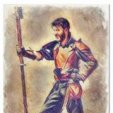
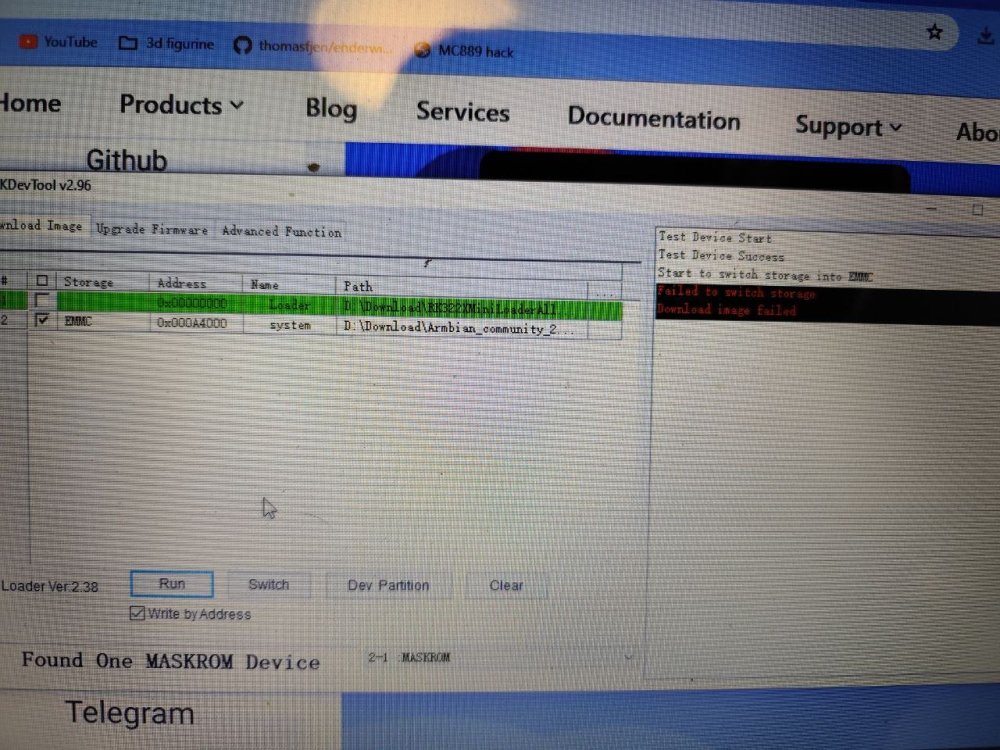
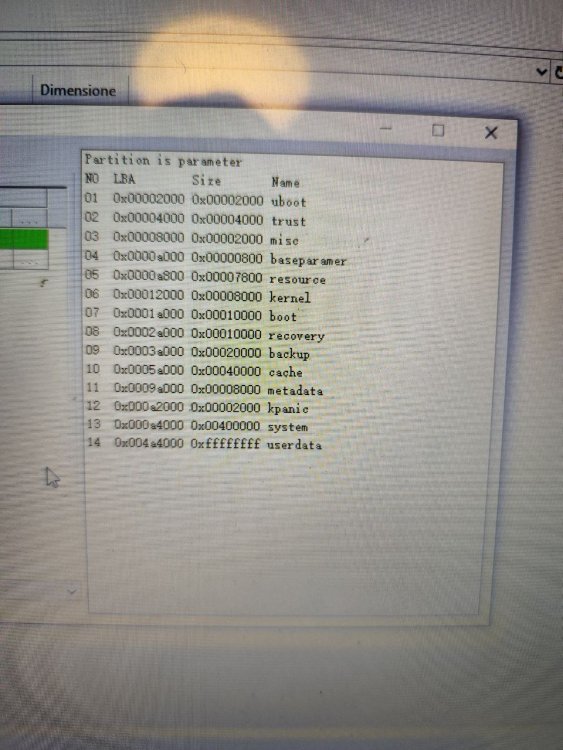
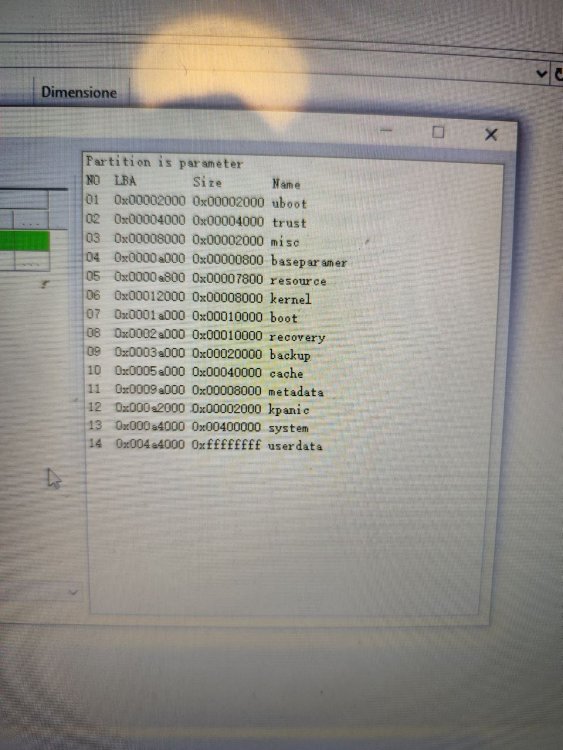
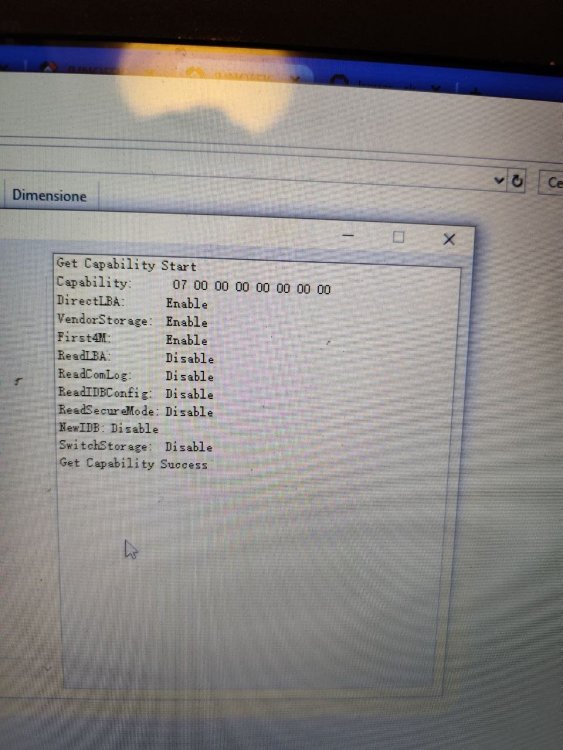
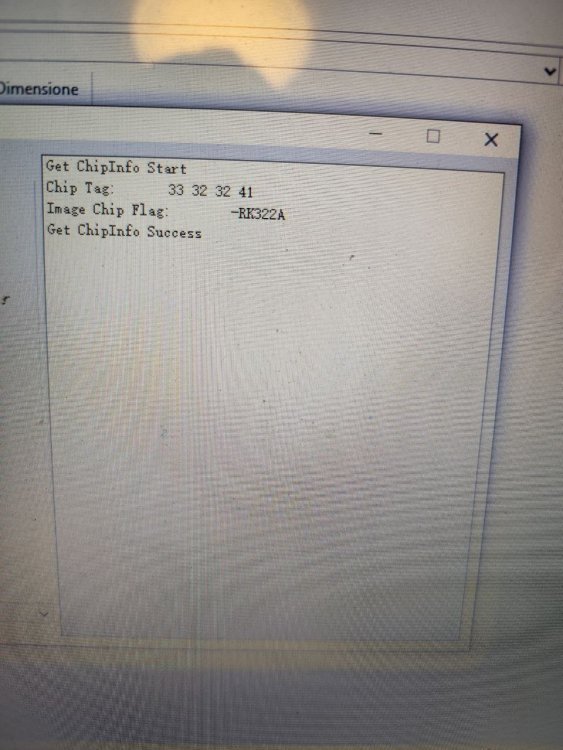
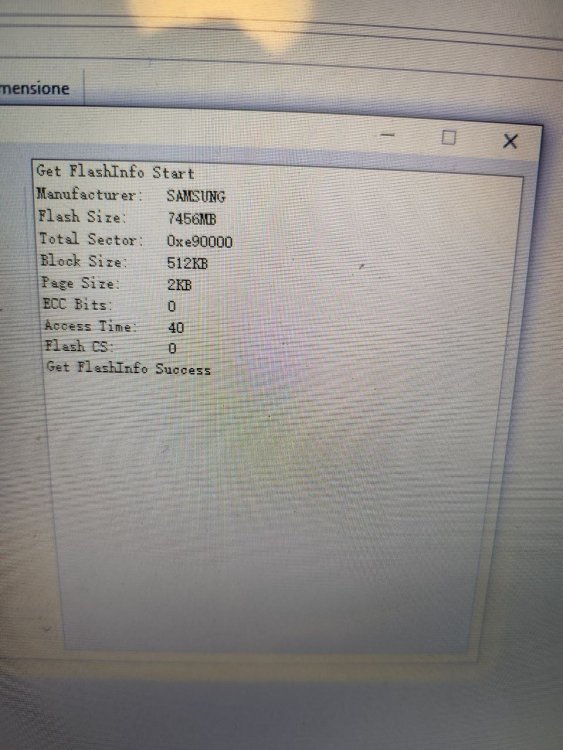
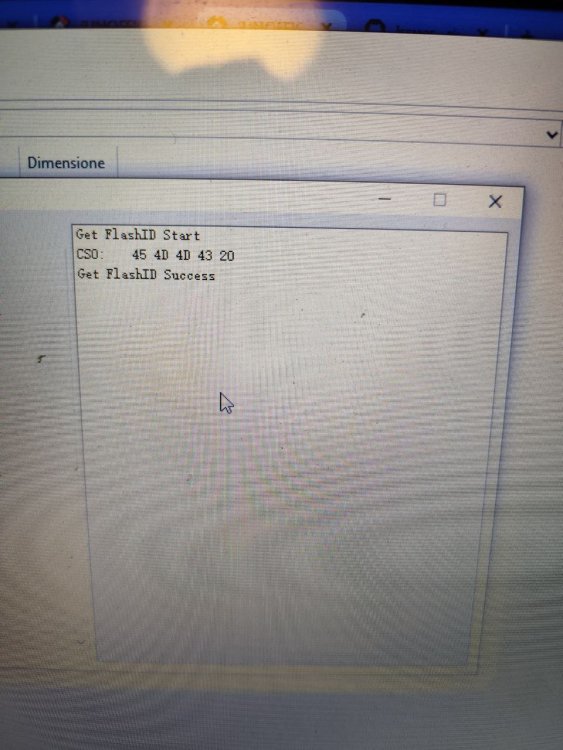
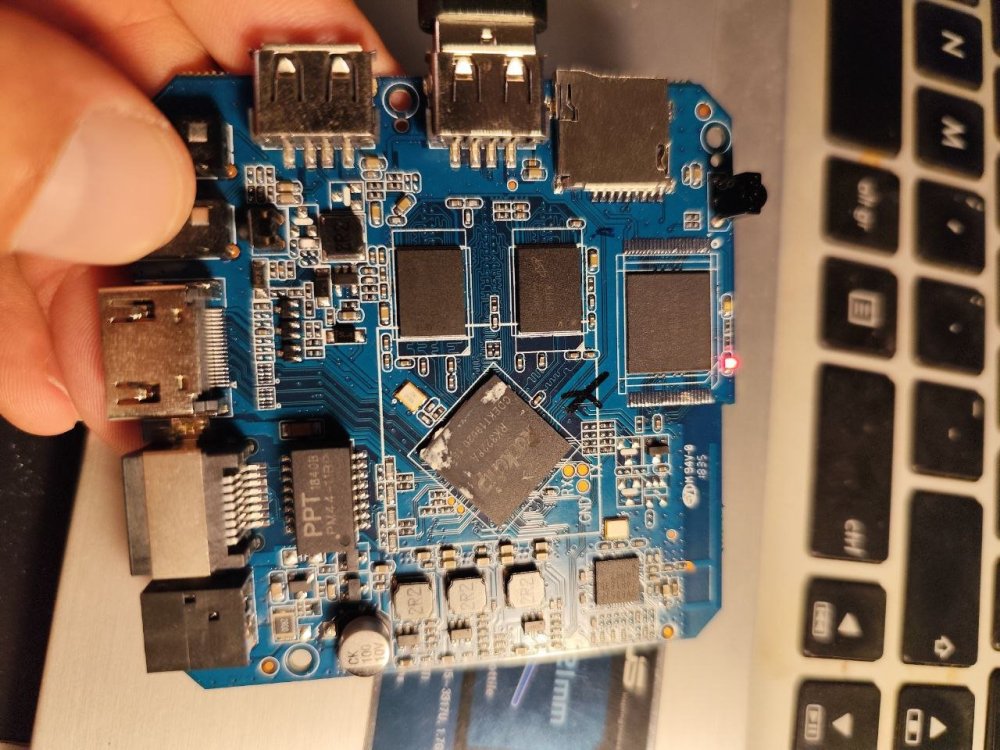
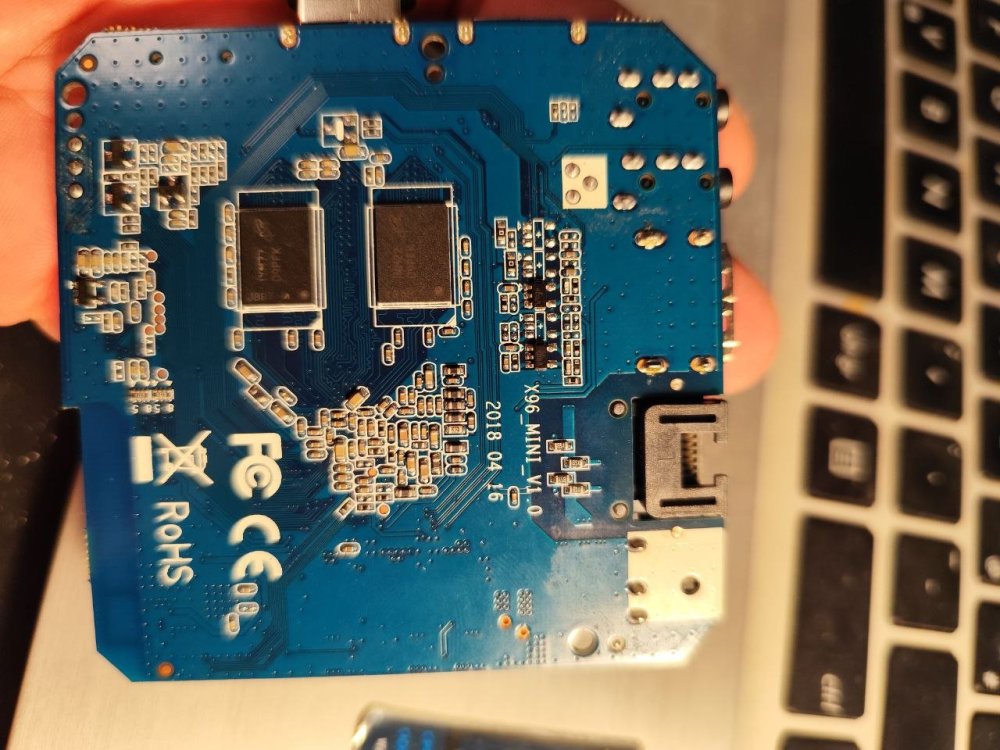


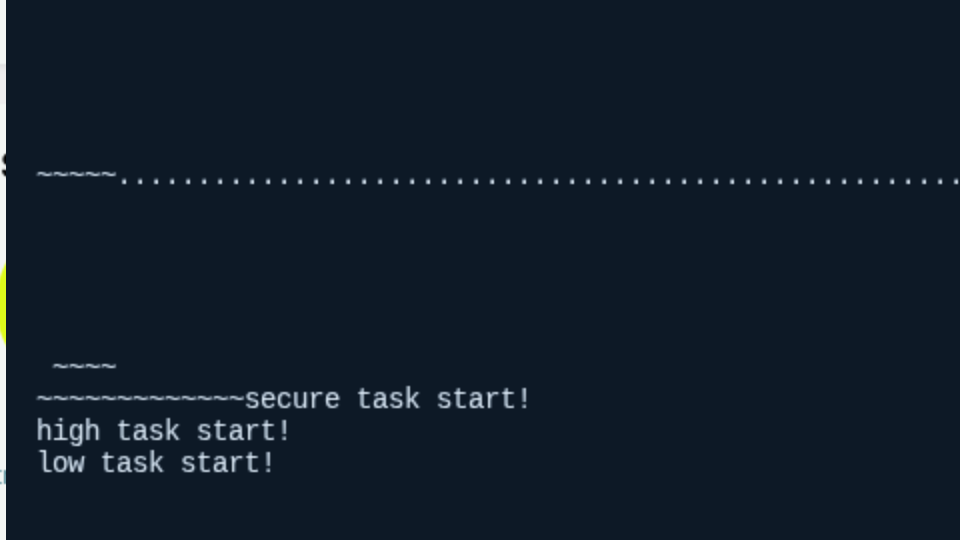

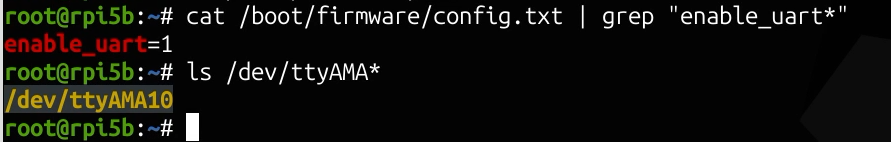
(1).thumb.jpg.72c70357a93aa1c6f5642d55456d2396.jpg)
