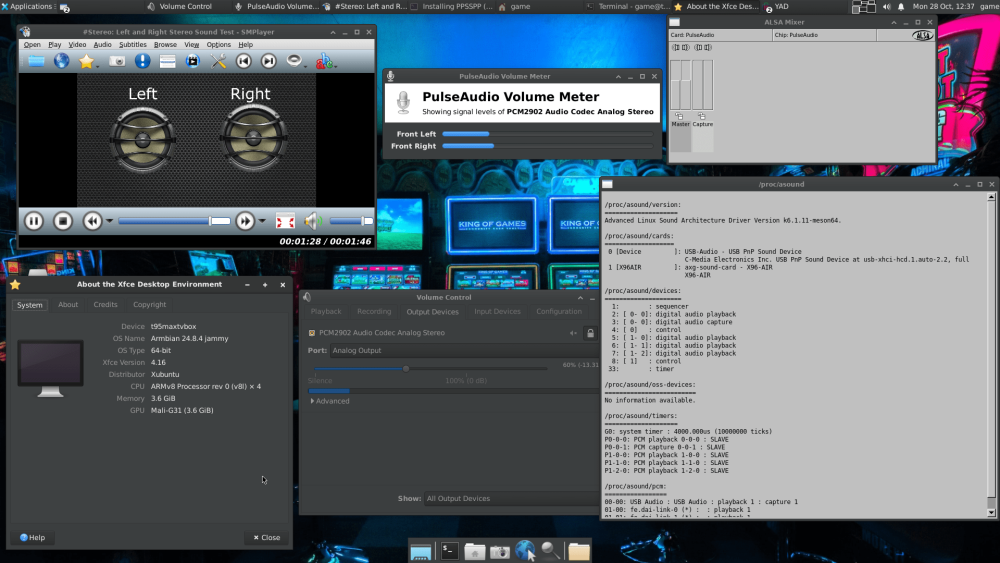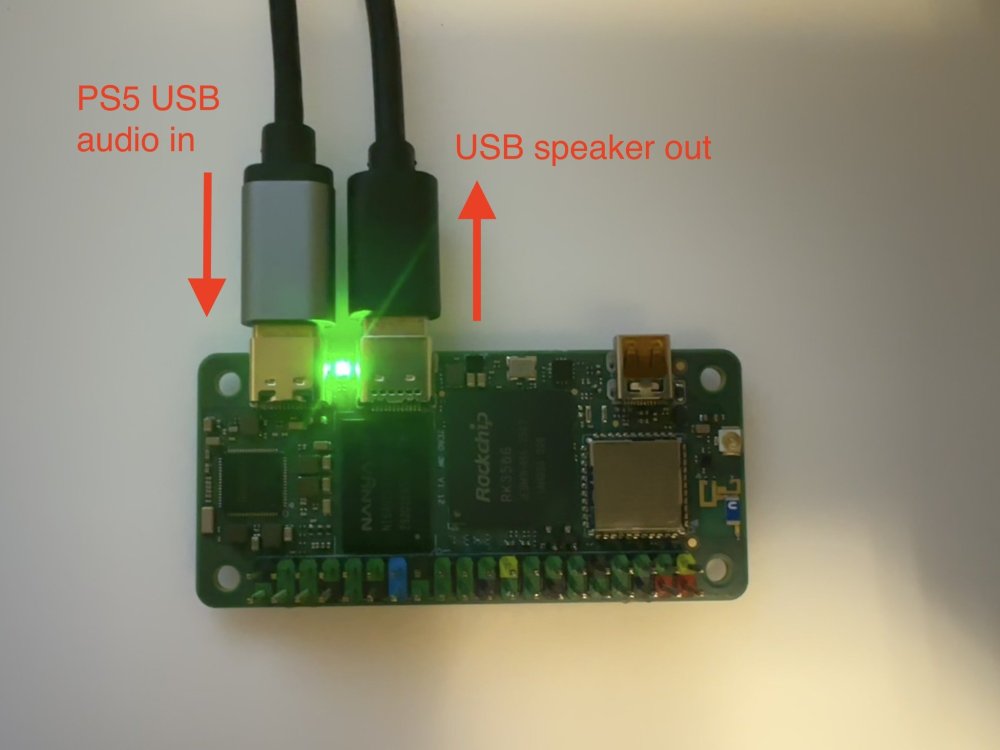All Activity
- Past hour
-

T95 Max + (Plus) S905x3, 4GB RAM / 32B ROM
Pita Bread replied to Pita Bread's topic in TV Boxes running Armbian
Hello. Regarding a tv box, I briefly tried to connect a Realtek 8188 USB wifi adapter and get it working, but I quickly quit trying because there wasn't any appropriate firmware in Armbian or there was some other technical problem, and I didn't know to solve the problem. I know for certain that wifi adapter works in Linux, for example on a PC and in EmuElec. I tried only XFCE4. But yes, I can recommend LXDE and LXQt as an alternative to XFCE4 because the latter are lighter. (haha ☺) -

Tanix TX3 mini unable to boot from Memory card
Pita Bread replied to tasknodes's topic in Amlogic CPU Boxes
@tasknodes as SteeMan requested, you should provide details and steps of how you installed Armbian. also provide details of what caused a boot failure and details of what error messages or logs that you saw on your tv/monitor. -

Armbian Newsletter Coordination Meeting
Igor commented on Michael Robinson's event in Community Calendar
@Contributor/Maintainer In case you are avail.- 1 comment
-
- Frequently asked question
- Other/unspec
-
(and 2 more)
Tagged with:
-
I have installed Armbian community images several times on different tv boxes that have an Amlogic S905x3, and usually there was no sound ♫. I wanted to get sound out of the tv box. So, I purchased a generic USB sound card audio dongle from Aliexpress for about $2 to $3 USD. (see attached photo). The USB audio device is described in Linux as a Texas Instruments PCM2902 Audio Codec (USB PnP Sound Device device 0 USB Audio), and when you run the command lsusb you will see the id numbers 08bb:2902. However, the specific hardware chip in the device that you receive may be different. I updated the databases for repositories by running sudo apt update -y and installed necessary packages to support the USB audio device and to use a graphical desktop such as XFCE4, for example: sudo apt install -y smplayer alsa-base alsa-oss alsa-tools alsa-utils alsamixergui pulseaudio pavucontrol pavumeter You can use smplayer or vlc or another as long as it is modern media player or audio player. Now make a backup copy of these two text files /etc/modules and /etc/modprobe.d/alsa-base.conf and save the backup copies in your home directory. Without quotes, edit the text file /etc/modules and write “snd-usb-audio” at the end of the file. Also, edit the text file /etc/modprobe.d/alsa-base.conf and change a few things. Put a hash # symbol in front of every “options snd-usb-audio index=-2” that you see in the file /etc/modprobe.d/alsa-base.conf . I found two of them. Add these two lines of text to the bottom of /etc/modprobe.d/alsa-base.conf without quotes. "alias snd-card-0 snd-usb-audio" "options snd-usb-audio index=0" Make sure that your user is in the 'audio' group. Run the usermod command against a regular user (not root) that you want to use often. And reboot. sudo usermod -a G audio {username here} sudo reboot Login to the graphical desktop, open the volume control program by clicking on the panel Applications, Multimedia, PulseAudio Volume Control. Click the Configuration tab at the far right of the volume control program and change the profile to Analog Stereo. * Important – now connect a headset, earphone, or amplifier to the 3.5mm (⅛’’) 🎧 headphone receptacle on the USB audio dongle and play some sounds, music or youtube. You can use wav audio files in the directory /usr/share/sounds/alsa/ if you don't have an internet connection.
- Today
-
thanks @Igor , this is really fresh like an hour ago would check in the rolling releases for images , it is deemed more stable for dram detection , sizing at boot. there tend to be dram size detection and other issues which I'm not too sure if that might be a timing related issue.
-
https://github.com/armbian/build/pull/8334
-
Personally, I would suggest to not even run a Desktop Environment, certainly not on a true IoT device. What GUI software do you plan to run? Are you aware that X can forward a GUI over ssh for you? Let's say you wanted to run blender and display the output at home or in your office on your shiny 27-inch, curved 4K display. OK. First, install the software on the IoT device "sudo apt install blender". Secondly, make sure X Forwarding is enabled on the IoT device "sudo grep X11Forwarding /etc/ssh/sshd_config" and make sure it is set to yes. Then, you should be having no problem to get blender to run on your IoT device but the GUI window will show on your large display with "ssh -X $IP-of-your-IoT-device", run this of course from your beefy machine. This works just the same for any other software you want to run remotely.
-

How to get the clock value of rk3288-cru?
laibsch replied to 李松錡's topic in Advanced users - Development
Have you tried to ask this in our discord server? -
I'm sorry, but I don't see where the problem is. Please be more specific.
-

Sound works but only with certain versions
laibsch replied to Reluctant Linux User's topic in Radxa Rock 5 ITX
it would be good to have those logs for a non-working setup. -

Create custom partition tables
eselarm replied to Alexander iLminsky's topic in Framework and userspace feature requests
check those files /usr/lib/systemd/system/armbian-resize-filesystem.service /usr/lib/armbian/armbian-resize-filesystem -
one way is if you have tested that config and build to make a pull request on github https://github.com/armbian/build
-
Good day. I built an image for SDCARD on the rockchip3568 board using the project from here https://github.com/armbian/build This framework creates an image for SDCARD, consisting of two partitions: 1 - boot (Fat32 - 256 MiB) 2 - root file system (ext4) (all remaining capacity on SDCARD, I use a 16GiB card) I need a different, custom, file system partition. How can I make three partitions, for example of these sizes: 1. boot - 256MiB 2. root - 2GiB 3. work - the entire remaining capacity of the SDCARD while the size of the image file is not all 16GiB, but 256MiB (boot) + 2Gib (root) + 256MiB (work) = 2.5GiB and the last partition would take up all the remaining space on the card? I managed to modify two scripts: partitioning.sh and rootfs-to-image.sh and, as I understood, to make the last partition for the entire remaining capacity of the card, when forming the script for marking partitions for sfdisk (in the partitioning.sh file), you do not need to specify the size of the partition, which is what I did. However, the desired result did not work. Can someone help with this problem? Thanks in advance.
-
Hi, I would like to share my recent work: a cheap USB Audio Class 1.0 (UAC) input to UAC 2.0 output converter. For folks that may not understand why I have this crazy idea, here is the background: For some shitty reasons, PS5 does not support outputting audio through certain USB sound card, and that is because PS5 only supports very old USB sound card (UAC 1.0), and usually high end speakers or sound cards would use newer, better UAC 2.0 protocol. So, this shitty thing happens to me, when I thought my EDIFIER S880 speaker would be a plus for my gaming experience. EDIFIER S880 has a UAC 2.0 in input source, so my PS5 does not support that. So, what I can do is to use another 3.5 jack to connect the speaker to my PS5. Unfortunately, there is a staticky buzz sound throughout this channel. What's even worse is that EDIFIER S880 has 6 input source selection, but I can only switch to the next source, wait for 2 seconds, and repeat this process 5 times every time I want to switch the audio from my computer to the PS5. After lots of trials and flashing my custom kernel, I finally did it! The idea is to use a board that has 1 USB otg port to act as a UAC 1.0 sound card, and has another 1 USB host port to connect to the UAC 2.0 speakers, then run programs on that board to redirect sound from USB otg port to USB host port. It is even a plus that the board consumes less power, so we do not need an extra or special power supply for it; this becomes crucial, especially when sharing the same USB connection with the USB otg port (SBC boards are more power-hungry these days!). The standard USB 2.0 protocol only allows 5V 0.5A to the device connected. I actually built one with an Orange Pi One board, but it turns out that the CPU is not fast enough, and there are sound glitches sometimes. With some research, I found this board that perfectly fits my needs: Radxa zero 3W. Here is the advantage: - It is cheap, and the one I used is the nearly minimum SKU (1 GB ram with 8 GB onboard eMMC, they also have no onboard eMMC SKU). - The otg port could handle USB PD protocol, meaning no special hacks are needed, you could get at most 30W of power, if needed (and turns out the normal USB 2.0 port on my PS5 works perfectly, so I guess it consumes less than 5V 1A = 5W) - It is tiny. However, things don't work right out of the box. At the beginning, I flashed the official, latest Radxa OS, modprobe the g_audio. It is running as a UAC 2.0 device, so it is not the one I want. As a result, I grabbed their kernel source, changed the config to UAC 1.0 gadget, and flashed onto the board, but there seems to be some issues in their kernel fork for UAC 1.0 driver: there was no /dev/snd/controlC0, so the g_audio failed to run. As a result, I turned to use the Armbian build. This time, the /dev/snd/pcmC0D0c is missing, so g_audio failed to run again. I then compiled my own kernel, flashed it onto the board. The Armbian build is with kernel 6.1, and the kernel I built is kernel 6.12, then the board failed to boot to the kernel due to U-Boot thought there were some errors. Luckily, I found that building the whole Armbian image with kernel 6.12 can boot without issues, so I built a custom kernel 6.12 with UAC 1.0 enabled image, modeprobe the g_audio module, and it finally worked! After that, I crafted a simple golang SystemV daemon for bootstrapping and terminating the alsaloop program for redirecting the sound, and used a udev rule to notify that daemon of the attachment/detachment of the USB speaker out event. The converter is finally working! Here is the pre-built image for folks who want a quick test. It is based on the commit b27c86e620dcd9f55daadf52ccc85643dba2a381 from the armbian build repo with the following config modification: diff --git a/config/kernel/linux-rockchip64-current.config b/config/kernel/linux-rockchip64-current.config index d053d0997..6e360bba7 100644 --- a/config/kernel/linux-rockchip64-current.config +++ b/config/kernel/linux-rockchip64-current.config @@ -3507,3 +3507,8 @@ CONFIG_RATIONAL_KUNIT_TEST=m CONFIG_MEMCPY_KUNIT_TEST=m CONFIG_TEST_MEMCAT_P=m CONFIG_MEMTEST=y + +CONFIG_USB_CONFIGFS_F_UAC1=y +CONFIG_USB_CONFIGFS_F_UAC2=n +CONFIG_USB_F_UAC2=n +CONFIG_GADGET_UAC1=y Currently, the "current" build does not detect the Wi-Fi interface, but as it does not affect the audio converting feature, I may not put too much effort into this.
-
I realize that OZPI v3 is supported by the community, but I would like to ask if anyone has information whether u-boot for OZPI v3 will be in version 2025.04 and is the estimated date known? Will armbian-config be fixed for OZPI v3 etc. problem using overlay-prefix in device tree? https://github.com/armbian/configng/issues/592
- Yesterday
-

Driving the ili9488 LCD (4.0 inch cheap chinese clone)
robertoj replied to robertoj's topic in Allwinner sunxi
Please someone help I can't start X11... I installed: sudo apt install xserver-xorg-video-fbdev openbox x11-xserver-utils xinit xserver-xorg-input-evdev Created this /etc/X11/xorg.conf.d/99-fbdev.conf file And tried sudo startx, then the LCD got a black screen for a fraction of a second, and I got (in my ssh session) The error message is FBIOPUT_VSCREENINFO: Invalid argument I also see that xorg wants to use 24 bit color, but my LCD is 18 bit color. I will try to get X11 working again with the linux 6.13 build folders that worked for me in april -

Driving the ili9488 LCD (4.0 inch cheap chinese clone)
robertoj replied to robertoj's topic in Allwinner sunxi
Happy to report that with a different wiring, I got the touch part working... it served me well to follow examples from the Raspberry forum The mipi command string is the same as the one kungfupancake github, but removing the 0x21 command. The bin file should be copied into /lib/firmware/panel-mipi-dbi-spi.bin I used the vanilla armbian image with kernel 6.12.30 (not using my custom build method of removing the arm64-dts-sun50i-h618-orangepi-zero2w-Add-missing-nodes.patch ) It works with all the 3.5" and 4.0" red LCDs I have (some 3.5" LCDs I have are ili9486). -

oops when I restart - works fine if I shut down and cold boot.
Werner replied to jondowd's topic in Orange Pi 5
Here are a few generic tips to consider: - Going to something industrial grade is always good. mean-well would be entry-level here - Phone chargers are not good for powering SBCs. They're designed to handle constant load while SBCs draw is variable depending on load. - Usually SBCs prefer slight overvoltage. So it is usually not an issue to feed them with an PSU that outputs 5.1 or 5.2 volts since this compensates for losses across wires, connectors and the PCB anyway. I personally have a mean well HRP-200-5 which powers all my sbcs but would be way too much for a single one. Official chargers from Raspberry or Orangepi would do too since they already come with slight overvoltage by design. -

oops when I restart - works fine if I shut down and cold boot.
jondowd replied to jondowd's topic in Orange Pi 5
Thank you - A new, better PSU would be an inexpensive and easy fix. But being so new to this, I am only guessing which one to buy. Can you please recommend one? For example, which one do you use? I appreciate your help very much. -

oops when I restart - works fine if I shut down and cold boot.
Werner replied to jondowd's topic in Orange Pi 5
Cannot reproduce. Same board, same kernel: https://paste.armbian.com/difezakigu Try swapping PSU to another (better) one and check connectors and wiring. Undervoltage can cause all sorts of hard-to-explain trouble. -

oops when I restart - works fine if I shut down and cold boot.
jondowd replied to jondowd's topic in Orange Pi 5
Thank you - Here are the results of armbianmonitor -u after moments after a shutdown -r now command. Following that command, the machine begins a shutdown, then appears to do a normal boot up, but immediately after seeing the login prompt I see this error message [ 17.720772] Internal error: Oops: 00000000960000004 [#1] SMP https://paste.armbian.com/ipeboqedoq -
# dpkg -L linux-u-boot-nanopi-r6c-current | grep platform_install.sh /usr/lib/u-boot/platform_install.sh that script writes the uboot binary
-
See https://opensource.rock-chips.com/wiki_Partitions The ROM in Rockchips read what is at sector 64 and executes that (if valid ARM code of course). Can be SD-card or eMMC, which priority depends on some resistors AFAIK, see schematics of a particular SBC. You can flash just the uboot to emmc and then that is loaded, that uboot understands PCIe/NVMe and FAT and Ext4 so kan load linux kernel and other files needed. uboot programs HW and kernel programs HW. They might not interact and conflict, is not uncommon for several SBCs.