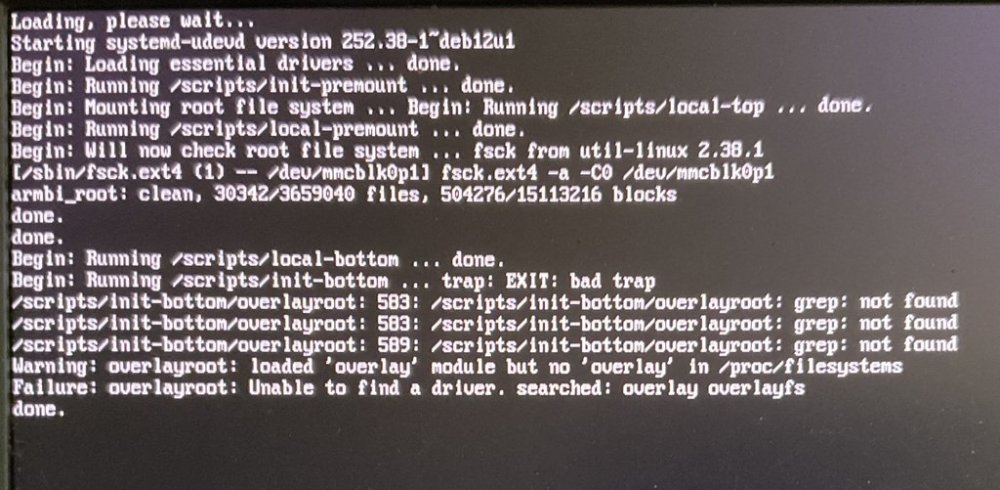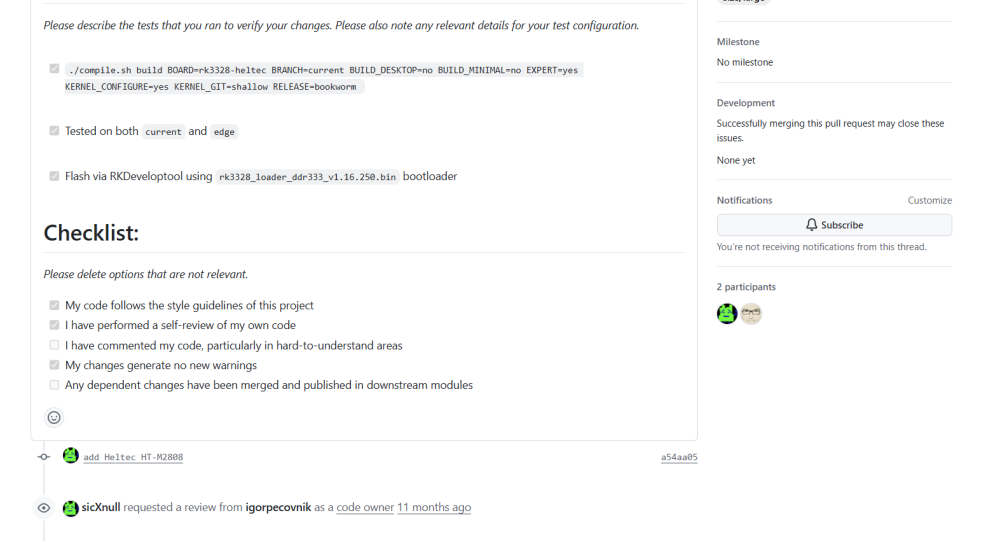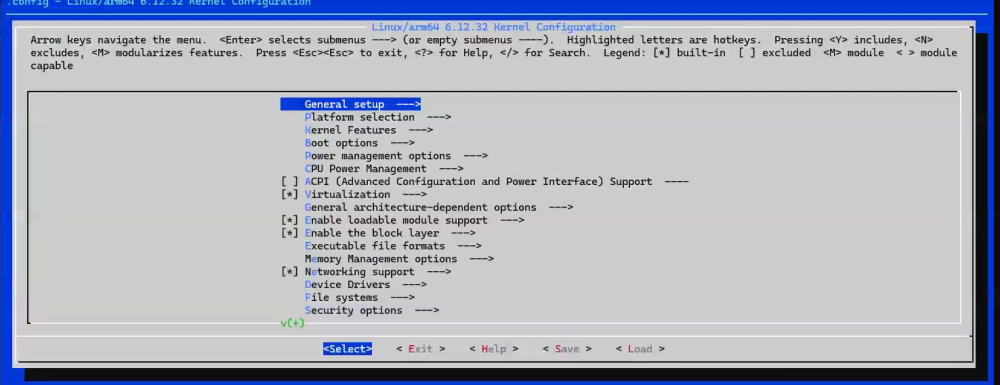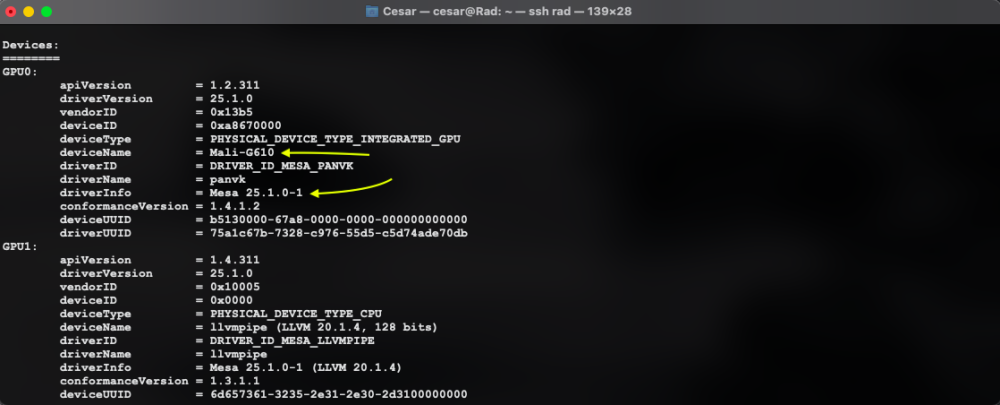All Activity
- Past hour
-
If the u-boot on the unit supports USB Boot, yes. GXL:BL1:9ac50e:bb16dc;FEAT:ADFD318C:0;POC:3;RCY:0;EMMC:800;NAND:81;SD:800;USB:8;LOOP:1;EMMC:800;NAND:81;SD:800;USB:8;LOOP:2;EMMC:800;NAND:81;SD:800;USB:8;LOOP:3;EMMC:0;READ:0;0.0;CHK:0; The above looks like USB Mode. This Mode is for flashing vendor or custom imgs to the unit via USB. This is for recovery.
-
Okay, got it, will use Armbian now but my question is open. Is it possible to boot Armbian from USB ?
-
@Antom You are not using Armbian. ophub is a fork of Armbian that uses the Armbian name without permission. They do not contribute to Armbian development nor participate in these forums. You need to direct your question to their forums, not here.
- Today
-

Please repair readonly/overlay. It’s not working anymore
Werner replied to Jelly Jeleva's topic in Beginners
Providing logs with armbianmonitor -u helps with troubleshooting and significantly raises chances that issue gets addressed. -

Efforts to develop firmware for H96 MAX V56 RK3566 8G/64G
Hqnicolas replied to Hqnicolas's topic in Rockchip CPU Boxes
@mvpwar for RK3566 NPU you will need to use an armbian fork from Joshua Riek https://forum.armbian.com/topic/28895-efforts-to-develop-firmware-for-h96-max-v56-rk3566-8g64g/page/16/#findComment-211031 I think you will need to fork and rebuild it, the files got expired -
Hi, I wanted to give my Odroid M1 new life by installing a fresh Armbian 25.5.1. Previously it was running on an old Odroid Ubuntu Image. After starting from SD I have no ethernet connection. The eth0 interface is DOWN. I tried using a USB3 2.5G ethernet adapter, but the new network interface also shows DOWN. I have tried Debian and Ubuntu Minimal images with the same results. What could be the cause and how do I get a working ethernet connection? Thanks Malz
-
A have TVBOX on Amlogic S905l, but this tvbox don't have sdcard, is it possible to boot this board from armbian burned to USB, if yes, can someone share documentation ? I mean to boot from USB before booting from EMMC. I shorted the contacts on the board to disable emmc and I see this message in the TTL logs: GXL:BL1:9ac50e:bb16dc;FEAT:ADFD318C:0;POC:3;RCY:0;EMMC:800;NAND:81;SD:800;USB:8;LOOP:1;EMMC:800;NAND:81;SD:800;USB:8;LOOP:2;EMMC:800;NAND:81;SD:800;USB:8;LOOP:3;EMMC:0;READ:0;0.0;CHK:0; looks like chip is asking for USB, but I'm not sure that it can boot from Maybe I need to create a specific bootable USB? I used an image https://github.com/ophub/amlogic-s9xxx-armbian Link: https://github.com/ophub/amlogic-s9xxx-armbian/releases/download/Armbian_bookworm_save_2025.06/Armbian_25.08.0_amlogic_s905l-mg101_bookworm_6.12.31_server_2025.06.01.img.gz Please help me
-
Where exactly is it? Can you send me a download link? I have already damaged many units, according to your instructions git clone --depth=1 https://github.com/armbian/build.git cd build ./compile.sh 构建 BOARD=rk3328-heltec BRANCH=current BUILD_DESKTOP=no BUILD_MINIMAL=no EXPERT=no KERNEL_CONFIGURE=yes KERNEL_GIT=shallow RELEASE=bookworm
-
https://zuckerbude.org/armbian-using-kernel-config/
-
Thanks for the logs. Do you have tested PCIe extension ? My personal project is to create one NAS with one PCIe-to-SATA add on
-
-
I used the default rk3328 to flash the device, but it didn't turn on and turned into a brick
-
I've got Orange Pi 2W board and installed Debian 12 Home Assistant image to it (image link). There is a huge problem with it. Very often there is no bluetooth module appeared in system. I need to reboot system for 10-15 timer to make it work. What can be a reason? I attached 2 boot logs (with good BT appears and no BT appears), I hope it will help to find out the issue. boot_log_bt_good_02.zip boot_log_bt_bad_02.zip
-
I gave this a try but after creating the /etc/apt/sources.list, when running sudo apt update it returns this error The following signatures couldn't be verified because the public key is not available: NO_PUBKEY 0E98404D386FA1D9 NO_PUBKEY 6ED0E7B82643E131
- Yesterday
-
You are going down the wrong path. You should start here with understanding the Armbian build framework: https://docs.armbian.com/Developer-Guide_Overview
-

Armbian with preinstalled Home Assistant supervised
Igor replied to Igor's topic in Software, Applications, Userspace
I would suggest you to download clean Debian minimal image and proceed this way: https://docs.armbian.com/User-Guide_Armbian-Software/HomeAutomation/#home-assistant EVCC can be installed this way - official Docker container: https://docs.armbian.com/User-Guide_Armbian-Software/HomeAutomation/#evcc How to deal with EVCC from HA, no idea. This is application level knowledge and I am just an average user of HA. I assume addon will want to connect to the service which runs on some IP address and some port. IMO this part is similar as official HAOS image. Current application images are not yet rebuild with latest stable base, so until then its better going clean Debain + armbian-config way. -
CONFIG_PREEMPT_RT=y. I was hoping to use the OrangePi5 Pro - with Linuxcnc - for machine controls - This would require predictable response times for precision cutting routines. The kernel build settings in the current release do not include the Setting for PREEMPTIVE_RT. Debian for X86 defaults to having it setup to support a Fully Preemptive mode. I am wondering why this hasn't trickled down to SBC builds. Byte2bot sells a shield card for converting the Pi 20 pin header to a Parallel port for connecting to CNC motion control cards - roughly $50 without having any manual wiring. Really slick - but at the moment - its would be good for Raspberry pi 4 and 5 as they have the Realtime kernel build available. I have a Tower PC with PCIe parallel on debian bookwork setup for machine control for a milling machine. So the Orange_Pi_5 is a much better solution . Please let me know how if I am on the correct track. I will copy the config file to the .config file in the kernel build directory -- This should be found in the /boot directory or the /proc directory - and add in the PREEMPT commands for fully PREEMTIVE that I found listed in the Kconfig file. Then I have to figure out where to place the orangepi5pro.csc file you pointed me to. At that point I should try to find some reference material about the Preemption settings the make process is going to ask me about. make should complete, and then "make module_install" - Then "make modules" At that point - the build is done. I will have to sort out how the /boot files need to be modified. Sorry for all the questions - If there is some reference material - that is clear about the Image Uinitram the Armbian Environment - and other boot related topics please point them out.
-
update: if disconnect TX from USB-UART adaptor - then there is infinite output that changes every microsecond with more strings: ESC[1;47rESC[46;1H[ 45.827723][ Tible6] [dhd-wlan0] w l_ext_iapsta_evefs.readdy=1 (/system/etcb/init/hw/init.uo sr not foun db^MESC[1;46rESC[46;1H ESC[1;47rESC[46;1Hnt : [S] Link UP with c8::ca:98^MESC[1;46rESC[46;1H ESC[1;47rESC[46;1HESC[1;46rESC[46;1H ESC[1;47rESC[46;1H[ 45.827747][ T6] [dhd-wlan0] wconsole:/ $ ^MESC[1;46rESC[46;1H ESC[1;47rESC[46;1Hl_notify_connect_status : wl_bss_conn.127^MESC[1;46rESC[46;1H ESC[1;47rESC[46;1Hect_done succeeded with c8:ca:98 ^MESC[1;46rESC[46;1H ESC[1;47rESC[46;1HESC[1;46rESC[46;1H ESC[1;47rESC[46;1H[ 45.843270][ T6] [dhd-wlan0] wl_notify_connect_sonso le:/ $ c^MESC[1;46rESC[46;1H ESC[1;47rESC[46;1Htatus : wl_bss_connect_done succeeded127|^MESC[1;46rESC[46;1H ESC[1;47rESC[46;1H with c8:7f:54:e0:ca:98 vndr_oui: 00-90-127|^MESC[1;46rESC[46;1H ESC[1;47rESC[46;1H4C 00-0C-43 00-0C-E7 ^MESC[1;46rESC[46;1H ESC[1;47rESC[46;1HESC[1;46rESC[46;1H ESC[1;47rESC[46;1H[ 45.881840][ T165] type=1400 audit(1699712132.610:14conssole:/ $ ^MESC[1;46rESC[46;1H ESC[1;47rESC[46;1H4): avc: denied { open } for comm="FD655_Demo" path="/sys/class/fd655/fd65console:/ $ ^MESC[1;46rESC[46;1H ESC[1;47rESC[46;1H5_vpause_127|y^MESC[1;46rESC[46;1H ESC[1;47rESC[46;1Hflag" dev="s127fig=|^MESC[1;46rESC[46;1H ESC[1;47rESC[46;1Hysfs" ino=19647 sc[ 82.040633][ T386] read descriptors^MESC[1;46rESC[46;1H ESC[1;47rESC[46;1H[ 82.040698][ T386] read strings^MESC[1;46rESC[46;1H ESC[1;47rESC[46;1H[ 82.043097][ T1] init: processing action (sys.usb.config=adb && sys.usb.configfs=1 && sys.usb.ffs.ready=1) f82.045159][ T1] init: Co mmand 'symlink /coESC[46;159HnESC[46;159HfESC[46;159HiESC[46;159HgESC[46;159H But still no active shell session
-
Werner - thanks - I did check the community and only found builds for 6.1 -- I did a build and had added three lines in the .conf file CONFIG_ PREEMPTICE_RT=y CONFIG_PREEMPTION=y and CONFIG_PREEMPT=y as I recall. did the "make" "make modules_install" and then the "make module" and there were a string of questions - during the make about some of the pre-emption options, which I was unprepared to answer. Not worried about those. I was concerned that the modules_install and the module make commands were installing the necessary routines. I do not understand how the orangepi5pro.csc file gets incorporated into the build process. I was on an Orangepi os to run the krtnrl build. Now moving back to Armbian 6.1.115. I am downloading a Armbian community supported 6.1.115 download for orange pi pro. I will then download the rockchip-rk3588.conf file - and the orangepi5pro.csc file - not sure where the board config file goes and how it ties into the kernel build process - might need a pointer for that Jim
-
Hello, finally CH340G usb-uart has arrived - I have checked it performs data transfer on 1.5M speed in RX/TX loop normally. But when connecting to board - there is no output to console at all. Have tried RX/TX changing still no output, just regular start of android TV box. Please suggest does UART needs to be enabled in some screen/menu?
-
just wanted to check if there is plan to have an image for the Rock 3B model? update: just tested the latest image for Rock 3A, and it is working ok. version: Armbian 25.2.1 Bookworm Minimal/IOT Kernel: 6.12.13, Size: 266.4 MB, Release date: Feb 13, 2025 I will run a few docker containers to see if there are any issues.
-
Once done, you should be able to login and run the following to see the Mali g610 recognized as a Vulkan device... vulkaninfo --summary