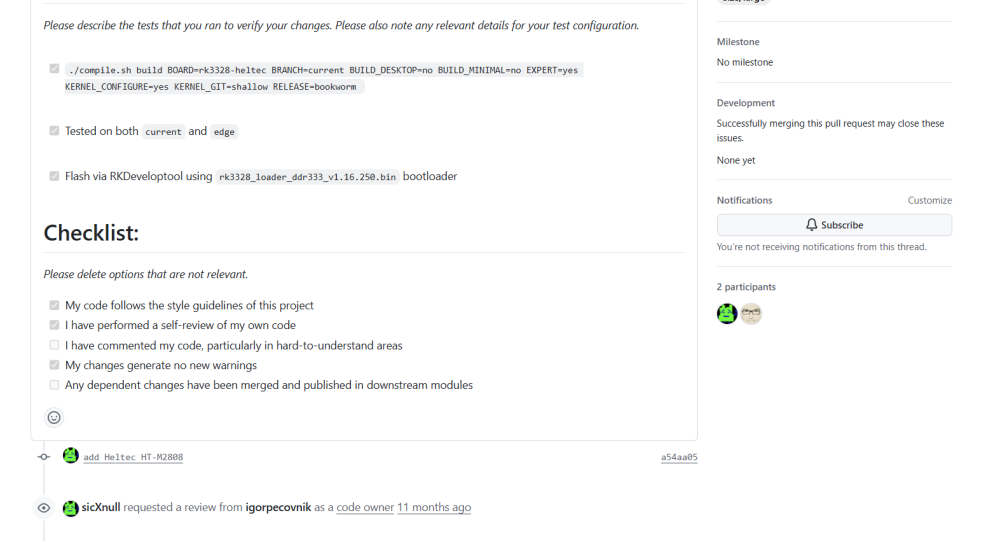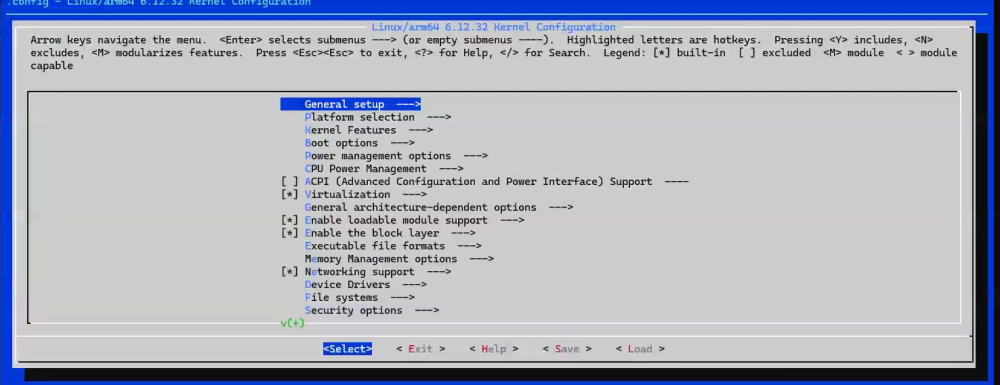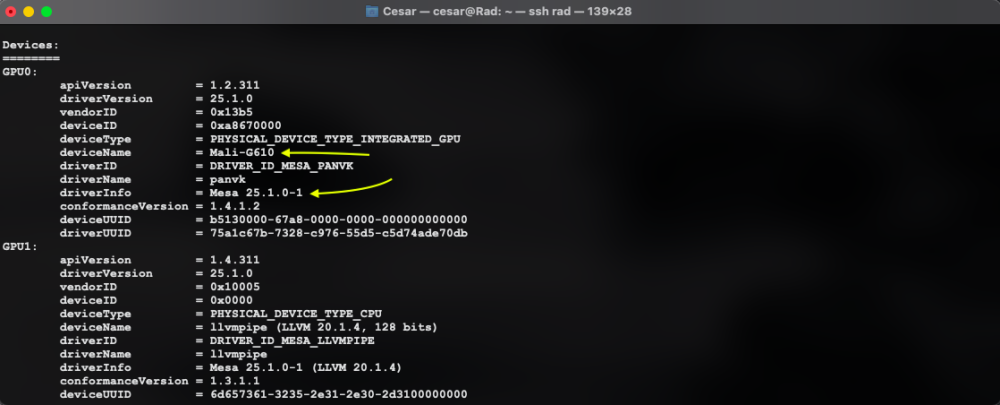All Activity
- Past hour
-
A have TVBOX on Amlogic S905l, but this tvbox don't have sdcard, is it possible to boot this board from armbian burned to USB, if yes, can someone share documentation ? I mean to boot from USB before booting from EMMC. I shorted the contacts on the board to disable emmc and I see this message in the TTL logs: GXL:BL1:9ac50e:bb16dc;FEAT:ADFD318C:0;POC:3;RCY:0;EMMC:800;NAND:81;SD:800;USB:8;LOOP:1;EMMC:800;NAND:81;SD:800;USB:8;LOOP:2;EMMC:800;NAND:81;SD:800;USB:8;LOOP:3;EMMC:0;READ:0;0.0;CHK:0; looks like chip is asking for USB, but I'm not sure that it can boot from Maybe I need to create a special USB? Please help me
-
Where exactly is it? Can you send me a download link? I have already damaged many units, according to your instructions git clone --depth=1 https://github.com/armbian/build.git cd build ./compile.sh 构建 BOARD=rk3328-heltec BRANCH=current BUILD_DESKTOP=no BUILD_MINIMAL=no EXPERT=no KERNEL_CONFIGURE=yes KERNEL_GIT=shallow RELEASE=bookworm
-
https://zuckerbude.org/armbian-using-kernel-config/
- Today
-
Thanks for the logs. Do you have tested PCIe extension ? My personal project is to create one NAS with one PCIe-to-SATA add on
-
-
I used the default rk3328 to flash the device, but it didn't turn on and turned into a brick
-
I've got Orange Pi 2W board and installed Debian 12 Home Assistant image to it (image link). There is a huge problem with it. Very often there is no bluetooth module appeared in system. I need to reboot system for 10-15 timer to make it work. What can be a reason? I attached 2 boot logs (with good BT appears and no BT appears), I hope it will help to find out the issue. boot_log_bt_good_02.zip boot_log_bt_bad_02.zip
-
I gave this a try but after creating the /etc/apt/sources.list, when running sudo apt update it returns this error The following signatures couldn't be verified because the public key is not available: NO_PUBKEY 0E98404D386FA1D9 NO_PUBKEY 6ED0E7B82643E131
- Yesterday
-
You are going down the wrong path. You should start here with understanding the Armbian build framework: https://docs.armbian.com/Developer-Guide_Overview
-

Armbian with preinstalled Home Assistant supervised
Igor replied to Igor's topic in Software, Applications, Userspace
I would suggest you to download clean Debian minimal image and proceed this way: https://docs.armbian.com/User-Guide_Armbian-Software/HomeAutomation/#home-assistant EVCC can be installed this way - official Docker container: https://docs.armbian.com/User-Guide_Armbian-Software/HomeAutomation/#evcc How to deal with EVCC from HA, no idea. This is application level knowledge and I am just an average user of HA. I assume addon will want to connect to the service which runs on some IP address and some port. IMO this part is similar as official HAOS image. Current application images are not yet rebuild with latest stable base, so until then its better going clean Debain + armbian-config way. -
CONFIG_PREEMPT_RT=y. I was hoping to use the OrangePi5 Pro - with Linuxcnc - for machine controls - This would require predictable response times for precision cutting routines. The kernel build settings in the current release do not include the Setting for PREEMPTIVE_RT. Debian for X86 defaults to having it setup to support a Fully Preemptive mode. I am wondering why this hasn't trickled down to SBC builds. Byte2bot sells a shield card for converting the Pi 20 pin header to a Parallel port for connecting to CNC motion control cards - roughly $50 without having any manual wiring. Really slick - but at the moment - its would be good for Raspberry pi 4 and 5 as they have the Realtime kernel build available. I have a Tower PC with PCIe parallel on debian bookwork setup for machine control for a milling machine. So the Orange_Pi_5 is a much better solution . Please let me know how if I am on the correct track. I will copy the config file to the .config file in the kernel build directory -- This should be found in the /boot directory or the /proc directory - and add in the PREEMPT commands for fully PREEMTIVE that I found listed in the Kconfig file. Then I have to figure out where to place the orangepi5pro.csc file you pointed me to. At that point I should try to find some reference material about the Preemption settings the make process is going to ask me about. make should complete, and then "make module_install" - Then "make modules" At that point - the build is done. I will have to sort out how the /boot files need to be modified. Sorry for all the questions - If there is some reference material - that is clear about the Image Uinitram the Armbian Environment - and other boot related topics please point them out.
-
update: if disconnect TX from USB-UART adaptor - then there is infinite output that changes every microsecond with more strings: ESC[1;47rESC[46;1H[ 45.827723][ Tible6] [dhd-wlan0] w l_ext_iapsta_evefs.readdy=1 (/system/etcb/init/hw/init.uo sr not foun db^MESC[1;46rESC[46;1H ESC[1;47rESC[46;1Hnt : [S] Link UP with c8::ca:98^MESC[1;46rESC[46;1H ESC[1;47rESC[46;1HESC[1;46rESC[46;1H ESC[1;47rESC[46;1H[ 45.827747][ T6] [dhd-wlan0] wconsole:/ $ ^MESC[1;46rESC[46;1H ESC[1;47rESC[46;1Hl_notify_connect_status : wl_bss_conn.127^MESC[1;46rESC[46;1H ESC[1;47rESC[46;1Hect_done succeeded with c8:ca:98 ^MESC[1;46rESC[46;1H ESC[1;47rESC[46;1HESC[1;46rESC[46;1H ESC[1;47rESC[46;1H[ 45.843270][ T6] [dhd-wlan0] wl_notify_connect_sonso le:/ $ c^MESC[1;46rESC[46;1H ESC[1;47rESC[46;1Htatus : wl_bss_connect_done succeeded127|^MESC[1;46rESC[46;1H ESC[1;47rESC[46;1H with c8:7f:54:e0:ca:98 vndr_oui: 00-90-127|^MESC[1;46rESC[46;1H ESC[1;47rESC[46;1H4C 00-0C-43 00-0C-E7 ^MESC[1;46rESC[46;1H ESC[1;47rESC[46;1HESC[1;46rESC[46;1H ESC[1;47rESC[46;1H[ 45.881840][ T165] type=1400 audit(1699712132.610:14conssole:/ $ ^MESC[1;46rESC[46;1H ESC[1;47rESC[46;1H4): avc: denied { open } for comm="FD655_Demo" path="/sys/class/fd655/fd65console:/ $ ^MESC[1;46rESC[46;1H ESC[1;47rESC[46;1H5_vpause_127|y^MESC[1;46rESC[46;1H ESC[1;47rESC[46;1Hflag" dev="s127fig=|^MESC[1;46rESC[46;1H ESC[1;47rESC[46;1Hysfs" ino=19647 sc[ 82.040633][ T386] read descriptors^MESC[1;46rESC[46;1H ESC[1;47rESC[46;1H[ 82.040698][ T386] read strings^MESC[1;46rESC[46;1H ESC[1;47rESC[46;1H[ 82.043097][ T1] init: processing action (sys.usb.config=adb && sys.usb.configfs=1 && sys.usb.ffs.ready=1) f82.045159][ T1] init: Co mmand 'symlink /coESC[46;159HnESC[46;159HfESC[46;159HiESC[46;159HgESC[46;159H But still no active shell session
-
Werner - thanks - I did check the community and only found builds for 6.1 -- I did a build and had added three lines in the .conf file CONFIG_ PREEMPTICE_RT=y CONFIG_PREEMPTION=y and CONFIG_PREEMPT=y as I recall. did the "make" "make modules_install" and then the "make module" and there were a string of questions - during the make about some of the pre-emption options, which I was unprepared to answer. Not worried about those. I was concerned that the modules_install and the module make commands were installing the necessary routines. I do not understand how the orangepi5pro.csc file gets incorporated into the build process. I was on an Orangepi os to run the krtnrl build. Now moving back to Armbian 6.1.115. I am downloading a Armbian community supported 6.1.115 download for orange pi pro. I will then download the rockchip-rk3588.conf file - and the orangepi5pro.csc file - not sure where the board config file goes and how it ties into the kernel build process - might need a pointer for that Jim
-
Hello, finally CH340G usb-uart has arrived - I have checked it performs data transfer on 1.5M speed in RX/TX loop normally. But when connecting to board - there is no output to console at all. Have tried RX/TX changing still no output, just regular start of android TV box. Please suggest does UART needs to be enabled in some screen/menu?
-
just wanted to check if there is plan to have an image for the Rock 3B model? update: just tested the latest image for Rock 3A, and it is working ok. version: Armbian 25.2.1 Bookworm Minimal/IOT Kernel: 6.12.13, Size: 266.4 MB, Release date: Feb 13, 2025 I will run a few docker containers to see if there are any issues.
-
Once done, you should be able to login and run the following to see the Mali g610 recognized as a Vulkan device... vulkaninfo --summary
-
Hey everyone, for the past couple of days I've been looking into the Mesa-VPU script made by AmazingFate that's used to patch Mesa/VPU onto a custom build of Armbian. https://github.com/armbian/build/blob/main/extensions/mesa-vpu.sh I already have an install of Armbian (Debian XFCE 6.12.28-current-rockchip64 ) on my Rock5b and was looking into applying as much as I can without re-building an image or starting from scratch. From my understanding, You'd need the vendor rk3588 kernel if you want the best possible compatibility with things like the VPU for multimedia acceleration (Someone please correct me if this is not the case lol) What follows is what I was able to piece together after troubleshooting, reading the Mesa changelog & trying to apply as many packages as I can from AmazingFate's kernel extension script. I've also included some tweaks for XFCE to hopefully provide a smooth graphical experience. Although my Rock5b is used as a headless server and doesnt have anything plugged into the HDMI port, I can say that the following changes have made a huge difference in graphical performance of VNC. Please keep in mind that i'm not a developer for Armbian. I just wanted to share this as a guide i've put together to hopefully help someone else who's tried the same (Please let me know your thoughts or if there was anything i've missed. Like I said, this is what has worked for me) (Obviously the correct fix is to rebuild Armbian with Mesa-VPU. What follows was done as an experiment) #################### GUIDE BELOW. THIS IS NOT A SHELL SCRIPT! PLEASE READ AND DO NOT COPY/PASTE ENTIRETY INTO TERMINAL!############################# #### -- 01 Setup AmazingFate Panfork-Mesa repo for mali-g610-firmware 01 -- #### ## 1A: import gpg key and use it to sign repo ## wget -qO - https://download.opensuse.org/repositories/home:/amazingfate:/panfork-mesa/Debian_12/Release.key | sudo gpg --dearmor -o /etc/apt/trusted.gpg.d/panfork-mesa.gpg ## 1B: Add Repo to apt sources & update ## echo "deb https://download.opensuse.org/repositories/home:/amazingfate:/panfork-mesa/Debian_12/ /" | sudo tee /etc/apt/sources.list.d/panfork-mesa.list sudo apt update ## 1C: Install firmware ## sudo apt install mali-g610-firmware libmali-g610-x11 ## 1D: **RECOMMENDED** : Remove panfork-mesa repo ## sudo rm -rf /etc/apt/sources.list.d/panfork-mesa.list sudo rm -rf /etc/apt/trusted.gpg.d/panfork-mesa.gpg #### -- 02 Enable Debian Experimental Repo for recent Mesa Packages 02 -- #### sudo nano /etc/apt/sources.list ## 2A: Add the following to the bottom of the document... ## deb http://deb.debian.org/debian unstable main contrib non-free deb http://deb.debian.org/debian experimental main ## 2B: Update and install Mesa Packages ## sudo apt update sudo apt install -t experimental mesa-vulkan-drivers mesa-utils libgl1-mesa-dri libglx-mesa0 mesa-vdpau-drivers mesa-va-drivers mesa-opencl-icd mesa-libgallium ## 2C: **RECOMMENDED** : Re-open apt sources and remove Experimental/Unstable repos... ## sudo nano /etc/apt/sources.list #Remove the following and update apt...# deb http://deb.debian.org/debian unstable main contrib non-free deb http://deb.debian.org/debian experimental main sudo apt update #### -- 03 Add rockchip-multimedia Ubuntu Repo to Apt 03 -- #### echo "deb [arch=arm64] https://ppa.launchpadcontent.net/liujianfeng1994/rockchip-multimedia/ubuntu jammy main" | sudo tee /etc/apt/sources.list.d/rockchip-multimedia.list ## 3A: Download Key and add convert to gpg ## curl -o rockchip-multimedia.asc "https://keyserver.ubuntu.com/pks/lookup?op=get&search=0x8065BE1FC67AABDE" gpg --dearmor rockchip-multimedia.asc sudo mv rockchip-multimedia.asc.gpg /etc/apt/keyrings/rockchip-multimedia.gpg ## 3B: Add PPA Repo and update ## echo "deb [arch=arm64 signed-by=/etc/apt/keyrings/rockchip-multimedia.gpg] https://ppa.launchpadcontent.net/liujianfeng1994/rockchip-multimedia/ubuntu jammy main" | sudo tee /etc/apt/sources.list.d/rockchip-multimedia.list sudo apt update ## 3C: Install packages ## sudo apt install libv4l-rkmpp chromium gstreamer1.0-rockchip1 rockchip-multimedia-config ## 3D: **OPTIONAL** : Disable rockchip-multimedia PPA repo ## sudo mv /etc/apt/sources.list.d/rockchip-multimedia.list /etc/apt/sources.list.d/rockchip-multimedia.list.disabled sudo apt update #### -- 04 Optimize XFCE/Xorg and Reboot 04 -- #### ## 4A: Open default xorg config ## sudo nano /etc/X11/xorg.conf.d/01-armbian-defaults.conf #Add the following... # Section "Device" Identifier "Mali-G610" Driver "modesetting" Option "DRI" "3" # Required for Mali GPUs Option "GALLIUM_DRIVER" "panfrost" Option "PageFlip" "on" # Reduces tearing Option "TearFree" "true" # Xfce-specific anti-tearing EndSection ## 4B: Add XFCE Specific tweaks ## sudo nano /etc/X11/xorg.conf.d/20-xfce-tweaks.conf #Add the following... # Section "Extensions" Option "COMPOSITE" "Enable" EndSection Section "ServerFlags" Option "AutoAddGPU" "off" # Prevents duplicate GPU detection EndSection ## 4C: Reboot ## sudo reboot now
-

HDMI audio and analog audio do not work on Opi5Plus
Werner replied to ずっと一人's topic in Orange Pi 5 Plus
HDMI audio has been merged into 6.15. Board may need additional device tree nodes to make it work. Analog audio should work already as well bug may also need additional nodes. Collabora sent for Rock5B and 5B+ only upstream. https://gitlab.collabora.com/hardware-enablement/rockchip-3588/notes-for-rockchip-3588/-/blob/main/mainline-status.md -

HDMI audio and analog audio do not work on Opi5Plus
EricaLina replied to ずっと一人's topic in Orange Pi 5 Plus
That doesn't work then. The point is to get audio working. We still have a bit of a wait until a proper 6.15 kernel is there. -
This should produce an image. That's not needed since it is default anyway.
-
if NAMESERVER is not set it falls back to default 1.1.1.1 A while ago I made a hack to enforce using whatever hosts nameserver is:https://github.com/armbian/build/blob/e03b1b543cda430fbffcb62c979aecabee42b044/config/templates/config-example.conf.template#L25
-
hello. Armbian 25.08 for Rockpi 4a executed dtc -O dtb -o rockchip-pwm-gpio.dtbo -b 0 -@ rockchip-pwm-gpio.dts. copied dtbo to /boot/dtb/rockchip/overlays. There is none in /sys/class/pwm/pwmchip1 . /sys/class/pwm/pwmchip0 is available. I can't create the pwmchip1 pwmchip2 folder. Operation not permitted
-
After the last update/upgrade USB BUS 7 has completely disappeared! So no life at all on the USB-C port. The following packages were upgraded : linux-dtb-edge-rockchip64, armbian-bsp-cli-odroidm2-edge, linux-image-edge-rockchip64, linux-u-boot-odroidm2-edge, armbian-firmware I suspect linux-dtb-edge-rockchip64 is not the M2 specific package and it has over written the dtb. Also I can't seem to install the kernel headers from armbian-config. It appears to go through the motions but nothing is installed. Also where can I find a documentation on what each device overlay (in armbian-config) is for?
-

Armbian with preinstalled Home Assistant supervised
äxl replied to Igor's topic in Software, Applications, Userspace
Hi, I've just ordered a Rock 3A and would install Debian 12 (Bookworm) with Home Assistant Application from your site as soon as the board arrives. My question: I also want to use evcc (another home automation appliance). It is available as an HA add-on but it is also mentioned in the docs as its own Armbian package. What is the right way to go? Install it as an add-on on Home Assistant or install it as an Armbian package?