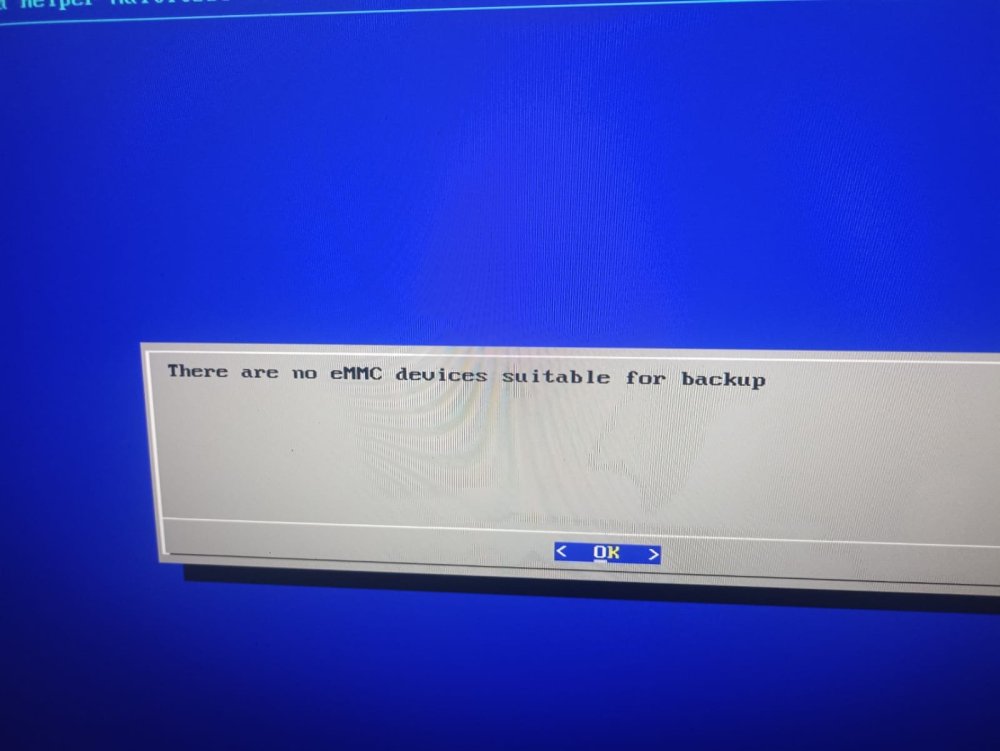All Activity
- Past hour
-
@StanleyLIM I see it should run a variant of OpenWrt, see https://www.friendlyelec.com/index.php?route=product/product&path=69&product_id=290 My NanoPi-R6C got delivered with that FriendlyWrt pre-installed on eMMC. I bought the R6C as alternative for RPi5, nice metal passive cooling and M.2 M-key as well. FriendlyWrt uses a bunch of partitions to store various objects related to the boot stage and although it would be nice for a router, I wanted generic Linux as base. But R6C is using RK3588S as SoC, yours RK3568B2. Based on experience with my ROCK3A (RK3568), you could first check if both NICs are available on PCI-E, 'sudo lspci' should show. If available, 'sudo ip link' should also show the 2 NICs as network ports. Then it is a matter of high-level networking, not really specific to Armbian.
-

Odroid C4 is using HC4 dtb and odroidhc4 packages
spleeth replied to spleeth's topic in Amlogic meson
To anyone this may help, removing hc4 related packages and replacing them with c4 packages did the job. Only to discover that, for whatever reason, I actually had an HC4 board and convince myself that it was a C4 ... Anyway, the reverse process also worked as expected and my board is now running 25.051.1 happily, except for the samsung SSD not recognized at boot, and requires to be hot plugged just after the linux kernel starts in order to be seen by the system, as it is described in other threads. - Today
-
To be more precise - parameters that are provided to that driver. If driver would be the problem, both NICs would be down. You need to find / create correct settings (device tree), based on schematics. This forum (search) can provide plenty of resources and hints how to do this. Someone from community (with the device so testing can be done) has to sacrifice afternoon or more to get this in operation.
-
why I self build Armbian and get this error when build armbian [🐳|🔨] /armbian/cache/sources/u-boot-worktree/u-boot-ugoos-sk1/khoahung_dev/drivers/misc/swap_case.c:56:(.text+0x3eb4): undefined reference to `ofnode_get_property' [🐳|🔨] collect2: error: ld returned 1 exit status [🐳|🔨] make: *** [Makefile:1824: u-boot] Error 1 [🐳|💥] Error 2 occurred in main shell [ at /armbian/lib/functions/logging/runners.sh:223 run_host_command_logged_raw() --> lib/functions/logging/runners.sh:223 run_host_command_logged_long_running() --> lib/functions/logging/runners.sh:200 do_with_ccache_statistics() --> lib/functions/compilation/ccache.sh:39 compile_uboot_target() --> lib/functions/compilation/uboot.sh:245 loop_over_uboot_targets_and_do() --> lib/functions/compilation/uboot.sh:336 compile_uboot() --> lib/functions/compilation/uboot.sh:444 do_with_logging() --> lib/functions/logging/section-logging.sh:81 artifact_uboot_build_from_sources() --> lib/functions/artifacts/artifact-uboot.sh:177 artifact_build_from_sources() --> lib/functions/artifacts/artifacts-obtain.sh:34 obtain_complete_artifact() --> lib/functions/artifacts/artifacts-obtain.sh:280 build_artifact_for_image() --> lib/functions/artifacts/artifacts-obtain.sh:392 main_default_build_packages() --> lib/functions/main/build-packages.sh:102 full_build_packages_rootfs_and_image() --> lib/functions/main/default-build.sh:31 do_with_default_build() --> lib/functions/main/default-build.sh:42 cli_standard_build_run() --> lib/functions/cli/cli-build.sh:25 armbian_cli_run_command() --> lib/functions/cli/utils-cli.sh:136 cli_entrypoint() --> lib/functions/cli/entrypoint.sh:176 main() --> compile.sh:50 ] [🐳|💥] Cleaning up [ please wait for cleanups to finish ] [🐳|🌿] ANSI log file built; inspect it by running: [ less -RS output/logs/log-build-no-uuidgen-yet-29800-91055.log.ans ] [🐳|🌱] Share log manu
-
I'm brought the NanoPi-R5C to setup Internet-in-a-Box on for an Orphan school. I would like both the network port to work so that 1 part can be connected to the internet and the second can be connected to their local router. Base on the documentation, the 2 LAN port uses the same RTL8125BG. I assume driver shouldn't be the issue..
-

Sipeed LonganPi 3H - No boot due to thermal errors
Mechano replied to Mechano's topic in Allwinner sunxi
They have a repository on Mega and Baidu. https://wiki.sipeed.com/hardware/en/longan/h618/lpi3h/3_images.html - Yesterday
-
As far as I know openvfd needs to be re-worked to support 6.12.y and up. EDIT: I stand corrected. I found a working patch at unifreq. It needs to be patched against the source-tree. 0001-drv-auxdisplay-Add-openvfd-driver.patch
-
With logs, we could see if this is NIC not recognized or network stack problem. Community supported target are often not having anyone behind https://docs.armbian.com/User-Guide_Board-Support-Rules/
-

Help wanted to test a new OpenVFD alternative
Jean-Francois Lessard replied to Jean-Francois Lessard's topic in Amlogic meson
@KrzyPacu Can you look at your full dmesg output (no filter on tm16xx)? I guess there are some other error messages prior to there filtered output. I don't think that you have a different controller. Maybe rather the pinout: which pins of the SoC of your TV box are wired to the controller and how they are declared in the device tree. Was your display working properly with the OpenVFD driver and the hk1-x3.conf VFD configuration file you posted? If so, the controller is good and it's probably the pin numbers described in the device tree that needs to be adjusted. My hk1-x3.dtso was converted from the OpenVFD configuration file, but the device hasn't been tested yet to my knowledge. So it might need some corrections. -
@junji. Can you explain me how you proceed to boot this OS image Armbian-unofficial_25.05.0-trunk_X96q-lpddr3-v1-3_bookworm_edge_6.12.11_xfce_desktop.img.xz ?
-
For a few weeks I've been using the latest official release from May 26, 2025, running just fine from my NVME drive. But then I turned it on and at the screen where you get the Amrbian grey/red logo in the middle of the screen and the spinning circle, it went no further. The spinning circle would either stop rotating or disappear after a minute or so. I can SSH into the device. But when I use remote desktop from a Windows PC, the full and functioning desktop is there. It's just not on my TV screen any more. I've done the usual HDMI cable testing and powering off the TV completely, but no change. The fact that the desktop is accessible remotely does indicate that it must be loading in some fashion. Took a log here: https://paste.next.armbian.com/qococumoga
-
# make -j 4 make -C /lib/modules/6.12.33-current-meson64/build M=/home/INSTALKI/linux_openvfd/driver modules make[1]: Enter the directory '/usr/src/linux-headers-6.12.33-current-meson64' CC [M] /home/INSTALKI/linux_openvfd/driver/protocols/i2c_sw.o CC [M] /home/INSTALKI/linux_openvfd/driver/protocols/i2c_hw.o CC [M] /home/INSTALKI/linux_openvfd/driver/protocols/spi_sw.o CC [M] /home/INSTALKI/linux_openvfd/driver/controllers/dummy.o CC [M] /home/INSTALKI/linux_openvfd/driver/controllers/seg7_ctrl.o /home/INSTALKI/linux_openvfd/driver/controllers/seg7_ctrl.c:11:6: warning: no previous prototype for ‘transpose8rS64’ [-Wmissing-prototypes] 11 | void transpose8rS64(unsigned char* A, unsigned char* B) { | ^~~~~~~~~~~~~~ /home/INSTALKI/linux_openvfd/driver/controllers/seg7_ctrl.c:40:8: warning: no previous prototype for ‘seg7_write_display_data’ [-Wmissing-prototypes] 40 | size_t seg7_write_display_data(const struct vfd_display_data *data, unsigned short *raw_wdata, size_t sz) | ^~~~~~~~~~~~~~~~~~~~~~~ CC [M] /home/INSTALKI/linux_openvfd/driver/controllers/fd628.o CC [M] /home/INSTALKI/linux_openvfd/driver/controllers/fd650.o CC [M] /home/INSTALKI/linux_openvfd/driver/controllers/hd44780.o CC [M] /home/INSTALKI/linux_openvfd/driver/controllers/gfx_mono_ctrl.o CC [M] /home/INSTALKI/linux_openvfd/driver/controllers/ssd1306.o CC [M] /home/INSTALKI/linux_openvfd/driver/controllers/pcd8544.o /home/INSTALKI/linux_openvfd/driver/controllers/gfx_mono_ctrl.c:239:6: warning: no previous prototype for ‘transpose_buffer’ [-Wmissing-prototypes] 239 | void transpose_buffer(unsigned char *buffer, const struct rect *rect) | ^~~~~~~~~~~~~~~~ CC [M] /home/INSTALKI/linux_openvfd/driver/controllers/il3829.o CC [M] /home/INSTALKI/linux_openvfd/driver/openvfd_drv.o /home/INSTALKI/linux_openvfd/driver/openvfd_drv.c:44:7: warning: "CONFIG_AMLOGIC_LEGACY_EARLY_SUSPEND" is not defined, evaluates to 0 [-Wundef] 44 | #elif CONFIG_AMLOGIC_LEGACY_EARLY_SUSPEND | ^~~~~~~~~~~~~~~~~~~~~~~~~~~~~~~~~~~ /home/INSTALKI/linux_openvfd/driver/openvfd_drv.c: In function ‘register_openvfd_driver’: /home/INSTALKI/linux_openvfd/driver/openvfd_drv.c:400:75: warning: suggest braces around empty body in an ‘else’ statement [-Wempty-body] 400 | pr_dbg("%s: Succeeded to add openvfd module \n", __func__); | ^ /home/INSTALKI/linux_openvfd/driver/openvfd_drv.c: At top level: /home/INSTALKI/linux_openvfd/driver/openvfd_drv.c:622:19: warning: no previous prototype for ‘gpiochip_find’ [-Wmissing-prototypes] 622 | struct gpio_chip *gpiochip_find(void *data, | ^~~~~~~~~~~~~ /home/INSTALKI/linux_openvfd/driver/openvfd_drv.c:669:5: warning: no previous prototype for ‘evaluate_pin’ [-Wmissing-prototypes] 669 | int evaluate_pin(const char *name, const unsigned int *vfd_arg, struct vfd_pin *pin, unsigned char enable_skip_evaluation) | ^~~~~~~~~~~~ /home/INSTALKI/linux_openvfd/driver/openvfd_drv.c:752:6: warning: no previous prototype for ‘get_pin_from_dt’ [-Wmissing-prototypes] 752 | void get_pin_from_dt(const char *name, const struct platform_device *pdev, struct vfd_pin *pin) | ^~~~~~~~~~~~~~~ /home/INSTALKI/linux_openvfd/driver/openvfd_drv.c:763:5: warning: no previous prototype for ‘request_pin’ [-Wmissing-prototypes] 763 | int request_pin(const char *name, struct vfd_pin *pin, unsigned char enable_skip) | ^~~~~~~~~~~ /home/INSTALKI/linux_openvfd/driver/openvfd_drv.c:1034:19: error: initialization of ‘void (*)(struct platform_device *)’ from incompatible pointer type ‘int (*)(struct platform_device *)’ [-Werror=incompatible-pointer-types] 1034 | .remove = openvfd_driver_remove, | ^~~~~~~~~~~~~~~~~~~~~ /home/INSTALKI/linux_openvfd/driver/openvfd_drv.c:1034:19: note: (near initialization for ‘openvfd_driver.<anonymous>.remove’) /home/INSTALKI/linux_openvfd/driver/openvfd_drv.c: In function ‘print_param_debug’: /home/INSTALKI/linux_openvfd/driver/openvfd_drv.c:611:1: warning: the frame size of 1040 bytes is larger than 1024 bytes [-Wframe-larger-than=] 611 | } | ^ cc1: some warnings being treated as errors make[3]: *** [scripts/Makefile.build:229: /home/INSTALKI/linux_openvfd/driver/openvfd_drv.o] Error 1 make[2]: *** [/usr/src/linux-headers-6.12.33-current-meson64/Makefile:1945: /home/INSTALKI/linux_openvfd/driver] Error 2 make[1]: *** [Makefile:224: __sub-make] Error 2 make[1]: Leaving the directory '/usr/src/linux-headers-6.12.33-current-meson64' make: *** [Makefile:5: modules] Error 2 I'm trying to compile the "openvfd" driver but the compilation ends with an error. I'm a complete noob at these things and I really want this driver so I'd be very grateful for any help.
-

Kernel 6.12.20 Banana Pi M2 zero USB doesn't work
laibsch replied to Bernd's topic in Allwinner sunxi
Thank you for letting us know, much appreciated. Have you tried to reach out to Michael Hawkins, the maintainer? -
Hello all Is anybody having success with spidev with orange pi zero 3 and Linux 6.12? I want to test my LCD panel's touch, but I need spidev working first
-

Help wanted to test a new OpenVFD alternative
KrzyPacu replied to Jean-Francois Lessard's topic in Amlogic meson
I did everything again, as you wrote and it still doesn't work. So it looks like my TVbox has a different LED controller? -
Those use systemd-network and it is called 'minimal' so it might be that only 1 port is handled by default (the LAN only). Rest you need to figure out yourself. What do you want to do with the NanoPi-R5C ? I have replaced systemd-network with NetworkManager as is the default in Debian Bookworm once for a newly downloaded image (was for ROCK3A AFAIR). The Ubuntu based images use netplan.io, that is nice for Canonical, not for me. I do not want to waste my time on yet another configuring/scripting/layering. It made me just clone an existing Armbian/Debian/RPi Bookworm rootfs as I use NetworkManager for almost all Linux computers and is easy copying of .nmconnection files between platforms (x86, arm, etc).
-
You could try to install auditd and check what it says when the event appears. Maybe it will tell you which process is sending the event: $ sudo apt install auditd $ sudo auditctl -w /proc/sysrq-trigger -p w -k sysrq_watch The second command is creating a watch on sysrq-trigger for write events, called sysrq_watch. You can query check this watch with: $ sudo ausearch -k sysrq_watch See what you can find when you detect another trigger of the sysrq key.
-
Hi, Just received my Nanopi R5C. Flashed the Debian 12 (Bookworm) Minimal/IOT images with Armbian Linux v6.12 from here https://www.armbian.com/nanopi-r5c/. Everything works well except that I could not get the WAN port working. Anyone has any idea? BTW, the Nanopi R5C looks different from the image showed on https://www.armbian.com/nanopi-r5c/. Mine has only 2 x 2.5Gb ports instead of the 3 port. The image on the page looks like a NanoPi R5S... Just a side note. Cheers.
-
Hi again, one quick question -- I previously made the mistake of running apt upgrade of the system packages and had installed armbian-configNG over the included armbian-config, so I basically nuked the SD card and reinstalled the image to roll back to the old config. This likely has been covered, but is there a way to reinstall armbian-config or is this a known issue and "DON'T UPGRADE" ? Cheers!
-
Hi everyone, I hope you're all doing well. A couple of days ago, I got interested in installing Linux on one of these Chinese TV boxes to use it with a 3D printer. I've been trying to follow the tutorial step by step, but I'm having a problem. The box boots into Multitool correctly, and at first, it let me burn the image to the flash, but it didn't work. Now I'm trying again, but it's giving me an error saying there is no eMMC. I'm not sure what’s going on — could someone please help me? Thanks in advance!
- Last week
-
Hi there, just created an account to say thanks ! I randomly bought a clearance media player on tuesday thinking "there must be something I can do with this and need a project" https://www.jaycar.co.nz/4k-android-media-player/p/XC6012 A bit of DuckDuckgoing later and found this forum, and well, it's all been done! Good work guys, this device has nand flash and rk3228a so after a few nand reflashes and general messing about etc I decided to flash the latest image to SD card and well, it runs really well. As previously noted this board has horrible thermal design so active cooling is basically mandatory - anyone experiencing "freezes" or crashes during system updates, note the board temp, it heats rapidly and appears to thermal shutdown at around 80 degrees C. Have since added a USB wifi dongle which works fine as the onboard wifi isn't driver compat (as previously noted) So this board appears to have comparable performance to a Raspberry Pi 2b, so as long as you temper your expectations this is a fun system to mess around with. Thanks !
-
It's a progress! This or similar problem was seen / reported on H3 too.



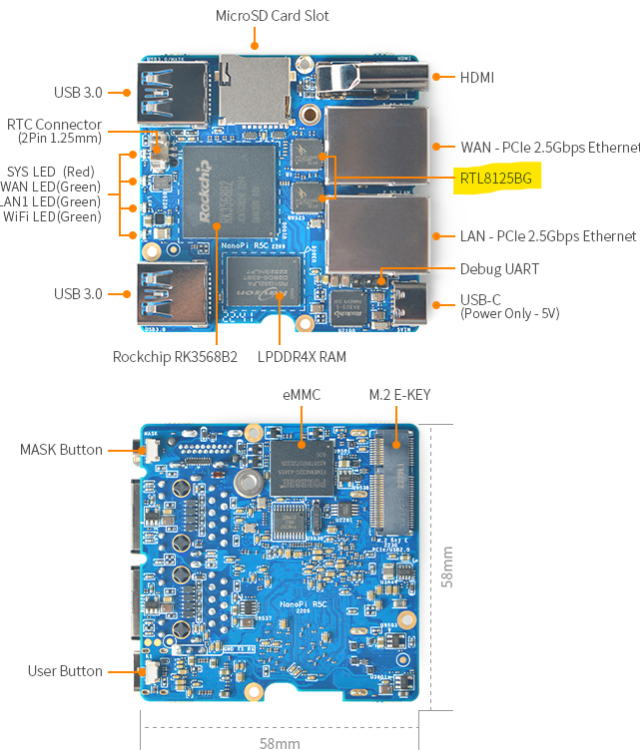



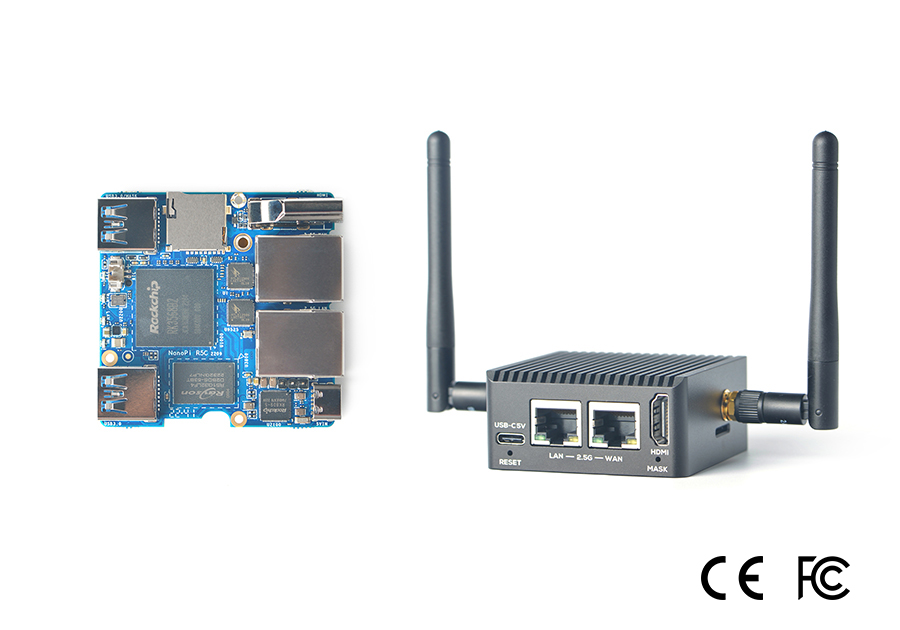

.thumb.jpeg.537bf76df152e800ce5233c84d075db5.jpeg)
.thumb.jpeg.262fbeed3fce9d2f91eb560a717805f4.jpeg)