All Activity
- Past hour
-
Since U-Boot v2025.04 works very well on Orange Pi Zero v3 and has a shorter boot process time, if there was a possibility to switch to U-Boot v2504 for Orange Pi Zero V1, I would be grateful, as would probably other users of this SVBC Regards
-
The issue appears to be two things. These two patches and the current defconfig(s) being used. drv-rtc-sun6i-support-RTCs-without-external-LOSCs.patch drv-rtc-sun6i-Add-Allwinner-H616-support.patch When I disable those patches and use my own defconfig everything works as it should. https://paste.armbian.com/tixixocubu The hard part here would be figuring out exactly what in the defconfig(s) are either breaking things or missing. Also if I disable those patches, what does it break on other units? I'm under the impression these patches were rejects from the original h616 bring up in mainline. But I could be wrong?
- Today
-

Armbian for an old Allwinner A10 tablet
thewiseguyshivam replied to thewiseguyshivam's topic in Allwinner sunxi
Here's what I get when booting with the cubieboard dts: [ 1.728145] sun4i-drm display-engine: bound 1e00000.display-frontend (ops 0xc0a991d0) [ 1.728324] sun4i-drm display-engine: bound 1e20000.display-frontend (ops 0xc0a991d0) [ 1.728769] sun4i-drm display-engine: bound 1e60000.display-backend (ops 0xc0a98948) [ 1.729127] sun4i-drm display-engine: bound 1e40000.display-backend (ops 0xc0a98948) [ 1.729663] sun4i-drm display-engine: No panel or bridge found... RGB output disabled [ 1.729694] sun4i-drm display-engine: bound 1c0c000.lcd-controller (ops 0xc0a96e08) [ 1.730170] sun4i-drm display-engine: No panel or bridge found... RGB output disabled [ 1.730197] sun4i-drm display-engine: bound 1c0d000.lcd-controller (ops 0xc0a96e08) [ 1.731739] sun4i-drm display-engine: bound 1c16000.hdmi (ops 0xc0a99bb4) [ 1.732958] [drm] Initialized sun4i-drm 1.0.0 20150629 for display-engine on minor 0 [ 1.733040] sun4i-drm display-engine: [drm] Cannot find any crtc or sizes [ 1.740576] sun4i-drm display-engine: [drm] Cannot find any crtc or sizes [ 20.185738] systemd[1]: Starting modprobe@drm.service - Load Kernel Module drm... [ 20.660147] systemd[1]: modprobe@drm.service: Deactivated successfully. [ 20.680927] systemd[1]: Finished modprobe@drm.service - Load Kernel Module drm. [ 29.081755] [drm] Initialized lima 1.2.0 20200215 for 1c40000.gpu on minor 1 And here's what I get when I boot with the topwise a721 dts: [ 3.444277] sun4i-drm display-engine: bound 1e00000.display-frontend (ops 0xc0a991d0) [ 3.444440] sun4i-drm display-engine: bound 1e20000.display-frontend (ops 0xc0a991d0) [ 3.444985] sun4i-drm display-engine: bound 1e60000.display-backend (ops 0xc0a98948) [ 3.445348] sun4i-drm display-engine: bound 1e40000.display-backend (ops 0xc0a98948) [ 3.446154] sun4i-drm display-engine: bound 1c0c000.lcd-controller (ops 0xc0a96e08) [ 3.446799] sun4i-drm display-engine: No panel or bridge found... RGB output disabled [ 3.446830] sun4i-drm display-engine: bound 1c0d000.lcd-controller (ops 0xc0a96e08) [ 3.473706] [drm] Initialized sun4i-drm 1.0.0 20150629 for display-engine on minor 0 [ 3.555810] sun4i-drm display-engine: [drm] fb0: sun4i-drmdrmfb frame buffer device [ 7.940078] systemd[1]: Starting modprobe@drm.service - Load Kernel Module drm... [ 8.543295] systemd[1]: modprobe@drm.service: Deactivated successfully. [ 8.553328] systemd[1]: Finished modprobe@drm.service - Load Kernel Module drm. [ 15.005964] [drm] Initialized lima 1.2.0 20200215 for 1c40000.gpu on minor 1 Thanks, Shivam -
Providing logs with armbianmonitor -u helps with troubleshooting and significantly raises chances that issue gets addressed.
-
I added a patch that activates the gpu. https://lore.kernel.org/linux-sunxi/20250706025625.2707073-1-iuncuim@gmail.com A ready to install kernel is available for manjaro. But it's worth realizing that without output it will be useless at the moment.
-
v4l2loopback-dkms 0.12.7-2 fails to build make.log: DKMS make.log for v4l2loopback-0.12.7 for kernel 6.12.32-current-rockchip64 (aarch64) Sat Jul 5 09:16:17 PM CDT 2025 Building v4l2-loopback driver... make -C /lib/modules/6.12.32-current-rockchip64/build M=/var/lib/dkms/v4l2loopback/0.12.7/build modules make[1]: Entering directory '/usr/src/linux-headers-6.12.32-current-rockchip64' CC [M] /var/lib/dkms/v4l2loopback/0.12.7/build/v4l2loopback.o /var/lib/dkms/v4l2loopback/0.12.7/build/v4l2loopback.c: In function ‘vidioc_querycap’: /var/lib/dkms/v4l2loopback/0.12.7/build/v4l2loopback.c:717:9: error: implicit declaration of function ‘strlcpy’; did you mean ‘strncpy’? [-Werror=implicit-function-declaration] 717 | strlcpy(cap->driver, "v4l2 loopback", sizeof(cap->driver)); | ^~~~~~~ | strncpy cc1: some warnings being treated as errors make[3]: *** [scripts/Makefile.build:229: /var/lib/dkms/v4l2loopback/0.12.7/build/v4l2loopback.o] Error 1 make[2]: *** [/usr/src/linux-headers-6.12.32-current-rockchip64/Makefile:1945: /var/lib/dkms/v4l2loopback/0.12.7/build] Error 2 make[1]: *** [Makefile:224: __sub-make] Error 2 make[1]: Leaving directory '/usr/src/linux-headers-6.12.32-current-rockchip64' make: *** [Makefile:43: v4l2loopback.ko] Error 2 Edit: I had the wrong make.log contents. The old one was after I tried to fix it and failing. The actual build error is missing strlcpy().
-

Desktop not showing Armbian 25.5.1 Noble Gnome, Orange Pi 5
compent replied to compent's topic in Orange Pi 5
I've gone round in circles with this one and it seems that there might not be a solution, so will set it up again on the NVME drive. Thanks for all the help offered. - Yesterday
-

No Audio on Kernel: 6.12.15 and Armbian 25.2.2 Bookworm Minimal
brentr replied to Truenox's topic in Radxa Rock Pi S
Pull Request submitted: https://github.com/armbian/build/pull/8360 -
I hadn't done an upgrade but a fresh install; (v25.5.1 for Raspberry Pi 3 Model B running Armbian Linux 6.12.28-current-bcm2711) Realised that I had the same problem, only channel 2 was present; though I only realised something was missing when I'd tried RaspberryOS on a Pi Zero with the same i2c device. Adding to the /boot/config.txt didn't of itself solve the issue; adding the i2c1 to the armbian-config overlays also didn't see. However I did find the `/boot/firmware/config.txt` that has a lot more settings, and seems to be where armbian-config edits Note the `dtparam-i2c_arm=on` line... which was commented out. Adding that back and it works... (well after figuring out I needed to level shift the i2c device but that's another story) # For more options and information see # http://rptl.io/configtxt # Some settings may impact device functionality. See link above for details # Uncomment some or all of these to enable the optional hardware interfaces dtparam=i2c_arm=on #dtparam=i2s=on #dtparam=spi=on # .. dtoverlay=dwc2 i2c0 i2c1 i2c-gpio vc4-kms-v3d
-
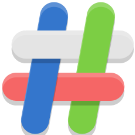
Remote backup of SD card for an Orange Pi?
kris777 replied to Geoffrey Schaller's topic in Beginners
Remote backup maybe only as data ... e.g. restic / rsync programs In my opinion it is best to make a backup of the SD card in linux connect miniSD card and make a backup in terminal: fdisk -l if your SD card is: sda / sda1.... then choose sda ! and then make a backup: dd if=/dev/sda of=/path_to_backup.img status=progress Restoring the image to the SD card with the same size: dd bs=4M if=/path_to_copy.img of=/dev/sdb status=progress If you want to burn the image to a smaller capacity SD card because, for example, the system is only 30% occupied, use the program:PiShrink https://github.com/Drewsif/PiShrink it works great for me for Armbian 🙂 sudo pishrink.sh /path_to_backup.img / /new_backup-Pishrink.img -
After a recent kernel upgrade on a nanopi-r5s, the NVME device files /dev/nvme0* are no longer present. The relevant part of /var/log/syslog shows: 2025-07-05T20:55:35.716376+02:00 nanopi-r5s kernel: [ 0.000000] Linux version 6.12.35-current-rockchip64 (build@armbian) (aarch64-linux-gnu-gcc (Ubuntu 13.2.0-23ubuntu4) 13.2.0, GNU ld (GNU Binutils for Ubuntu) 2.42) #1 SMP PREEMPT Fri Jun 27 10:11:46 UTC 2025 ... 2025-07-05T20:55:35.719736+02:00 nanopi-r5s kernel: [ 4.491538] nvme nvme0: pci function 0002:01:00.0 2025-07-05T20:55:35.719739+02:00 nanopi-r5s kernel: [ 4.491584] nvme 0002:01:00.0: enabling device (0000 -> 0002) There is a single NVME drive installed and the output of a previous kernel where /dev/nvme0* was present is as follows. 2025-07-05T02:17:37.940170+02:00 nanopi-r5s kernel: [ 0.000000] Booting Linux on physical CPU 0x0000000000 [0x412fd050] 2025-07-05T02:17:37.954269+02:00 nanopi-r5s kernel: [ 0.000000] Linux version 6.12.35-current-rockchip64 (build@armbian) (aarch64-linux-gnu-gcc (Ubuntu 13.3.0-6ubuntu2~24.04) 13.3.0, GNU ld (GNU Binutils for Ubuntu) 2.42) #1 SMP PREEMPT Fri Jun 27 10:11:46 UTC 2025 ... 2025-07-05T02:17:37.969044+02:00 nanopi-r5s kernel: [ 4.406406] nvme nvme0: pci function 0002:01:00.0 2025-07-05T02:17:37.969049+02:00 nanopi-r5s kernel: [ 4.406455] nvme 0002:01:00.0: enabling device (0000 -> 0002) 2025-07-05T02:17:37.969053+02:00 nanopi-r5s kernel: [ 4.540002] nvme nvme0: D3 entry latency set to 10 seconds 2025-07-05T02:17:37.969074+02:00 nanopi-r5s kernel: [ 4.628689] nvme nvme0: allocated 64 MiB host memory buffer. 2025-07-05T02:17:37.969080+02:00 nanopi-r5s kernel: [ 4.737972] nvme nvme0: 4/0/0 default/read/poll queues The contents of /etc/armbian-image-release currently are as follows: # PLEASE DO NOT EDIT THIS FILE BOARD=nanopi-r5s BOARD_NAME="NanoPi R5S" BOARDFAMILY=rockchip64 BUILD_REPOSITORY_URL=https://github.com/armbian/build BUILD_REPOSITORY_COMMIT=f149a11b4 LINUXFAMILY=rockchip64 ARCH=arm64 BOOT_SOC=rk3568 IMAGE_TYPE=nightly BOARD_TYPE=csc INITRD_ARCH=arm64 KERNEL_IMAGE_TYPE=Image KERNEL_TARGET=current,edge KERNEL_TEST_TARGET=current FORCE_BOOTSCRIPT_UPDATE= FORCE_UBOOT_UPDATE= OVERLAY_DIR="/boot/dtb/rockchip/overlay" VENDOR="Armbian_community" VENDORCOLOR="247;16;0" VENDORDOCS="https://docs.armbian.com" VENDORURL="https://github.com/armbian/build" VENDORSUPPORT="https://community.armbian.com/" VENDORBUGS="https://github.com/armbian/community/issues" BOOTSCRIPT_FORCE_UPDATE="no" BOOTSCRIPT_DST="boot.cmd" VERSION=25.8.0-trunk.245 REVISION=25.8.0-trunk.245 IMAGE_UUID=bef97f49-0290-4f2c-9d7a-0229540b307a INSTALLED=true The contents of /etc/armbian-release currently are as follows: # PLEASE DO NOT EDIT THIS FILE BOARD=nanopi-r5s BOARD_NAME="NanoPi R5S" BOARDFAMILY=rockchip64 BUILD_REPOSITORY_URL=https://github.com/armbian/build BUILD_REPOSITORY_COMMIT=034e9253c LINUXFAMILY=rockchip64 ARCH=arm64 BOOT_SOC=rk3568 IMAGE_TYPE=nightly BOARD_TYPE=csc INITRD_ARCH=arm64 KERNEL_IMAGE_TYPE=Image KERNEL_TARGET=current,edge KERNEL_TEST_TARGET=current FORCE_BOOTSCRIPT_UPDATE= FORCE_UBOOT_UPDATE= OVERLAY_DIR="/boot/dtb/rockchip/overlay" VENDOR="Armbian" VENDORCOLOR="247;16;0" VENDORDOCS="https://docs.armbian.com" VENDORURL="https://www.armbian.com/" VENDORSUPPORT="https://forum.armbian.com" VENDORBUGS="https://www.armbian.com/bugs" BOOTSCRIPT_FORCE_UPDATE="no" BOOTSCRIPT_DST="boot.cmd" VERSION=25.8.0-trunk.319 REVISION=25.8.0-trunk.319 BRANCH=6.1.0 Unfortunately, I don't have a version of the file when the NVME device files were still present. If I remember correctly, the working version was 25.8.0-trunk.313 https://github.com/armbian/os/tags Strangely, the current version 25.8.0-trunk.319 shows "(Ubuntu 13.2.0-23ubuntu4) 13.2.0" in the kernel boot output whereas the previous version (probably 25.8.0-trunk.313) shows "(Ubuntu 13.3.0-6ubuntu2~24.04) 13.3.0", i.e., a later version. Is there a way to try version 25.8.0-trunk.313 again or figure out what might be the problem with the current version?
-

Efforts to develop firmware for X96 X6 RK3566 (8G/64G)
Chris4arm replied to loi xin's topic in Rockchip CPU Boxes
I use the Station M2 image with dtb joined. Adapt fdtfile entry in /boot/armbianEnv.txt as needed. rk3566-box-demo_x96x6_24-custom.dtb -
I get it: DDR Version V1.10 20190926 In ID:0xFFF 330MHz LPDDR3 Bus Width=32 Col=10 Bank=8 Row=15 CS=2 Die Bus-Width=32 Size=2048MB mach:14 rd addr 0xC0000000 = 0xFFED ERR
-

Desktop not showing Armbian 25.5.1 Noble Gnome, Orange Pi 5
compent replied to compent's topic in Orange Pi 5
I had a look in /var/log/gdm3/, which was originally denying me permission but after obtaining access, it is empty, so no GDM log, as least in this folder. I also edited custom.conf to enable GDM logs but it had no effect. I was curious to know why there is a GDM3 folder, rather then GDM. -
Boring? To learn and have discussions? Strange sentiment. About bcachefs, for your sake, let's hope Linus Torvalds goes back on his comment that he and Kent will split ways in kernel 6.17 then so you won't have to rely on dkms for your unstable filesystem. bcachefs is in beta and should not be used as primary filesystem. Linux kernel mailing list: https://lore.kernel.org/all/CAHk-=wi+k8E4kWR8c-nREP0+EA4D+=rz5j0Hdk3N6cWgfE03-Q@mail.gmail.com/ No, it's impossible to have the same UUID on two btrfs systems at the same time, you can't even format a btrfs system and give it the same UUID, the kernel won't let you. See btrfs documentation: https://btrfs.readthedocs.io/en/latest/Send-receive.html So you are lying for some reason. Maybe the same reason you "don't read links". xD Has nothing to do with "trust", it has to do with how COW and send|receive works witch you don't seem to understand/ignore. And ofc an rsync (suddenly you talk about rsync instead of btrfs send -p) will work, it just checks if the files are changed and update them if necessary, witch is exactly what I have been saying is the better way for backups the whole time. IMHO it's even better to just create the subvolume(s) and rsync from the first run altogether if you want a backup, send|receive is not necessary and is just slow. And in the case of a complete backup incl boot like shrink-backup does by dd:ing the "boot sector" (witch includes potential boot partition), all that has to be done is make sure configs point to the new UUID (in case of rpi derivative systems nothing has to be done, because they use PARTUUID witch can be the same in contrast to UUID). If you "don't want to click links" to learn, I won't pressure you. You already seem triggered for some reason. But for others that might read this I hope my knowledge about backup strategies came through. Again, snapshots are perfect for rollbacks, but NOT for backups. Have a good Saturday.
-
@ScoreABSM Sorry I had to revert that PR. It seemed to initially work, but in the end it started hitting fails more than it functioned. https://github.com/armbian/build/pull/8344 I'm still on the case.
-
Hi im having problems when booting armbian on my OPI5P it is just blinking green and not showing a picture. I am using this version of Armbian: Armbian_25.5.1_Orangepi5-plus_noble_current_6.12.28_gnome_desktop.img and I have tried it on all boot media i have available (NVME, USB and SD card) but none worked. Sorry if there are any gramatical errors, I am from germany and my english isnt the best.
-
Many thanks @c0rnelius! Is there a build available to test these patches for bluetooth? Upgrading from 25.2.2 Debian standard image or only in rolling (Trixie or Plunkie)? Denis
-

Remote backup of SD card for an Orange Pi?
eselarm replied to Geoffrey Schaller's topic in Beginners
My pihole is a virtual machine; I do not use SD-card for it, I keep virtual machine 'objects' around on various machines, so I do not have to wait 'burning' SD-cards. I can tell way more to prevent further assumptions being made about how I operate computers in my home and foreign country, but this is getting boring. I won't click all the various URLs. I would rather start using bcachefs (again) and see how long it will take before Kent Overstreet will have added a send|receive in there like now is available in ZFS and Btrfs. But it seems you did not get the point that I use the word 'snapshot' to identify both: (pseudo code) raspi1:/.snapshots/numberX/snapshot and othermachine:/backups/numberY/snapshot (and multiple othermachines, clone NAS as I said) On raspi1 it is local on SD-card, on othermachine(s) is the exact same filetree and same subvol (received) UUID. If I would not trust btrfs send|receive, which could be the case sometimes when doing btrfs development kernel patching around 2013 timeframe, I could do a an rsync -avxc between the 2, where 1 side is a just taken RW snapshot of the otherwise RO snapshot. So you will see rsync do writes to the RW subvol if something had gone wrong with kernel implementation or userspace. Or if i manually poked 1 sector random data in some some random file at some random offset (simulating a HDD bad sector). I have done that as test several times. It take time to do that between 2 4TB HDDs but not a problem. -

No Audio on Kernel: 6.12.15 and Armbian 25.2.2 Bookworm Minimal
brentr replied to Truenox's topic in Radxa Rock Pi S
Look for a PR in the next few days -

No Audio on Kernel: 6.12.15 and Armbian 25.2.2 Bookworm Minimal
brentr replied to Truenox's topic in Radxa Rock Pi S
The bug arose with kernel commit: 21cfbeae7d7c54a6cdea4b00096150f438f4fbde ASoC: rockchip: i2s_tdm: Re-add the set_sysclk callback Committer Greg Kroah-Hartman<gregkh@linuxfoundation.org> Author Detlev Casanova<detlev.casanova@collabora.com> Author date 1/17/25 8:31 AM Parent RISC-V: Mark riscv_v_init() as __init Child io_uring/uring_cmd: use cached cmd_op in io_uring_cmd_sock() Branch kernel-rockchip64-6.12 (io_uring/uring_cmd: use cached cmd_op in io_uring_cmd_sock()) Follows test (ASoC: Intel: sof_sdw: Fix DMI match for Lenovo 83JX, 83MC...) ASoC: rockchip: i2s_tdm: Re-add the set_sysclk callback [ Upstream commit 5323186e2e8d33c073fad51e24f18e2d6dbae2da ] In commit 9e2ab4b18ebd ("ASoC: rockchip: i2s-tdm: Fix inaccurate sampling rates"), the set_sysclk callback was removed as considered unused as the mclk rate can be set in the hw_params callback. The difference between hw_params and set_sysclk is that the former is called with the audio sampling rate set in the params (e.g.: 48000 Hz) while the latter is called with a clock rate already computed with sampling_rate * mclk-fs (e.g.: 48000 * 256) For HDMI audio using the Rockchip I2S TDM driver, the mclk-fs value must be set to 128 instead of the default 256, and that value is set in the device tree at the machine driver level (like a simple-audio-card compatible node). Therefore, the i2s_tdm driver has no idea that another mclk-fs value can be configured and simply computes the mclk rate in the hw_params callback with DEFAULT_MCLK_FS * params_rate(params), which is wrong for HDMI audio. Re-add the set_sysclk callback so that the mclk rate is computed by the machine driver which has the correct mclk-fs value set in its device tree node. Fixes: 9e2ab4b18ebd ("ASoC: rockchip: i2s-tdm: Fix inaccurate sampling rates") Signed-off-by: Detlev Casanova <detlev.casanova@collabora.com> Link: https://patch.msgid.link/20250117163102.65807-1-detlev.casanova@collabora.com Signed-off-by: Mark Brown <broonie@kernel.org> Signed-off-by: Sasha Levin <sashal@kernel.org> -
That does not change anything about the FIRST send you do, it will take just as long as a dd does while rsync does it in 10% of that time. -p does the same thing as an rsync does to files that has already been rsync:d, the difference is rsync only looks at the data in the files while a send|receive also syncs the entire structure of the filesystem, that's the whole point with the COW snapshot method. So if parent is corrupted without you knowing it (witch is very often the case), so will the child. And as a rule of thumb in backups, you should have multiple backups, the 3-2-1 model is a good guidance. The downside with snapshots is they inherit the flaws of the parent, that is why it is common knowledge (or should be) that snapshots should NOT be treated as backups but ONLY as restore points. No, a scrub will not notice anything until it's too late. A scrub is just a check of the integrity of the filesystem, so if a scrub notices something is wrong the filesystem is already corrupted. So unless you also do a scrub EVERY time on the filesystem you are about to send from before sending, the receive system will also become corrupted. A complete scrub of 2TB takes a while, probably a few hours even if on an nvme. We are all different, I have all my userspace data on home, seems odd to me to rely on a network to be able to access my userspace. Would be really annoying if something were to happen to networking during for example an update or if the network interface stopped working on my desktop for some reason, maybe broken hardware in between like a switch or something. I also do a bit of AI stuff, and some models can be pretty darn big (for example some flux models are around 12GiB) so I want to be able to access them at the speed of an nvme. Other files like movies and such I keep on a network drive, I just have an NFS share on a rpi with a 4TiB spinning drive connected to it, that works just fine for me. That drive is ofc also backed up to another device with 260 incremental versions using urbackup. I'm not trying to convince you to use anything specific, I am simply trying to explain why relying soly on snapshots is not a great idea. I also think that having a restore via an img file is way easier than having only file backups in case of disaster, therefore I maintain shrink-backup. If for example my pihole dies, let's say the sd-card becomes completely unusable, I want as little downtime as possible. Writing an img file to another sd-card only takes a few minutes and the system is restored. Or even worse, if I were to utilize your system relying on a nas. If that nas dies and all my backups are on that nas, what do I do then? So as some friendly advice, I think you should reconsider your backup strategy if you want to be safe in case of complete disaster, you should always plan for worst case scenario. Here is a pretty good read on why snapshots are not considered a good strategy for backups: https://community.veeam.com/blogs-and-podcasts-57/data-backup-basics-i-why-snapshots-are-not-backups-understanding-the-differences-6074 I also rely on snapshots as restore points, but I would never rely on them alone. As an example, by using shrink-backup on my sbc:s I create an img file, I compress that img file and that file then becomes backed up with urbackup to another device (I actually exclude the img file itself in the backup), so when I update that img with shrink-backup, I rename the last compressed file with an "-old" suffix and create a new compressed file. That way I always have 2 backups accessible directly on my desktop computer. Those files are then again backed up by urbackup and are kept at least 3 months (260 backups is the actual threshold so it depends on how many backups is done per day, but minimum 3 months if my computer were to run 24/7). I also store one of those urbackup backups per month for 3 years at a location outside my house, sent encrypted via the internet to another physical location at a friends house (this could also be a cloud storage). In case of for example a fire, no matter how many backups I have at the house, they will all burn and I loose everything. A disaster only has to occur once, and by then it's too late. 3-2-1 backup strategy.
- Last week
-
I confirm that this repository ffmpeg works for me: * Orange Pi Zero 3 * self built image with Debian Trixie and Xfce desktop * Linux Edge 6.15.0 * Login in Xfce X11 mode * follow all the instructions in original post * mpv plays most mp4s VERY SMOOTHLY * some resolutions will crash mpv with "Segmentation Fault" and cause a kernel crash shortly after Then, to make it work with an ili9488 LCD, I needed to change these: * install LCD DTS, firmware, remove plymouth (see my ili9488 thread) * I can't make X11 work with my LCD driver and panel-mipi-dbi-spi recently... (still investigating why it worked before) * but I can make it work with labwc and sway * install seatd (authorization library), labwc (I only have experience with labwc) and foot (wayland terminal) * Choose labwc instead of xfce in lightdm login * from SSH session: DISPLAY=:0 foot& * in foot: mpv videofile.mpv * it plays most mp4s VERY SMOOTHLY * some resolutions will crash mpv with "Segmentation Fault" and cause a kernel crash shortly after






