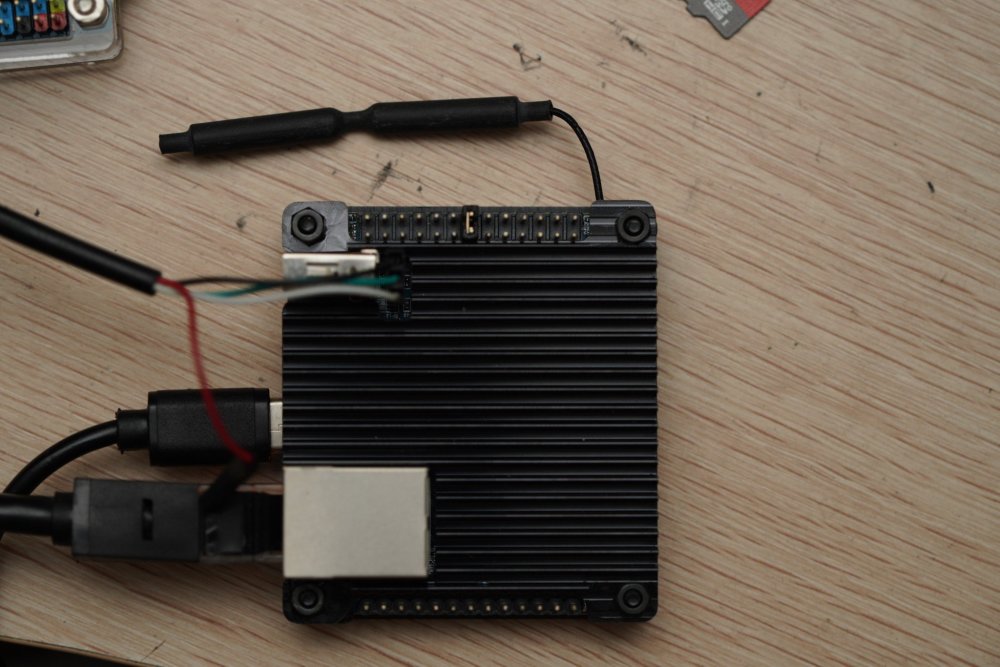All Activity
- Today
-
“This DRAM setup is currently not supported. resetting “ You need to extract your boot0 and use sunxi-fw to read your dram settings. sunxi-fw info -v boot0.bin Go back one page.
-
https://github.com/NickAlilovic/build/releases/ [01.296]secure enable bit: 1 I see this in your android log so I believe you have to enable secure boot. If the images don’t boot. These are the steps to enable secure boot for tanix_tx6s_axp313. (Link below) [01.303]PMU: AXP1530 You have a axp313a so transpeed, x98h and tanix might work for you. [359]DRAM Type =3 (3:DDR3,4:DDR4,7:LPDDR3,8:LPDDR4) Transpeed, x98h and tanix use ddr3 If emmc or wifi do not work. You can use your android dts to find the gpio numbers. You might also need to take a picture of your wifi chip.
-
@Nick A I wonder why android loading stops when the sd card with linux is in the tv box. And when loading the sd card, as I wrote earlier, I see the message "U-Boot SPL 2024.01-armbian-2024.01-S866c-P6135-Ha9af-V6d37-Bda0a-R448a (Sep 19 2024 - 19:48:11 -0400) This DRAM setup is currently not supported. resetting ... ". I am not a super pro user and I don’t know some things. I was looking for the usual answer myself, but after 7 days of searching and popping up I decided to write here. Maybe this will help me in my situation. All the answers I found are for TV boxes v1.3, v5.1 v3.0. No one with v4.0 has seen how I felt about the version and how the boxes and components can differ greatly.
-
Thank you, will try asap. How can I do? Do you think is useful also 01_dtbdump_,sun50iw9.dtb that I have extracted through adb shell?
-
@mdidis try the transpeed or x98h image. You might need to enable secure boot.
-
@jdie both of those are android logs
-
I am using Orange Pi Zero2 / Zero2W / Zero3 boards with the Allwinner H618 SoC and I am encountering an issue with I2C3 (mv64xxx_i2c). Board Details: Board: Orange Pi Zero2 / Zero2W / Zero3 SoC: Allwinner H616 Kernel: 6.12.35-current-sunxi64 (Armbian) Overlay: i2c3-ph (/boot/armbianEnv.txt: overlays=i2c3-ph) Pinout: PH4 = SDA, PH5 = SCL Problem: After boot, /dev/i2c-2 is created, but the bus is locked dmesg shows: [ 0.846937] i2c_dev: i2c /dev entries driver [ 1.479459] sun8i-dw-hdmi 6000000.hdmi: registered DesignWare HDMI I2C bus driver [ 1.484185] /soc/i2c@7081400/pmic@36: Fixed dependency cycle(s) with /soc/pinctrl@300b000 [ 1.501006] mv64xxx_i2c 5002c00.i2c: Error applying setting, reverse things back [ 1.501095] axp20x-i2c 1-0036: AXP20x variant AXP313a found [ 1.502779] axp20x-i2c 1-0036: AXP20X driver loaded [ 53.381005] i2c i2c-2: mv64xxx: I2C bus locked, block: 1, time_left: 0 [ 55.429017] i2c i2c-2: mv64xxx: I2C bus locked, block: 1, time_left: 0 Attempting rmmod: sudo rmmod mv64xxx_i2c rmmod: ERROR: Module mv64xxx_i2c is not currently loaded Bus /dev/i2c-2 remains locked System Information: Full system info collected via https://paste.armbian.com/vezeminihu What I have tried: Created a new overlay i2c3-ph for PH4/PH5 Configured /boot/armbianEnv.txt to load the overlay Rebooted multiple times, but the bus remains locked Verified pull-up resistors (PH4/PH5 connected to 3.3V) Questions: Has anyone encountered mv64xxx_i2c bus lock on H618? How should DTS / pinctrl / PMIC be adjusted to get the bus working? Is there a working example overlay for I2C3 on Orange Pi Zero3 / H618?
-
Providing logs with armbianmonitor -u helps with troubleshooting and significantly raises chances that issue gets addressed.
-
sudo rmmod mv64xxx_i2c rmmod: ERROR: Module mv64xxx_i2c is not currently loaded root@WiPLUX-M040230BBQIGU:~# dmesg | grep -i i2c [ 0.846937] i2c_dev: i2c /dev entries driver [ 1.479459] sun8i-dw-hdmi 6000000.hdmi: registered DesignWare HDMI I2C bus driver [ 1.484185] /soc/i2c@7081400/pmic@36: Fixed dependency cycle(s) with /soc/pinctrl@300b000 [ 1.501006] mv64xxx_i2c 5002c00.i2c: Error applying setting, reverse things back [ 1.501095] axp20x-i2c 1-0036: AXP20x variant AXP313a found [ 1.502779] axp20x-i2c 1-0036: AXP20X driver loaded [ 53.381005] i2c i2c-2: mv64xxx: I2C bus locked, block: 1, time_left: 0 [ 55.429017] i2c i2c-2: mv64xxx: I2C bus locked, block: 1, time_left: 0 [ 154.821986] i2c i2c-2: mv64xxx: I2C bus locked, block: 1, time_left: 0
-
Is an Armbian image for the C5 planned for the future?
-
Hello, I tried Armbian-unofficial_24.11.0-trunk_X96q_bookworm_current_6.6.44_mate_desktop.img on my TV box x96q2 H313 2/16 board v4.0 ram k4b2g0446c hyh9, axp305. And I get the message: [60]HELLO! BOOT0 is starting May 13 2020 14:05:42! [65]BOOT0 commit : 593cf83 [68]set pll start [70]periph0 has been enabled [73]set pll end [75]unknow PMU [77]PMU: AXP806 [84]vaild para:8 select dram para0 [87]board init ok [89]DRAM BOOT DRIVE INFO: V0.52 [92]the chip id is 0x5c00 [95]chip id check OK [97]DRAM_VCC set to 1500 mv [100]DRAM CLK =600 MHZ [102]DRAM Type =3 (3:DDR3,4:DDR4,7:LPDDR3,8:LPDDR4) [108]Actual DRAM SIZE =2048 M [111]DRAM SIZE =2048 MBytes, para1 = 30fb, para2 = 8000000, dram_tpr13 = 6041 [124]DRAM simple test OK. [127]rtc standby flag is 0x0, super standby flag is 0x0 [132]dram size =2048 [134]*****dram handle ok**** [138]card no is 2 [140]sdcard 2 line count 8 [142][mmc]: mmc driver ver 2019-12-19 10:41 [147][mmc]: set f_max to 50M, set f_max_ddr to 50M [152][mmc]: mmc 2 bias 4 [160][mmc]: ***Try MMC card 2*** [191][mmc]: MMC 5.0 [193][mmc]: HSDDR52/DDR50 8 bit [196][mmc]: 50000000 Hz [198][mmc]: 15028 MB [200][mmc]: ***SD/MMC 2 init OK!!!*** [267]Loading boot-pkg Succeed(index=0). [271]Entry_name = u-boot [280]Entry_name = monitor [284]Entry_name = dtb [288]tunning data addr:0x4a0003e8 [291]Jump to second Boot. NOTICE: BL3-1: v1.0(debug):9fecd83 NOTICE: BL3-1: Built : 17:08:29, 2020-05-28 NOTICE: BL3-1 commit: 8 ERROR: Error initializing runtime service tspd_fast NOTICE: BL3-1: Preparing for EL3 exit to normal world NOTICE: BL3-1: Next image address = 0x4a000000 NOTICE: BL3-1: Next image spsr = 0x1d3 U-Boot 2018.05-00003-gb6e8ff6-dirty (Jul 21 2020 - 10:23:22 +0800) Allwinner Technology [00.370]CPU: Allwinner Family [00.373]Model: sun50iw9 I2C: ready [00.378]DRAM: 2 GiB [00.381]Relocation Offset is: 75ec5000 [00.423]secure enable bit: 0 [00.425]pmu_axp152_probe pmic_bus_read fail [00.429]PMU: AXP806 [00.433]CPU=1008 MHz,PLL6=600 Mhz,AHB=200 Mhz, APB1=100Mhz MBus=400Mhz [00.441]drv_disp_init [00.472]__clk_enable: clk is null. [00.478]drv_disp_init finish [00.480]gic: sec monitor mode [00.510]flash init start [00.512]workmode = 0,storage type = 2 [00.515]MMC: 2 [00.517]get mem for descripter OK ! [00.526]get sdc2 sdc_boot0_sup_1v8 fail. [00.530]io is 1.8V [00.574]already at HSSDR52_SDR25 mode [00.577]sunxi flash init ok [00.581]Loading Environment from SUNXI_FLASH... OK [00.591]usb burn from boot delay time 0 weak:otg_phy_config [00.605]usb prepare ok [01.408]overtime [01.412]do_burn_from_boot usb : no usb exist [01.416]boot_gui_init:start FAT: Misaligned buffer address (bbe839d8) 34 bytes read in 4 ms (7.8 KiB/s) [01.546]boot_gui_init:finish [01.549]bmp_name=bootlogo.bmp 3686456 bytes read in 27 ms (130.2 MiB/s) [01.590]hsddr 2-50000000 [01.592]hs200 5-200000000 [01.594]hs400 4-150000000 [01.596]get max-frequency ok 100000000 Hz [01.600]0 0 0: 0 0 0 [01.605]update dts ** Unrecognized filesystem type ** [01.614]load file(ULI/factory/rootwait init.txt) error. ** Unrecognized filesystem type ** [01.626]load file(ULI/factory/snum.txt) error. [01.630]name in map mac ** Unrecognized filesystem type ** [01.640]load file(ULI/factory/wifi_mac.txt) error. ** Unrecognized filesystem type ** [01.652]load file(ULI/factory/bt_mac.txt) error. ** Unrecognized filesystem type ** [01.663]load file(ULI/factory/selinux.txt) error. ** Unrecognized filesystem type ** [01.675]load file(ULI/factory/specialstr.txt) error. [01.685]update part info [boot efex] set misc : boot efex [01.742]mmc exit start [01.800]mmc 2 exit ok [61]HELLO! BOOT0 is starting May 13 2020 14:05:42! [66]BOOT0 commit : 593cf83 [69]set pll start [72]periph0 has been enabled [75]set pll end [76]unknow PMU [78]PMU: AXP806 [85]vaild para:8 select dram para0 [88]board init ok [90]rtc[2] value = 0x5aa5a55a [93]eraly jump fel If i try MiniArch-20240715-6.16.0-board-h313.x96_q-SD-Image.img or MiniMyth2-armv8-master-14.3.0.r502-board-h313.x96_q-SD-Image.img, any version, nothing happens or I get the message "DRAM: DRAM setup is currently not supported". I need SD-card version. But at this point any option will do. Maybe someone has encountered such problems? What are the options for solving the problems of the sicxnull version or miniarch/minimyth2 version? UPD1: When boot android get this message: U-Boot 2018.05-00003-gb6e8ff6-dirty (Jul 21 2020 - 10:23:22 +0800) Allwinner Technology [00.374]CPU: Allwinner Family [00.377]Model: sun50iw9 I2C: ready [00.381]DRAM: 2 GiB [00.384]Relocation Offset is: 75ec5000 [00.426]secure enable bit: 0 [00.428]pmu_axp152_probe pmic_bus_read fail [00.433]PMU: AXP806 [00.436]CPU=1008 MHz,PLL6=600 Mhz,AHB=200 Mhz, APB1=100Mhz MBus=400Mhz [00.445]drv_disp_init [00.475]__clk_enable: clk is null. [00.481]drv_disp_init finish [00.484]gic: sec monitor mode [00.514]flash init start [00.516]workmode = 0,storage type = 2 [00.520]MMC: 2 [00.521]get mem for descripter OK ! [00.530]get sdc2 sdc_boot0_sup_1v8 fail. [00.535]io is 1.8V [00.578]already at HSSDR52_SDR25 mode [00.582]sunxi flash init ok [00.585]Loading Environment from SUNXI_FLASH... OK [00.595]usb burn from boot delay time 0 weak:otg_phy_config [00.608]usb prepare ok [01.411]overtime [01.415]do_burn_from_boot usb : no usb exist [01.419]boot_gui_init:start FAT: Misaligned buffer address (bbe839d8) 34 bytes read in 4 ms (7.8 KiB/s) [01.549]boot_gui_init:finish [01.552]bmp_name=bootlogo.bmp 3686456 bytes read in 26 ms (135.2 MiB/s) [01.592]hsddr 2-50000000 [01.594]hs200 5-200000000 [01.597]hs400 4-150000000 [01.599]get max-frequency ok 100000000 Hz [01.603]0 0 0: 0 0 0 [01.608]update dts ** Unrecognized filesystem type ** [01.617]load file(ULI/factory/rootwait init.txt) error. ** Unrecognized filesystem type ** [01.629]load file(ULI/factory/snum.txt) error. [01.633]name in map mac ** Unrecognized filesystem type ** [01.643]load file(ULI/factory/wifi_mac.txt) error. ** Unrecognized filesystem type ** [01.654]load file(ULI/factory/bt_mac.txt) error. ** Unrecognized filesystem type ** [01.665]load file(ULI/factory/selinux.txt) error. ** Unrecognized filesystem type ** [01.677]load file(ULI/factory/specialstr.txt) error. [01.687]update part info [01.705]update bootcmd [01.707]No ethernet found. Hit any key to stop autoboot: 0 [01.912]Starting kernel ... [01.915]mmc exit start [01.955]mmc 2 exit ok [ 0.000000] Booting Linux on physical CPU 0x0 [ 0.000000] Linux version 4.9.170 (yxt-rd01@yxtrd01-Super-Server) (gcc version 5.3.1 20160412 (Linaro GCC 5.3-2016.05) ) #1 SMP PREEMPT Tue Aug 11 11:46:00 CST 2020 [ 0.000000] Boot CPU: AArch64 Processor [410fd034] [ 0.000000] bootconsole [earlycon0] enabled [ 0.027881] BOOTEVENT: 27.865165: ON [ 0.272767] sunxi_i2c_probe()2209 - [i2c3] warning: failed to get regulator id [ 0.273865] sunxi_i2c_probe()2209 - [i2c5] warning: failed to get regulator id [ 0.329453] acx00_i2c_probe,l:282 [ 0.329625] [ac200] pwm is NULL! Just initialize it. [ 0.330443] [ac200] pwm enable [ 0.330477] [ac200] pwm is initialized [ 0.330570] acx00_init_work,l:130 [ 0.331310] acx00_init_work,l:137 [ 0.331964] sunxi_i2c_do_xfer()1935 - [i2c5] incomplete xfer (status: 0x20, dev addr: 0x10) [ 0.337604] [ac200] get ave_regulator_name failed! [ 0.433136] failed to get standby led pin assign �[ 0.438711] uart uart1: get regulator failed [ 0.472391] [NAND][NE] Not found valid nand node on dts [ 0.481160] sunxi-wlan soc@03000000:wlan: get gpio chip_en failed [ 0.488059] sunxi-wlan soc@03000000:wlan: get gpio power_en failed [ 0.628738] hci: request ohci1-controller gpio:232 [ 0.820154] axp2101_pek: axp2101-pek can not register without irq [ 0.830567] sunxi_ir_startup: get ir protocol failed [ 0.838951] VE: get debugfs_mpp_root is NULL, please check mpp [ 0.838951] [ 0.847219] VE: sunxi ve debug register driver failed! [ 0.847219] [ 0.863567] mmc:failed to get gpios [ 0.941205] mmc:failed to get gpios [ 0.977947] sunxi-mmc sdc1: smc 2 p1 err, cmd 52, RTO !! [ 0.985169] sunxi-mmc sdc1: smc 2 p1 err, cmd 52, RTO !! [ 0.991622] [sunxi_internal_codec_probe]:get audio vcc3v3-audio failed [ 0.999399] [audio-codec]dachpf_cfg configurations missing or invalid. [ 1.006781] sunxi-mmc sdc1: smc 2 p1 err, cmd 5, RTO !! [ 1.012748] sunxi-mmc sdc1: smc 2 p1 err, cmd 5, RTO !! [ 1.018656] sunxi-mmc sdc1: smc 2 p1 err, cmd 5, RTO !! [ 1.024570] sunxi-mmc sdc1: smc 2 p1 err, cmd 5, RTO !! [ 1.030494] lineout_vol:26, linein_gain:3, fmin_gain:3, digital_vol:0, adcdrc_cfg:0, adchpf_cfg:0, dacdrc_cfg:0, dachpf_cfg:0, ramp_func_used:1, pa_msleep_time:160, pa_ctl_level:0, gpio-spk:0 [ 1.054863] sndhdmi sndhdmi: ASoC: CPU DAI (null) not registered [ 1.061670] sndhdmi sndhdmi: snd_soc_register_card() failed: -517 [ 1.071222] sunxi-ahub-cpudai 5097000.cpudai3-controller: ahub cpudai id invalid [ 1.106837] ERROR: pinctrl_get for HDMI2.0 DDC fail [ 1.117004] tv_probe()1435 - of_property_read_string tv_power failed! [ 1.125383] tv_probe()1435 - of_property_read_string tv_power failed! [ 1.206317] cpu cpu1: opp_list_debug_create_link: Failed to create link [ 1.213841] cpu cpu1: _add_opp_dev: Failed to register opp debugfs (-12) [ 1.221465] cpu cpu2: opp_list_debug_create_link: Failed to create link [ 1.228930] cpu cpu2: _add_opp_dev: Failed to register opp debugfs (-12) [ 1.236533] cpu cpu3: opp_list_debug_create_link: Failed to create link [ 1.243985] cpu cpu3: _add_opp_dev: Failed to register opp debugfs (-12) [ 1.720606] selinux: avc: denied { set } for scontext=u:r:vendor_init:s0 tcontext=u:object_r:default_prop:s0 tclass=property_service permissive=1 [ 1.720606] [ 1.738732] selinux: avc: denied { set } for scontext=u:r:vendor_init:s0 tcontext=u:object_r:dalvik_prop:s0 tclass=property_service permissive=1 [ 1.738732] [ 2.612742] FAT-fs (mmcblk0p15): bogus number of reserved sectors console:/ $ [ 3.576869] apexd: Failed to walk /product/apex : Can't open /product/apex for reading : No such file or directory [ 23.395613] sunxi-mmc sdc2: smc 0 p2 err, cmd 25, WR EBE !! [ 23.402157] sunxi-mmc sdc2: send manual stop command failed [ 23.408822] sunxi-mmc sdc2: smc 0 p2 err, cmd 25, WR RTO !! [ 23.415284] sunxi-mmc sdc2: send manual stop command failed [ 23.421941] sunxi-mmc sdc2: smc 0 p2 err, cmd 25, WR RTO !! [ 23.428371] sunxi-mmc sdc2: send manual stop command failed [ 23.434993] sunxi-mmc sdc2: smc 0 p2 err, cmd 25, WR RTO !! [ 23.441482] sunxi-mmc sdc2: send manual stop command failed [ 23.448162] sunxi-mmc sdc2: smc 0 p2 err, cmd 25, WR RTO !! [ 23.454568] sunxi-mmc sdc2: send manual stop command failed [ 23.461302] sunxi-mmc sdc2: smc 0 p2 err, cmd 25, WR RTO !! [ 23.467781] sunxi-mmc sdc2: send manual stop command failed [ 23.474538] sunxi-mmc sdc2: smc 0 p2 err, cmd 25, WR RTO !! [ 23.481019] sunxi-mmc sdc2: send manual stop command failed [ 23.487675] sunxi-mmc sdc2: smc 0 p2 err, cmd 25, WR RTO !! [ 23.494198] sunxi-mmc sdc2: send manual stop command failed [ 23.500841] sunxi-mmc sdc2: smc 0 p2 err, cmd 25, WR RTO !! [ 23.507332] sunxi-mmc sdc2: send manual stop command failed [ 23.514122] sunxi-mmc sdc2: smc 0 p2 err, cmd 25, WR RTO !! [ 23.520545] sunxi-mmc sdc2: send manual stop command failed [ 23.527260] sunxi-mmc sdc2: smc 0 p2 err, cmd 25, WR RTO !! [ 23.533644] sunxi-mmc sdc2: send manual stop command failed [ 23.540345] sunxi-mmc sdc2: smc 0 p2 err, cmd 25, WR RTO !! [ 23.546834] sunxi-mmc sdc2: send manual stop command failed [ 23.553468] sunxi-mmc sdc2: smc 0 p2 err, cmd 25, WR RTO !! [ 23.559989] sunxi-mmc sdc2: send manual stop command failed [ 23.566662] sunxi-mmc sdc2: smc 0 p2 err, cmd 25, WR RTO !! [ 23.573213] sunxi-mmc sdc2: send manual stop command failed [ 23.579913] sunxi-mmc sdc2: smc 0 p2 err, cmd 25, WR RTO !! [ 23.586323] sunxi-mmc sdc2: send manual stop command failed [ 23.593095] sunxi-mmc sdc2: smc 0 p2 err, cmd 25, WR RTO !! [ 23.599558] sunxi-mmc sdc2: send manual stop command failed [ 23.606250] sunxi-mmc sdc2: smc 0 p2 err, cmd 25, WR RTO !! [ 23.612690] sunxi-mmc sdc2: send manual stop command failed [ 23.619407] sunxi-mmc sdc2: smc 0 p2 err, cmd 25, WR RTO !! [ 23.625931] sunxi-mmc sdc2: send manual stop command failed [ 23.632651] sunxi-mmc sdc2: smc 0 p2 err, cmd 25, WR RTO !! [ 23.639072] sunxi-mmc sdc2: send manual stop command failed [ 23.645837] sunxi-mmc sdc2: smc 0 p2 err, cmd 25, WR RTO !! [ 23.652267] sunxi-mmc sdc2: send manual stop command failed [ 23.658998] sunxi-mmc sdc2: smc 0 p2 err, cmd 25, WR RTO !! [ 23.665391] sunxi-mmc sdc2: send manual stop command failed [ 23.672094] sunxi-mmc sdc2: smc 0 p2 err, cmd 25, WR RTO !! [ 23.678624] sunxi-mmc sdc2: send manual stop command failed [ 23.685264] sunxi-mmc sdc2: smc 0 p2 err, cmd 25, WR RTO !! [ 23.691785] sunxi-mmc sdc2: send manual stop command failed [ 23.698528] sunxi-mmc sdc2: smc 0 p2 err, cmd 25, WR RTO !! [ 23.704983] sunxi-mmc sdc2: send manual stop command failed [ 23.711782] sunxi-mmc sdc2: smc 0 p2 err, cmd 25, WR RTO !! [ 23.718228] sunxi-mmc sdc2: send manual stop command failed [ 23.724966] sunxi-mmc sdc2: smc 0 p2 err, cmd 25, WR RTO !! [ 23.731523] sunxi-mmc sdc2: send manual stop command failed [ 23.738173] sunxi-mmc sdc2: smc 0 p2 err, cmd 25, WR RTO !! [ 23.744671] sunxi-mmc sdc2: send manual stop command failed [ 23.751325] sunxi-mmc sdc2: smc 0 p2 err, cmd 25, WR RTO !! [ 23.757815] sunxi-mmc sdc2: send manual stop command failed [ 23.764544] sunxi-mmc sdc2: smc 0 p2 err, cmd 25, WR RTO !! [ 23.770973] sunxi-mmc sdc2: send manual stop command failed [ 23.777730] sunxi-mmc sdc2: smc 0 p2 err, cmd 25, WR RTO !! [ 23.784162] sunxi-mmc sdc2: send manual stop command failed [ 23.790915] sunxi-mmc sdc2: smc 0 p2 err, cmd 25, WR RTO !! [ 23.797446] sunxi-mmc sdc2: send manual stop command failed [ 23.804129] sunxi-mmc sdc2: smc 0 p2 err, cmd 25, WR RTO !! [ 23.810694] sunxi-mmc sdc2: send manual stop command failed [ 23.817380] sunxi-mmc sdc2: smc 0 p2 err, cmd 25, WR RTO !! [ 23.823873] sunxi-mmc sdc2: send manual stop command failed [ 23.830352] sunxi-mmc sdc2: retry:set phase failed or over retry times [ 23.837856] sunxi-mmc sdc2: retry:give up [ 23.842667] sunxi-mmc sdc2: smc 0 p2 err, cmd 13, RTO !! [ 23.848689] mmcblk0: error -110 sending status command, retrying [ 23.855588] sunxi-mmc sdc2: smc 0 p2 err, cmd 13, RTO !! [ 23.861791] mmcblk0: error -110 sending status command, retrying [ 23.868690] sunxi-mmc sdc2: smc 0 p2 err, cmd 13, RTO !! [ 23.874711] mmcblk0: error -110 sending status command, aborting [ 23.881640] sunxi-mmc sdc2: smc 0 p2 err, cmd 6, RTO !! [ 23.887737] sunxi-mmc sdc2: smc 0 p2 err, cmd 6, RTO !! [ 23.893705] sunxi-mmc sdc2: smc 0 p2 err, cmd 6, RTO !! [ 23.899646] sunxi-mmc sdc2: smc 0 p2 err, cmd 6, RTO !! [ 23.905557] mmc0: cache flush error -110 [ 34.483900] binder_alloc: 2990: binder_alloc_buf, no vma [ 38.465719] apexd: Can't open /product/apex for reading : No such file or directory [ 40.933841] binder: unexpected work type, 4, not freed [ 59.496340] binder: unexpected work type, 4, not freed [ 73.682650] audit: rate limit exceeded [ 74.543261] binder_alloc: 5395: binder_alloc_buf, no vma [ 75.490661] binder: unexpected work type, 4, not freed
-

Adguard Home not running after reboot.
Igor replied to Nathan Warawa's topic in Software, Applications, Userspace
I have installed AdGuard https://docs.armbian.com/User-Guide_Armbian-Software/DNS/#adguardhome on a clean Armbian bookworm on some Rockchip device running vendor kernel. Boot logs: https://paste.armbian.com/hibaporove.yaml Reboot and AdGuard normally works after: https://paste.armbian.com/enomawupip.yaml It could be some SD card issue. Try - different one. If you didn't use Armbian install method, then check system logs to see what is failing ... Armbian is Debian or Ubuntu from userspace perspective, so it could be some AdGuard install issue. -
Goodmorning, I have a Q plus TV Box with the chip Allwinner H616 v2.0 in configuration RAM: 4GB eMMC: 64GB . This is what is written on the box, but not completely trusted because was said also H6, instead of H616 that's actually is. These are some images of the pcb. I have tried to flash some random armbian, but nothing seems to work. From ttl serial this is a part of log, and I don't know why is found only 1GB of DRAM. https://i.ibb.co/1GSbZdRg/20250813-083105.jpg https://i.ibb.co/rG4zZ0s6/20250813-083122.jpg Which armbian you suggest to try out? If I start with pressing "UBOOT" button nothing appears on Serial console. Thanks in advance to all who could help me [344]DRAM BOOT DRIVE INFO: V0.645 [347]the chip id is 0x5000 [350]chip id check OK [354]DRAM_VCC set to 1500 mv [357]DRAM CLK =648 MHZ [359]DRAM Type =3 (3:DDR3,4:DDR4,7:LPDDR3,8:LPDDR4) [366]Actual DRAM SIZE =1024 M [369]DRAM SIZE =1024 MBytes, para1 = 30eb, para2 = 4000000, dram_tpr13 = 6041 [378]DRAM simple test OK. [380]rtc standby flag is 0x0, super standby flag is 0x0 [386]boot0 Nand0 clk: 10MHz,PERI=600,N=4,M=15,T=10 [391]boot0 Nand Ecc clk: 20MHz,PERI=600,N=2,M=15,T=20 [396]NB0 : nand phy init ok [399]block from 4 to 11 [658]Check is correct. [660]OLD version: 0.0 [663]NEW version: 0.0 [738]load rotpk hash [801]load monitor-key hash [803]load monitor hash [1007]load boot-key hash [1009]load boot hash [1075]load vbmeta-key hash [1077]load vbmeta hash [1144]load recovery-key hash [1147]load recovery hash [1151]monitor entry=0x48000000 [1153]uboot entry=0x4a000000 [1156]optee entry=0x48600000 [1161]run out of boot0 NOTICE: BL3-1: v1.0(debug):be96482 NOTICE: BL3-1: Built : 18:32:32, 2021-04-21 NOTICE: BL3-1 commit: 8 NOTICE: cpuidle init version V1.0 NOTICE: secure os exist MESSAGE: [0x0] TEE-CORE: OP-TEE version: 5c40397e #1 Tue Feb 2 07:45:37 UTC 2021 arm NOTICE: BL3-1: Preparing for EL3 exit to normal world NOTICE: BL3-1: Next image address = 0x4a000000 NOTICE: BL3-1: Next image spsr = 0x1d3 U-Boot 2018.05 (Oct 25 2021 - 08:42:07 +0800) Allwinner Technology [01.251]CPU: Allwinner Family [01.253]Model: sun50iw9 I2C: ready [01.258]DRAM: 1 GiB [01.261]Relocation Offset is: 35ec5000 [01.296]secure enable bit: 1 [01.299]pmu_axp152_probe pmic_bus_read fail [01.303]PMU: AXP1530 [01.309]CPU=1008 MHz,PLL6=600 Mhz,AHB=200 Mhz, APB1=100Mhz MBus=400Mhz
-

H3 cedrus video acceleration, device tree problem?
schunckt replied to schunckt's topic in Allwinner sunxi
Thanks for your feedback. But as I wrote, it looks like hw accel works in general when checking the much lower CPU load vs. the fps. CPU 4x100% => ~10fps HW 1x20% => ~6fps Thats why I think the VPU really gets used but not optimal. btw. I did not yet get mpv to work with frambebuffer. T. -

SPI Boot [for USB or PXE without MicroSD]
mantouboji replied to ricaoalberto's topic in Orange Pi Zero 2
-
I got an Orange Pi Zero 3 (1.5GB) to run Adguard Home. I tried the latest Armbian image (25.5.1), first with DE, then without... same problem. I run the config wizard and install AdGuard Home through it, set it up via the browser (192.168.0.6:3000), then reboot to make sure the service loads properly on boot... which it doesn't. Well, the service SEEMS to be running, according to the monitor, but I can no longer access AdGuard via the browser (and yes, I reserved 192.168.0.6 for the Orange Pi in the router).
- Yesterday
-
Orange pi zero 3 with 1.5g had the same problem too.. I think they used the 1.5g hardcoded patch to fix it. You might have to remove the newer ram size detection patch. I haven’t updated warpme patches in awhile so I’m hoping this bug has been fixed.
-
I've been doing some research/reading and I see that this was a problem before with a somewhat similar box with 1.5gb ram: I will try copying the patches over, thank you for all your help so far!
-

H3 cedrus video acceleration, device tree problem?
robertoj replied to schunckt's topic in Allwinner sunxi
My main theory is that linux 6.12 doesn't have the v4l2 improvements needed for hw acceleration, that you can only get with linux 6.13.... The link i published explains that. -

Armbian Newsletter Coordination Meeting
Igor commented on Michael Robinson's event in Community Calendar
@Contributor/Maintainer Welcome to join if you manage. -
Oh sorry I forgot… you can add the secure boot patch but compiling minimyth2 might take awhile. or you can copy over minimyth2 latest uboot patches. https://github.com/warpme/minimyth2/tree/master/script/bootloaders/u-boot-aw/files these patches are for uboot version 2025.04. So you need to change the version number here. https://github.com/NickAlilovic/build/blob/v20250306/config/sources/families/include/sunxi64_common.inc declare -g BOOTBRANCH="${BOOTBRANCH:-"tag:v2025.01"}"
-
Do any of those images use secureboot uboot (toc0) that you know of?
-
You can find secure boot in that link. Also, we are having issues with 1.5g boards. You can read the latest posts in that thread.