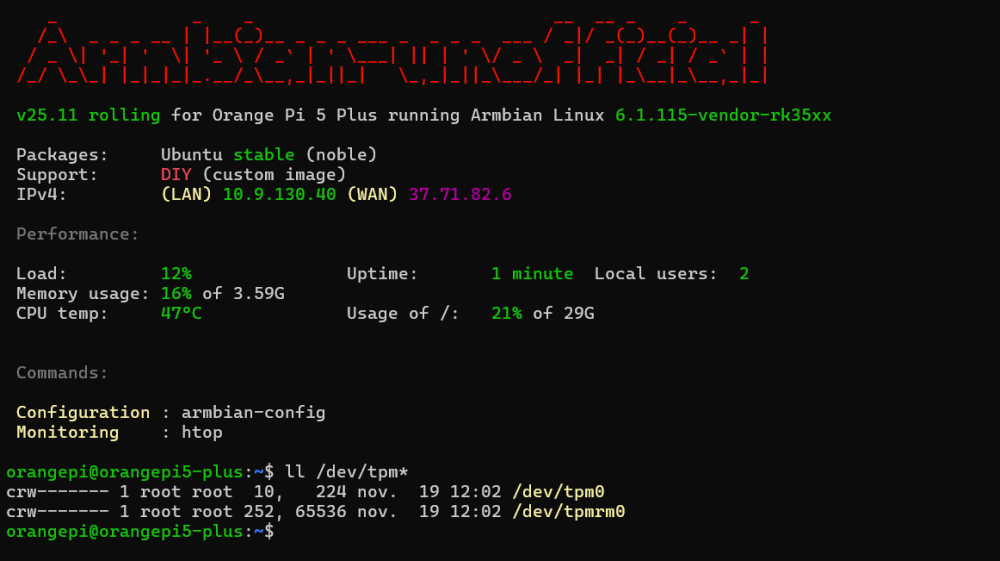All Activity
- Past hour
-
Yes, I removed that as well quite quickly. Now the printer is ready in 30s after power-on.
-
@djoness you need to Disable Armbian kernel/firmware upgrades using the armbian-config. the X96Q has many different variations of the same box.
-
This issues has had me sticking with the old BTT images for ages, then I found a different issue with those so was forced to come back to try again with Armbian. After going down many rabbit holes a friend said just install KlipperScreen earlier than you normally would when running up a Klipper install, that will pull in network manager. It was so simple for my use case I hadn't even considered it. Worked a treat, I could set up the wifi on the touchscreen and it survived reboots. I then found a slow down in the boot process because networkd was still waiting for a connection, a solution to that wasn't as hard to find I ran these two commands in the terminal and now it doesn't slow anything down during boot up. I have no idea if this is the correct way but I'll post it in case it helps anyone else following the same breadcrumbs I've been chasing. sudo systemctl disable systemd-networkd-wait-online.service sudo systemctl mask systemd-networkd-wait-online.service
-
Hello, my Orange Pi 5 works well with the stock OS (1.22, Ubuntu Jammy, BSP kernel 6.1.99), using the SD as a boot device. But I prefer Armbian so I downloaded 25.8.2 / Ubuntu Server / 6.12. Wrote to SD, hooked up the debug UART and powered on. The bootloader is fine, the kernel starts, but at a certain point it panics: [ OK ] Reached target sockets.target - Socket Units. Starting armbian-hardware-monitor.…ce - Armbian hardware monitoring... Starting armbian-hardware-optimize… - Armbian hardware optimization... Starting armbian-led-state.service - Armbian leds state... Starting armbian-resize-filesystem…vice - Armbian filesystem resize... armbian-hardware-monitor.service [ OK ] Finished armbian-hardware-monitor.…vice - Armbian hardware monitoring. [ OK ] Finished armbian-led-state.service - Armbian leds state. armbian-led-state.service [ OK ] Finished armbian-hardware-optimize…ce - Armbian hardware optimization. armbian-hardware-optimize.service [ OK ] Finished console-setup.service - Set console font and keymap. console-setup.service sys-kernel-debug-tracing.mount [ 158.363359] rockchip-pm-domain fd8d8000.power-management:power-controller: failed to get ack on domain 'gpu', val=0xa9fff [ 158.364324] SError Interrupt on CPU7, code 0x00000000be000411 -- SError [ 158.364327] CPU: 7 UID: 0 PID: 462 Comm: (udev-worker) Tainted: G M C 6.12.49-current-rockchip64 #1 [ 158.364332] Tainted: [M]=MACHINE_CHECK, [C]=CRAP [ 158.364333] Hardware name: Xunlong Orange Pi 5 (DT) [ 158.364334] pstate: 404000c9 (nZcv daIF +PAN -UAO -TCO -DIT -SSBS BTYPE=--) [ 158.364336] pc : _raw_spin_lock_irqsave+0x38/0x8c [ 158.364342] lr : regmap_lock_spinlock+0x18/0x2c [ 158.364347] sp : ffff800083f03660 [ 158.364348] x29: ffff800083f03660 x28: 0000000000000000 x27: ffff800083f03c60 [ 158.364351] x26: 0000000000000000 x25: ffff710bf0c4c080 x24: ffff710bf0f64098 [ 158.364354] x23: 0000000000000000 x22: 0000000000000001 x21: 0000000000000000 [ 158.364356] x20: 000000000000000c x19: 0000000000000000 x18: ffffffffffffffff [ 158.364358] x17: 66203a72656c6c6f x16: 72746e6f632d7265 x15: 776f703a746e656d [ 158.364361] x14: 6567616e616d2d72 x13: 00000000000002ac x12: 00000000ffffffea [ 158.364363] x11: 0000000000000001 x10: 0000000000000001 x9 : ffffc80dcfdf9250 [ 158.364365] x8 : 000000000002ffe8 x7 : c0000000ffffdfff x6 : 00000000000affa8 [ 158.364368] x5 : ffffc80dce6c1b54 x4 : 0000000000000008 x3 : ffffc80dce6c15c8 [ 158.364370] x2 : 0000000000000001 x1 : 0000000000000000 x0 : ffff710bf0f65c00 [ 158.364373] Kernel panic - not syncing: Asynchronous SError Interrupt [ 158.364374] CPU: 7 UID: 0 PID: 462 Comm: (udev-worker) Tainted: G M C 6.12.49-current-rockchip64 #1 [ 158.364377] Tainted: [M]=MACHINE_CHECK, [C]=CRAP [ 158.364378] Hardware name: Xunlong Orange Pi 5 (DT) [ 158.364379] Call trace: [ 158.364380] dump_backtrace+0x94/0x114 [ 158.364383] show_stack+0x18/0x24 [ 158.364385] dump_stack_lvl+0x38/0x90 [ 158.364387] dump_stack+0x18/0x24 [ 158.364389] panic+0x39c/0x3f4 [ 158.364392] nmi_panic+0x40/0x8c [ 158.364394] arm64_serror_panic+0x70/0x80 [ 158.364396] do_serror+0x3c/0x78 [ 158.364398] el1h_64_error_handler+0x30/0x48 [ 158.364401] el1h_64_error+0x64/0x68 [ 158.364402] _raw_spin_lock_irqsave+0x38/0x8c [ 158.364404] regmap_lock_spinlock+0x18/0x2c [ 158.364407] regmap_write+0x3c/0x78 [ 158.364409] rockchip_pd_power+0xf8/0x5e8 [ 158.364414] rockchip_pd_power_on+0x14/0x20 [ 158.364417] _genpd_power_on+0x94/0x188 [ 158.364418] genpd_power_on.part.0+0xa4/0x1ac [ 158.364421] __genpd_dev_pm_attach+0x144/0x2dc [ 158.364423] genpd_dev_pm_attach+0x60/0x70 [ 158.364425] dev_pm_domain_attach+0x20/0x34 [ 158.364429] platform_probe+0x50/0xdc [ 158.364431] really_probe+0xc0/0x38c [ 158.364434] __driver_probe_device+0x7c/0x15c [ 158.364437] driver_probe_device+0x40/0x114 [ 158.364440] __driver_attach+0xf4/0x1fc [ 158.364443] bus_for_each_dev+0x74/0xd4 [ 158.364445] driver_attach+0x24/0x30 [ 158.364448] bus_add_driver+0x110/0x234 [ 158.364451] driver_register+0x60/0x128 [ 158.364453] __platform_driver_register+0x24/0x30 [ 158.364455] panthor_init+0x64/0x1000 [panthor] [ 158.364467] do_one_initcall+0x44/0x2a8 [ 158.364470] do_init_module+0x58/0x20c [ 158.364472] load_module+0x1e4c/0x1f3c [ 158.364474] init_module_from_file+0x84/0xc4 [ 158.364476] __arm64_sys_finit_module+0x1f4/0x2f0 [ 158.364478] invoke_syscall+0x48/0x110 [ 158.364481] el0_svc_common.constprop.0+0xc8/0xe8 [ 158.364484] do_el0_svc+0x20/0x2c [ 158.364487] el0_svc+0x30/0xfc [ 158.364488] el0t_64_sync_handler+0x13c/0x158 [ 158.364491] el0t_64_sync+0x190/0x194 [ 158.364492] SMP: stopping secondary CPUs [ 158.364557] Kernel Offset: 0x480d4dc00000 from 0xffff800080000000 [ 158.364558] PHYS_OFFSET: 0xffff8ef600000000 [ 158.364559] CPU features: 0x1c,00000017,00280928,4200720b [ 158.364561] Memory Limit: none [ 158.393407] ---[ end Kernel panic - not syncing: Asynchronous SError Interrupt ]--- Power brick is a solid 5V/4A and as I said works OK with the stock OS (7zip benchmark and all). Any suggestion? Thanks a lot Fernando
- Today
-
Did you do Update All after removing knotes? If you were running wayland you will probably need to use Ctrl-Alt-F3 as wayland uses F1 and there is an (unusable) X server on F2 for xwayland. Then, after logging in sudo apt update sudo apt full-upgrade If that's not enough try sudo apt install task-kde-desktop
-
Hey @Nick A, first of all, thanks for providing us with the build, I flashed and tried the image, But I could not see kvm enabled in the system. Is this expected? some example outputs: ~$ ls -l /dev/kvm ls: cannot access '/dev/kvm': No such file or directory ~$ sudo dmesg | grep -i kvm [ 0.184039] kvm [1]: HYP mode not available also no output on lscpu | grep Virtualization
-

"This DRAM setup is currently not supported."
Nick A replied to qwerty keyboard's topic in Allwinner CPU Boxes
An apt error related to ntpdate typically indicates a time synchronization issue, as apt relies on accurate system time for validating package release files. https://www.google.com/search?sca_esv=55588fd05011d482&rlz=1CDGOYI_enCA922CA922&hl=en-US&sxsrf=AE3TifMjcn14YNfEQNUHV48vtdb2hNOADw:1763573317647&q=How+to+fix+apt+error+around+ntpdate&sa=X&ved=2ahUKEwiLzojJ3v6QAxUbEFkFHatLG24Q1QJ6BAgQEAE&biw=390&bih=665&dpr=3 -
@Marvin-03 this trixie img boot on Orange pi 4A?!
-

"This DRAM setup is currently not supported."
qwerty keyboard replied to qwerty keyboard's topic in Allwinner CPU Boxes
Oh, btw your branch throws an APT error around "ntpdate" not having an installation candidate or something. I'm pretty sure there's other issues, but I'm out of the house at this very moment. I would've brought this up on your github project page, but there's no "Issues" tab. -

Efforts to develop firmware for H96 MAX V56 RK3566 8G/64G
Hqnicolas replied to Hqnicolas's topic in Rockchip CPU Boxes
That's nice, I don't have this new board BOM, be free to add the variant, I think board variants are included using a .dtso file for armbian i think we cannot include tirth party drivers, but any changes to .dts could be included into a .dtso file that's a way to enable this variant into mainline armbian -
Good evening everyone. I acquired another X96Q TV Box with the same Armbian-H313 processor, but this time with revision V4.0. I flashed an SD card with the following image: Armbian-unofficial_25.05.0-trunk_X96q-ddr3_bookworm_edge_6.12.11_server.img.xz Surprisingly, the box booted correctly with this version. However, when I tried to install my server, the system prompted me to perform an update. I ran the following command: sudo apt update && sudo apt upgrade After rebooting, the box remained stuck on the red LEDE. Luckily, I hadn't installed it in the internal memory. Here is a photo of the two cases: Here is a photo of the motherboards of both cases: Here is a photo of the X96Q-Armbian-H313 V4.0 boot screen: Here is a photo of the X96Q-Armbian-H313 V4.1 boot screen: Here is the X96Q-Armbian-H313 V4.0 report file: X96Q-Armbian-H313 V4.0.txt Here is the X96Q-Armbian-H313 V4.1 report file: X96Q-Armbian-H313 V4.1.txt Question: Could the difference between version V4.0 and V4.1 of X96Q explain the incompatibility during installation? And how can this be resolved? I would like to use them as servers. Is there any risk if I reinstall, but this time directly to the case's internal memory? Thank you in advancur help.
-

Efforts to develop firmware for H96 MAX V56 RK3566 8G/64G
maka replied to Hqnicolas's topic in Rockchip CPU Boxes
I see this on your dts: ethernet-phy@1 { compatible = "ethernet-phy-id7b74.4411", "ethernet-phy-ieee802.3-c22"; But I think should be: ethernet-phy@1 { compatible = "ethernet-phy-ieee802.3-c22"; reg = <0x1>; And try to use the generic driver for ethernet. -
I made a typing error: Please use the the correct emmc block instead the parition: Extract the DTB file with: dd if=/dev/mmcblk1 of=rk3528-<TV_BOX_NAME>.dtb skip=<START_ADDR> count=<SIZE> bs=1
-
So I rebuilt the image, applied a patch to integrate the tpm into the dts during the build and it works. I still need to figure out how to make overlays work with GRUB in case we need them. Thank you for your support
-
Since you're using UEFI, you can use Grub to boot. Grub has a Devcetree command. There's also a post here on how to integrate overlays:
-
Hello, Thank you for your answers. I decided to recompile the whole image with the correct configuration to be sure I did not mess up anything when updating my kernel (following this https://github.com/armbian/build/commit/54c896e0298a441338cd7d29f312ca590304f120 , using BRANCH=vendor RELEASE=noble) I was able to get the boot logs (see attached file). It seems since I'm using UEFI it completely bypasses the U-Boot applying the overlays ( i can see EFI stub: Using DTB from configuration table inside the logs but no Applying device tree overlay...) . I'll try to recompile the image while integrating my overlay directly into it to see if it works. boot.logs
-
You are likely hitting genuine bugs and/or the situation of missing packages. I do not use Cinnamon, so I cannot comment much. Try to see if there is anything relevant in the logs. Check ~/.xsession* files for hints, too. Maybe try a different DE first, set up it to be working and then work on your preferred choice after that. Have a look at APA which is trying to improve the experience of Armbian as an OS, maybe it can help you. Good luck, amigo!
-
@Igor, supposedly, these images do not boot. Maybe you have a chance to verify on your end.
-
http://debug.armbian.de
-
most likely a bunch of packages that shouldn't have been removed were removed alongside, the joys of GUI package management 1) don't be afraid of the command line 2) see if /var/log/dpkg.log gives any hints what is missing What desktop system were you using before? Try to get it back installed. PS: In your current situation, you can reach a log-in console and command line with Ctrl-Alt-F1 PPS: Reinstalling from scratch might be faster.
-
I’m currently using the Armbian build system to generate images for the Orange Pi 5 Plus. To use the PREEMPT_RT kernel, I set the BRANCH to current, and with the PREEMPT_RT configuration on the 6.12 kernel I was able to successfully build the image and boot it. However, in this kernel version there are no dtbo files for peripherals like can0, i2c, etc., so I’m unable to use those interfaces. If I set the BRANCH to vendor, I can use the 6.1 kernel, but in order to use a PREEMPT_RT kernel I need to apply the RT patch. The RT patch currently provided is not compatible with the current BRANCH, so kernel build and image creation fail. My question is: while using the 6.12 current kernel, is there any way to copy and use the dtb and dtbo files from the 6.1 vendor kernel?
-

Efforts to develop firmware for H96 MAX V56 RK3566 8G/64G
WINEDS replied to Hqnicolas's topic in Rockchip CPU Boxes
OK you have a Maxio MAE0621 ethernet chip. @Hqnicolas do you have any suggestions about the best way forward for this? Can I fork armbian github and then try to create a PR to support MAE0621 (I haven't done this before)? Or try to make a dpkg for Maxio ethernet module install (difficult I think)? Or just persist with building a custom armbian image (not sure the patch still works with current LTS kernel)? Edit : The last patch I posted fails on 6.12.58 (drivers/net/ethernet/stmicro/stmmac/stmmac_main.c has changed) I'll try to fix it and post an updated patch. -

"This DRAM setup is currently not supported."
Nick A replied to qwerty keyboard's topic in Allwinner CPU Boxes
@qwerty keyboard H313/H616/H618 are pretty much the same. A133 and A64 are different SOC’s. You don’t need the dts for the dram settings. - Yesterday
-

"This DRAM setup is currently not supported."
qwerty keyboard replied to qwerty keyboard's topic in Allwinner CPU Boxes
All the DRAM settings in the patch file are labeled for the H616, but I have the H313. Should I use the data from the H616 or H313 column from the DRAM setting extraction?