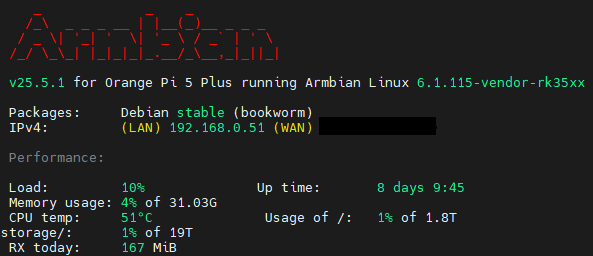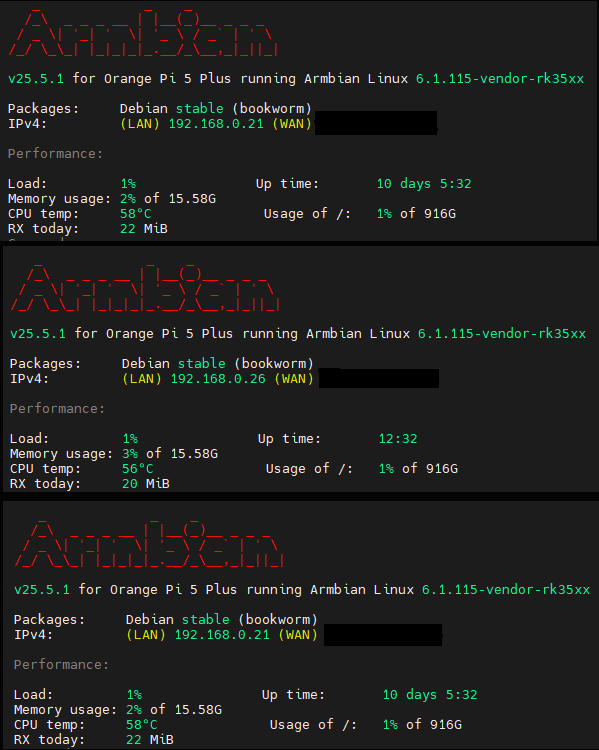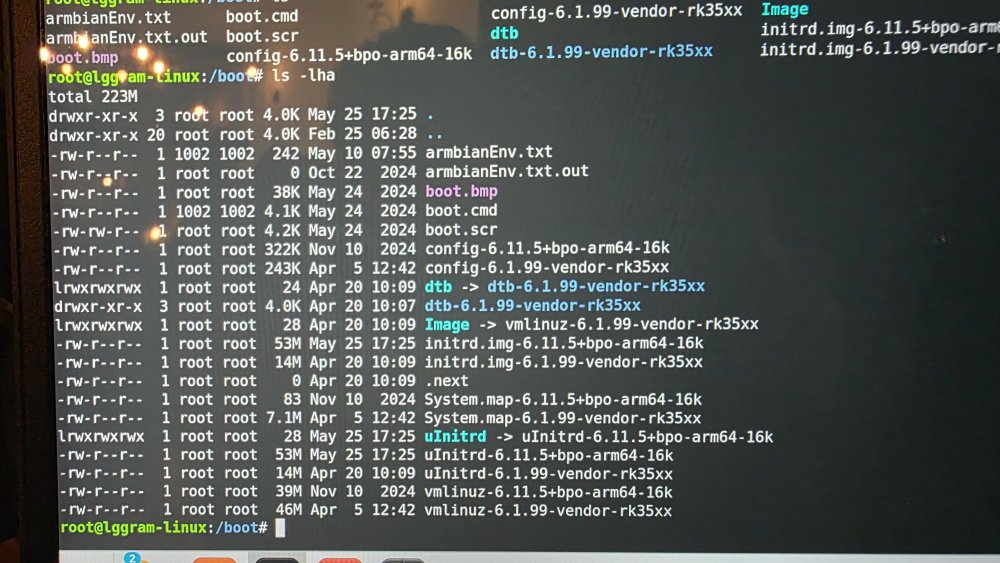All Activity
- Past hour
-
moved to off-topic since not about Armbian but 3rd party img.
-

No display when trying to install Minimal Trixie on R6S
Werner replied to Chad Skeeters's topic in Beginners
expected. HDMI or hw support in general in 6.12.y is very basic and I am often impressed that hdmi actually works on some boards with this kernel. tl;dr: use vendor or edge kernels If need stuff running. current won't receive any further feature updates but security fixed only. -
Hi, I have a few sbcs live while most are laying on the shelf waiting for tests. I have a PiHole on an Orangepi One Plus. On a ROC RK3399 PC PLUS I have paperless-ngx running in Docker. On an OPi5 Plus I have Invidious, yourspotify and something else I frequently forget about. Most likely something from similar importance
- Today
-
Hi @AaronNGray, Did you check if there is indeed an SD card inserted? If so, try to remove it then re-insert it while the system has booted. Also, seems that you have an NVMe storage device attached, on which the OS was installed - not the SD card as you mentioned? As @laibsch mentioned, the eMMC is detected and available as /dev/mmcblk0, but seems that SD card is not seen (if it was inserted). Grt,
- Yesterday
-
I downloaded Armbian_25.5.1_Nanopi-r6s_trixie_current_6.12.32_minimal.img.xz and used unxz to uncompress it. Then I wrote it to a flash drive using: sudo dd if=Armbian_25.5.1_Nanopi-r6s_trixie_current_6.12.32_minimal.img of=/dev/rdisk4 bs=4194304 status=progress sync When I put the SD card in the slot, the heartbeat LED runs, the keyboard initializes, the LED light for the connected LAN lights green, but I get nothing on the monitor (HDMI). The SD cards are amazon basics 64GB Class 10 U3 A2 cards. I tried two different cards and got the same results. I just tried Debian from FriendlyElec, and that worked using the same cards and method, and that worked. Is there a trick to getting these images to work? I'd much prefer to be on the mainline kernel with Trixie (which I know will be released soon). Please advise.
-
First test was in a CLI environment so running fullscreen. Self built with no media related changes to the configuration. Edge build around kernel 6.15.0 and running on Pcduino2 For the second test I used the build scripts to create a desktop image which came to be less of a headache because less dependencies had to resolved than working purely with CLI only. This was built around kernel 6.15.4 and running on Pcduino3. This time got a blue screen within the window and lots of errors relating to dmabuf. test2.txt I currently have CMA set to 64mb, although this is overridden by the shared-dma-pool within the sun7i-a20.dtsi
-
Hi all, I discovered this distro through FriendlyElec and I think it is the perfect hybrid of deb and wrt, but the only image is a file system, it doesn't even boot. All FriendlyElec's official ones are from 8 partitions with: boot, rootfs, kernel, etc, this one has everything in one and I don't think it's good for a mini device that runs in blocks like any openwrt. Has anyone installed on the r5c? How, is there a clean way to recreate the partitions? (note on boot: I turned on with sd and mask calc, steady red light, and eth mail router doesn't see it either. With friendlywrt and bullseye everything was working) Edit light blinks, I was confused between usbimager, balena, winimager and I had put an empty sd when hoprovided rufus. But it remains that it doesn't go to dhcp, and the doubt about the blocks (maybe it creates them at installation). Edit: Not dhcp matter, eth don't see any link. There's a best way to image sd? (Initial question) Solved: if you want, delete the topic but take it as a recommendation for the installation guide. Extracting the archive.xz from explorer in windows 11 24h2 the content corrupts and win32diskimager (recommended by FriendlyElec) or usbimager (recommended by you), doesn't notice it, balenaetcher instead warned, so I tried to give it the archive.xz, it extracted it by itself and started. Thanks anyway for creating it, but warn about using balenaetcher on archive.xz to windows users, and delete the topic. Greetings! Translated with DeepL.com (free version)
-

Building Armbian Distribution with Kernel 6.10 for Orange Pi 5 Pro
salas replied to Sergey Dulimov's topic in Rockchip
Hi @C127, any progress on the DTS? -
Probably worth a shot - I had an install one time that gave me fits at initial boot. For giggles I expanded the FS using Gparted in linux to fill the entire card. It solved that problem for me.
-
Hi Armbian folks, I’m new to the forum and joined today (07:42 PM CEST, July 20, 2025). I’ve recently started playing around with single-board computers, like an Orange Pi 5 I set up with Armbian a while back—it’s been a fun challenge! I’m based in Poland and enjoy tinkering with tech in my spare time. I’d love to hear what brings you all here—any cool hobbies or projects you’re working on? I’m thinking of trying something simple like a media server or smart home setup, but I’m open to ideas. What do you enjoy doing with your SBCs or other gear? Looking forward to chatting with you!
-
Thanks! My opi zero 2w was intermittently crashing, I think I bumped a component off soldering the pin header on, so I am going to get a new one and see if it does any better. Will update in a few days once it arrives.
-

uInitrd pointing to wrong image from times to times
SteeMan replied to pdieguez's topic in Orange Pi 5
You will have to uninstall the upstream wireguard as that will remove the dependancy on the non-armbian kernel. -

uInitrd pointing to wrong image from times to times
pdieguez replied to pdieguez's topic in Orange Pi 5
Well, since it is already installed and working as expected, besides this issue of the my post above, what are my options? What could I do to fix this? -

uInitrd pointing to wrong image from times to times
Werner replied to pdieguez's topic in Orange Pi 5
There is no need to install the "wireguard" package from upstream which, as you noticed, has a dependency to Debian kernel which obviously fails to boot. Since Wireguard is shipped by default with every Armbian image, all you need are the userspace tools which are in the "wireguard-tools" package which you can install with "--no-install-recommends" to avoid useless packages installed via soft dependency. -

Armbian 25.5.1 Home Assistant Image Error
Robert Pace replied to Robert Pace's topic in Orange Pi 5 Plus
Accidentally included a duplicate in the previous post's image. Here is the missing SBC...I note this one has 32gb of ram vs the other's 16gb. -

Armbian 25.5.1 Home Assistant Image Error
Robert Pace replied to Robert Pace's topic in Orange Pi 5 Plus
I have 3 other Orange Pi 5 Plus running Armbian 25.5.1 Debian 12 (Bookworm) images fine. The only difference I detect is #1 The Image, and #2 the Kernel (6.1.115 vs 6.12). -
Hello everyone, I use my Orange Pi 5 board to run Open Media Vault with Wireguard installed. But there is a known issue with Wireguard that, when installing it, you have to manually reinstall the correct kernel into the board again, otherwise it won't be able to boot. However, ever since it has been installed, during apt update / apt ugrade of my board, it keeps recognizing the wrong kernel to be updated and changing the symlinks inside the /boot/ folder, rendering the board unbootable. If I see this happening, I can change the symlinks and it works normally after that. However, sometimes the symlinks changes unnoticed and I cannot boot anymore. I have to take the SD Card to another device, chroot into it, and change the links again. How can I prevent this from happening again and let the updates recognize the correct kernel version? In the image attached, you can see that uInitrd is pointing to uInitrd-6.11.5+bpo-arm64-16k, which is incorrect. I have to manually point it to uInitrd-6.1.99-vendor-rk35xx Sometimes, dtb and Image point to the wrong files as well. I have tried holding back linux-image-arm64-16k from being updated with apt hold, and I have also turned off automatic kernel updates inside armbian-config, but there is still something more to be done. I have just run apt update / apt upgrade, and I think that the part that is breaking my boot is the Processing triggers for initramfs-tools, as can be seen logged below: Setting up linux-u-boot-orangepi5-vendor (25.5.1) ... Armbian 'uboot-orangepi5-vendor' for '2017.09-S3e40-P187d-H0b1f-V023f-Bb703-R448a': 'postinst' starting. Armbian 'uboot-orangepi5-vendor' for '2017.09-S3e40-P187d-H0b1f-V023f-Bb703-R448a': 'postinst' finishing. Setting up systemd-sysv (252.38-1~deb12u1) ... Setting up libicu72:arm64 (72.1-3+deb12u1) ... Setting up linux-dtb-vendor-rk35xx (25.5.1) ... Armbian 'linux-dtb-vendor-rk35xx' for '6.1.115-vendor-rk35xx': 'postinst' starting. Armbian: DTB: symlinking /boot/dtb to /boot/dtb-6.1.115-vendor-rk35xx... 'dtb' -> 'dtb-6.1.115-vendor-rk35xx' Armbian 'linux-dtb-vendor-rk35xx' for '6.1.115-vendor-rk35xx': 'postinst' finishing. Setting up armbian-firmware-full (25.5.1) ... Setting up python3-ruamel.yaml.clib:arm64 (0.2.7-1+b2) ... Setting up libnss-systemd:arm64 (252.38-1~deb12u1) ... Setting up linux-image-vendor-rk35xx (25.5.1) ... Armbian 'linux-image-vendor-rk35xx' for '6.1.115-vendor-rk35xx': 'postinst' starting. update-initramfs: Generating /boot/initrd.img-6.1.115-vendor-rk35xx W: Possible missing firmware /lib/firmware/regulatory.db for built-in driver cfg80211 W: Possible missing firmware /lib/firmware/regulatory.db.p7s for built-in driver cfg80211 update-initramfs: Armbian: Converting to u-boot format: /boot/uInitrd-6.1.115-vendor-rk35xx Image Name: uInitrd Created: Sun Jul 20 10:39:28 2025 Image Type: AArch64 Linux RAMDisk Image (gzip compressed) Data Size: 13880399 Bytes = 13555.08 KiB = 13.24 MiB Load Address: 00000000 Entry Point: 00000000 update-initramfs: Armbian: Symlinking /boot/uInitrd-6.1.115-vendor-rk35xx to /boot/uInitrd '/boot/uInitrd' -> 'uInitrd-6.1.115-vendor-rk35xx' update-initramfs: Armbian: done. Remove unused generated file: /boot/uInitrd-6.1.99-vendor-rk35xx Remove unused generated file: /boot/initrd.img-6.1.99-vendor-rk35xx Armbian: update last-installed kernel symlink to 'Image'... '/boot/Image' -> 'vmlinuz-6.1.115-vendor-rk35xx' Armbian: Debian compat: linux-update-symlinks install 6.1.115-vendor-rk35xx boot/vmlinuz-6.1.115-vendor-rk35xx I: /vmlinuz is now a symlink to boot/vmlinuz-6.1.115-vendor-rk35xx I: /initrd.img is now a symlink to boot/initrd.img-6.1.115-vendor-rk35xx Armbian 'linux-image-vendor-rk35xx' for '6.1.115-vendor-rk35xx': 'postinst' finishing. Setting up linux-headers-vendor-rk35xx (25.5.1) ... Armbian 'linux-headers-vendor-rk35xx' for '6.1.115-vendor-rk35xx': 'postinst' starting. Configuring kernel-headers (6.1.115-vendor-rk35xx) - please wait ... HOSTCC scripts/basic/fixdep HOSTCC scripts/kconfig/conf.o HOSTCC scripts/kconfig/confdata.o HOSTCC scripts/kconfig/expr.o LEX scripts/kconfig/lexer.lex.c YACC scripts/kconfig/parser.tab.[ch] HOSTCC scripts/kconfig/lexer.lex.o HOSTCC scripts/kconfig/menu.o HOSTCC scripts/kconfig/parser.tab.o HOSTCC scripts/kconfig/preprocess.o HOSTCC scripts/kconfig/symbol.o HOSTCC scripts/kconfig/util.o HOSTLD scripts/kconfig/conf # # configuration written to .config # Compiling kernel-headers scripts (6.1.115-vendor-rk35xx) using 8 CPUs - please wait ... SYNC include/config/auto.conf.cmd HOSTCC scripts/dtc/dtc.o HOSTCC scripts/dtc/flattree.o HOSTCC scripts/dtc/fstree.o HOSTCC scripts/dtc/data.o HOSTCC scripts/dtc/livetree.o HOSTCC scripts/dtc/treesource.o HOSTCC scripts/dtc/srcpos.o HOSTCC scripts/dtc/checks.o HOSTCC scripts/dtc/util.o LEX scripts/dtc/dtc-lexer.lex.c YACC scripts/dtc/dtc-parser.tab.[ch] HOSTCC scripts/dtc/libfdt/fdt.o HOSTCC scripts/dtc/libfdt/fdt_ro.o HOSTCC scripts/dtc/libfdt/fdt_wip.o HOSTCC scripts/dtc/libfdt/fdt_sw.o HOSTCC scripts/dtc/libfdt/fdt_rw.o HOSTCC scripts/dtc/libfdt/fdt_strerror.o HOSTCC scripts/dtc/libfdt/fdt_empty_tree.o HOSTCC scripts/dtc/libfdt/fdt_addresses.o HOSTCC scripts/dtc/libfdt/fdt_overlay.o HOSTCC scripts/dtc/fdtoverlay.o HOSTCC scripts/dtc/dtc-lexer.lex.o HOSTCC scripts/dtc/dtc-parser.tab.o HOSTLD scripts/dtc/fdtoverlay HOSTLD scripts/dtc/dtc HOSTCC scripts/resource_tool HOSTCC scripts/kallsyms HOSTCC scripts/sorttable HOSTCC scripts/asn1_compiler HOSTCC scripts/genksyms/genksyms.o YACC scripts/genksyms/parse.tab.[ch] HOSTCC scripts/selinux/genheaders/genheaders HOSTCC scripts/selinux/mdp/mdp LEX scripts/genksyms/lex.lex.c HOSTCC scripts/genksyms/parse.tab.o HOSTCC scripts/genksyms/lex.lex.o HOSTLD scripts/genksyms/genksyms Compiling kernel-headers scripts/mod (6.1.115-vendor-rk35xx) using 8 CPUs - please wait ... CC scripts/mod/empty.o HOSTCC scripts/mod/mk_elfconfig CC scripts/mod/devicetable-offsets.s MKELF scripts/mod/elfconfig.h HOSTCC scripts/mod/modpost.o HOSTCC scripts/mod/sumversion.o UPD scripts/mod/devicetable-offsets.h HOSTCC scripts/mod/file2alias.o HOSTLD scripts/mod/modpost MODPOST scripts/mod/Module.symvers Done compiling kernel-headers (6.1.115-vendor-rk35xx). Done compiling kernel-headers tools (6.1.115-vendor-rk35xx). Armbian 'linux-headers-vendor-rk35xx' for '6.1.115-vendor-rk35xx': 'postinst' finishing. Setting up armbian-bsp-cli-orangepi5-vendor (25.5.1) ... Armbian 'armbian-bsp-cli-orangepi5-vendor' for '1-PC5315-V4064-H21c6-B1e5d-R756d': 'postinst' starting. Armbian 'armbian-bsp-cli-orangepi5-vendor' for '1-PC5315-V4064-H21c6-B1e5d-R756d': 'postinst' finishing. (...) Processing system modifications ... Processing triggers for initramfs-tools (0.142+deb12u3) ... update-initramfs: Generating /boot/initrd.img-6.11.5+bpo-arm64-16k update-initramfs: Armbian: Converting to u-boot format: /boot/uInitrd-6.11.5+bpo-arm64-16k Image Name: uInitrd Created: Sun Jul 20 10:43:32 2025 Image Type: AArch64 Linux RAMDisk Image (gzip compressed) Data Size: 54963626 Bytes = 53675.42 KiB = 52.42 MiB Load Address: 00000000 Entry Point: 00000000 update-initramfs: Armbian: Symlinking /boot/uInitrd-6.11.5+bpo-arm64-16k to /boot/uInitrd '/boot/uInitrd' -> 'uInitrd-6.11.5+bpo-arm64-16k' update-initramfs: Armbian: done. Any help appreciated. Thank you all
-
Hello there! I'm trying to build .iso image for orangepi5-plus, I've tried various options and other boards (including one board from Platinum support section), but always getting the same error stands for: Applying 153 patches from 135 files of which 1 driver patches, 134 patches in regular, sorted files... -> 001/153: /mnt/c/Users/mevep/armbian-build/cache/patch/kernel-drivers/sha1_86731a2a651e58953fc949573895f2fa6d456841_rockchip64_edge_bddabb7e_6fc916f5-01ba4719(:1) Patch ->/mnt/c/Users/mevep/armbian-build/cache/patch/kernel-drivers/sha1_86731a2a651e58953fc949573895f2fa6d456841_rockchip64_edge_bddabb7e_6fc916f5-01ba4719(:1) <- needs fixing: can't find file to patch. Problem with ->/mnt/c/Users/mevep/armbian-build/cache/patch/kernel-drivers/sha1_86731a2a651e58953fc949573895f2fa6d456841_rockchip64_edge_bddabb7e_6fc916f5-01ba4719(:1) <-: Failed to apply patch Same section with DEBUG=yes: Applying 153 patches from 135 files of which 1 driver patches, 134 patches in regular, sorted files... - Root Makefile '/mnt/c/Users/mevep/armbian-build/cache/sources/linux-kernel-worktree/6.16__rockchip64__arm64/Makefile' date: '1753010333.0974233' -> 001/153: /mnt/c/Users/mevep/armbian-build/cache/patch/kernel-drivers/sha1_86731a2a651e58953fc949573895f2fa6d456841_rockchip64_edge_bddabb7e_6fc916f5-01ba4719(:1) Rejects file /tmp/tmphi6p97nf exists. Patch ->/mnt/c/Users/mevep/armbian-build/cache/patch/kernel-drivers/sha1_86731a2a651e58953fc949573895f2fa6d456841_rockchip64_edge_bddabb7e_6fc916f5-01ba4719(:1) <- needs fixing: can't find file to patch. Root Makefile is newer than patch '/mnt/c/Users/mevep/armbian-build/cache/patch/kernel-drivers/sha1_86731a2a651e58953fc949573895f2fa6d456841_rockchip64_edge_bddabb7e_6fc916f5-01ba4719.patch', using Makefile date Problem with ->/mnt/c/Users/mevep/armbian-build/cache/patch/kernel-drivers/sha1_86731a2a651e58953fc949573895f2fa6d456841_rockchip64_edge_bddabb7e_6fc916f5-01ba4719(:1) <-: Failed to apply patch /mnt/c/Users/mevep/armbian-build/cache/patch/kernel-drivers/sha1_86731a2a651e58953fc949573895f2fa6d456841_rockchip64_edge_bddabb7e_6fc916f5-01ba4719.patch However, this file exists in folder tree and created above in this lines: --> (1684) INFO: Drivers have modifications [ exporting patch into /mnt/c/Users/mevep/armbian-build/cache/patch/kernel-drivers/sha1_86731a2a651e58953fc949573895f2fa6d456841_rockchip64_edge_bddabb7e_6fc916f5-01ba4719.patch ] --> (1684) COMMAND: git add . --> (2225) COMMAND: env -i 'HOME=/home/me' 'PATH=/mnt/c/Users/mevep/armbian-build/.tmp/work-1421a594-9d88-4a93-8ce4-e89dd9820201/bin:/usr/local/sbin:/usr/local/bin:/usr/sbin:/usr/bin:/sbin:/bin:/snap/bin' 'GIT_COMMITTER_NAME=John Doe' 'GIT_COMMITTER_EMAIL=john.doe@somewhere.on.planet' git '-c' 'commit.gpgsign=false' commit '--quiet' '-m' 'drivers for rockchip64-edge version 6.16 git sha1 86731a2a651e58953fc949573895f2fa6d456841' '--author=John Doe <john.doe@somewhere.on.planet>' --> (2324) COMMAND: env -i 'HOME=/home/me' 'PATH=/mnt/c/Users/mevep/armbian-build/.tmp/work-1421a594-9d88-4a93-8ce4-e89dd9820201/bin:/usr/local/sbin:/usr/local/bin:/usr/sbin:/usr/bin:/sbin:/bin:/snap/bin' git format-patch '-1' '--stdout' '--unified=3' '--keep-subject' '--signature' 'Armbian generated patch from drivers for kernel 6.16 and family rockchip64' '--stat=120' '--stat-graph-width=10' '--zero-commit' > /mnt/c/Users/mevep/armbian-build/cache/patch/kernel-drivers/sha1_86731a2a651e58953fc949573895f2fa6d456841_rockchip64_edge_bddabb7e_6fc916f5-01ba4719.patch.tmp --> (2408) COMMAND: mv -v /mnt/c/Users/mevep/armbian-build/cache/patch/kernel-drivers/sha1_86731a2a651e58953fc949573895f2fa6d456841_rockchip64_edge_bddabb7e_6fc916f5-01ba4719.patch.tmp /mnt/c/Users/mevep/armbian-build/cache/patch/kernel-drivers/sha1_86731a2a651e58953fc949573895f2fa6d456841_rockchip64_edge_bddabb7e_6fc916f5-01ba4719.patch renamed '/mnt/c/Users/mevep/armbian-build/cache/patch/kernel-drivers/sha1_86731a2a651e58953fc949573895f2fa6d456841_rockchip64_edge_bddabb7e_6fc916f5-01ba4719.patch.tmp' -> '/mnt/c/Users/mevep/armbian-build/cache/patch/kernel-drivers/sha1_86731a2a651e58953fc949573895f2fa6d456841_rockchip64_edge_bddabb7e_6fc916f5-01ba4719.patch' Things that I've tried: switch between mainline arm-build and stable versions (v25.5.1) building various combinations of kernel (current, edge) and OS (debian, ubuntu) build for board BIGTREETECH CB1 from Platinum support section completely remove armbian-build folder from PC and retry from fresh start build with PREFER_DOCKER=yes and no My setup is: Windows 11 Ubuntu 24.04.2 LTS under WSL2 (fully updated & upgraded) Docker Desktop 4.43.1 (198352) Log files are too large for https://paste.next.armbian.com/log, so I've uploaded them as achieve build-export-debug.7z build-export.7z
-
I am Running Armbian 24.5.1 Jammy with Linux 6.1.115-vendor-rk35xx on Radxa Rock5b (and it works great!!) when running sudo apt dist-upgrade or sudo apt upgrade I get Die folgenden Pakete sind zurückgehalten worden: armbian-bsp-cli-rock-5b " Packages retained" apt list --installed | grep armbian-bsp-cli-rock-5b gives: armbian-bsp-cli-rock-5b-legacy/jammy,now 24.5.1 arm64 [installiert] armbian-bsp-cli-rock-5b/jammy,now 24.5.1 arm64 [Installiert,aktualisierbar auf: 25.5.1] ## installed, can be updated can/shall I force the the use of "armbian-bsp-cli-rock-5b/jammy,now 24.5.1 arm64 [Installiert,aktualisierbar auf: 25.5.1]" ? how? what is the correct procedure to update to 25.5.x? thanks
-
Does regular image with same version/kernel work?
-

Armbian 25.5.1 Home Assistant Image Error
Robert Pace replied to Robert Pace's topic in Orange Pi 5 Plus
I burned the image to microsd via BalenaEtcher, popped it into the sbc and applied power. I have tried this two different days with two downloads of the HA image, and having burned the images to two different microsd cards with different results. Day One attempt booted but did not permit home assistant to start. Attempt two yielded the screencap and error previously mentioned.