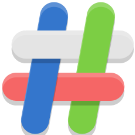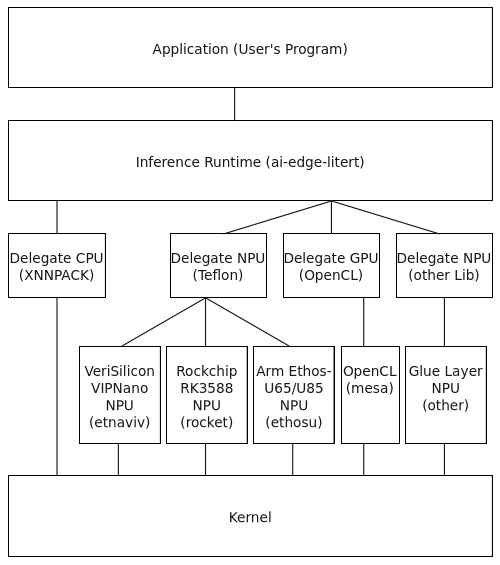All Activity
- Past hour
-
@Issou thanks for the feedback, I eventually got my hands on the Orange Pi zro I had in a remote location, I will make a fresh install and see how it behaves.
- Today
-

Has anyone had any luck with the Radxa Cubie a5e and Armbian?
Meestor_X replied to Meestor_X's topic in Allwinner sunxi
Testing the latest build: apt update && apt upgrade -y Hit:1 http://deb.debian.org/debian trixie InRelease Get:2 http://deb.debian.org/debian trixie-updates InRelease [47.3 kB] Get:3 http://security.debian.org trixie-security InRelease [43.4 kB] Get:4 https://github.armbian.com/configng stable InRelease [5,467 B] Get:5 http://deb.debian.org/debian trixie-backports InRelease [54.0 kB] Err:2 http://deb.debian.org/debian trixie-updates InRelease Sub-process /usr/bin/sqv returned an error code (1), error message is: Verifying signature: Not live until 2026-03-02T13:39:41Z Verifying signature: Not live until 2026-03-02T13:39:55Z Err:3 http://security.debian.org trixie-security InRelease Sub-process /usr/bin/sqv returned an error code (1), error message is: Verifying signature: Not live until 2026-03-02T02:15:55Z Verifying signature: Not live until 2026-03-02T02:15:55Z Err:4 https://github.armbian.com/configng stable InRelease Sub-process /usr/bin/sqv returned an error code (1), error message is: Missing key DF00FAF1C577104B50BF1D0093D6889F9F0E78D5, which is needed to verify signature. Verifying signature: Not live until 2026-03-02T16:02:28Z Err:5 http://deb.debian.org/debian trixie-backports InRelease Sub-process /usr/bin/sqv returned an error code (1), error message is: Verifying signature: Not live until 2026-03-02T13:39:27Z Verifying signature: Not live until 2026-03-02T13:39:49Z Get:6 http://fi.mirror.armbian.de/beta trixie InRelease [39.4 kB] Err:6 http://fi.mirror.armbian.de/beta trixie InRelease Sub-process /usr/bin/sqv returned an error code (1), error message is: Missing key DF00FAF1C577104B50BF1D0093D6889F9F0E78D5, which is needed to verify signature. Verifying signature: Not live until 2026-03-02T08:25:38Z Fetched 190 kB in 1s (143 kB/s) All packages are up to date. Warning: An error occurred during the signature verification. The repository is not updated and the previous index files will be used. OpenPGP signature verification failed: http://deb.debian.org/debian trixie-updates InRelease: Sub-process /usr/bin/sqv returned an error code (1), error message is: Verifying signature: Not live until 2026-03-02T13:39:41Z Verifying signature: Not live until 2026-03-02T13:39:55Z Warning: An error occurred during the signature verification. The repository is not updated and the previous index files will be used. OpenPGP signature verification failed: http://security.debian.org trixie-security InRelease: Sub-process /usr/bin/sqv returned an error code (1), error message is: Verifying signature: Not live until 2026-03-02T02:15:55Z Verifying signature: Not live until 2026-03-02T02:15:55Z Warning: An error occurred during the signature verification. The repository is not updated and the previous index files will be used. OpenPGP signature verification failed: https://github.armbian.com/configng stable InRelease: Sub-process /usr/bin/sqv returned an error code (1), error message is: Missing key DF00FAF1C577104B50BF1D0093D6889F9F0E78D5, which is needed to verify signature. Verifying signature: Not live until 2026-03-02T16:02:28Z Warning: An error occurred during the signature verification. The repository is not updated and the previous index files will be used. OpenPGP signature verification failed: http://deb.debian.org/debian trixie-backports InRelease: Sub-process /usr/bin/sqv returned an error code (1), error message is: Verifying signature: Not live until 2026-03-02T13:39:27Z Verifying signature: Not live until 2026-03-02T13:39:49Z Warning: An error occurred during the signature verification. The repository is not updated and the previous index files will be used. OpenPGP signature verification failed: http://fi.mirror.armbian.de/beta trixie InRelease: Sub-process /usr/bin/sqv returned an error code (1), error message is: Missing key DF00FAF1C577104B50BF1D0093D6889F9F0E78D5, which is needed to verify signature. Verifying signature: Not live until 2026-03-02T08:25:38Z Warning: Failed to fetch https://github.armbian.com/configng/dists/stable/InRelease Sub-process /usr/bin/sqv returned an error code (1), error message is: Missing key DF00FAF1C577104B50BF1D0093D6889F9F0E78D5, which is needed to verify signature. Verifying signature: Not live until 2026-03-02T16:02:28Z Warning: Failed to fetch http://beta.armbian.com/dists/trixie/InRelease Sub-process /usr/bin/sqv returned an error code (1), error message is: Missing key DF00FAF1C577104B50BF1D0093D6889F9F0E78D5, which is needed to verify signature. Verifying signature: Not live until 2026-03-02T08:25:38Z Warning: Failed to fetch http://deb.debian.org/debian/dists/trixie-updates/InRelease Sub-process /usr/bin/sqv returned an error code (1), error message is: Verifying signature: Not live until 2026-03-02T13:39:41Z Verifying signature: Not live until 2026-03-02T13:39:55Z Warning: Failed to fetch http://deb.debian.org/debian/dists/trixie-backports/InRelease Sub-process /usr/bin/sqv returned an error code (1), error message is: Verifying signature: Not live until 2026-03-02T13:39:27Z Verifying signature: Not live until 2026-03-02T13:39:49Z Warning: Failed to fetch http://security.debian.org/dists/trixie-security/InRelease Sub-process /usr/bin/sqv returned an error code (1), error message is: Verifying signature: Not live until 2026-03-02T02:15:55Z Verifying signature: Not live until 2026-03-02T02:15:55Z Warning: Some index files failed to download. They have been ignored, or old ones used instead. Summary: Upgrading: 0, Installing: 0, Removing: 0, Not Upgrading: 0 root@radxa-cubie-a5e:~# armbianmonitor -u Collecting info and sending to paste.armbian.com, wait... https://paste.armbian.com/zefutefuzi Please post the URL in the forum where you've been asked for. https://paste.armbian.com/zefutefuzi -
You can just download rock-3a edge(6.18+) images (not vendor 6.1) and change the device tree entry (sdcard/boot/armbianenv.txt) to point to "rockchip/rk3566-radxa-cm3-io.dtb" . This seems to boot fine with majority of features working.
-

Armbian image for Amlogic S805X P241 with 5.15 kernel (minimal, working boot)
prx replied to prx's topic in Amlogic CPU Boxes
no , i ment , currently armbin version is 6.xx right ///// i want armbian 5.15 version to build to my stb -

Armbian doesn't detect Orange Pi 4 lts all 4GB of ram
Kamar replied to Kamar's topic in Orange Pi 4 LTS
@Werner Sorry for disturbing. I found that my board is actually 3 gb variant. Removed the heat sink. It is actually 3gb variant. The problem was hardware. We can close this topic. -
There are no Armbian builds that old, in fact Amlogic TV boxes weren't incorporated into Armbian until later Linux kernels. What you must have been using would most likely have been a fork of Armbian. What you are asking for isnt possible in the way you are asking. You essentially want Armbian ported to the 5.15 Linux kernels, which is a huge project. You would be better served but spending a month or so figuring out why current kernels don't work for you and fixing that.
-
Hi all, I’m working with an Amlogic S805X (P241) board and I’d like to run Armbian on it, but I need a kernel 5.15 LTS build that boots reliably (especially from USB/SD). I see Armbian community builds with kernel 6.x for Amlogic TV boxes (e.g., Armbian_community_26.x), but these do not boot successfully on my P241. I previously successfully booted Armbian with kernel 5.9, but I want an image based on the 5.15 LTS kernel if possible. Is there an existing downloadable image for S805X/P241 with kernel 5.15? If not, can you share build parameters (BOARD=, BRANCH=, kernel target) to compile a minimal Armbian image with 5.15 that uses meson-gxl-s805x-p241.dtb? I also want to confirm the correct dtb file and boot configuration needed. Kernel 6.x gives me reserved-memory / CMA errors on S805X P241 and didnt boot Kernel 5.x booted , Is there any 5.15 LTS Armbian image, or how can I build one? Thanks!
-
The Rock-s0 has the same rk3308b processor and the build uses a BL31binary, with u-boot. The SV06Ace has the same cpu and BL31/u-boot. I reviewed this thread and was trying to follow the example commit provided. It is a little difficult to work through a commit as not all of the paths to the files are present in my depth=1 git clone. Is it possible to download the commit for the Rock-s0 and use it to patch the build directory? If I could run the patch, then I would have some actual files to copy and edit. The maintainer of the Rock-s0, linked on the Armbian Info page for the s0 has not made any recent commits. The last Rock-s0 commit was where it was moved back to an older bootloader scheme. # Rockchip RK3308 quad core 512MB SoC WiFi BOARD_NAME="SV06 Ace" BOARD_VENDOR="sovol" BOARDFAMILY="rockchip64" BOARD_MAINTAINER="shep" BOOTCONFIG="sv06ace-rk3308_defconfig" BOOT_FDT_FILE="rockchip/sv06ace.dtb" KERNEL_TARGET="current" KERNEL_TEST_TARGET="current" DEFAULT_CONSOLE="serial" SERIALCON="ttyS0" MODULES_BLACKLIST="rockchipdrm analogix_dp dw_mipi_dsi dw_hdmi gpu_sched lima hantro_vpu panfrost" HAS_VIDEO_OUTPUT="no" BOOTBRANCH_BOARD="tag:v2024.10" BOOTPATCHDIR="v2024.10" BOOT_SCENARIO="binman" DDR_BLOB="rk33/rk3308_ddr_589MHz_uart0_m0_v2.07.bin" BL31_BLOB="rk33/rk3308_bl31_v2.26.elf" FORCE_UBOOT_UPDATE="yes" OVERLAY_PREFIX="rk3308" function post_family_config__rocks0() { declare -g BOOTDIR="u-boot-${BOARD}" declare -g BOOTSCRIPT="boot-rockchip64-ttyS0.cmd:boot.cmd" family_tweaks_bsp() { #overrides rockchip64_common.inc #Install udev script that derives fixed, unique MAC addresses for net interfaces #that are assigned random ones bsp=$SRC/packages/bsp/rockpis rules=etc/udev/rules.d Specifically, where are following files, referenced in /build/boards/*.csc located? BOOTCONFIG=*.defconfig" BOOT_FDT_FILE="*.dtb" The declared boot scripts Thanks
-
What a nice picture! Would you be generous to post your NPU device info? I'm also looking for some w8a8 llm models working on NPU (the GEMM capability is perfect, isn't it).
- Yesterday
-
I am not familiar with these images as I normally self build with the Armbian framework. A trade off of falling back to the old kernel, do you know the chipset of the WiFi dongle? I recall the old Realtek drivers being a complete pain Potentially as the USB iD pin is already exposed within the DTS, however the driver still currently ignores this. It is what requires the most work. The only thing I can think of that the dwc2 overlay initializes suxni-musb underneath along with setting some additional configurations. If you can find where it is actually stored on the image then we can see what pieces are missing then see if it is actually a driver issues or the DTS definitions have changed. Which version of Windows are you using? I can only guess that whatever windows components supporting g_mass_storage are legacy and being removed. Ryzer
-
Welcome to Armbian! Documentation: https://docs.armbian.com | Community support: https://forum.armbian.com IP address: xx.x.x.xx Create root password: ***** Repeat root password: ***** Developer Preview Build This Armbian image was generated automatically for development and testing purpose. It may include unfinished features or unstable components. If you are not here to report issues or just test it, please do not use this image in production. Expect things to change — or even break — as improvements are made. Creating a new user account. Press <Ctrl-C> to abort Please provide a username (eg. your first name): Disabling user account creation procedure root@orangepi3-lts:~# rfkill ID TYPE DEVICE SOFT HARD 0 bluetooth bluetooth unblocked unblocked 1 wlan phy0 unblocked unblocked 2 bluetooth hci0 unblocked unblocked root@orangepi3-lts:~# bluetoothctl [NEW] Media /org/bluez/hci0 SupportedUUIDs: 0000110a-0000-1000-8000-00805f9b34fb SupportedUUIDs: 0000110b-0000-1000-8000-00805f9b34fb Agent registered [CHG] Controller 30:96:18:9E:A7:02 Pairable: yes hci0 new_settings: powered bondable ssp br/edr le secure-conn [bluetoothctl]> show Controller 30:96:18:9E:A7:02 (public) Manufacturer: 0x01ec (492) Version: 0x09 (9) Name: orangepi3-lts Alias: orangepi3-lts Class: 0x00400000 (4194304) Powered: yes PowerState: on Discoverable: no DiscoverableTimeout: 0x000000b4 (180) Pairable: yes UUID: Generic Attribute Profile (00001801-0000-1000-8000-00805f9b34fb) UUID: Generic Access Profile (00001800-0000-1000-8000-00805f9b34fb) UUID: SIM Access (0000112d-0000-1000-8000-00805f9b34fb) UUID: PnP Information (00001200-0000-1000-8000-00805f9b34fb) UUID: A/V Remote Control Target (0000110c-0000-1000-8000-00805f9b34fb) UUID: A/V Remote Control (0000110e-0000-1000-8000-00805f9b34fb) UUID: Device Information (0000180a-0000-1000-8000-00805f9b34fb) Modalias: usb:v1D6Bp0246d0554 Discovering: no Roles: central Roles: peripheral Advertising Features: ActiveInstances: 0x00 (0) SupportedInstances: 0x10 (16) SupportedIncludes: tx-power SupportedIncludes: appearance SupportedIncludes: local-name SupportedSecondaryChannels: 1M SupportedSecondaryChannels: 2M SupportedSecondaryChannels: Coded SupportedCapabilities.MinTxPower: 0xffffffec (-20) SupportedCapabilities.MaxTxPower: 0x0008 (8) SupportedCapabilities.MaxAdvLen: 0xfb (251) SupportedCapabilities.MaxScnRspLen: 0xfb (251) SupportedFeatures: CanSetTxPower SupportedFeatures: HardwareOffload [bluetoothctl]> exit root@orangepi3-lts:~# uname -a Linux orangepi3-lts 6.12.74-current-sunxi64 #6 SMP Thu Feb 19 15:29:56 UTC 2026 aarch64 GNU/Linux
-
I'm not seeing any bluetooth error, are you? rfkill unblock all
-
armbianmonitor -u in the link it shows : https://paste.armbian.com/uzudezufit Linux version 6.12.74-current-sunxi64 (build@armbian) (aarch64-linux-gnu-gcc (Ubuntu 13.3.0-6ubuntu2~24.04) 13.3.0, GNU ld (GNU Binutils for Ubuntu) 2.42) #6 SMP Thu Feb 19 15:29:56 UTC 2026
-
Which kernel? Should work on 6.12.y, although I see issues with it on 6.18.y, as there were changes made to that wireless patch set that don't agree with my DTS changes. In fairness, I haven't checked to see if it works at all regardless of my changes on that kernel though. Its on my list of things to investigate. The new DTS changes require an updated hciattach_opi binary. "known to work on 6.12.y" https://github.com/armbian/build/blob/main/packages/blobs/bt/hciattach/hciattach_opi_arm64_upstream
-

How to use OrangePi 5 Plus's NPU for Image Generation?
usual user replied to Johson's topic in Beginners
This is what my software stack looks like: My kernel is build as a generic one, hence my OS is working on any device equipped with a VeriSilicon VIPNano, a Rockchip RK3588 or an Arm Ethos-U65/U85 NPU. The application can be written NPU-agnostic, as long as a model.tflite file suitable for the NPU is used. -
Wi-Fi works → so the problem is only in GPIO / DTB initialization for Bluetooth It worked on the older kernel, but now it doesn't 😞.... Supposedly this is the cause, but is it really? armbianmonitor -u https://paste.armbian.com/uzudezufit
-
Vendor kernel will stay for awhile (this year for sure) as mainline is not on this level yet. This part might not be part of the release - you can grab it from nightly release - but most likely it won't have any affect to this topic.
-
ok, i guess i just dd new image then. have you read github release a few minutes ago? orangepi5: bump u-boot to v2026.04-rc3
-
Welcome to the latest Armbian Newsletter, your source for updates, community highlights, and behind-the-scenes news from the world of open-source ARM and RISC-V computing. Streamlining the ecosystem This past quarter development has taken a significant step forward for Armbian. We've been busy cleaning up and optimizing our codebase, merging over 150 improvements primarily focused on advancing kernel support for Rockchip and Allwinner platforms. A significant secondary effort was dedicated to modernizing the project's infrastructure and build tools, driven largely by a core group of dedicated contributors. Hardware support continues to expand. We're thrilled to introduce new LTS kernel v6.18 based images and support for exciting new boards like the SpacemiT MusePi Pro, Radxa Rock 4D, Orangepi RV2, Odroid M2, ... We've also brought back KDE Neon desktop builds and added RISC-V XFCE desktop support for those exploring new territory. Our user tools have received major upgrades too. Armbian Imager now features faster decompression, enhanced security with code signing for macOS and Windows, AI-powered translations, and a new settings panel with developer options. Behind the scenes, we've strengthened our build infrastructure to keep everything running reliably as we grow. Whether you're trying the new stable kernel or experimenting with our latest builds, this update reinforces our commitment to delivering a professional, accessible Linux experience for ARM and RISC-V hardware. Join Armbian at Embedded World 2026. Meet us in Hall 3, Booth 3-556 (Seeed Studio), where we’ll be showcasing the Armbian build framework and how it powers reliable, production-ready Linux for ARM devices. Download the latest release and experience Armbian today. SPONSORED Join us in making open source better! Every donation helps Armbian improve security, performance, and reliability — so everyone can enjoy a solid foundation for their devices. Release v26.2.1 · armbian/buildChanges sunxi: refactor full patchset. by @EvilOlaf in armbian/build#9219 “get completely rid of dead code toolchain stuff”, pt2. by @rpardini in armbian/build#9218 “get completely rid of dead cod…GitHubarmbianForget third-party utilities: meet Armbian ImagerArmbian Imager eliminates the guesswork from flashing SBC images. Real-time board detection, persistent caching, and built-in safety make installation fast, simple, and risk-freeArmbian blogDaniele BriguglioArmbian 2025: by the numbersOpen hardware is growing faster than ever and breaking in new ways. 2025 has been a productive year for the Armbian project. As the Single Board Computer ecosystem continues to fragment and expand, Armbian has consolidated its position as the universal glue holding the open-source hardware world together. Our missionArmbian blogMichael RobinsonThe Evolution of SBCsThe Evolution of SBCs: From Hobby Boards to Edge Computing Over the past two decades, single-board computers (SBCs) have transformed from experimental maker tools into the backbone of modern embedded and edge systems. What started as a handful of affordable hobby boards has grown into a diverse ecosystem powering automation,Armbian blogMichael RobinsonView the full article
-
If you have flashed working rkspi_loader.img to MTD before, i.e. from previous releases, you can keep using it with vendor kernel w/o updating MTD. The 26.2.1 image with vendor kernel uses new FIT u-boot loader as well, I doubt it will work with NVMe. BTW, I need 6.18 kernel and new u-boot and noticed that 26.2.1 image default to vendor kernel instead of 6.18 kernel now.
-
Hi all, I've spend a few evenings playing with the Armbian build-system and OPI4a, mainly trying to get Ethernet working reliably. There are two issues I've found: (almost) every second boot there are errors with PHY access (as if there was a race somewhere), neither DHCP nor static IPs are working (in scnerios when there are no issues with PHY). I've mainly focused on comparing Devicetrees to OrangePis' sources, and from newbie perspective, at least Ethernet part seems pretty complete. The next logical step would be to focus on the driver, but I figured, I'd ask if maybe someone has also been trying to work it out, and proceeded further? I'd appreciate any ideas of what I should check next.
-
Thanks to whom it may concern. I downloaded the today's version and it did connect..