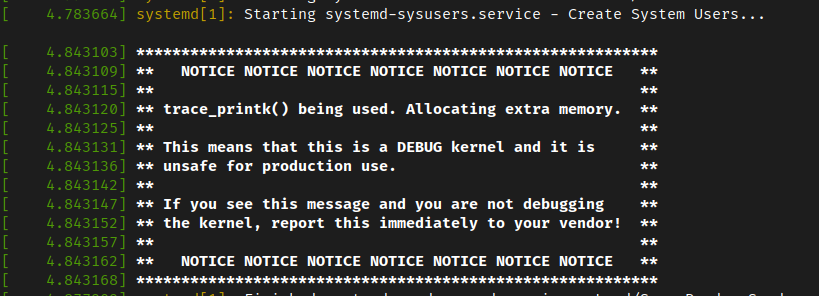All Activity
- Past hour
-
That is over-optimism for most if not all of those chips - unless additionally cooled. I haven't played with exact this board much, so I am unaware of cooling specific for this board, but this is powerful SoC on a small board + every SoC needs some cooling in order to keep temp low. Do you have a (proper) heat sink? This looks quite normal: ### Boot system health: Time CPU load %cpu %sys %usr %nice %io %irq Tcpu C.St. 01:42:36 1800 MHz 0.30 52% 32% 17% 0% 1% 0% 61.1 °C 0/6 01:42:36 1800 MHz 0.30 35% 8% 26% 0% 0% 0% 59.4 °C 0/6 01:42:37 1800 MHz 0.30 32% 5% 25% 1% 0% 0% 59.4 °C 0/6 01:42:37 1800 MHz 0.30 32% 4% 25% 1% 0% 0% 59.4 °C 0/6 01:42:38 1800 MHz 0.30 30% 4% 25% 0% 0% 0% 59.4 °C 0/6 Here we don't have modern kernel yet - that usually brings more sane voltage / performance levels.
-
Hi So I installed the minimal IOT version on the eMMC and I am struggling with it as on login, the temperature is at already 73C then ends up having a forced shutdown after like 5 minutes. I don't see why this is happening as it's literally doing nothing on the command line. Any ideas on how to fix this? I was expecting this to idle around 30s, not reach 90 in an air conditioned room. Thanks.
-
I am running 6.12.37-current-x86 (with those changes) on my desktop and laptop, bare metal. Everything seems to work, multiple monitors, HDMI audio, acceleration, suspend / resume, BT, BT suspend, ... I would suggest you to use current kernel. I use this https://docs.armbian.com/User-Guide_Armbian-Software/Management/#cockpit for running VMs. That's for arm64 cloud image only.
-
@7alken I am using incus these days for managing VMs, not virtualbox anymore. Haven't tested it with these images, yet. You can use qemu directly as well, but incus simplifies this kind of stuff a lot.
-

KEA DHCP Server on Armbian with Orange Pi Zero 3 (2GB RAM)
laibsch replied to fedes_gl's topic in Allwinner sunxi
I am using dnsmasq for that purpose -

1password Browser/Desktop synchronization won't work on Armbian
laibsch replied to snow's topic in Orange Pi 5
Have you reached out to 1password? - Today
-
Thank you. I found that libllvmspirvlb 19 is only available in trixie... can you confirm? In bookworm, I needed to replace llvm-18-dev libclang-18-dev libllvmspirvlib-18-dev with llvm-19-dev libclang-19-dev libllvmspirvlib-15-dev But tomorrow I will try again with trixie
-
Then you know which part you can contribute to mainline support, otherwise you have to use the manufacturer's BSP, because that's what you paid for.
-
@usual user - thanks for the link, but my GC02M2 camera is a RAW sensor ➝ needs RK3566 ISP driver for usable output.
-
https://lore.kernel.org/lkml/20240220-rk3568-vicap-v9-0-ace1e5cc4a82@collabora.com/
-
After this test, you might try a boot just with forcing the mode, without edid: extraargs=video=HDMI-A-1:1920x1080@60 drm.debug=0x4
-
Hi, sorry I was away for a while. https://docs.armbian.com/User-Guide_FAQ/#why-things-stop-working Armbian basically takes the current kernel and applies patches and configs. You can start yourself with the framework and build the image for your board. https://docs.armbian.com/Developer-Guide_Build-Preparation/ You can inspect the patches applied for your board. Can you do some more tests? Can you confirm that the edid_asus_vs228.bin is in the /lib/firmware/edid directory? Also, can you boot without forcing a resolution, but forcing the edid: extraargs=drm_kms_helper.edid_firmware=HDMI-A-1:edid/edid_asus_vs228.bin drm.debug=0x4 Reason for this is that I hope the re-packaged edid (edid_asus_vs228.bin) does not have the checksum error, and maybe it works.
-
Thank you for the explanation
-
couldnt get it working with platform x11 and forcing it to build without internal ffmpeg stills defaults do software rendering with internal player, you can use mpv as external player it works but ina lot of cases you get a blue screen or a video filled with artifacts then it crashes... i'm compiling it with only gbm and forced external ffmpeg to test to use kodi with mpv create a file ~/.kodi/userdata/playercorefactory.xml then make it immutable because kodi for some reason keeps deleting it "sudo chattr +i ~/.kodi/userdata/playercorefactory.xml" to edit or delete run the same command with -i
-
I've run into similar problems and checking the bash history, what i used was sudo apt-get install build-essential meson ninja-build pkg-config git cmake gettext python3-mako python3-pip bison flex zlib1g-dev libelf-dev libunwind-dev libglvnd-dev llvm-18-dev libclang-18-dev libllvmspirvlib-18-dev libdrm-dev libva-dev libvdpau-dev libvulkan-dev vulkan-tools vulkan-validationlayers-dev spirv-tools libx11-dev libxext-dev libxdamage-dev libxfixes-dev libxrandr-dev libxshmfence-dev libxxf86vm-dev libxkbcommon-dev for what i've saw it seems axtracker is only needed with -Dgallium-xvmc=enabled so try to explicitly disable this if youre not declaring.. and try to keep the build options simple as in it is worth the hassle, performance increase within latest mesa releases is noticeable another tip is to create a alias to mpv in basrc (and launch gl applications with the same envs) alias mpv='vblank_mode=3 MESA_GLTHREAD=1 PAN_MESA_DEBUG=gofaster nice -n -20 mpv' it is actually faster, but don't set those mesa variables globally as it crashes xfce a lot
-
Hi, there are some pending changes to uefi config, not sure if they would affect you: https://github.com/armbian/build/pull/8377
-
hi, tried again with Lyra to setup virtualbox, it required legacy kernel ... linux-image-legacy-x86=24.11.1 → Kernel 6.1.119 on uefi probably not so critical, hdmi audio still works, okay here is chat where we solved it up to qt gui and extensions, will test my VMs now https://chatgpt.com/share/68846e9e-3768-8000-b2f4-e7bb5d6ddc9a excuse me for clutter here, initially, even apt-get didnt found virtualbox, but I had not updated things probably, its interesting that on theirs web the DEB packages somehow wont install by any gui installer, so I expected it will be harder
-
I assume it is some debugging left-over. Dealing with sbc families and sunxi in particular it is a ongoing fight against regressions and having a debug kernel can help to identify such. It is not ideal having this on end-user sbcs enabled but to limit resources we cannot afford having two current branches with and without debugging. If this is an issue for you, you can always use the build framework to build your own kernel package with adjusted kernel config disabling traces.
-
Hi I have use v25.8 rolling for Orange Pi Zero3 running Armbian Linux 6.12.35-current-sunxi64 and after run command dmesg I see information on screen So what can I do about it?
-
Greetings. @Michal Fita - tell me please, did you manage to port csi2 drivers to the mainline kernel? I am also very interested in the camera operation on RK3566.
- Yesterday
-
H313/H616/H618 are pretty much the same SOC. It’s the AXP power management IC that’s different. Also RAM and WIFi chips are usually different. https://linux-sunxi.org/AXP_PMICs
-
Alright, I built the x96q-lpddr3 image using the patches suggested. It booted (partially). Nothing on the screen, but it is starting! I chose that image because it is H313 and lpddr3 (the android uboot build that worked before detected it as such) I attached the serial log. It's getting late here and I may not get much more done on this until Monday, but this is a good sign in my opinion. uboot.txt
-
Hi, I successfully startet Armbian (Armbian-unofficial_25.08.0-trunk_Orion-o6_noble_edge_6.16.0-rc3_gnome_desktop.img) on the O6. Then I startet the installer to install it on the internal m2. The m2 is properly recognized by the BIOS and also by the installer. Also the installer reports a successful installation on it. Unfortunately when I try to boot the system, "nothing" happens. I just get back to BIOS within a second without any error message, really strange. What can I do here? Thanks and regards Hyper
-
Just installed Armbian 25.5.1 Desktop in my new board: Orange Pi Zero 3 with 2GB RAM, using a 32GB MicroSD card. Installed desktop as I have HDMI output and wanted to check that everything was going fine, and it did. I can connect to Armbian via SSH I could set up Pi-hole correctly. (that's why I get the board for) As My modem/router cannot manually set the DNS to the IP of the orange pi, I just disabled it ans installed ISC-DHCP server and got it running. I used chatgpt for that purpose. I have some understaning using linux distros and networking, chatgpt just saved my some time with configuration. After some days I saw o nInternet that ISC was deprecated and the modern version is KEA-DCHP Server I tried to install It, just the IPv4 version as it is just for my home-use. But I couldnt get it working I'm stuck on this error: Unable to use interprocess sync lockfile (Permission denied): /var/run/kea/logger_lockfile Tried changing permissions, running manually the service, etc, I couldn't start the DHCP server so I'm coming back to ISC-DHCP server. I liked to web interface of KEA too, to monitor connected devices. But could get it working. Have anyone tested this server on Armbian?
-
Nice! I'll try that. Thank you for your help so far. Finding the right documentation has been a little tricky for me and I really appreciate the help.