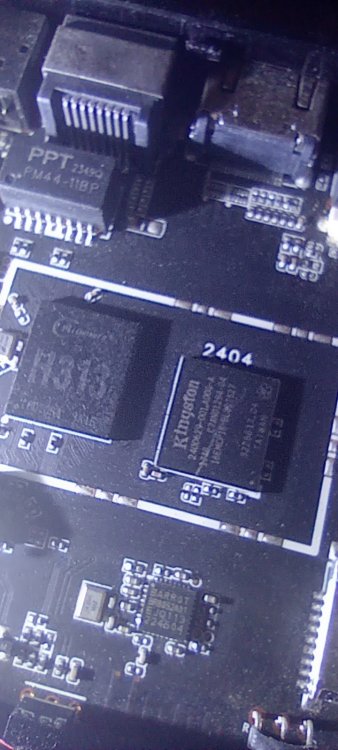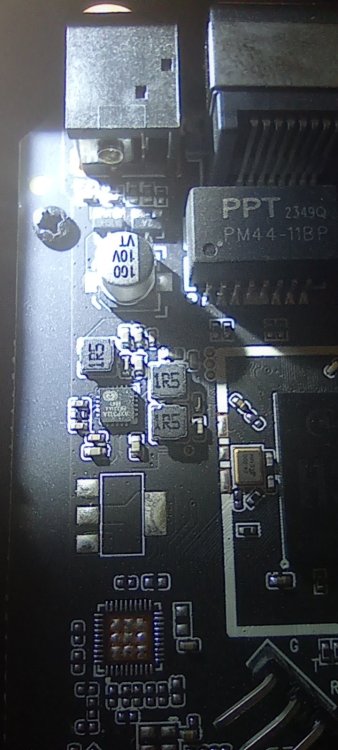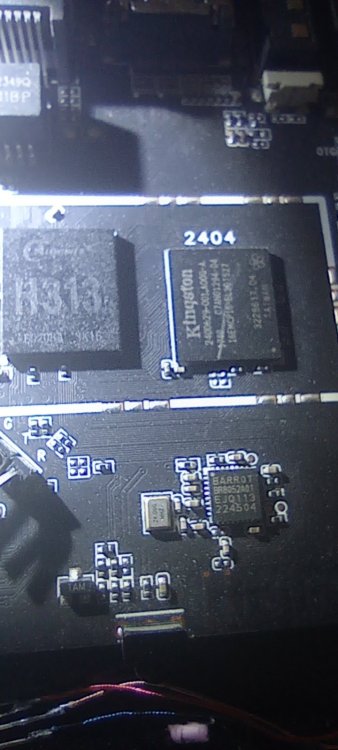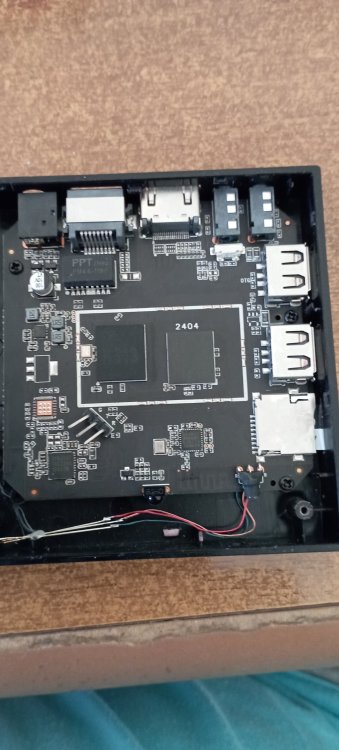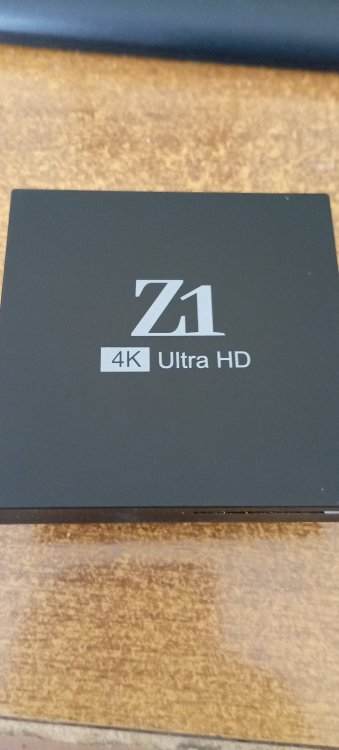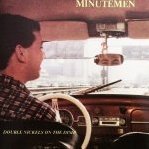All Activity
- Past hour
-
Why not search forum first? There was smth similar few days ago
-
Hi, I tried to install WireGuard, but it resulted in a non-bootable-system Wasn't WireGuard integrated in the kernel ? How does this apply to Armbian ? Available rk3588 kernels: $ sudo apt search linux-image.*rk3588 Sorting... Done Full Text Search... Done linux-image-current-rockchip-rk3588/bookworm,now 24.11.0-trunk.152 arm64 [installed] Armbian Linux current kernel image 6.10.11-current-rockchip-rk3588 linux-image-edge-rockchip-rk3588/bookworm 24.11.0-trunk.152 arm64 Armbian Linux edge kernel image 6.11.0-edge-rockchip-rk3588 $ Apt tries to install this kernel: $ sudo apt install wireguard wireguard-tools Reading package lists... Done Building dependency tree... Done Reading state information... Done The following additional packages will be installed: linux-image-6.10.6+bpo-arm64-16k linux-image-arm64-16k Suggested packages: firmware-linux-free linux-doc-6.10 debian-kernel-handbook Recommended packages: apparmor The following NEW packages will be installed: linux-image-6.10.6+bpo-arm64-16k linux-image-arm64-16k wireguard wireguard-tools 0 upgraded, 4 newly installed, 0 to remove and 0 not upgraded. Need to get 87,9 MB of archives. After this operation, 169 MB of additional disk space will be used. Do you want to continue? [Y/n] n Abort. $
- Yesterday
-

Question about SATA power supply on RADXA ROCK 5 ITX
jock replied to SuperKali's topic in Radxa Rock 5 ITX
You'd better ask directly to Radxa for that, they probably know better the specs of their boards. I would take the power for disks from the PSU anyway if possible to avoid unnecessary stress to the board: I guess the SATA power pins on the board are there for those who wants to feed the board with 12V barrell connector, but if you got a fully-fledged ATX PSU, go with the classic power connection. -
@Nick A I have trouble with this bricked board is a x96q variant (new) (older version with differen emmc boot miniarch), manufacturer firmware is not available but i am able to boot it with (iATV Q5 Stock Firmware) The board is booting from SD card (i used PhoenixCard.v4.2.4 to burn it as startup) and i am able to see the bootlogo but android does not start because on serial log i see that (rotpk is not written yet). I also decompiled the iATV Q5 Stock Firmware to fex files. firmware contains toc0.fex and toc1.fex The problem is that the board requires secure boot in order to boot. I am able to produce Open SSL certificate via (openssl genrsa -out root_key.pem) . How can I boot or compile Ambian for this secure boot device ? PS: if anyone has a working firmware for this device please provide link. Board Specifications are: Processor: H313 Emmc: Kingston 16EMCP16 (2GB Ram - 16GB Rom) pmic: AXP313a wifi : SV6256P BlueTooth: BR8052A01
-
@Lancoly Your board seems to be a x96Q Board v5.1 You can try to boot your board with following image : "MiniArch-20240715-6.10.10-board-h313.x96_q_v5.1-SD-Image.img.xz" if your board is booting then you can install also Armbian by modify the extlinux.conf
-
Providing logs with armbianmonitor -u helps with troubleshooting and significantly raises chances that issue gets addressed. (Since you didn't provide info like versions or build information)
-
@sicxnull working good for now. 4k resolution still has flickering but I'm using it on different display
-

armbian and OMV upgrade 6 to 7 - package held back on HC1
Dan Andresan replied to Chip's topic in Odroid XU4
Same (?) issue on noble. Checking https://mirror-eu-de1.armbian.airframes.io/apt/pool/noble-utils/b/base-files/ and I see that armhf version is stuck at 24.5. 24.8 is available only for arm64 and amd64 :( -
I have a problem i cant install armbian to orange pi 5b - i change armbianEnv.txt file (change to 5b) and when i use sudo armbian-install and choose 2nd option install mmc installer hangs and saying everything is allright but i cant boot after install without sd card. I have video of this: https://youtu.be/GKfPTD2PKRM Please help
-
Hi there, I wanted to know if anyone know if there are any power limits from the SATA power ports, the question is can you power 1 or more 3.5" NAS disks at the same time? Or as a precaution, I take power from the PSU? Thanks, Dany
-
I haven't tried it lately but it didn't work last time I did. It looks like everything is in place but it does't actually work. My conclusion was it is a bug or at least a lack of support for the hardware.
-
Odd. I have an OPi5 with nvme and vendor kernel as well and it survives reboots. It is not up to date though. Also cannot check on which version it is atm.
-

Armbian with preinstalled OpenMediaVault (OMV)
0jay replied to Igor's topic in Software, Applications, Userspace
Short summary of process to follow: I burn Armbian with Etcher, update etc and install OMV. From here I use armbian-install (or armbian-config) to transfer to the eMMC. This is the only tool I've found that makes the eMMC transfer simple (thank you!). The eMMC system boots and seems fine but OMV is not functional (though it works fine on the SD it was transferred from). As a result I always just transfer the raw Armbian install to eMMC, boot from there and install OMV direct to the eMMC but it would be very handy to be able to transfer from an SD with a working OMV install fully configured as backup. -

Armbian with preinstalled OpenMediaVault (OMV)
Igor replied to Igor's topic in Software, Applications, Userspace
Aha, you mean SD boot works, but then it fails to properly transfer it? -
Thank you very much for your reply, Werner. Everything is working now. It was necessary to copy the /boot of the SD card to the /boot of the nvme as you suggested. By doing this and changing the UUID to the correct one everything worked. Thank you very much for your help!!! Now I can use armbian on my nvme as I always wanted. But only one strange behavior remained, if I perform a reboot I am redirected to the BusyBox again and running a blkid does not show the UUID of the nvme. It seems that nvme is not recognized. But if I remove the power cable and put it back in, everything is back to normal. I just found this behavior very curious but it won't affect my use, I just always have to turn it off and on again if I need to reboot.
-
Strange enough what I suspect memory chip is labelled Sandisk SDINADF4-16G CHINA 8287DRKEQ0WZ can be wrong B instead of 8 and O instead of 0 in the numbering :) but I try google its maybe NAND version :)
-
i updated to my fork if you wish to use it https://github.com/sicXnull/armbian-build/releases/download/v24.8.0-trunk.425/Armbian-unofficial_24.11.0-trunk_X96q_bookworm_current_6.6.44_mate_desktop.img.xz
-
This plus a few changes to defconfig works btw. Installed to EMMC and boots fine Thank you!
- Last week
-
Getting an external IP address over network request as part of MOTD info is completle ruined ssh session start when board cant connect to desired server to get this address. It's get_wan_address function inside https://github.com/armbian/build/blob/main/packages/bsp/common/etc/update-motd.d/30-armbian-sysinfo . You can easy check this just by disable access to internet on you router and try to open new ssh session. After i mask this function call all worked well. Unfortunately i cant figure out how to send issue on GitHub due to redirect to some Google form, so there am i.
-
Allwinner h618 (and maybe h626/h313) has an issue reading emmc during boot. The code is noway perfect. The read and write speeds go back to normal when the kernel is loaded. I guess we can add code to prevent other SOC’s from loading the code if not needed.
-
Thanks for that reminder @Werner, here's armbianmonitor logs https://paste.armbian.com/xeniyaziyo
-
Is there a link to the source code?
-
Nope. Miniarch installs to EMMC fine. Either way, i'll figure it out.
-
okay. thanks for the feedback.