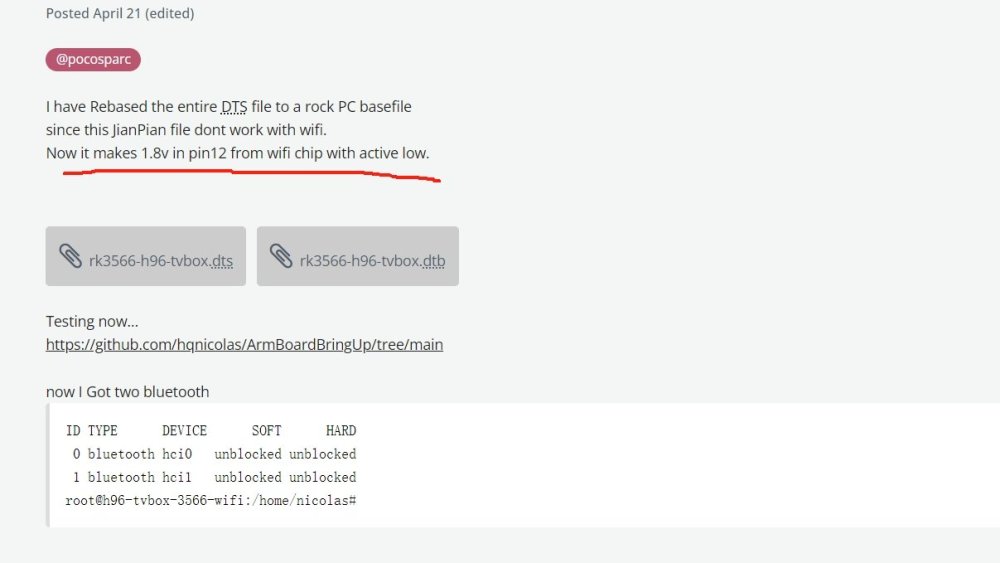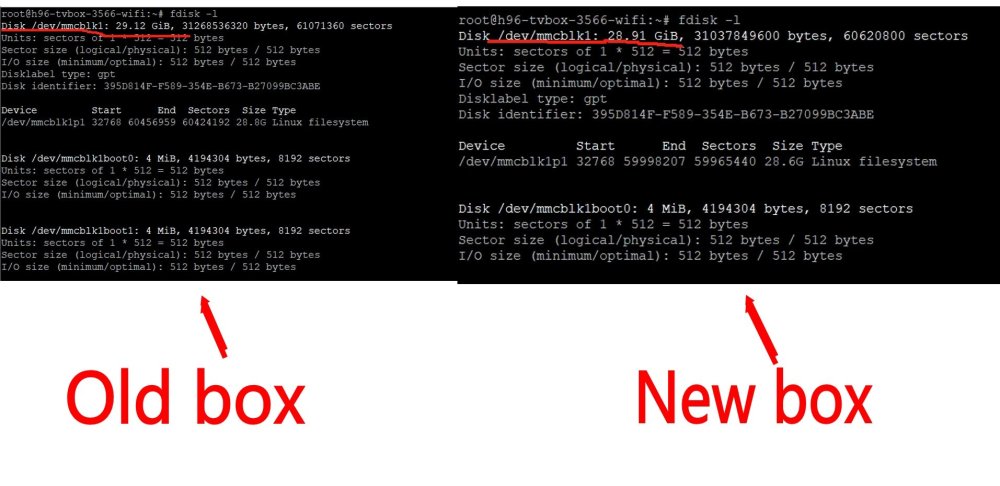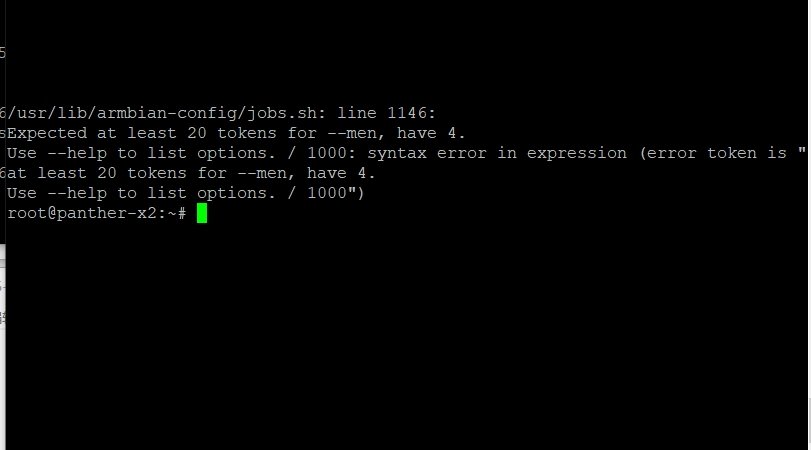All Activity
- Past hour
-

Efforts to develop firmware for H96 MAX V56 RK3566 8G/64G
Hqnicolas replied to Hqnicolas's topic in Rockchip CPU Boxes
@gen ha Please do it by the right way! Take the development image: https://drive.google.com/file/d/1GJktfxVZQpIDEB576hMMtfqa28Tuxg7z/view?usp=drive_link this image is for test Kernel 6.1 dtb's it boot, but it will need a better dtb.... take the development DTS to Vendor Kernel 6.1: https://drive.google.com/file/d/1YacPyumHwJ5WYqnKlGUgfT86rNOEzMqx/view?usp=sharing it boot, but it will need a better dtb.... Compile it from armbian using the tutorial inside development DTS. your dts file must be an edition of this dts that is in the development kit and not a decompiled version of the dtb that I compiled just decompile DTB to compare with the Working DTB on VScode rk3566-h96-tvbox.dts -

Efforts to develop firmware for H96 MAX V56 RK3566 8G/64G
Hqnicolas replied to Hqnicolas's topic in Rockchip CPU Boxes
Testing here.... This file is causing kernel panic! -

Efforts to develop firmware for H96 MAX V56 RK3566 8G/64G
gen ha replied to Hqnicolas's topic in Rockchip CPU Boxes
vendor_6.1.43_minimal,directly using the one you modified can run WIFI normally, but I need to run NPU, so I modified it according to your DTB, but WIFI cannot run. Take a look at DTS, what's wrong? rk3566-h96max-npu.dts -

Efforts to develop firmware for H96 MAX V56 RK3566 8G/64G
Hqnicolas replied to Hqnicolas's topic in Rockchip CPU Boxes
@gen ha what kernel version are you working? 6.6 mainline? 6.2 mainline? 5.1 legacy? 6.1 vendor? - Today
-

Efforts to develop firmware for H96 MAX V56 RK3566 8G/64G
gen ha replied to Hqnicolas's topic in Rockchip CPU Boxes
I found that using your DTB can run WiFi, but I referred to your DTS to modify my NPU supported DTB. WiFi is not working properly. Can you help me check where the error is? rk3566-h96max-npu.dts -

Efforts to develop firmware for H96 MAX V56 RK3566 4G/32G
gen ha replied to Hqnicolas's topic in Rockchip CPU Boxes
I seem to have noticed the problem. I have two boxes, one old and one new. The old one can set the CPU frequency normally, but the new one does not work. No firmware works, and the desktop firmware for station M2 has become invalid. The picture shows that the hardware sizes of EMMC are different. I think hardware changes are the root cause. The error message is shown in the figure. -
You can run android 11 from docker. Android can emulate everything batocera can if not more.
-
You need to rebuild the U-Boot with this patch to disable the read limit. Then write the patched U-Boot to an SD-card with Armbian and boot into loader mode with the card inserted. It's also possible to patch the binary code of the original U-Boot from EMMC, but it's long to explain.
-
Reverting "linux-firmware-raspi" from "12-0ubuntu1" to "10-0ubuntu1" resolves this issue.
-
Dmitriy Geels I think your box is a H616.. again it's probably due to different PMIC (Power Management IC). Need more information. Do you have a serial log? or a dmesg log?
- Yesterday
-

Orange Pi 5 plus RK3588 IOMMU SMMU VFIO PCI passthrough
chivi replied to Ilya A's topic in Orange Pi 5 Plus
Outdated subject, but I think, your analysis was confirmed here as well: https://github.com/jiangcuo/Proxmox-Port/wiki/Resource_PassThrough With regards to: - The missing piece looks to be MMU600_PCIE support, as non-platform devices don't seem to be getting assigned iommu groups? -
If the question was "Can I dual boot different variations of Armbian from the same SSD", then, for the most part, this would likely apply to any combination of operating systems. At present there is no way (that I have seen) that dual boot from the same source can be achieved and I would say that any expectation that Orange Pi would develop such an option should be as close to zero as you can get. Whether any third party option will be developed is anybody's guess. Something like Pinn that is available for the Raspberry Pi would be nice but with the current state of OS development from Rockchip and OrangePi as it is, he prospect of something earlier than much, much later would be akin to expecting to get blood from a stone. As for posting on the Official Orange Pi forums, note that there is pretty much zero response from the company. The forums are choc full of spam and so the only responses that you will get are from the communities that post, which are rather small. There is more frustration on there, rathe than solutions and advances. So for now, the best dual boot option is to have one OS on an NVME and another on an SD card, where you have to insert or remove the card to be the determining factor to which OS you wish to use. I'm not sure that we will see any significant development in the RK3588 that will come close to match what is happening with the Raspberry Pi 5 until at least 2025, if ever. But if you really do need dual boot from the same source right now, you would be better off with a Raspberry Pi 5 or an X86 mini PC. I did see a video on YouTube a few months back from Firefly who were supposedly unveiling a multi boot OS option that seemed to be a variant of Petitboot that can be used on some AMLogic devices but nothing seem to have materialised but perhaps worth contacting them just to determine whether the option is actually going to roll out to their own RK3588 products.
-
Hi there Suddenly HDMI output stopped working on my orange Py 5. I've been using the board with an external monitor for a month but on the next boot HDMI connection disappeared. external display using type-c output works fine; I've already tried several HDMI cables and monitors - no results; no visual damages detected on the board; flashing image doesn't help; The system is Armbian 24.2.1 jammy OS with GNOME version 42.9. Any ideas what next steps should I do to find out whats happen?
-
Hello there! I have this "X88 Pro 13". RK3528 chip and Android 13 on it. I'm posting on the thread every thing I'm doing and tryign, consider I'm not expert in linux neither armbian, just an enthusiast with some knowledge about PCs and tech devices :) I would love to completly dump the firmware first. I tryed rkdump tool (using Windows 10) but it failed as device has read protection, so I could only dump uboot.img and some other partitions. I managed to boot Armbian from SD card, so if there is a way to dump all the partitions (completly firmware) from Armbian I would love to have help with doing it first. If it is possible to put the files on the SD card I can then extract them in a PC running Ubuntu 22.04 LTS. Board has UART pins (needs soldering but that's not problem) and I have an UART USB dongle (CP2102 chip) that I believe I can use with it. But I don't know which software to use and how to use it. Any information would be helpful to me and to learn few things about it. I'm really interested on how this RK chips is "unbricable" ;) Also I have been reading about "MaskROM mode" and I'm a little confused about those modes. I can put device in "loader" with the hidden button, but I don't get what mask mode is for.
-
Thanks Nick A, that was an unclear part of reboot magic. After playing with installation, I noticed that: bluetooth doesn't work (looks like a bug you mentioned), HDMI doesn't detect the tv, hdmi sound also doesn't work, wifi doesn't even appear in kernel log. I boot minimal image, without xfce. Is there any difference?
-

Efforts to develop firmware for H96 MAX V56 RK3566 8G/64G
Hqnicolas replied to Hqnicolas's topic in Rockchip CPU Boxes
@pocosparc Today i'm trying to fix wifi on legacy 5.1 rk3566-h96-tvbox.dts -
https://www.armbian.com/amlogic-s9xx-tv-box/ Armbian Bookworm XFCE Armbian_community 24.5.0-trunk.537 Bookworm with Linux 6.6.30-current-meson64
-
What build of Armbian are you running?
-

Efforts to develop firmware for H96 MAX V56 RK3566 4G/32G
Hqnicolas replied to Hqnicolas's topic in Rockchip CPU Boxes
@gen ha what kernel are you using? 6.6 mainline? 6.2 mainline? 5.1 legacy? 6.1 vendor? -
yes Sune, I tried with the 'serial adapter, but the console won't boot (connection parameters are correct)
-
hi i currently using bookworm with xfce this is the dtb file im using https://github.com/ophub/amlogic-s9xxx-armbian/files/8715826/meson-gxm-tx9-pro.dtb.zip i put in /boot/dtb/amlogic edit the conf file in /extlinux/extlinux.conf, I add the line FDT=/dtb/amlogic/the name of the dtb file, I Don't know what is the issue but the wifi sometimes works sometimes Don't I have to reset the box to get it to work, and I do apt upgrade the box won't turn on until put back the the dtb file in the folder and edit the conf file and the emmc boot file
-
Hello, I'am recently install Armbian_community 24.5.0-trunk.563 Bookworm with Linux 6.6.30-current-rockchip64 on RKM v3 tv-stick and it works good, excepting wireless: root@rk3318-box:~# dmesg | grep brcmfmac [ 10.596796] brcmfmac: F1 signature read @0x18000000=0x1532a9a6 [ 10.609573] brcmfmac: brcmf_fw_alloc_request: using brcm/brcmfmac43430b0-sdio for chip BCM43430/2 [ 10.610733] usbcore: registered new interface driver brcmfmac [ 10.611292] brcmfmac mmc1:0001:1: Direct firmware load for brcm/brcmfmac43430b0-sdio.rockchip,rk3318-box.bin failed with error -2 [ 10.611486] brcmfmac mmc1:0001:1: Direct firmware load for brcm/brcmfmac43430b0-sdio.bin failed with error -2 [ 11.619242] brcmfmac: brcmf_sdio_htclk: HT Avail timeout (1000000): clkctl 0x50 RKM v3 is tv-stick with rk3328 cpu 2g ram 16g emmc (https://www.rikomagic.com/en/showgoods/90.html) Inside the stick has rk805-1 power chip and klmag1jetd emmc chip. Not sure about memory because it under the same heat sink with cpu. Stock image, extracted from eMMC with help of multitool looks like this: /dev/loop0p1 16384 24575 8192 4M /dev/loop0p2 24576 32767 8192 4M /dev/loop0p3 32768 40959 8192 4M /dev/loop0p4 40960 43007 2048 1M /dev/loop0p5 43008 75775 32768 16M /dev/loop0p6 75776 141311 65536 32M /dev/loop0p7 141312 149503 8192 4M /dev/loop0p8 149504 157695 8192 4M /dev/loop0p9 157696 190463 32768 16M /dev/loop0p10 190464 192511 2048 1M /dev/loop0p11 192512 258047 65536 32M /dev/loop0p12 258048 389119 131072 64M /dev/loop0p13 389120 421887 32768 16M /dev/loop0p14 421888 946175 524288 256M /dev/loop0p15 946176 9334783 8388608 4G /dev/loop0p16 9334784 9367551 32768 16M /dev/loop0p17 9367552 13561855 4194304 2G /dev/loop0p18 13561856 13692927 131072 64M /dev/loop0p19 13692928 13693951 1024 512K /dev/loop0p20 13693952 13698047 4096 2M /dev/loop0p21 13698048 30535646 16837599 8G some partitions have dtbs: rkm_android7_dtbs/ ├── p1 │ ├── 00_kernel │ ├── 01_dtbdump_rockchip,rk3328-evb.dtb │ ├── 02_dtbdump_rockchip,rk3328-evb.dtb │ ├── 03_dtbdump_rockchip,rk3328-evb.dtb │ ├── 04_dtbdump_rockchip,rk3328-evb.dtb │ └── offset ├── p11 │ ├── 00_kernel │ ├── 01_dtbdump_rockchip,rk3328-evb-avb.dtb │ └── offset ├── p12 │ ├── 00_kernel │ ├── 01_dtbdump_rockchip,rk3328-evb-avb.dtb │ ├── 02_dtbdump_Rockchip_RK3128h_liantong_board.dtb │ └── offset └── p8 ├── 00_kernel ├── 01_dtbdump_Rockchip_RK3128h_liantong_board.dtb └── offset p1 01..04 files contain the same and look like for bootloader (very brief) p11 and p12 partition contain bigger one - 01_dtbdump_rockchip,rk3328-evb-avb.dtb (same content in both p11 and p12 partitions as i see). it contains such nodes: wireless-bluetooth { compatible = "bluetooth-platdata"; clocks = <0x9a 0x01>; clock-names = "ext_clock"; uart_rts_gpios = <0x76 0x0a 0x01>; pinctrl-names = "default\0rts_gpio"; pinctrl-0 = <0x9b>; pinctrl-1 = <0x9c>; BT,power_gpio = <0x76 0x15 0x00>; BT,wake_host_irq = <0x76 0x1a 0x00>; status = "okay"; }; wireless-wlan { compatible = "wlan-platdata"; rockchip,grf = <0x1c>; wifi_chip_type = "ap6354"; sdio_vref = <0x708>; WIFI,host_wake_irq = <0x76 0x13 0x00>; status = "okay"; }; inside the stick there is a chip with metal cap marked AP6212 but in the last_kmsg from stock firmware there is such a line: <6>[ 2.304427] [WLAN_RFKILL]: wlan_platdata_parse_dt: wifi_chip_type = ap6354 partition 17 have firmwares: ls rkm_v3_p17/etc/firmware/ 4343A0.hcd fw_bcm4334b1_ag_apsta.bin fw_RK903_p2p.bin rtl8723b_fw awnb108.hcd fw_bcm4334b1_ag.bin monet.bin rtl8723bs_config bcm20710a1_24M.hcd fw_bcm4334b1_ag_p2p.bin nh660.hcd rtl8723bs_fw bcm20710a1_26M.hcd fw_bcm4339a0_ag_apsta.bin nvram_4330_oob.txt rtl8723bs_VQ0_config bcm20710a1.hcd fw_bcm4339a0_ag.bin nvram_4330.txt rtl8723bs_VQ0_fw BCM20710A1.hcd fw_bcm4339a0_ag_p2p.bin nvram_AP6181.txt rtl8723bu_config bcm2076b1.hcd fw_bcm43436b0_apsta.bin nvram_AP6210_24M.txt rtl8723d_config bcm40183b2.hcd fw_bcm43436b0.bin nvram_AP6210.txt rtl8723d_fw bcm43241b4.hcd fw_bcm43436b0_p2p.bin nvram_ap6212a.txt rtl8723ds_config bcm4329.hcd fw_bcm43438a0_apsta.bin nvram_ap6212.txt rtl8723ds_fw BCM4330B1.hcd fw_bcm43438a0.bin nvram_ap6233f.txt rtl8761a_config bcm43341b0.hcd fw_bcm43438a0_p2p.bin nvram_AP6234.txt rtl8761a_fw bcm4339a0.hcd fw_bcm43438a1_apsta.bin nvram_ap6236.txt rtl8761at8192er_fw bcm43438a0.hcd fw_bcm43438a1.bin nvram_ap6255.txt rtl8761at_config bcm43438a1.hcd fw_bcm43438a1_p2p.bin nvram_ap62x2.txt rtl8761at_fw BCM4343A0.hcd fw_bcm43455c0_ag_apsta.bin nvram_AP6330.txt rtl8761au8192ee_fw BCM4343A1.hcd fw_bcm43455c0_ag.bin nvram_AP6335.txt rtl8761au8812ae_fw BCM4343B0.hcd fw_bcm43455c0_ag_p2p.bin nvram_ap6354.txt rtl8761au_fw BCM4345C0.hcd fw_bcm4354a1_ag_apsta.bin nvram_ap6356s.txt rtl8761aw8192eu_config bcm4354a1.hcd fw_bcm4354a1_ag.bin nvram_ap6356.txt rtl8761aw8192eu_fw BCM4354A2.hcd fw_bcm4354a1_ag_p2p.bin nvram_ap6398s.txt rtl8821a_config BCM4356A2.hcd fw_bcm4356a2_ag_apsta.bin nvram_AP6441.txt rtl8821a_fw BCM4359C0.hcd fw_bcm4356a2_ag.bin nvram_ap6452.txt rtl8821as_config fw_awnb108_ap.bin fw_bcm4356a2_ag_p2p.bin nvram_AP6476.txt rtl8821as_fw fw_awnb108.bin fw_bcm4359c0_ag_apsta.bin nvram_AP6493.txt rtl8821c_config fw_bcm40181a2_apsta.bin fw_bcm4359c0_ag.bin nvram_awnb108.txt rtl8821c_fw fw_bcm40181a2.bin fw_bcm4359c0_ag_p2p.bin nvram_B23.txt rtl8821cs_config fw_bcm40183b2_ag_apsta.bin fw_info.txt nvram_GB86302I.txt rtl8821cs_fw fw_bcm40183b2_ag.bin fw_RK901a0_apsta.bin nvram_RK901.txt rtl8822b_config fw_bcm40183b2_ag_p2p.bin fw_RK901a0.bin nvram_RK903_26M.cal rtl8822b_fw fw_bcm40183b2_apsta.bin fw_RK901a2_apsta.bin nvram_RK903.cal rtl8822bs_config fw_bcm40183b2.bin fw_RK901a2.bin nvram_RK903.txt rtl8822bs_fw fw_bcm40183b2_p2p.bin fw_RK901a2_p2p.bin nvram_WL211.txt ssv6051-sw.bin fw_bcm43241b4_ag_apsta.bin fw_RK901.bin otp.bin.z77 ssv6051-wifi.cfg fw_bcm43241b4_ag.bin fw_RK903_ag_apsta.bin rk903_26M.hcd TV_Firmware.mk fw_bcm43241b4_ag_p2p.bin fw_RK903_ag.bin rk903.hcd wifi_efuse_8189e.map fw_bcm4330_apsta.bin fw_RK903_ag_p2p.bin RT2870APCard.dat wifi_efuse_8723bs-vq0.map fw_bcm4330.bin fw_RK903b2_apsta.bin RT2870AP.dat wifi_efuse_8723cs.map fw_bcm43341b0_ag_apsta.bin fw_RK903b2.bin RT2870STACard.dat wifi_efuse_8723ds.map fw_bcm43341b0_ag.bin fw_RK903b2_p2p.bin RT2870STA.dat fw_bcm43341b0_ag_p2p.bin fw_RK903.bin rtl8723b_config I have not yet understood how the kernel determines device to contact at which address and what firmware to load into it and i'm asking for advice on what I should learn to make it work. 01_dtbdump_rockchip,rk3328-evb-avb.dts
-
Tried several /etc/asound.conf upmix settings, no luck. Made absolutely sure my audio jack isn't bridging anything by soldering straight to the board. No luck, I cannot separate the outputs. (no, the loose floating wire on the bottom is not the cause)
-
@madeofstown try out the orange pi zero 3 community images to see if it helps https://www.armbian.com/orange-pi-zero-3/ zero 2w don't have the motorcomm ethernet (requires an extension/expansion board accordingly), that's what I understand it to be. hopes that works still on zero 2w
-

Aplay: device_list:274: no soundcards found...
SteeMan replied to Fenixbook's topic in Amlogic CPU Boxes
In general you are going to need to find or fix a dtb file to correspond to the hardware you are running.