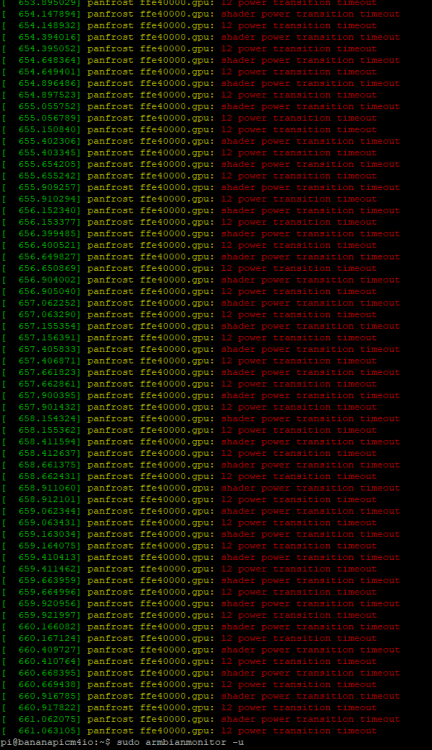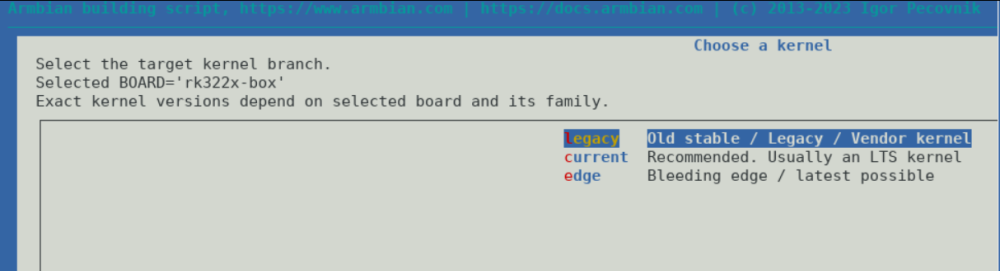All Activity
- Past hour
-
Tested with Armbian_24.2.3_Orangepi5-plus_bookworm_legacy_5.10.160_minimal and Armbian_24.2.4_Orangepi5-plus_jammy_vendor_6.1.43_kde-neon-amazingfated_desktop - the server version kernel panics, the desktop version freezes.
-
so, I tried it again with the kernel 6.1.43 and with the instructions from the howto. That resulted in the scrambled picture when opening kodi. (see above post) Then I built mpp, rga, ffmpeg_rockchip and kodi new. After a restart I could not open kodi as it complained about the missing dbdev module. Then I build drm-package and the mesa driver again. Then kodi opened again only to give the following errors when opening a movie: 2024-05-06 09:43:53.882 T:6596 info <general>: Creating InputStream 2024-05-06 09:43:53.916 T:6596 info <general>: Creating Demuxer 2024-05-06 09:43:53.990 T:6596 info <general>: Opening stream: 0 source: 256 2024-05-06 09:43:53.990 T:6596 info <general>: Creating video codec with codec id: 173 2024-05-06 09:43:53.990 T:6596 info <general>: CDVDVideoCodecDRMPRIME::Open - using decoder Rockchip MPP (Media Process Platform) HEVC decoder 2024-05-06 09:43:53.991 T:6596 info <general>: Creating video thread 2024-05-06 09:43:53.991 T:6600 info <general>: running thread: video_thread 2024-05-06 09:43:53.992 T:6596 info <general>: Opening stream: 1 source: 256 2024-05-06 09:43:53.992 T:6596 info <general>: Finding audio codec for: 86060 2024-05-06 09:43:53.992 T:6596 info <general>: CDVDAudioCodecFFmpeg::Open() Successful opened audio decoder truehd 2024-05-06 09:43:53.992 T:6596 info <general>: OpenStream: Allowing max Out-Of-Sync Value of 10 ms 2024-05-06 09:43:53.992 T:6596 info <general>: Creating audio thread 2024-05-06 09:43:53.992 T:6601 info <general>: running thread: CVideoPlayerAudio::Process() 2024-05-06 09:43:53.992 T:6596 info <general>: Opening stream: 9 source: 256 2024-05-06 09:43:54.003 T:6601 info <general>: Creating audio stream (codec id: 86060, channels: 8, sample rate: 48000, no pass-through) 2024-05-06 09:43:54.032 T:1329 error <general>: CEGLImage::SupportsFormat - format not supported: YU10 2024-05-06 09:43:54.033 T:1329 info <general>: GLES: Selecting single pass rendering 2024-05-06 09:43:54.033 T:1329 info <general>: GLES: Selecting YUV 2 RGB shader 2024-05-06 09:43:54.033 T:1329 error <general>: CBaseRenderer::GetShaderFormat - unsupported format 179 2024-05-06 09:43:54.033 T:1329 error <general>: GLES: BaseYUV2RGBGLSLShader - unsupported format none 2024-05-06 09:43:54.034 T:1674 info <general>: Skipped 1 duplicate messages.. So this means, that the original howto's for Rock 5b do not work anymore. And I did not find any working or reproducible collection of steps needed to get kodi reliably working with hw acceleration. This is quite a nightmare. I have this thing for over a year now and i am not able to use it.
- Today
-

Helios64 u-boot does not build anymore after we bumped to 2022.07
BipBip1981 replied to Igor's topic in Rockchip
Hi, uptime more 5 days with my pattern test and your file for voltage change, not crash. now i use helios64 on normal condition to see if better than before for information my pattern test never pass on my helios64 since i have it Keep in touch root@helios64:~# uptime 10:06:08 up 5 days, 40 min, 2 users, load average: 1.94, 2.49, 2.65 root@helios64:~# uname -a Linux helios64 6.6.29-current-rockchip64 #1 SMP PREEMPT Sat Apr 27 15:11:44 UTC 2024 aarch64 GNU/Linux helios64@helios64:~$ cat /etc/fancontrol # Helios64 PWM Fan Control Configuration # Temp source : /dev/thermal-cpu #INTERVAL=10 INTERVAL=30 FCTEMPS=/dev/fan-p6/pwm1=/dev/thermal-cpu/temp1_input /dev/fan-p7/pwm1=/dev/thermal-cpu/temp1_input MINTEMP=/dev/fan-p6/pwm1=40 /dev/fan-p7/pwm1=40 #MAXTEMP=/dev/fan-p6/pwm1=110 /dev/fan-p7/pwm1=110 MAXTEMP=/dev/fan-p6/pwm1=50 /dev/fan-p7/pwm1=50 #MINSTART=/dev/fan-p6/pwm1=60 /dev/fan-p7/pwm1=60 MINSTART=/dev/fan-p6/pwm1=20 /dev/fan-p7/pwm1=20 #MINSTOP=/dev/fan-p6/pwm1=40 /dev/fan-p7/pwm1=40 MINSTOP=/dev/fan-p6/pwm1=20 /dev/fan-p7/pwm1=20 MINPWM=20 root@helios64:~# cat /etc/default/cpufrequtils ENABLE=true MIN_SPEED=408000 MAX_SPEED=1800000 GOVERNOR=ondemand -
Hello, I hope someone might help me on this. Is anyone here using the ENC28J60 Ethernet port on an Orange Pi Zero 2W or Orange Pi Zero 3? If so, can you please share the file .dts (or .dtbo) that is working for you? I've generated a .dtbo using the file in https://github.com/armbian/sunxi-DT-overlays/blob/master/examples/spi-enc28j60.dts, with: dtc -I dts -O dtb -o /boot/overlay-user/spi-enc28j60.dtbo spi-enc28j60.dts but still it doesn't work. It says "chip not found". I'm using the same cable pinout as in my Raspberry Pi Zero 2W and it works successfully, but not in the Orange Pi Zero 2W. Any idea?
-
-
Hello, I have recently setup Armbian on my Orange Pi Zero 2W for a project I am working on. Everything works great so far but one thing I have noticed is that permissions feel much reduced to my user account. I require sudo to do basically everything from create a file in the home folder to use apt. This feels very different from the feel of the Raspbian install on like a Raspberry Pi. Is there any way I can change the user permissions so I won't have to use sudo for everything? Its been a bigger problem for a project I'm using Clion for where files are synced between my laptop to the pi using SFTP and Rsync but I constantly get errors about unable to create or transfer files and folders due to permission errors causing me to need to delete the remote changes and manually copy them over with sudo. I understand that doing this compromises security and is riskier but I'm fine with that. Any and all help would be great
-

How to install armbian in h618?
Владимир Владимиров replied to alienxz77b's topic in Allwinner CPU Boxes
Please tell me how to edit your message. Thank you. -
@jock i have read some comment for issue RK3229 suddenly turn off HDMI when burn image to flash, so luckyly when i try an old armbian that will sussesful with no problem. i read while the 8x page with no answear so that if anyone have the same problem can solve this issue. 1st: Armbian_24.2.5_Rk322x-box_bookworm_current_6.6.22_xfce_desktop.img.xz --> HDMI suddenly turn off 2nd : Armbian_21.02.1_Rk322x-box_buster_current_5.10.12_minimal.img.xz --> sussesful
-
I may have found the culprit after monitoring htop. "vnstat -n" process eats up CPU cycles, sometimes reaching up to "6+" load-average (even if this OrangePi is quad-core equipped) This only happens intermittently and I can't seem to find the pattern. Sharing my observations here: Only affects Linux 6.6.16-current-sunxi and higher (such as edge), legacy firmware is not affected (stable for more than a week) Installing Pihole with cloudflared DoH package seems to trigger high CPU usage of vnstat Reboot fixes it (or a power cycle) Having PiHole with dnscrypt-proxy does not trigger the issue (so far, this test instance is already at the 16-hr mark, will keep on updating uptime) Since it was stable overnight I now have two instances with this configuration, hoping for the best! Not sure if helpful, but this is all that I have for now. Thanks!
-
hey guys! nice to meet you all! my goal is to get TV-OUT working on Zero 2W (posting here instead of Zero 2W topic since this one is more live ). I've seen in this discussion that @VioletGiraffe have the same goal as well. I'm trying to modify those 6.1 (H2 H3 H5) patches for 6.6 || 6.7. If someone is working on that as well, let's collaborate (actually I'm open for an extra donation if someone does that btw) and please share if there is some progress with that. Many thanks in advance! One question to clarify: - as I understand there is no code in 6.8 that fix TV-OUT issue, right?
-
I reinstalled armbian, uname -r gets me: 6.6.16-current-meson64 with reinstalled I mean I downloaded the image from the armbian website
-
I'll see if I can get those release imgs updated to something more recent and inquire about the breakage.
-
Damn. That's not good. Sorry to hear that.
-
Any Ideas how I can get my installation to update? Edit: I just rebooted the system one more time after the autoreboot and now I only get some errors and pxelinux is booting... Guess my installation just is f'ed and neets full repair (aka new flashing with SD-Card and copying to eMMC) Guess this topic can be also closed...
-
Hmm. It appears ur still on 6.6.16-current-meson64 which does not include the fix.
-
Hello! I tried update the kernel vai armbian-config --> System --> Other. There was only one option available, which I chose. System installed something, rebooted. Problem still persists so. What am I missing? https://paste.armbian.com/zojomiciwu Thanks in advance - cad435
- Yesterday
-
This has already been fixed upstream and backported to 6.6.y LTS. https://lore.kernel.org/lkml/20240322164525.2617508-1-christianshewitt@gmail.com/ My suggestion is to update the kernel. If you don't wanna update you may just be able to blacklist the driver, which was what I did until it was fixed. It comes down to what is required by Klipper in your case.
-
Hello all, I noticed that since recently (TM) I got loads of spam from panfrost in my dmesg output: I understand that this has something todo with graphics. The only "graphic" thing I'm doing is running standard Klipper-Screen through HDMI and this seems to be working as always... It definately wasn't there like half a year ago. can I get rid of it? Is it something to worry about? my armbian is running on a Banana-Pi CM4 module of of the eMMC. It's a rather standard installation with Klipper installed via KIAUH. sincerely - cad435
-

Armbian with preinstalled Home Assistant supervised
Igor replied to Igor's topic in Software, Applications, Userspace
Try this image https://github.com/armbian/distribution/releases/download/24.2.2/Armbian_24.2.2_Khadas-edge2_bookworm_vendor_6.1.43-homeassistant_minimal.oowow.img.xz 5b https://github.com/armbian/distribution/releases/download/24.2.2/Armbian_24.2.2_Rock-5b_bookworm_vendor_6.1.43-homeassistant_minimal.img.xz 5c https://github.com/armbian/distribution/releases/download/24.2.2/Armbian_24.2.2_Rock-5c_bookworm_vendor_6.1.43-homeassistant_minimal.img.xz None of those was tested. -
Thanks @jock for keep legacy kernel still avaliable... This is the way I build it cd /opt git clone -b history-rk322x-family https://github.com/paolosabatino/armbian-build.git build cd build ./compile.sh docker-shell ./compile.sh EXPERT="yes"
-
Hello @primoitt , yes it has been deprecated. It wasn't developer anymore, now has been fully removed. You can find the latest iteration with the legacy kernel for rk322x family on this branch. After that, rk322x and rockchip familes have been merged and legacy kernels removed because old and unmaintained. The main reason to keep legacy was raw NAND support, but we at last we decided it does not worth the effort to keep it.
-
seems like a nice sbc i'm running all my local stuff on an old rk3328 tv box, it's been holding up all these years but i want to do a more advanced home setup with BMS as in building management system and rk3588 seems like the perfect candidate, that way the old sbc can just handle media center and shared storage
-

Odroid N2 with Armbian Bookworm; emmc boot fail
HansD replied to hjheins's topic in Odroid N2/N2+/HC4
The Armbian project will solve the problem in time, someday. Untill then I will use something else, no problem in my particular case. I'm not a technician who can talk firmware, install/partition- and bootprocesses. I cannot contribute, the analysis I give is the max I can contribute. I'm sorry, I just use stuff like Homeassistant. -
Hi all, I'm having issues with 32GB version of Orange Pi 5 Plus as well (kernel panic). It can be easily reproduced by running sudo memtester 30G After a few seconds it crashes. At the same time it works well on 16GB version of Orange Pi 5 Plus. I tried also installing Ubuntu 24.04 LTS and it works well.