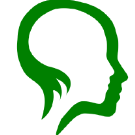jeanrhum
Members-
Posts
287 -
Joined
-
Last visited
Recent Profile Visitors
7620 profile views
-
I'm able to access the files from my nvme drive 👍 Here is the output of armbianmonitor if you want more details: https://paste.armbian.com/ufapucebiv
-
I have a pcie-nvme adapter. Tell me which image you want me to test if needed and in which config (link?).
-
Hi, I built my first image with the new framework. The CLI is nicer, and it seems to be much quicker (but I changed my compilation machine, since now it works on WSL2 😀). Great work! 👏
-
I tested again and from emmc and usb, the behavior is the same. White usb ports don't work before linux kernel is loaded. However, the blue and black one are working with grub and I only tested the white one. I tried to press escape key during uefi screen but it does nothing and when I select UEFI settings in grub menu, it reboots, the UEFI screen appears and it comes back to grub even if I press escape key.
-
I haven't any pcie adaptor to connect an nvme module. I tested the 4 usb ports and only 3 of them works to boot. When my usb key is plugged in the blue port, the system on emmc starts like nothing is plugged into the board. I'm not sure what you want me to try with grub. I ran: sudo update-grub However, my usb keyboard is not working during uefi and grub steps (i tested 2 keyboards), whereas it works well under ubuntu from which I'm writing this post. Let me know if I misunderstood something. In case it is relevant for you, here is the output of armbian-config -u: https://paste.armbian.com/ezamiyexic
-
Hi, I confirm that EDK2-EFI works well on quartz64-a. I burnt the latest image on sd card, then I used armbian-config to install it on emmc. After reboot I saw efi screen and grub menu and it starts well directly from emmc. Well done!👏 I'll make additional testing now, but don't hesitate to ask if you need more feedbacks.
-
I built also an image for M2S but I didn't tested hdmi audio. The second ethernet port was working, so I'm studying the device tree to check what is missing in mine.
-
Good find! They fork armbian and add the board differently. I'll look at this to check how to take the good part from it. My main issue is about the second ethernet port (RTL8111H), for which I don't see how to make it work. I tried several device modifications but without any success.
-
Hi, I don't have this board, but since it is from the same manufacturer, we can hope that the 2 boards share similar elements. For instance, the GbE ship is the same (RTL8211F), the same amount of emmc and ram. If you have the base board and an sd card, you can try to boot it. If you don't want to build an image by yourself, you can start by trying the Radxa zero2 image that was able to start my M2S board.
-
Hi, This is my first try to add a board to armbian build system. I got a BPI M2S since several months, but only had time recently to investigate on this promising SBC. I made a PR here, if somebody wants to try it: https://github.com/armbian/build/pull/4597 The main improvements are to be done for the dts file, since I'm not an expert about such file definition. Only 1 ethernet of the Gbit ports is working, since I copy the config from vim3 that share the same hardware for it. I didn't try to customize u-boot and I use the one for radxa zero2 that works to launch armbian on the board. armbianmonitor -u is here: https://paste.armbian.com/piyuqajeye
-
Hi, you can try, but take care of changing the dtb to use quartz64. My last try was successful and most basic features were working well.
-

How to build for an unsupported board (Pine64 Quartz64)?
jeanrhum replied to dieselnutjob's topic in Off-topic
In fact, you should be able to build an image for this board by building one for station m2 and modifying the dtb file in the board config file https://github.com/armbian/build/blob/master/config/boards/station-m2.conf To add it as a independent board, you have more files to create/modify like in the examples provided by Werner and Igor at the beginning of this thread. -

How to build for an unsupported board (Pine64 Quartz64)?
jeanrhum replied to dieselnutjob's topic in Off-topic
What are you're current state? I tested one of the lastest station m2 image from Balbes150 (kernel 5.16-rc6) and after changing the dtb in extlinux.conf to the one of quartz64-a, then it boots well. My first impression is quite good! I'm able to boot, configure and install to emmc. I just identify that the single usb2 and usb3 ports are not active, only the 2 grouped usb2.0 ports works. -

How to build for an unsupported board (Pine64 Quartz64)?
jeanrhum replied to dieselnutjob's topic in Off-topic
It seems that 5.16 kernel has hdmi working: