
lurk101
Members-
Posts
33 -
Joined
-
Last visited
Recent Profile Visitors
The recent visitors block is disabled and is not being shown to other users.
-
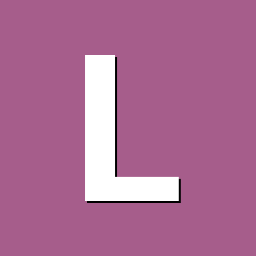
Why aren't the A76 cores running at 2.4 GHz???
lurk101 replied to lurk101's topic in Orange Pi 5 / 5B
That did the trick. Thank you -
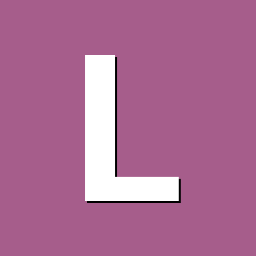
Why aren't the A76 cores running at 2.4 GHz???
lurk101 replied to lurk101's topic in Orange Pi 5 / 5B
https://paste.armbian.com/alanupoxos -
pi@opi5:~/AoC-2023-cplusplus$ lscpu --all --extended CPU SOCKET CORE L1d:L1i:L2:L3 ONLINE MAXMHZ MINMHZ MHZ 0 0 0 0:0:0:0 yes 1800.0000 408.0000 1800.0000 1 0 1 1:1:1:0 yes 1800.0000 408.0000 1800.0000 2 0 2 2:2:2:0 yes 1800.0000 408.0000 1800.0000 3 0 3 3:3:3:0 yes 1800.0000 408.0000 1800.0000 4 0 0 4:4:4:0 yes 2256.0000 408.0000 2256.0000 5 0 1 5:5:5:0 yes 2256.0000 408.0000 2256.0000 6 1 2 6:6:6:0 yes 2304.0000 408.0000 2304.0000 7 1 3 7:7:7:0 yes 2304.0000 408.0000 2304.0000 Why the odd cortex a76 MAXMHZ values. pi@opi5:~/AoC-2023-cplusplus$ uname -a Linux opi5 5.10.160-legacy-rk35xx #1 SMP Tue Nov 28 02:45:16 UTC 2023 aarch64 GNU/Linux
-
Boots but eth interface doesn't acquire IP address.
-
Use nmcli connection show to get the interface's UUID
-
Well, this fool had the required partition pre-created on the nvme drive and yet the standard install procedure did NOT work.
-
The standard armbia-install boot from MTD with system on NVME did not work for me! What did work: - Boot from standard Armbian image from SD, then use armbian-install to flash the bootloader to MTD. - dd the standard Armbian image to nvme0n1, power down, remove the SD card, power up.
-
Problem solved. It was a DNS issue.
-
Nope. Same problem today. Yet, the addresses resolve just fine. pi@compute:~/build$ ping ports.ubuntu.com PING ports.ubuntu.com(aerodent.canonical.com (2620:2d:4000:1::19)) 56 data bytes 64 bytes from aerodent.canonical.com (2620:2d:4000:1::19): icmp_seq=1 ttl=52 time=94.9 ms 64 bytes from aerodent.canonical.com (2620:2d:4000:1::19): icmp_seq=2 ttl=52 time=94.9 ms 64 bytes from aerodent.canonical.com (2620:2d:4000:1::19): icmp_seq=3 ttl=52 time=94.9 ms 64 bytes from aerodent.canonical.com (2620:2d:4000:1::19): icmp_seq=4 ttl=52 time=93.9 ms ^C --- ports.ubuntu.com ping statistics --- 5 packets transmitted, 4 received, 20% packet loss, time 4004ms rtt min/avg/max/mdev = 93.915/94.648/94.924/0.424 ms pi@compute:~/build$ ping apt.arbian.com PING apt.arbian.com (205.144.171.183) 56(84) bytes of data. 64 bytes from 205-144-171-183.alchemy.net (205.144.171.183): icmp_seq=1 ttl=110 time=62.9 ms 64 bytes from 205-144-171-183.alchemy.net (205.144.171.183): icmp_seq=2 ttl=110 time=63.5 ms 64 bytes from 205-144-171-183.alchemy.net (205.144.171.183): icmp_seq=3 ttl=110 time=63.0 ms 64 bytes from 205-144-171-183.alchemy.net (205.144.171.183): icmp_seq=4 ttl=110 time=63.0 ms
-
Hmm... doesn't work here! I see the following errors [🌿] Temporarily disabling [ initramfs-tools hook for kernel ] [🔨] mode of '/etc/kernel/postinst.d/initramfs-tools' changed from 0755 (rwxr-xr-x) to 0644 (rw-r--r--) [🌿] Updating [ apt package lists ] [🔨] Ign:1 http://apt.armbian.com lunar InRelease [🔨] Ign:2 http://ports.ubuntu.com lunar InRelease [🔨] Ign:3 http://ports.ubuntu.com lunar-security InRelease [🔨] Ign:1 http://apt.armbian.com lunar InRelease [🔨] Ign:4 http://ports.ubuntu.com lunar-updates InRelease [🔨] Ign:1 http://apt.armbian.com lunar InRelease [🔨] Ign:5 http://ports.ubuntu.com lunar-backports InRelease [🔨] Err:1 http://apt.armbian.com lunar InRelease [🔨] Could not resolve 'apt.armbian.com' [🔨] Ign:2 http://ports.ubuntu.com lunar InRelease [🔨] Ign:3 http://ports.ubuntu.com lunar-security InRelease [🔨] Ign:4 http://ports.ubuntu.com lunar-updates InRelease [🔨] Ign:5 http://ports.ubuntu.com lunar-backports InRelease [🔨] Ign:2 http://ports.ubuntu.com lunar InRelease [🔨] Ign:3 http://ports.ubuntu.com lunar-security InRelease [🔨] Ign:4 http://ports.ubuntu.com lunar-updates InRelease [🔨] Ign:5 http://ports.ubuntu.com lunar-backports InRelease [🔨] Err:2 http://ports.ubuntu.com lunar InRelease [🔨] Could not resolve 'ports.ubuntu.com' [🔨] Err:3 http://ports.ubuntu.com lunar-security InRelease [🔨] Could not resolve 'ports.ubuntu.com' [🔨] Err:4 http://ports.ubuntu.com lunar-updates InRelease [🔨] Could not resolve 'ports.ubuntu.com' [🔨] Err:5 http://ports.ubuntu.com lunar-backports InRelease [🔨] Could not resolve 'ports.ubuntu.com' [🔨] Reading package lists... [🔨] W: Failed to fetch http://ports.ubuntu.com/dists/lunar/InRelease Could not resolve 'ports.ubuntu.com' [🔨] W: Failed to fetch http://ports.ubuntu.com/dists/lunar-security/InRelease Could not resolve 'ports.ubuntu.com' [🔨] W: Failed to fetch http://ports.ubuntu.com/dists/lunar-updates/InRelease Could not resolve 'ports.ubuntu.com' [🔨] W: Failed to fetch http://ports.ubuntu.com/dists/lunar-backports/InRelease Could not resolve 'ports.ubuntu.com' [🔨] W: Failed to fetch http://apt.armbian.com/dists/lunar/InRelease Could not resolve 'apt.armbian.com' [🔨] W: Some index files failed to download. They have been ignored, or old ones used instead. Followed not long after with /build/.tmp/rootfs-df513ef6-6330-4818-aa75-8491643af7fd/root/armbian-bsp-cli-rock-5b-midstream_23.05.0-trunk--1-PC7446-Ve101-H1e37-Be6c1_arm64.deb' [🔨] E: Unable to correct problems, you have held broken packages. [💥] Error context msg [ Installation of /root/armbian-bsp-cli-rock-5b-midstream_23.05.0-trunk--1-PC7446-Ve101-H1e37-Be6c1_arm64.deb failed rock-5b lunar no rockchip-rk3588 ] What am I doing wrong?
-
The latest versions I see are dated 2023-02-19, the yandex is broken from here. Ah, nevermind. Found it at https://disk.yandex.ru/d/V5AxXNN2yJnOfg
-
Odd, my boot.cmd file has setenv rootdev "/dev/mmcblk0p1" yet boots just fine from nvme, without sdcard of emmc installed. How did you create boot.scr from boot.cmd? Found it! # Recompile with: # mkimage -C none -A arm -T script -d /boot/boot.cmd /boot/boot.scr
-
Ok, this works rather well using a non PD 12V supply, however I can't locate any of the dtb overlay files for enabling things like uarts and pwms, nor do I see the /boot/armbianExt.txt file I've grown accustomed to. How does support for system and user selected dtb overlays work here?
-
I suspect that the Ethernet and wifi failures are because of the 5V 15 watt rpi brick. I've had no problem with my PD supply, but with NVME and Ethernet working I've noticed 1.5 A peak current draw at 12 V (18 W). This is more power than the 5V brick can supply.
-
@Efe Çetin How does you PR finally resolve the issue? Rename all the .dtbo files, or change the overlay-prefix? BTW, the pd-max-voltage-12v.dtbo for forcing a PD supply negotiation to 12V instead of a default 20V also works well when renamed appropriately.
