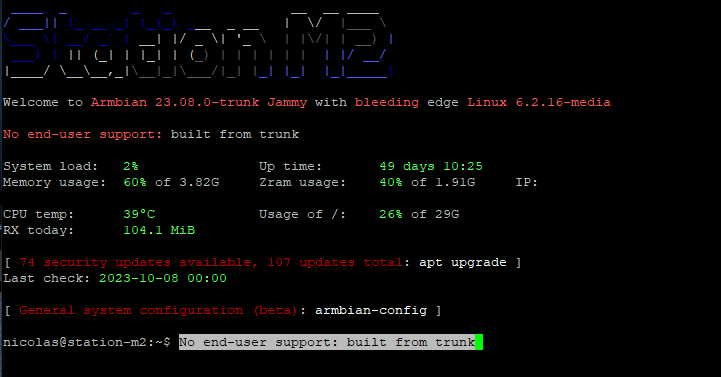-
Posts
692 -
Joined
-
Last visited
Content Type
Forums
Store
Crowdfunding
Applications
Events
Raffles
Community Map
Everything posted by Hqnicolas
-

Efforts to develop firmware for H96 MAX V56 RK3566 8G/64G
Hqnicolas replied to Hqnicolas's topic in Rockchip CPU Boxes
This is something about the EDID The process that initialize display on ARM devices isn't Plug and Play it need the EDID code to start with system. like it was part of the GPU driver. -

Efforts to develop firmware for H96 MAX V56 RK3566 8G/64G
Hqnicolas replied to Hqnicolas's topic in Rockchip CPU Boxes
it's kernel 4 it uses the DTB from android. android is an kernel 4 fork from google. we are here glue things on kernel 6. -

Efforts to develop firmware for H96 MAX V56 RK3566 8G/64G
Hqnicolas replied to Hqnicolas's topic in Rockchip CPU Boxes
if you want GPU Performance, please go to android! the Mali GPU from rockchip RK3566 is not Open source! so, linux GNU software wont work properly with closed source things. if you find some updates like this please bring to US. -
Rockchip devices are unbrickable I think you put the incompatible image, please clean the emmc with this method Learn More on this document https://roc-rk3328-cc.readthedocs.io/en/latest/flash_emmc.html#maskrom-mode
-

Efforts to develop firmware for H96 MAX V56 RK3566 8G/64G
Hqnicolas replied to Hqnicolas's topic in Rockchip CPU Boxes
to Compile armbian you will need a x86 desktop you will need to select a CUSTOM KERNEL option when asked by the armbian comple system ./compile.sh build BOARD=station-m2 KERNEL_CONFIGURE=yes and when asked to EDIT KERNEL SETTINGS go to the compile KERNEL FOLDER and put the DTB files inside kernel after that : -

Efforts to develop firmware for H96 MAX V56 RK3566 8G/64G
Hqnicolas replied to Hqnicolas's topic in Rockchip CPU Boxes
U-Boot's scripting language is different from conventional programming languages such as C++, Python or Java. how did you learn it? did you came from other linux distribuition? i think you was creating an universe before making the kubernetes cluster. keep pushing! -

Efforts to develop firmware for H96 MAX V56 RK3566 8G/64G
Hqnicolas replied to Hqnicolas's topic in Rockchip CPU Boxes
if you want this extra features, it can be solved by editing the DTB file mipi DSi, display 7seg and infrared controller, all can be translated from android DTB to Linux DTB. in my case it can be found on /boot/dtb/rockchip/rk3566-firefly-roc-pc.dtb and the setup are made by the /boot/extlinux/extlinux.conf an example how to manipulate this files it can be done by the armbian config! sudo armbian-config i think to update this you will need to rebuild the entire system so: No end-user support: built from trunk I Reuploaded the Build File to google drive you can use it as an second and alternative link to download https://drive.google.com/file/d/1Hodbwqb0AzXvPMd0lm2w4bdeQ7uMjV7u/view?usp=sharing -

Efforts to develop firmware for H96 MAX V56 RK3566 4G/32G
Hqnicolas replied to Hqnicolas's topic in Rockchip CPU Boxes
Hello I think you put the incompatible image, please clean the emmc with this method Learn More on this document https://roc-rk3328-cc.readthedocs.io/en/latest/flash_emmc.html#maskrom-mode -

Efforts to develop firmware for H96 MAX V56 RK3566 4G/32G
Hqnicolas replied to Hqnicolas's topic in Rockchip CPU Boxes
put linux in this box, there is not enough processing power to run programs behind android these four ARM cores combined are equivalent to a celeron from the year 2013 -

Efforts to develop firmware for H96 MAX V56 RK3566 4G/32G
Hqnicolas replied to Hqnicolas's topic in Rockchip CPU Boxes
Welcome to Armbian, We all here think that the original android of this device contains harmfull software. feel free to use Linux on this box The remote control was not configured to work on Linux as we did here, but you can help us translate the DTS file to bring this functionality to Linux -

Efforts to develop firmware for H96 MAX V56 RK3566 4G/32G
Hqnicolas replied to Hqnicolas's topic in Rockchip CPU Boxes
@paradigman i think HZDM did something -

Efforts to develop firmware for H96 MAX V56 RK3566 4G/32G
Hqnicolas replied to Hqnicolas's topic in Rockchip CPU Boxes
to mipi interface you will need to enable on my released DTB, the config pinout for MIPI, you can bring the config from Android kernel DTS and translate it to our released linux DTB, -

Efforts to develop firmware for H96 MAX V56 RK3566 4G/32G
Hqnicolas replied to Hqnicolas's topic in Rockchip CPU Boxes
@Tressie this topic is from 4gb device a different device than yours, Please, go to the 8GB board topic and test the HZDM release 0.8 version everithing we know about this tiny peace of crap is exposed and shared on this topic -

Efforts to develop firmware for H96 MAX V56 RK3566 8G/64G
Hqnicolas replied to Hqnicolas's topic in Rockchip CPU Boxes
@hzdm You don't know how much we wait for someone like you. I will update the main topic page with your build. Thank you, arrived in good time kernel 6 in this little box is an hot Kubernetes. Please share with us the Armbian terminal screenshot without ip address and talk about your experience with this device. did wifi works? did USB2 port works? -

Efforts to develop firmware for H96 MAX V56 RK3566 4G/32G
Hqnicolas replied to Hqnicolas's topic in Rockchip CPU Boxes
@paradigman I'm working in a new job with a lot of workload, unfortunately the finishing touches will have to be done by another forum user -

Efforts to develop firmware for H96 MAX V56 RK3566 4G/32G
Hqnicolas replied to Hqnicolas's topic in Rockchip CPU Boxes
I think you're trying to build from scrach, this dtb only works with kernel 6+ if you trying to boot legacy or something, you will need to build it from the ground, everything I have is here, did you try my tutorial? Did it works? -

Efforts to develop firmware for H96 MAX V56 RK3566 4G/32G
Hqnicolas replied to Hqnicolas's topic in Rockchip CPU Boxes
Yes, you will need to fix, this dtb is a mess for legacy kernels -

Efforts to develop firmware for H96 MAX V56 RK3566 8G/64G
Hqnicolas replied to Hqnicolas's topic in Rockchip CPU Boxes
https://www.cnx-software.com/2023/07/21/arm-panfrost-is-now-the-gpu-driver-for-the-linux-community/ Sent from my 22021211RC using Tapatalk -

Efforts to develop firmware for Vontar KK Max 8gb/128gb"
Hqnicolas replied to gersones's topic in Rockchip CPU Boxes
Some Russians are investigate this device for fake RAM.... Try to read this 4pda forum https://4pda.to/forum/index.php?showtopic=1058561&st=20 -

Efforts to develop firmware for H96 MAX V56 RK3566 8G/64G
Hqnicolas replied to Hqnicolas's topic in Rockchip CPU Boxes
the 4gb version, the only difference is that I execute debug on the device let's start a campaign for interested users to send me an 8gb device in exchange for firmware development... @mvpwar keep your box, someday someone will build this firmware @ufsm is our white knight, he will put the V0.5 BETA image on SD Card and build the EMMC image for 8gb devices @chinhhut whatsap -
Orange pi 4 is based on rk3399 And rockchip integrates Mali T860 MP4 GPU You need to know that mali gpu isn't open source So, when you buy a Mali gpu device, It doesn't support Linux at all Only Android will run the acceleration h265 it's part of the closed source drivers When you want a device that run open source and GPU together please take something like adreno gpu Don't use SBC for video editing, If you want a video player, user interface, Switch to Android... it's fast, and reliable. Armbian on rockchip device is for server side of things. For GPU Rendering on Linux instead of Android This is what you need Sent from my 22021211RC using Tapatalk
-

Efforts to develop firmware for H96 MAX V56 RK3566 8G/64G
Hqnicolas replied to Hqnicolas's topic in Rockchip CPU Boxes
$ lsblk mmcblk1 179:0 0 29,1G 0 disk ├─mmcblk1p1 179:1 0 4M 0 part ├─mmcblk1p2 179:2 0 4M 0 part ├─mmcblk1p3 179:3 0 4M 0 part └─mmcblk1p4 179:4 0 29,1G 0 part /var/log.hdd sudo dd if=/dev/mmcblk1p1 of=~/p1.img bs=4096 status=progress sudo dd if=/dev/mmcblk1p2 of=~/p2.img bs=4096 status=progress sudo dd if=/dev/mmcblk1p3 of=~/p3.img bs=4096 status=progress P1.img P2.img P3.img P4 = root.img from tutorial -

Efforts to develop firmware for H96 MAX V56 RK3566 8G/64G
Hqnicolas replied to Hqnicolas's topic in Rockchip CPU Boxes
My Uboot.img stop scaning for android boot.img and starts scaning for mmc0 and mmc1 partitions that can boot... "can be an armbian SD-Card" so it found the root.img v0.7 inside EMMC, that have kernel inside, and boot from it. it pass the board from uboot legacy to armbian mainline Also try to rename it to boot partition -

Efforts to develop firmware for H96 MAX V56 RK3566 8G/64G
Hqnicolas replied to Hqnicolas's topic in Rockchip CPU Boxes
You will need to find a Linux Fit image compiler, that will compile uboot mainline and kernel mainline, for root partition you can use armbian v0.7 root. https://uthings.uniud.it/building-mainline-u-boot-and-linux-kernel-for-orange-pi-boards -

Efforts to develop firmware for H96 MAX V56 RK3566 8G/64G
Hqnicolas replied to Hqnicolas's topic in Rockchip CPU Boxes
this one