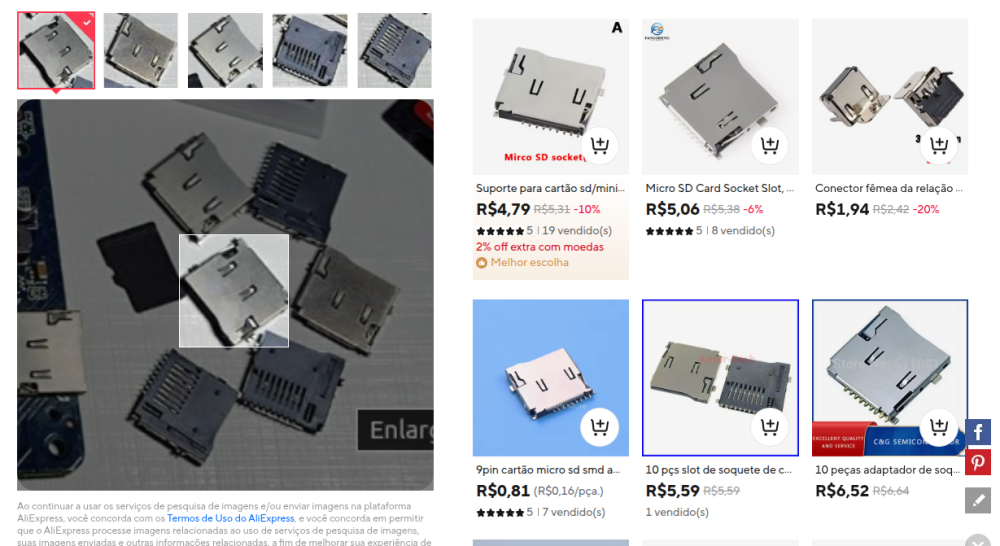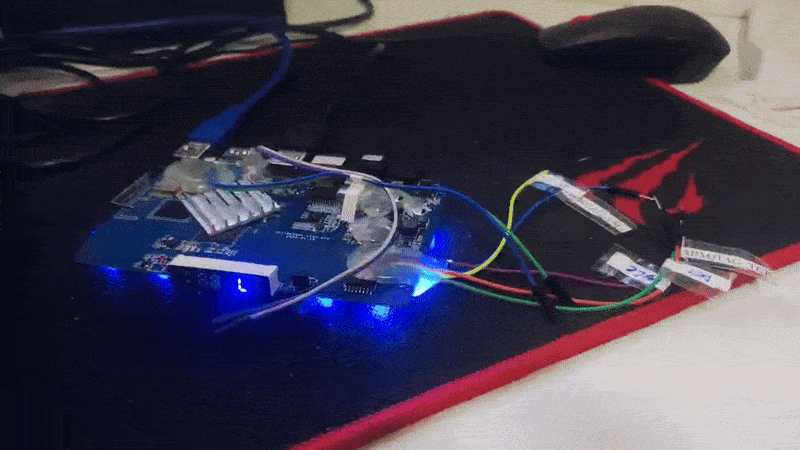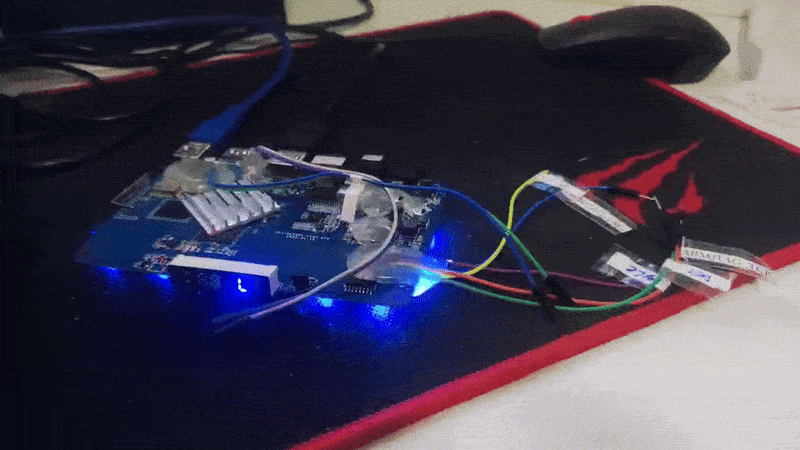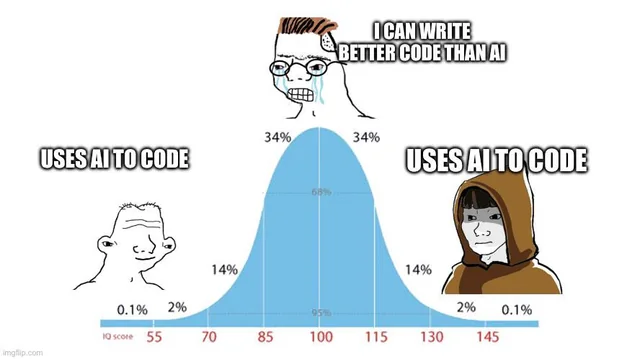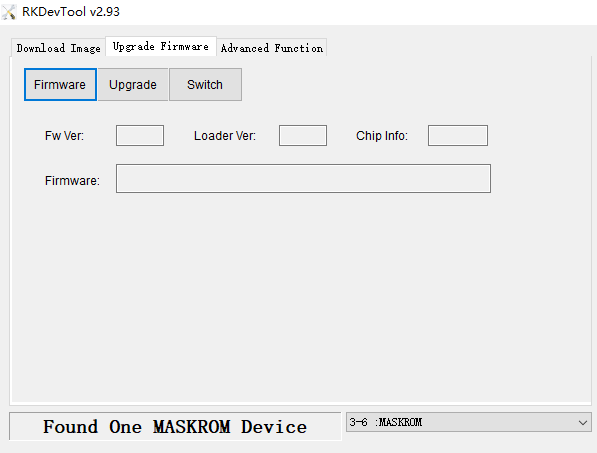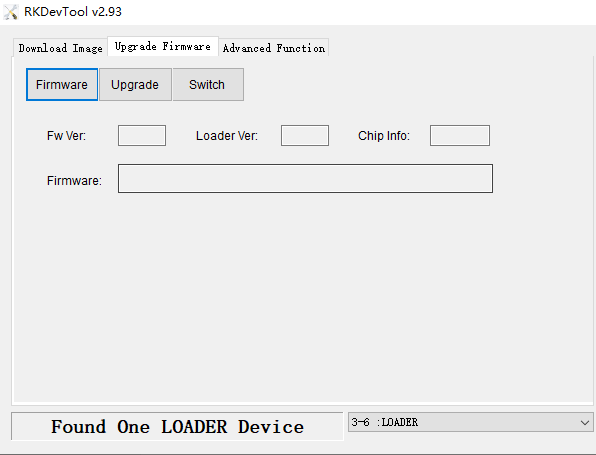-
Posts
690 -
Joined
-
Last visited
Content Type
Forums
Store
Crowdfunding
Applications
Events
Raffles
Community Map
Everything posted by Hqnicolas
-

Efforts to develop firmware for H96 MAX V56 RK3566 8G/64G
Hqnicolas replied to Hqnicolas's topic in Rockchip CPU Boxes
thanks for getting in touch, looks like you're the first one with these 2gb boxes I think the memory trainer for 4gb and 2gb are the same, do stress and performance tests, if crash occurs you really need a new memory trainer for 2gb, you can find an example of memory trainer on this @mvpwar logs do not use third party images, not even mine, always get the official ones This is really an unknown, I bought 4 boxes of this model in 2022, since then there have been changes in the manufacturer's list of materials, the wifi driver is not configured for a reason, the reason is that the wifi has changed several times, you can install the 2022 driver or you can look for users @dfahren who have a different chip here, or even detect a new chip unknown to everyone sudo rmmod brcmfmac_wcc brcmfmac brcmutil modprobe brcmfmac About the TTL debug: (link) windows debug (link) (link) search by image with Ai tool on aliexpress this topic have images from sd-card holder For this question we need to ask @Jean-Francois Lessard he was in contact with this drivers for a while. (Link) this display will be enabled on kernel 6.18+ if you want to mess with experimental images follow this I only got involved in this because there were many interested users, I wasn't one of them -
Welcome to Armbian, I'm your emotional support, I'll give you all the support if you want to start developing a custom firmware for this device, we have all the time in the world, one day this will be ready and we will put your name on it, it will be cool, I believe you have the ability to start volunteering, get in touch
-

Rupa X88 Pro 13 - RK3528 board with images
Hqnicolas replied to fedes_gl's topic in Rockchip CPU Boxes
for Pi-Hole i'm using: "cbcrowe/pihole-unbound" https://hub.docker.com/r/cbcrowe/pihole-unbound For docker Containers I'm on Casa-OS curl -fsSL https://get.casaos.io | sudo bash pihole-unbound.yaml -

Efforts to develop firmware for H96 MAX V56 RK3566 8G/64G
Hqnicolas replied to Hqnicolas's topic in Rockchip CPU Boxes
@guenter Test Image: Armbian-unofficial_25.11.0-trunk_H96-tvbox-3566_bookworm_edge_6.16.10_gnome_desktop.xz data for H96 Max RK3566 Box: No external drivers, no external app, just pure mainline..... https://github.com/armbian/build/pull/8708 -

Help wanted to test a new OpenVFD alternative
Hqnicolas replied to Jean-Francois Lessard's topic in Amlogic meson
there are many good works being done thos days by the community kernel.zip data for H96 Max RK3566 Box: No external drivers, no external app, just pure mainline..... https://github.com/armbian/build/pull/8708 # lsmod | grep i2c tm16xx_i2c 12288 0 tm16xx 16384 1 tm16xx_i2c i2c_gpio 16384 0 i2c_algo_bit 12288 1 i2c_gpio # ls /sys/bus/i2c/devices/ 0-001c 0-0020 7-0024 i2c-0 i2c-6 i2c-7 # ls /sys/class/leds/display brightness device map_seg7 max_brightness message num_chars power scroll_step_ms subsystem trigger uevent # ls -l /sys/class/leds/ lrwxrwxrwx 1 root root 0 out 3 14:29 display -> ../../devices/platform/i2c-aux-display/i2c-7/7-0024/leds/display lrwxrwxrwx 1 root root 0 out 3 14:29 display::alarm -> ../../devices/platform/i2c-aux-display/i2c-7/7-0024/leds/display::alarm lrwxrwxrwx 1 root root 0 out 3 14:29 display::colon -> ../../devices/platform/i2c-aux-display/i2c-7/7-0024/leds/display::colon lrwxrwxrwx 1 root root 0 out 3 14:29 display::lan -> ../../devices/platform/i2c-aux-display/i2c-7/7-0024/leds/display::lan lrwxrwxrwx 1 root root 0 out 3 14:29 display::pause -> ../../devices/platform/i2c-aux-display/i2c-7/7-0024/leds/display::pause lrwxrwxrwx 1 root root 0 out 3 14:29 display::play -> ../../devices/platform/i2c-aux-display/i2c-7/7-0024/leds/display::play lrwxrwxrwx 1 root root 0 out 3 14:29 display::usb -> ../../devices/platform/i2c-aux-display/i2c-7/7-0024/leds/display::usb lrwxrwxrwx 1 root root 0 out 3 14:29 display::wlan -> ../../devices/platform/i2c-aux-display/i2c-7/7-0024/leds/display::wlan lrwxrwxrwx 1 root root 0 out 3 14:29 input3::capslock -> ../../devices/platform/fd000000.usb/xhci-hcd.1.auto/usb2/2-1/2-1:1.0/0003:17EF:6099.0002/input/input3/input3::capslock lrwxrwxrwx 1 root root 0 out 3 14:29 input3::numlock -> ../../devices/platform/fd000000.usb/xhci-hcd.1.auto/usb2/2-1/2-1:1.0/0003:17EF:6099.0002/input/input3/input3::numlock lrwxrwxrwx 1 root root 0 out 3 14:29 input3::scrolllock -> ../../devices/platform/fd000000.usb/xhci-hcd.1.auto/usb2/2-1/2-1:1.0/0003:17EF:6099.0002/input/input3/input3::scrolllock lrwxrwxrwx 1 root root 0 dez 31 1969 led-power -> ../../devices/platform/leds/leds/led-power lrwxrwxrwx 1 root root 0 dez 31 1969 led-status -> ../../devices/platform/leds/leds/led-status lrwxrwxrwx 1 root root 0 dez 31 1969 mmc1:: -> ../../devices/platform/fe310000.mmc/leds/mmc1:: -

Help wanted to test a new OpenVFD alternative
Hqnicolas replied to Jean-Francois Lessard's topic in Amlogic meson
With 3 whipping in a language model you can, please give it a try to use the whip, language models are there to use you need to get updated cd /Downluads/ git clone https://github.com/armbian/build cd buildDocumentation ./compile.sh build BOARD=h96-tvbox-3566 BRANCH=edge BUILD_DESKTOP=yes BUILD_MINIMAL=no DESKTOP_APPGROUPS_SELECTED=browsers DESKTOP_ENVIRONMENT=gnome DESKTOP_ENVIRONMENT_CONFIG_NAME=config_base INSTALL_HEADERS=yes KERNEL_CONFIGURE=yes RELEASE=bookworm #or just ./compile.sh I WANT THE EDGE I WANT TO CHANGE KERNEL CONFIG CTRL+TAB sudo chmod 777 777.sh sudo chmod +X 777.sh sudo ./777.sh ps: I'm getting it to work natively on the h96-max-v56, many users want this feature but don't want to install anything it seems that @Jean-Francois Lessard polishing made this project look amazing, congratulations -
@Faheem328 Do you have free time? how much free time do you have exactly? we are looking for someone like you with a RK3528 box we are depending on him finding a weekend to dedicate to the community https://github.com/ilyakurdyukov/rk3528-tvbox he will help us by taking this repository and including it in armbian with a wonderful pull request let's talk?
-
sorry for the delay, @mvpwar for RK3566 NPU you can use the original armbian DTB that enables NPU support: https://github.com/armbian/linux-rockchip/blob/rk-6.1-rkr5.1/arch/arm64/boot/dts/rockchip/rk3566-h96max-v56.dts I think you will take fragments from ancient builds like this: https://forum.armbian.com/topic/28895-efforts-to-develop-firmware-for-h96-max-v56-rk3566-8g64g/page/16/#findComment-211031 I don't know what the status is in version 6.17 but we are still required to use vendor 6.1
-

Efforts to develop firmware for H96 MAX V56 RK3566 8G/64G
Hqnicolas replied to Hqnicolas's topic in Rockchip CPU Boxes
I came here to thank @jock https://github.com/armbian/build/pull/8679 and ask you to make the test @Vincenzoernst1 @GBEM @guenter you don't need to install external driver anymore merged 2 commits into armbian:main from paolosabatino:update-tm16xx 4 days ago Available since https://github.com/armbian/build/tree/v25.11.0-trunk.258 rockchip rk3566: h96-TVbox: Include i2c Led Pins into dts. by @hqnicolas in armbian/build#8666 rockchip64: update tm16xx driver from kernel mailing list. by @paolosabatino in armbian/build#8679 -

20USD 4GRAM RK3528 host (cheap dq08 tvbox)
Hqnicolas replied to fensoft's topic in Rockchip CPU Boxes
leave a link for other users like @John Taylor to continue your work, also @fedes_gl could give a hand -

Rupa X88 Pro 13 - RK3528 board with images
Hqnicolas replied to fedes_gl's topic in Rockchip CPU Boxes
I know an expert in rk3528, his name is @fensoft we are depending on him finding a weekend to dedicate to the community https://github.com/ilyakurdyukov/rk3528-tvbox he will help us by taking this repository and including it in armbian with a wonderful pull request I would like to buy this board and join the fun that you have, but my country has literally started an embargo on all TV boxes -

20USD 4GRAM RK3528 host (cheap dq08 tvbox)
Hqnicolas replied to fensoft's topic in Rockchip CPU Boxes
@fensoft please make this https://github.com/ilyakurdyukov/rk3528-tvbox as a pull request, you have the dq08 tvbox board, you're embedded in the community, you've tested everything, you seem like the perfect guy -
I found the error, please don't do it again. Just Search for Supported boards before buying Partners boards that will work in this case: https://www.armbian.com/partners/
-

Installing armbian on Yundoo Y8 TV box (RK3399)
Hqnicolas replied to FucusMeDeep's topic in Rockchip CPU Boxes
@FucusMeDeep don't throw yourself into this, I'm not the best example to be messing with junk, but times have changed, if it were really interesting I would recommend it. with that time and money I buy a board https://www.banana-pi.org/ anything that involves reinventing the wheel there is already ready, don't use material discarded by someone else. develop something on top of these boards, go further create something at a higher level than what you want to create. do this project with a more documented and healthy board: CH573F from Nanjing Qinheng Microelectronics Part of the document's included below: WCH 官方网站 www.wch.cn(zh-CN) / www.wch-ic.com(en) 时钟和电源 时钟: 32Mhz HSE 高速无源晶体输入 32.768k LSE 低速无源晶体输入 电源: 3.3V-5.5V电源输入,3.3V LDO最大100mA额外输出 USB电源串有二极管,防止电流倒灌 同时二极管可以通过短路焊盘旁路 5V带有TVS二极管 接口和按键 接口: 12Pin 2.54mm间距 I/O接口 * 2 按键: 复位/B23按键 * 1 Boot/B22按键 * 1 -

Efforts to develop firmware for H96 MAX M9 RK3576 TV Box 8G/128G
Hqnicolas replied to Hqnicolas's topic in Rockchip CPU Boxes
@RealAn DTS for Kernel 6.1: Unfortunately, all boards for TV Box device are embargoed upon landing in my country's territory. If any Golden Knight wants to do the development, I believe this is a good time. -

Efforts to develop firmware for H96 MAX V56 RK3566 8G/64G
Hqnicolas replied to Hqnicolas's topic in Rockchip CPU Boxes
PR: included fd6551 https://github.com/armbian/build/pull/8666 -

Efforts to develop firmware for H96 MAX M9 RK3576 TV Box 8G/128G
Hqnicolas replied to Hqnicolas's topic in Rockchip CPU Boxes
h96-m9s-rk3576_defconfig rk3576-h96-m9s.dts rk3576-h96-m9s1.dts rc.local h96-m9.config rk3576-h96-m9s.dts h96-m9.tvb Compile-configuration.zip -

Efforts to develop firmware for H96 MAX V56 RK3566 8G/64G
Hqnicolas replied to Hqnicolas's topic in Rockchip CPU Boxes
After Kernel 6.18 this function will became native https://github.com/armbian/build/pull/8708 @Vincenzoernst1 cd /Downloads/ git clone https://github.com/armbian/build cd buildDocumentation ./compile.sh build BOARD=h96-tvbox-3566 BRANCH=edge BUILD_DESKTOP=yes BUILD_MINIMAL=no DESKTOP_APPGROUPS_SELECTED=browsers DESKTOP_ENVIRONMENT=gnome DESKTOP_ENVIRONMENT_CONFIG_NAME=config_base INSTALL_HEADERS=yes KERNEL_CONFIGURE=yes RELEASE=bookworm #or just ./compile.sh I WANT THE EDGE I WANT TO CHANGE KERNEL CONFIG CTRL+TAB sudo chmod 777 777.sh sudo chmod +X 777.sh sudo ./777.sh ps: I'm getting it to work natively on the h96-max-v56, many users want this feature but don't want to install anything it seems that @Jean-Francois Lessard polishing made this project look amazing, congratulations there are many good works being done thos days by the community kernel.zip To install, follow this guide: https://github.com/jefflessard/tm16xx-display.git data for H96 Max RK3566 Box: # lsmod | grep i2c tm16xx_i2c 12288 0 tm16xx 16384 1 tm16xx_i2c i2c_gpio 16384 0 i2c_algo_bit 12288 1 i2c_gpio # ls /sys/bus/i2c/devices/ 0-001c 0-0020 7-0024 i2c-0 i2c-6 i2c-7 # ls /sys/class/leds/display brightness device map_seg7 max_brightness message num_chars power scroll_step_ms subsystem trigger uevent # ls -l /sys/class/leds/ lrwxrwxrwx 1 root root 0 out 3 14:29 display -> ../../devices/platform/i2c-aux-display/i2c-7/7-0024/leds/display lrwxrwxrwx 1 root root 0 out 3 14:29 display::alarm -> ../../devices/platform/i2c-aux-display/i2c-7/7-0024/leds/display::alarm lrwxrwxrwx 1 root root 0 out 3 14:29 display::colon -> ../../devices/platform/i2c-aux-display/i2c-7/7-0024/leds/display::colon lrwxrwxrwx 1 root root 0 out 3 14:29 display::lan -> ../../devices/platform/i2c-aux-display/i2c-7/7-0024/leds/display::lan lrwxrwxrwx 1 root root 0 out 3 14:29 display::pause -> ../../devices/platform/i2c-aux-display/i2c-7/7-0024/leds/display::pause lrwxrwxrwx 1 root root 0 out 3 14:29 display::play -> ../../devices/platform/i2c-aux-display/i2c-7/7-0024/leds/display::play lrwxrwxrwx 1 root root 0 out 3 14:29 display::usb -> ../../devices/platform/i2c-aux-display/i2c-7/7-0024/leds/display::usb lrwxrwxrwx 1 root root 0 out 3 14:29 display::wlan -> ../../devices/platform/i2c-aux-display/i2c-7/7-0024/leds/display::wlan lrwxrwxrwx 1 root root 0 out 3 14:29 input3::capslock -> ../../devices/platform/fd000000.usb/xhci-hcd.1.auto/usb2/2-1/2-1:1.0/0003:17EF:6099.0002/input/input3/input3::capslock lrwxrwxrwx 1 root root 0 out 3 14:29 input3::numlock -> ../../devices/platform/fd000000.usb/xhci-hcd.1.auto/usb2/2-1/2-1:1.0/0003:17EF:6099.0002/input/input3/input3::numlock lrwxrwxrwx 1 root root 0 out 3 14:29 input3::scrolllock -> ../../devices/platform/fd000000.usb/xhci-hcd.1.auto/usb2/2-1/2-1:1.0/0003:17EF:6099.0002/input/input3/input3::scrolllock lrwxrwxrwx 1 root root 0 dez 31 1969 led-power -> ../../devices/platform/leds/leds/led-power lrwxrwxrwx 1 root root 0 dez 31 1969 led-status -> ../../devices/platform/leds/leds/led-status lrwxrwxrwx 1 root root 0 dez 31 1969 mmc1:: -> ../../devices/platform/fe310000.mmc/leds/mmc1:: -

Efforts to develop firmware for H96 MAX M9 RK3576 TV Box 8G/128G
Hqnicolas replied to Hqnicolas's topic in Rockchip CPU Boxes
This is an H96Max Factory default work around, no TV box device really turn off, it's the way the factory deal with the "remote control" power on function, the device is always waiting for a IR remote control to trigger. You can find a way around it on the pmic section from DTS. Thats a problem caused by BOM of materials in the factory, they start to use a new wifi card because of chip shortages. You can work around it using this method -
-

YY3568 - Can't erase eMMC to boot from SD card
Hqnicolas replied to fss-hacks's topic in Rockchip CPU Boxes
You will need to flash an android "Update image" first, into EMMC, to go back to factory defaults. https://wiki.youyeetoo.com/en/YY3568/unpack https://drive.google.com/drive/folders/11BrqafnkEyFaM-D0gaPFhrmnRM47JAEU MaskRom mode upgrade firmware First of all, make sure that you have entered the MaskRom upgrade mode, and then perform the following firmware upgrade operations. Upgrade firmware in loader mode Open the AndroidTool tool, the board enters the upgrade mode, and a LOADER device will be found on the AndroidTool. Then perform the following upgrade firmware operation. -

Efforts to develop firmware for H96 MAX V56 RK3566 8G/64G
Hqnicolas replied to Hqnicolas's topic in Rockchip CPU Boxes
From @fevangelou 1. Install the "rkdeveloptool" tool first, as instructed in: https://docs.radxa.com/en/zero/zero3/low-level-dev/rkdeveloptool?host-os=debian sudo apt-get update sudo apt-get install -y libudev-dev libusb-1.0-0-dev dh-autoreconf pkg-config libusb-1.0 build-essential git wget git clone https://github.com/rockchip-linux/rkdeveloptool cd rkdeveloptool autoreconf -i ./configure make -j $(nproc) sudo cp rkdeveloptool /usr/local/sbin/ At the time of writing, this installed version 1.32. If you installed "rkdeveloptool" from Ubuntu's repos, it would install version 1.0 which may work, but let's be on the safe side here... 2. Connect and boot the device to loader/maskrom mode 2.1 While pressing the reset button (back/right) with a pin, connect the USB 2.0 port (back/left) and the power cable. Gotta be careful here not to miss the reset button pressing while connecting the cables. 2.2 Use the rkdeveloptool tool to identify the device and the mode it is on ("loader" or "maskrom"). $ rkdeveloptool ld ...should show the connected device if point 2.1 was successful - e.g. on my 8GB RAM device it printed this: DevNo=1 Vid=0x2207,Pid=0x350a,LocationID=304 Loader Or after I had already flashed Armbian, it would show: DevNo=1 Vid=0x2207,Pid=0x350a,LocationID=304 Maskrom (If you installed "rkdeveloptool" from Ubuntu's repo, the command is "rkdeveloptool list" if I recall correctly - every other "rkdeveloptool" command following though is the same) Now grab the latest release of Armbian for this device. At the time of writing it was: https://github.com/armbian/community/releases/download/25.11.0-trunk.106/Armbian_community_25.11.0-trunk.106_H96-tvbox-3566_bookworm_current_6.12.44_minimal.img.xz (the name of the device is on the filename) Extract the included .img file with (sudo apt install xz-tools): $ unxz Armbian_community_25.11.0-trunk.106_H96-tvbox-3566_bookworm_current_6.12.44_minimal.img.xz 2.2.1 If in "loader" mode (see the last part of the command's output above), simply flash Armbian directly. E.g. $ sudo rkdeveloptool wl 0x0 Armbian_community_25.11.0-trunk.106_H96-tvbox-3566_bookworm_current_6.12.44_minimal.img (if you attempt to flash the attached bootloaders, you'll get a "device not supported" error - Armbian already contains a bootloader) 2.2.2 If in "maskrom" mode (e.g. if you are re-flashing Armbian), flash the bootloader first: # For the 8GB RAM device use the attached (in this post) H96-MAX-8gb-MiniLoaderAll.bin file $ sudo rkdeveloptool db H96-MAX-8gb-MiniLoaderAll.bin # For the 4GB RAM device use the attached (in this post) H96-MAX-4gb-MiniLoaderAll.bin file $ sudo rkdeveloptool db H96-MAX-4gb-MiniLoaderAll.bin ...and then re-flash Armbian as you did the first time: $ sudo rkdeveloptool wl 0x0 Armbian_community_25.11.0-trunk.106_H96-tvbox-3566_bookworm_current_6.12.44_minimal.img 2.3 Reboot the device with: $ sudo rkdeveloptool rd Done! If all goes well, once you reboot the device you will be asked to set a root password and optionally a sudo user. Rebooting afterwards you should now be greeted with: _ _ _ _ _ /_\ _ _ _ __ | |__(_)__ _ _ _ __ ___ _ __ _ __ _ _ _ _ (_) |_ _ _ / _ \| '_| ' \| '_ \ / _` | ' \ / _/ _ \ ' \| ' \ || | ' \| | _| || | /_/ \_\_| |_|_|_|_.__/_\__,_|_||_|_\__\___/_|_|_|_|_|_\_,_|_||_|_|\__|\_, | |___| |__/ v25.11 rolling for h96-tvbox-3566 running Armbian Linux 6.12.44-current-rockchip64 Packages: Debian stable (bookworm), possible distro upgrade (trixie) Updates: Kernel upgrade enabled and 2 packages available for upgrade Support: for advanced users (rolling release) IPv4: (LAN) 192.168.1.10 (WAN) 1.2.3.4 Performance: Load: 3% Uptime: 2 min Memory usage: 2% of 7.50G CPU temp: 40°C Usage of /: 3% of 57G Commands: Configuration : armbian-config Upgrade : armbian-upgrade Monitoring : htop Last login: Sat Aug 30 12:47:54 2025 Key points: - If you do this the first time, it's obviously a matter of just flashing the latest Armbian image directly. - You don't need to open the device or compile Armbian. -
-
For Linux CP2102 doesn't work at 1.5 megabaud or 1500000 baud. for linux I discovered the CH341A I2C programmer. I just set it to TTL by a jumper and use it as 1.5 megabaud TTL UART 1500000 baud