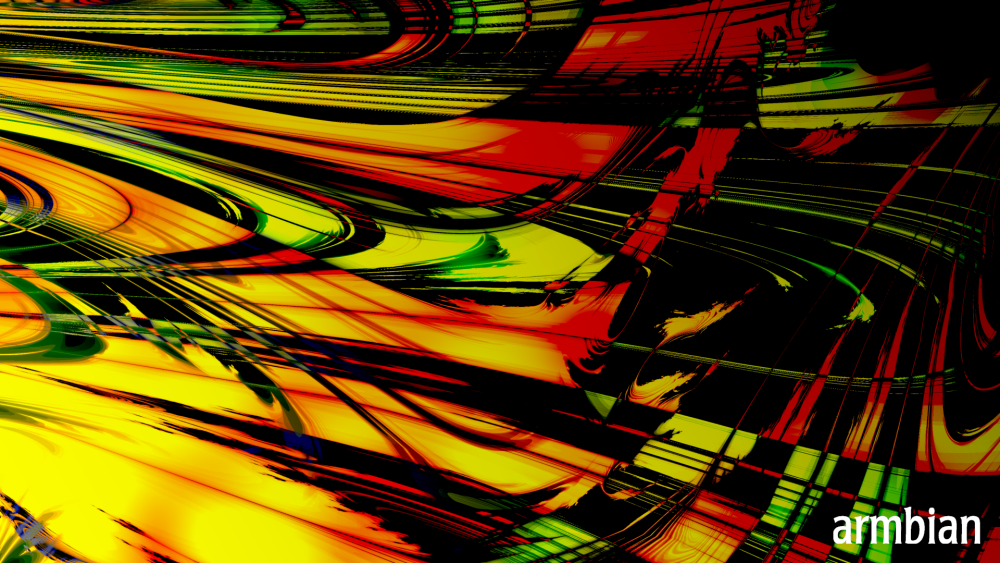-
Posts
437 -
Joined
-
Last visited
Content Type
Forums
Store
Crowdfunding
Applications
Events
Raffles
Community Map
Everything posted by Gunjan Gupta
-

Nano Pi Neo Core: kernel upgrade 5.x -> 6.1 crashes the board
Gunjan Gupta replied to DVE's topic in Allwinner sunxi
uInitrd file is built automatically on the board when a installing a new kernel. Installing a new kernel triggers generation of initramfs using update-initramfs command. After initramfs is created, the update-initramfs triggers /etc/initramfs/post-update.d/99-uboot script to generate uInitrd file. I believe you only choose to change kernel and haven't updated anything. Latest available edge kernel would have been something like 6.4.12 or something. What was the output of "apt update" and "apt upgrade" Hard to understand what was going on without seeing the output Upgrades are generally not tested because of resource crunch. But theoretically that is what is supposed to be done for performing an upgrade. I guess this is because of your armbian config has gone missing. Again you haven't shared any of the outputs from the operations you have performed. So can't really say why that file went missing in the first place -

OPI3 LTS Armbian 23.02 Bullseye use "console=serial" boot fail
Gunjan Gupta replied to 张军's topic in Allwinner sunxi
Thanks for reporting this. Made me realize why I was not able to boot any 5.15 kernel on my custom build images. I have added few fixes for 6.1 and 6.5 kernel. Feel free to upgrade to them from beta repository i.e. beta.armbian.com. Stable repository is lacking fixes for wifi though which are currently included only in kernel from beta repository -
Its hard to help with just it wouldn't boot statement. What was the output from serial console. Or was there any output on the serial console?
-
There are two ways you can go. Either add a patch and build a new image. Or use official image with a device tree overlay to change that line. If you want to go the first route, run the following command ./compile.sh BOARD=orangepizero BRANCH=current uboot-patch It will start the patch mode and then wait for you to make changes. if you are building with docker, you have to open a shell using "docker exec -it <instance_id> /bin/bash". Go to cache/sources/u-boot-sunxi/<version>/ directory and make your changes. Go back to window where you ran ./compile.sh and press enter. It will ask you for few things once you provide those a patch file will be created in output directory. Then you can copy that patch file to patch/u-boot/u-boot-sunxi directory so that the patch applies to the image you have to do the same thing for kernel as well. Most of the workflow will remain the same just command will be kernel-patch instead of uboot-patch and source directory will also be something like cache/sources/linux-something. The patch has to be placed in patch/kernel/archive/sunxi-<kernel_version>/ directory or its corresponding userpatches directory. If you go to device tree overlay route, create a file called sun8i-h3-reg_vcc_wifi.dts with the following content /dts-v1/; /plugin/; ®_vcc_wifi { gpio = <&pio 0 2 GPIO_ACTIVE_HIGH>; }; compile it with "dtc -@ -I dts -O dtb -o sun8i-h3-reg_vcc_wifi.dtb sun8i-h3-reg_vcc_wifi.dts". copy dtb file to /boot/dtb/overlays directory and enable it using armbian-config. It will take affect after reboot
-

WiFi works when eth0 plugged in fails after disconect
Gunjan Gupta replied to Kevin Bosworth's topic in Allwinner sunxi
Could you please share the logs? Pull your ethernet out while wifi is working. Once the wifi stops working, plug the ethernet back in and run armbianmonitor -u to upload the logs. Then share the URL here. I have already created a PR to fix the wifi, it should get pulled in a few days. Then probably you can get the kernel from beta.armbian.com repository. But still I will try this out tomorrow on the newer kernel to see to make sure it doesn't have similar issue. -
Yeah, I think that should work fine. Why, are you facing any issues when doing the same?
-
@Fazik83 Does this happen only on warm reboot or on cold boot(removing power and plugging back in) as well? Also could you please try the image from the below link and check if it works better. Make sure to check after reboot as well. https://drive.google.com/drive/folders/1mD8q60uruA_iWpN1Njy0H9FVw7lPZReY?usp=sharing
-
@Fazik83Its hard to tell why ethernet is not detected without seeing logs. Please upload logs by running `armbianmmonitor -u` as already mentioned by Werner above
-
That was an early attempt to enable xradio in edge kernel. But that actually didn't worked out. The working fix is here - https://github.com/armbian/build/commit/46e756540eb01cbefb31cad744e04afc4282e0e0
-
Until the kernel gets published to normal repository, which we do when creating a new release, you can install latest kernel from beta repository i.e change apt.armbian.com to beta.armbian.com in apt configuration.
-
Armbian Wallpaper Contest Submission I am submitting my **original artwork** for the Armbian Wallpaper Contest. **Artwork Details:** - **Title:** Chaotic Cosmos - **Description:** Represents the chaotic state that the SBCs generally are in, before Armbian tries to stablize the same. I hereby confirm and certify that this artwork is an original piece created solely by me. By submitting this artwork to the Armbian Wallpaper Contest, I agree to release it under the [Creative Commons Zero (CC0) license](https://creativecommons.org/publicdomain/zero/1.0/legalcode) (CC0 1.0).
-
Everything is possible, just someone needs time and motivation to port to it.
-
@Timo12357Thanks for reporting this. We are already aware of this issue. However there seems to be far more problem there for this board as I can observe on my OPi3 LTS. I am working on fixing the same. Meanwhile, you can try building the current kernel yourself with uwe5xxx drivers enabled or try installing linux-image-legacy-sunxi64 and linux-dtb-legacy-sunxi64 packages.
-
As I understand you are trying to configure static network address for eth0. As you are trying to configure it by editing a file, I am guessing you are using a cli image. You can just run nmtui. In the dialog box that will appear, choose edit connect and then select your nic. Another dialog will open, there change automatic to manual. On the right a show button will appear. Press tab to select it and press enter. It will show you fields to configure the IP. You can also google about how to configure ip address using NetworkManager to get more info.
-

Transient slow Ethernet on Orange Pi Win (A64)
Gunjan Gupta replied to rm_'s topic in Allwinner sunxi
Fix is merged. Should work better once newer kernel is available via repository. Meanwhile you can use the above workaround. -
@Alan Rioslima should already be installed on the device as we do build it when compiling our kernels. If you run lsmod command, it should get listed in the output
-
I was just talking about not having to create a second spidev in dt by using param_spidev_spi_cs=1. Based on schematics of your board available on orangepi's website, pin 26 is SPI-CS1, So enabling spi0 or spi-dev in armbian config and setting param_spidev_spi_bus=0 and param_spidev_spi_cs=1 in /boot/armbianEnv.txt file should allow it to use the correct spi device after reboot. Again from schematics, pin 22 is PA2. IIRC PA series starts from 0, so my guess is use 2 as the value for TP_IRQ
-

Initramfs can't find /dev/mmcblk1p1
Gunjan Gupta replied to Roberto Rodrigues's topic in Libre Le Potato
This is interesting one. Kind of like how sd card names are different between different version of RPi. You haven't mentioned the image you are using. But from the post I am deducing it was working fine for you until you installed an update? I am not 100% sure as this is not a device I work with. But generally the root device is set in a file called armbianEnv.txt. Here is something for you to try mount your root partition mount /dev/mmcblk0p1 /mnt check if /mnt/boot/armbianEnv.txt exists ls /mnt/boot/armbianEnv.txt if it doesn't exists, create it. Replace <Your UUID> with UUID shown in output of blkid command echo "rootdev=UUID="<Your UUID>" > /mnt/boot/armbianEnv.txt unmount your root partition umount /mnt and reboot -

Transient slow Ethernet on Orange Pi Win (A64)
Gunjan Gupta replied to rm_'s topic in Allwinner sunxi
@rm_ We have found the reason for the issue. It seems to be cause by sun8i-a33-mbus kernel module which provides dynamic frequency scaling for ram i.e if the system is not under too much load, the driver will lower ram frequency to save some power. I tried modifying the driver to see if a higher value for minimum frequency can solve the issue, but even though that works when testing on a running system, it doesn't work on boot. So as a workaround, I am going to disable this driver in the kernel config and raise a PR. Until the fix is merged, as a workaround follow these steps to mitigate the issue on your system Edit the /etc/modprobe.d/blacklist.conf file. Feel free to create it if it doesn't exist. Add the following line to it blacklist sun8i-a33-mbus You might also have to run the following command to make sure driver is not loaded from initramfs sudo update-initramfs -c -k all Your device should work fine after reboot -
Which image are you using? We made some changes in the filesystem options we use recently thats supposed to help in cases like this. Could you please check with latest 23.8 images and see if issue still persists?
-

duo2 6.1.34-sunxi ov5640 video capture kernel oops
Gunjan Gupta replied to schunckt's topic in Allwinner sunxi
@schunckt Thanks for confirmation. Could you please vote one of the responses as answer using '^' symbol on the left of the comment . That will make the question appeared as answered (green check mark) in the forum