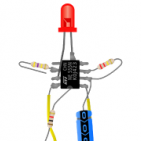-
Posts
62 -
Joined
-
Last visited
Reputation Activity
-
 joaofl reacted to jstefanop in Orange Pi 4 PCIe Link Speed?
joaofl reacted to jstefanop in Orange Pi 4 PCIe Link Speed?
stock kernel works, issue is with orange pi 4 has badly designed FPC connector for PCIE lanes. They didn't group the diff pairs so transmission over FPC cable sucks. We had to make a flex ribbon board to correct this and route as diff pairs so Gen 2 2x works great. Might make some extra and release the board if there is enough interest.
-
 joaofl reacted to o010b in NanoPi Neo3 rk3399-bluetooth.service
joaofl reacted to o010b in NanoPi Neo3 rk3399-bluetooth.service
/usr/bin/brcm_patchram_plus/rk3399 hogs 100% CPU until rk3399-bluetooth.service is stopped and disabled.
The NanoPi Neo3 does not have bluetooth.
Board: Not on the list -
 joaofl got a reaction from greg798 in Android on H6 Boards
joaofl got a reaction from greg798 in Android on H6 Boards
So I managed to get the ehternet working on the OPiOnePlus running the PineH64 image.
Finally I have a stable media center, with kodi and youtube running smoothly. So far, quiet stable.
So in summary, after a lot of digging, I figured out some tools to: (1) unpack both android images from Xunlong and PineH64, and (2) copy the dtb files from one image to the other one.
If you only want it up running, then you can download the image that I already modified from the link below, with no need to do the hacking. Otherwise, follows the steps below.
https://mega.nz/#!lEsCFRhZ!eCHcaScxpmFyb54Q3cOi-YgZpe5rLjNg6bap_S9ZGdk
-------- How to ------------
First one needs download both image files (Xunlong and Pine) and then unpack them using the imgRePacker tool, from here
Then, you move the file boot_package.fex from the Xunlong to the Pine image. Then you re-pack it using the same imgRePacker tool.
Burn it, and it should work.
-----
If you want to customize the dtb file, then there is a couple of steps more.
You need to unpack the boot_package.fex files to expose the 3 dtb files that are inside it (only the third one seems to be a valid one), using this tool
Once they are unpacked, one can use the command dtc -I dtb -O dts -o out.dts in.dtb to convert the binarry to string, and edit it....
To re-pack the boot_package.fex file you have to do the other way around, and convert back the 3 extracted device trees from string to binary back. The to repack them simply type cat *.dtb > boot_package.fex (that considering that you have the extracted dtb files ordered alphabetically.
Thats it!
-
 joaofl reacted to Anodev in H6 boards: Orange Pi One Plus, Orange Pi 3 Plus and Pine H64
joaofl reacted to Anodev in H6 boards: Orange Pi One Plus, Orange Pi 3 Plus and Pine H64
I was able to get ROOT rights to Android from Xunlong image(OrangePi OnePlus), and install GAPPS!
1. Remove the boot.img from this firmware
2. Install the Magisk Manager and patch boot.img
3. Turn on USB0 mode in the developer settings
4. Run adb and reboot into the bootloader
5. Flash patched_boot.img via fastboot
Then install GAPPS manually
patched_boot.img
boot_xunlong.img
-
 joaofl reacted to Igor in H6 boards: Orange Pi One Plus, Orange Pi 3 Plus and Pine H64
joaofl reacted to Igor in H6 boards: Orange Pi One Plus, Orange Pi 3 Plus and Pine H64
When we have at least mainline u-boot support ... it's not near to copy/paste operation.
Modern kernel support is in a very infant state.
https://groups.google.com/forum/#!topic/linux-sunxi/6StQyINyin8
-
 joaofl reacted to Xalius in H6 boards: Orange Pi One Plus, Orange Pi 3 Plus and Pine H64
joaofl reacted to Xalius in H6 boards: Orange Pi One Plus, Orange Pi 3 Plus and Pine H64
Those are not really video drivers, it's more or less just the glue layer between Cedarx (AW's proprietary video libraries) and the kernel drivers for Android BSP (Linux 3.10.x).... so it's more or less just a reference to look up some things that are not in the documentation (which might be released soon...)
-
 joaofl reacted to tkaiser in Android on H6 Boards
joaofl reacted to tkaiser in Android on H6 Boards
Replacing the .dtb file contents with the one for PineH64 works somewhat (at least the kernel uses the updated .dtb -- see the gmac-power0, gmac-power1 and gmac-power2 entries in serial console output). But then with the Xunlong image PineH64 panics: https://pastebin.com/h9G1kRQx
Same modified image boots on an OPi Lite2 but... this Allwinner BSP crap is that horrible that it's really not worth a look (at least for the stuff I'm interested in). UAS is not supported, quick USB3 storage 'performance' test results in 40/45 MB/s read/write with an EVO840 SSD, no drivers included for any of the popular USB Ethernet dongles. I had the idea to do some tests with the BSP to get some baseline numbers but in this state this is all just a waste of time...
-
 joaofl got a reaction from tkaiser in Android on H6 Boards
joaofl got a reaction from tkaiser in Android on H6 Boards
@tkaiser I'll upload it and drop you the link asap
-
 joaofl reacted to Noah E. Koeppel in Android on H6 Boards
joaofl reacted to Noah E. Koeppel in Android on H6 Boards
Yeah, i tried to warn you, it's not configured at all for anything specific, hopefully we'll get an actual repository for the modified source at some point.
-
 joaofl reacted to Noah E. Koeppel in Android on H6 Boards
joaofl reacted to Noah E. Koeppel in Android on H6 Boards
I was able to compile the 4.9 BSP with android so if you want to give it a shot it's doable though I haven't been able to do much with it.
-
 joaofl reacted to Noah E. Koeppel in Android on H6 Boards
joaofl reacted to Noah E. Koeppel in Android on H6 Boards
yes, run from the android root directory
$ source build/envsetup.sh or $ . build/envsetup.sh and lunch should work
-
 joaofl got a reaction from Noah E. Koeppel in Android on H6 Boards
joaofl got a reaction from Noah E. Koeppel in Android on H6 Boards
There is another tip I found on the PineH6 forums to get GooglePlay working on it.
Consists of replacing /system/priv-app/GmsCore with the /system/priv-app/PrebuiltGmsCore from the Zidoo OTA. After that play services is said to work fine.
-
 joaofl got a reaction from Noah E. Koeppel in Android on H6 Boards
joaofl got a reaction from Noah E. Koeppel in Android on H6 Boards
@tkaiser
I'm looking at PineH64 kernel DTS files, and there are lots of them. More specifically to the h6 chip, there seems to have these ones:
joao@machina ~/Repositorios/pineh64/lichee $ find -name sun50iw6*.dts ./linux-3.10/arch/arm64/boot/dts/sun50iw6p1-soc.dts ./linux-3.10/arch/arm64/boot/dts/sun50iw6p1-pro_v1_0.dts ./linux-3.10/arch/arm64/boot/dts/sun50iw6p1-perf1_v1_0.dts ./linux-3.10/arch/arm64/boot/dts/sun50iw6p1-petrel-p1.dts ./linux-3.10/arch/arm64/boot/dts/sun50iw6p1-qc.dts ./linux-3.10/arch/arm64/boot/dts/sun50iw6p1-perf2_v1_0.dts ./linux-3.10/arch/arm64/boot/dts/sun50iw6p1-fpga.dts Do you have any idea where this files are referenced from? Where in the kernel source can we chose which dts to be converted into dtb, and loaded to boot? And also, how to figure out which one is being loaded?
That would be the first step to make PineH64 image also compatible with the OPi
@Noah E. Koeppel
So far the its working. The kernel have compiled successfully. Lets see the rest. Maybe its part of the android-sdk package...
-
 joaofl reacted to tkaiser in Android on H6 Boards
joaofl reacted to tkaiser in Android on H6 Boards
And for those still happy to get their hands dirty:
http://files.pine64.org/os/sdk/H64-ver1.1/H6-lichee-v1.1.tar.gz (new version but still based on kernel 3.10.65) How to get their 4.9 kernel built: https://github.com/Allwinner-Homlet/H6-BSP4.9-brandy/pull/1/commits/9f24623786dd1bd83cac9938f81516e671a1e304 and why it's useless: https://github.com/Allwinner-Homlet/H6-BSP4.9-brandy/issues/2 So everything as expected
-
 joaofl reacted to Noah E. Koeppel in Android on H6 Boards
joaofl reacted to Noah E. Koeppel in Android on H6 Boards
Here's what I did, I guess i skipped some irrelevant parts: (I've done this in Ubuntu 16.04 and 17.10 must be x64 )
1. Extract the sdk and bsp into a directory, no spaces. (Get it from OrangePi MEGA or PineH64 Wiki page) You'll have an 'android' directory and a 'lichee' directory
2. Install gawk, awk will give you an error otherwise, mkbootimg(the included one didn't work for me), and java if it's not installed, as well as the android build requirements
$ sudo apt-get install gawk openkjdk-8-jdk $ sudo apt-get install git-core gnupg flex bison gperf build-essential zip curl zlib1g-dev gcc-multilib g++-multilib libc6-dev-i386 lib32ncurses5-dev x11proto-core-dev libx11-dev lib32z-dev ccache libgl1-mesa-dev libxml2-utils xsltproc unzip
3. cd to lichee and run:
$ ./build.sh -p sun50iw6p1_android -c 7.x -k linux-3.10 or $ ./build.sh config then select 2 - 0 - 2 for H6 android 7.x note: if you get an error such as 'mkbootimg not found' and you're on 17.10 try 'sudo apt-get install android-tools-mkbootimg' and running the config again.
4. cd to ../android and run (must be in android root directory):
$ source build/envsetup.sh or $ . build/envsetup.sh $ lunch I've had luck with petrel_*_p1 eng number 22-26
5. Extract the kernel
$ extract-bsp 6. Make!
$ make or optionally $ make -j# where # is number of cores for multi-thread (faster) Now you'll have a populated 'out/' folder, your android rootfs is in here if you want to do stuff to it before packing.
7. Pack for phoenixcard
$ pack this will create an image in ../lichee/tools/pack/sun50iw6p1_android_petrel-p1_uart0.img
8. Flash and boot! Transfer the image to windows and burn it in startup mode using phoenixcard 4.
Congratulations, you have a very buggy allwinner stock android build but hopefully you can make it work for you.
A default settings image will probably work on the orangepi one plus but the further from that you get the more you'll have to configure it.
-
 joaofl reacted to Noah E. Koeppel in Android on H6 Boards
joaofl reacted to Noah E. Koeppel in Android on H6 Boards
It's the same process, just use the new source
Edit: I'll make a little guide elsewhere at some point.
-
 joaofl reacted to Noah E. Koeppel in Android on H6 Boards
joaofl reacted to Noah E. Koeppel in Android on H6 Boards
http://www.orangepi.org/Docs/BuildingyourownAndroidfirmware.html
That should give you a very basic allwinner image, just use the config for sun50iw6p1
-
 joaofl reacted to tkaiser in Android on H6 Boards
joaofl reacted to tkaiser in Android on H6 Boards
I asked ayufan in the meantime and he pointed me to https://github.com/ayufan-pine64/boot-tools/blob/with-drm/Makefile#L113-L116 for this. No idea about requirements/tools needed and where they can be found. Just had a quick look into https://github.com/Allwinner-Homlet/H6-BSP4.9-tools but immediately ran away after clicking around. It's the usual AW mess...
-
 joaofl reacted to tkaiser in Android on H6 Boards
joaofl reacted to tkaiser in Android on H6 Boards
Nope, that's the wrong one (only suitable for Allwinner's old 3.4 kernel). You need to modify the .dtb file or use the Allwinner BSP/SDK to start with sys_config.fex. All Ethernet related entries for the Orange board have to be taken from Xunlong otherwise it won't work.
When dealing with this stuff 2 years ago I was a bit late to game. At that time longsleep already had done an amazing amount of work to cleanup the Allwinner BSP mess and we could deal with a build system that was at least somewhat useable. Back then he switched from sys_config.fex directly to .dts but in the meantime ayufan reverted to sys_config.fex with his builds (I searched for the relevant commits but did not find them. Maybe @Xalius has a clue how the initial conversion works).
So you probably find some information here but I've no idea how filesystem structure looks like on those Android builds.
-
 joaofl reacted to goosh in Android on H6 Boards
joaofl reacted to goosh in Android on H6 Boards
I was doing the digging too. While stock img would result in "sunxi-gmac gmac0 eth0: eth0: Type(6) PHY ID 001cc915 at 7 IRQ poll (gmac0-0:07)", Pine H64 img would give "sunxi-gmac gmac0 eth0: No PHY found!". So I'd guess it's either tx/rx delays or pin mapping.
-
 joaofl reacted to tkaiser in Android on H6 Boards
joaofl reacted to tkaiser in Android on H6 Boards
Just a quick note: this sys_config.fex stuff is how Allwinner does hardware description since years and still these days even if the kernels they use now use something different called 'device tree'. So starting with their kernel 3.10 sys_config.fex is processed by some Allwinner tool to create a .dts and .dtb file (do a web search for 'A64 dev tree&sysconfig使用文档.pdf' to get 'nice' PDF describing the process)
In case you want to adjust pin configuration (eg. which pins are used to attach the external Gigabit Ethernet PHY -- I hope you know that the real Ethernet controller is part of the SoC) you need to either edit sys_config.fex and then pipe the file through Allwinner's converter or you search for the already created .dtb file, convert it back into .dts, adjust things and convert back to .dtb (requires a Linux installation and the dtc tool which in Debian/Ubuntu is part of the device-tree-compiler package)
It would be great if a moderator could split off all this 'Using Android on H6 devices' stuff my post included into an own thread below 'peer to peer support' since it really doesn't fit well here in this thread.
Wrt getting Ethernet to work you need
to edit the right file where pin mappings are defined sometimes deal with proprietary hacks (at least this was the case with Pine64) need to take care about something called tx/rx delays that are board specific You'll find a lot of the related info when searching around these issues with Pine64 two years ago. While I was partially part of the process back then for obvious reasons I consider this just a waste of time like everyone else who went through this already (dealing with this Allwinner BSP stuff in general). So from a Linux / Armbian point of view we need the relevant stuff being mainlined (community work) before we could consider starting to support any H6 device. Based on Allwinner's BSP this for sure will not happen.
-
 joaofl reacted to chwe in H6 boards: Orange Pi One Plus, Orange Pi 3 Plus and Pine H64
joaofl reacted to chwe in H6 boards: Orange Pi One Plus, Orange Pi 3 Plus and Pine H64
When you read the comment from @Igor a few days before it should be clear that this doesn't happen that fast..
Translation: Probably no Dev has an interest to clean up the BSP kernel to make it useful for an Armbian based images (similar to the H5 where armbian also doesn't provide BSP kernel based Images).
Doesn't need a translation... Too early says everything....
You can follow http://linux-sunxi.org/Mainlining_Effort#Status_Matrix to get an idea about how far away this SoC is. You can follow @Icenowy, she's to my knowledge the most active one in getting it mainlined or you're following the sunxi mailing list.... http://linux-sunxi.org/Mailing_list
The small OPi H6 boards do not have unique features which makes them interesting (there's nothing wrong about this boards, but you get alternatives for the same job which have a better support on software side), even for the pine H64 there are alternatives where armbian provides images - maybe not (yet) labeled 'stable'...
Early adopters pay always I price - in the SBC world it's mostly the lack of software support..
-
 joaofl reacted to goosh in H6 boards: Orange Pi One Plus, Orange Pi 3 Plus and Pine H64
joaofl reacted to goosh in H6 boards: Orange Pi One Plus, Orange Pi 3 Plus and Pine H64
No ethernet unfortunately
-
 joaofl got a reaction from James Kingdon in H6 boards: Orange Pi One Plus, Orange Pi 3 Plus and Pine H64
joaofl got a reaction from James Kingdon in H6 boards: Orange Pi One Plus, Orange Pi 3 Plus and Pine H64
Not really... They have organized the folders structure, but the images there are still the same. However, they seem to have added the schematics there: https://mega.nz/#F!wbRFwYyA!a-xbNcCcBQl8UlvTdwNj-g!dXJxQJQJ
-
 joaofl reacted to chwe in Orange Pi One Plus
joaofl reacted to chwe in Orange Pi One Plus
Hoped to find something like voltage monitoring (on input) but as far as I understand the manual of the AXP805, there is no such possibility. Would it make a goods beginners board (as soon as kernel is 'in a good shape') cause it would avoid 'powering gone wrong'... - anyway, every barrel plug powered board is a bit more beginners friendly..
I don't follow sunxi mailing list fully (mostly cause I wouldn't understand most of the things discussed there.. ), but as I saw for the A64s PMIC was a bit problematic (handled by AR100, whereas complier for it is not GPL). As I understand, this issue was solved with those commits. Is the H6 also affected by such problems? (Allwinner had PMIC since a long time on the AR100 but it was possible to avoid using it).
More experienced users have to decide if it's worth to use this kernel... But nice to see that allwinner publishes this stuff faster than in the past. btw. for those interested in it: https://github.com/Allwinner-Homlet?tab=repositories there you go.