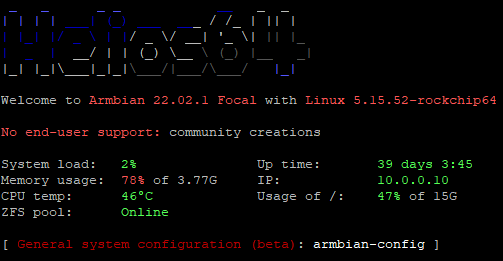-
Posts
2410 -
Joined
-
Last visited
Content Type
Forums
Store
Crowdfunding
Applications
Events
Raffles
Community Map
Everything posted by TonyMac32
-
Let's say the world has been extra certain to bring me IRL problems 😄, as far as a bootloader being present, the Libre Computer Tritium boards are as barebones as can be possible, so any issues should be shared across any/all other H5 boards and really not board specific.
-

xorg.conf.d drop-in needed for Sweet Potato Xorg to start up
TonyMac32 replied to mihanson's topic in Libre Sweet Potato
LMAO at marking tagging me "Solution" In any case, I completely forgot about This complete catastrophe. I'll make an entry for Sweet Potato, but probably more like it is to simple check for family = meson-gxl, OR *gasp* put it in the individual board configs to avoid bloating the build systems common entities. Family configs are the stuff nightmares are made of. - https://github.com/armbian/build/pull/7668 -

La Frite wont boot armbian, kernel panic etc.
TonyMac32 replied to bedahtpro's topic in Libre La Frite
You don't have any "dumb" power supplies? Any USB-type -C style charger will limit to 450 or 900 mA without a "smart" device attached to it, irrespective of it's rating. (it requires a matched supply/cable/endpoint configuration to get 5V 1.5 or 3 A) *Most* QC- compatible (USB A output) will also limit the current unless they detect the correct QC-style resistances on the endpoint. You wouldn't happen to have a USB power meter on hand to see if these supplies are throttling the USB-A based on the fact the device has no "smart" charging built into it? I just measured mine and with keyboard, HDMI and network attached I broke 600 mA peak. If the supply had throttled to 450 mA it would have crashed right after loading the kernel. Otherwise I think you need to talk to LC and see if they can debug the issue you're having. -

La Frite wont boot armbian, kernel panic etc.
TonyMac32 replied to bedahtpro's topic in Libre La Frite
I flashed my image to USB stick using balena Etcher, so I skipped half the steps (extracting/etc). Since I'm an EE and I'm running out of ideas, can you humor me with the exact specs of your power supply. -

La Frite wont boot armbian, kernel panic etc.
TonyMac32 replied to bedahtpro's topic in Libre La Frite
hmm. Mine is a 1.0A, although I don't think there's any real difference (I don't have a switch for selecting boot mode). Do you have an eMMC installed? -

La Frite wont boot armbian, kernel panic etc.
TonyMac32 replied to bedahtpro's topic in Libre La Frite
ok, so next step, you say you wrote to an SD card, since there's no SD slot on this board, are you attaching it through an SD --> USB adapter? -

La Frite wont boot armbian, kernel panic etc.
TonyMac32 replied to bedahtpro's topic in Libre La Frite
🫣 Let me take a look. [EDIT] So far I don't see an issue, I booted an image with no errors on my La Frite (1 GB). My guess is, you have old firmware on the board itself. The Armbian download page fir la frite includes instructions on how to update the spiflash with Libre Computers most recent binary. -
Eh, it's a logic that can't be properly managed. The XU4 and Tinkerboard (both armhf) have GPU's that run circles around RK3328, S905(X), H5, etc. I'd say leave it alone, after all the experience should be up to the user anyway. Because then you also need to start talking about RAM, and it just gets out of control.
-
And it's running the wrong race if you're trying to get fancy with desktop environments. The current 6.6 also works just fine, no HDMI issues with Cinnamon.
-
Sorry I didn't notice this post earlier, notifications get buried fast 👀. I haven't tested cinnamon on anything with a Mali450, TBH that GPU just isn't up to doing anything useful since it's target audience was 720p devices. That's not to say it *can't*, I just didn't expect anyone *would*. All of my tests have been with xfce and have been fine. Let me do a quick Cinnamon build (is this a download option now?) Rich, or @criageek, needed to provide an armbianmonitor -u or at least a dmesg. [UPDATE]: Built/tested a new 6.12 edge image with cinnamon, worked out of the box with no issues.
-

Getting HiFiBerry AMP100 working on Tritium H5 (ALL-H3-CC H5)
TonyMac32 replied to TRS-80's topic in Libre Tritium H5
sorry I didn't see this, and you had to buy some berry trash instead 😐 -
unfortunately, in my experience, Samsung *in particular* does not play nice with SBC's
-
Fully Agree. I might have a replacement for the Helios64 on the way, if/when it arrives I'll be able to do some tests on the Helios64 as it won't be my active machine, but as you see above I haven't updated in a *long* time.
-
Not so far, I stuck the tree for this board in mainline and it will be available with 6.6. I haven't messed with the USB3 yet, the collabora kernel is my secondary interest for this board, and, since I don't really get anything out of it, the board isn't my first priority either outside of personal interest. I'll look at lowering the eMMC frequency, but some actual testing for errors will be needed to make sure 150 MHz is truly "good" and not just "tolerably bad" for the driver
-

Need SPIDEV (/dev/spi*) enables on Renegade 4GB / Jammy
TonyMac32 replied to Patrick Pesch's topic in Libre Renegade
is entirely dependant on the device tree overlays handling fixups, or is that RPi style syntax? In any case I already found an issue with the overlays for this family (spi-spidev overlay as written is in fact only applicable to rk3399 https://github.com/armbian/build/issues/5778) , I'll add one for rk3328 spidev, it will not work the way you have above though since fixups are super hacky. -
Libre Computer Renegade - Boot, all USB, Gb NIC, desktop Missing audio
-
@Werner that device is on the Media kernel, is it not? Unless I'm mistaken it isn't going to see any updates or... ?
-
Le Potato -boot, hdmi audio, USB, NIC Tritium H2/3 and H5 - Boot, NIC, USB
-
Didn't know this thing was ever going to see the light of day: https://www.aliexpress.com/item/Lichee-Pi-Zero-1GHz-Cortex-A7-512Mbit-DDR-Development-Board-Module-Mini-PC/32931418720.html I see the original board outline is still there, but it grew a bit of a waistline A valid question is why, and I'm not sure, nor will I buy it, just thought it interesting that it popped up. With complete kernel support for VDEC/VENC/ camera this is actually somewhat interesting, so maybe some people would like to play with it. I'm sure @Icenowy knows more than is humanly possible about the capabilities and whether it's worth talking about.