-
Posts
352 -
Joined
-
Last visited
Content Type
Forums
Store
Crowdfunding
Applications
Events
Raffles
Community Map
Posts posted by manuti
-
-
Do you have any exotic characters in your password that might be a problem?
As I have said in previous postings I have no problems connecting to my wifi with wpa security. But my password consists only of lowercase a-z letters and a _ sign.
Nop, I don't use spanish (easy for me to include) characters like Ñ ñ is more or less plain than your password.
Thanks @slinde I don't have time to test in nexts weeks, so don't worry about this.
I found another thread http://forum.armbian.com/index.php/topic/1713-orange-pi-lite-wifi-cannot-connect-to-wpa/andmaybe it is related to the same problem with some installations.
-
On my 4G router, i can only choose unsecured or WPA1 or 2.
WPA 1 or 2 doesn't work: always get Bad Password info...
But when i choose Unsecured then works like a charm ;/
Soo same problem like yours, did you resolve problem?
Yes, same problem here. Not resolved.
But for now I didn't tested the plain text config, wpa-suplicant, suggested by slunde.
I don't have enough time test.
-
Yes, you can take the pictures."Wonderful", they simply exchanged the WiFi module between different PCB revisions. Do you both allow me to choose one of the images to
I installed armbian in the eMMC so the Android has gone. Sorry.
-
"Wonderful", they simply exchanged the WiFi module between different PCB revisions. Do you both allow me to choose one of the images to upload it to linux-sunxi wiki?
Maybe not only the WiFi module has been replaced but also pin mappings differ. Please read both through this commit log comment how to extract the original fex contents from eMMC (where an Android is living with correct settings for the new WiFi config I would suppose): https://github.com/linux-sunxi/sunxi-boards/commit/4a432501c910fddf759dd1171b15b0327b0d787a
-
That means a new hardware revision is out since the older Beelink X2 are equipped with AP6181: http://linux-sunxi.org/images/1/19/X2_PCB_top.jpg(the device I have also has AP6181 but different DRAM modules compared to the wiki picture)
Did you check which hardware revision you have?
here you are the inside pictures of my Beelink X2
https://raspberryparatorpes.net/img_4155/
https://raspberryparatorpes.net/img_4156/
Thanks and I hope this can help.
-
I have no problems connecting to wpa2 using the following routine:
First prepare a file with name wpa_supplicant.conf and the content like this (replace your own SSID and PSK):
network={ssid="XXXXXXX"psk="yyyyyyyy"scan_ssid=1}Then issue the following commands:ifconfig wlan0 upwpa_supplicant -c wpa_supplicant.conf -i wlan0 &dhclient wlan0thanks slinde I give a try next week
-
Hello manuti
How did you manage to run wifi??
i have the same problem, and for me that doesn't work
i get wlan0: ERROR while getting interface flags: No such device
I download the firmware from the link from @slinde links in ths post: http://forum.armbian.com/index.php/topic/872-beelink-x2-with-armbian-possible/page-3#entry11871
And I follow the instruction in this other post http://forum.armbian.com/index.php/topic/872-beelink-x2-with-armbian-possible/page-3#entry12339 but changing all the references to bcmhd to 8189es.
The Wi-Fi is up and running but I can't connect to my WPA2 !!!
Only WEP!!! Any idea about this issue?
Thanks.
-
Finally I discover my Beelin X2 have a `8189es` so applying same firmware but change the bcmhd part by the 8189es all the tings go up.
manuti@beelinkx2:~$ sudo modprobe 8189es firmware_path=/lib/firmware/ap6210/8189es.bin nvram_path=/lib/firmware/ap6210/nvram.txt manuti@beelinkx2:~$ lsmod Module Size Used by 8189es 1076034 0 mali_drm 2732 1 drm 178255 2 mali_drm mali 123208 0 ump 29379 3 mali sunxi_spdma 3703 1 sunxi_spdif 7037 1 sunxi_sndspdif 3885 0 sndspdif 2743 1 hid_logitech_dj 10040 0 manuti@beelinkx2:~$ sudo ifconfig wlan0 up manuti@beelinkx2:~$ sudo iwlist wlan0 scan wlan0 Scan completed : Cell 01 - Address: xx:xx:xx:xx:xx:xx ESSID:"xxx"Thanks a lot to everybody.
-
I will check the file and fix it when I get back home in a few days.
Thanks slinde.
-
Thanks a million Igor.
-
All those firmware files should be in package armbian-firmware which should come by default in latest image. I am getting a Belink X2 probably today, so I'll check and fix if something needed a fix
 Thanks a million Igor.
Thanks a million Igor. -
I put the firmware file on my webserver http://www.itgubben.eu/files/
Hi slinde, inside the firmware file there is no bcmdhd.bin file.
When I do a:
sudo modprobe bcmdhd firmware_path=/lib/firmware/ap6210/bcmdhd.bin nvram_path=/lib/firmware/ap6210/nvram.txt
I have a message like this:
modprobe: ERROR: could not insert 'bcmdhd': No such device
And the dmesg shows me:
[ 1004.060351] failed to power up DHD generic adapter, 0 retry left
Any help?
-
What's the exit of 'vdpauinfo' command?
-
I put the firmware file on my webserver http://www.itgubben.eu/files/
Thanks a lot. This evening I will give it a try. But I'm thinking in wait to the v5.15 release.
-
Hi slinde, the firmware is missing, can somebody upload and share?
Thanks.
-
About the Wi-Fi, when I try in ARMBIAN 5.14 jessie desktop 3.4.112-sun8i:
sudo modprobe bcmdhd modprobe: ERROR: could not insert 'bcmdhd': No such device
I need to do something more?
in /etc/modules I have:
# /etc/modules: kernel modules to load at boot time. # # This file contains the names of kernel modules that should be loaded # at boot time, one per line. Lines beginning with "#" are ignored. #gpio_sunxi bcmdhd sndspdif sunxi_sndspdif sunxi_spdif sunxi_spdma
And when I do lsmod obtain:
Module Size Used by mali_drm 2732 1 drm 178255 2 mali_drm mali 123208 0 ump 29379 3 mali sunxi_spdma 3703 1 sunxi_spdif 7037 1 sunxi_sndspdif 3885 0 sndspdif 2743 1 8189es 1076034 0 hid_logitech_dj 10040 0
I need to do something more to have the internal Wi-Fi working?
Thanks in advance.
-
It was working on the 5.11 builds. I have not checked the latest builds, but it should still be working.
OK, thanks for the info. My Beelink X2 is ordered! Incredible work guys!
-
Is the SPDIF working?
Thanks.
-
Finally after all the other steps I have cleaned Locales
sudo apt-get purge locales
and everything starting to work
-
I try to resume and retest all the lessons learned here and is not working, starting from a clean install I can't switch to a full spanish localized version. I can change and install addional packages but after every reboot finally I have:
LANGUAGE=en_US.UTF-8 LANG=en_US.UTF-8
Any help? Any ideas?
-
Thanks!!! Awesome work!!!
-
Last clarification. After install do:
sudo apt-get install task-spanish-desktop
If you have started with Jessie Desktop you end with a doubled screen because you have Lightdm and Nodm installed. I decided to remove the second one:
sudo apt-get remove nodm
-
You can find a more or less new version compiled for ARM in herokuapp: https://node-arm.herokuapp.com/
-
Thanks @JTI I also added LibreOffice:
apt-get install libreoffice-help-es libreoffice-l10n-es

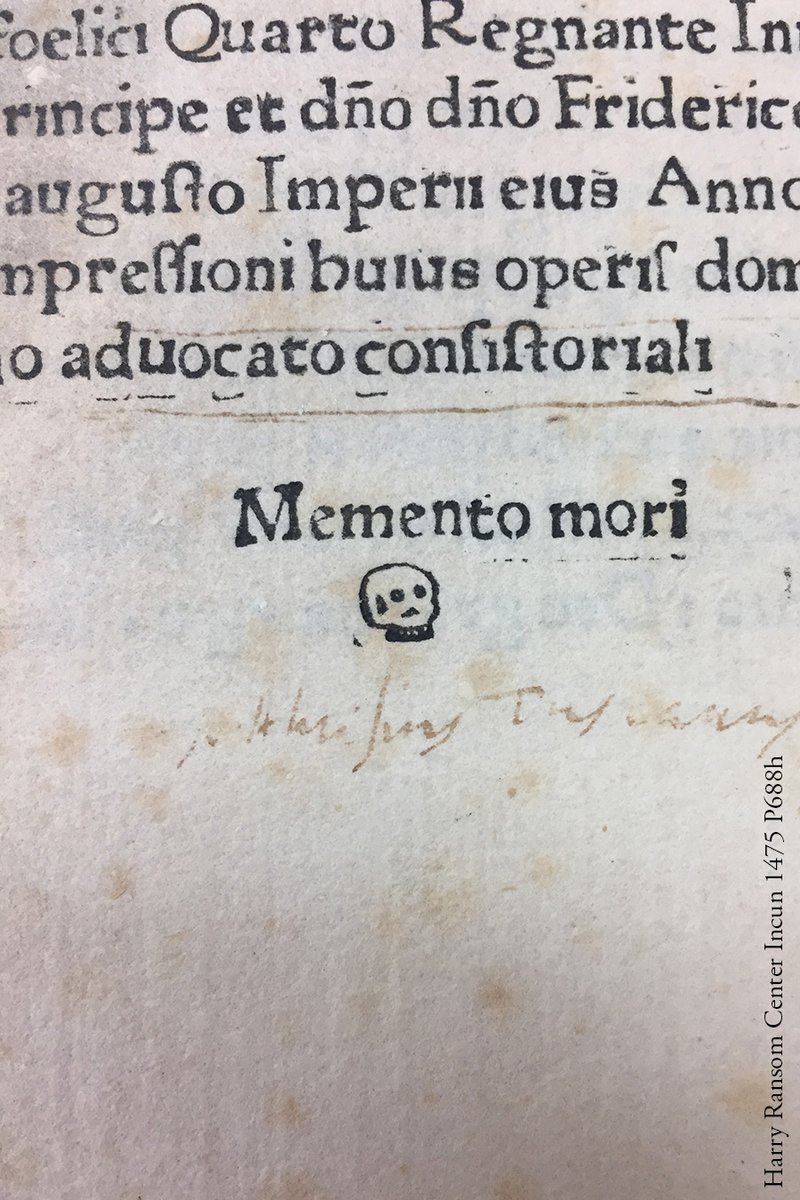
[SOLVED] [OPi Lite] Wifi cannot connect to WPA
in Allwinner sunxi
Posted
We are having similar problems with Beelink X2 here http://forum.armbian.com/index.php/topic/872-beelink-x2-with-armbian-possible/page-4