-
Posts
353 -
Joined
-
Last visited
Content Type
Forums
Store
Crowdfunding
Applications
Events
Raffles
Community Map
Posts posted by manuti
-
-
Here you can find a reasonable support for the cheap Beelink X2 https://www.armbian.com/beelinkx2/ with 1GB of RAM and 8GB. It can be used as low profile desktop PC and can be more capable than you think with Linux.
But the BeelinkX2 have a small problem related to your idea, if you choose to replace Android with Armbian in the internal memory you loose also the access to the microSD card.
Here https://raspberryparatorpes.net/hardware/beelink-x2-primeras-impresiones/ you can see some pictures and the size compared to a Raspberry Pi and an Orange Pi One.
Maybe is interesting to use a Orange Pi PC with case and a 64GB microSD card.
-
1 hour ago, Thomas131 said:
Just for clarification: UAS has to do with SCSI, has it? What are the relationships with SATA? Sorry for this noob question ... I don't have done anything with SAS/SCSI-Disks ...
-
-
On 11/7/2017 at 9:23 PM, Thomas131 said:
I want to replace my old "Server" (Pi 1B)
I don't want to be a moron but ... if you come from using a RPi 1 every piece of cr*p from Orange Pi or NanoPi can be far away from your actual performance. You can't imaging how worst is the combination of slow mono core solution and internal hub sharing bandwidth between network and USB.
-
-
-
Here you can't find anything about that SoC.
Are you Spanish or Spanish speaker?
The RK3066 can run Picuntu ubuntu versión and can be uptated til Ubuntu 14.04
Here you can find a lot of information
https://raspberryparatorpes.net/tag/picuntu/
including the instructions to install the bootloader inside the Recovery partition and run Ubuntu from a microSD card.
Here the final step to run headless and links to all the process
https://raspberryparatorpes.net/instalacion/picuntu-en-modo-headless-sin-monitor/
Regards
-
Jared McNeill is porting NetBSD to H3 SoCs now tested with NanoPi NEO and Orange Pi Plus 2E
http://blog.netbsd.org/tnf/entry/porting_netbsd_to_allwinner_h3
-
-
IMHO. For me 3 boards are the minimum to be supported : desktop, NAS - LAMP and IoT server.
And maybe 2 options for each purpose : cheap and optimal.
A sane portfolio of 6 maker and professional boards with top notch OS.
But, I'm only a moron user and sometimes tester.
But guys at the end you have to know you are amazing, including the rude comments, the moron questions and everything.
-
Same here.
Now I'm using the last OMV image from @tkaiser and running "sudo nmtui" from the Terminal works perfectly.
But I think it workd like a laptop out ot the box. I mean you can have Ethernet or Wi-Fi but not both. Of course you can configure to have both working or using "bonding" networks but not out of the box.
-
-
copyrighted idea https://www.qarnot.com/
-
-
After talking about "the crazy idea" of use of this boards like light desktops in other thread with @JoeyBeelinkX2 :
I start reading about ways to improve the performance.
In this way I find an alternative scheduler specially conceived by responsiveness of desktop use, is called MuQSS http://ck-hack.blogspot.com.es/2016/10/muqss-multiple-queue-skiplist-scheduler.html
I also find a kernel ready to use on x86 architectures (includes de MuQSS scheduler instead of CFS and BFQ instead of CFQ, while also adding more tweaks for responsiveness like proper QoS over TCP to avoid TCP congestion): https://liquorix.net/#install
And my final questions:
- Can this kernel improve the Desktop performance or responsiveness?
- Can be included on the Desktop images?
-
7 hours ago, JoeyBeelinkX2 said:
original Android apps
All this stuff run under old kernels and proprietary drivers and blobs. I'm agree with you about the slow response running Chrome (Chromiun) under armbian and the performance you can obtain using the same or equivalent Chrome under Android.
But is a matter of freedom, real freedom, vs a limited but good user experience.
This video is recorded using kazam https://launchpad.net/kazam on an Orange Pi One (only 512MB RAM) at the same time I use the system to show his capacities. Is not an intel Skull Canyon NUC http://amzn.to/2qR3YjY but can be useful in some scenarios.
-
You can install directly using armbian-config.
sudo armbian-config
Last entry on the first menu "Softy"

And inside this menu mark "Syncthing"

* Sorry but the snapshots are partly in Spanish.
-
-
I use a BeelinkX2 as a light/cheap desktop replacement, mainly because is the best way to manage my others headless ARM boards by SSH sessions. Sometimes I perform flac to mp3 conversions in this machine without worrying about heat, as long time ago say @tkaiser : H3 is not an animal or a human being that gets hurt by temperatures exceeding 40°C. It's a chip rated for up to 125°C
 →
→
Related to CPU throtling in the past I use some CPU desktop pluging monitor on Ubuntu but I d'ont know if working in this case: https://apps.ubuntu.com/cat/applications/quantal/indicator-cpufreq/
Also in the past I use on ODROID boards cpufrequtils like showed in this post: http://odroid.us/mediawiki/index.php?title=Use_cpufrequtils_to_Adjust_Processor_Settings
-
And this is a BeelinX2 using internal memory (nobody ask, but I like H3 SoC) and Legacy Desktop armbian:
manuti@beelinkx2:~$ 7za b 7-Zip (A) 9.20 Copyright (c) 1999-2010 Igor Pavlov 2010-11-18 p7zip Version 9.20 (locale=es_ES.UTF-8,Utf16=on,HugeFiles=on,4 CPUs) RAM size: 1000 MB, # CPU hardware threads: 4 RAM usage: 850 MB, # Benchmark threads: 4 Dict Compressing | Decompressing Speed Usage R/U Rating | Speed Usage R/U Rating KB/s % MIPS MIPS | KB/s % MIPS MIPS 22: 1379 301 445 1342 | 35621 393 816 3213 23: 1378 308 455 1404 | 34656 388 816 3171 24: 1354 317 459 1456 | 34350 391 815 3186 25: 1069 272 449 1221 | 31443 365 809 2956 ---------------------------------------------------------------- Avr: 300 452 1356 384 814 3132 Tot: 342 633 2244 -
I do not have deep knowledge but only as user in my humble opinion I can say a couple of things.
I think the XU4 is a good board but you need to consider something: In the last ODROID Magazine the CEO from Hardkernel talked about 2 or 3 new boards this year, so ... maybe the XU4 go to a second place in the Hardkernel catalogue and support & development.
I'm very surprised in general with the ratio power/price you can have with Orange Pi boards (always with armbian OS) maybe you can start with one of this, like Orange Pi Plus 2E.
-
Is not tested with current armbian, but in the past the solution is more or less this:sudo apt-get -y install xorg lightdm xfce4 tango-icon-theme gnome-icon-theme sudo rebootAnd take into account all the Know issues noted in the download page of your board: https://www.armbian.com/orange-pi-zero-2-h3/Better use the oficial desktop image provided by @Igor
-
2 hours ago, tkaiser said:
only numbers without meaning
Yes, after reading some of your "real" benchmarks I'm starting to be very agnostic with all this kind of stuff. Recently I saw a sysbench thats is really mind blowing: http://sirlagz.net/2016/10/27/exagear-benchmarking-part-1/
-
3 hours ago, jernej said:
That article compares F2FS and BTRFS
Yes, I know but I never think in F2FS as an option in GNU/Linux system and finding two benchmarks close in time I'm thinking in take a look to all this numbers.

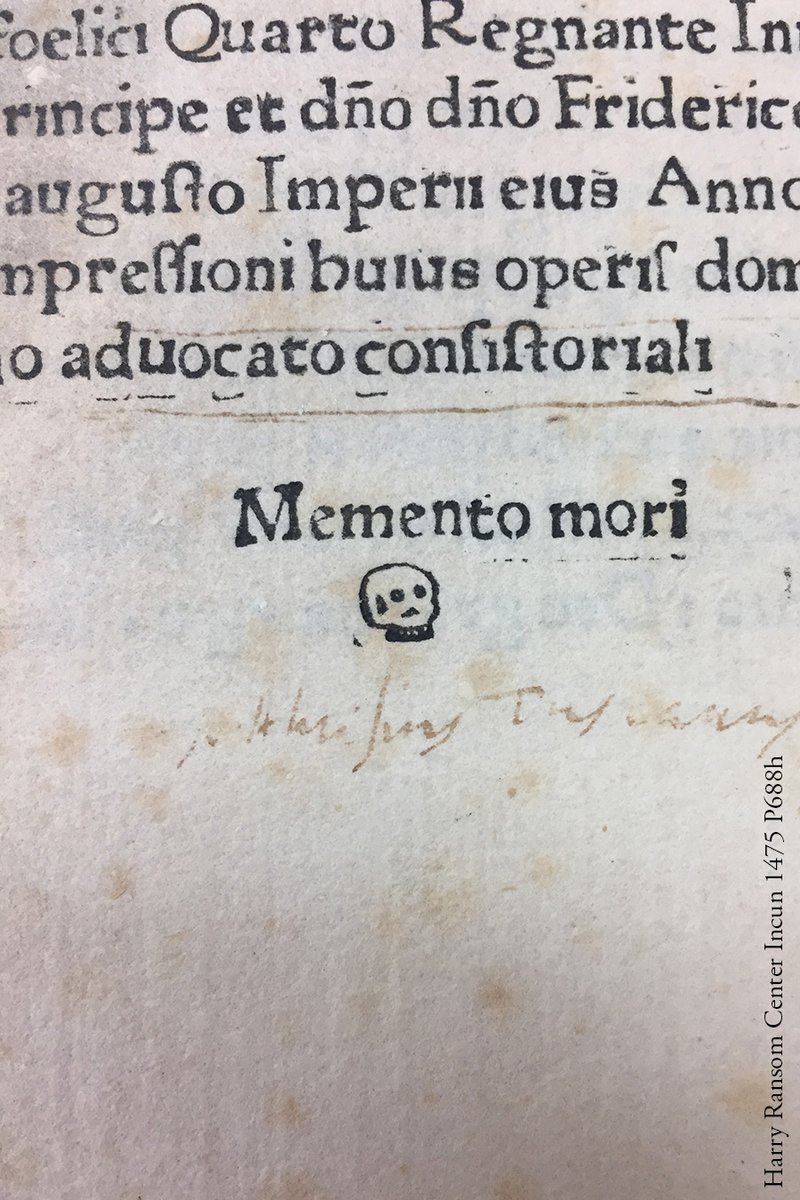
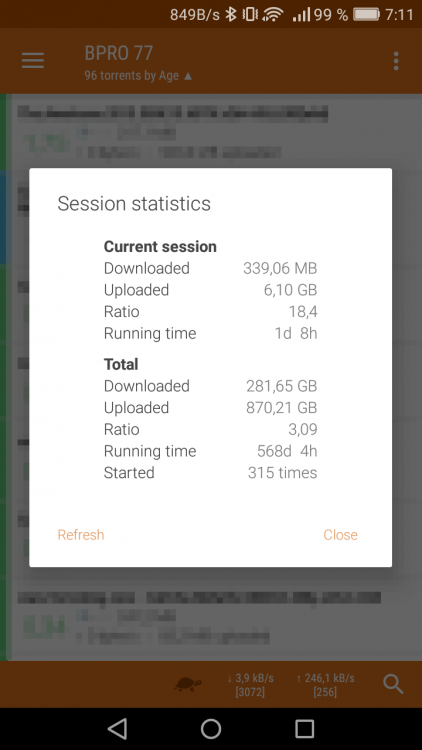
Server & NAS in one Hardware
in Off-topic
Posted
OK, TL;DR;
An UAS or UASP capable USB interface like these: http://amzn.to/2vmQVq7 can bring you performance near to the SATA but using USB3 and in most cases USB2. But you need a proper driver or be included in the mainline kernel, as occurs with armbian.
more in: