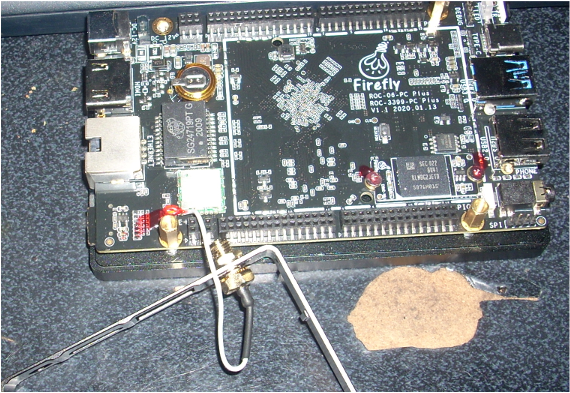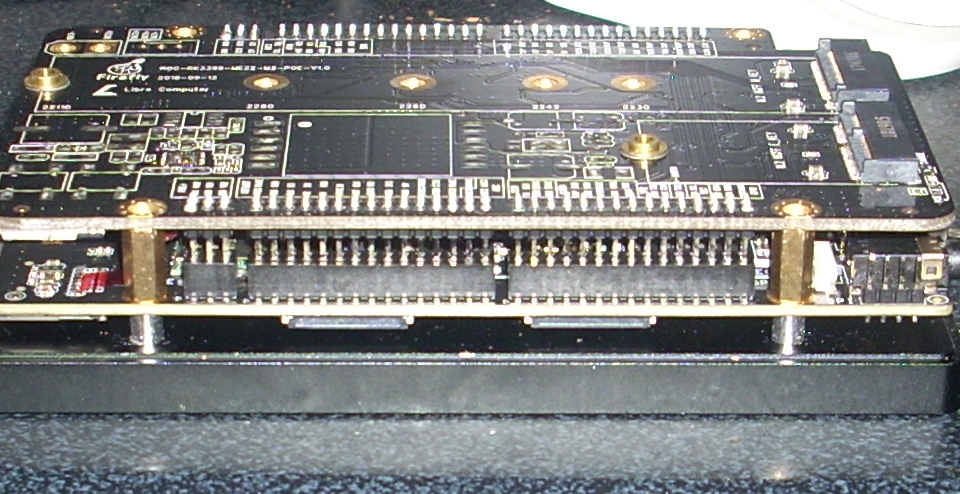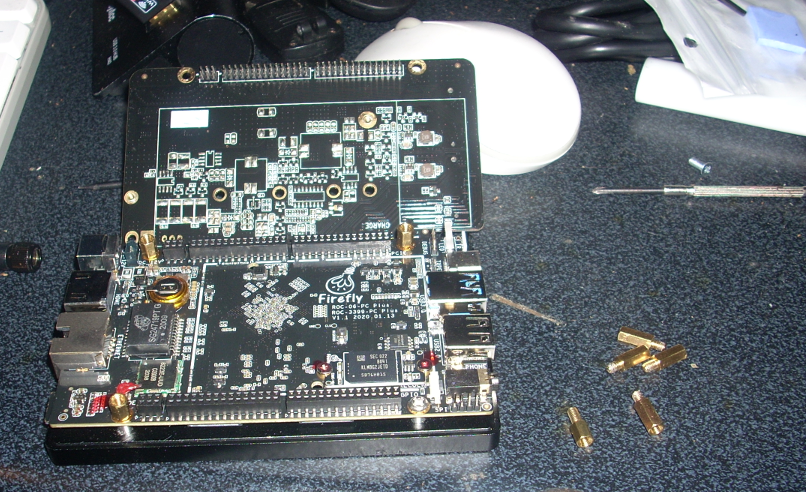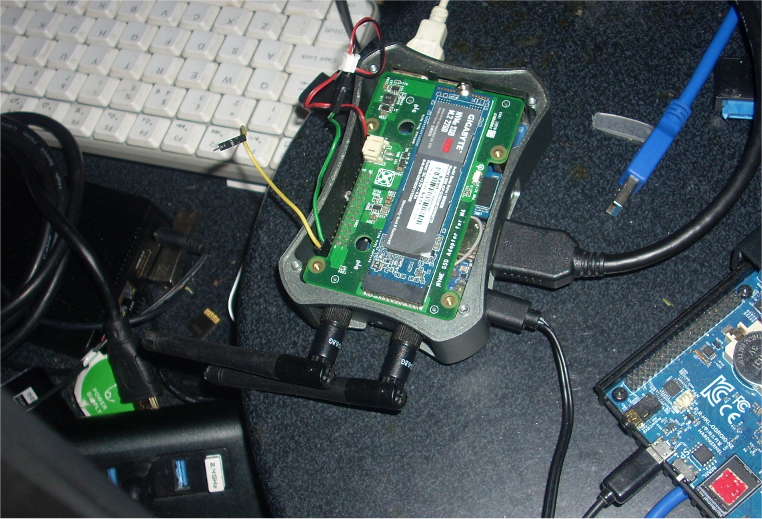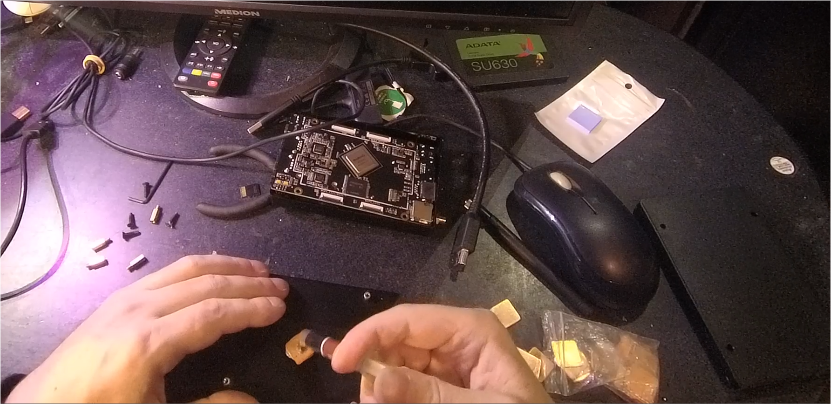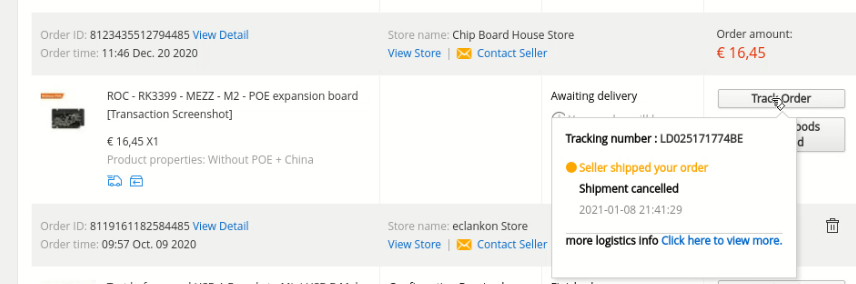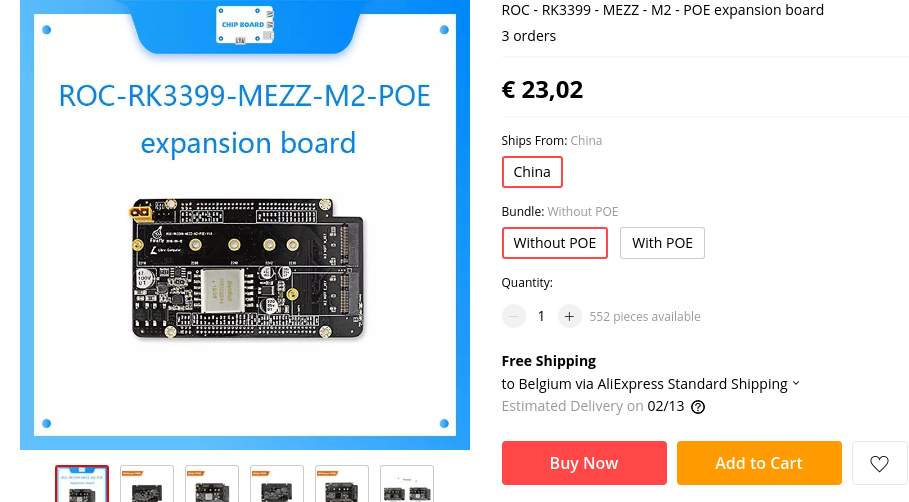-
Posts
1407 -
Joined
-
Last visited
Content Type
Forums
Store
Crowdfunding
Applications
Events
Raffles
Community Map
Everything posted by NicoD
-
I received the NVMe hat last week. I tried it and it doesn't seem to be working. The case also isn't made for it. You need to remove the case except for the bottom plate to be able to plug the hat in. The wifi antenna is also glued with hot glue to the board. I needed to remove that to have the space for the hat. The spacers also were too high to be able to plug the hat. So I replaced them with lower spacer. Then I was able to plug in the hat. But using my 512GB Samsung EVO 970 I couldn't make it recognize it in either Buster Legacy and Focal Mainline. Neither in Android. I also tried other NVMe's, and none did work. A bit a pity they didn't hold the NVMe hat into account when designing the case.
-
Here are pictures for the P1 hat. https://www.aliexpress.com/item/20000004598102.html?spm=a2g0s.9042311.0.0.44ef4c4dSCdNZL
-
What do you mean with M2? Is it M4/M4V2? This is my hat for it. https://www.friendlyarm.com/index.php?route=product/product&product_id=262
-
That's a good idea. I'll see what tool is best used in Android to burn the image. I've never used android for it, but since people with P1/M1 certainly have Android it is a great idea. I've got a video planned where I show a full installation of Armbian Buster Legacy. I can start it in Android. I'll make the video when my NVMe hat arrives. Thanks for the idea. I wouldn't have thought about it. p.s. I've got a Mecool KM6 with S905X4 to review Android 10 on it. I don't suppose there will be Armbian for this? Just asking so I don't say anything wrong. I like the box, but I can't get used to Android. For watching video it's ok, but for productivity tasks it is bad.
-
@SpirareThere was a problem with the earlier image. I thought it was solved now but haven't tried yet. This image from the backups does work. https://armbian.hosthatch.com/archive/nanopim4v2/archive/Armbian_20.05.2_Nanopim4v2_buster_legacy_4.4.213_desktop.img.xz
-
I used large video files and iso's of multiple GB. Using the desktop with default file manager. After a few seconds it shows at what rate it transfers. No idea where the bottleneck is. I want to try if I connect the HC4 with 5Ghz wifi if it then is faster. And with both devices connected to my router with cable. But haven't gotten to it. Too little time for too much to do.
-
I would have loved to have the PBP. But it's a bit too expensive. I've got my self made SBC "laptops". Either my first with a 7" 1024x600 display and Odroid C2 or RPi2b to save energy. All together -1A 5V. And my 13.3" 1080p display either with M4V2 or Khadas VIM3. The display alone is 1.2A. I then clock my RK3399 to all cores 1Ghz for watching movies or internet. Uses less than 1A then. Still powerful enough. Also got speakers in my display. So having this already I didn't see the sense in buying the PBP. Too bad they don't want to work with me. I'd love to have reviewed the PBP, the PinePhone, PineCube... I was the first to have a video about all those products since I filmed their stand at FOSDEM in 2019. I now ordered a 60 000mAh power bank. I'll be able to use it for a week without charging. And it can charge with quickcharge. So in a rather short time I'll be able to charge it enough to last a long time. I can't wait for the lockdowns to be done so I can travel again. It's awesome to be able to use my desktop PC in my tent on solar power. Here a picture of my first box almost 5 years ago now. Doesn't look as good as PBP. But functions as I need it.
-
I've got the NVMe hat on the way. I asked the people of Firefly. I only needed to pay for the hat, so I'm happy. The extra $30 for shipping was a bit too much for me. It's more than the device is worth. I don't know if I mentioned it already. I replaced the thick thermal pad with copper shims. It doesn't overheat anymore. I'll show it in my review video. I needed 2 copper shims on top of each other to reach the height of the thermal pad. With copper shims of double the height would probably perform a bit better. Now the case does get very hot when used maxed out. The CPU used to go over 85C and start throttling. Now maximum temperature is 79C and no throttling. Tho this is with 1.5Ghz/2Ghz overclock. With default clocks it didn't overheat.
-
I'm from Belgium and my mom her name is S. Delhaye(Sonja). So bit weird to see this. I know she knows nothing of these things. So it for sure ain't you. I've got a few RK3399 devices and love them all. Helios64 looks great. But I just bought the Odroid HC4 for NAS. So no use for this. You could share this in the Marketplace. https://forum.armbian.com/forum/55-market-place/ Or I can move it for you. Good luck.
-
Hi all. I've just finished a new video where I show the gameplay of EmuElec on the Odroid HC4. I must say I'm amazed by how well it performs. It doesn't perform that much worse than the Odroid N2+. The biggest advantage is that you can use a normal 3.5" hard drive for your games library. The single USB2 port is enough to connect your controller. Here's my video.
-
My NVMe hat ain't coming. And the price also gone up. But will you receive it when you order??? I asked the seller what's wrong and didn't get a response. Too bad, I really wanted to try this.
-
So if I put wheels under it, it will work better? Just joking. At least I'm not such an idiot using a smart-phone the whole day But that's a topic we could argue a lifetime about. I did "order" a 2nd Gbit router months ago with very long cables. To use as access point. The guy must install it himself. But since we're in lockdown it is still going to take a few months before it happens. Yes, I know I could do it myself, but I can't go and get it with my bike in mid winter. Just curious, what is the transfer speeds you guys reach?
-
nicod@odroidhc4:~$ sudo ethtool eth0 | grep Speed Speed: 1000Mb/s I don't have a cable where I work. I'm not allowed to drill a hole for it. 5Ghz wifi should perform a bit better than Gbit ethernet. 1300 Mbps vs 1000 Mbps.
-
Hi all. I've always been using the OPi+ as NAS. That gets me up to 13MB/s. More than enough for me. All that is on it are backups, movies and mp3's. It's only got 100Mbps ethernet. And the attached storage devices can't do a lot more either. A USB2 external HDD and a 2.5" HDD. I once tried the same with my OPi+2 and didn't see any changes in network transfer rates. Didn't mind, because I was happy with it. Now I've got the Odroid HC4. Both sata HDDs get +100MB/s read and write. But my network transfer speed is again 13MB/s. I'm using a Gbit router with 5Ghz wifi and the 5Ghz wifi on M4V2. Also OMV on Buster mainline on the HC4 with smb share. For me it's again fast enough for what I need it. That's to share my retro games over the network to use with TwisterOS Armbian. I was wondering if anyone has faster transfer speeds, and how I could improve mine. I've got no clue.
-
Good news. SATA works on mainline focal 5.10.6. Also my 5Ghz wifi dongle works out of the box. I've got everything I could want. After that ordeal I'm so happy to have things working as should
-
You might want to look in this. It is old, and I don't know if it is still the way to go.
-
@IgorI've just been able to build armbian focal legacy for the HC4. Still no sata devices. I had Murphy on my side for very long. Used my pc cause I thought it would be faster. Was months ago that I used it to build an image. So my build environment was still Bionic. Installed focal in virtualbox. Build the image. When finished I was unable to mount my USB sdreader. And suddenly Windows10 crashed. Rebooted, started the virtual focal again... and again windows crashed... I thought, now I'm sick of this. Let's take the trusty RockPiX. I let it run in the night. I got up..., no space left on eMMC to finish the build. I then took an external ssd. Started the build. Suddenly also no space left from +200GB. It had double mounted the drive. Both mounts showed the same files. One without space, the other with space. So I rebooted... And I couldn't log into my RockPiX anymore. Cycled back to login screen after login. So I put the ssd in my pc and installed focal directly onto it... And my bios didn't want any of it. I can only manually choose to boot my installed focal ssd. I did finally manage to build the image and write it to sd. It only took me about 19 hours to have a working build. Kernel 4.9.250-meson64. Fully updated. Latest available kernel. Also switched to nightly. Then armbian-config, armbian-firmware and armbian-zsh are updated. Nothing more. Now building Focal mainline. I have not yet tried any mainline image on the HC4.
-
ok, good you say it. I was just downloading the desktop branche.
-
ok. Does it matter what image it is? Since I already got a working focal legacy image I can as well build a bionic or buster. I'll boot my pc for it. Haven't gotten to installing balbes image to my N2+ to build on that.
-
Yes I did. armbian-firmware and armbian-config were updated if I remember correct. But after reboot no sata device was detected. Not ssd nor hdd.
-
No luck. Focal legacy in nightly and updated/rebooted. No sata devices. Let me know if you need something more tested. It's good to know that USB works perfectly in Armbian. So I know it's a Hardkernels Ubuntu mate problem.
-

Testing kali-apps with katoolin on Armbian 20.11.3 Buster
NicoD replied to pschasch's topic in Allwinner sunxi
I didn't know that. -
Ok. I'll check in a few hours. Cyclocross now.
-
If it was a cheaper board I'd do that. This is one of the most expensive I've bought. PSU is also a 15V 60W brick. Adds to the cost. I rather save my money to buy an Odroid Go Super next month. I never wanted a handheld so much, except when the Gameboy came out maybe. HC4 also suddenly became a gaming rig with 500GB of retro games on HDD. Too many games, I can't find the ones I want since thousands to browse thru.